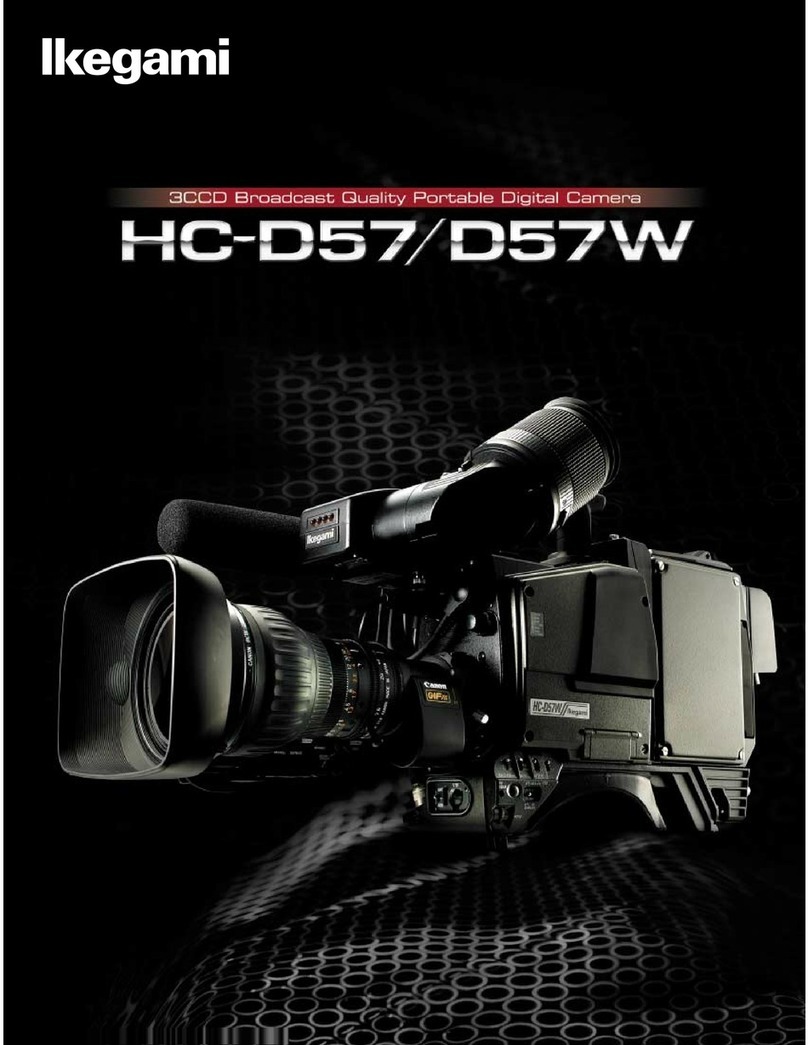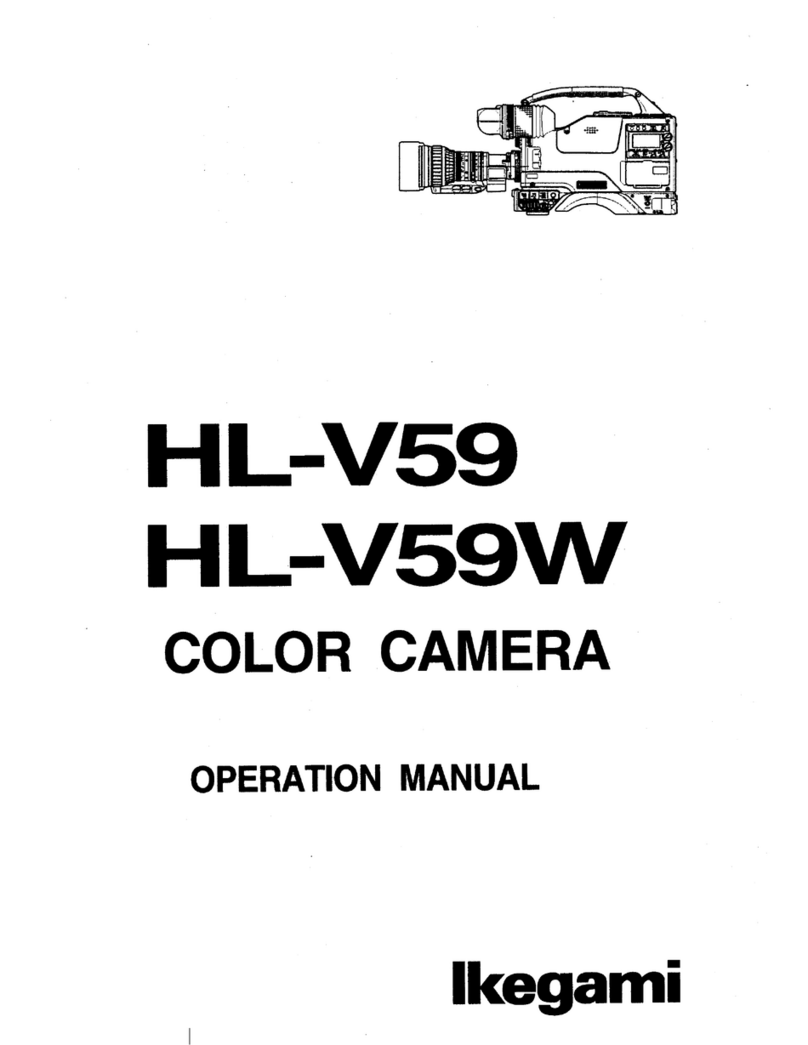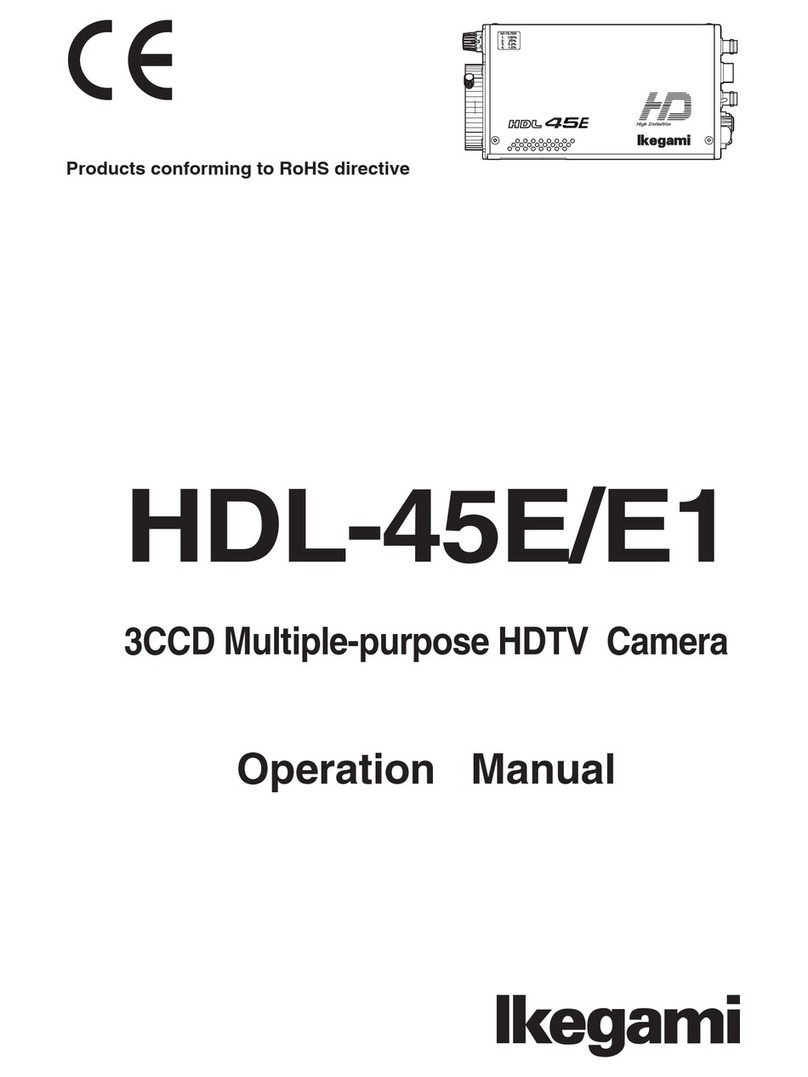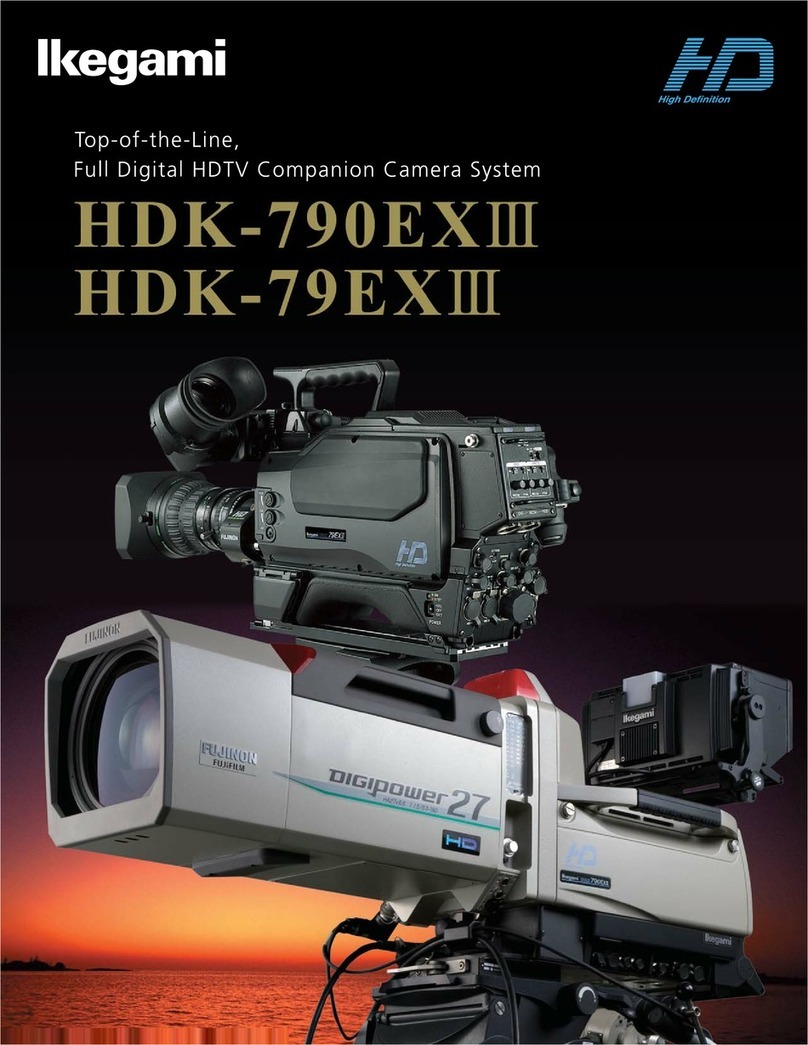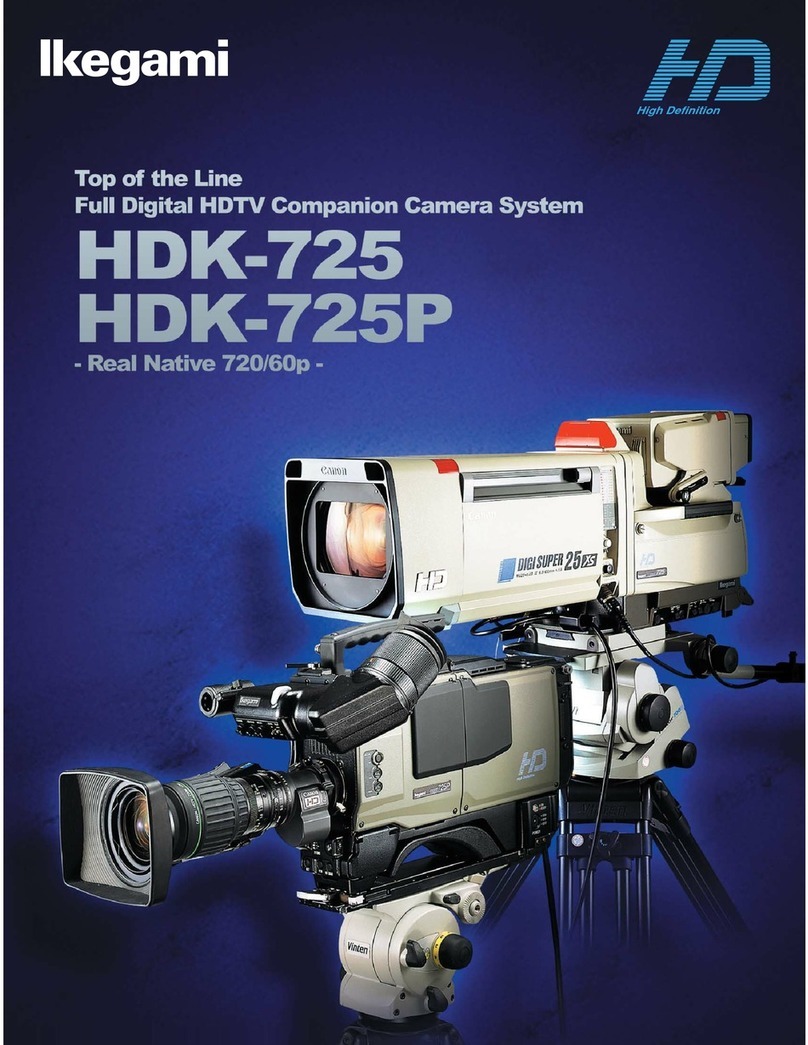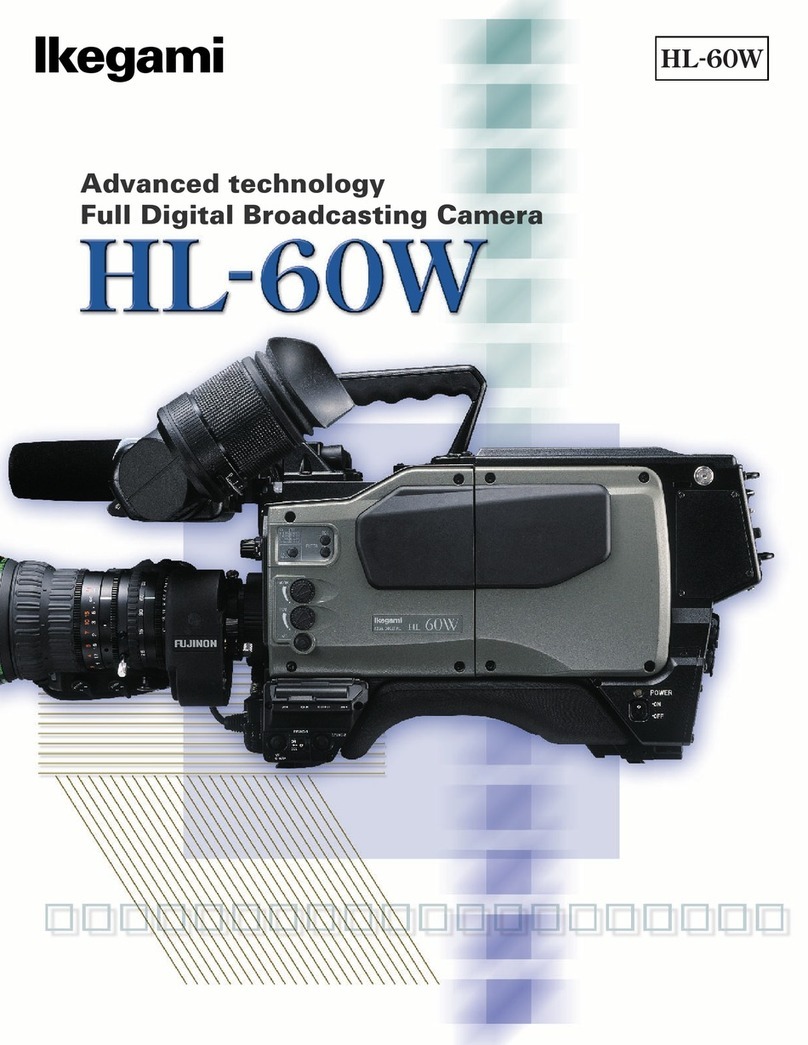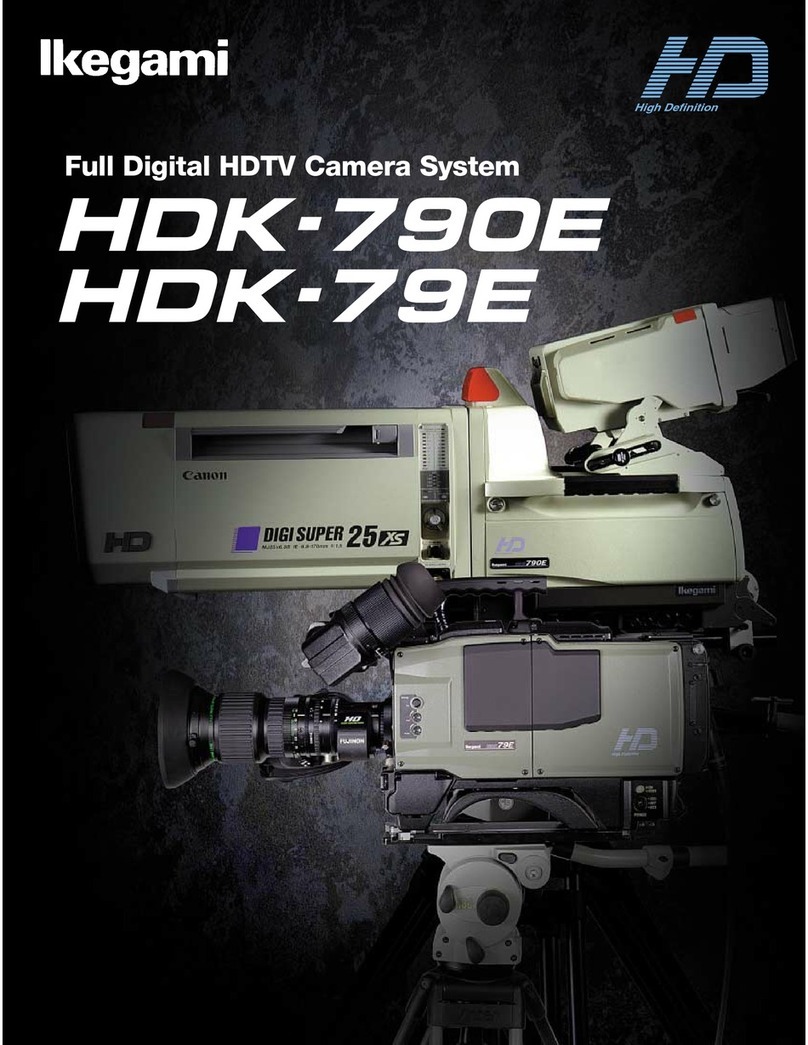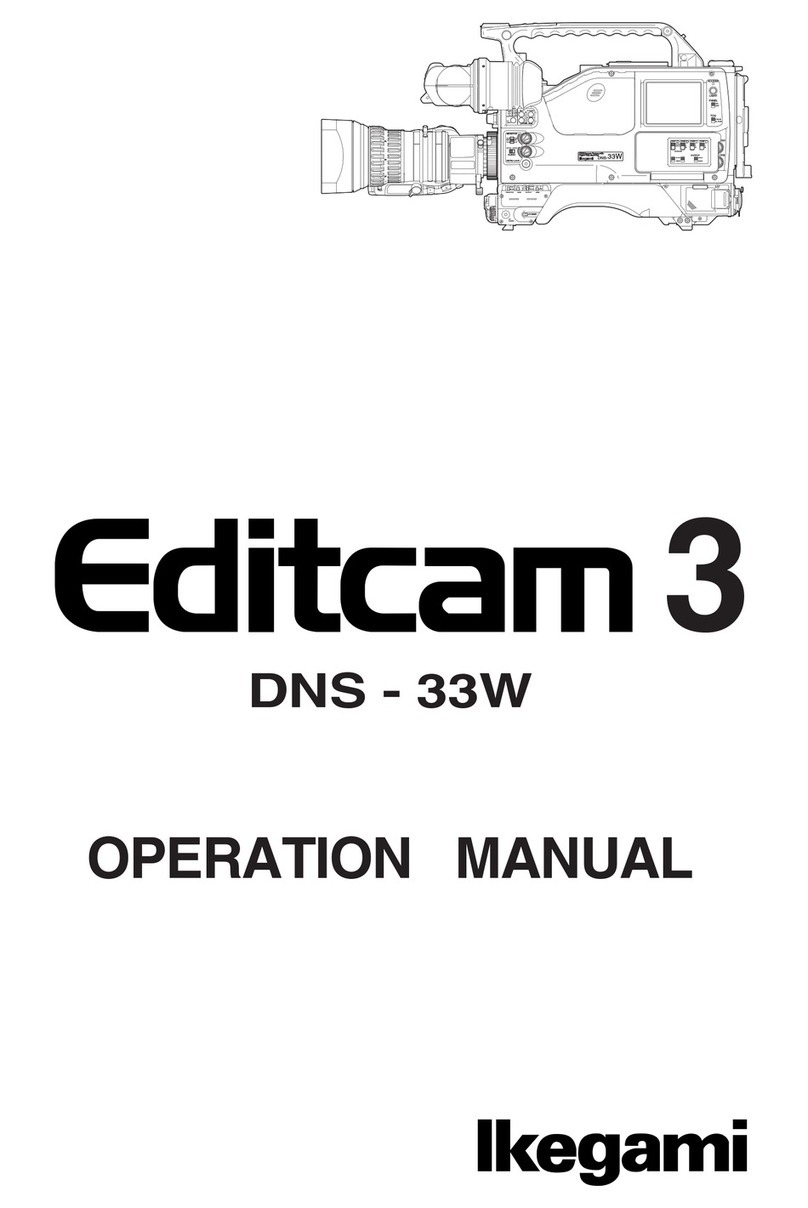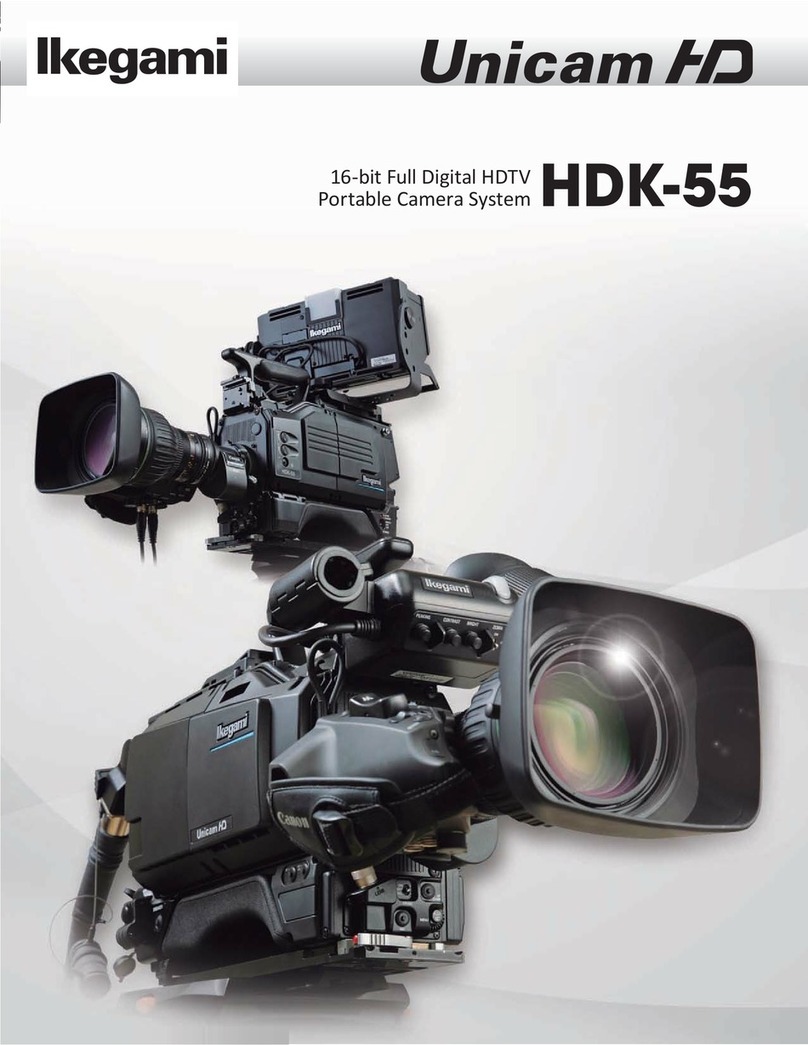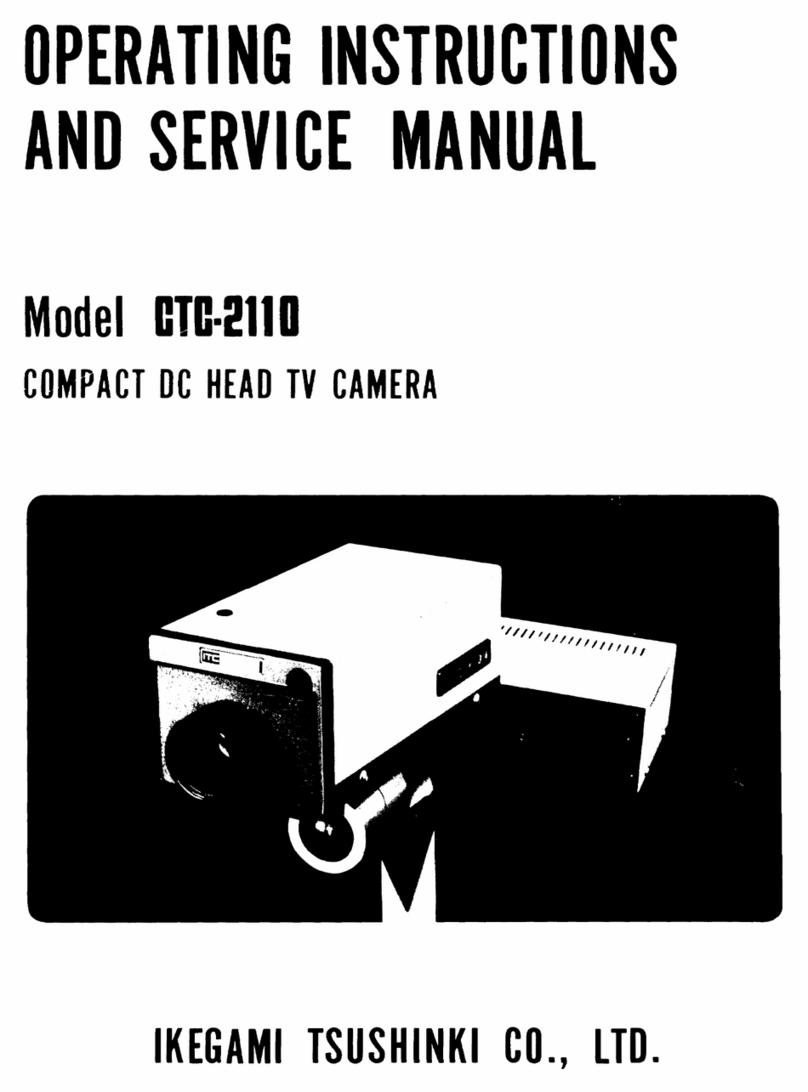viii UHL-43 2005 VER1 (E)
CONTENTS
UHL-43
Multi Purpose Camera
OPERATION MANUAL
PRODUCTS CONFORMING TO RoHS DIRECTIVE. . . i
MAINTENANCE OF PRODUCTS CONFORMING TO
RoHSDIRECTIVE.............................. i
INFORMATIONTOTHEUSER ...................ii
SAFETYPRECAUTIONS....................... iii
HOWTOREADTHEOPERATIONMANUAL....... vi
Chapter 1 OUTLINE
1.1
Outline...............................1
1.2 Features............................. 1
Chapter 2 NAME and FUNCTION
2.1
RightSide............................2
2.2 Rightsideofthehandle(Option)......... 2
2.3 Front side............................ 3
2.4 Rearside............................ 5
2.5 Bottomside.......................... 6
Chapter 3 INSTALLATION and CONNECTION
3.1 Preparation.......................... 7
3.2 MountingthecameraontheTripod ...... 7
3.3 LensAttachment...................... 7
3.4 Powersupplyconnection............... 8
3.5 ConnectingtheRemoteController....... 8
3.6 ConnectingaMonitor.................. 8
3.7 GENLOCKSystem .................... 8
Chapter 4 Operation
4.1 Turning ON Power .................... 10
4.2 Checkingtheoutputsignal ............ 10
4.3 Executing automatic setup ............ 10
4.4 AdjustingtheLens ....................11
Chapter 5 Camera Setting and Adjustment
5.1
BasicOperationoftheMenu........... 13
5.2 Menustructuresandcontents.......... 16
5.3 Creationofalensfile................. 35
5.4 UsingtheUSBmemory ............... 38
5.5 Allocation of functions to
FUNCTIONswitches.................. 41
5.6 DisplaysintheViewfinder ............. 42
Chapter 6
Troubleshooting
6.1 When the STATUS indicator lights red . . . 44
6.2 Initializing the settings of this camera.... 44
6.3 Fuse replacement .................... 46
Chapter 7 Specification
7.1 Productspecification................. 47
CHANGINGINFORMATION.....................50