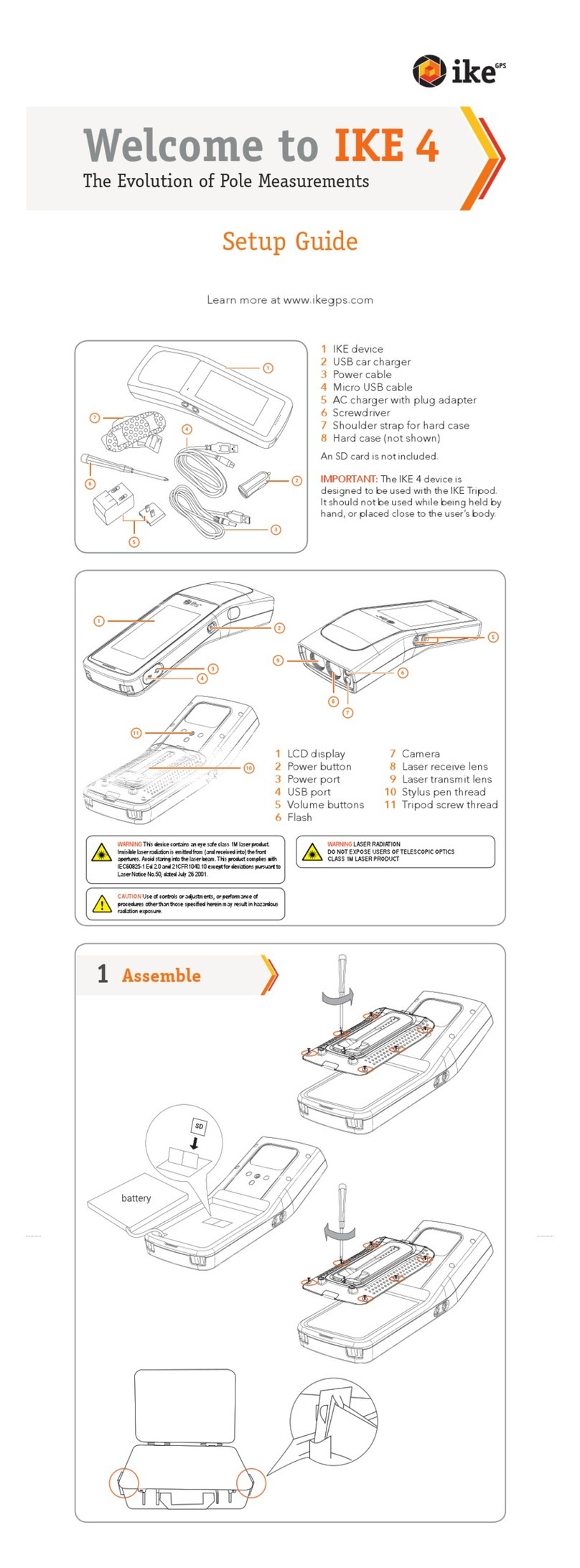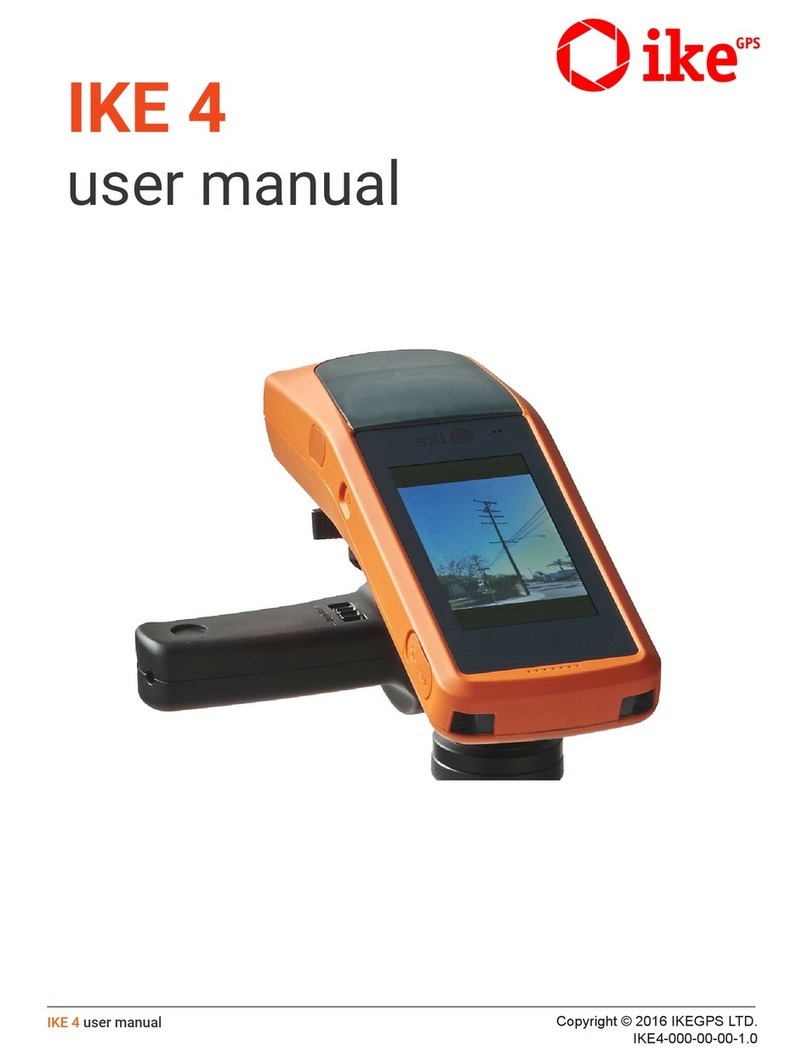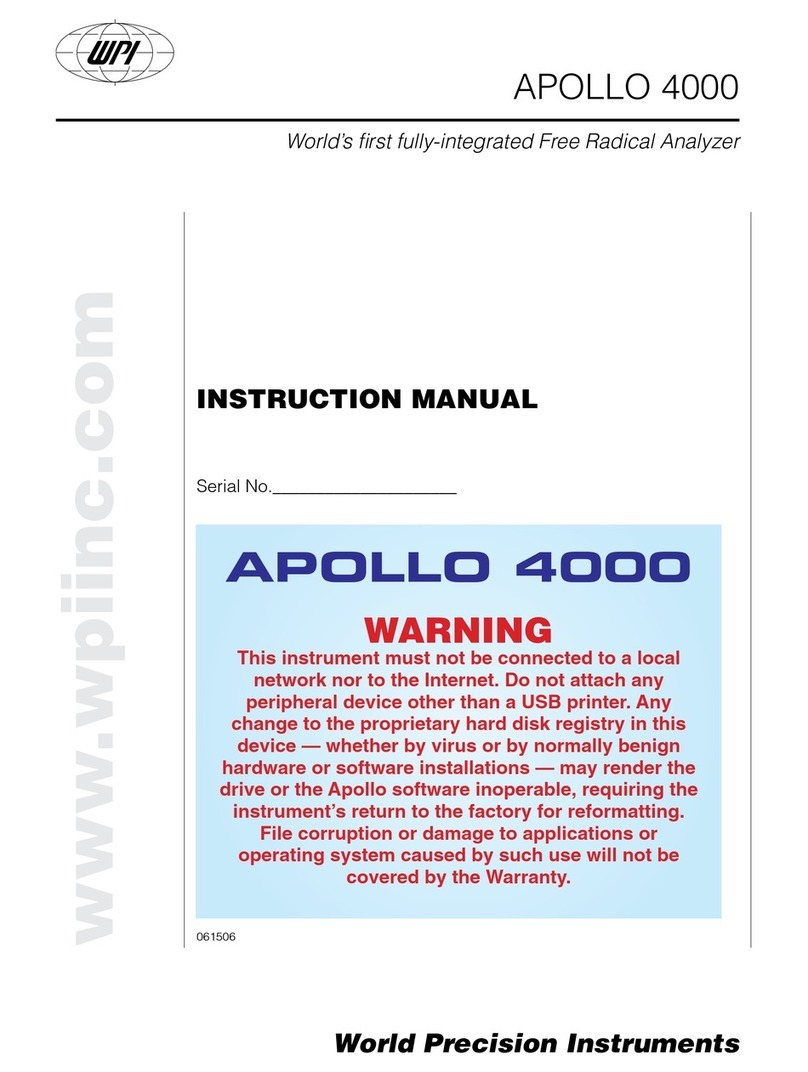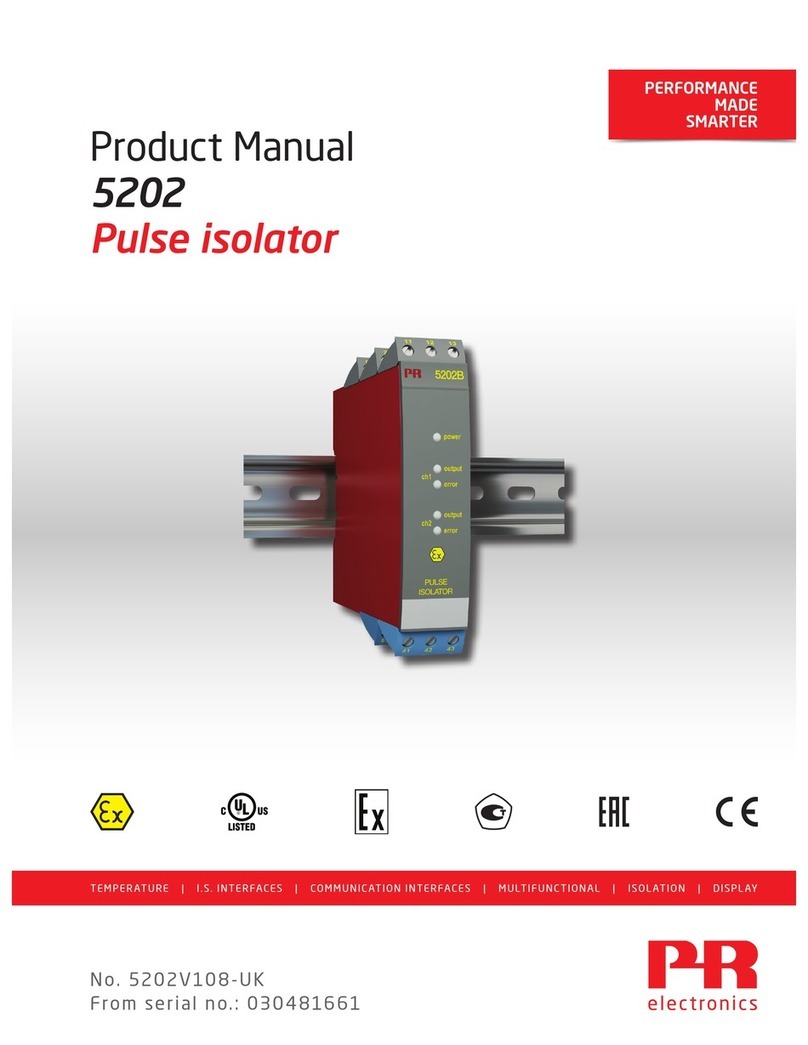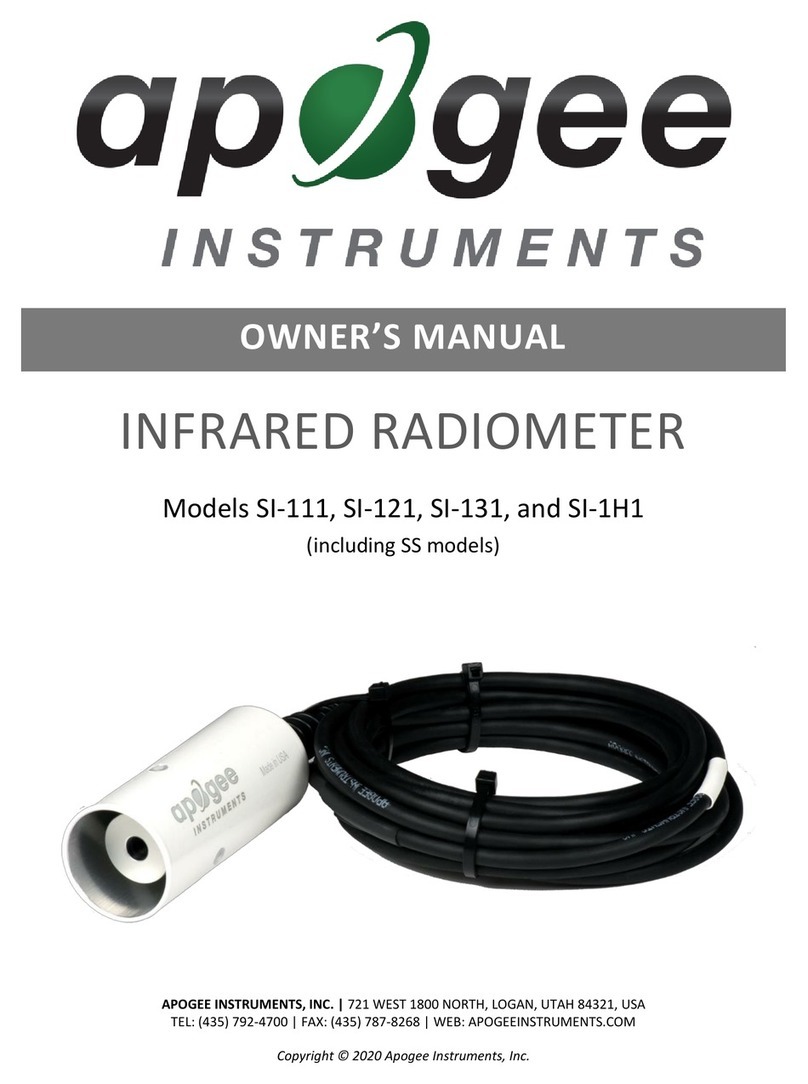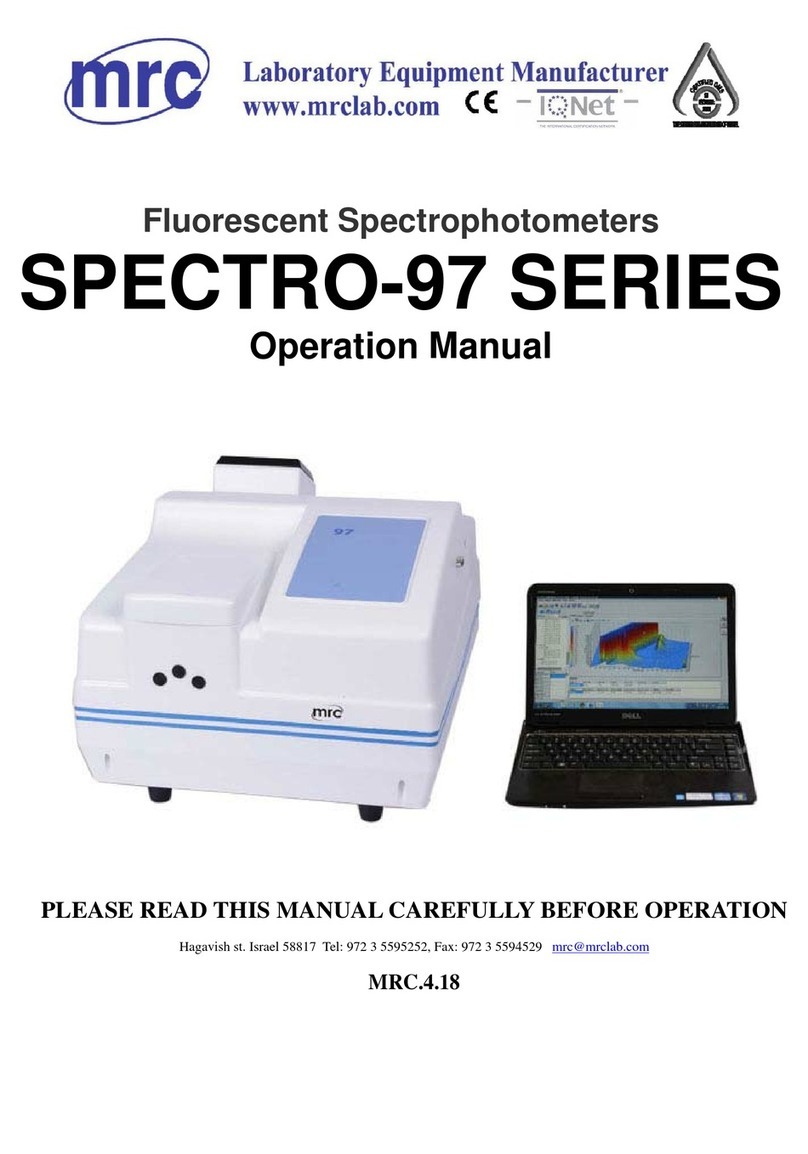ikeGPS PoleOS IKE User manual
Other ikeGPS Measuring Instrument manuals
Popular Measuring Instrument manuals by other brands
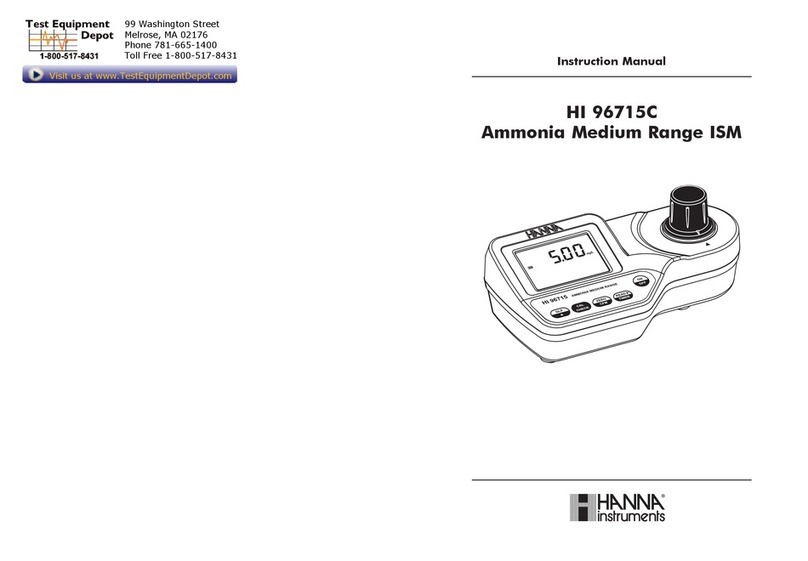
Hanna Instruments
Hanna Instruments HI 96715C instruction manual
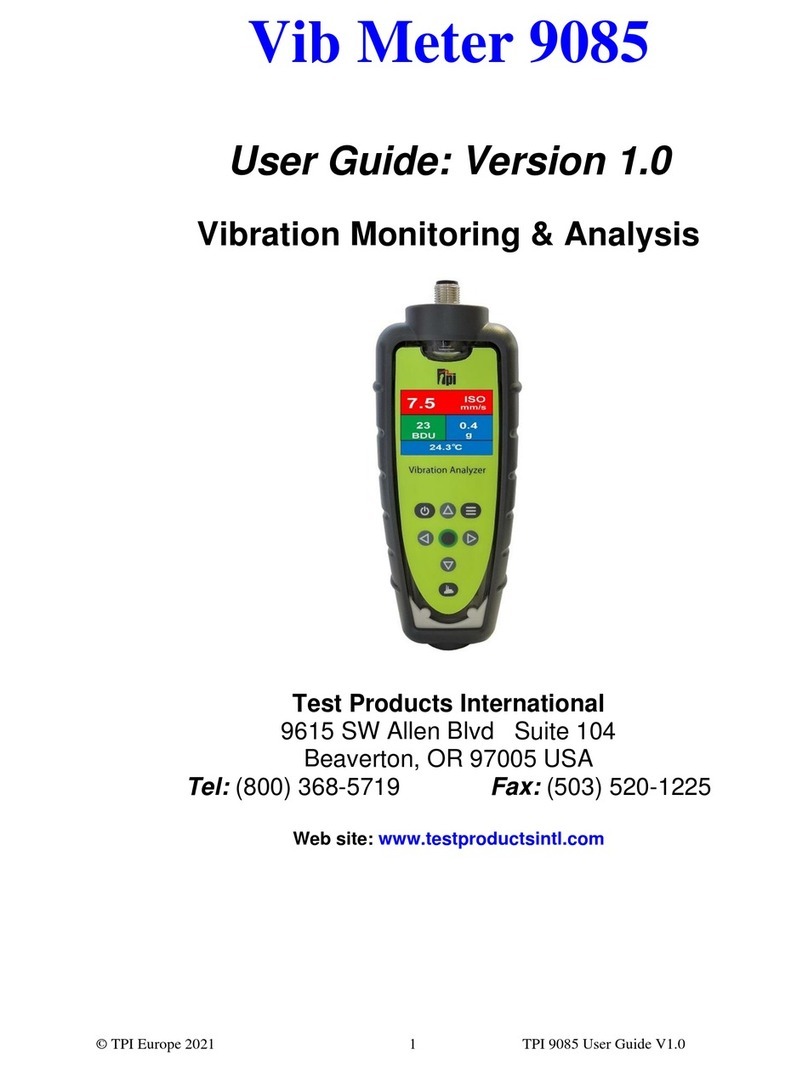
Test Products International
Test Products International Vib Meter 9085 user guide

Endress+Hauser
Endress+Hauser RID14 Brief operating instructions
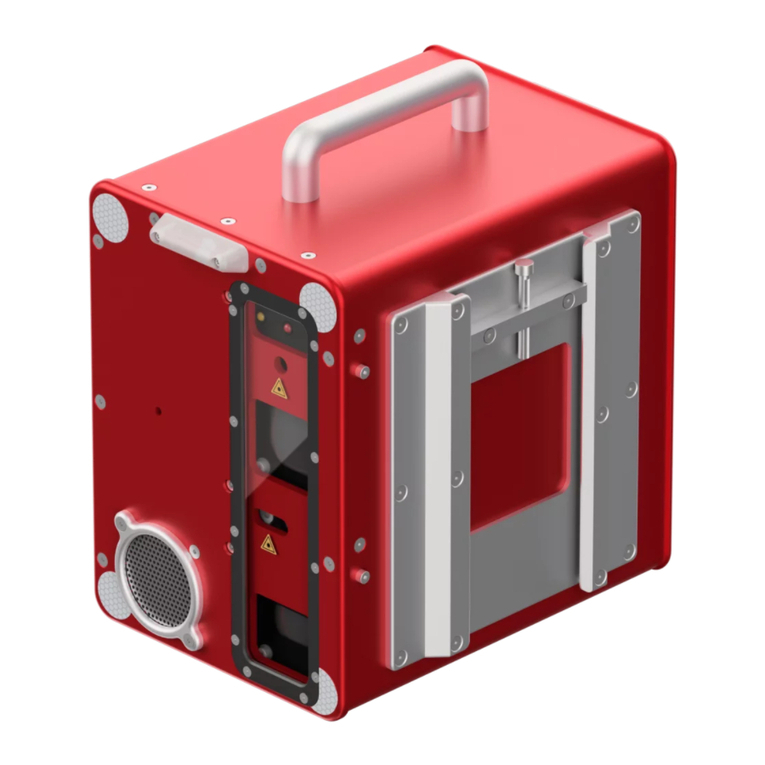
Proceq
Proceq ZDR 6020 instruction manual

VOLTCRAFT
VOLTCRAFT ENERGY MONITOR 3000 user manual

SensorLink
SensorLink Ampstik+ Operator's manual