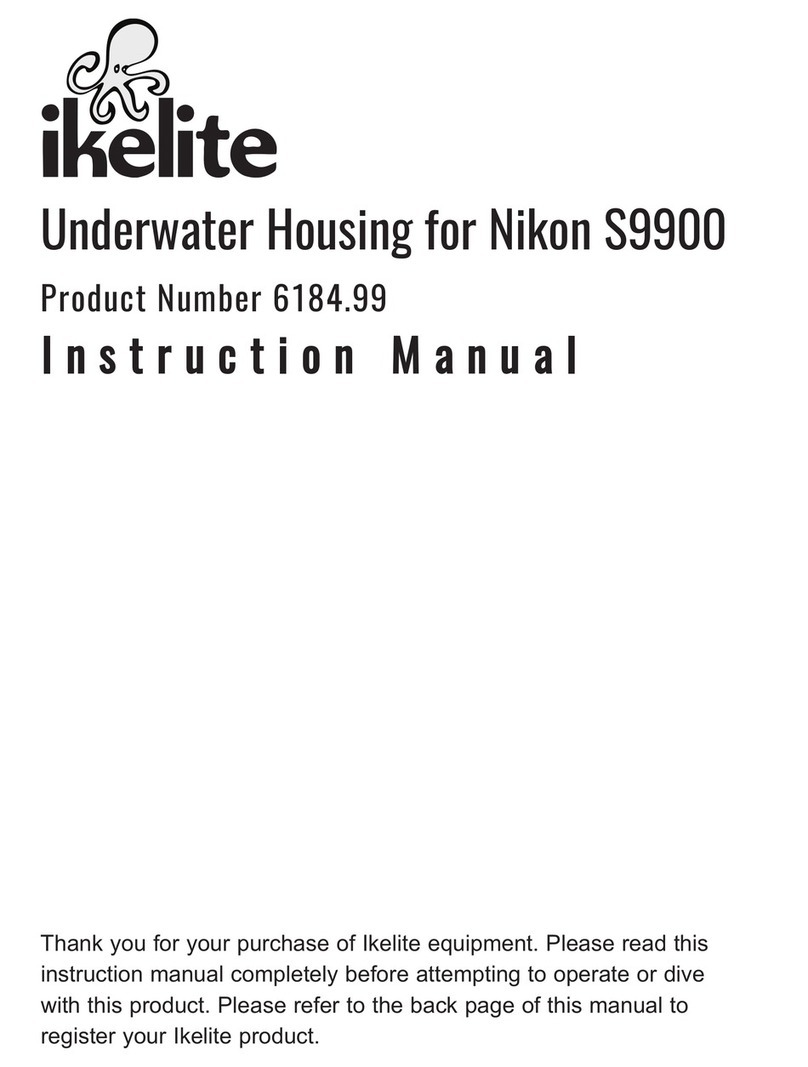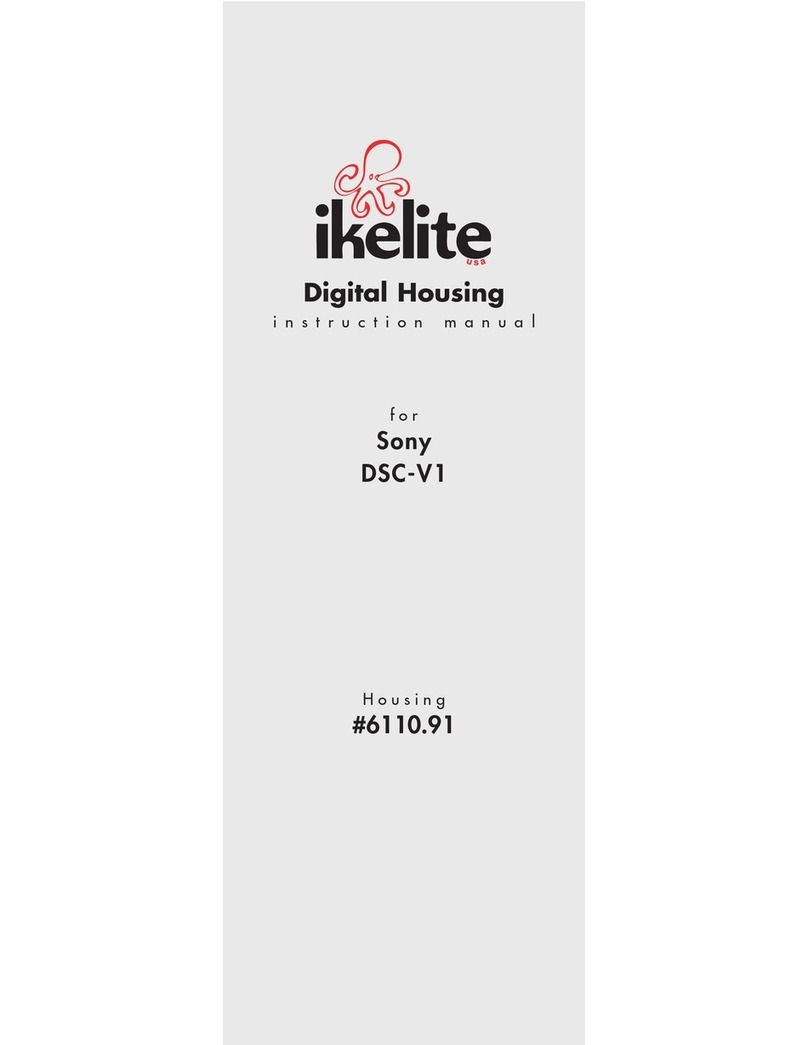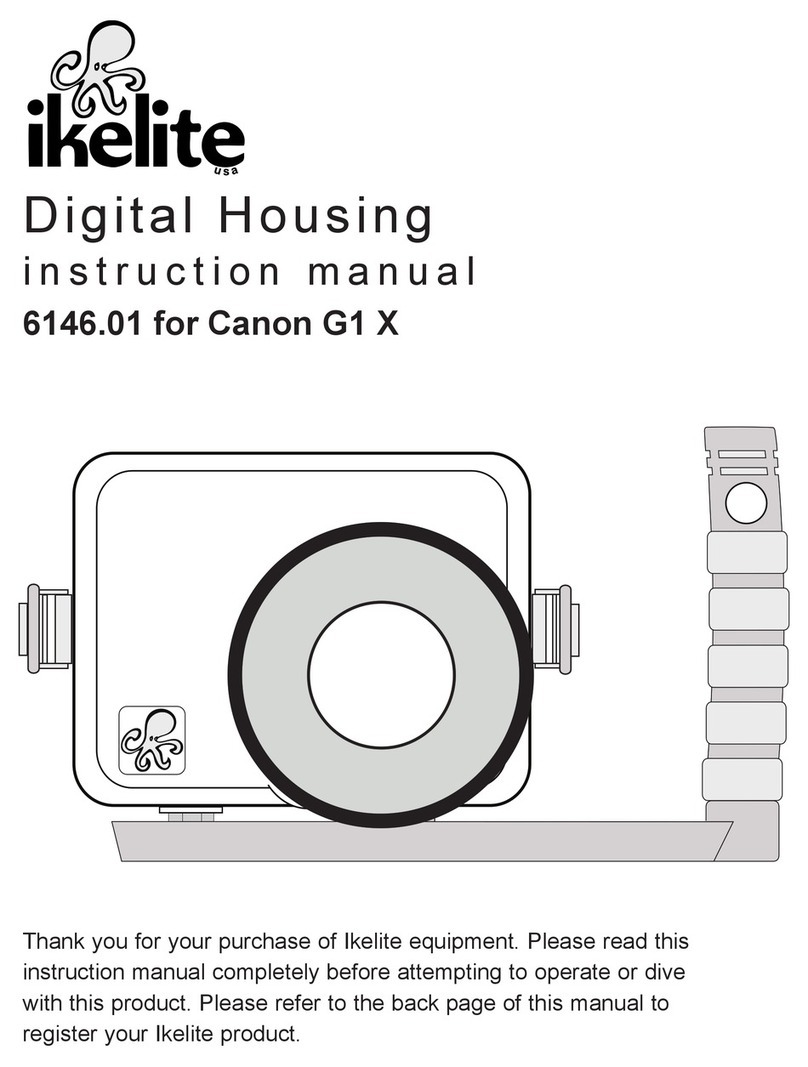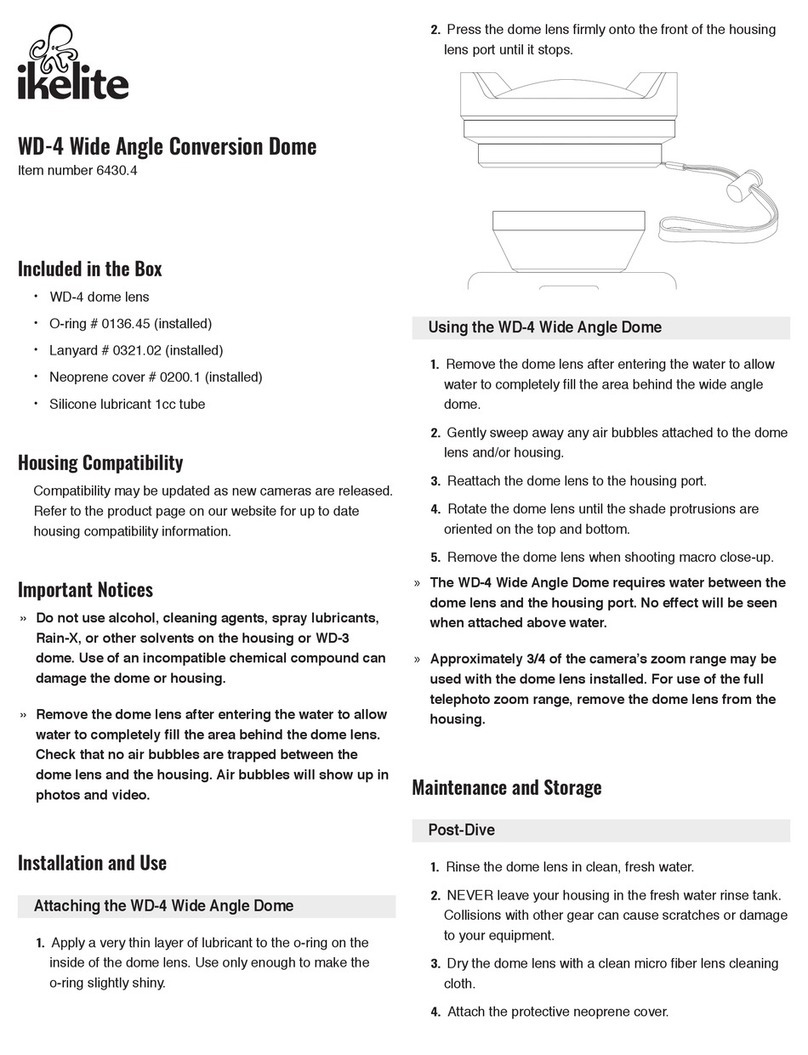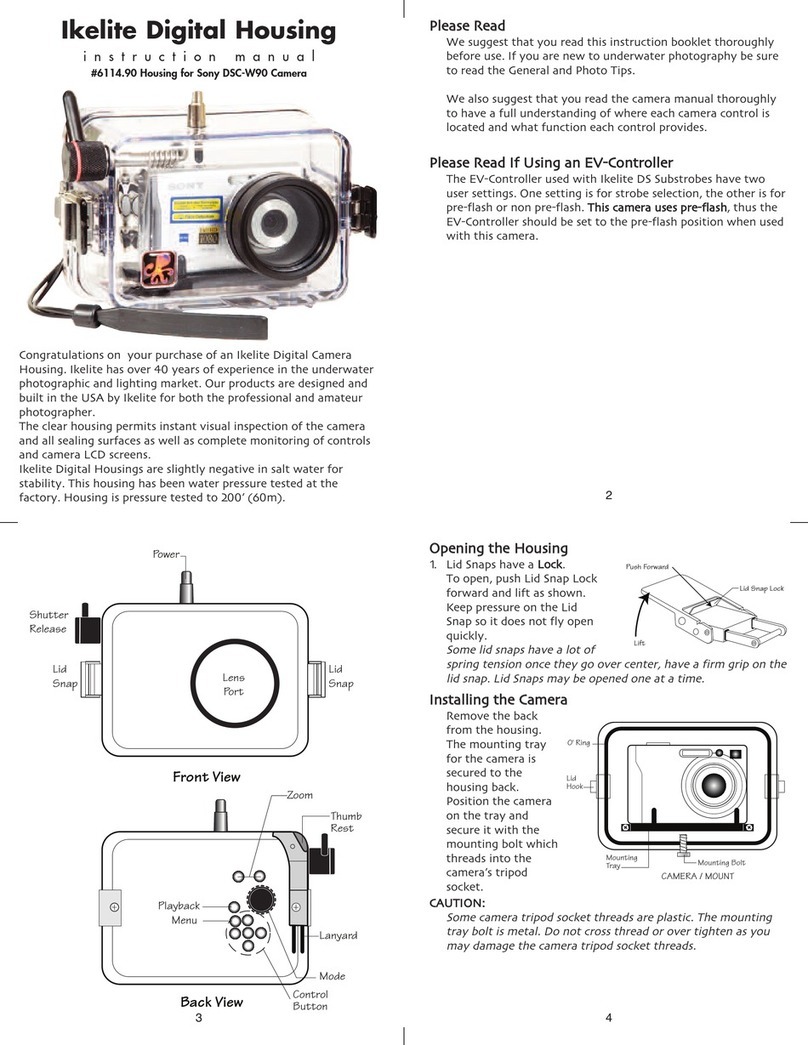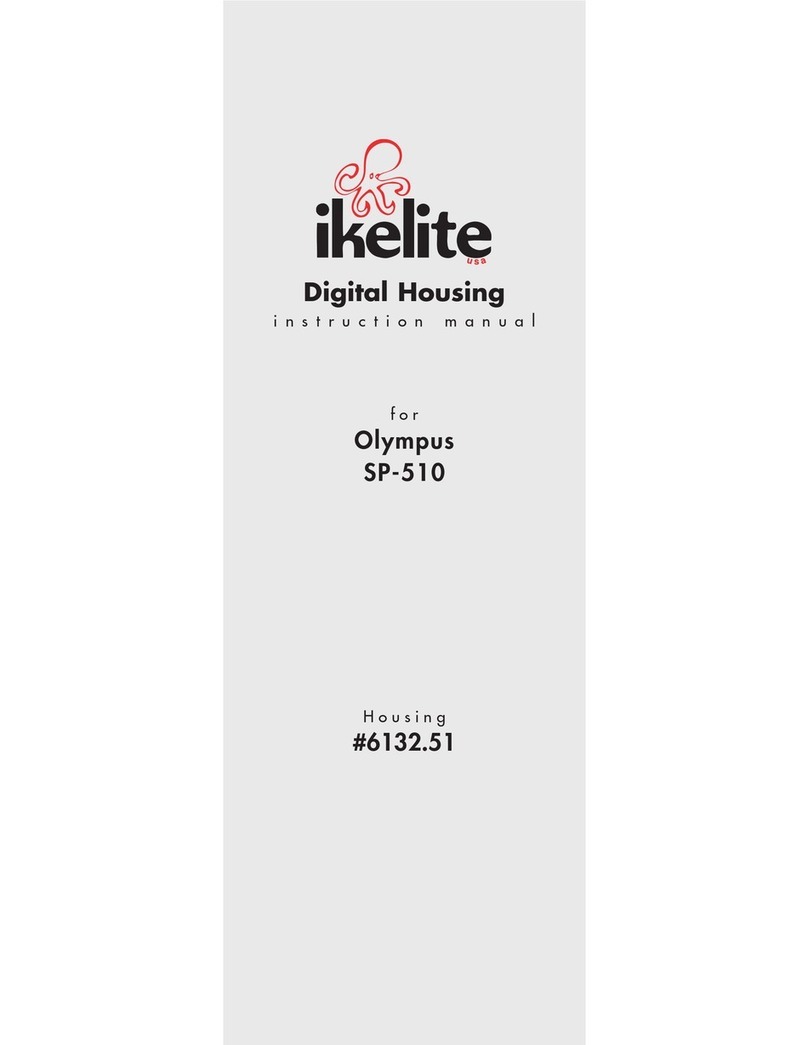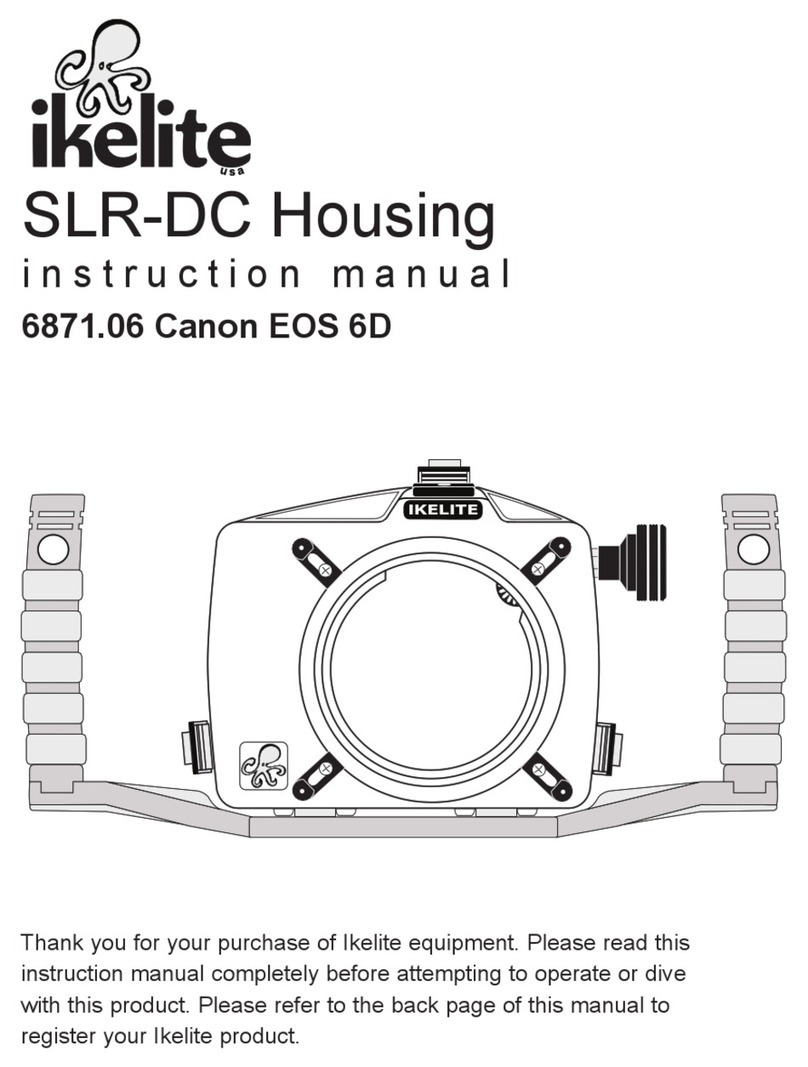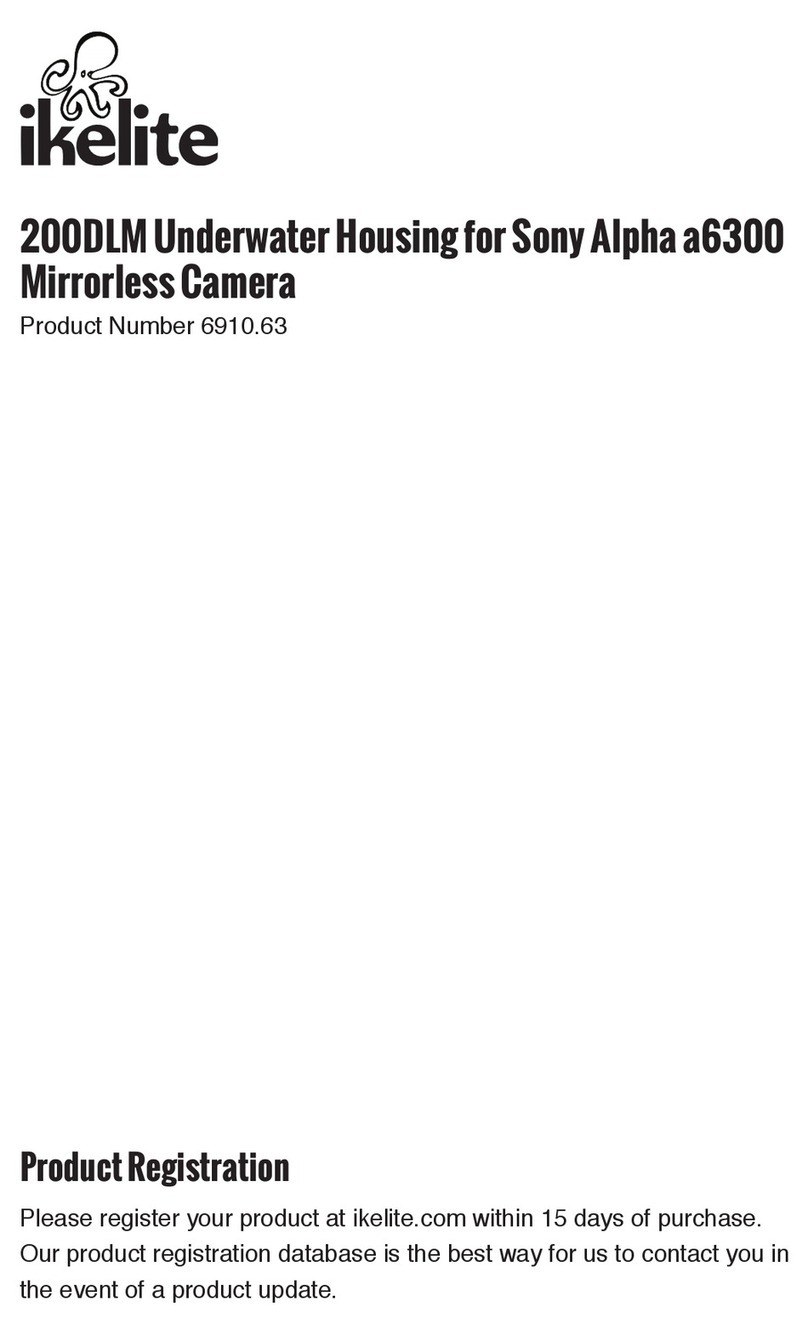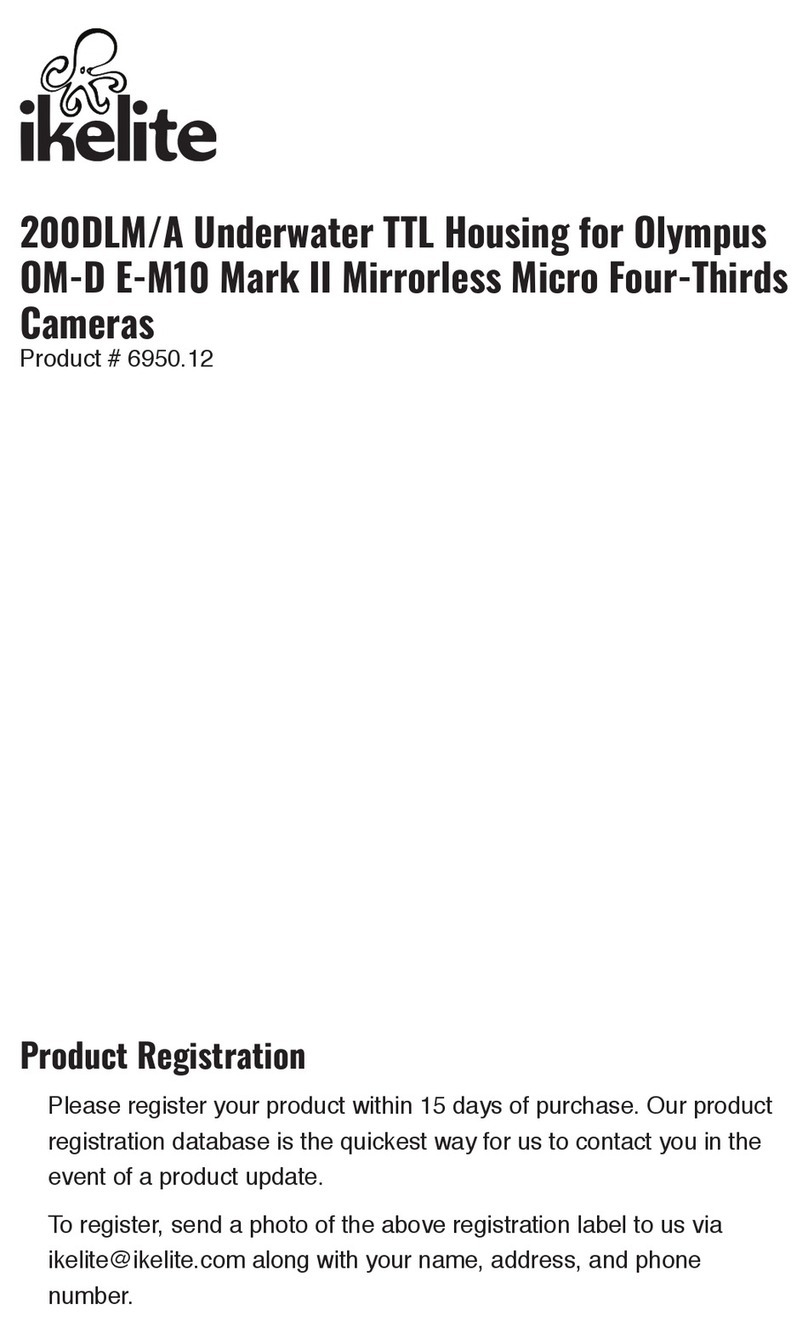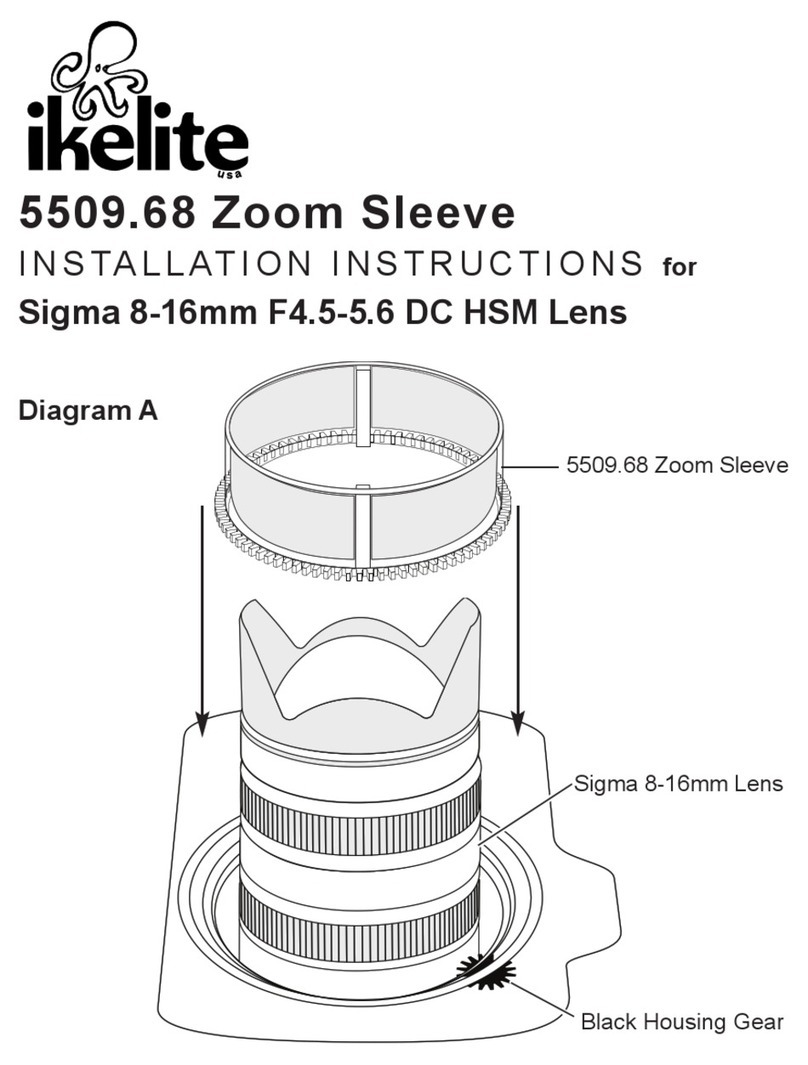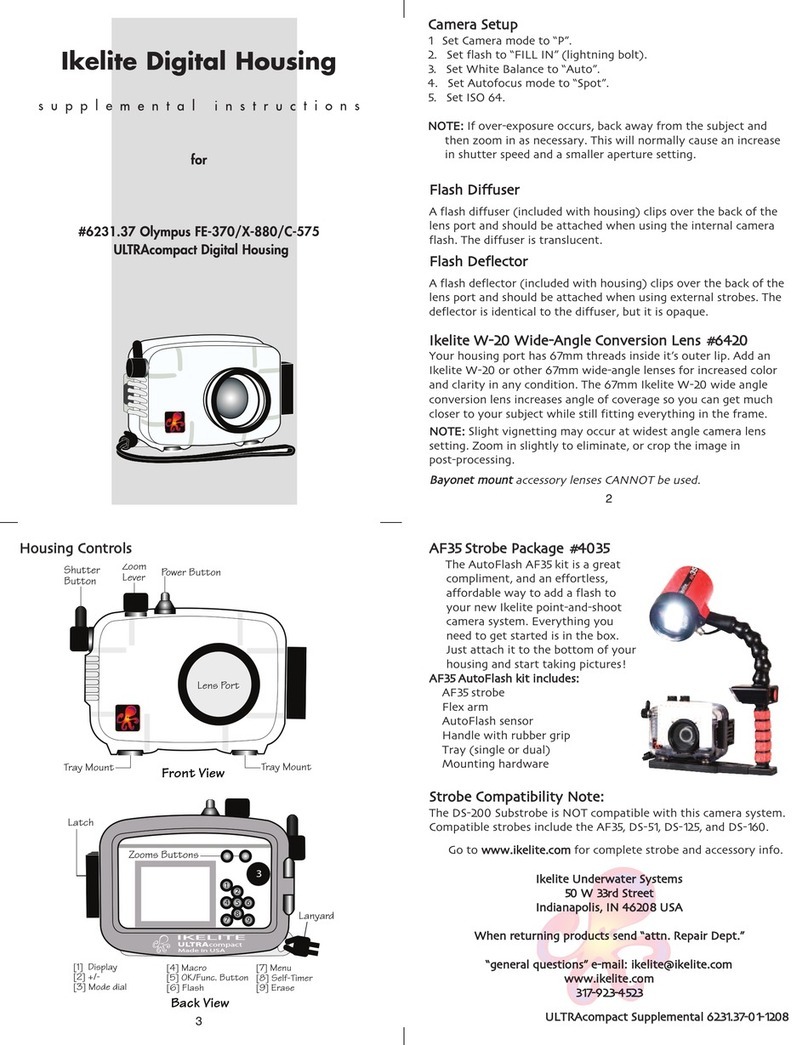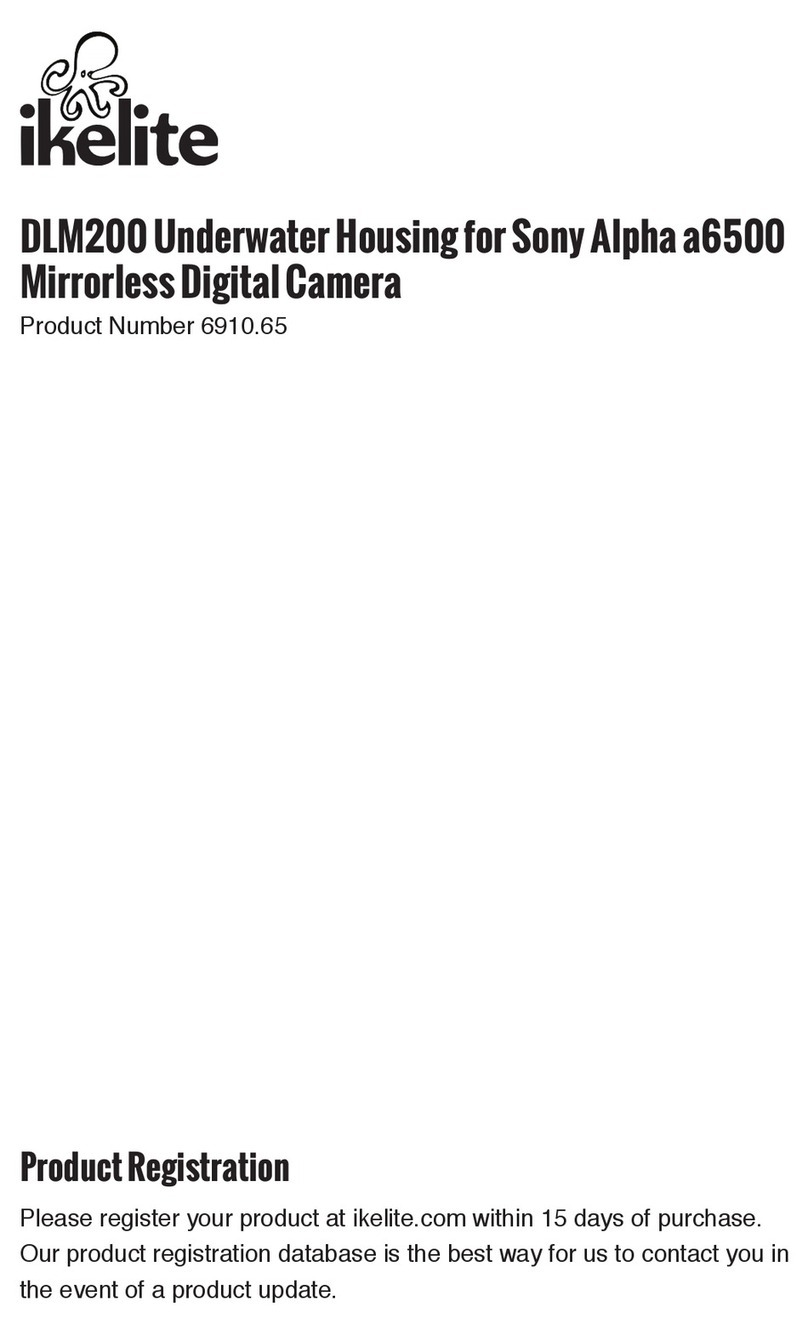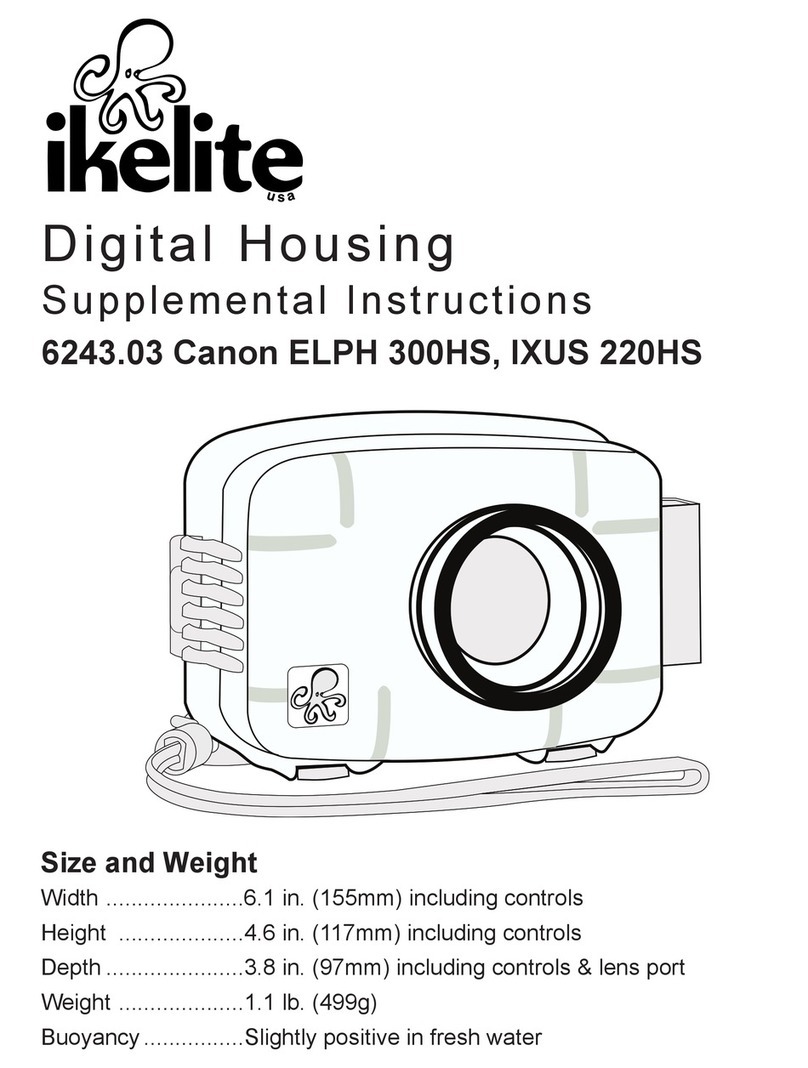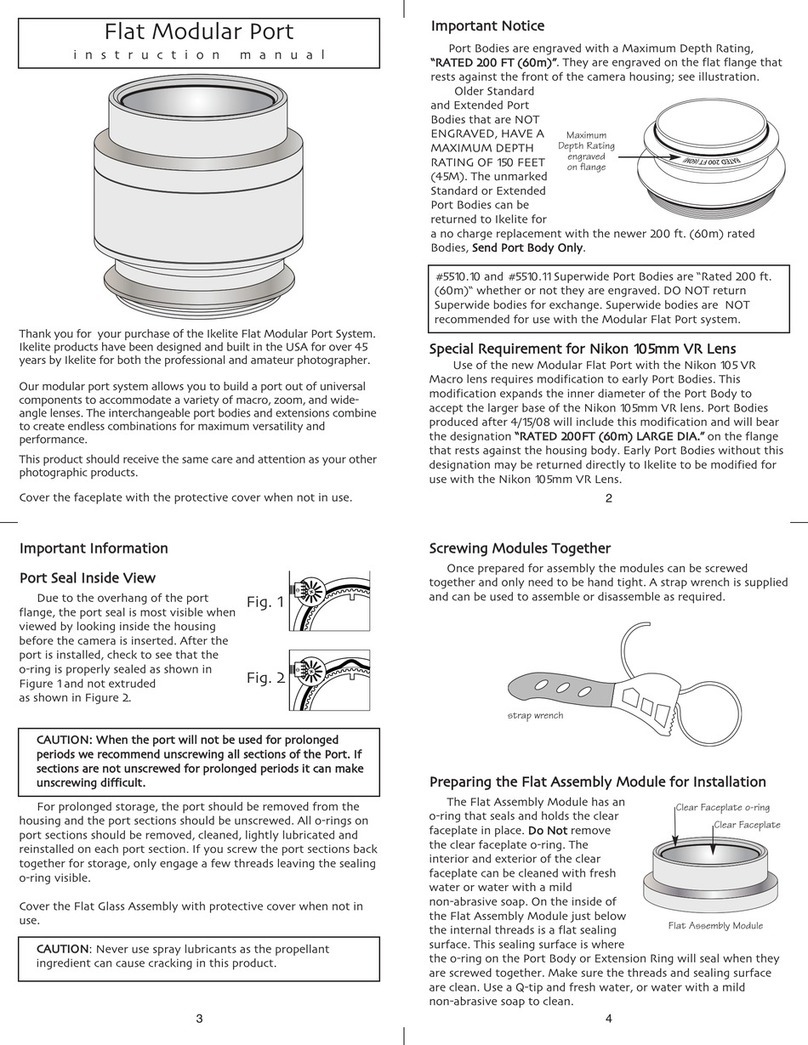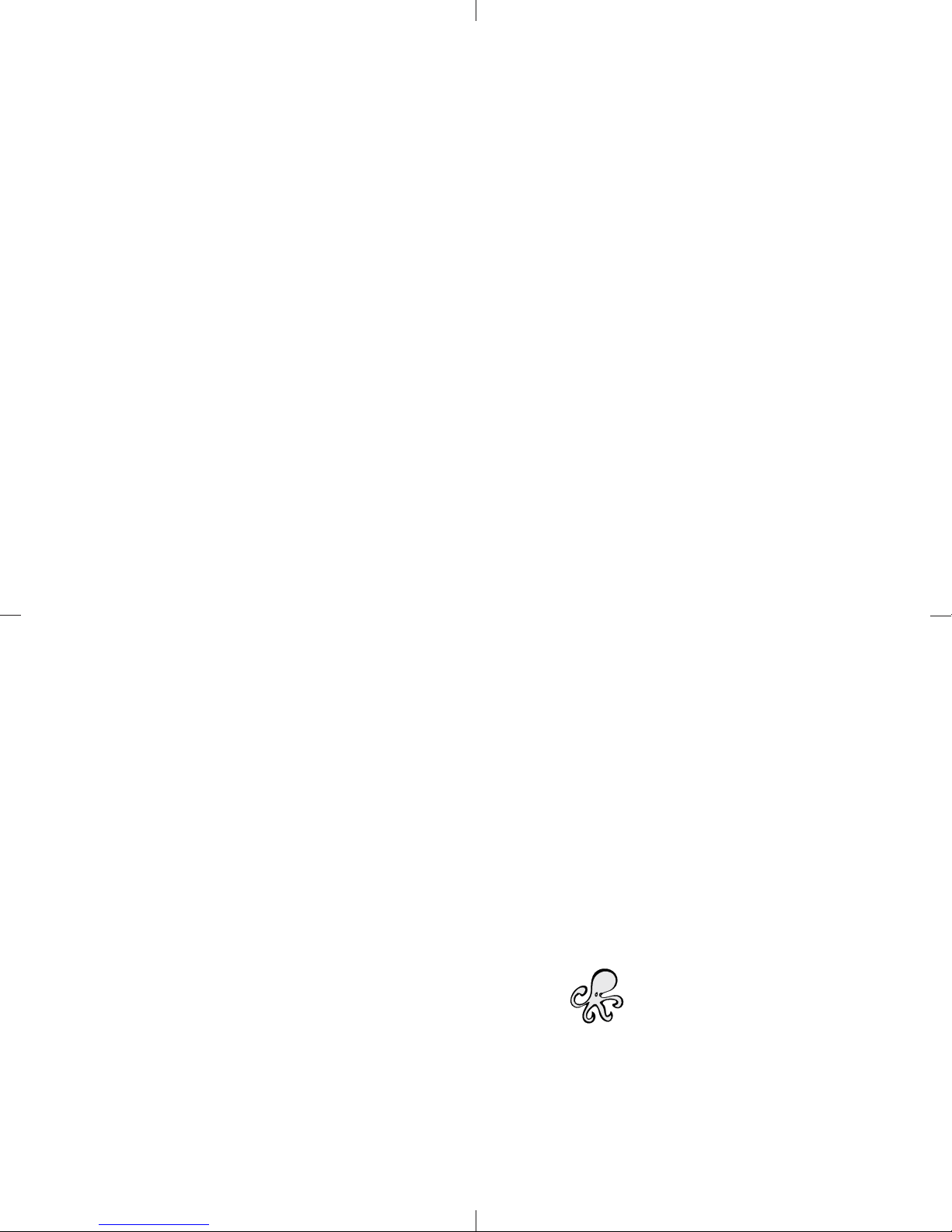Ikelite Limited arranty
All Ikelite products are warranted against any manufacturing
defects for a period of one year from the original date of purchase.
Defective products should be returned prepaid to Ikelite. Ikelite
will, at its discretion, repair or replace such products, and will
return to customer prepaid. All other claims of any nature are not
covered. Housing is pressure tested and warranted to 200’ (60m)
maximum underwater depth. Except as mentioned above, no other
warranty expressed or implied, applies to this Ikelite product.
Returning Products for Service
Ikelite is most interested in performing any service to assure that
all products perform as intended. For repair or service, return the
product to the address below with your name, address, phone
number and a brief description of the problem. Evidence of
purchase date must be provided to obtain warranty service.
Normal service turnaround time is approximately 2-3 weeks.
Ikelite Underwater Systems
50 33rd Street
Indianapolis, IN 46208 USA
hen returning products, send “attn. Repair Dept.”
317-923-4523
“general questions” e-mail: ikelite@ikelite.com
www.ikelite.com
25
General Housing Maintenance
Your Ikelite Housing should be given the same care and attention
as your other photographic equipment. In addition to normal
maintenance, we recommend your housing be returned to Ikelite
(every 2-3 years or 50 dives), to be checked and pressure tested.
1. Do Not leave the camera and housing in direct sunlight for
prolonged periods. Heat may damage the camera.
2. Do Not ship the camera in the housing.
3. Before using the housing, always check the tightness of the set
screw in each control knob.
Check each control gland penetrating the housing to make sure
they are tight. There is a slight chance that either could vibrate
loose during travel.
4. Keep the back and port o’ring clean and lightly lubricated. To
lubricate, remove the o’ring from the back. Put a small amount
of lkelite lubricant on your fingers. Pull the o’ring through your
fingers to apply a light coating of lubricant. Only apply enough
lubricant to make the o’ring feel slick. Do Not stretch the o’ring.
This light coating of lubricant will help to keep the o’ring from
drying out and will help to show a dark sealing line when the
housing back is properly sealed.
5. Keep the area where the o’ring fits and the sealing surface clean.
6. Rinse the housing exterior thoroughly in fresh water after each
salt water use. Depress push buttons several times during rinse.
Dry with a soft cloth. Dry port to eliminate water spotting.
After several uses in salt water, soak the housing in a mild soap
solution, rinse, and dry.
7. Although not recommended, if it is necessary to remove a
housing push button, Do Not re-use the E-clip. Contact Ikelite
for replacement E-clips (part #0319.12).
CAUTION:
Never use spray lubricants as the propellant
ingredient can cause the plastic housing to crack. Use ONLY
Ikelite lubricant.
26
General Tips
1. You should completely assemble and test your system in a
swimming pool before using it in open water.
2. It is a good idea to start each photo dive with a fully charged
battery in the camera and strobe(s).
3. As soon as you enter the water, take a moment and check the
housing to see that it is properly sealed. Next, check to see if
there are any bubbles on the face of the port. If there are, take
your fingers and remove them. If there are bubbles on the lens
port they can produce soft focus spots in your photographs.
4 Set Image Resolution to the Highest Jpeg format available or
RA . Higher resolution settings are required for printing. High
resolution images can easily be reduced in size with software
and retain their original quality. A Low resolution image can be
enlarged with software but much of the quality will be lost.
5. ISO 100 and “center-weighted averaging” metering are
recommended.
6. Digital images are usually transferred to the computer where
their appearance can be fine tuned. Many of the image
manipulation programs make you think you can magically
correct any image taken and make a good picture. One thing to
be aware of is that if an image is overexposed, some of the
color information in the file is missing. If the color is missing
you cannot adjust it. If images are slightly underexposed, the
color and detail may be there, but a little dark, which you can
adjust to some degree. So if you error in exposure, it is better to
have the image slightly underexposed rather than overexposed.
NOTE: hen taking a picture in Live View mode with Video
enabled, ISO and other camera settings may be over-ridden.
Strobe(s) will not fire when camera is in “Video” mode.
27
Photo Tips
1. The number one rule in underwater photography is to eliminate
as much water between camera and subject as possible. Get
as close as you can to the subject, then use the zoom. If you
are using flash, subjects beyond 6 feet (1.8m)will not have
much color, regardless of the strobe’s power.
2. Many digital cameras have a slight lag time between when you
press the shutter release button and when the camera actually
takes the picture. It only takes a slight amount of pressure to
operate the shutter. If the shutter doesn’t trip immediately,
don’t push down harder on the shutter control, as you may
damage the camera. Hold the camera steady a second or two
after pressing the shutter release button.
3. Do not shoot down on subjects as they will quite often blend
into the background and be difficult to see in the photograph.
Shoot subjects straight on, or shoot up at a slight angle using
the blue water as a contrasting background.
4. Underwater flash is used to restore the warmer colors filtered
out by the water as well as to illuminate the subject.
5. For balanced lighting, meter the background and set the camera
aperture accordingly. Use TTL, adjust the strobe’s power
settings, or move the strobe closer or farther away to properly
expose the subject with the chosen camera aperture.
6. Avoid shooting into the sun. This can cause unwanted reflections
or underexposed subjects.
Canon Digital Rebel #6871.55-02-0111