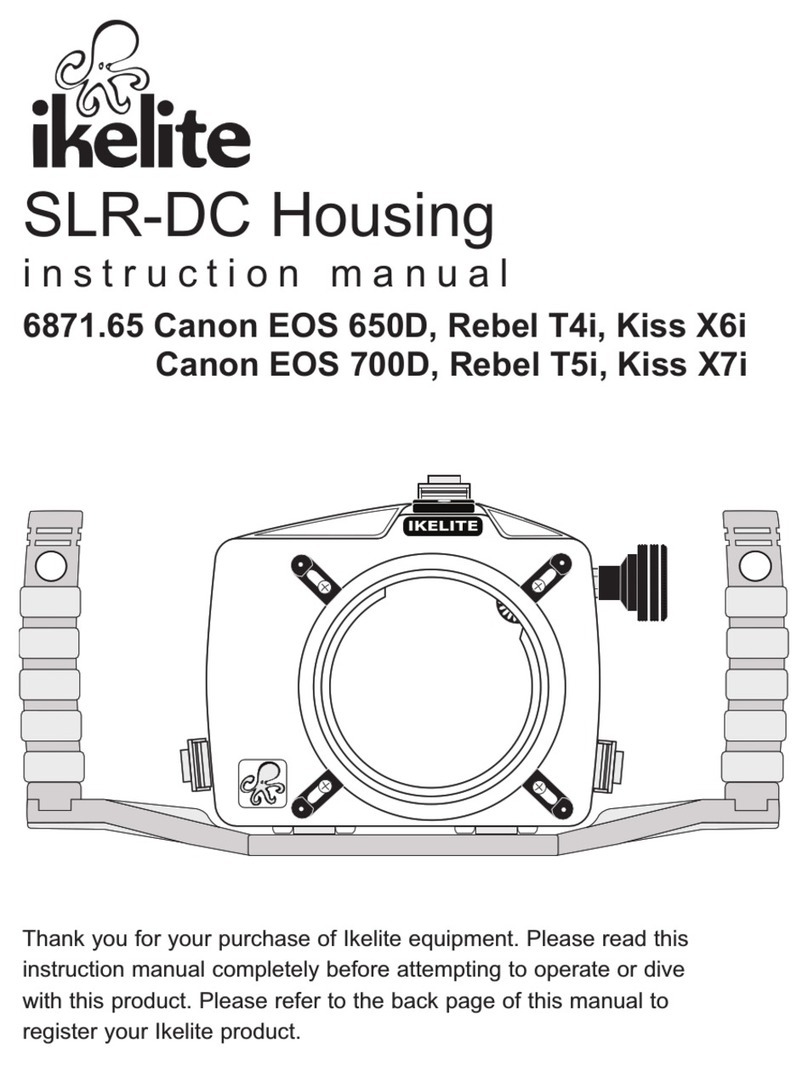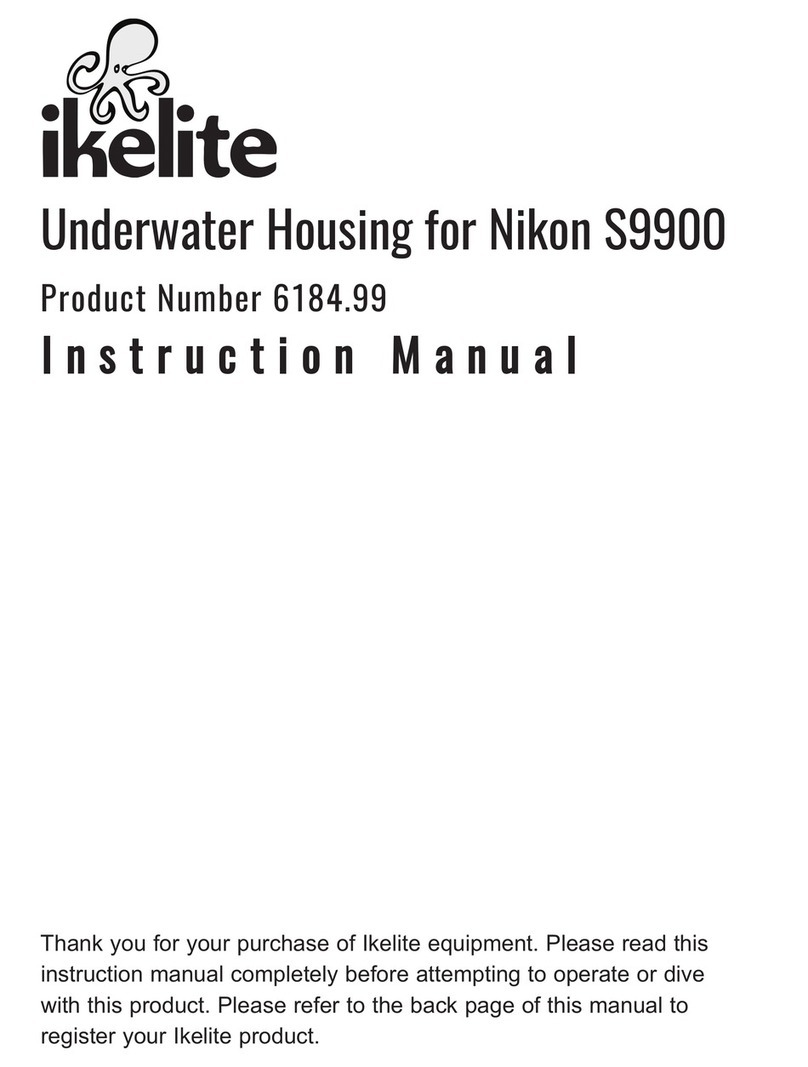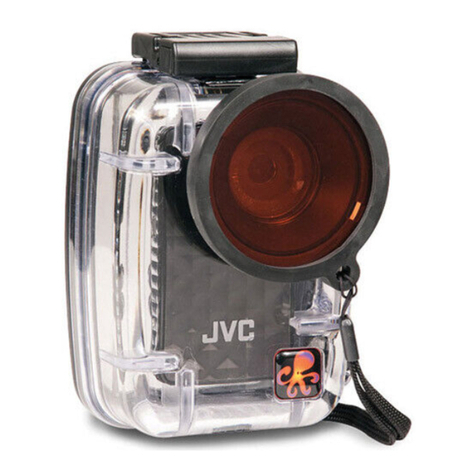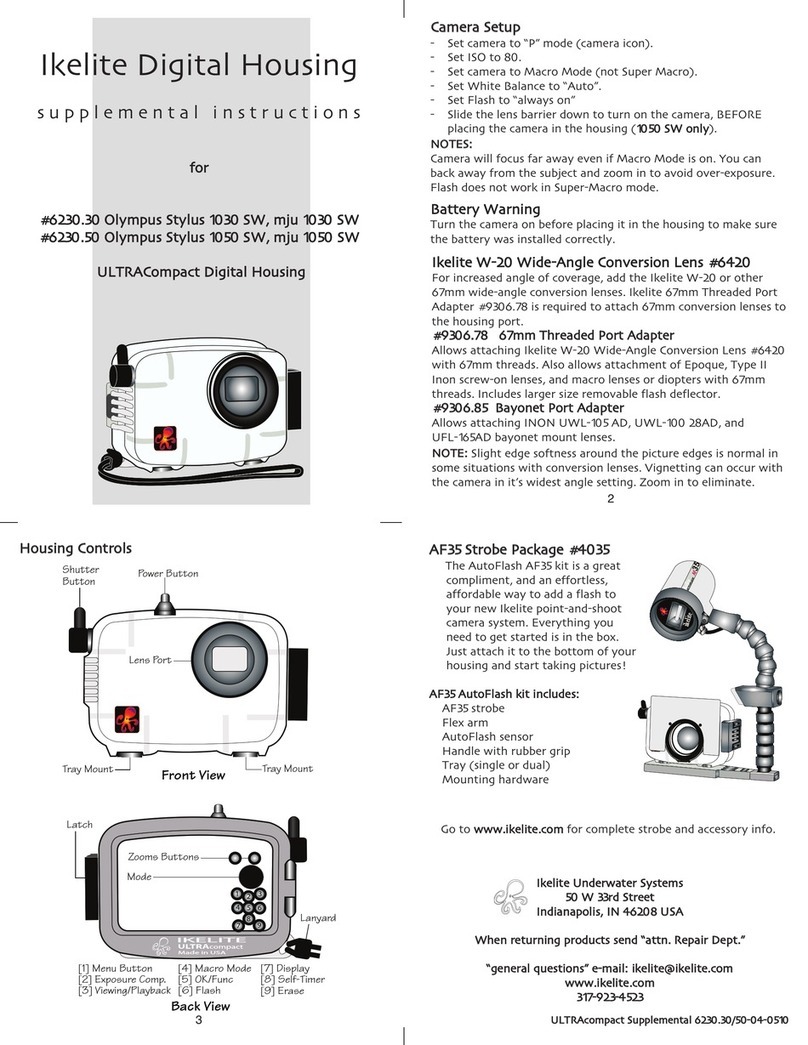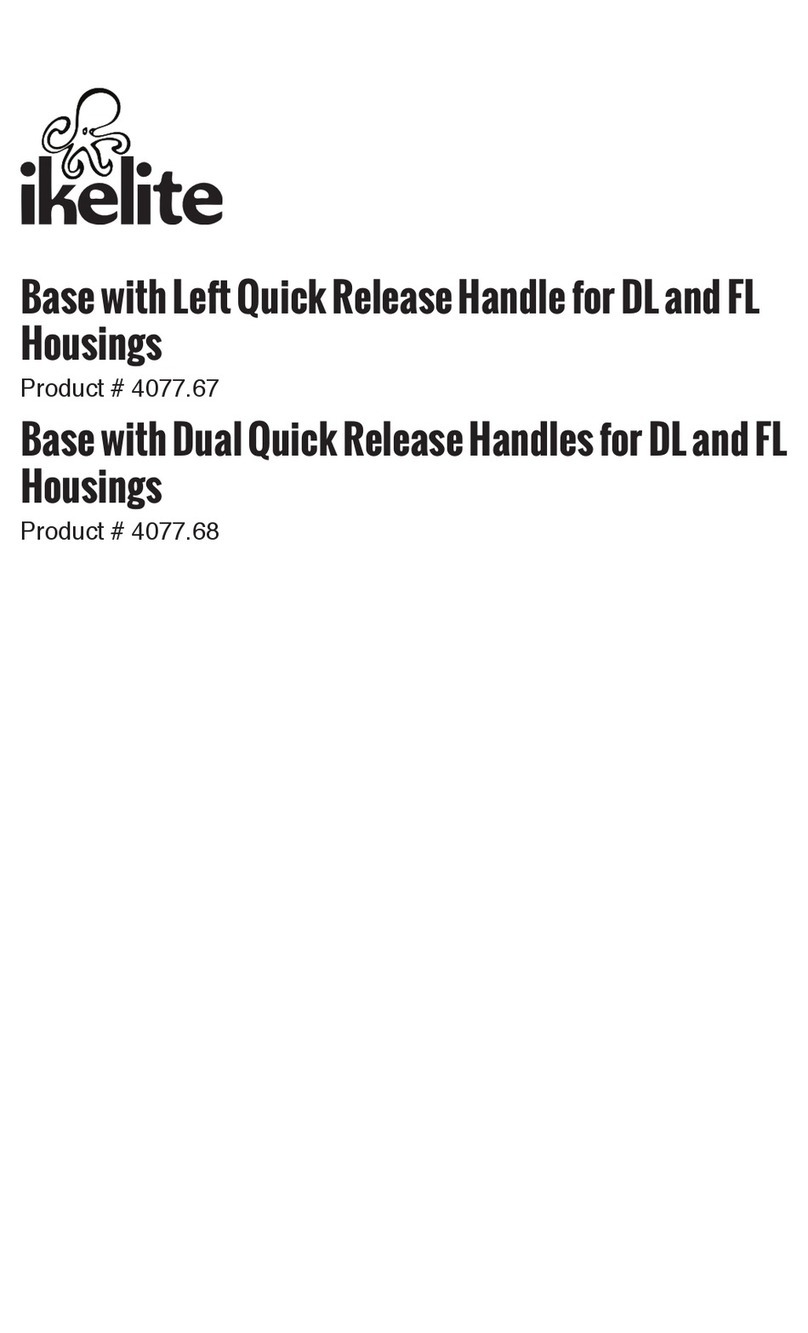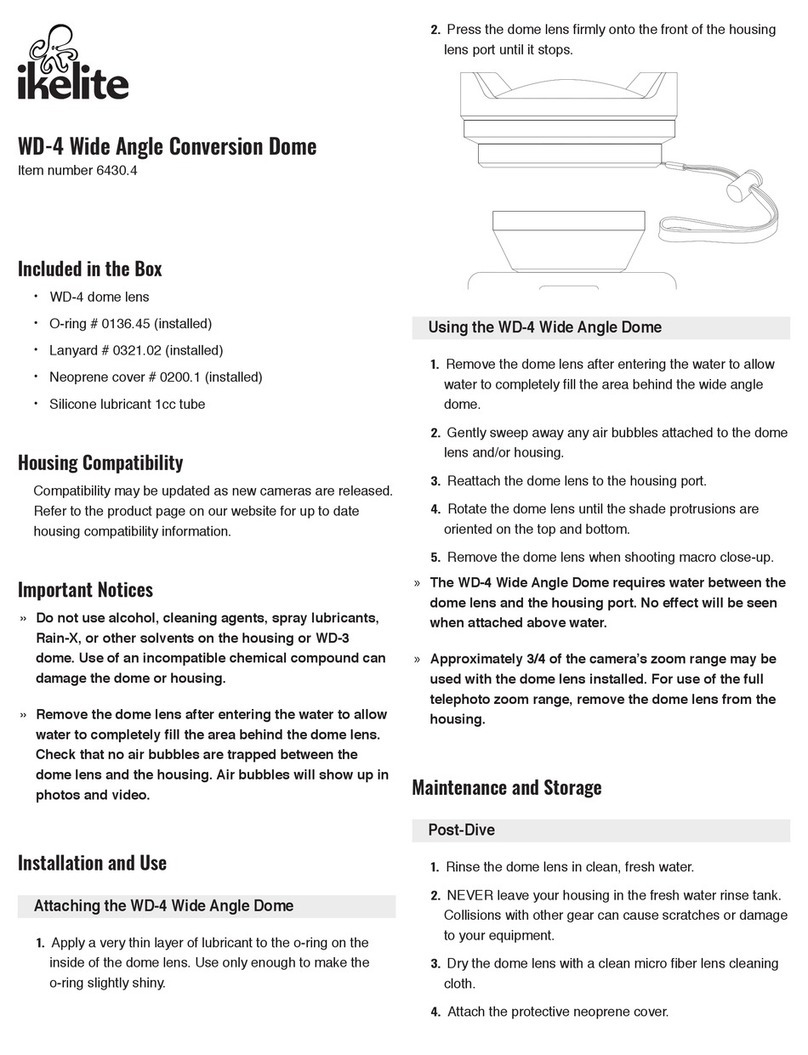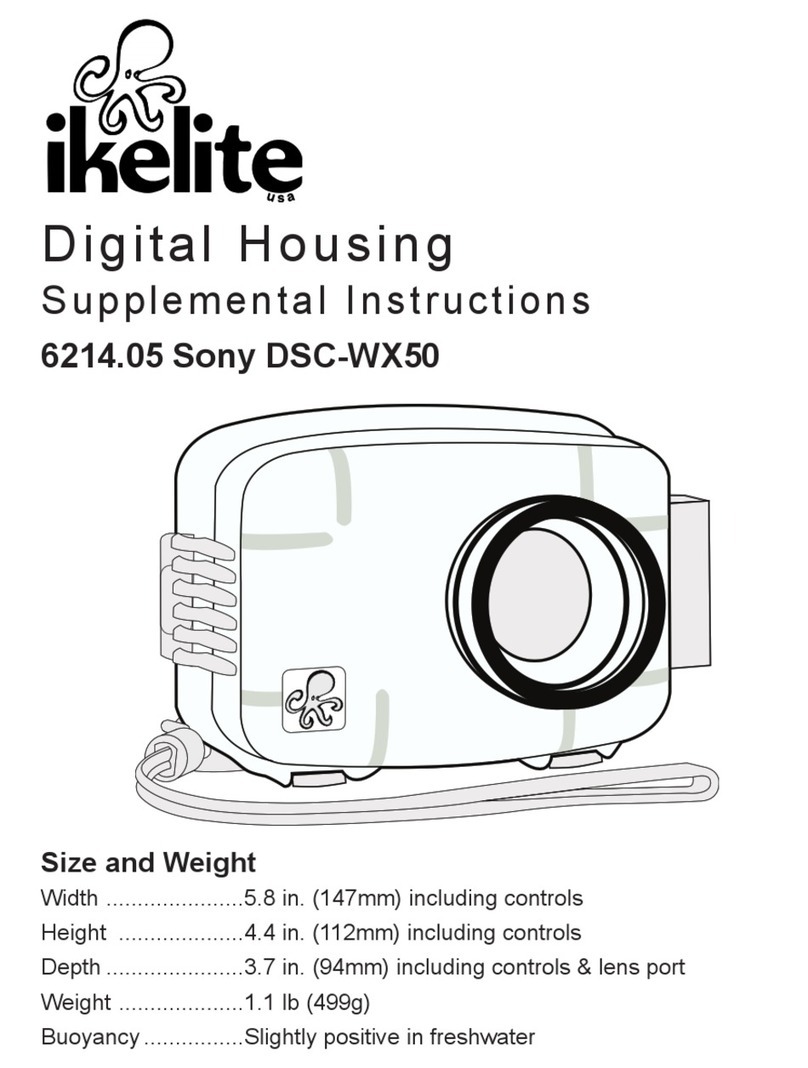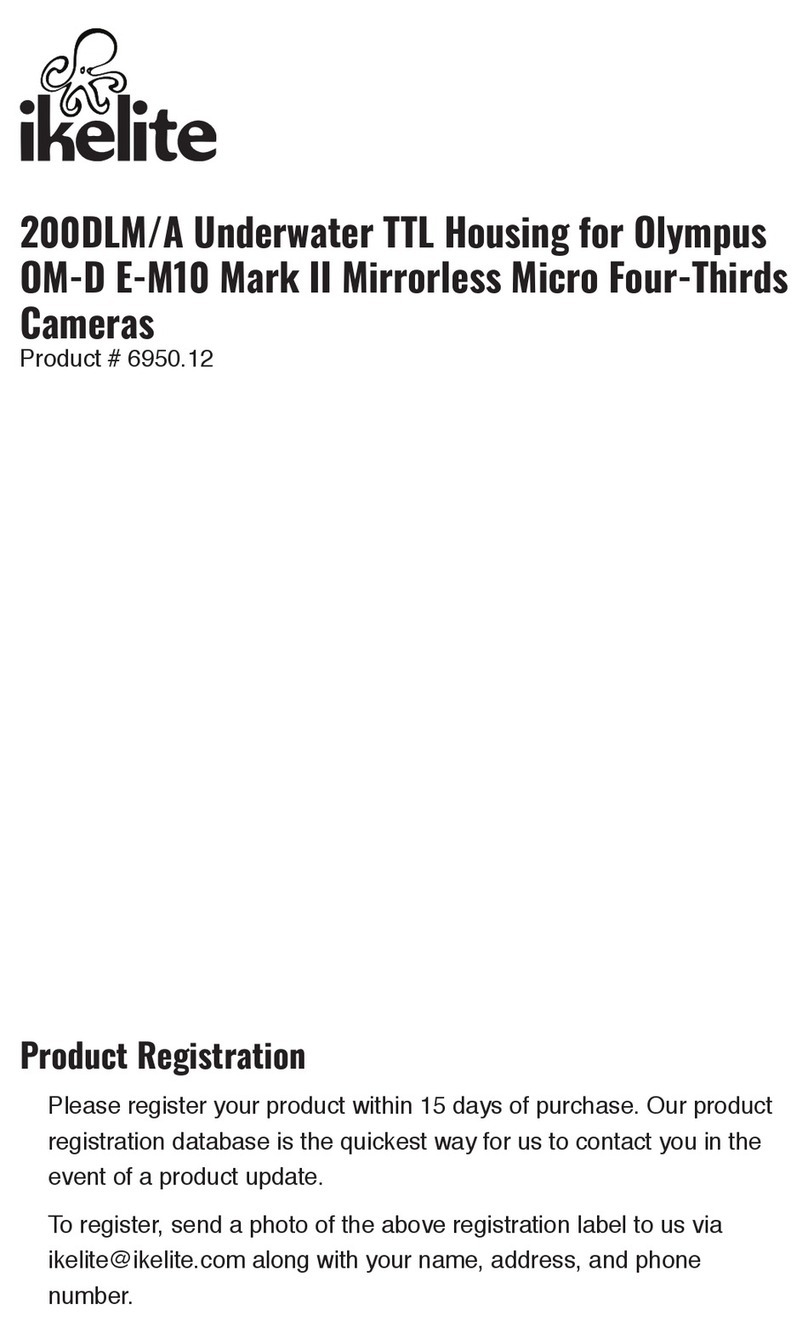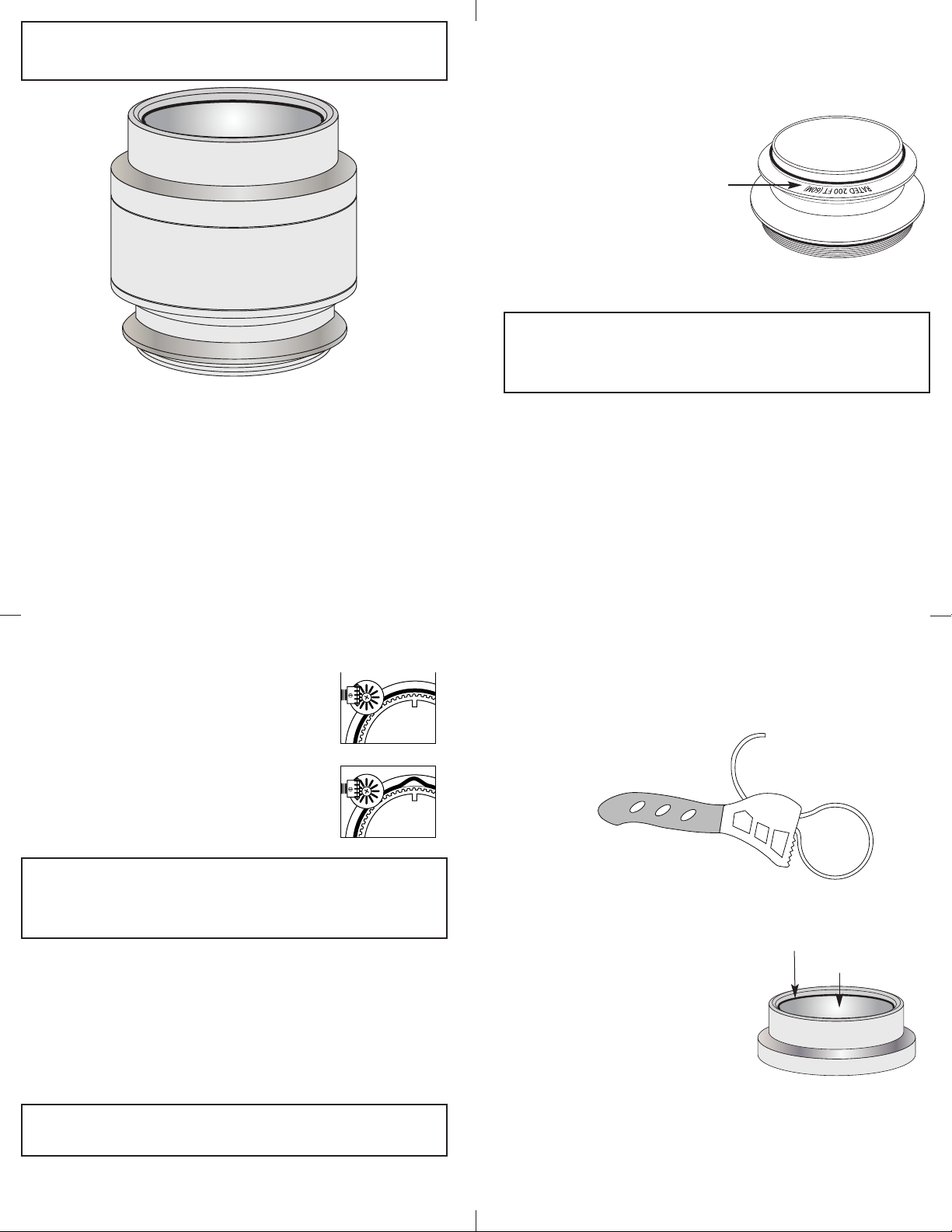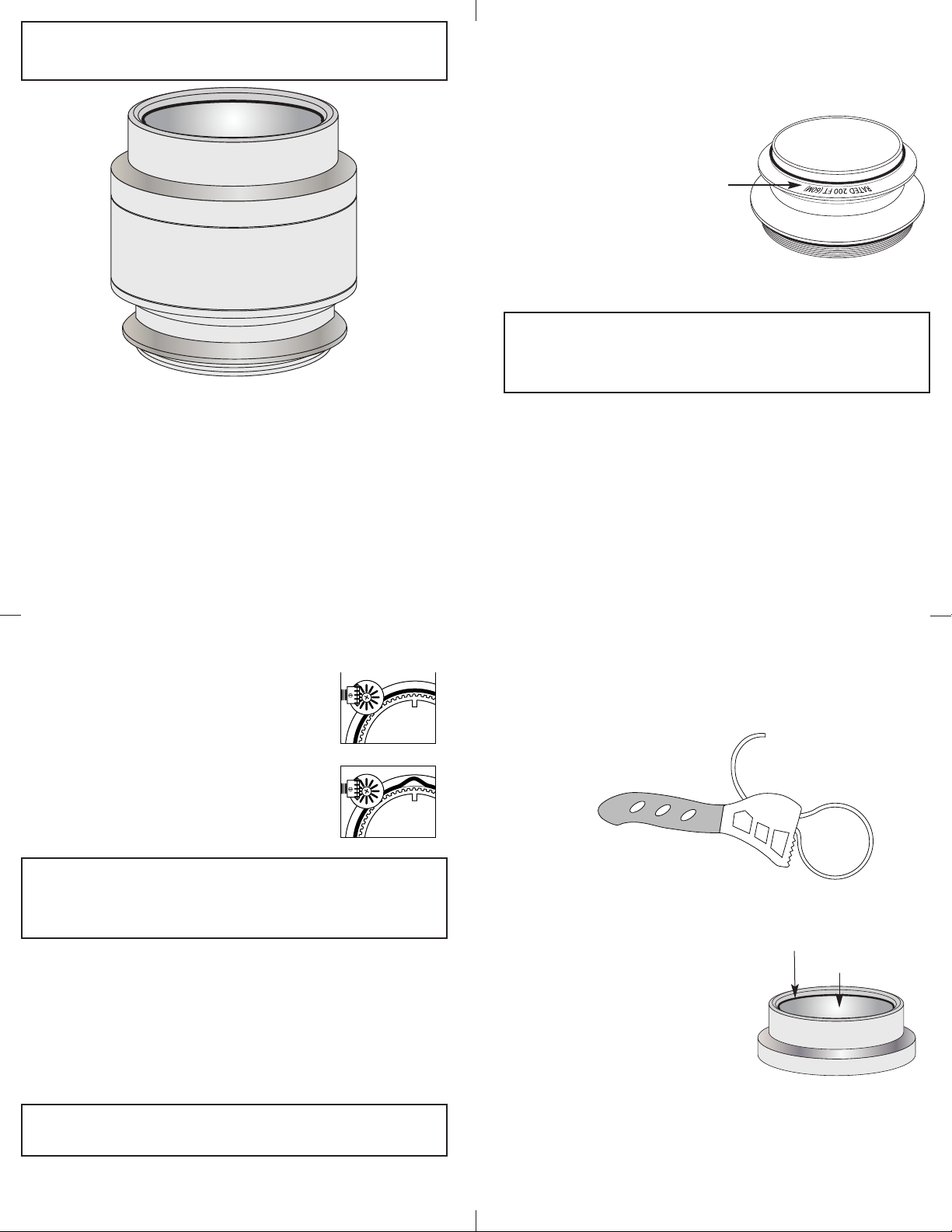
CCAAUUTTIIOONN::WWhheenn tthhee ppoorrtt wwiillll nnoott bbee uusseedd ffoorr pprroolloonnggeedd
ppeerriiooddss wwee rreeoommmmeenndd uunnssrreewwiinngg aallll sseettiioonnss ooff tthhee PPoorrtt.. IIff
sseettiioonnss aarree nnoott uunnssrreewweedd ffoorr pprroolloonnggeedd ppeerriiooddss iitt aann mmaakkee
uunnssrreewwiinngg ddiiffffiiuulltt..
For prolonged storage, the port should be removed from the
housing and the port se tions should be uns rewed. All o-rings on
port se tions should be removed, leaned, lightly lubri ated and
reinstalled on ea h port se tion. If you s rew the port se tions ba k
together for storage, only engage a few threads leaving the sealing
o-ring visible.
Cover the Flat Glass Assembly with prote tive over when not in
use.
CCAAUUTTIIOONN: Never use spray lubri ants as the propellant
ingredient an ause ra king in this produ t.
3
PPoorrtt SSeeaall IInnssiiddee VViieeww
Due to the overhang of the port
flange, the port seal is most visible when
viewed by looking inside the housing
before the amera is inserted. After the
port is installed, he k to see that the
o-ring is properly sealed as shown in
Figure 1 and not extruded
as shown in Figure 2.
Fig. 1
Fig. 2
IImmppoorrttaanntt IInnffoorrmmaattiioonn
4
I
Im
mp
po
or
rt
ta
an
nt
t N
No
ot
ti
i
e
e
Port Bodies are engraved with a Maximum Depth Rating,
““RRAATTEEDD 220000 FFTT ((6600mm))””. They are engraved on the flat flange that
rests against the front of the amera housing; see illustration.
Older Standard
and Extended Port
Bodies that are NOT
ENGRAVED, HAVE A
MAXIMUM DEPTH
RATING OF 150 FEET
(45M). The unmarked
Standard or Extended
Port Bodies an be
returned to Ikelite for
a no harge repla ement with the newer 200 ft. (60m) rated
Bodies, SSeenndd PPoorrtt BBooddyy OOnnllyy.
Maximum
Dept Rating
engraved
on flange
SSppeeiiaall RReeqquuiirreemmeenntt ffoorr NNiikkoonn 110055mmmm VVRR LLeennss
Use of the new Modular Flat Port with the Nikon 105 VR
Ma ro lens requires modifi ation to early Port Bodies. This
modifi ation expands the inner diameter of the Port Body to
a ept the larger base of the Nikon 105mm VR lens. Port Bodies
produ ed after 4/15/08 will in lude this modifi ation and will bear
the designation ““RRAATTEEDD 220000FFTT ((6600mm)) LLAARRGGEE DDIIAA..””on the flange
that rests against the housing body. Early Port Bodies without this
designation may be returned dire tly to Ikelite to be modified for
use with the Nikon 105mm VR Lens.
2
Thank you for your pur hase of the Ikelite Flat Modular Port System.
Ikelite produ ts have been designed and built in the USA for over 45
years by Ikelite for both the professional and amateur photographer.
Our modular port system allows you to build a port out of universal
omponents to a ommodate a variety of ma ro, zoom, and wide-
angle lenses. The inter hangeable port bodies and extensions ombine
to reate endless ombinations for maximum versatility and
performan e.
This produ t should re eive the same are and attention as your other
photographi produ ts.
Cover the fa eplate with the prote tive over when not in use.
Flat Modular Port
instru tion manual
#5510.10 and #5510.11 Superwide Port Bodies are “Rated 200 ft.
(60m)“ whether or not they are engraved. DO NOT return
Superwide bodies for ex hange. Superwide bodies are NOT
re ommended for use with the Modular Flat Port system.
SSrreewwiinngg MMoodduulleess TTooggeetthheerr
On e prepared for assembly the modules an be s rewed
together and only need to be hand tight. A strap wren h is supplied
and an be used to assemble or disassemble as required.
PPrreeppaarriinngg tthhee FFllaatt AAsssseemmbbllyy MMoodduullee ffoorr IInnssttaallllaattiioonn
The Flat Assembly Module has an
o-ring that seals and holds the lear
fa eplate in pla e. DDoo NNoottremove
the lear fa eplate o-ring. The
interior and exterior of the lear
fa eplate an be leaned with fresh
water or water with a mild
non-abrasive soap. On the inside of
the Flat Assembly Module just below
the internal threads is a flat sealing
surfa e. This sealing surfa e is where
the o-ring on the Port Body or Extension Ring will seal when they
are s rewed together. Make sure the threads and sealing surfa e
are lean. Use a Q-tip and fresh water, or water with a mild
non-abrasive soap to lean.
Flat Assembly Module
Clear Faceplate
Clear Faceplate o-ring
strap wrenc