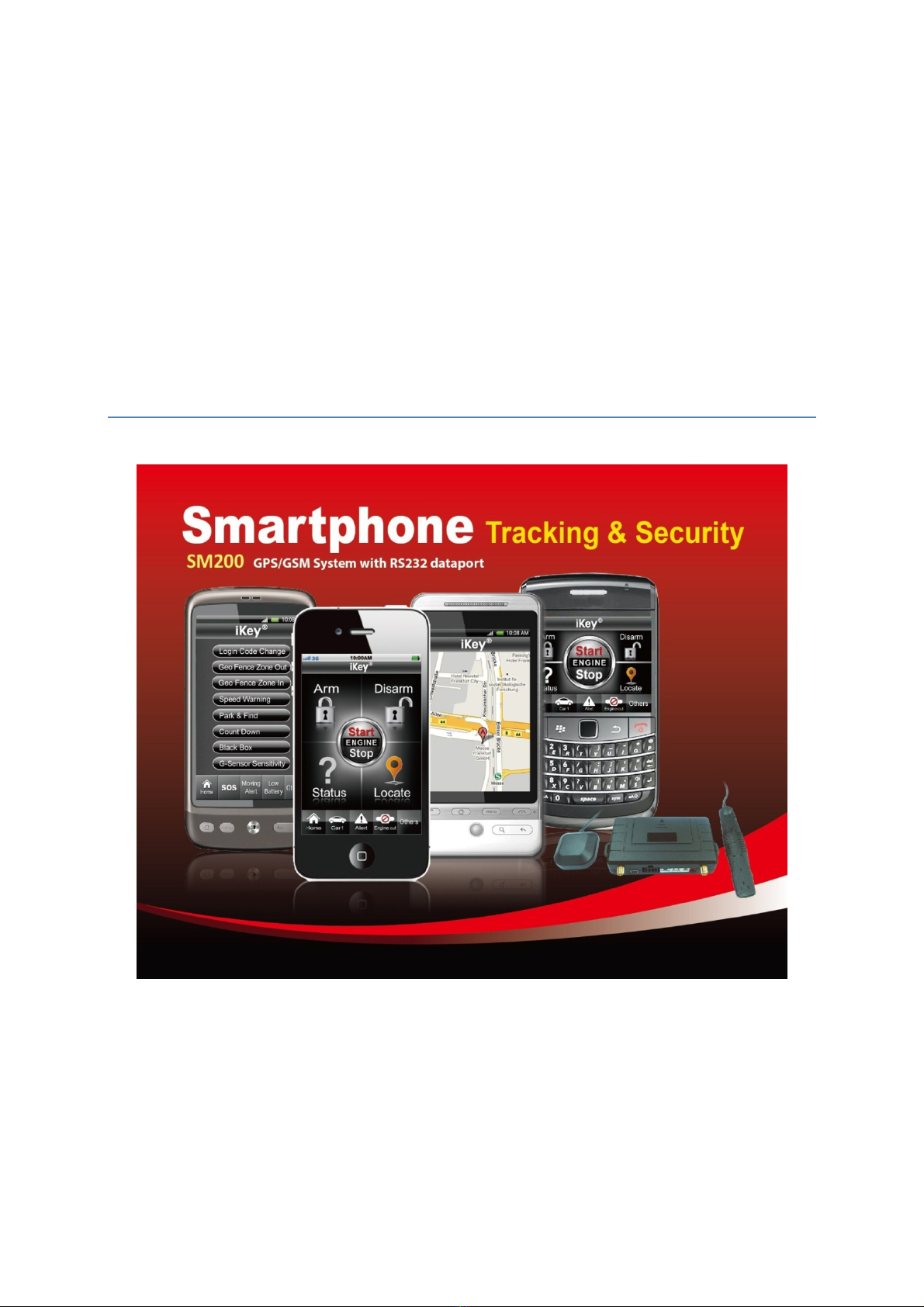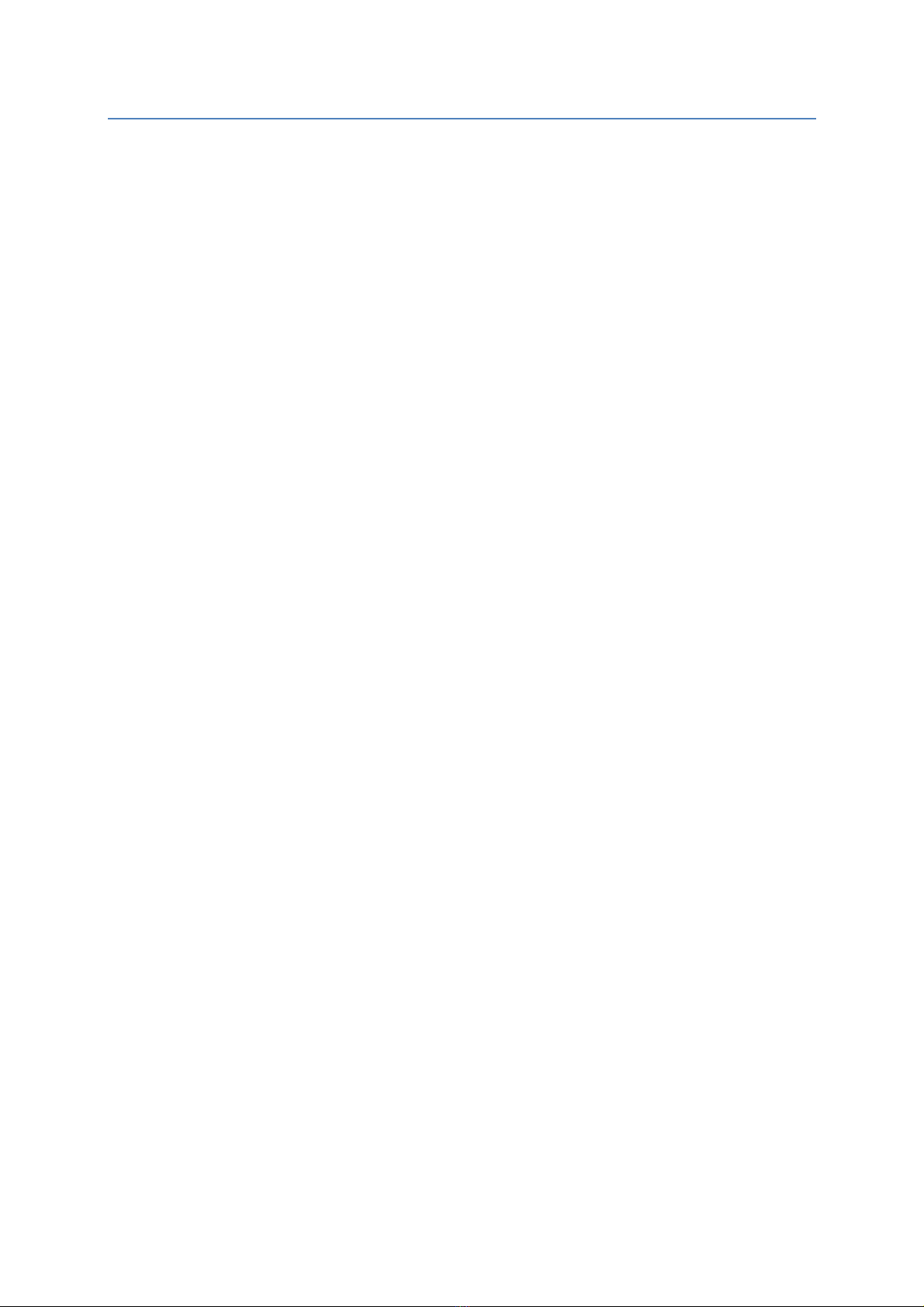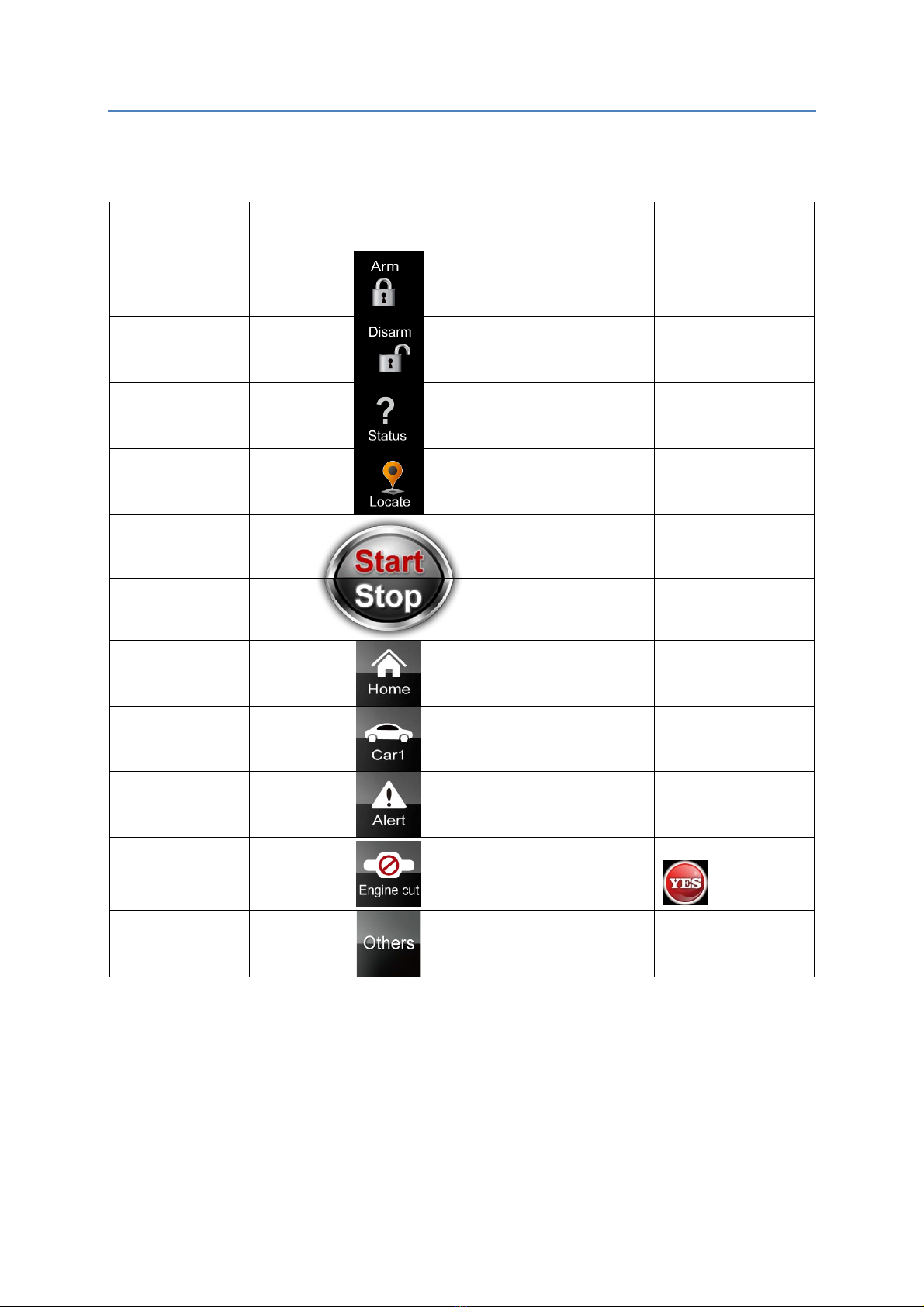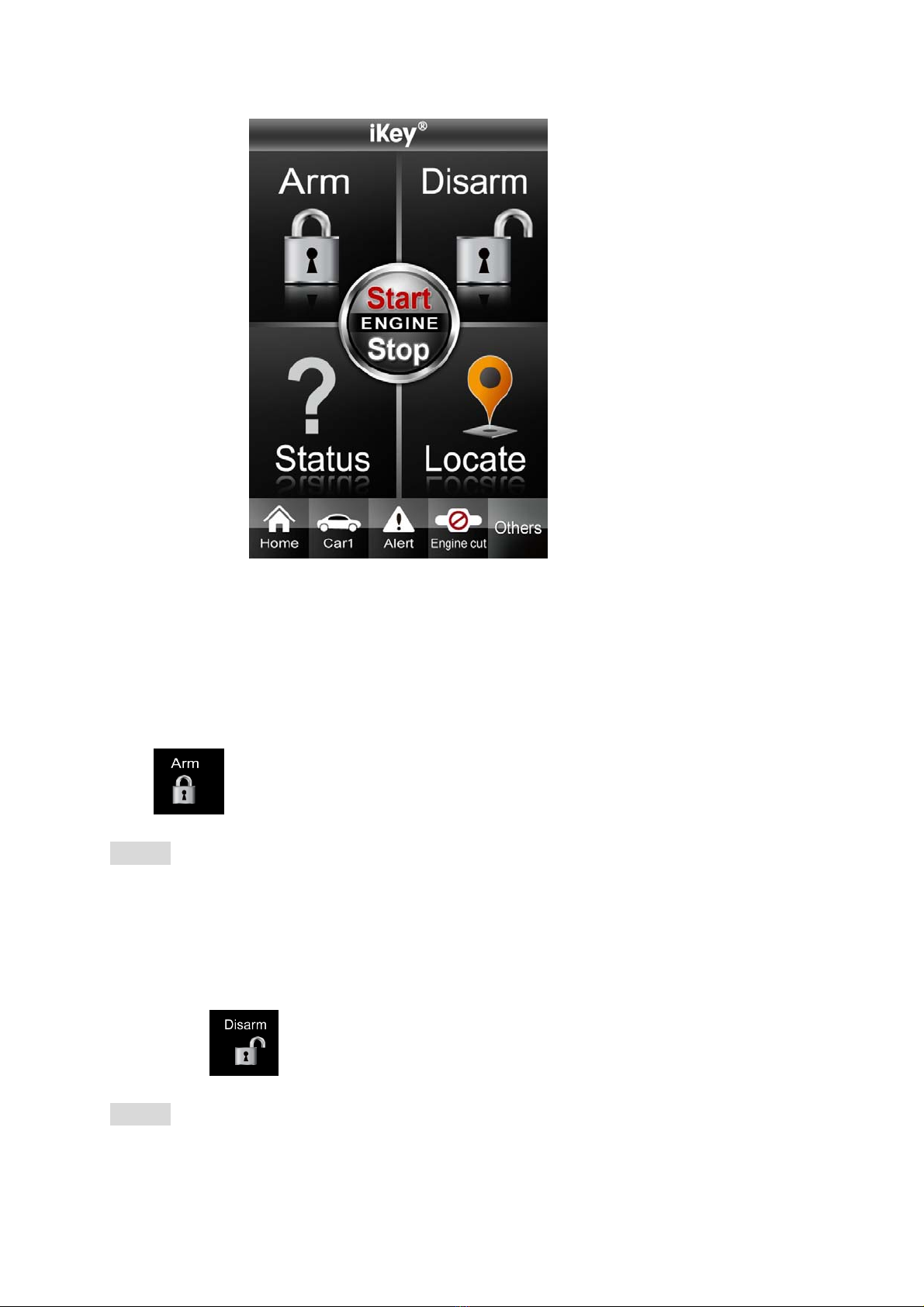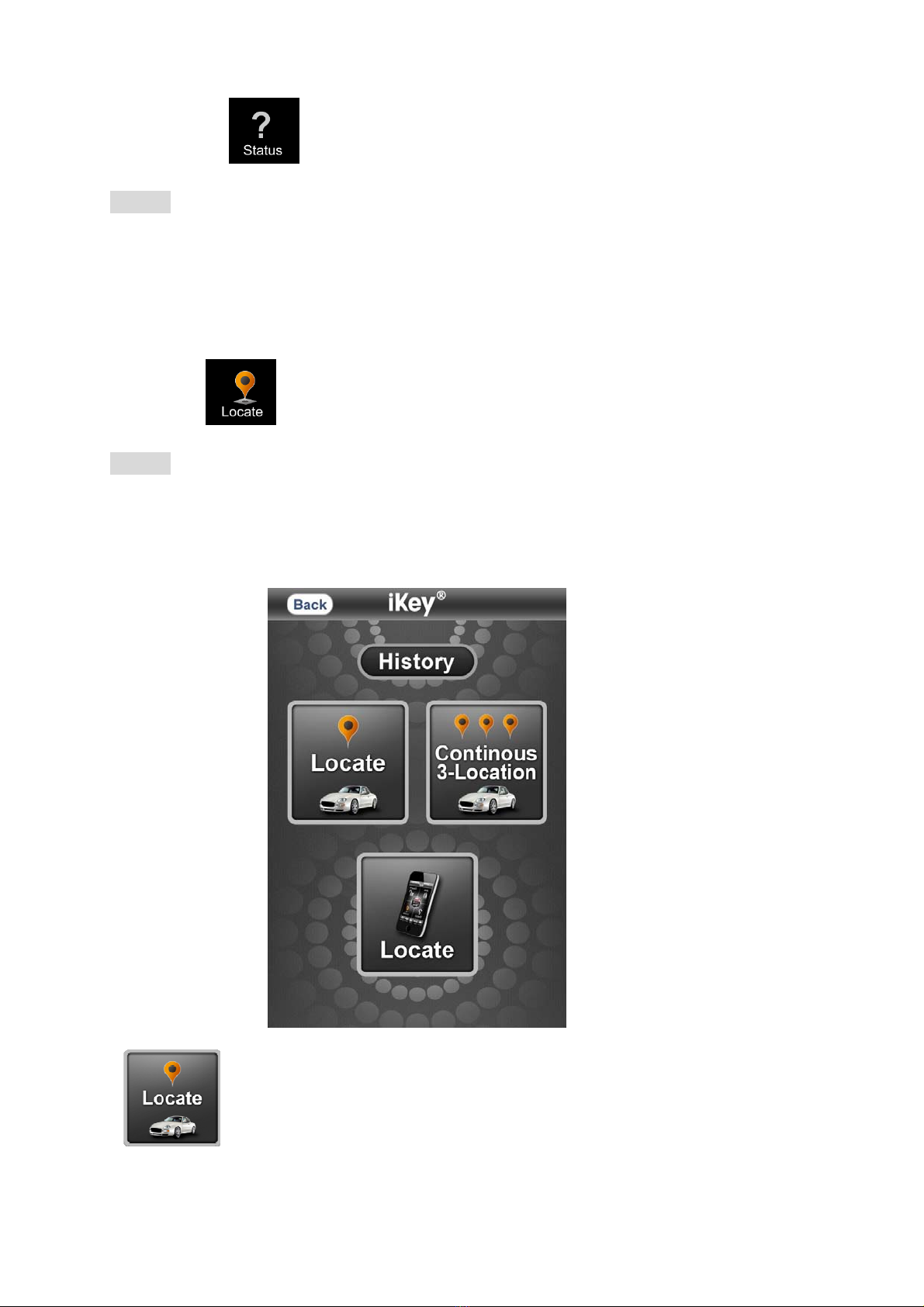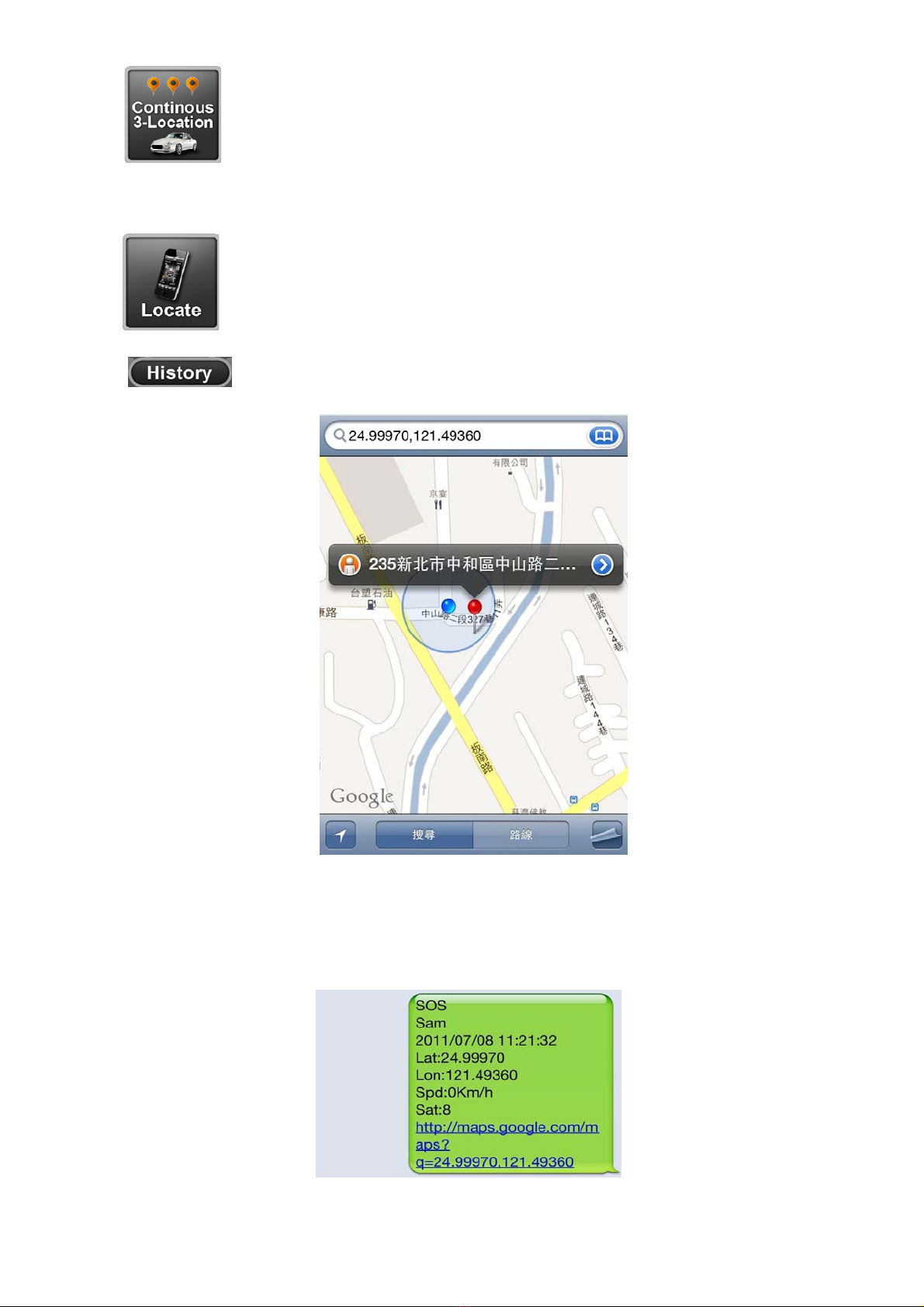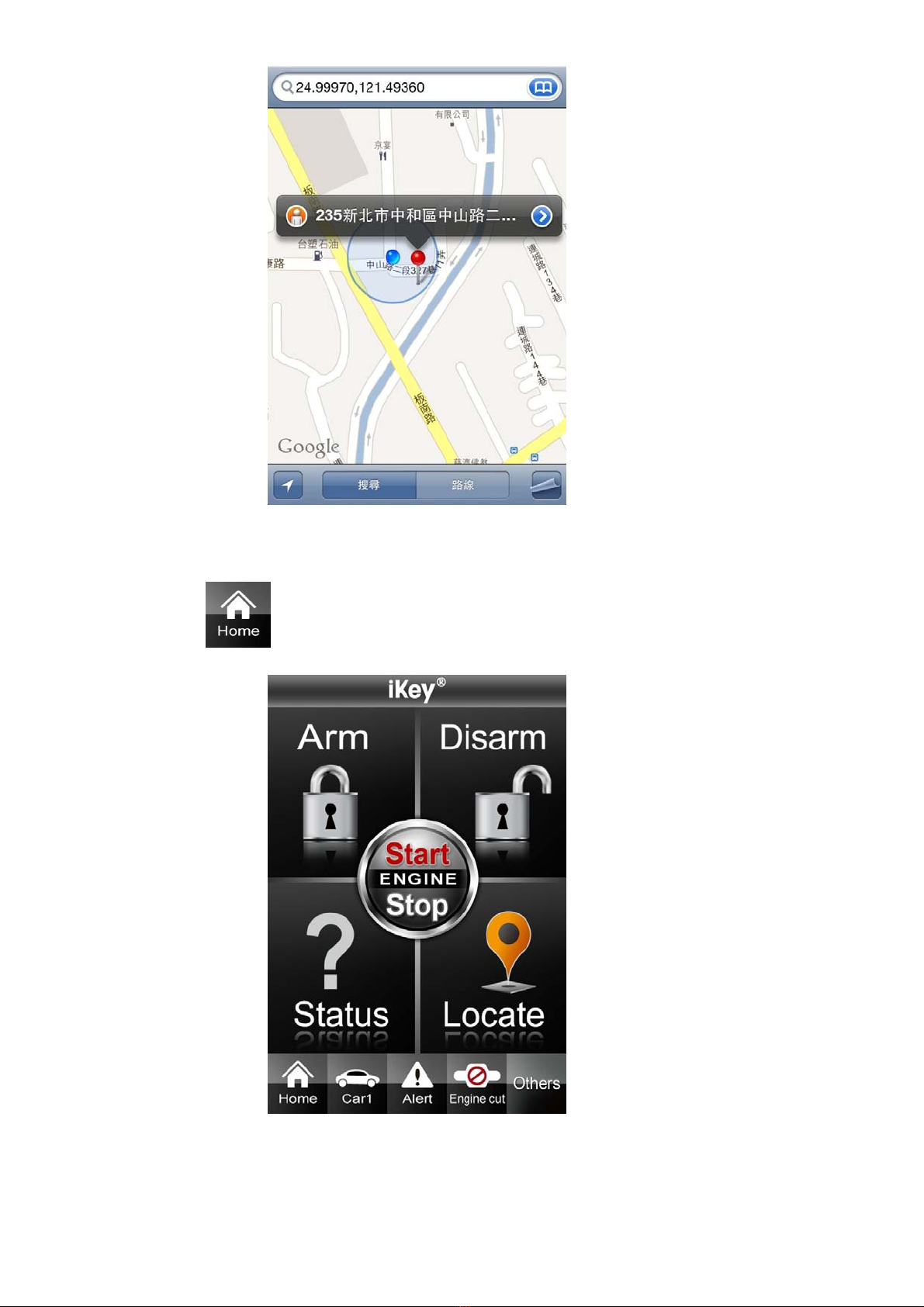2of38
Copyright©2010~2011iKey
Allothertrademarksarethepropertyoftheirrespectiveowners.
www.ikeytrack.com
TableofContents:
SmartphoneiKeyTrackSM200Specifications.......................................................................4
Warning!!! ...........................................................................................................................5
SM200GPS/GSMSmartphoneTracking&Security ..............................................................6
Cellphonefunctiontable ........................................................................................................ 6
Mainpictureview............................................................................................................................7
Arm ............................................................................................................................................. 7
Disarm......................................................................................................................................... 7
Status.......................................................................................................................................... 8
Locate ......................................................................................................................................... 8
SingleLocate....................................................................................................................... 8
3ContinuousLocation........................................................................................................ 9
Locatemyphone ................................................................................................................ 9
Home ........................................................................................................................................ 10
Car1/Car2/Car3Configuration.................................................................................................. 11
SMSConfigurationFormat ................................................................................................... 12
Current_Password......................................................................................................................... 12
CFG ................................................................................................................................................ 12
New_Password.............................................................................................................................. 12
Cellular_Phone_Number1 ........................................................................................................ 12
Cellular_Phone_Number2 ........................................................................................................ 12
Cellular_Phone_Number3 ........................................................................................................ 13
Time_Zone_Setting................................................................................................................... 13
TimeZoneList.............................................................................................................. 13
Device_Name............................................................................................................................ 14
Remote_Starter_Timer............................................................................................................. 14
Confirm..................................................................................................................................... 14
SaveConfiguration ................................................................................................................... 14
Alert ...................................................................................................................................... 14
EngineCut.............................................................................................................................15
Engine/Start .......................................................................................................................... 16
Engine/Stop .......................................................................................................................... 16
OthersFunctions................................................................................................................... 17
LoginCodeChange ................................................................................................................... 17
GeoFenceZoneOut ................................................................................................................. 18
GeoFenceZoneIn .................................................................................................................... 19
SpeedWarning ......................................................................................................................... 20
Park&Find ............................................................................................................................... 21
ParkTime/CountDown .......................................................................................................... 22
BlackBox................................................................................................................................... 23