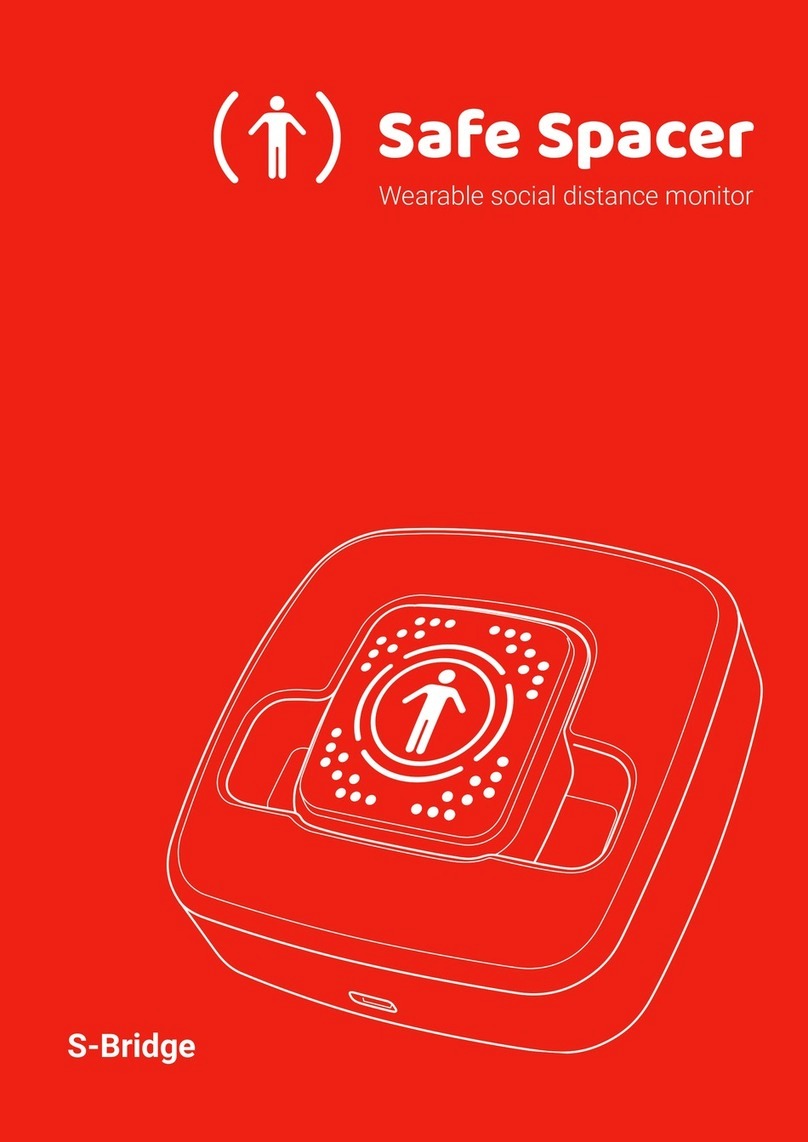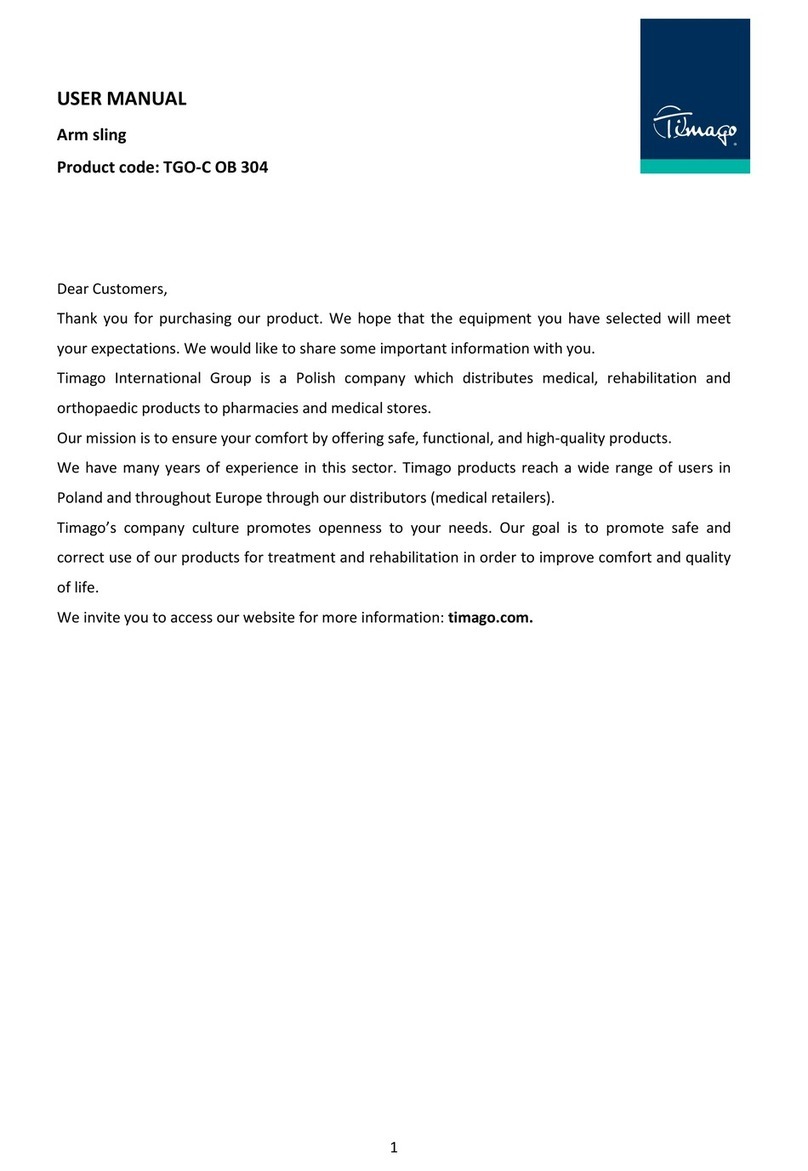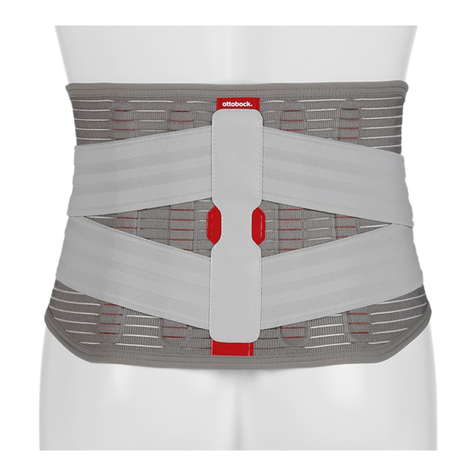Illuco IDS-1100 User manual

IDS-1100 Dermatoscope
Table of Contents
Table of Contents
Introduction
Intended applications
Safety precautions
Symbol key

IDS-1100 Dermatoscope
Table of Contents
Introduction -------------------------------------------------------------------------------------------------------------- 02
Intended Applications --------------------------------------------------------------------------------------------------- 02
Safety precautions ------------------------------------------------------------------------------------------------------- 03
Symbol Key -------------------------------------------------------------------------------------------------------------- 04
Specifications ------------------------------------------------------------------------------------------------------------ 05
Parts description --------------------------------------------------------------------------------------------------------- 06
Directions for use -------------------------------------------------------------------------------------------------------- 07
Smartphone Adapter ---------------------------------------------------------------------------------------------------- 07
Non-contact examination ----------------------------------------------------------------------------------------------- 08
Battery and charging ---------------------------------------------------------------------------------------------------- 08
Sleep mode -------------------------------------------------------------------------------------------------------------- 09
Maintenance ------------------------------------------------------------------------------------------------------------- 09
Troubleshooting guide -------------------------------------------------------------------------------------------------- 10
Warranty ----------------------------------------------------------------------------------------------------------------- 11
Appendix ----------------------------------------------------------------------------------------------------------------- 13
01

IDS-1100 Dermatoscope
Introduction
The ILLUCO Dermatoscope IDS-1100 is a hand-held LED dermatoscope with polarized light illumination. The IDS-
1100 is designed exclusively for external examination of skin.
IDS-1100 is intended for use by professional healthcare personal only.
United States Federal Law restricts this device to sale by or on the order of a physician or practitioner only.
IDS-1100 is powered medical examination lights which can help users for more effective and comfortable work in
skin examination.
Precise, clear, durable and easy to use.
The IDS-1100 Dermatoscope will enhance your diagnostic accuracy of various skin lesions.
Intended Applications
The IDS-1100 has numerous applications;
1 The typical application of IDS-1100 is early detection of melanoma
2 Diagnosis of skin tumors
3 Scabies and pubic louse
4 Warts
5 Fungal infections
6 Hair and scalp diseases
02

IDS-1100 Dermatoscope
Safety Precautions
Before using the IDS-1100 for the first time, read the manual completely. The manufacturer and
distributors are not liable for mechanical troubles, property damage or personal injury caused by user(s)
unfamiliarity with instructions of the manual.
The IDS-1100 is designed for external examination only.
Do not look directly at LED light.
Patients must close their eyes during facial examinations.
Handle softly and do not put too much pressure when adjusting focus dial.
The IDS-1100 is a magnetic embedded device. Do not use the IDS-1100 near magnetic susceptible
devices.
Vapors can form on the lens if you suddenly heat in a cold room. In this case, do not use the device
until vapors are naturally eliminated.
It has a Lithium-ion battery embedded. Handle it carefully to prevent damage from an external shock.
Also do not use and store it in abnormally hot or cold climates.
The device may malfunction due to electromagnetic waves caused by portable personal telephones,
transceivers, radio-controlled toys and etc. Be sure to avoid having objects such as, which affect the
device, brought near the device.
The device generates, uses and can radiate radio frequency energy and, if not installed and used in
accordance with the instructions, may cause harmful interference to other devices in the vicinity.
However, there is no guarantee that interference will not occur in a particular installation. If this
equipment does cause harmful interference to other devices, which can be determined by turning the
equipment off and on, the user is encouraged to try to correct the interference by one or more of the
following measures:
1. Reorient or relocate the device
2. Increase the separation between devices
03

IDS-1100 Dermatoscope
Environmental Safety Considerations
Wet and moisture environments: Harsh shook and vibration environments
(Do not operate the IDS-1100
With wet hands)
High temperature variations: Dry and dusty environments:
(Operating temperature / Humidity: (Dust particles can enter into the device.
10°C ~ 35°C / 30% ~ 75 %) Clean the device frequently)
Near heating devices: Do not open or dismantle the IDS-1100.
(Do not place the IDS-1100 The manufacturer will not be responsible
Near a heating device) for any errors or damages whatever caus
ed by opening or dismantling the device.
Symbol Key
Do not look directly at LED light Power on/off button
Charging Status Focus adjustment dial forwards
Non & Cross polarization mode button Focus adjustment dial backwards
Brightness control button Caution
04

IDS-1100 Dermatoscope
Specifications
Dermatoscope IDS-1100
Polarization
Cross & Parallel
Aperture
25mm
Coating
BBAR (Broad-Band Anti-Reflection)
Magnification
10 x
Brightness Control
3 levels
Smartphone adapter
Available
LED
32 EA
Functions
Polarization / Non-polarization
Brightness control
Contact & Non-Contact examination
Yes (a detachable protect glass)
Battery
Rechargeable lithium ion 1150mAh/3.7v
Charging time
3 Hours
Continuous duty time
2 Hours (Sleep mode: after a non-operational state
for 5mins)
Charging terminal
USB micro 5 pin
Net dimensions / Weight
138 x 65 x 33 (mm) / 190g
Package dimensions / Weight
190 x 190 x 85 (mm) / 520g
05

IDS-1100 Dermatoscope
Parts Description
1. PG: Protect Glass (detachable)
2. Scale: Measuring scale in mm
3. PMB: Polarization Mode Button
4. PB: Power On/Off Button
5. BCB: Brightness Control Button
6. FD: Focus Dial
7. BW: FD back wards
8. FW: FD forwards
9. ML: Magnifying lens (10x)
10. MR: Magnetic Ring
11. CSI: Charging Status indicator
12. CP: Charging Port
13. BC: Battery Cover
14. CC: USB Charging Cable
15. MUP: Micro 5 pin USB plug
16. UP: USB plug
17. Smartphone Connection Kit (Optional)
18. Battery
17. Smartphone Connection Kit
18. Battery
06

IDS-1100 Dermatoscope
Direction for use
1 Hold the IDS-1100 with a magnifying lens (ML) side up
2 Push the power button (PB) to power on the LEDs
3 Place the protect glass (PG) on the lesion to be examined.
You can also open the protect glass (PG) for non-contact examination and avoid contacting the affected part.
4 Adjust your eye close to the magnifying lens (ML)
5 Turn the focus dial (FD) forwards or backwards to obtain the desired image focus.
6 In order to change the polarization mode, push the polarization mode button (PMB)
7 To brighten up or down the LED lamps, push the brightness control button (BCB)
8 Examine the skin lesions.
9 When necessary, measure the size of the lesion using the scale on the lens.
10 When the examination has been finished, push the power button to power off the LEDs.
11 Clean the magnifying lens (ML) and the protect glass (PG). The exterior of the IDS-1100 may be cleaned or
sterilized with isopropyl alcohol (70% vol) and/or a lens cleaning cloth.
12 Store the device in a safe place.
This device may only be used together with accessories supplied by ILLUCO Co., Ltd.
If the customer makes use of other accessories, use them only if their safe usability under technical aspect has
been proved and confirmed by ILLUCO Co., Ltd.
Smartphone Adapter
1 fit the suitable smartphone adapter on your smartphone and put your IDS-1100 on it.
2 Run a camera application on your smartphone
3 follow the instruction 5, 6, 7 (direction for use) and then check the lesion direct from your smartphone.
4 You can enlarge the lesion for most detailed view and capture its images.
07
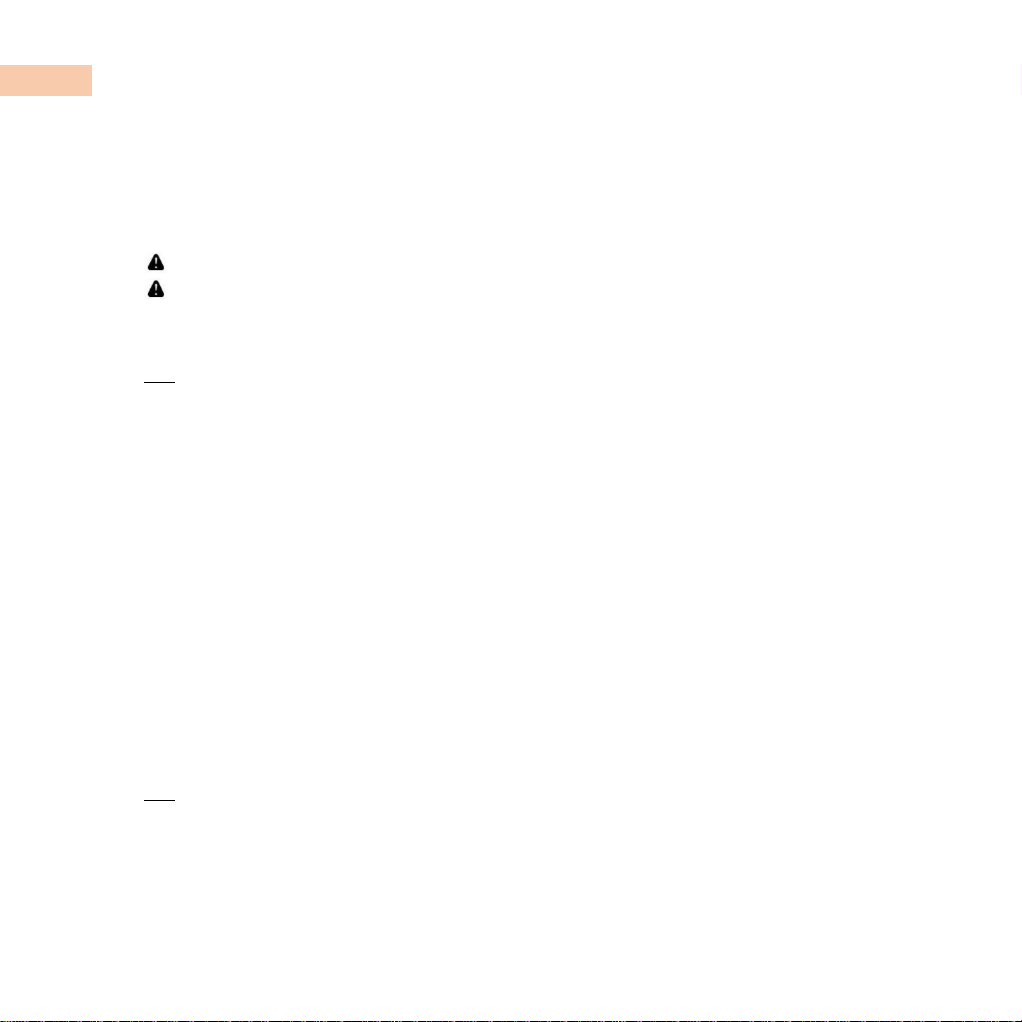
IDS-1100 Dermatoscope
Non-contact examination
You can remove the protect glass for non-contact examination.
The magnetically coupled protect glass (PG) is easy to take off with your finger nail.
Do not look directly at LED light, Patients must close their eyes during facial examinations.
Before and after examination, clean the protect glass with the lens cloth.
Battery and charging
Note
IDS-1100 uses a lithium ion battery designed solely for ILLUCO IDS-1100. It is to be purchased from ILLUCO or
form an authorized ILLUCO dealer. Using a battery other than the one designed for the IDS-1100 can cause damage
to the unit.
A. Charging indicator
There are three indicators that showing the IDS-1100’s charging status.
Orange: The battery is almost empty and charging is required.
Red: The unit is now in charging status.
Blackout (No signal): Charging completed.
B. Charging method
-Prepare the USB charging cable supplied with the IDS-1100
-Insert the micro 5 pin USB plug into the charging port of the IDS-1100 and the USB plug into any USB port
on such as a smartphone charger or a PC.
-The charging time is ca. 3 hours. When the unit is fully charged, the continuous duty time is ca. 2 hours.
-Do not use the IDS-1100 during charging.
Note
After ca. 6months use, the battery capacity will be decreased to the point where it may be more convenient to
replace the battery.
07
08

IDS-1100 Dermatoscope
Sleep Mode
In order to save on electrical consumption, the IDS-1100 is designed to be powered off automatically when it is in
a non-operational sate for 5minutes.
Maintenance
Note
The lenses and polarization filters installed on the IDS-1100 must be treated as high quality optical parts. Use only
a standard lens cleaning equipment for cleaning and protect them from harmful chemicals.
-Exterior cleaning
The exterior of the IDS-1100 may be cleaned or sterilized with isopropyl alcohol (70% vol.)
Do not use any kind of disinfectants, acetone or chemicals other than isopropyl alcohol.
-Lens cleaning
Cleaning your IDS-1100 lenses should be a regular (although not too regular) part of any IDS-1100 owner’s
maintenance. The lenses on the IDS-1100 are hard multicoated. Wipe the lenses with using alcohol or water. Use
the lens cleaning cloth exclusively made for the IDS-1100 or other normal lens cleaning clothes.
Lens cleaning fluid:
You may find an alcohol based lens cleaning fluid which is well worth having. It will help you to lift off fingerprints
and other smudges without leaving streaks on your lens.
Keep in mind that you don’t need too much of them at a time. Usually just a drop or two wiped in a gentle circular
motion with a cleaning tissue will remove marks on a lens or a filter.
Always apply the fluid to a cloth or tissue rather than the lens itself. Otherwise it can easily leave a mark on.
Good approach is to start with breath and then use fluids for difficult marks to remove.
-Protect glass cleaning (disinfection)
The scale on the protect glass is chrome plated. So you can clean it with alcohol with no concern about being
wiped off. Dermatoscope is classified as non-critical instrument. Therefore, low level disinfection methods are
requested. Use 70% ethanol or isopropanol for disinfection. Principally non-contact examination is requested when
09

IDS-1100 Dermatoscope
scoping damaged or infected skin. Even so, regular exhaustive disinfection is necessary and E.O.(Ethylene oxide)
Gas sterilization method is recommended for deep disinfection.
-Inside cleaning
Note
When cleaning internal part, never touch the LED & polarization filter.
Clean the magnifying lens in the middle if only it has been contaminated. Use a lens cleaning cloth or a blower to
remover the contaminations. Polarization filters are coated to protect itself against foreign particles and dusts as
the filter itself easily attracts them like a magnetic field. If you clean polarization filter with alcohol or any fluids or
wipe it even only with cleaning cloth or tissue, it will peel off the coat. So do not wipe it. If necessary, blow off the
foreign particles and dusts with a blower or air spray.
-Storage
During work, always close the protect glass and keep the device with a protect glass side up.
When storing, put IDS-1100 in the pouch and store it in a safe place.
If you store IDS-1100 for a long time and the climate should be very humid, use silica gel. In that case, do not use
leather pouch as leather generally absorbs moisture in the air and causes mold. Do not store IDS-1100 in a room
with a temperature higher than 45°C
Troubleshooting guide
Note
The IDS-1100 is reliable and designed for trouble-free operation. Never attempt to open or dismantle the device
for any reason other than battery replacement. The manufacturer and distributors are not liable for mechanical
troubles, property damage or personal injury caused by the use(s) unfamiliarity with the instructions of the manual.
1 No power supply
-Recharging the battery and power on again.
If the problem persists, replace the battery with a new one.
When the both tries ended up with failure, contact the ILLUCO A/S center or your local distributor and report the
10

IDS-1100 Dermatoscope
problem.
2 Charging not working
-Change the charging cable.
If the problem persists, replace the battery with a new one.
When the both tries ended up with failure, contact the ILLUCO A/S center or your local distributor and report the
problem.
3 Single LED does not light up
-The LEDs embedded on IDS-1100 are designed to last over 100,000 hours. If any of the LEDs fails, there can be
cracks on soldering. Such case, contact the ILLUCO A/S center or your local distributor and report the problem.
4 Mechanical malfunction
If there are issues with functional buttons are/or focusing wheel, please contact the ILLUCO A/S center or your local
distributor. IDS-1100 is designed to prevent disassembling by an unskilled person. If you attempt to disassemble it,
there is a high probability of breakage on connections and joints.
Warranty
ILLUCO Corporation Ltd. Hereby warrants that new IDS-Series purchased directly from ILLUCO Corporation Ltd.,
headquartered in Gunpo, South Korea, will be free from factory defects in material and workmanship for the period
of time stated below, subject to certain limitations.
OUR WARRANTY POLICY
This warranty is not transferable and covers replacement parts only. This warranty does not cover any consequential
damages or business loss.
THE PERIOD OF WARRANTY
The warranty on your IDS-Series is seven (7) years from the date of purchase by the original owner against defects
in material and workmanship.
GENERAL EXCLUSIONS
General exclusions from this warranty shall include any failures caused by:
11

IDS-1100 Dermatoscope
a. Installation of parts, attachments or accessories that are not original to the unit or genuine IDS-Series parts. (i.e.
aftermarket attachments such as battery, LEDs etc.)
b. Abnormal strain, neglect, or abuse.
c. Lack of proper maintenance.
d. Accident or collision damage.
e. Changing or altering factory settings without consulting with an authorized technician.
f. Damage or malfunctions resulting from natural calamity, freezing, theft, accident, vandalism, abuse due to
misapplication and/or improper site conditions.
SPECIFIC EXCLUSIONS
Items not covered under warranty include:
a. Parts replaced due to normal wear or routine maintenance including, but not limited to battery, LEDs, protect
glass, etc.
b. Consumable or wearing items requiring replacement as part of normal operation including, but not limited to
battery and protect glass.
c. Any transportation or travel costs.
d. Reimbursement for rental units while repairing warranty items.
CUSTOMER’S RESPONSIBILITY
Under this warranty, the customer’s responsibility shall be to:
a. Operate and maintain the device as specified in the instructions manual.
b. Give notice to authorized IDS-Series dealer or ILLUCO Corporation Ltd. of apparent defects within seven (7) days
after discovery.
c. Provide proof of purchase, purchase date, and serial number of the warranty item(s).
d. Make the unit available for inspection and repairs at dealer's place or service center. If shipped, transit costs
should be prepaid.
For warranty service request, please e-mail info@illuco.co.kr or call +82 70 4922 7441.
ILLUCO Corporation Ltd. recommends that you read the User Manual, and in particular the troubleshooting section.
12

IDS-1100 Dermatoscope
Appendix
Guidance and manufacturer’s declaration – electromagnetic emissions
The device is intended for use in the electromagnetic environment specified below.
The customer or the user of the device should assure that it is used in such environment.
Emission test
Compliance
Electromagnetic environment - Guidelines
RF emissions
CISPR11
Group 1
The device uses RF energy only for its internal function. Therefore, RF-emission is very low and
it is unlikely that any interference in nearby electronic equipment.
RF emissions
CISPR 11
Class B
The device is suitable for use in all establishments, including domestic establishments and
those directly connected to the public low-voltage power supply network that supplies
buildings used for domestic purposes.
Harmonic Emissions
IEC 61000-3-2
not
applicable
not applicable
Voltage Fluctuations/
Flicker Emissions
IEC 61000-3-3
not
applicable
not applicable
13

IDS-1100 Dermatoscope
Guidance and manufacturer declaration –Electromagnetic immunity
The device is intended for use in the electromagnetic environment specified below.
The customer or the user of the device should assure that it is used in such environment.
Immunity test
IEC 60601 test level
Compliance level
Electromagnetic environment - Guideline
Electrostatic discharge (ESD)
Acc. To IEC 61000-4-2
±6kV contact discharge
±8kV air discharge
±6kV contact discharge
±8kV air discharge
Floors should be wood, concrete or covered with
ceramic tiles. If floors are covered with synthetic
material, the relative humidity should be at least
30%
Electrical fast transient/burst
IEC 61000-4-4
not applicable
not applicable
not applicable
Surge IEC 61000-4-5
not applicable
not applicable
not applicable
Voltage dips, short
interruptions and voltage
variations on power supply
input lines
IEC 61000-4-11
not applicable
not applicable
not applicable
Power frequency (50/60 Hz)
Magnetic field IEC 61000-4-8
3 A/m
3 A/m
Power frequency magnetic fields should be at
levels characteristic of a typical location in a
typical commercial or hospital environment.
Comments: UT is the a.c. supply voltage prior to application of the test level.
Guidance and manufacturer’s declaration – electromagnetic immunity
The device is intended for use in the electromagnetic environment specified below. The customer or the user of the device should assure that
it is used in such environment.
Immunity test
IEC 60601 test level
Compliance level
Electromagnetic environment Guidelines
Conducted RF
not applicable
not applicable
not applicable
14

IDS-1100 Dermatoscope
IEC 61000-4-6
Radiated HF
IEC 61000-4-3
3 V/m
80MHz to 2,5GHz
3 V/m
Recommended separation distance:
d=3,5/3* SQRT (P/W)
d=3,5/3* SQRT (P/W) 80 MHz to 800 MHz
d=7/3* SQRT (P/W) 800 MHz to 2,5 GHz
where P is the maximum output power rating of the transmitter in watts (W)
according to the transmitter manufacturer and d is the recommended
separation distance in metres (m).
Field strengths from fixed RF transmitters, as determined by an
electromagnetic site surveyaa, should be less than the compliance
level in each frequency range. b
Interference may occur in the vicinity of equipment marked with the
following symbol:
Note 1: At 80Hz and 800MHz, the higher frequency range applies.
Note 2: These guidelines may not apply in all situations. Electromagnetic propagation is affected by absorption and reflection from structures,
objects
and people.
aField strengths from fixed transmitters, such as base stations for radio (cellular / cordless) telephones and land mobile radios, amateur radio,
AM and FM
radio broadcast and TV broadcast cannot be predicted theoretically with accuracy.
To assess the electromagnetic environment due to fixed RF transmitters, an electromagnetic site survey should be considered. If the measured
field strength
in the location in which the device is used exceeds the applicable RF compliance level above, the device should be observed to verify normal
operation.
If abnormal performance is observed, additional measures may be necessary, such as reorienting or relocating the device.
bOver the frequency range 150 kHz to 80 MHz, field strengths should be less than 3 V / m.
15

IDS-1100 Dermatoscope
Manufacturer:
Published by ILLUCO Corporation Ltd.
Copyright © 2018 by ILLUCO Corporation Ltd.
104-505 SK Ventium, #166 Gosan-ro, Gunpo-si
15850 Gyeonggi-do, Republic of Korea
Tel: +82 31-429-8825
Int’l: +82 70 4922 7441
Fax: +82 31-429-8826
Website: http://www.illuco.co.kr
E-mail: [email protected]
CE / ISO13485 certified
All rights reserved. No part of this publication may be reproduced, stored in a retrieval system, or transmitted, in any form or by any
means, electronic, mechanical, photocopying, recording, or otherwise, without the prior permission of ILLUCO Corporation Ltd.
Printed in Republic of Korea
Table of contents
Popular Personal Care Product manuals by other brands

NATURE & DECOUVERTES
NATURE & DECOUVERTES 15211040 user guide
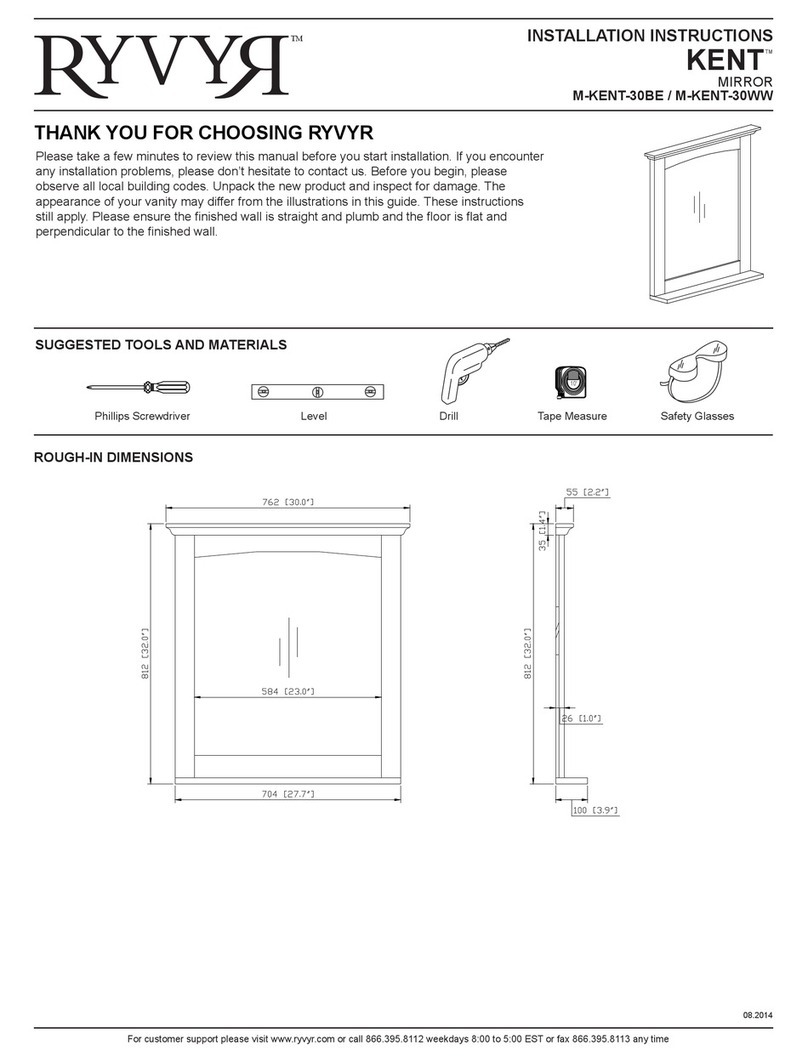
Ryvyr
Ryvyr KENT M-KENT-30BE installation instructions

CTC Union
CTC Union CLATRONIC MPS 2681 instruction manual
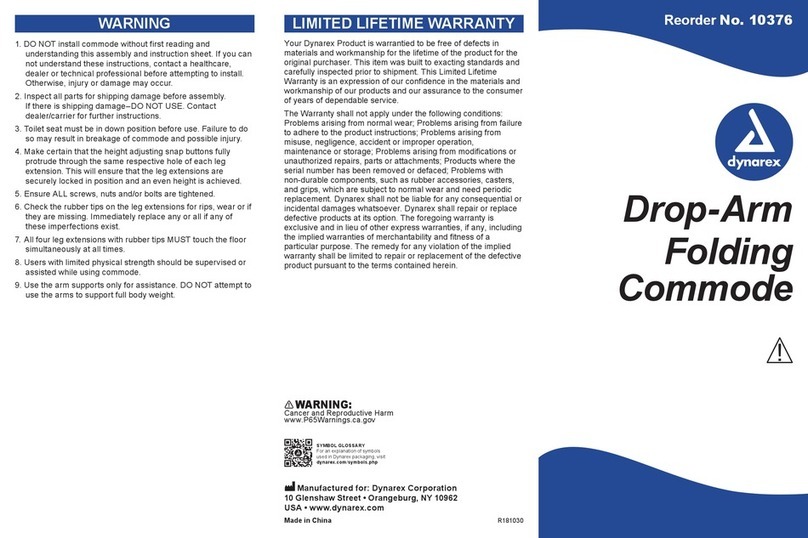
dynarex
dynarex Drop-Arm Folding Commode quick start guide
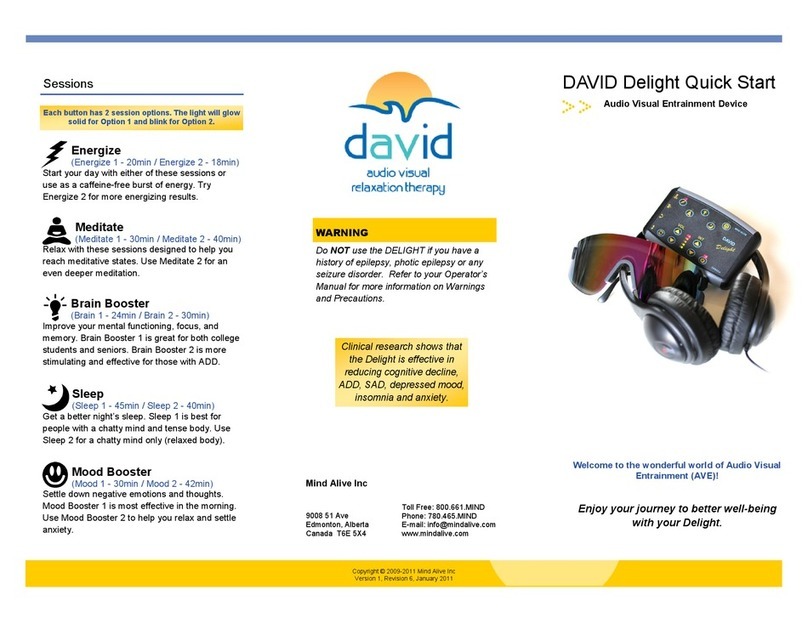
DAVID
DAVID Delight quick start guide
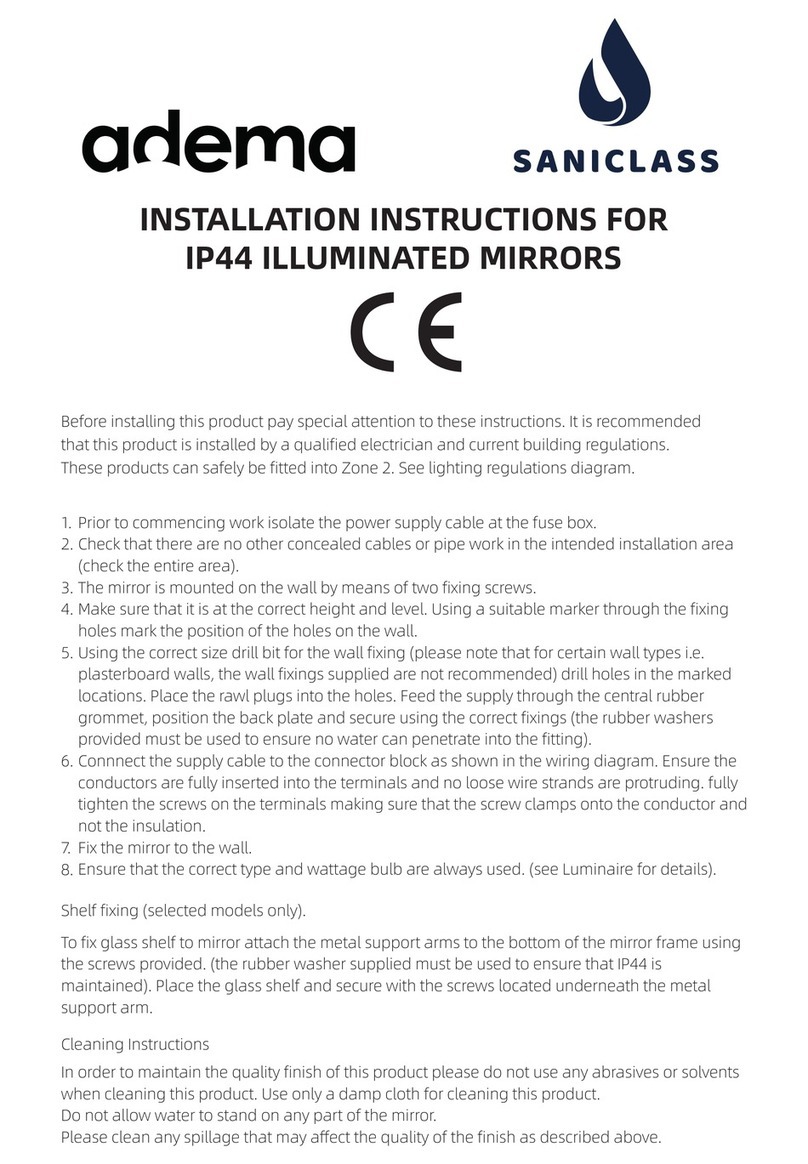
Adema
Adema Saniclass Circle SW108324 installation instructions