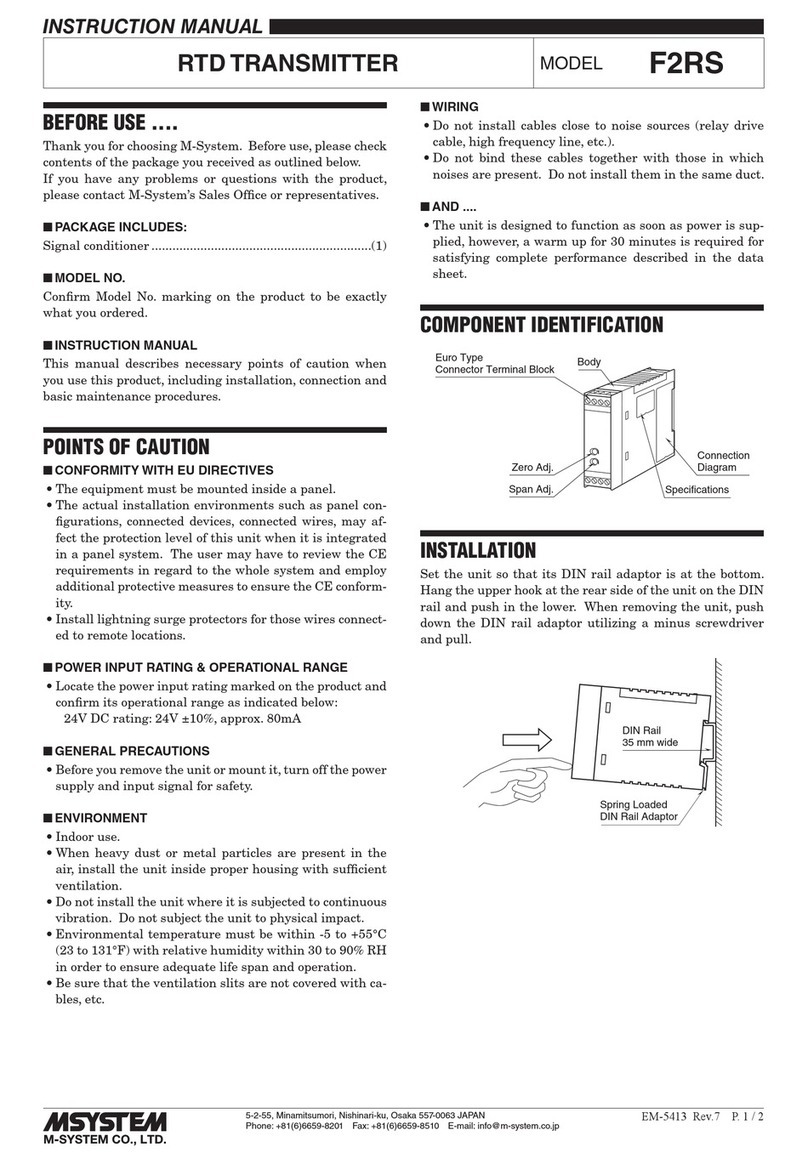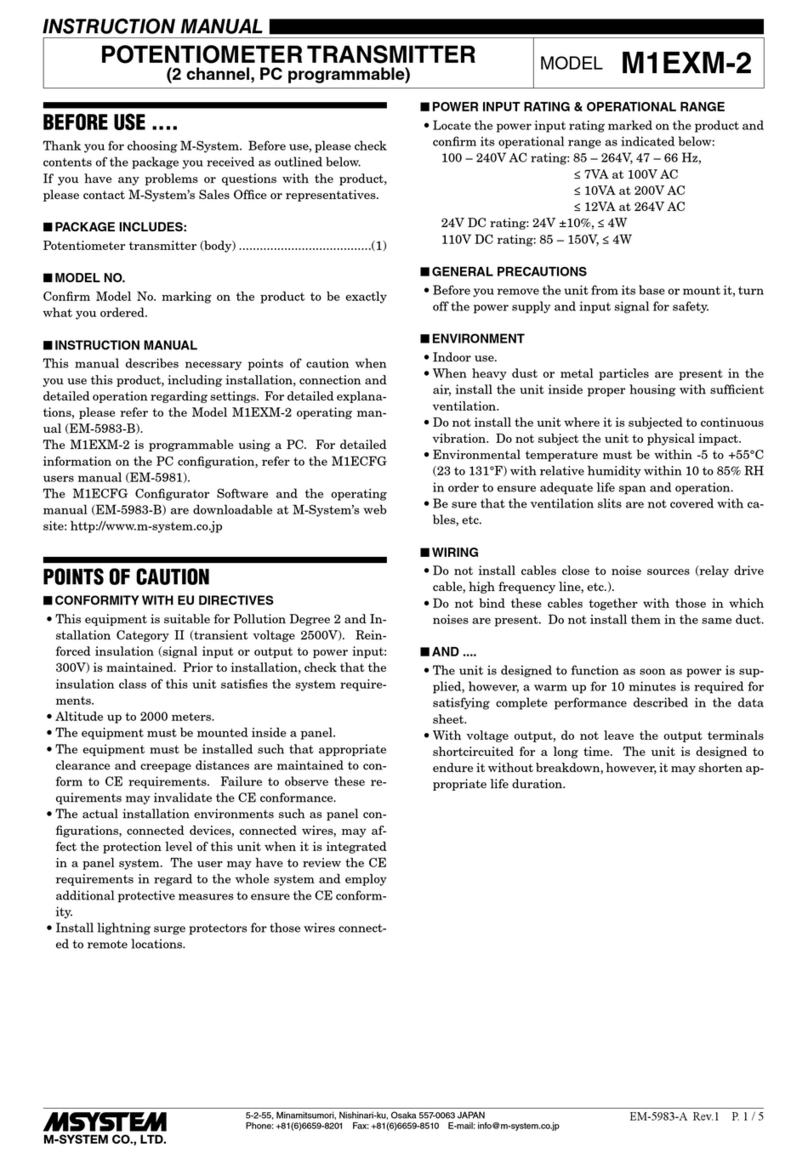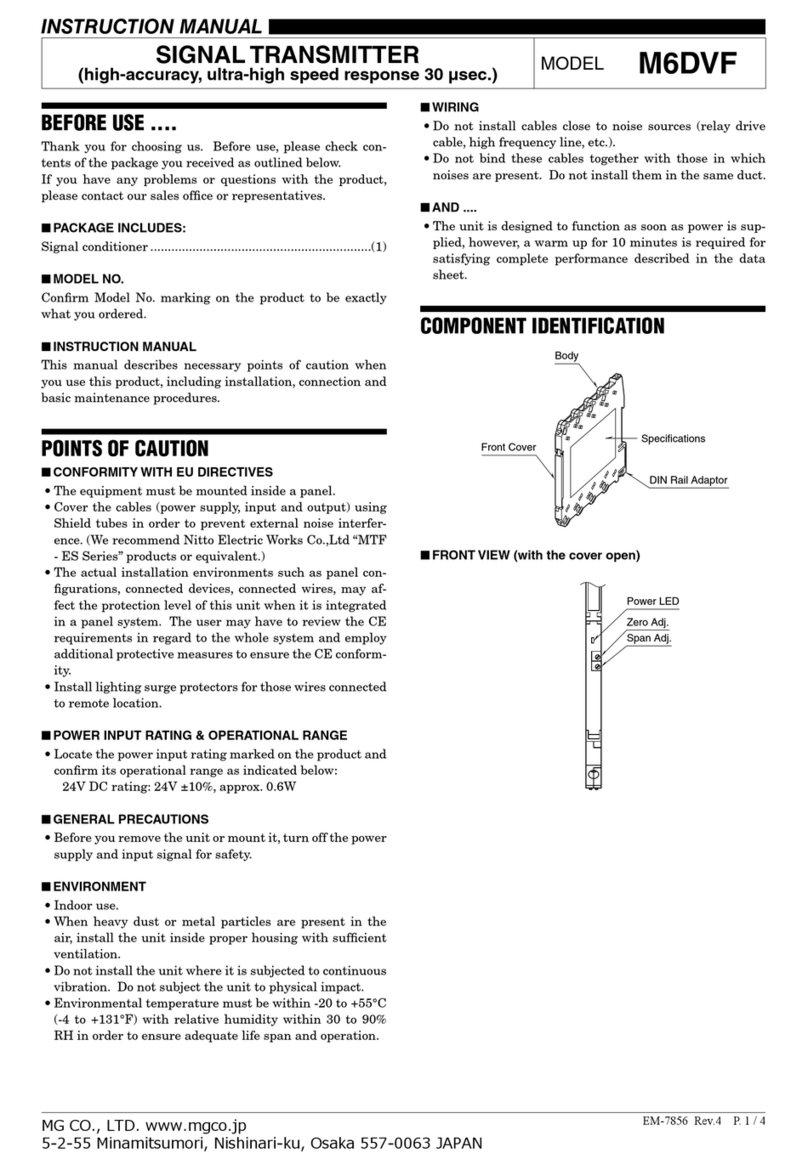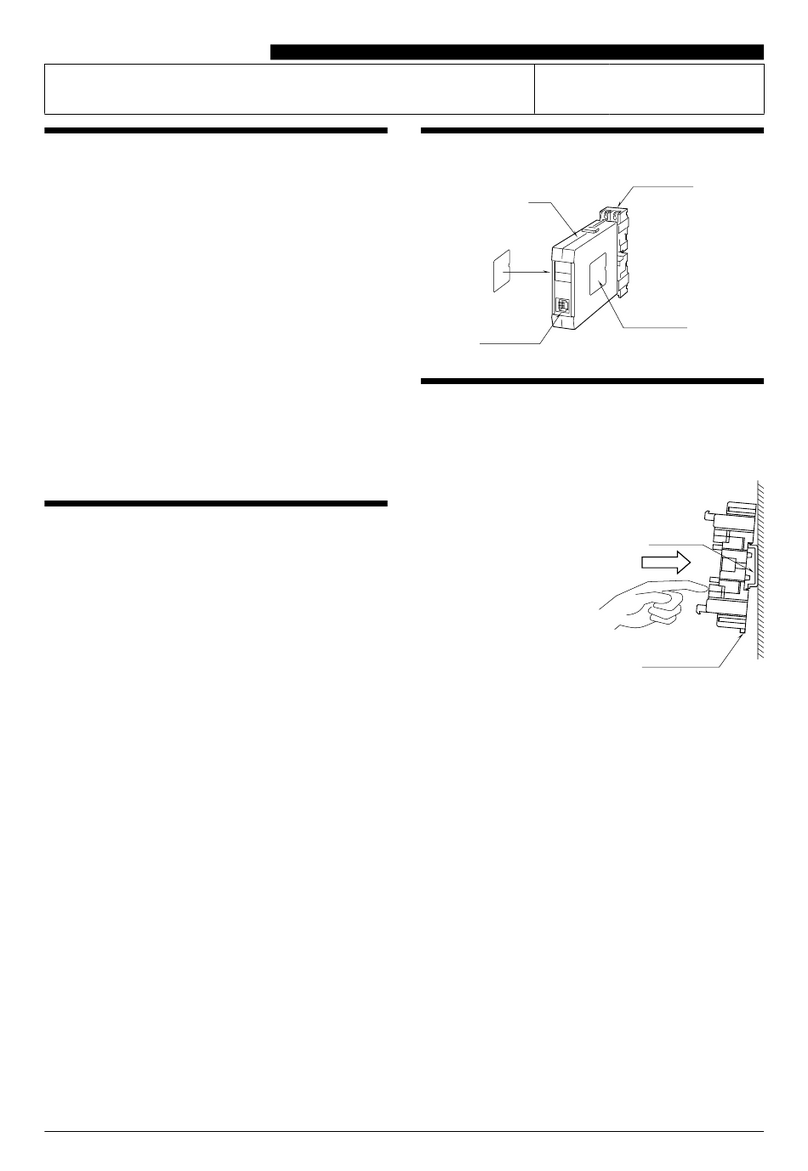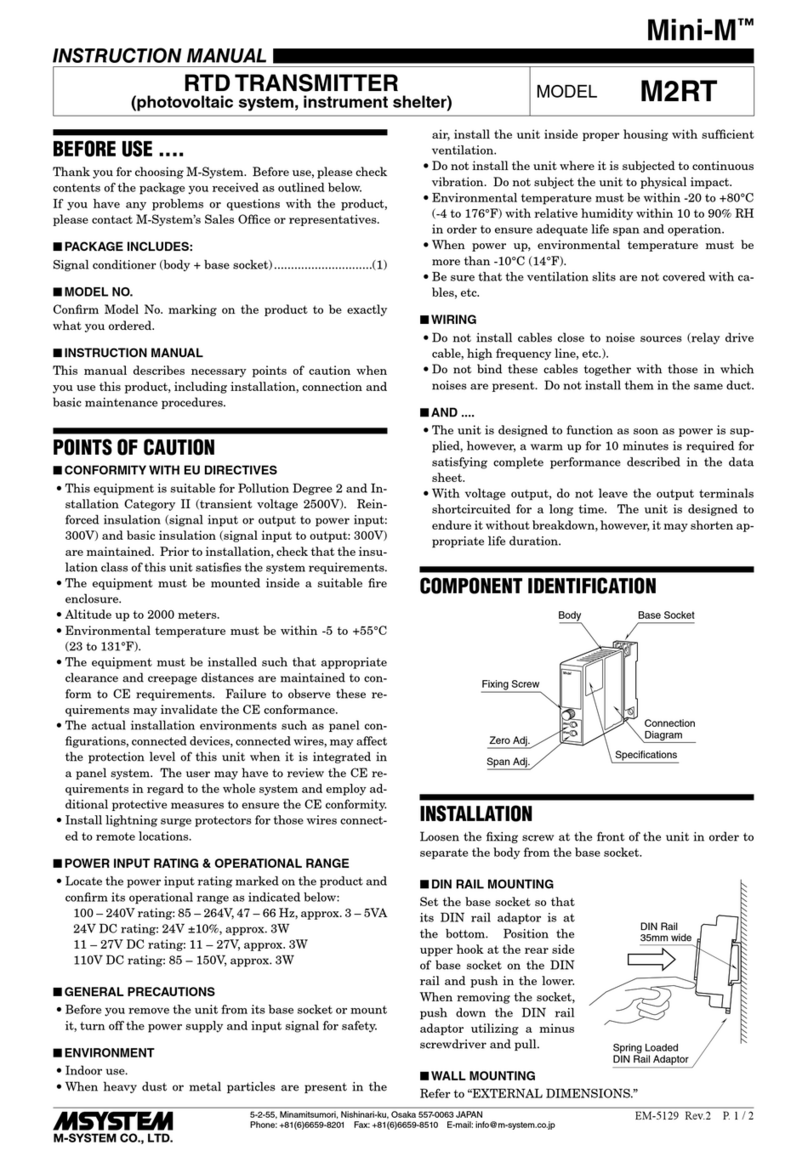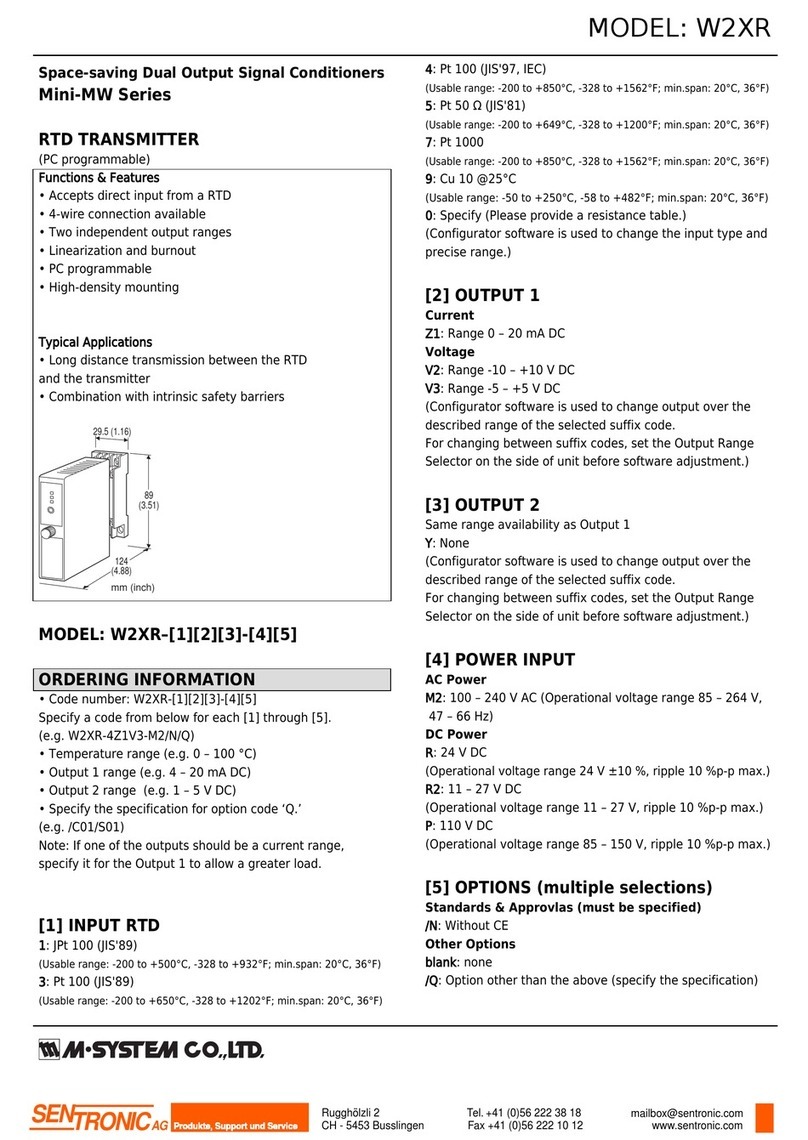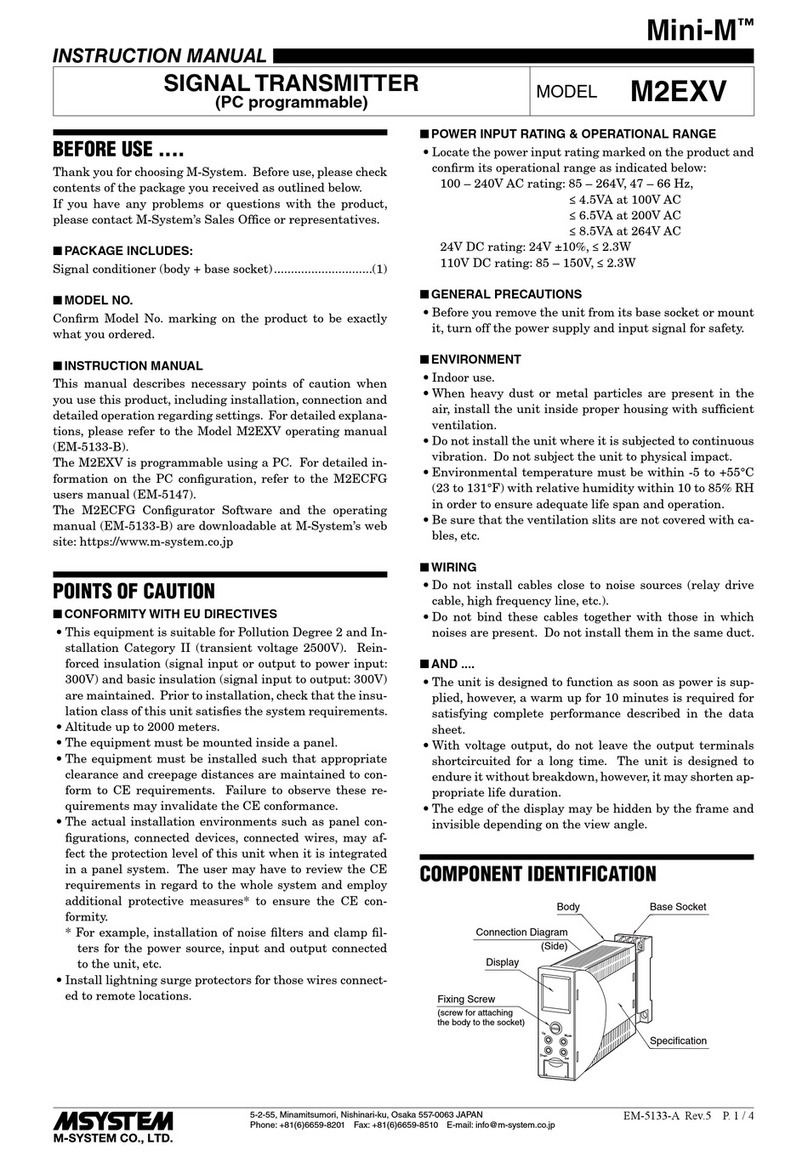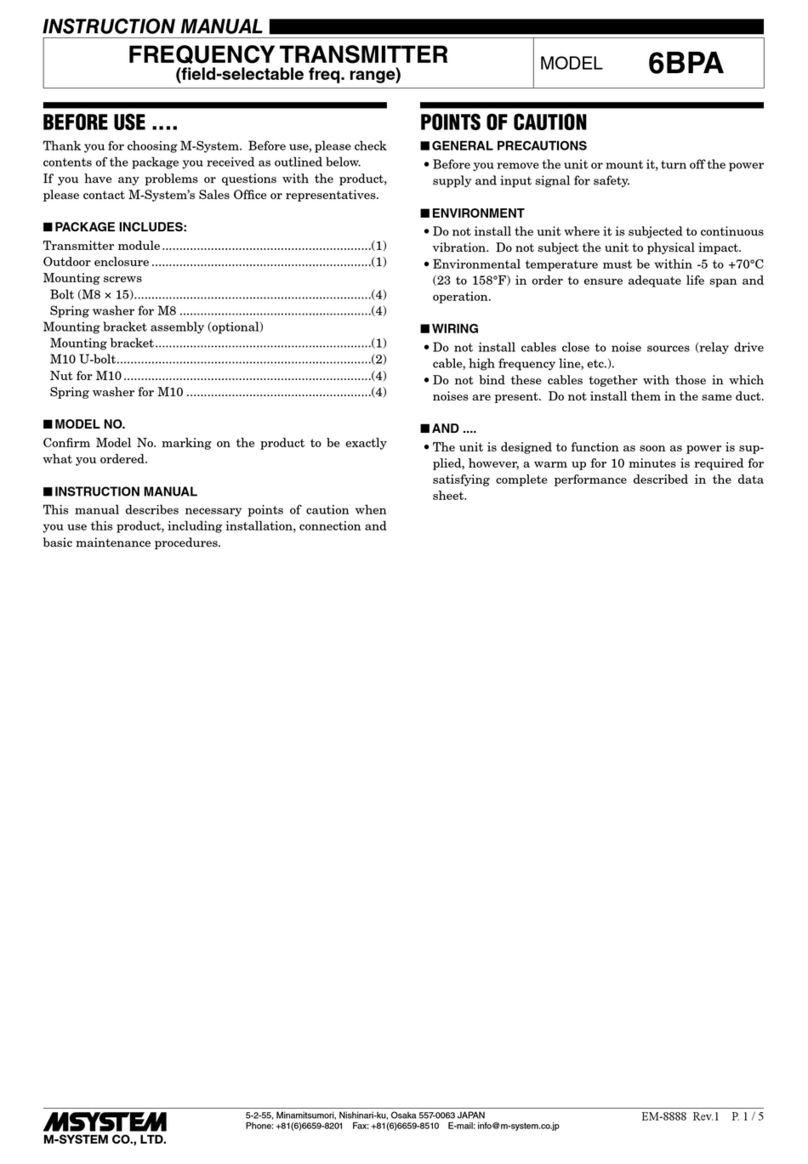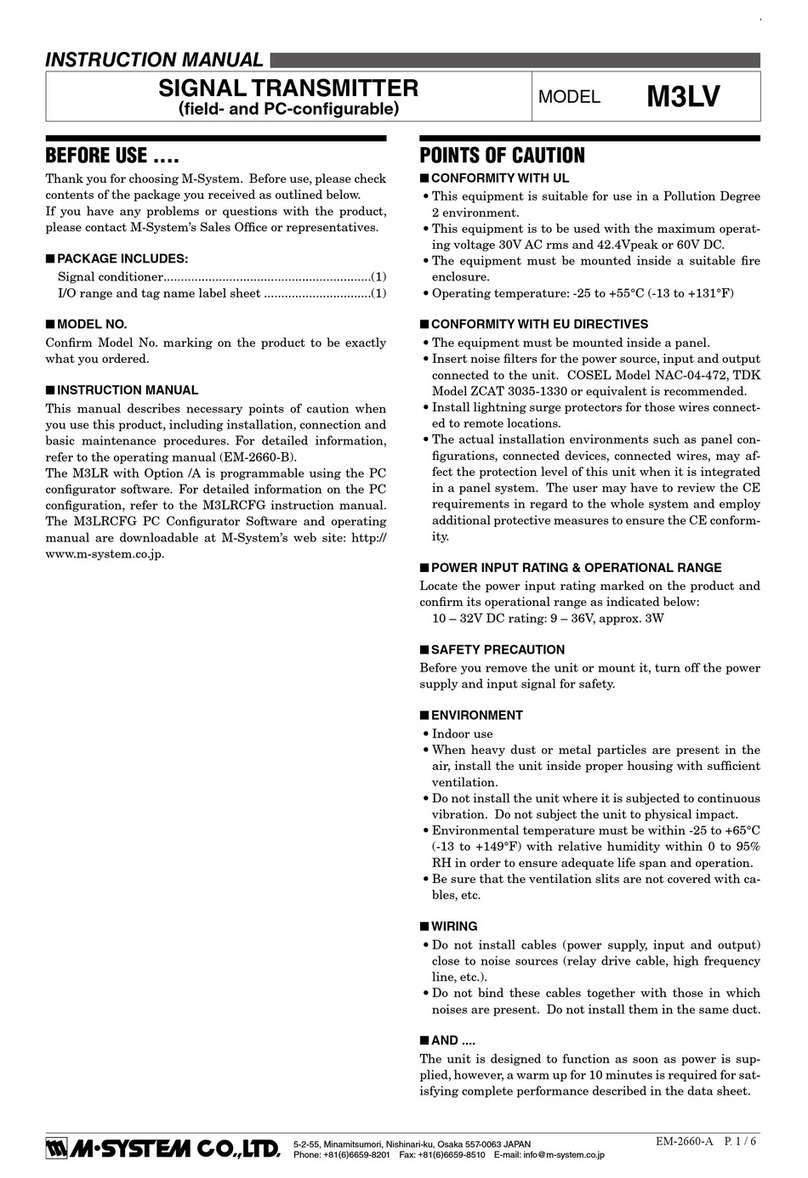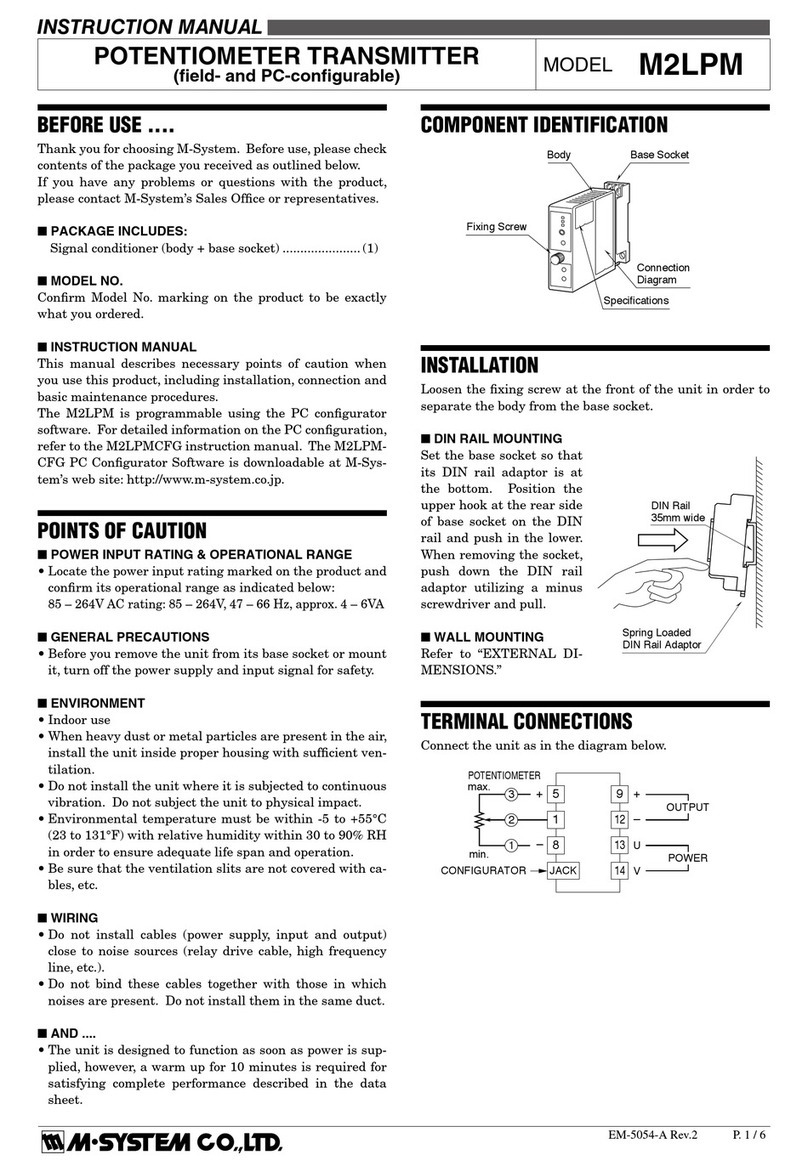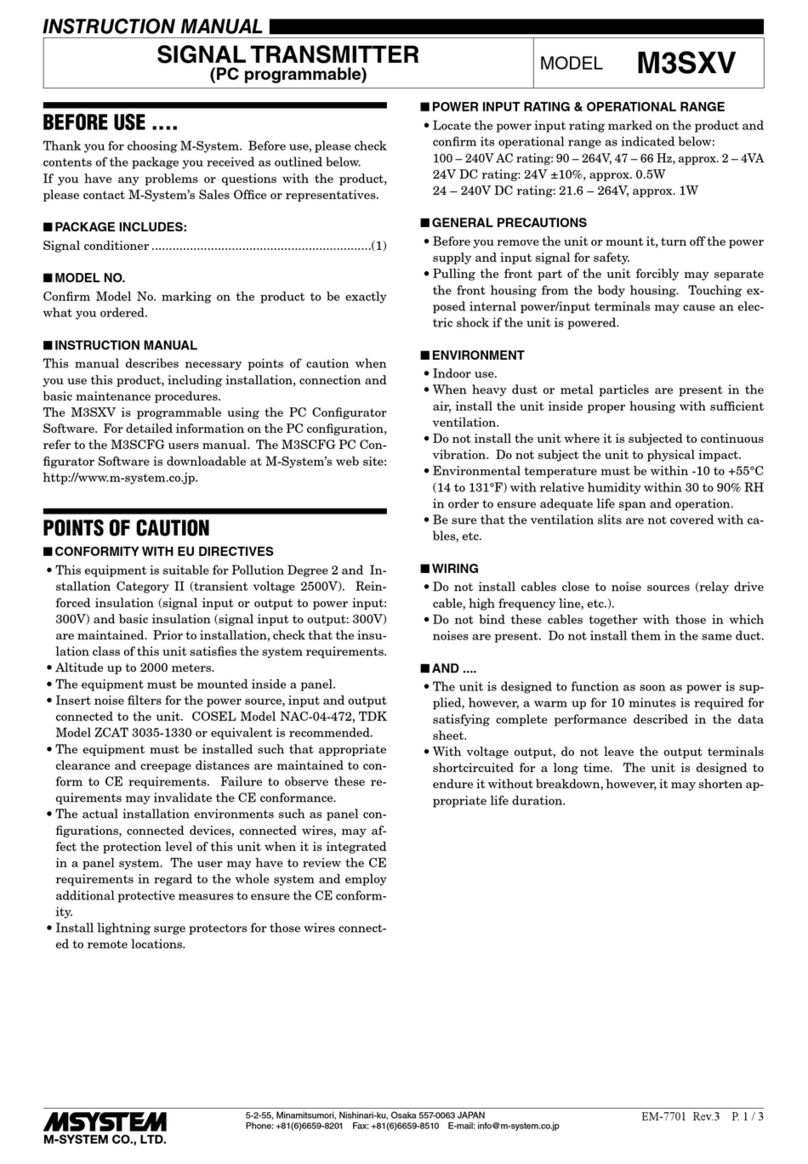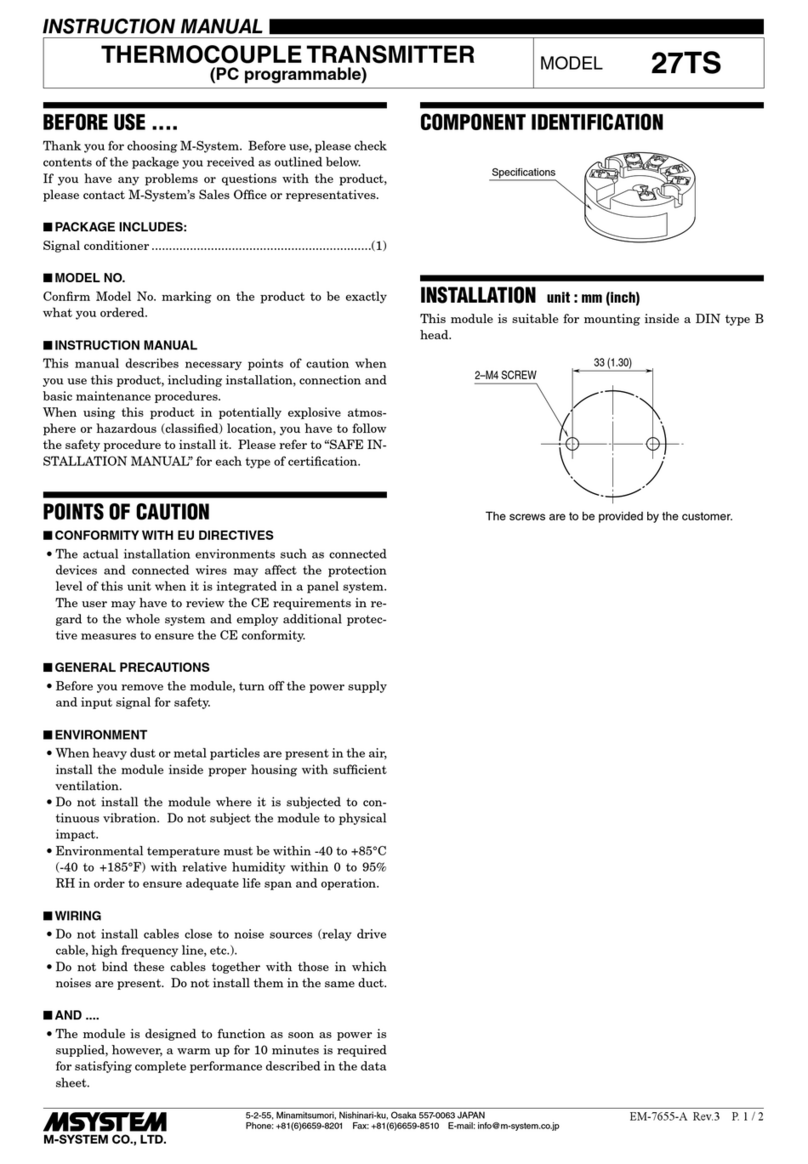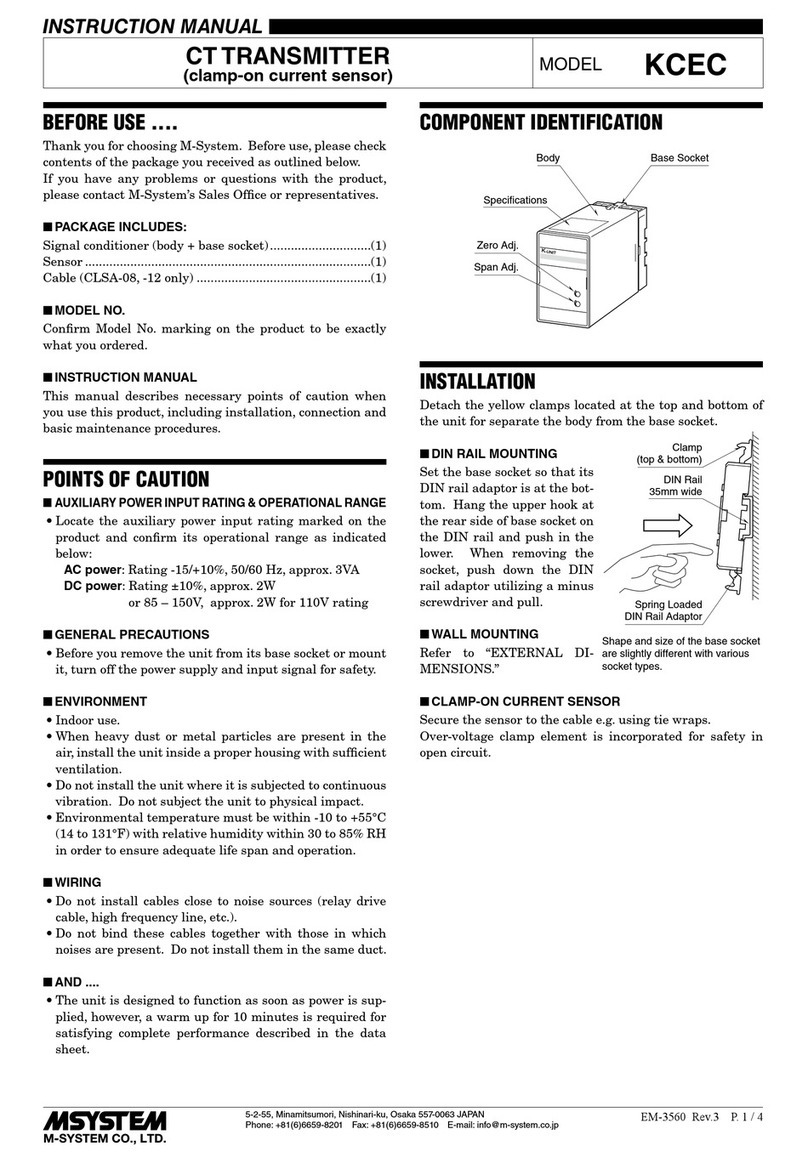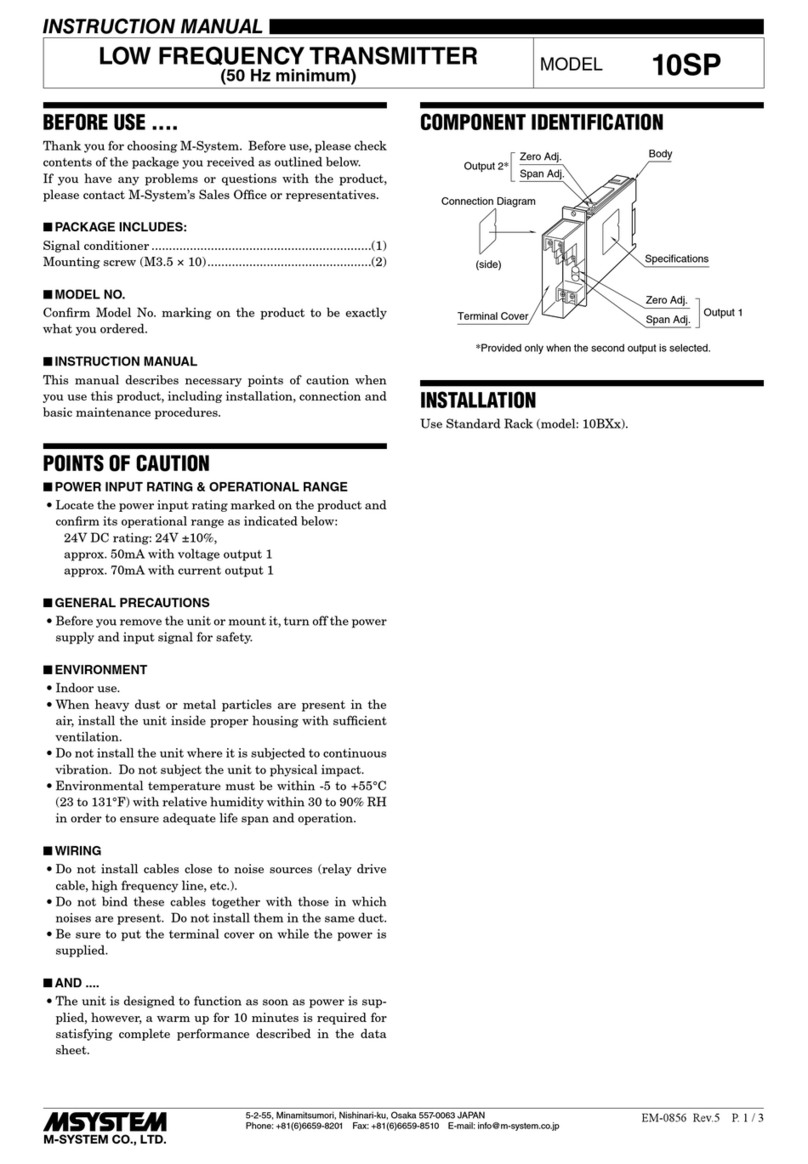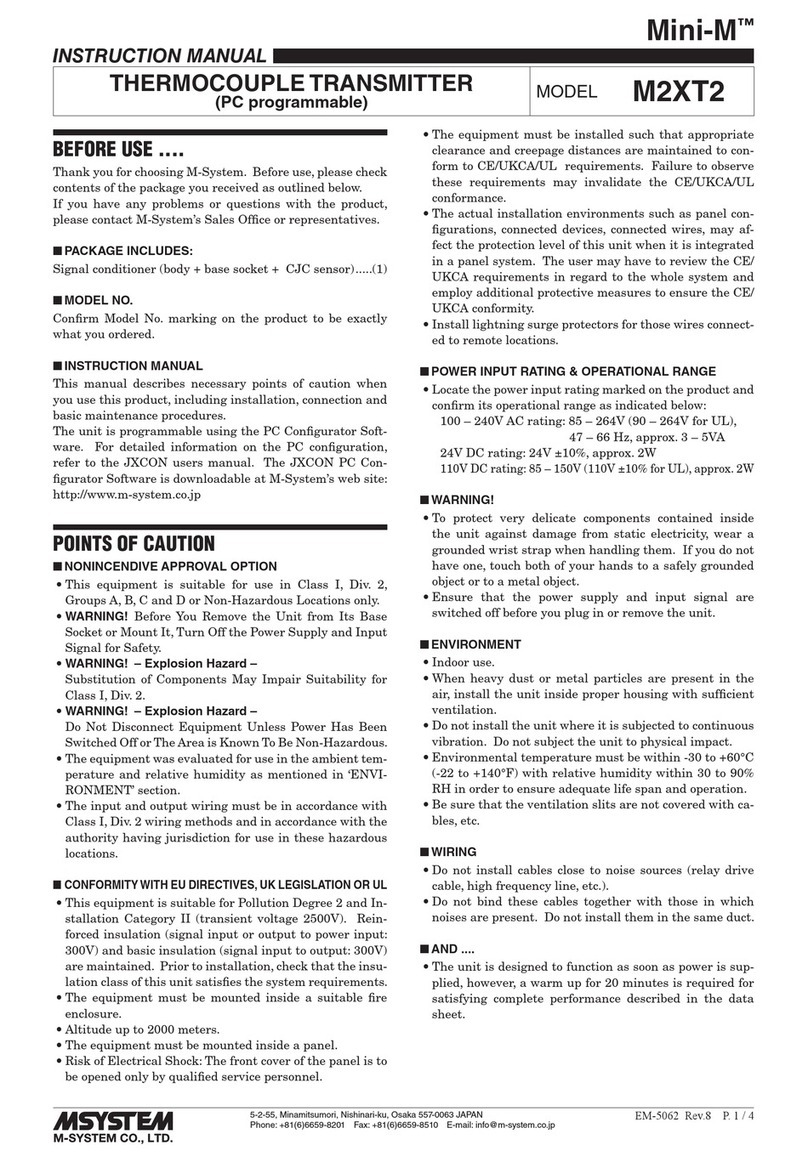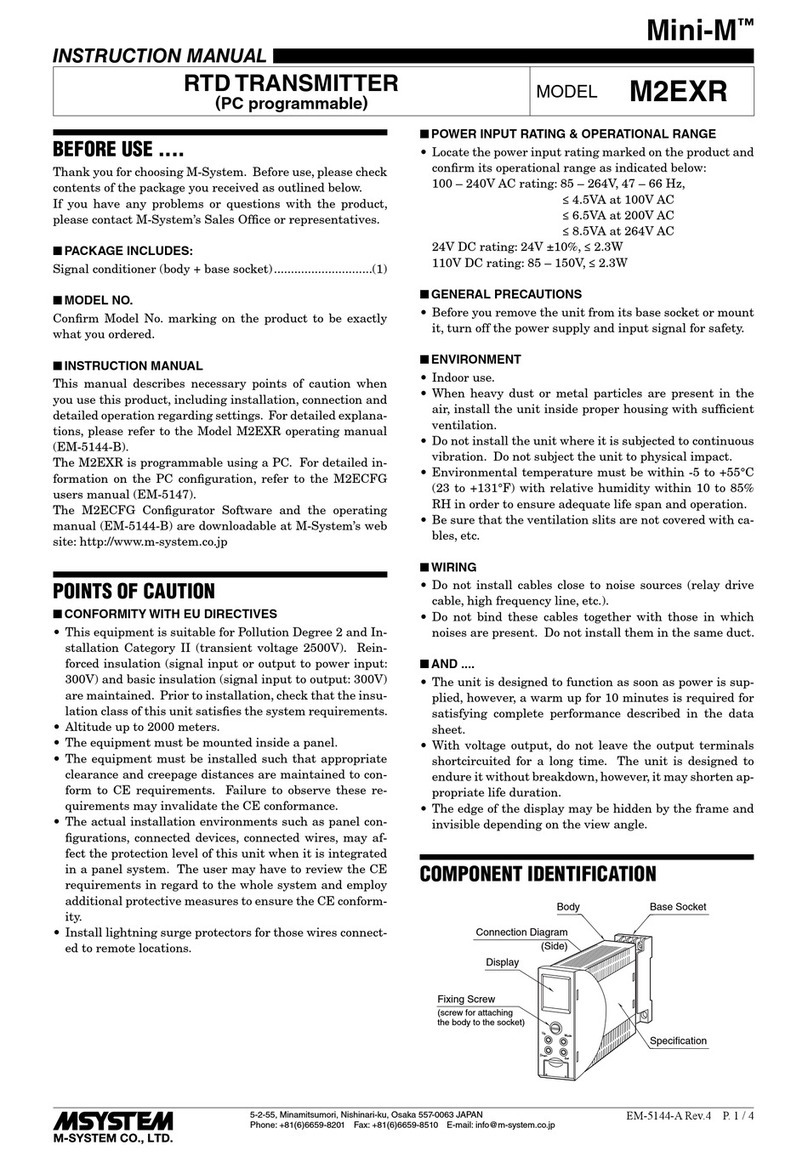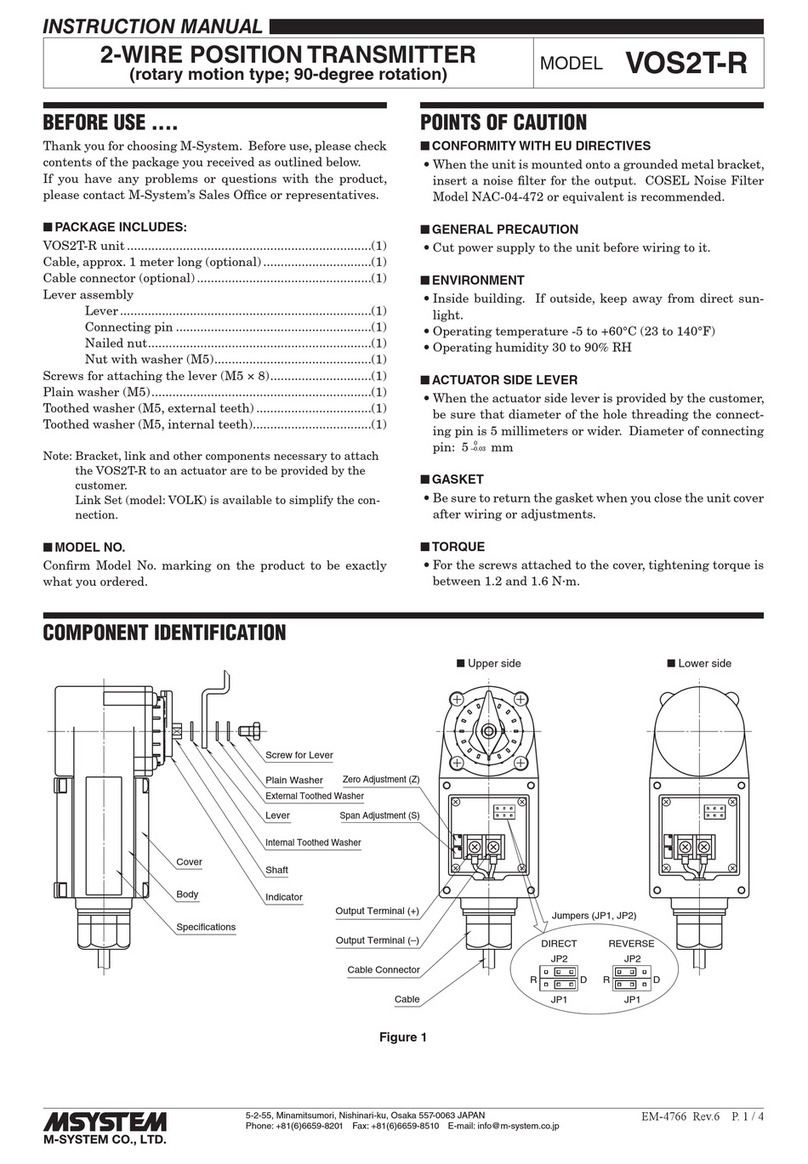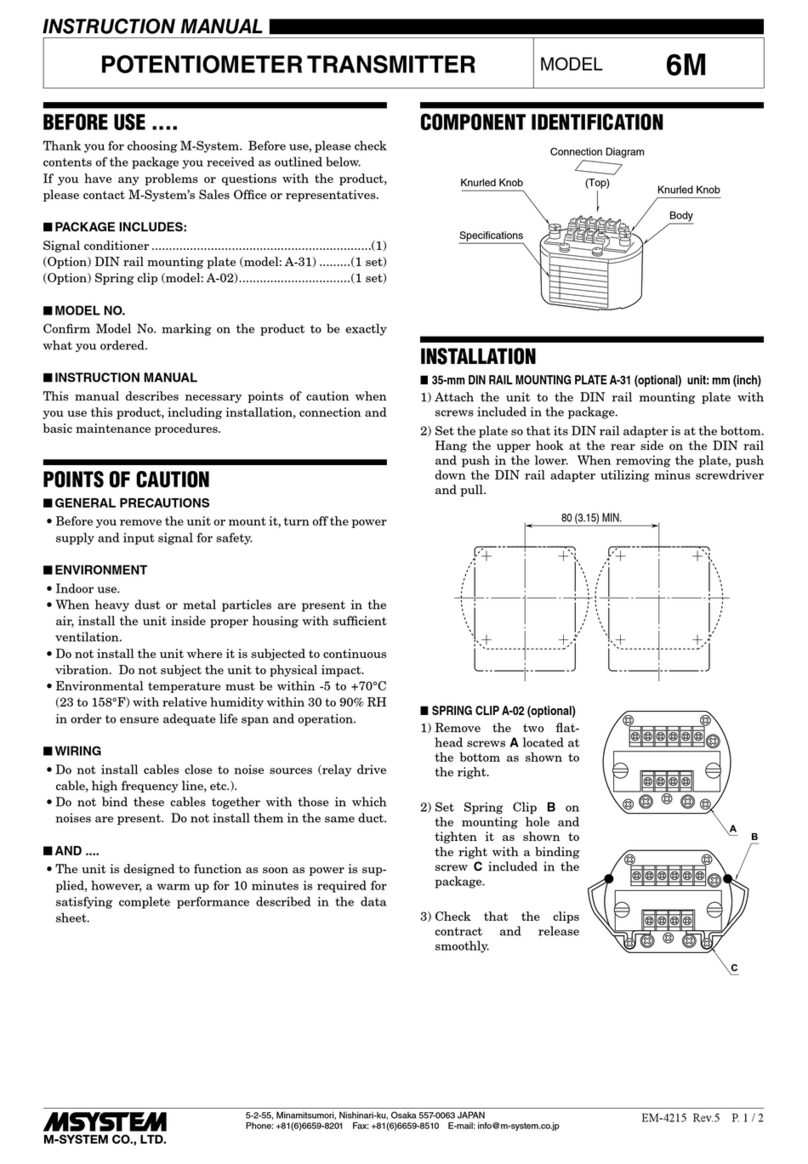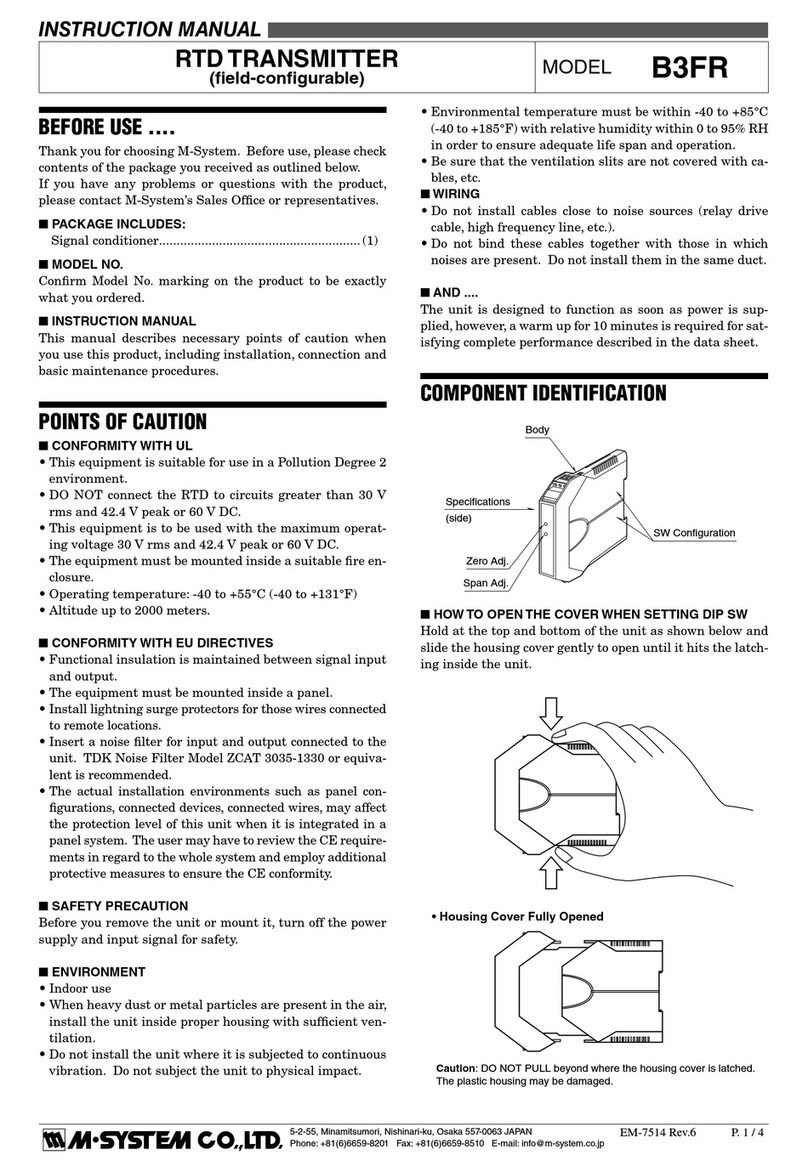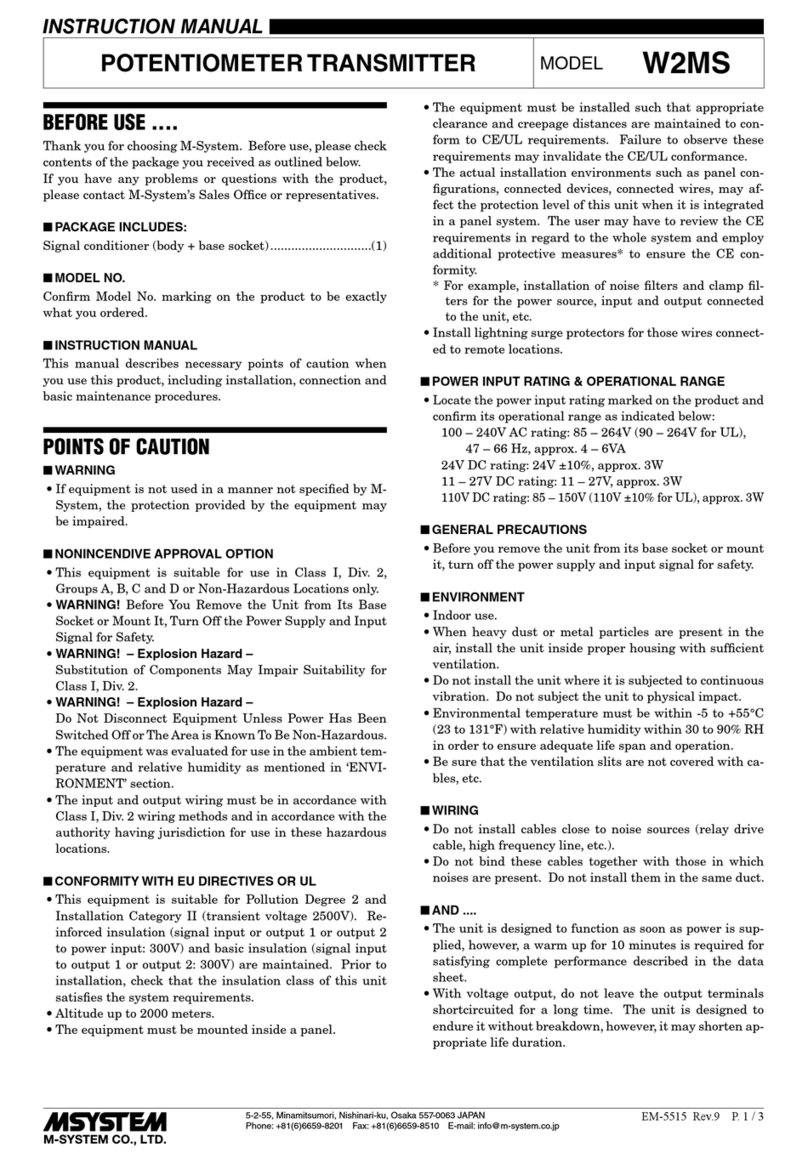M6SCTC
P. 1 / 4EM-7972 Rev.4
5-2-55, Minamitsumori, Nishinari-ku, Osaka 557-0063 JAPAN
Phone: +81(6)6659-8201 Fax: +81(6)6659-8510 E-mail: info@m-system.co.jp
■WIRING
•Do not install cables close to noise sources (relay drive
cable,highfrequencyline,etc.).
•Do not bind these cables together with those in which
noisesarepresent.Donotinstalltheminthesameduct.
■AND ....
The unit is designed to function as soon as power is sup-
plied,however,awarmupfor10minutesisrequiredforsat-
isfyingcompleteperformancedescribedinthedatasheet.
COMPONENT IDENTIFICATION
■FRONT PANEL CONFIGURATION (with the cover open)
Zero Adj.
Power LED
Span Adj.
CT TRANSMITTER
(clamp-on current sensor) MODEL M6SCTC
INSTRUCTION MANUAL
BEFORE USE ....
ThankyouforchoosingM-System.Beforeuse,pleasecheck
contentsofthepackageyoureceivedasoutlinedbelow.
If you have any problems or questions with the product,
pleasecontactM-System’sSalesOfceorrepresentatives.
■PACKAGE INCLUDES:
Signalconditioner......................................................... (1)
■MODEL NO.
Conrm Model No. marking on the product to be exactly
whatyouordered.
■INSTRUCTION MANUAL
This manual describes necessary points of caution when
youusethisproduct,includinginstallation,connectionand
basicmaintenanceprocedures.
POINTS OF CAUTION
■CONFORMITY WITH EU DIRECTIVES
•Theequipmentmustbemountedinsideapanel.
•UsethecurrentsensorwithM-System’sCLSE-x/CE.
•Theactualinstallationenvironmentssuchaspanelcon-
gurations, connected devices, connected wires, may af-
fecttheprotectionlevelofthisunitwhenitisintegrated
inapanelsystem.TheusermayhavetoreviewtheCE
requirementsinregardtothewholesystemandemploy
additionalprotectivemeasurestoensuretheCEconform-
ity.
■POWER INPUT RATING & OPERATIONAL RANGE
Locatethepowerinputratingmarkedontheproductand
conrmitsoperationalrangeasindicatedbelow:
24VDCrating:24V±10%,approx.0.5W
■GENERAL PRECAUTIONS
Beforeyouremovetheunitormountit,turnoffthepower
supplyandinputsignalforsafety.
■ENVIRONMENT
•Indooruse
•Whenheavydustormetalparticlesarepresentintheair,
installtheunitinsideproperhousingwithsufcientven-
tilation.
•Donotinstalltheunitwhereitissubjectedtocontinuous
vibration.Donotsubjecttheunittophysicalimpact.
•Environmentaltemperaturemustbewithin-20to+55°C
(-4to+131°F)withrelativehumiditywithin30to90%RH
inordertoensureadequatelifespanandoperation.
■CLAMP-ON CURRENT SENSOR
•Thecurrentsensoristobeorderedseparately.
•Over-voltageclampelementincaseofanopencircuitis
incorporatedforsafety.
•Fixthesensormoduleattheinputcablewithabinding
strap.
Body
Front Cover
DIN Rail Adaptor
Spec. Marking