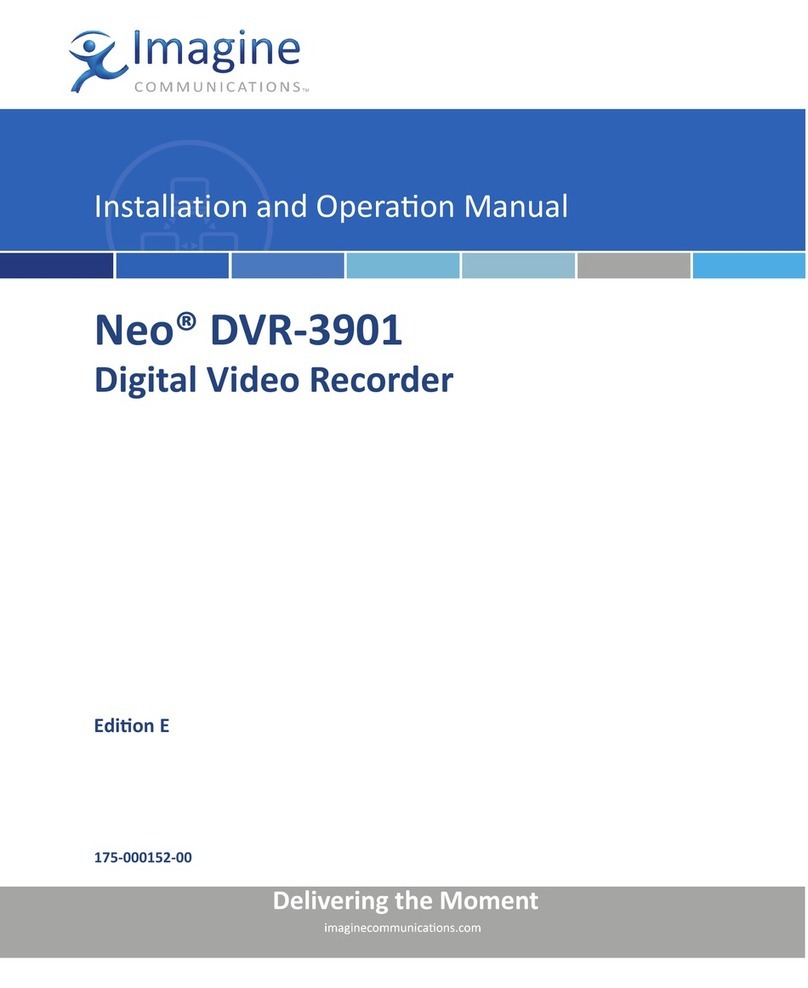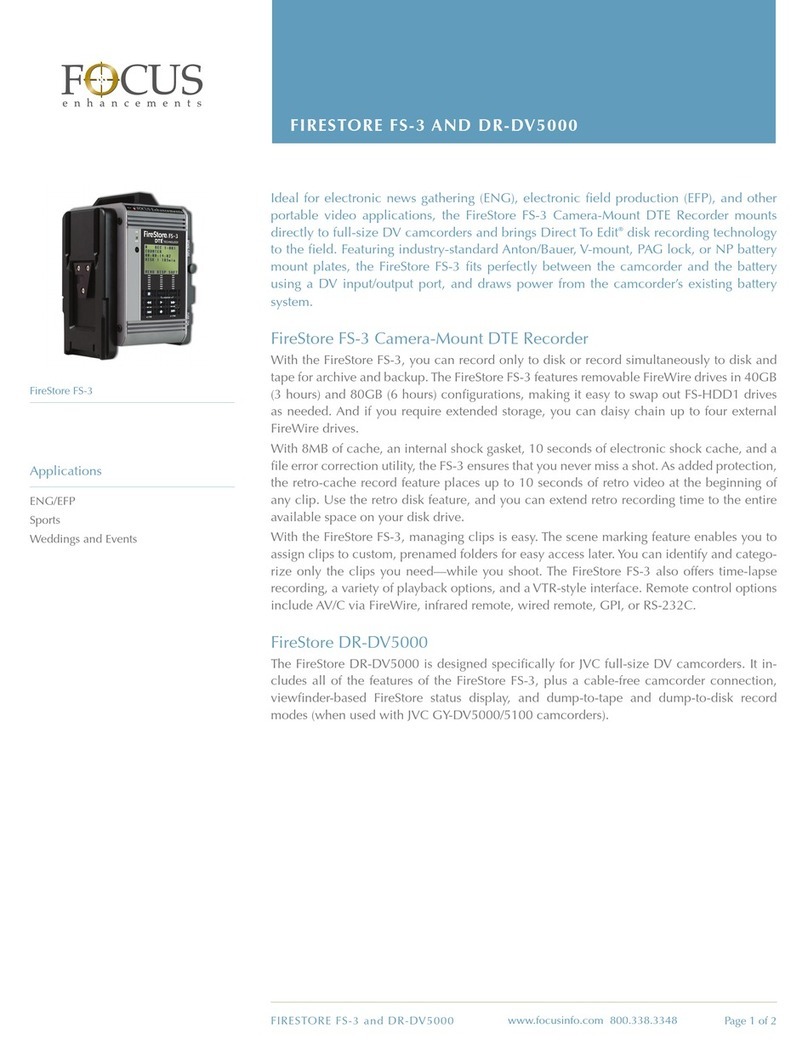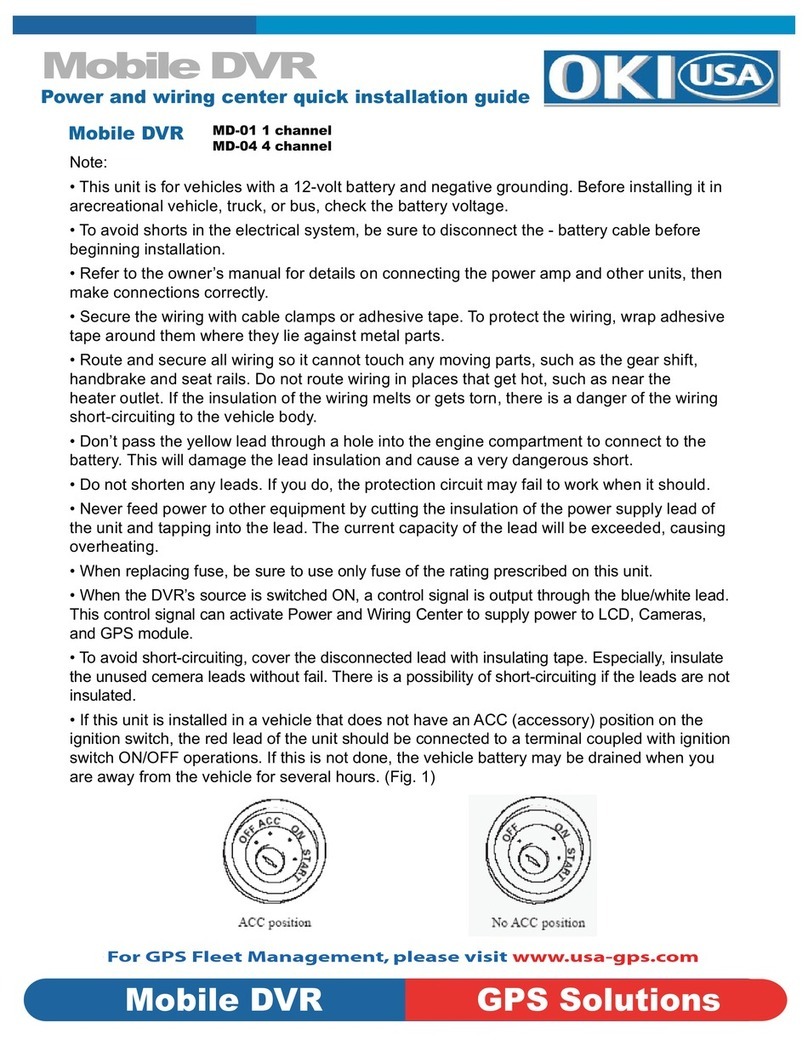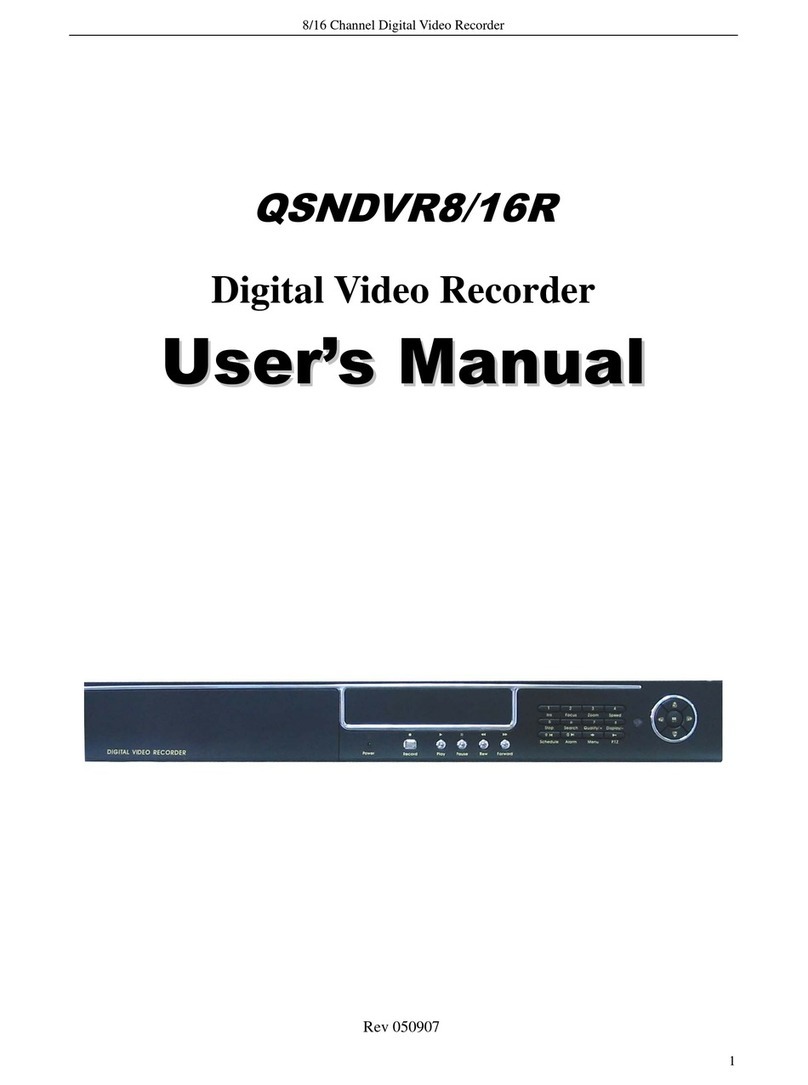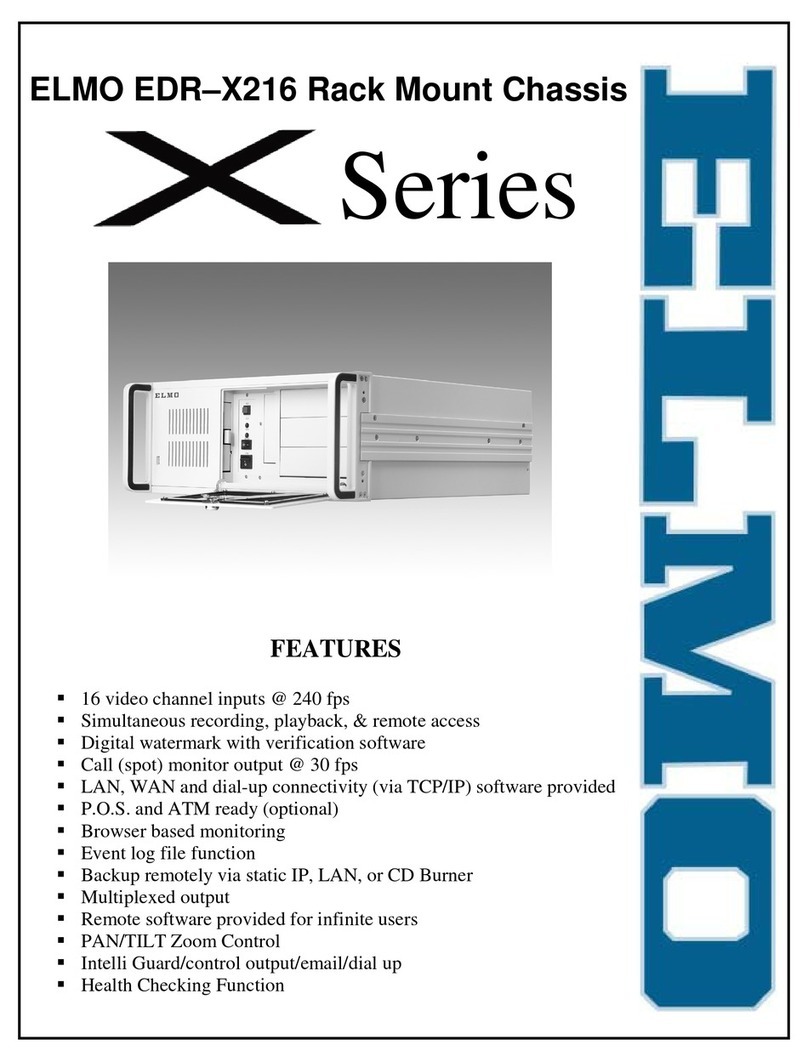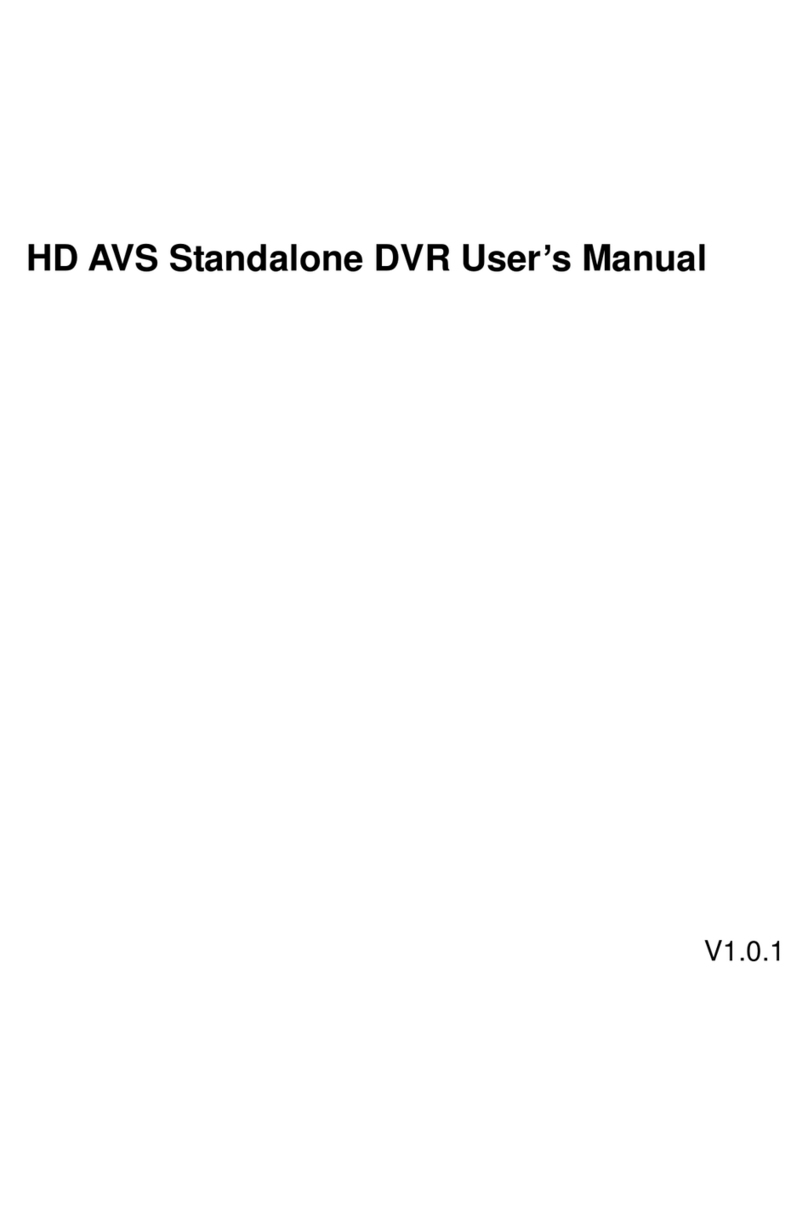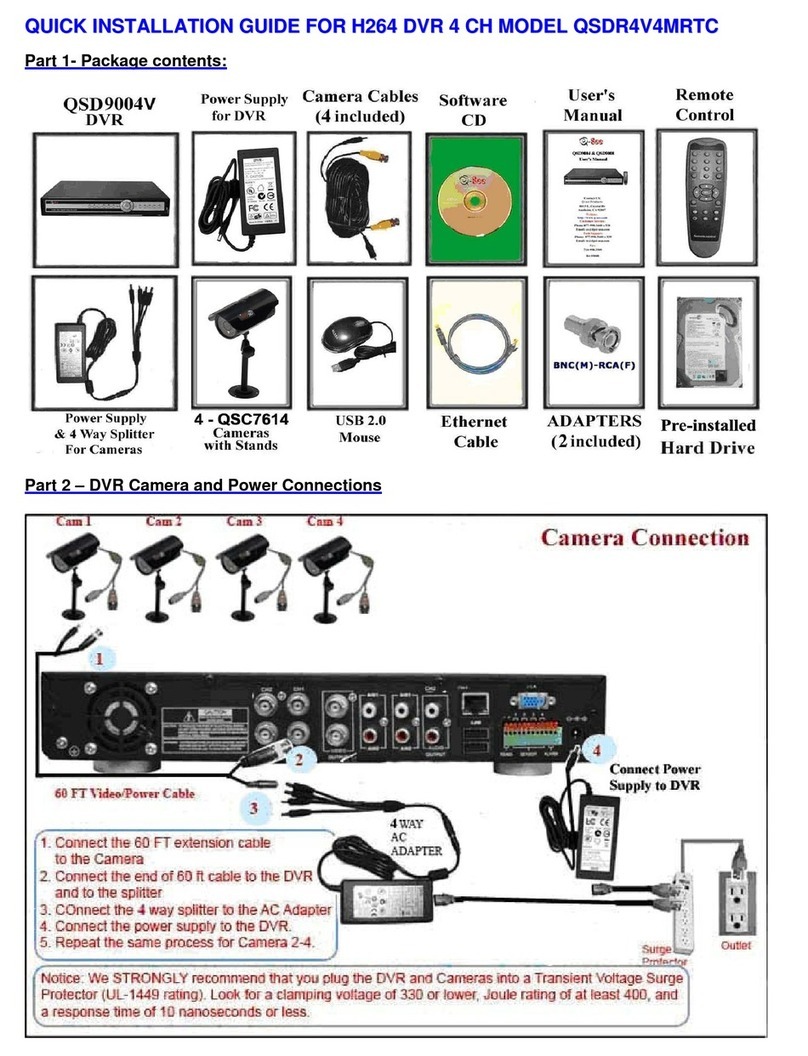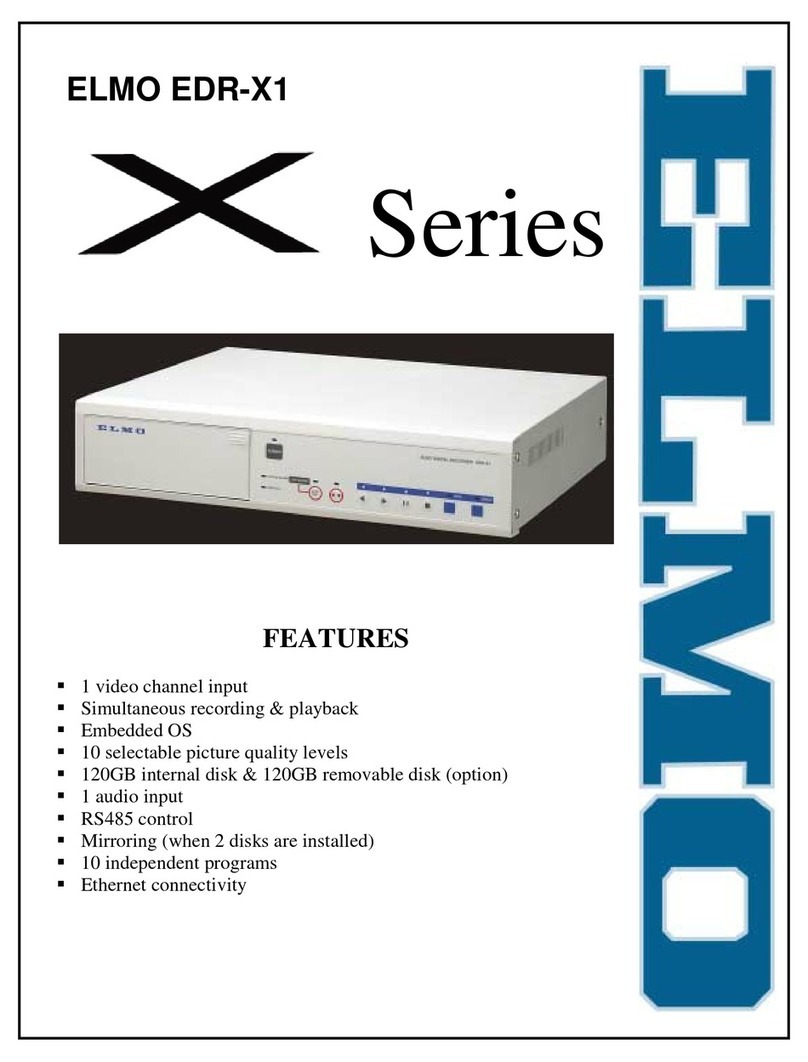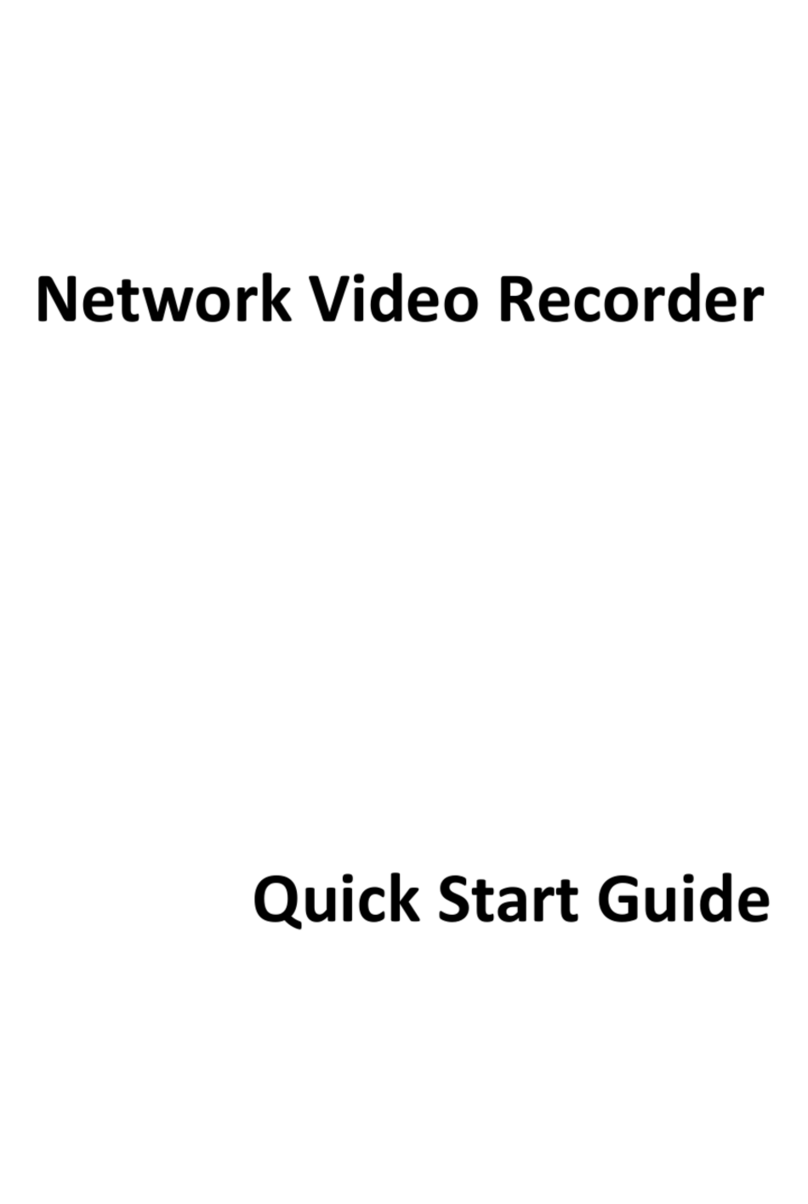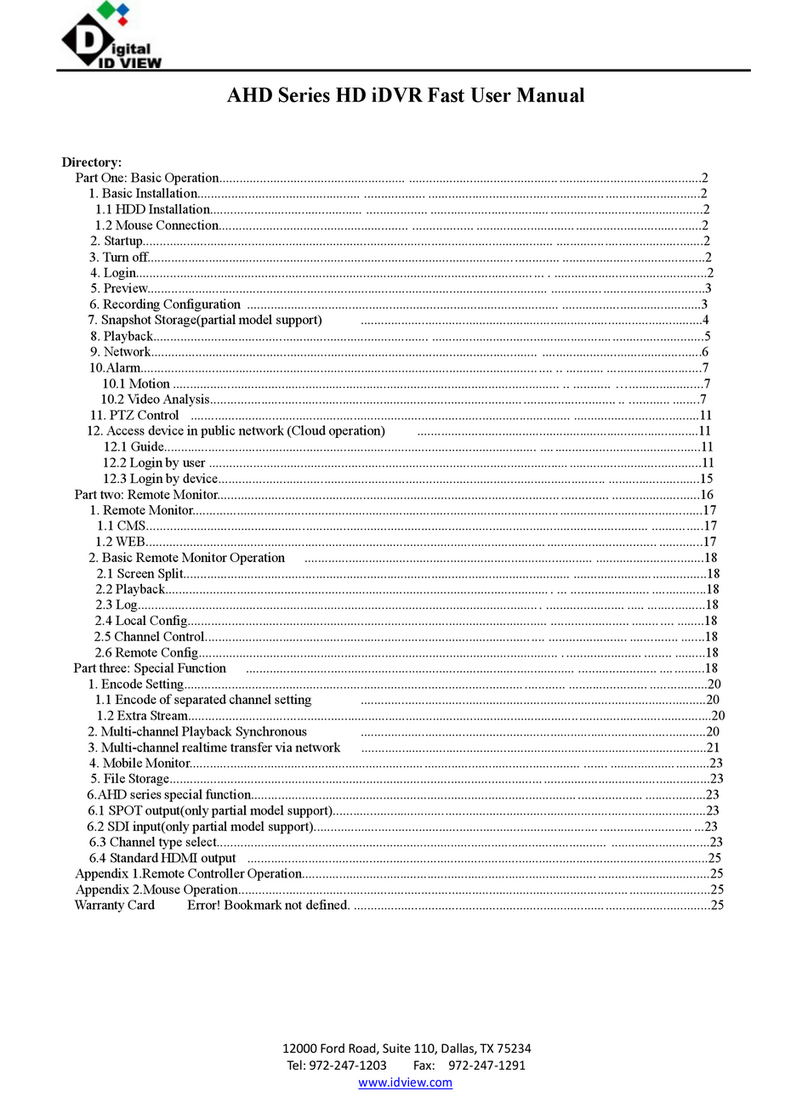Imagine CloudXtream User manual

User Guide
CloudXtreamTMDVR(cDVR)
Release2.0
07‐Dec‐2016

cDVR User Guide, Release 2.0 2
CloudXtreamTM DVR (cDVR) User Guide, Release 2.0
Printed 12/7/2016
PublicationInformation
Copyright 2005-2016 Imagine Communications Corp. Proprietary and Confidential.
This material is protected by the copyright laws of the United States and other countries. No part of this document may be
reproduced, distributed, or altered in any form, by any means, by any entity nor may it be used to make any derivative work
(such as translation, transformation, or adaptation) except in accordance with applicable agreements, contracts, or
licensing, without the express written consent of Imagine Communications. All other uses are illegal.
Notice
This publication is designed to assist in the use of the product as it exists on the date of publication of this manual, and may
not reflect the product at the current time or an unknown time in the future. This publication does not in any way warrant
description accuracy or guarantee the use for the product to which it refers. Imagine Communications reserves the right,
without notice to make such changes in equipment, design, specifications, components, or documentation as progress may
warrant to improve the performance of the product.
Trademarks
SelenioTM and TelurioTM are trademarks of Imagine Communications. Microsoft® and Windows® are registered
trademarks of Microsoft Corporation. All other trademarks and trade names are the property of their respective companies.
Patents
The products described herein are covered by one or more U.S. and foreign patents pending.
U.S. Patents: 6,996,129; 7,046,677; 7,818,355; 8,180,920. Other US and foreign patents pending.
ContactInformation
Imagine Communications has office locations around the world. For domestic and international location and contact
information see: http://www.imaginecommunications.com/contact-us/
SupportContactInformation
For domestic and international support of Selenio VMG, Selenio BNP, Selenio SEP, Selenio MMC, Selenio TAT, Telurio
Packager, Telurio Recording Manager, and Telurio AIM products, contact:
Support Contacts: support@imageinecommunications.com
http://app.imaginecommunications.com/customerCommunityLogin
1.866.4.Imagine // (1.866.446.2446) - Inside North America
+1.44.208.339.1900 - Europe & Africa
+971.4.433.8260 - Middle East
For domestic and international support of all other Imagine Communications' products not mentioned above, contact:
Support Contacts: http://www.imaginecommunications.com/services/technical-support/

cDVR User Guide, Release 2.0 3
DocumentChangeHistory
CloudXtreamTM DVR (cDVR) User Guide document history
Part Number
Software
Release
Release
Date Changes
n/a 2.0 12/07/2016 • Updated doc for 2.0 references
• Additional key servers added
• Private copy optimization functionality changes
• Video bitrate low and high thresholds to audiomap and JITP
profile added
• Restart and CatchTV playback from URL using HLS or DASH-
ISO
• Private Copy De-duplication
• Updates for CentOS 7.2 requirements
n/a 1.7 07/12/2016 • Updated doc for 1.7 references
• Additional key servers added
• Private Copy feature added (major)
• Removed ASSETS tab
• Added SHARED ASSETS and UNIQUE ASSETS tabs
• Added publishing type to audio map
250-0359-01 Rev A 1.5 10/02/2015 • Updated doc for 1.5 references
250-0339-01 Rev A 1.4 05/18/2015 • Updated user guide with new Imagine Communications
branding
• New keyserver: Playready Leaf
• Minor changes to JITP/RECORDER container fields
• Minor changes to CHANNELS, SCHEDULES, EBR, and
ASSETS status menus
250-0325-01 Rev A 1.3 01/26/2015 • Updated all screenshots and instructions for new API
• Added private copy description & instructions
• Added Appendix A: RESTful API
250-0310-01 Rev A 1.2 11/14/2014 • Minor GUI Changes
• Added storage content management functionality description
250-0293-01 Rev A 1.1 9/19/2014 • Added GPFS storage mount
• Minor GUI changes
DRAFT, Rev A 1.0.1 n/a Production Release on 7/20/2014 (No UG)

cDVR User Guide, Release 2.0 4
TableofContents
Publication Information . . . . . . . . . . . . . . . . . . . . . . . . . . . . . . . . . . . . . . . . . . . . . . . . . . . . . . 2
Notice . . . . . . . . . . . . . . . . . . . . . . . . . . . . . . . . . . . . . . . . . . . . . . . . . . . . . . . . . . . . . . . . . . . 2
Trademarks. . . . . . . . . . . . . . . . . . . . . . . . . . . . . . . . . . . . . . . . . . . . . . . . . . . . . . . . . . . . . . . 2
Patents. . . . . . . . . . . . . . . . . . . . . . . . . . . . . . . . . . . . . . . . . . . . . . . . . . . . . . . . . . . . . . . . . . . 2
Contact Information . . . . . . . . . . . . . . . . . . . . . . . . . . . . . . . . . . . . . . . . . . . . . . . . . . . . . . . . . 2
Support Contact Information . . . . . . . . . . . . . . . . . . . . . . . . . . . . . . . . . . . . . . . . . . . . . . . . . . 2
Table of Contents. . . . . . . . . . . . . . . . . . . . . . . . . . . . . . . . . . . . . . . . . . . . . . . . . . . . . . . . . . . . . . . . . . . . . . . 4
Chapter 1: Introduction . . . . . . . . . . . . . . . . . . . . . . . . . . . . . . . . . . . . . . . . . . . . . . . . . . . . . . . . . . . . . . . . . 11
In This Chapter . . . . . . . . . . . . . . . . . . . . . . . . . . . . . . . . . . . . . . . . . . . . . . . . . . . . . . . . . . . 11
Document Organization . . . . . . . . . . . . . . . . . . . . . . . . . . . . . . . . . . . . . . . . . . . . . . . . . . . . . 12
Document Audience. . . . . . . . . . . . . . . . . . . . . . . . . . . . . . . . . . . . . . . . . . . . . . . . . . . . . . . . 12
Related Documentation . . . . . . . . . . . . . . . . . . . . . . . . . . . . . . . . . . . . . . . . . . . . . . . . . . . . . 12
Document Conventions . . . . . . . . . . . . . . . . . . . . . . . . . . . . . . . . . . . . . . . . . . . . . . . . . . . . . 13
Graphics Used . . . . . . . . . . . . . . . . . . . . . . . . . . . . . . . . . . . . . . . . . . . . . . . . . . . . . . . . . . . . 13
Acronyms Used . . . . . . . . . . . . . . . . . . . . . . . . . . . . . . . . . . . . . . . . . . . . . . . . . . . . . . . . . . . 13
Chapter 2: Solution Overview. . . . . . . . . . . . . . . . . . . . . . . . . . . . . . . . . . . . . . . . . . . . . . . . . . . . . . . . . . . . 17
In This Chapter: . . . . . . . . . . . . . . . . . . . . . . . . . . . . . . . . . . . . . . . . . . . . . . . . . . . . . . . . . . . 17
Adaptive Bitrate (ABR) Primer . . . . . . . . . . . . . . . . . . . . . . . . . . . . . . . . . . . . . . . . . . . . . . . . 17
ABR Technology . . . . . . . . . . . . . . . . . . . . . . . . . . . . . . . . . . . . . . . . . . . . . . . . . . . . . . . 17
Video Asset Delivery Methods. . . . . . . . . . . . . . . . . . . . . . . . . . . . . . . . . . . . . . . . . . . . . 18
cDVR Terminology . . . . . . . . . . . . . . . . . . . . . . . . . . . . . . . . . . . . . . . . . . . . . . . . . . . . . . . . . 18
Solution Overview . . . . . . . . . . . . . . . . . . . . . . . . . . . . . . . . . . . . . . . . . . . . . . . . . . . . . . . . . 19
Imagine Communications’ cDVR Solution Components . . . . . . . . . . . . . . . . . . . . . . . . . 20
Additional cDVR Components . . . . . . . . . . . . . . . . . . . . . . . . . . . . . . . . . . . . . . . . . . . . . 20
cDVR Features . . . . . . . . . . . . . . . . . . . . . . . . . . . . . . . . . . . . . . . . . . . . . . . . . . . . . . . . . . . 20
Recorder . . . . . . . . . . . . . . . . . . . . . . . . . . . . . . . . . . . . . . . . . . . . . . . . . . . . . . . . . . . . . 21
Recording Modes . . . . . . . . . . . . . . . . . . . . . . . . . . . . . . . . . . . . . . . . . . . . . . . . . . . 21
Recording Function . . . . . . . . . . . . . . . . . . . . . . . . . . . . . . . . . . . . . . . . . . . . . . . . . . 21
Tel uri o TM Recording Manager . . . . . . . . . . . . . . . . . . . . . . . . . . . . . . . . . . . . . . . . . . . . . 21
Content Storage. . . . . . . . . . . . . . . . . . . . . . . . . . . . . . . . . . . . . . . . . . . . . . . . . . . . . . . . 21
Storage Types . . . . . . . . . . . . . . . . . . . . . . . . . . . . . . . . . . . . . . . . . . . . . . . . . . . . . . 21
Private Copy Content Storage Guidelines. . . . . . . . . . . . . . . . . . . . . . . . . . . . . . . . . 22
Just In Time Packaging (JITP) Server. . . . . . . . . . . . . . . . . . . . . . . . . . . . . . . . . . . . . . . 22
Scaling . . . . . . . . . . . . . . . . . . . . . . . . . . . . . . . . . . . . . . . . . . . . . . . . . . . . . . . . . . . 22
DRM . . . . . . . . . . . . . . . . . . . . . . . . . . . . . . . . . . . . . . . . . . . . . . . . . . . . . . . . . . . . . 22
Catch Up and Restart TV . . . . . . . . . . . . . . . . . . . . . . . . . . . . . . . . . . . . . . . . . . . . . . . . 22
Functionality Description . . . . . . . . . . . . . . . . . . . . . . . . . . . . . . . . . . . . . . . . . . . . . . . . . . . . 22
Record-level Redundancy . . . . . . . . . . . . . . . . . . . . . . . . . . . . . . . . . . . . . . . . . . . . . . . . 22
Recording Manager Node-level Redundancy . . . . . . . . . . . . . . . . . . . . . . . . . . . . . . . . . 23
Recording Manager Storage Management . . . . . . . . . . . . . . . . . . . . . . . . . . . . . . . . . . . 23
RM WebGUI . . . . . . . . . . . . . . . . . . . . . . . . . . . . . . . . . . . . . . . . . . . . . . . . . . . . . . . . . . 23
Private and Shared Copy for Continuous Record . . . . . . . . . . . . . . . . . . . . . . . . . . . . . . 23

cDVR User Guide, Release 2.0 5
Table of Contents
Eventual Private Copy Mode. . . . . . . . . . . . . . . . . . . . . . . . . . . . . . . . . . . . . . . . . . . 24
Progressive Private Copy Mode (hot record and Playback) . . . . . . . . . . . . . . . . . . . 24
Private Copy Optimization. . . . . . . . . . . . . . . . . . . . . . . . . . . . . . . . . . . . . . . . . . . . . 25
Chapter 3: cDVR Initial Setup . . . . . . . . . . . . . . . . . . . . . . . . . . . . . . . . . . . . . . . . . . . . . . . . . . . . . . . . . . . . 26
In This Chapter: . . . . . . . . . . . . . . . . . . . . . . . . . . . . . . . . . . . . . . . . . . . . . . . . . . . . . . . . . . . 26
Prerequisites . . . . . . . . . . . . . . . . . . . . . . . . . . . . . . . . . . . . . . . . . . . . . . . . . . . . . . . . . . . . . 26
Overview . . . . . . . . . . . . . . . . . . . . . . . . . . . . . . . . . . . . . . . . . . . . . . . . . . . . . . . . . . . . . . . . 26
Storage Node Configuration. . . . . . . . . . . . . . . . . . . . . . . . . . . . . . . . . . . . . . . . . . . . . . . . . . 27
Storage System Type Configuration (Shared Copy) . . . . . . . . . . . . . . . . . . . . . . . . . . . . 27
NFS Port Configuration . . . . . . . . . . . . . . . . . . . . . . . . . . . . . . . . . . . . . . . . . . . . . . . 27
Storage System Type Configuration (Private Copy) . . . . . . . . . . . . . . . . . . . . . . . . . . . . 28
Packager Configuration . . . . . . . . . . . . . . . . . . . . . . . . . . . . . . . . . . . . . . . . . . . . . . . . . . . . . 28
Packager System Configuration — Required Menus . . . . . . . . . . . . . . . . . . . . . . . . . . . 28
Packager Menus Configured by RM . . . . . . . . . . . . . . . . . . . . . . . . . . . . . . . . . . . . . . . . 29
Installing the Packager License. . . . . . . . . . . . . . . . . . . . . . . . . . . . . . . . . . . . . . . . . . . . 29
Viewing Packager Licensing . . . . . . . . . . . . . . . . . . . . . . . . . . . . . . . . . . . . . . . . . . . . . . 30
Additional Packager Licensing Information . . . . . . . . . . . . . . . . . . . . . . . . . . . . . . . . . . . 31
Using Recorder for EBR vs. CR . . . . . . . . . . . . . . . . . . . . . . . . . . . . . . . . . . . . . . . . . . . 31
RM Licensing . . . . . . . . . . . . . . . . . . . . . . . . . . . . . . . . . . . . . . . . . . . . . . . . . . . . . . . . . . . . . 31
Installing the RM License . . . . . . . . . . . . . . . . . . . . . . . . . . . . . . . . . . . . . . . . . . . . . . . . 32
Viewing RM Licensing . . . . . . . . . . . . . . . . . . . . . . . . . . . . . . . . . . . . . . . . . . . . . . . . . . . 33
What Next? . . . . . . . . . . . . . . . . . . . . . . . . . . . . . . . . . . . . . . . . . . . . . . . . . . . . . . . . . . . . . . 33
Chapter 4: RM Redundancy Setup. . . . . . . . . . . . . . . . . . . . . . . . . . . . . . . . . . . . . . . . . . . . . . . . . . . . . . . . 34
In This Chapter: . . . . . . . . . . . . . . . . . . . . . . . . . . . . . . . . . . . . . . . . . . . . . . . . . . . . . . . . . . . 34
Prerequisites . . . . . . . . . . . . . . . . . . . . . . . . . . . . . . . . . . . . . . . . . . . . . . . . . . . . . . . . . . . . . 34
Networking Requirements . . . . . . . . . . . . . . . . . . . . . . . . . . . . . . . . . . . . . . . . . . . . . . . . . . . 34
Gateway Route Rules . . . . . . . . . . . . . . . . . . . . . . . . . . . . . . . . . . . . . . . . . . . . . . . . . . . 35
Option 1: Set Default Routes on both RMs (Recommended): . . . . . . . . . . . . . . . . . 35
Option 2: Configure a Static Route on both RMs: . . . . . . . . . . . . . . . . . . . . . . . . . . . 35
Special Notes on Routes . . . . . . . . . . . . . . . . . . . . . . . . . . . . . . . . . . . . . . . . . . . . . . . . . 36
Redundancy Configuration Instructions . . . . . . . . . . . . . . . . . . . . . . . . . . . . . . . . . . . . . . . . . 36
Log In to Primary RM . . . . . . . . . . . . . . . . . . . . . . . . . . . . . . . . . . . . . . . . . . . . . . . . . . . 36
Configure Redundancy Group Details. . . . . . . . . . . . . . . . . . . . . . . . . . . . . . . . . . . . . . . 36
Add Standby Host from Primary RM . . . . . . . . . . . . . . . . . . . . . . . . . . . . . . . . . . . . . . . . 37
Verify Redundancy . . . . . . . . . . . . . . . . . . . . . . . . . . . . . . . . . . . . . . . . . . . . . . . . . . . . . 38
Redundancy States (More Information). . . . . . . . . . . . . . . . . . . . . . . . . . . . . . . . . . . . . . 38
Removing RM Redundancy . . . . . . . . . . . . . . . . . . . . . . . . . . . . . . . . . . . . . . . . . . . . . . . . . . 38
Remove Standby Host from Redundant Group . . . . . . . . . . . . . . . . . . . . . . . . . . . . . . . . 39
Remove Redundancy Group . . . . . . . . . . . . . . . . . . . . . . . . . . . . . . . . . . . . . . . . . . . . . . 39
What Next? . . . . . . . . . . . . . . . . . . . . . . . . . . . . . . . . . . . . . . . . . . . . . . . . . . . . . . . . . . . . . . 40
Chapter 5: Recording Manager GUI Overview . . . . . . . . . . . . . . . . . . . . . . . . . . . . . . . . . . . . . . . . . . . . . . 41
In This Chapter: . . . . . . . . . . . . . . . . . . . . . . . . . . . . . . . . . . . . . . . . . . . . . . . . . . . . . . . . . . . 41
Prerequisites . . . . . . . . . . . . . . . . . . . . . . . . . . . . . . . . . . . . . . . . . . . . . . . . . . . . . . . . . . . . . 41
Launching RM . . . . . . . . . . . . . . . . . . . . . . . . . . . . . . . . . . . . . . . . . . . . . . . . . . . . . . . . . . . . 42
Logging In to the RM GUI . . . . . . . . . . . . . . . . . . . . . . . . . . . . . . . . . . . . . . . . . . . . . . . . 42
Understanding RM Tools . . . . . . . . . . . . . . . . . . . . . . . . . . . . . . . . . . . . . . . . . . . . . . . . . . . . 43
RM GUI Hierarchy . . . . . . . . . . . . . . . . . . . . . . . . . . . . . . . . . . . . . . . . . . . . . . . . . . . . . . 43

cDVR User Guide, Release 2.0 6
Table of Contents
Navigating the RM GUI . . . . . . . . . . . . . . . . . . . . . . . . . . . . . . . . . . . . . . . . . . . . . . . . . . 44
Icons and Buttons . . . . . . . . . . . . . . . . . . . . . . . . . . . . . . . . . . . . . . . . . . . . . . . . . . . . . . . . . 46
Tab Overview . . . . . . . . . . . . . . . . . . . . . . . . . . . . . . . . . . . . . . . . . . . . . . . . . . . . . . . . . . . . . 47
Dashboard. . . . . . . . . . . . . . . . . . . . . . . . . . . . . . . . . . . . . . . . . . . . . . . . . . . . . . . . . . . . 47
Configuration . . . . . . . . . . . . . . . . . . . . . . . . . . . . . . . . . . . . . . . . . . . . . . . . . . . . . . . . . . 48
System . . . . . . . . . . . . . . . . . . . . . . . . . . . . . . . . . . . . . . . . . . . . . . . . . . . . . . . . . . . . . . 48
Reports . . . . . . . . . . . . . . . . . . . . . . . . . . . . . . . . . . . . . . . . . . . . . . . . . . . . . . . . . . . . . . 49
What Next? . . . . . . . . . . . . . . . . . . . . . . . . . . . . . . . . . . . . . . . . . . . . . . . . . . . . . . . . . . . . . . 49
Chapter 6: Dashboard . . . . . . . . . . . . . . . . . . . . . . . . . . . . . . . . . . . . . . . . . . . . . . . . . . . . . . . . . . . . . . . . . . 50
In This Chapter: . . . . . . . . . . . . . . . . . . . . . . . . . . . . . . . . . . . . . . . . . . . . . . . . . . . . . . . . . . . 50
Dashboard Overview . . . . . . . . . . . . . . . . . . . . . . . . . . . . . . . . . . . . . . . . . . . . . . . . . . . . . . . 50
Icons . . . . . . . . . . . . . . . . . . . . . . . . . . . . . . . . . . . . . . . . . . . . . . . . . . . . . . . . . . . . . . . . 50
Hardware . . . . . . . . . . . . . . . . . . . . . . . . . . . . . . . . . . . . . . . . . . . . . . . . . . . . . . . . . . . . . . . . 51
Events . . . . . . . . . . . . . . . . . . . . . . . . . . . . . . . . . . . . . . . . . . . . . . . . . . . . . . . . . . . . . . . . . . 52
Menu Description . . . . . . . . . . . . . . . . . . . . . . . . . . . . . . . . . . . . . . . . . . . . . . . . . . . . . . 53
Viewing Detailed Information for an Event . . . . . . . . . . . . . . . . . . . . . . . . . . . . . . . . . . . 54
Acknowledging and Unacknowledging Events . . . . . . . . . . . . . . . . . . . . . . . . . . . . . . . . 54
Chapter 7: Configuration . . . . . . . . . . . . . . . . . . . . . . . . . . . . . . . . . . . . . . . . . . . . . . . . . . . . . . . . . . . . . . . 56
In This Chapter: . . . . . . . . . . . . . . . . . . . . . . . . . . . . . . . . . . . . . . . . . . . . . . . . . . . . . . . . . . . 56
Overview . . . . . . . . . . . . . . . . . . . . . . . . . . . . . . . . . . . . . . . . . . . . . . . . . . . . . . . . . . . . . . . . 56
Sub-tab Organization . . . . . . . . . . . . . . . . . . . . . . . . . . . . . . . . . . . . . . . . . . . . . . . . 57
Global Config Sub-tab . . . . . . . . . . . . . . . . . . . . . . . . . . . . . . . . . . . . . . . . . . . . . . . . . . . . . . 57
Segments Container . . . . . . . . . . . . . . . . . . . . . . . . . . . . . . . . . . . . . . . . . . . . . . . . . . . . 57
Assets Container . . . . . . . . . . . . . . . . . . . . . . . . . . . . . . . . . . . . . . . . . . . . . . . . . . . . . . . 58
Nodes Sub-tab . . . . . . . . . . . . . . . . . . . . . . . . . . . . . . . . . . . . . . . . . . . . . . . . . . . . . . . . . . . . 60
Transcoders Container . . . . . . . . . . . . . . . . . . . . . . . . . . . . . . . . . . . . . . . . . . . . . . . . . . 60
Configuring a Transcoder . . . . . . . . . . . . . . . . . . . . . . . . . . . . . . . . . . . . . . . . . . . . . 61
JIT Packagers Container . . . . . . . . . . . . . . . . . . . . . . . . . . . . . . . . . . . . . . . . . . . . . . . . . 62
Configuring a JIT Packager. . . . . . . . . . . . . . . . . . . . . . . . . . . . . . . . . . . . . . . . . . . . 62
Playlist Load Balancer. . . . . . . . . . . . . . . . . . . . . . . . . . . . . . . . . . . . . . . . . . . . . . . . . . . 63
Configuring a PLLB . . . . . . . . . . . . . . . . . . . . . . . . . . . . . . . . . . . . . . . . . . . . . . . . . . 64
Storage Mounts Container. . . . . . . . . . . . . . . . . . . . . . . . . . . . . . . . . . . . . . . . . . . . . . . . 65
Configuring a Storage Mount . . . . . . . . . . . . . . . . . . . . . . . . . . . . . . . . . . . . . . . . . . 66
Recorders Container . . . . . . . . . . . . . . . . . . . . . . . . . . . . . . . . . . . . . . . . . . . . . . . . . . . . 67
Configuring a Recorder . . . . . . . . . . . . . . . . . . . . . . . . . . . . . . . . . . . . . . . . . . . . . . . 68
Record-level Redundancy. . . . . . . . . . . . . . . . . . . . . . . . . . . . . . . . . . . . . . . . . . . . . 69
Master/Slave Behavior . . . . . . . . . . . . . . . . . . . . . . . . . . . . . . . . . . . . . . . . . . . . . . . 69
Hardware and Networking Requirements . . . . . . . . . . . . . . . . . . . . . . . . . . . . . . . . . 70
BJM Hosts Container. . . . . . . . . . . . . . . . . . . . . . . . . . . . . . . . . . . . . . . . . . . . . . . . . . . . 70
Configuring a BJM. . . . . . . . . . . . . . . . . . . . . . . . . . . . . . . . . . . . . . . . . . . . . . . . . . . 71
JITP/Recorder Sub-tab . . . . . . . . . . . . . . . . . . . . . . . . . . . . . . . . . . . . . . . . . . . . . . . . . . . . . 71
Key Server Container . . . . . . . . . . . . . . . . . . . . . . . . . . . . . . . . . . . . . . . . . . . . . . . . . . . 72
Configuring a Key Server . . . . . . . . . . . . . . . . . . . . . . . . . . . . . . . . . . . . . . . . . . . . . 72
Audio Map Container. . . . . . . . . . . . . . . . . . . . . . . . . . . . . . . . . . . . . . . . . . . . . . . . . . . . 74
Audio Map Template Names . . . . . . . . . . . . . . . . . . . . . . . . . . . . . . . . . . . . . . . . . . . 74
Configuring an Audio Map Template . . . . . . . . . . . . . . . . . . . . . . . . . . . . . . . . . . . . . 75
Audio Map Rules. . . . . . . . . . . . . . . . . . . . . . . . . . . . . . . . . . . . . . . . . . . . . . . . . . . . 75
Configuring an Audio Map Rule . . . . . . . . . . . . . . . . . . . . . . . . . . . . . . . . . . . . . . . . 77
Audio Output Publishing Options . . . . . . . . . . . . . . . . . . . . . . . . . . . . . . . . . . . . . . . 78

cDVR User Guide, Release 2.0 7
Table of Contents
Profile Container — JITP Only . . . . . . . . . . . . . . . . . . . . . . . . . . . . . . . . . . . . . . . . . . . . 79
Configuring a Profile . . . . . . . . . . . . . . . . . . . . . . . . . . . . . . . . . . . . . . . . . . . . . . . . . 80
Source Server Container — JITP Only . . . . . . . . . . . . . . . . . . . . . . . . . . . . . . . . . . . . . . 81
Configuring a Source Server. . . . . . . . . . . . . . . . . . . . . . . . . . . . . . . . . . . . . . . . . . . 82
Channels Sub-tab . . . . . . . . . . . . . . . . . . . . . . . . . . . . . . . . . . . . . . . . . . . . . . . . . . . . . . . . . 83
Channels Sub-tab Tour . . . . . . . . . . . . . . . . . . . . . . . . . . . . . . . . . . . . . . . . . . . . . . . . . . 83
Default View . . . . . . . . . . . . . . . . . . . . . . . . . . . . . . . . . . . . . . . . . . . . . . . . . . . . . . . 83
Configured View - Collapsed. . . . . . . . . . . . . . . . . . . . . . . . . . . . . . . . . . . . . . . . . . . 84
Configured View - With Streams . . . . . . . . . . . . . . . . . . . . . . . . . . . . . . . . . . . . . . . . 84
Configuring Channels and Streams . . . . . . . . . . . . . . . . . . . . . . . . . . . . . . . . . . . . . 85
Creating Channels and Streams . . . . . . . . . . . . . . . . . . . . . . . . . . . . . . . . . . . . . . . . . . . 85
Schedules Sub-tab. . . . . . . . . . . . . . . . . . . . . . . . . . . . . . . . . . . . . . . . . . . . . . . . . . . . . . . . . 86
Schedules Sub-tab Tour . . . . . . . . . . . . . . . . . . . . . . . . . . . . . . . . . . . . . . . . . . . . . . . . . 86
Default View . . . . . . . . . . . . . . . . . . . . . . . . . . . . . . . . . . . . . . . . . . . . . . . . . . . . . . . 86
Configured View . . . . . . . . . . . . . . . . . . . . . . . . . . . . . . . . . . . . . . . . . . . . . . . . . . . . 87
Configuring Schedules . . . . . . . . . . . . . . . . . . . . . . . . . . . . . . . . . . . . . . . . . . . . . . . 87
Creating a Schedule . . . . . . . . . . . . . . . . . . . . . . . . . . . . . . . . . . . . . . . . . . . . . . . . . . . . 90
Scheduling Calendar. . . . . . . . . . . . . . . . . . . . . . . . . . . . . . . . . . . . . . . . . . . . . . . . . 90
Modifying a Recording Schedule. . . . . . . . . . . . . . . . . . . . . . . . . . . . . . . . . . . . . . . . . . . 91
Deleting a Recording Schedule(s). . . . . . . . . . . . . . . . . . . . . . . . . . . . . . . . . . . . . . . . . . 92
Event Based Recordings Sub-tab . . . . . . . . . . . . . . . . . . . . . . . . . . . . . . . . . . . . . . . . . . . . . 93
Event Based Recordings Sub-tab Tour . . . . . . . . . . . . . . . . . . . . . . . . . . . . . . . . . . . . . . 93
Using the EBR URL to View a Recording . . . . . . . . . . . . . . . . . . . . . . . . . . . . . . . . . . . . 94
Deleting a Recording(s) from RM . . . . . . . . . . . . . . . . . . . . . . . . . . . . . . . . . . . . . . . . . . 94
Shared Assets Sub-tab . . . . . . . . . . . . . . . . . . . . . . . . . . . . . . . . . . . . . . . . . . . . . . . . . . . . . 95
Prerequisite . . . . . . . . . . . . . . . . . . . . . . . . . . . . . . . . . . . . . . . . . . . . . . . . . . . . . . . . . . . 95
Shared Assets Sub-tab Tour . . . . . . . . . . . . . . . . . . . . . . . . . . . . . . . . . . . . . . . . . . . . . . 95
Default View . . . . . . . . . . . . . . . . . . . . . . . . . . . . . . . . . . . . . . . . . . . . . . . . . . . . . . . 96
Configured View . . . . . . . . . . . . . . . . . . . . . . . . . . . . . . . . . . . . . . . . . . . . . . . . . . . . 96
Configuring Shared Assets . . . . . . . . . . . . . . . . . . . . . . . . . . . . . . . . . . . . . . . . . . . . 96
Creating a Shared Asset . . . . . . . . . . . . . . . . . . . . . . . . . . . . . . . . . . . . . . . . . . . . . . . . . 98
Scheduling Calendar. . . . . . . . . . . . . . . . . . . . . . . . . . . . . . . . . . . . . . . . . . . . . . . . . 99
Modifying a Shared Asset . . . . . . . . . . . . . . . . . . . . . . . . . . . . . . . . . . . . . . . . . . . . . . . . 99
Deleting a Shared Asset(s) . . . . . . . . . . . . . . . . . . . . . . . . . . . . . . . . . . . . . . . . . . . . . . . 99
Using the Shared Assets URL to View a Recording . . . . . . . . . . . . . . . . . . . . . . . . . . . 100
Unique Assets Sub-tab . . . . . . . . . . . . . . . . . . . . . . . . . . . . . . . . . . . . . . . . . . . . . . . . . . . . 101
Prerequisite . . . . . . . . . . . . . . . . . . . . . . . . . . . . . . . . . . . . . . . . . . . . . . . . . . . . . . . . . . 101
Unique Assets Sub-tab Tour . . . . . . . . . . . . . . . . . . . . . . . . . . . . . . . . . . . . . . . . . . . . . 101
Default View . . . . . . . . . . . . . . . . . . . . . . . . . . . . . . . . . . . . . . . . . . . . . . . . . . . . . . 101
Configured View . . . . . . . . . . . . . . . . . . . . . . . . . . . . . . . . . . . . . . . . . . . . . . . . . . . 102
Configuring Unique Assets . . . . . . . . . . . . . . . . . . . . . . . . . . . . . . . . . . . . . . . . . . . 102
Creating a Unique Asset . . . . . . . . . . . . . . . . . . . . . . . . . . . . . . . . . . . . . . . . . . . . . . . . 104
Scheduling Calendar. . . . . . . . . . . . . . . . . . . . . . . . . . . . . . . . . . . . . . . . . . . . . . . . 106
Modifying a Unique Asset . . . . . . . . . . . . . . . . . . . . . . . . . . . . . . . . . . . . . . . . . . . . . . . 106
Deleting a Unique Asset(s) . . . . . . . . . . . . . . . . . . . . . . . . . . . . . . . . . . . . . . . . . . . . . . 106
Using the Unique Assets URL to View a Recording . . . . . . . . . . . . . . . . . . . . . . . . . . . 107
Content Management . . . . . . . . . . . . . . . . . . . . . . . . . . . . . . . . . . . . . . . . . . . . . . . . . . . . . 108
How EBR Content is Stored . . . . . . . . . . . . . . . . . . . . . . . . . . . . . . . . . . . . . . . . . . . . . 108
EBR Storage Structure . . . . . . . . . . . . . . . . . . . . . . . . . . . . . . . . . . . . . . . . . . . . . . 108
How CR Content is Deleted . . . . . . . . . . . . . . . . . . . . . . . . . . . . . . . . . . . . . . . . . . . . . 109
CR Storage Parameters . . . . . . . . . . . . . . . . . . . . . . . . . . . . . . . . . . . . . . . . . . . . . 109
Deletion Mechanism Functionality . . . . . . . . . . . . . . . . . . . . . . . . . . . . . . . . . . . . . 110
What is Deleted. . . . . . . . . . . . . . . . . . . . . . . . . . . . . . . . . . . . . . . . . . . . . . . . . . . . 110

cDVR User Guide, Release 2.0 8
Table of Contents
Chapter 8: System Configuration. . . . . . . . . . . . . . . . . . . . . . . . . . . . . . . . . . . . . . . . . . . . . . . . . . . . . . . . 112
In This Chapter: . . . . . . . . . . . . . . . . . . . . . . . . . . . . . . . . . . . . . . . . . . . . . . . . . . . . . . . . . . 112
Prerequisite System Configuration . . . . . . . . . . . . . . . . . . . . . . . . . . . . . . . . . . . . . . . . . . . 112
System Tab Navigation . . . . . . . . . . . . . . . . . . . . . . . . . . . . . . . . . . . . . . . . . . . . . . . . . . . . 113
Menu Tree Layout . . . . . . . . . . . . . . . . . . . . . . . . . . . . . . . . . . . . . . . . . . . . . . . . . . . . . 114
System Tab Icons . . . . . . . . . . . . . . . . . . . . . . . . . . . . . . . . . . . . . . . . . . . . . . . . . . . . . 115
Contextual Menus . . . . . . . . . . . . . . . . . . . . . . . . . . . . . . . . . . . . . . . . . . . . . . . . . . . . . 115
App Config (Reset/Backup/Restore) . . . . . . . . . . . . . . . . . . . . . . . . . . . . . . . . . . . . . . . . . . 115
Menu Access and Usage . . . . . . . . . . . . . . . . . . . . . . . . . . . . . . . . . . . . . . . . . . . . . . . 116
Menu Options . . . . . . . . . . . . . . . . . . . . . . . . . . . . . . . . . . . . . . . . . . . . . . . . . . . . . . . . 117
View HTTP Backup File Location . . . . . . . . . . . . . . . . . . . . . . . . . . . . . . . . . . . . . . 118
Restoring a Database for Redundant RMs . . . . . . . . . . . . . . . . . . . . . . . . . . . . . . . . . . 118
App State (Restart) . . . . . . . . . . . . . . . . . . . . . . . . . . . . . . . . . . . . . . . . . . . . . . . . . . . . . . . 119
Menu Access and Usage . . . . . . . . . . . . . . . . . . . . . . . . . . . . . . . . . . . . . . . . . . . . . . . 119
Menu Options . . . . . . . . . . . . . . . . . . . . . . . . . . . . . . . . . . . . . . . . . . . . . . . . . . . . . . . . 120
System State (Reboot/Shutdown) . . . . . . . . . . . . . . . . . . . . . . . . . . . . . . . . . . . . . . . . . . . . 120
Menu Access and Usage . . . . . . . . . . . . . . . . . . . . . . . . . . . . . . . . . . . . . . . . . . . . . . . 120
Network Tree . . . . . . . . . . . . . . . . . . . . . . . . . . . . . . . . . . . . . . . . . . . . . . . . . . . . . . . . . . . . 121
IP Branch. . . . . . . . . . . . . . . . . . . . . . . . . . . . . . . . . . . . . . . . . . . . . . . . . . . . . . . . . . . . 121
IP Address Configuration — Menu Access and Usage. . . . . . . . . . . . . . . . . . . . . . 121
Menu Options . . . . . . . . . . . . . . . . . . . . . . . . . . . . . . . . . . . . . . . . . . . . . . . . . . . . . 123
IP Restart — Menu Access and Usage. . . . . . . . . . . . . . . . . . . . . . . . . . . . . . . . . . 123
Ethernet Ports Branch . . . . . . . . . . . . . . . . . . . . . . . . . . . . . . . . . . . . . . . . . . . . . . . . . . 124
More Information . . . . . . . . . . . . . . . . . . . . . . . . . . . . . . . . . . . . . . . . . . . . . . . . . . . 125
Network Interfaces Branch . . . . . . . . . . . . . . . . . . . . . . . . . . . . . . . . . . . . . . . . . . . . . . 125
Menu Access and Usage . . . . . . . . . . . . . . . . . . . . . . . . . . . . . . . . . . . . . . . . . . . . 125
Menu Options . . . . . . . . . . . . . . . . . . . . . . . . . . . . . . . . . . . . . . . . . . . . . . . . . . . . . 127
Routes Branch. . . . . . . . . . . . . . . . . . . . . . . . . . . . . . . . . . . . . . . . . . . . . . . . . . . . . . . . 127
Menu Access. . . . . . . . . . . . . . . . . . . . . . . . . . . . . . . . . . . . . . . . . . . . . . . . . . . . . . 128
Menu Usage . . . . . . . . . . . . . . . . . . . . . . . . . . . . . . . . . . . . . . . . . . . . . . . . . . . . . . 128
Menu Options . . . . . . . . . . . . . . . . . . . . . . . . . . . . . . . . . . . . . . . . . . . . . . . . . . . . . 129
DNS Branch . . . . . . . . . . . . . . . . . . . . . . . . . . . . . . . . . . . . . . . . . . . . . . . . . . . . . . . . . 129
Menu Access. . . . . . . . . . . . . . . . . . . . . . . . . . . . . . . . . . . . . . . . . . . . . . . . . . . . . . 130
Menu Usage . . . . . . . . . . . . . . . . . . . . . . . . . . . . . . . . . . . . . . . . . . . . . . . . . . . . . . 130
Menu Options . . . . . . . . . . . . . . . . . . . . . . . . . . . . . . . . . . . . . . . . . . . . . . . . . . . . . 134
NTP Tree . . . . . . . . . . . . . . . . . . . . . . . . . . . . . . . . . . . . . . . . . . . . . . . . . . . . . . . . . . . . . . . 134
Server Config Branch . . . . . . . . . . . . . . . . . . . . . . . . . . . . . . . . . . . . . . . . . . . . . . . . . . 134
Menu Access and Usage . . . . . . . . . . . . . . . . . . . . . . . . . . . . . . . . . . . . . . . . . . . . 134
Server State Branch . . . . . . . . . . . . . . . . . . . . . . . . . . . . . . . . . . . . . . . . . . . . . . . . . . . 136
Server Restart Branch . . . . . . . . . . . . . . . . . . . . . . . . . . . . . . . . . . . . . . . . . . . . . . . . . . 137
SNMP Tree . . . . . . . . . . . . . . . . . . . . . . . . . . . . . . . . . . . . . . . . . . . . . . . . . . . . . . . . . . . . . 137
Settings Branch . . . . . . . . . . . . . . . . . . . . . . . . . . . . . . . . . . . . . . . . . . . . . . . . . . . . . . . 138
Menu Options . . . . . . . . . . . . . . . . . . . . . . . . . . . . . . . . . . . . . . . . . . . . . . . . . . . . . 139
Trap Sink Branch. . . . . . . . . . . . . . . . . . . . . . . . . . . . . . . . . . . . . . . . . . . . . . . . . . . . . . 139
Add a Trap Server. . . . . . . . . . . . . . . . . . . . . . . . . . . . . . . . . . . . . . . . . . . . . . . . . . 140
Delete a Trap Server. . . . . . . . . . . . . . . . . . . . . . . . . . . . . . . . . . . . . . . . . . . . . . . . 140
Modify a Trap Server. . . . . . . . . . . . . . . . . . . . . . . . . . . . . . . . . . . . . . . . . . . . . . . . 140
Menu Options . . . . . . . . . . . . . . . . . . . . . . . . . . . . . . . . . . . . . . . . . . . . . . . . . . . . . 141
Syslog . . . . . . . . . . . . . . . . . . . . . . . . . . . . . . . . . . . . . . . . . . . . . . . . . . . . . . . . . . . . . . . . . 142
Menu Access. . . . . . . . . . . . . . . . . . . . . . . . . . . . . . . . . . . . . . . . . . . . . . . . . . . . . . . . . 142
Add a Syslog Server . . . . . . . . . . . . . . . . . . . . . . . . . . . . . . . . . . . . . . . . . . . . . . . . 142
Delete a Syslog Server . . . . . . . . . . . . . . . . . . . . . . . . . . . . . . . . . . . . . . . . . . . . . . 143

cDVR User Guide, Release 2.0 9
Table of Contents
Modify a Syslog Server . . . . . . . . . . . . . . . . . . . . . . . . . . . . . . . . . . . . . . . . . . . . . . 143
Menu Options . . . . . . . . . . . . . . . . . . . . . . . . . . . . . . . . . . . . . . . . . . . . . . . . . . . . . . . . 144
Hostname. . . . . . . . . . . . . . . . . . . . . . . . . . . . . . . . . . . . . . . . . . . . . . . . . . . . . . . . . . . . . . . 144
Menu Access and Usage . . . . . . . . . . . . . . . . . . . . . . . . . . . . . . . . . . . . . . . . . . . . . . . 144
Timezone . . . . . . . . . . . . . . . . . . . . . . . . . . . . . . . . . . . . . . . . . . . . . . . . . . . . . . . . . . . . . . . 145
Menu Access and Usage . . . . . . . . . . . . . . . . . . . . . . . . . . . . . . . . . . . . . . . . . . . . . . . 145
License Tree . . . . . . . . . . . . . . . . . . . . . . . . . . . . . . . . . . . . . . . . . . . . . . . . . . . . . . . . . . . . 145
Details Branch . . . . . . . . . . . . . . . . . . . . . . . . . . . . . . . . . . . . . . . . . . . . . . . . . . . . . . . . 146
Menu Access. . . . . . . . . . . . . . . . . . . . . . . . . . . . . . . . . . . . . . . . . . . . . . . . . . . . . . 146
Menu Options . . . . . . . . . . . . . . . . . . . . . . . . . . . . . . . . . . . . . . . . . . . . . . . . . . . . . . . . 146
Server Branch . . . . . . . . . . . . . . . . . . . . . . . . . . . . . . . . . . . . . . . . . . . . . . . . . . . . . . . . 146
Menu Options . . . . . . . . . . . . . . . . . . . . . . . . . . . . . . . . . . . . . . . . . . . . . . . . . . . . . . . . 147
Lockcode Branch. . . . . . . . . . . . . . . . . . . . . . . . . . . . . . . . . . . . . . . . . . . . . . . . . . . . . . 148
Menu Options . . . . . . . . . . . . . . . . . . . . . . . . . . . . . . . . . . . . . . . . . . . . . . . . . . . . . 148
Update. . . . . . . . . . . . . . . . . . . . . . . . . . . . . . . . . . . . . . . . . . . . . . . . . . . . . . . . . . . . . . 148
Menu Access and Usage . . . . . . . . . . . . . . . . . . . . . . . . . . . . . . . . . . . . . . . . . . . . 148
Menu Options . . . . . . . . . . . . . . . . . . . . . . . . . . . . . . . . . . . . . . . . . . . . . . . . . . . . . 149
Refresh Branch . . . . . . . . . . . . . . . . . . . . . . . . . . . . . . . . . . . . . . . . . . . . . . . . . . . . . . . 149
Redundancy Tree . . . . . . . . . . . . . . . . . . . . . . . . . . . . . . . . . . . . . . . . . . . . . . . . . . . . . . . . 150
Group Branch . . . . . . . . . . . . . . . . . . . . . . . . . . . . . . . . . . . . . . . . . . . . . . . . . . . . . . . . 150
Menu Options . . . . . . . . . . . . . . . . . . . . . . . . . . . . . . . . . . . . . . . . . . . . . . . . . . . . . 151
Hosts Branch. . . . . . . . . . . . . . . . . . . . . . . . . . . . . . . . . . . . . . . . . . . . . . . . . . . . . . . . . 152
Add a Redundancy Host . . . . . . . . . . . . . . . . . . . . . . . . . . . . . . . . . . . . . . . . . . . . . 153
Delete a Redundancy Host . . . . . . . . . . . . . . . . . . . . . . . . . . . . . . . . . . . . . . . . . . . 153
Menu Options . . . . . . . . . . . . . . . . . . . . . . . . . . . . . . . . . . . . . . . . . . . . . . . . . . . . . 154
Failover Branch . . . . . . . . . . . . . . . . . . . . . . . . . . . . . . . . . . . . . . . . . . . . . . . . . . . . . . . 154
Recover Branch. . . . . . . . . . . . . . . . . . . . . . . . . . . . . . . . . . . . . . . . . . . . . . . . . . . . . . . 155
Redundancy Switchover and Recovery Behavior. . . . . . . . . . . . . . . . . . . . . . . . . . 155
Registered Apps Branch . . . . . . . . . . . . . . . . . . . . . . . . . . . . . . . . . . . . . . . . . . . . . . . . 155
Menu Options . . . . . . . . . . . . . . . . . . . . . . . . . . . . . . . . . . . . . . . . . . . . . . . . . . . . . 156
Debug Tree . . . . . . . . . . . . . . . . . . . . . . . . . . . . . . . . . . . . . . . . . . . . . . . . . . . . . . . . . . . . . 156
Menu Access and Usage . . . . . . . . . . . . . . . . . . . . . . . . . . . . . . . . . . . . . . . . . . . . . . . 156
Software Update . . . . . . . . . . . . . . . . . . . . . . . . . . . . . . . . . . . . . . . . . . . . . . . . . . . . . . . . . 158
Menu Access and Usage . . . . . . . . . . . . . . . . . . . . . . . . . . . . . . . . . . . . . . . . . . . . . . . 158
Menu Options . . . . . . . . . . . . . . . . . . . . . . . . . . . . . . . . . . . . . . . . . . . . . . . . . . . . . . . . 159
Chapter 9: Reports & Troubleshooting . . . . . . . . . . . . . . . . . . . . . . . . . . . . . . . . . . . . . . . . . . . . . . . . . . . 160
In This Chapter: . . . . . . . . . . . . . . . . . . . . . . . . . . . . . . . . . . . . . . . . . . . . . . . . . . . . . . . . . . 160
Reports . . . . . . . . . . . . . . . . . . . . . . . . . . . . . . . . . . . . . . . . . . . . . . . . . . . . . . . . . . . . . . . . 160
CPU. . . . . . . . . . . . . . . . . . . . . . . . . . . . . . . . . . . . . . . . . . . . . . . . . . . . . . . . . . . . . . . . 160
Disk . . . . . . . . . . . . . . . . . . . . . . . . . . . . . . . . . . . . . . . . . . . . . . . . . . . . . . . . . . . . . . . . 160
Memory . . . . . . . . . . . . . . . . . . . . . . . . . . . . . . . . . . . . . . . . . . . . . . . . . . . . . . . . . . . . . 161
Processes . . . . . . . . . . . . . . . . . . . . . . . . . . . . . . . . . . . . . . . . . . . . . . . . . . . . . . . . . . . 161
DMI . . . . . . . . . . . . . . . . . . . . . . . . . . . . . . . . . . . . . . . . . . . . . . . . . . . . . . . . . . . . . . . . 162
IPMI . . . . . . . . . . . . . . . . . . . . . . . . . . . . . . . . . . . . . . . . . . . . . . . . . . . . . . . . . . . . . . . . 162
Graphs. . . . . . . . . . . . . . . . . . . . . . . . . . . . . . . . . . . . . . . . . . . . . . . . . . . . . . . . . . . . . . 162
Contacting Customer Support . . . . . . . . . . . . . . . . . . . . . . . . . . . . . . . . . . . . . . . . . . . . . . . 164
Information Required for Troubleshooting . . . . . . . . . . . . . . . . . . . . . . . . . . . . . . . . . . . 164
In This Appendix: . . . . . . . . . . . . . . . . . . . . . . . . . . . . . . . . . . . . . . . . . . . . . . . . . . . . . . . . . 165
Overview . . . . . . . . . . . . . . . . . . . . . . . . . . . . . . . . . . . . . . . . . . . . . . . . . . . . . . . . . . . . . . . 165
Functionality. . . . . . . . . . . . . . . . . . . . . . . . . . . . . . . . . . . . . . . . . . . . . . . . . . . . . . . . . . . . . 165

cDVR User Guide, Release 2.0 10
Table of Contents
Components. . . . . . . . . . . . . . . . . . . . . . . . . . . . . . . . . . . . . . . . . . . . . . . . . . . . . . . . . . . . . 165
Access and Usage . . . . . . . . . . . . . . . . . . . . . . . . . . . . . . . . . . . . . . . . . . . . . . . . . . . . . . . . 166

cDVR User Guide, Release 2.0 11
CHAPTER 1
Introduction
Imagine Communications’ CloudXtream™ Digital Video Recorder (cDVR) solution is a multi-
component, cloud enabled system that provides end-to-end video recording and delivery using the
service provider’s own data center or a hosted private cloud. Imagine Communications supports both
shared and strict private copy configurations in order to enable users to comply with the
“Cablevision”1ruling. Additionally, cDVR provides two different methods of operator or user-based
scheduled recording—Event-based and Continuous Record—and seamlessly supports fast-forward,
resume, and sliding window playback in both shared and private copy modes.
This release of cDVR is offered as a multi-component, software-only solution, each of which runs on a
Linux-based2operating system. cDVR can be deployed on server-based hardware or in a virtualized
environment (refer to the subsequent sections on Storage and Capacity for details).
This user guide describes functionality, configuration and usage of the Recording Manager (RM), the
cDVR management component. Refer to the CloudXtreamTM DVR Software Installation, Setup, and
Upgrade Guide for instructions on software installation.
InThisChapter
This chapter contains the following sections:
•“Document Organization,” next.
•“Document Audience” on page 12.
•“Related Documentation” on page 12.
•“Document Conventions” on page 13.
•“Graphics Used” on page 13.
•“Acronyms Used” on page 13.
1. The Cablevision ruling provides standards for ensuring content programming remains unique to the viewer
so as to comply with U.S. copyright law.
2. Refer to the Release Notes or the CloudXtreamTM DVR Software Setup & Upgrade Guide for compatible versions
of CentOS.

cDVR User Guide, Release 2.0 12
Introduction - Document Organization
DocumentOrganization
This guide is organized as follows:
•Chapter 1, “Introduction,” (this chapter) describes the contents and conventions used in the
CloudXtreamTM DVR (cDVR) User Guide.
•Chapter 2, “Solution Overview,” provides a detailed description of cDVR and its features.
•Chapter 3, “cDVR Initial Setup,” lists the procedure for initial configuration of the cDVR
components.
•Chapter 4, “RM Redundancy Setup,” provides instructions for setting up redundant Recording
Managers.
•Chapter 5, “Recording Manager GUI Overview,” provides an introduction and overview to the RM
graphical user interface (GUI)
•Chapter 6, “Dashboard,” describes the RM Dashboard view.
•Chapter 7, “Configuration,” describes how to use the Configuration tab to set up recording
parameters.
•Chapter 8, “System Configuration,” covers all maintenance and system-related tasks such as
software upgrades, database backups, diagnostics, and configuring SNMP and syslog servers.
•Chapter 9, “Reports & Troubleshooting,” describes alarms and events related to cDVR in addition to
general troubleshooting tips.
•Appendix A, “RESTful API,” provides information on how to access the Telurio Recording Manager’s
online API help pages.
DocumentAudience
This guide is for system administrators and operators who are responsible for installation and
maintenance of the Imagine Communications cDVR solution. You should be familiar with general video
and networking practices and terminology, and should be familiar with basic installation of hardware.
RelatedDocumentation
•CloudXtreamTM DVR Software Setup & Upgrade Guide, Release 2.0
•CloudXtreamTM DVR Release Notes, Release 2.0
•Tel ur ioTM Recording Manager: List of Events, Release 2.0

cDVR User Guide, Release 2.0 13
Introduction - Document Conventions
DocumentConventions
Table 1 provides an easy way to recognize important information in this user guide.
GraphicsUsed
In some cases, the screens shown in this manual may have been slightly modified after the manual was
released, or may appear slightly different on different browsers.
All efforts have been made to ensure that the latest images are used. In all cases, the functionality
described is current at the time of writing.
AcronymsUsed
Table 2 provides is a list of acronyms commonly used in video processing and cDVR. Note that some of
these acronyms may not be used in this user guide.
Table 1. Document Conventions
When
you see: It means:
Notes are indicated by the icon shown on the left, and point out information that may not be part
of the text but provide tips and other helpful advice.
Cautions are indicated by the icon on the left, and let you know that an action may have
undesirable consequences if the instructions are not followed correctly. Cautions also indicate
that failure to follow guidelines could cause damage to equipment or loss of data.
Warnings are indicated by the icon on the left, and indicate that failure to take the necessary
precautions or to follow guidelines could cause harm to equipment and personnel.
Navigation tip: follow the path next to the pointer to navigate a specific GUI menu.
Clicking any blue link takes you to the referenced item.
Table 2. Video Processing and Adaptive Bitrate Streaming Acronyms
Acronym Meaning
AAC Advanced Audio Coding
ABR Adaptive Bitrate
AC3 Audio Coding Version 3 (Dolby Digital 5.1, or DD)
ADM Ad Management Service (function of AWE)
ADS Ad Decision Service
AIM Ad Insertion in Multi Screen (Imagine Communications term)
API Application Programming Interface
AU Access Unit

cDVR User Guide, Release 2.0 14
Introduction - Acronyms Used
Avail Available opportunity for ad placement
AWE Ad Workflow Engine (Imagine Communications term)
B-Frame Bidirectional compression picture frame
BJM Background Job Manager
CDN Content Delivery Network
cDVR CloudXtream digital video recorder
CIFS Common Internet Files System (Microsoft based)
CNS Content Name Server
CR Continuous Recording
DAI Digital Ad Insertion
DD Dolby Digital (same as AC3)
DD+ Dolby Digital Plus (same as E-AC-3)
DASH Dynamic Adaptive Streaming over HTTP
DMA Designated Market Area
DMM Dynamic Manifest Manipulation
DRM Digital Rights Management
DTS Decoding Time Stamp
DTS Digital Theater Systems
DVR Digital Video Recorder
E-AC-3 Enhanced Audio Coding 3 (Dolby Digital Plus 7.1, or DD+)
EBP Encoder Boundary Point
EIDR Entertainment Identifier Registry (CableLabs sponsored registry for TV & movie programming)
ENC Encoder
ES Elementary Stream
ESAM Event Signaling and Messaging
GOP Group of Pictures
GPFS General Parallel File System
GUI Graphical User Interface
HDS HTTP Dynamic Streaming (Adobe)
HD High Definition
HLS HTTP Live Streaming (Apple)
HRD Hypothetical Reference Decoder
HTTP Hypertext Transfer Protocol
IAB Interactive Advertising Bureau
IDR Instantaneous Decoder Refresh
I-Frame Intracoded compression picture frame
IIS Internet Information Services (Microsoft based)
JIT Just-in-time (Imagine Communications term)
Table 2. Video Processing and Adaptive Bitrate Streaming Acronyms
Acronym Meaning

cDVR User Guide, Release 2.0 15
Introduction - Acronyms Used
JITP Just-in-time Packaging (Imagine Communications term)
JITT Just-in-time Transcoding
KMS Key Management Server
MBR Multi-Bit Rate
MP4 MPEG-4 Part 14 format
MSS Microsoft Smooth Streaming (HTTP based)
NAS Network Attached Storage
NFS Network File System (Linux based)
NTP Network Time Protocol
PAT Program Association Table
PCE Private Copy Engine
PCM Pulse Code Modulation
PCR Program Clock Reference
PES Packetized Elementary Stream
P-Frame Predicted compression picture frame
PID Packet ID
PLLB Playlist Load Balancer (now Telurio Load Balancer)
PMT Program Map Table
PO Placement Opportunity (aka. ad-break, avail)
POIS Placement Opportunity Information Service
PRRS Playlist Rebuilder, Redirection Server (Now referred to as PS)
PS Playlist Server (formerly referred to as PRRS)
PTS Presentation Time Stamp
RTMP Real Time Messaging Protocol
SAP Stream Access Point
SD Standard Definition
SIS Subscriber Information Service
SSM Source Specific Multicast
TAP TelurioTM Packager (Imagine Communications)
TLB Telurio Load Balancer (formerly PLLB)
TS Transport Stream
UDP User Datagram Protocol
URI Universal Resource Identifier (contains URL & URN)
URL Universal Resource Locator (always a URI)
URN Universal Resource Name (not necessarily a URI)
UPID Unique Program ID
UUID Universally Unique Identifier (See RFC 4122)
VAST Video Ad Serving Template
Table 2. Video Processing and Adaptive Bitrate Streaming Acronyms
Acronym Meaning

cDVR User Guide, Release 2.0 16
Introduction - Acronyms Used
VES Video Elementary Stream
VMG Video Multiprocessing Gateway (Imagine Communications)
VOD Video on Demand
XML Extensible Markup Language
XML-RPC Extensible Markup Language - Remote Procedure Call
Table 2. Video Processing and Adaptive Bitrate Streaming Acronyms
Acronym Meaning

cDVR User Guide, Release 2.0 17
CHAPTER 2
SolutionOverview
A Cloud Digital Video Recording (cDVR) solution provides the ability for a subscriber to make
recordings of many linear multiscreen channels and programs. Recordings can be initiated by an
operator for Catch-up/Time-shift TV or initiated by a subscriber, where the end user selects when and
what to record.
Imagine Communications’ cDVR solution is a network based DVR solution that continuously records
channels. Recorded content is managed in the service provider’s network, thus helping operators
optimize storage and CDN costs. Subscribers can then create recording assets by abstracting the
continuously recorded content for delivery to their multi-screen devices.
This chapter provides an overview of Imagine Communications’ cDVR features and functionality, as
well as a brief description of other non-Imagine Communications components in an cDVR
environment.
Note: Several acronyms are used throughout this chapter. You may wish to refer to Ta bl e 2, “V id eo
Processing and Adaptive Bitrate Streaming Acronyms,” on page 13 for their meanings.
InThisChapter:
•“Adaptive Bitrate (ABR) Primer,” next;
•“cDVR Terminology” on page 18;
•“Solution Overview” on page 19;
•“cDVR Features” on page 20.
AdaptiveBitrate(ABR)Primer
To understand how cDVR works in a multi bit rate environment, a general description of ABR streaming
is provided here.
ABRTechnology
Adaptive streaming works via a video client’s playback of a sequence of HTTP-requested short video
file fragments, or “chunks.” Adaptive HTTP streaming allows the client to request fragments of the
same content—a video asset—encoded at different bit rates and resolutions (referred to as “profiles”).
In this manner, as network bandwidth changes, the client can download the best possible quality
fragment at any point in time.
Several player protocols have been developed for delivering and viewing adaptive streaming including:
Apple HTTP Live Streaming (HLS), Microsoft Smooth Streaming (MSS), Adobe HTTP Dynamic
Streaming (HDS), and MPEG’s Dynamic Adaptive Streaming over HTTP (DASH).

cDVR User Guide, Release 2.0 18
Solution Overview - cDVR Terminology
HTTP-based streaming utilizes two types of files in order to accomplish dynamic streaming:
•Manifest files—contain metadata that describes the identity and location of all alternate multi-
bitrate streams. Client players use manifest files (also referred to as “playlists”) to determine
information about the content including (but not limited to) available bitrates, codecs, video
resolutions, markers, captions, and the location of segments. See Tabl e 3 for a list of supported
manifest formats.
•Content files—contain the actual video and audio that has been specially encoded in order for the
client player to retrieve discrete file segments during playback. See Tab le 3 for a list of supported
content formats.
VideoAssetDeliveryMethods
Media content can be delivered to customers in two ways: Live or On-demand.
•Live Delivery — This method ingests content in either a (stored) file or (live) stream format and
delivers that content in real-time to the consumer. An example of live delivery could be either a
sporting event (stream) or a network prime time TV show (file). In both cases, the ingest manner is
different, but the client has no control of the program; it cannot be paused, stopped, or restarted at
will (unless a digital recorder is used).
•On Demand Delivery — This method also ingests content in either a file or stream format,
however, rather than delivering the content immediately in real-time, it is stored on a server (in file
format) and made available for the consumer to watch at some point in the future (otherwise
known as Video On Demand, or VOD). The client can start the program playback from the
beginning at will, as well as stopping, pausing, or randomly seeking inside the program. An
example of VOD content would be services like Netflix or Hulu.
cDVRTerminology
Below are some of the most commonly used cDVR-related expressions that industry professionals use.
•Cloud DVR—the ability for a subscriber to create personal recordings that are saved in the
network cloud rather than on the equipment at the subscriber’s premises.
•StartOver—a subscriber can view a current program from the beginning that has already begun
broadcasting, normally initiated from the Electronic Programming Guide (EPG).
•TimeShift—a subscriber can scroll back in time within the EPG to view a program that occurred
some hours previous (usually limited to 6-8 hours back from the current time).
•CatchUp—a subscriber can watch content that has already aired, marked by the operator as “hot”
content (usually limited to several programs per day, allowing the user to go back several weeks).
•Hot Record Playback—a subscriber can view content as it’s being recorded
Table 3. HTTP-based supported manifest & content
Player Manifest Format Content Format
HDS F4M FMP4
HLS M3U8 TS
MSS ISM ISMC / ISMV
DASH-TS MPD TS
DASH-ISO MPD FMP4

cDVR User Guide, Release 2.0 19
Solution Overview - Solution Overview
•Event Based Recording—start and end times are fixed; a single file asset is stored per event,
which cannot be changed following the end of the recording.
•Continuous Recording (CR)—recording is abstracted (extracted from the original), which allows
start and end times to be edited before, during, and after the recording. Abstracted recording
allows for granularity, post-capture modification, and efficient use of storage.
•Stitching—when recording programs in CR mode, recordings are abstracted as a collection of
video fragments and grouped together (“stitched”) to create a single manifest file for requested
content.
•Private Copy—multiple recordings are stored and managed on a per subscriber basis, thus
allowing each subscriber a private copy of a program.
•Shared Copy—a recording is stored and managed one time in order for the same copy to be
available for any subscriber requesting it.
SolutionOverview
This section provides an overview of all components that are used in a service provider’s network when
implementing cDVR functionality. The first part of this section describes Imagine Communications’
cDVR components; the second part of this section describes additional components required for an
end-to-end cDVR network.
Figure 1. cDVR network architecture

cDVR User Guide, Release 2.0 20
Solution Overview - cDVR Features
ImagineCommunications’cDVRSolutionComponents
The Imagine Communications cDVR solution consists of several components:
•TelurioTM Recording Manager — a GUI-based application that provides a RESTful set of APIs in
order for middleware to schedule and playback recordings.
•TelurioTM Recorder — a Packager licensed for recording MBR IDR aligned streams, which creates
HLSv4 mezzanine format for delivery to a JITP-ready Packager.
•TelurioTM Packager JITP — a Packager licensed for JITP and, in the case of continuous recording,
manifest stitching. The JITP server creates ABR-ready chunks for either event-based or continuous
recording. For CR, the Stitcher function then creates virtual assets by producing a variant manifest
from the correct set of fragmented CR files.
•Private Copy Engine (PCE) — Manages replication and delete processes. Uses the Background
Job Manager (BJM) process to manage bulk copy requests.
•Telurio Load Balancer (TLB) — (Formerly known as PLLB)1Load balance requests across JITP
instances, modifying playlists so that the URLs point to the JITP from which the content will be
played back. This function guarantees high availability if a server running JITP goes down.
•Storage Node Support — Currently, the Hewlett Packard Enterprise (HPE) 45202storage server
has been tested and is supported for this release of cDVR.
AdditionalcDVRComponents
The components in this section are not part of Imagine Communications’ cDVR solution package, but
are nonetheless recommended and/or required for an end-to-end cDVR system to function.
•Middleware Scheduler—third party application that sits between the EPG and RM. Uses RM API to
manage user initiated schedules.
•Digital Rights Management (DRM) server—encrypts streams for secure delivery (not required for
cDVR, but still recommended).
•Video Transcoder—ingests content, prepares audio and video assets for segmentation; this can be
Imagine Communications’ Selenio NEXT or Selenio FLEX, or a third party transcoder.
•Mezzanine Storage—Storage server for the HLS v4 mezzanine files generated by Recorder; this can
be either NFS or GPFS format.
•Content Delivery Network (CDN)—an aggregation of storage and cache servers that contains
content for video providers.
•Clients—end user devices that subscribe to and receive video content via set-top box, computer, or
mobile devices.
cDVRFeatures
The following key component features are included as part of this solution:
1. In the 1.7 release, the load balancing component was referred to as the Playlist Load Balancer (PLLB); as of
release 2.0, the load balancer has been renamed to Telurio Load Balancer (TLB).
2. The HP 4520 storage server is currently required for Private Copy.
Table of contents
Other Imagine DVR manuals