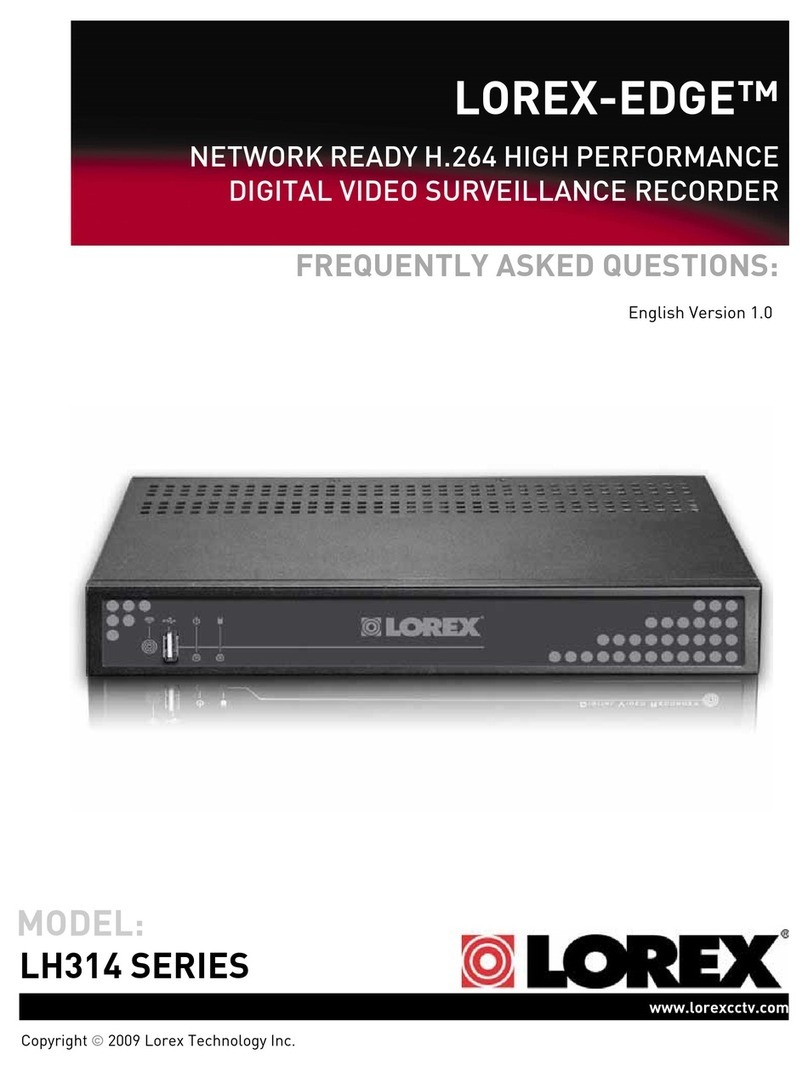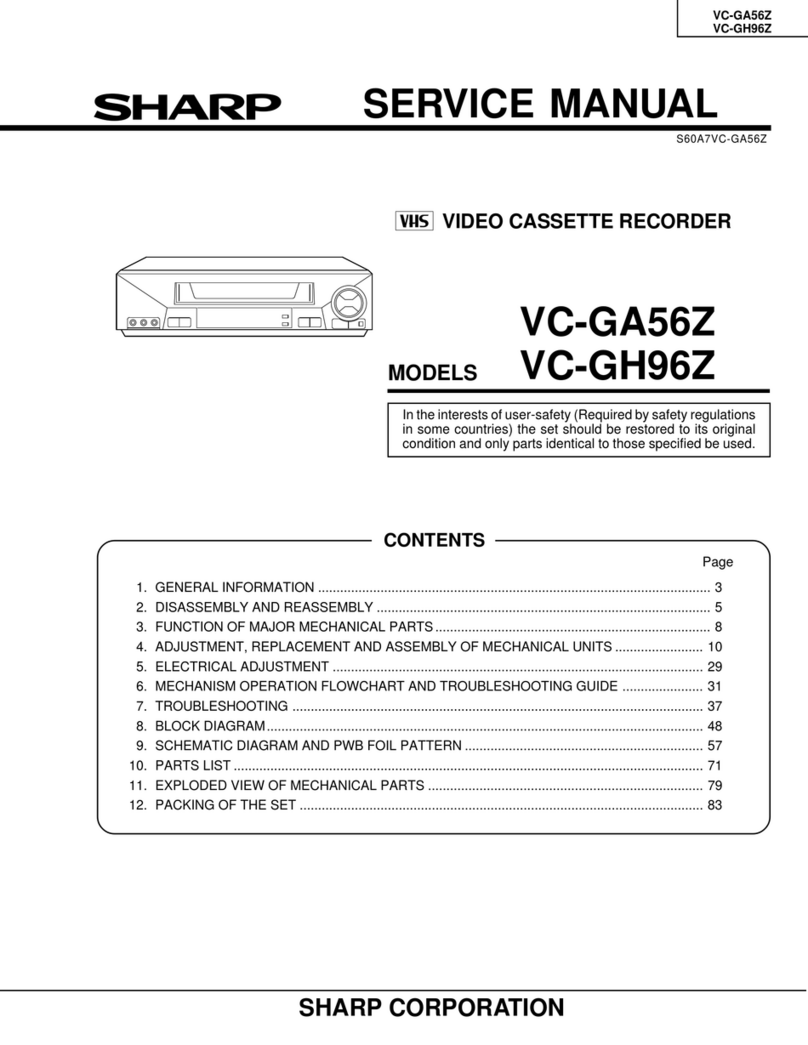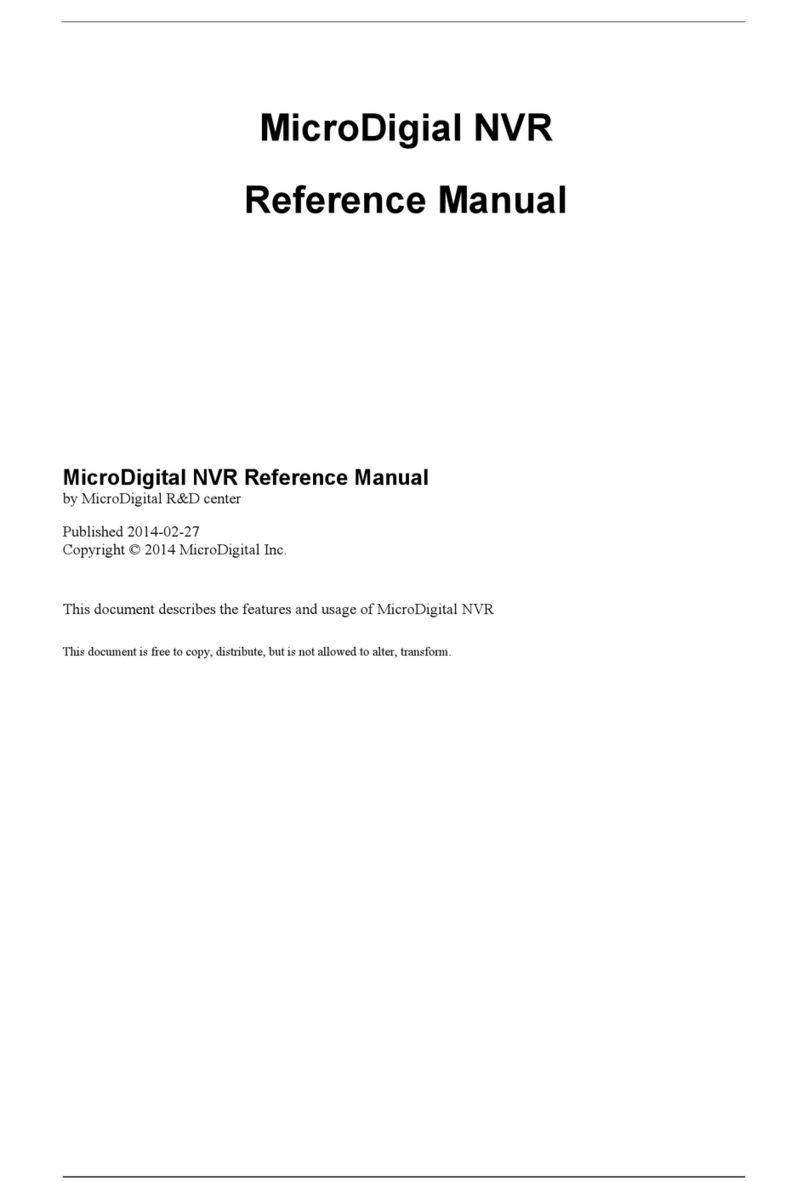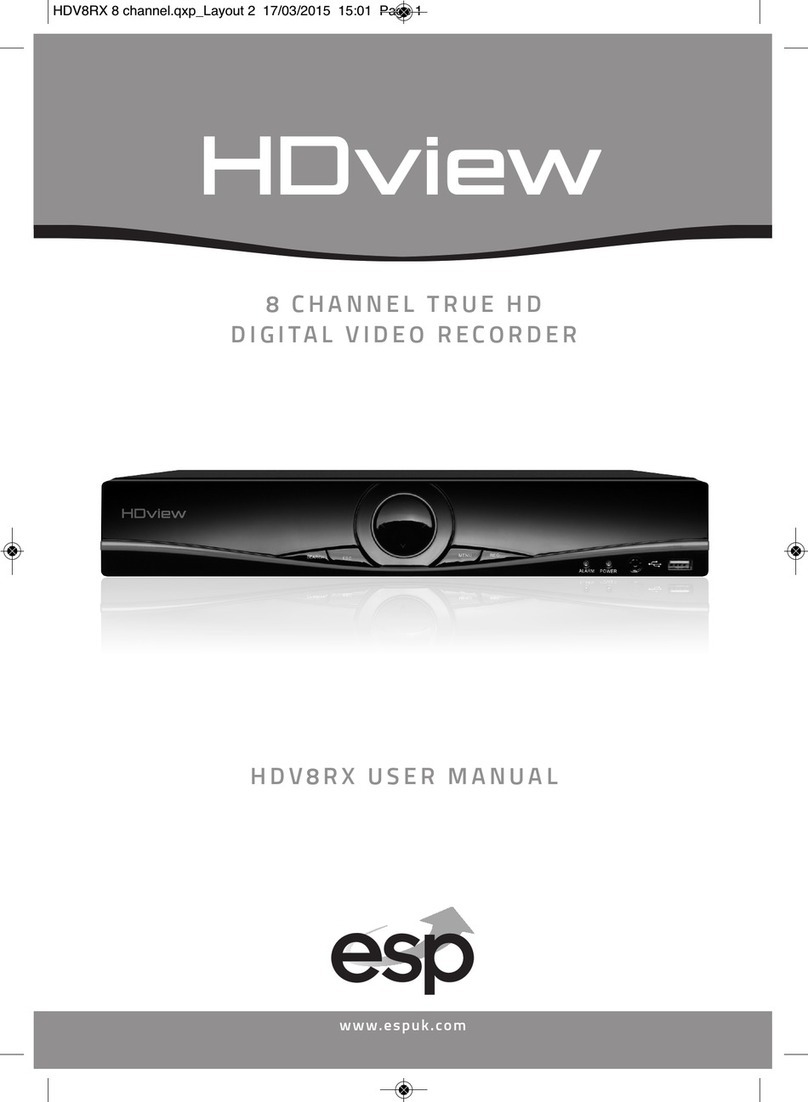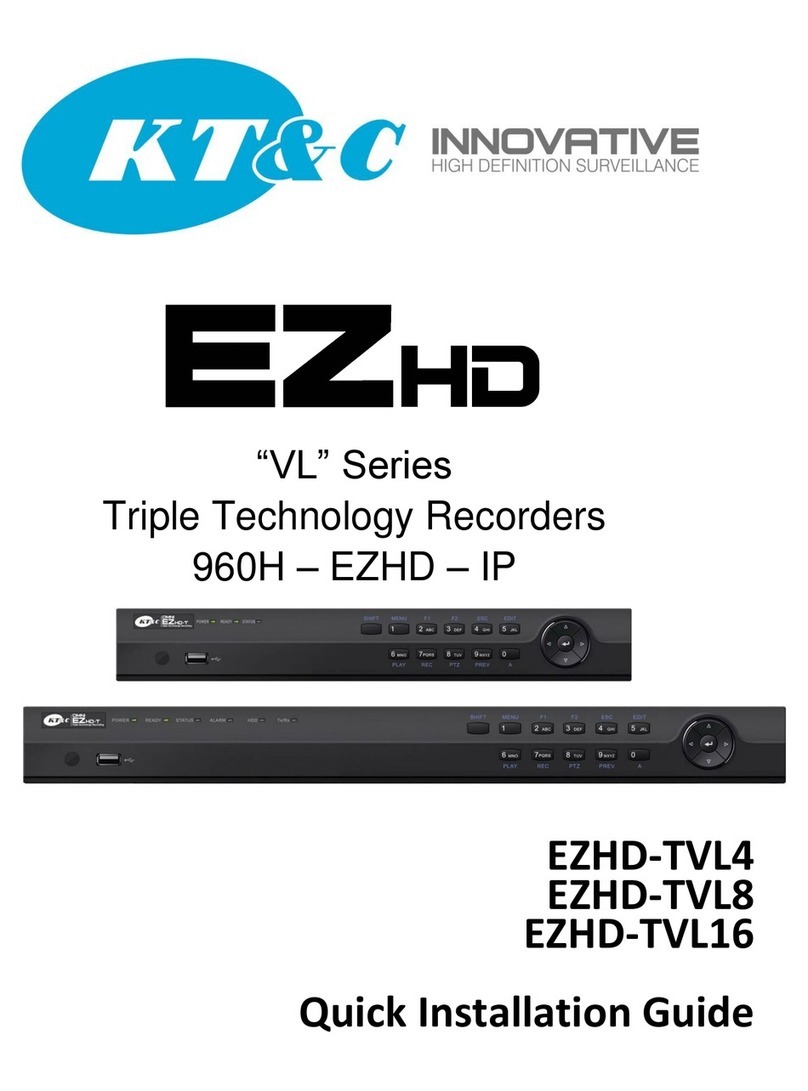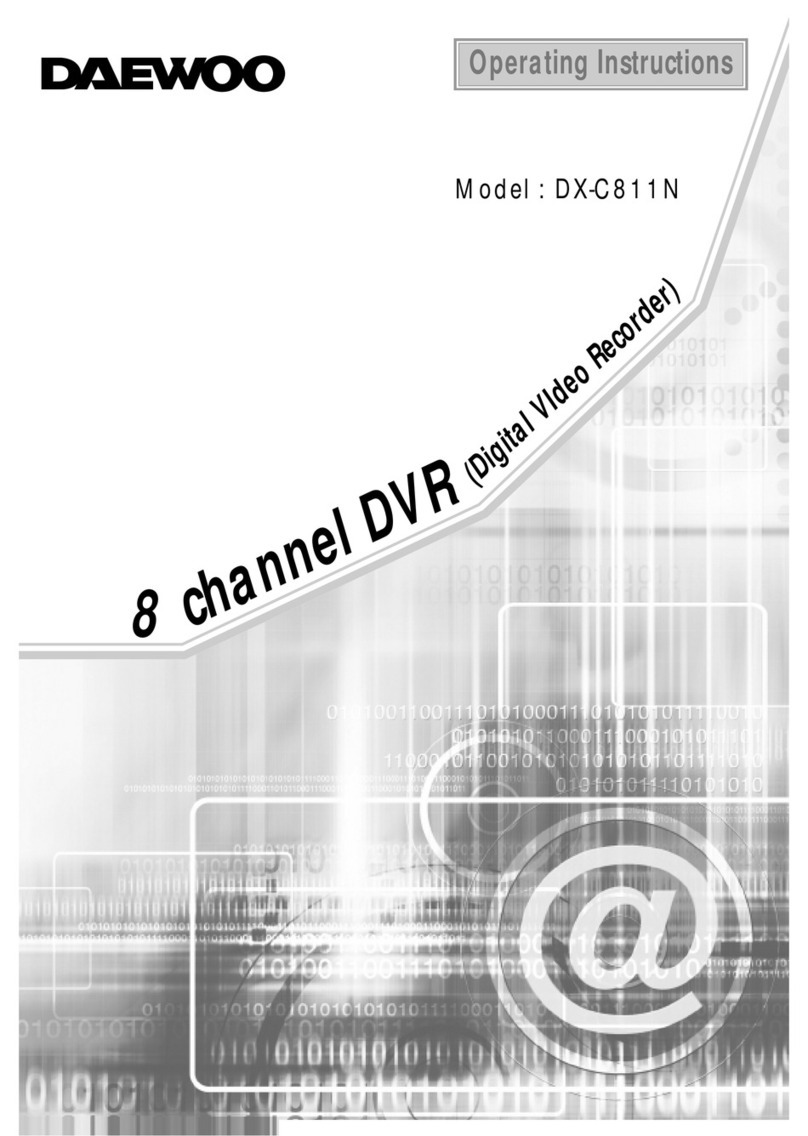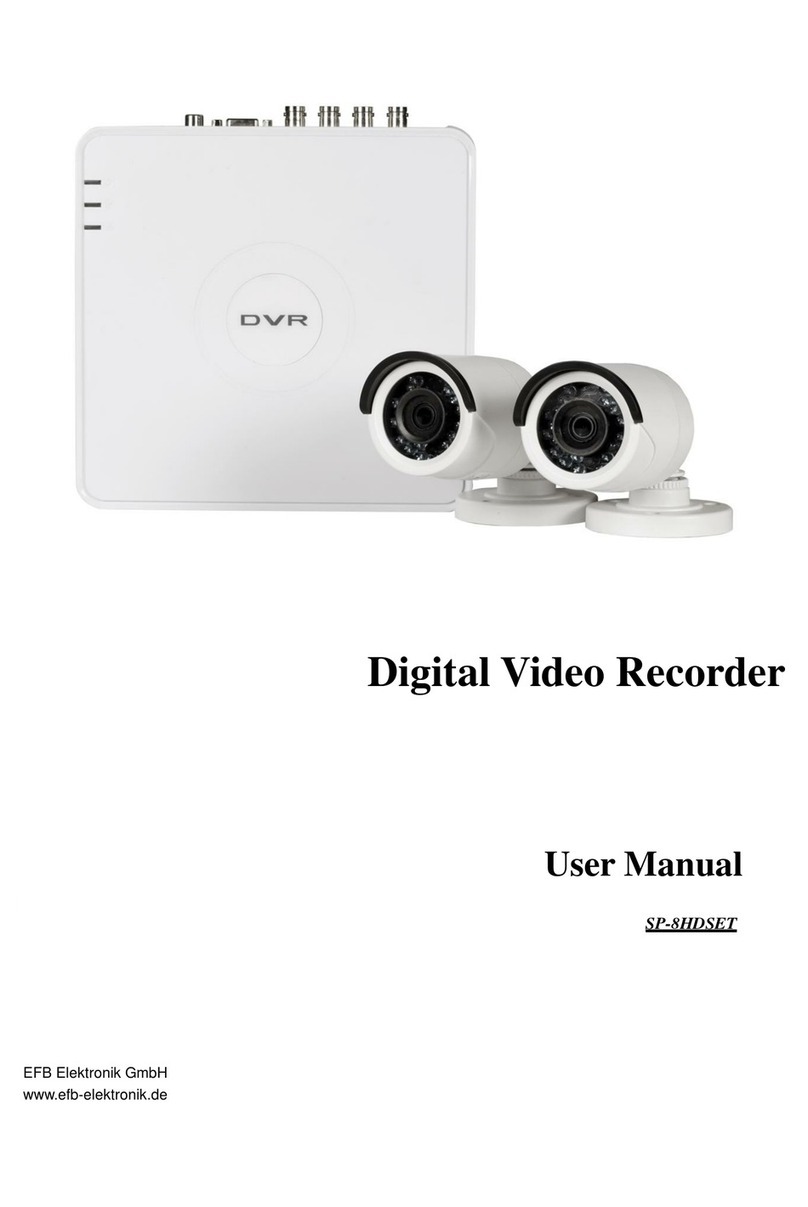Smart Witness SVC420/820GPS User manual

1
SVC420/820GPS
USER GUIDE
1st Edition
!Thank you for purchasing the Smart Witness SVC420/820GPS.
!Please familiarise yourself with the capabilities your new Mobile DVR can provide
by reading this manual carefully.
!Please be careful when using your new device while driving.
!Your new device may be upgraded with new functions and features periodically,
please check our website (www.smartwitness.com) or with your sales rep to
stay updated and maximise your experience.

2
Preface
Notice
Any unauthorized use of this guide or its contents is prohibited.
The contents may be changed without notice.
The contents of this user guide are comprehensively designed to provide adequate
information to set up and operate the purchased device. Please contact Smart Witness if you
have any questions or find any omissions.
If you find any missing pages in this users guide, please contact your dealer or Smart Witness
for a replacement.
The images and display captures are examples to help you understand this device and may
differ from what you may observe.
Limitation of use
This device is designed and manufactured for commercial use only and is not intended for
use where the failure of the device could lead to death, personal injury, or severe
environmental damage. Please use discretion when using in situations that require high
precision or that may endanger life or damage valuable assets. Smart Witness does not
take any responsibility for accidents in such cases.
Software License Agreement
Smart Witness and its suppliers grant to the customer a nonexclusive and nontransferable
license to use the PC Viewer software in object code form solely on a single central
processing unit owned or leased by Customer or otherwise embedded in equipment
provided by Smart Witness
Customer may make one archival copy of the Software provided Customer affixes to such
copy all copyright, confidentiality, and proprietary notices that appear on the original.
Except as expressly authorized above, the customer shall not: copy, in whole or in part,
software or documentation; modify the software; reverse compile or reverse assemble all
of any portion of the software; or rent, lease, distribute, sell, or create derivative works of
the software.
Copyright
The use of recorded data without the expressed authorisation of the owner is prohibited.
Trademark
•Microsoft, Windows Vista, Windows7 are trademarks of Microsoft Corporation, registered
in the US and other countries.
•Pentium is a trademark of Intel Corporation, registered in the US and other countries.
•Other company and product names mentioned herein may be trademarks of their
respective companies.

3
Table of Contents!
Safety Advice ............................................................................................... 5
1 Contents ................................................................................................... 7
2 Product Specification .................................................................................. 10
2.1 Product Overview ............................................................................. 10
2.2 Key Features ................................................................................... 10
2.3 Detail Specifications ......................................................................... 11
2.4 Electrical Specifications ..................................................................... 15
3 Product Applications ................................................................................... 16
3.1 Device Appearance ........................................................................... 17
3.2 Device Drawing Dimensions & Install Holes ........................................... 17
3.3 Front/Back Panel Led & Plug-In Module ................................................. 18
3.4 Power Cable ..................................................................................... 21
3.5 GPS Antenna & 3G Antenna ............................................................... 22
3.6 Alarm Input & Output ........................................................................ 22
3.7 Device Installation Guide ................................................................... 23
4 Remote Control Function Instructions ............................................................ 27
5 Video Settings ............................................................................................ 29
5.1 Video Startup ................................................................................... 29
5.2 Schedule Recording ........................................................................... 29
5.3 Alarm Recording ............................................................................... 29
5.4 PTZ Connecting ................................................................................ 30
5.5 PC Playback ..................................................................................... 32
5.6 Fast Reporting .................................................................................. 32
6 General Settings ......................................................................................... 35
6.1 Date & Time ..................................................................................... 35
7 Vehicle Settings .......................................................................................... 37
8 User Management Settings ........................................................................... 38
8.1 Network Settings ................................................................................ 37
9 Record Setting ........................................................................................... 39
9.1 Format HDD/SD Card .......................................................................... 39
10 Parameter Configuration ............................................................................ 40
11 Log Search ............................................................................................... 41
11.1 Record Search .................................................................................. 41
11.2 PTZ Settings .................................................................................... 42
12 3G Settings .............................................................................................. 43
13 WIFI Settings (Optional Extra) .................................................................... 44
14 System Info ............................................................................................. 45
15 Alarm Settings .......................................................................................... 46
15.1 Speed Settings ................................................................................. 46
15.2 G-Sensor Settings . ........................................................................... 47
15.3 Temperature Alarm ........................................................................... 48
15.4 Motion Detection ............................................................................... 48

4
15.5 Linkage Settings ............................................................................... 49
15.6 Record Settings ................................................................................ 49
15.7 Main Code ........................................................................................ 50
15.8 Sub Stream ...................................................................................... 50
15.9 Recording Schedule ........................................................................... 51
15.10 Mirror Record .................................................................................. 51
15.11 SD Record ...................................................................................... 52
15.12 Alarm Record .................................................................................. 52
15.13 Speed Record ........... ..................................................................... 52
Appendix 1 SVC420/820GPS-L Platform Interface .............................................. 53
Appendix 2 Common Problems and Treatment .................................................... 54
Appendix 3 Storage Space Table ...................................................................... 57
Appendix 4 Equipment Installation – Tools ........................................................ 58
Appendix 5 Equipment Installation – Accessories ............................................... 59

5
Safety Advice
CAUTION
Damages due to production malfunction, loss of data, or other damages occurring
while using this product shall not be the responsibility of the manufacturer. Although
the product is a device used for recording videos, the product may not save all videos
in the case of a malfunction. In the case of an accident, the sensor may not recognize
the shock when the impact is light and as a result, it may not begin recording
automatically.
CAUTION
Install the product where it does not block driver’s visibility and where there is
no airbag installed. This could cause an accident or might injure the passengers in
case of accident.
CAUTION
Connect your vehicle’s power cable to the product after starting the vehicle.
The instant over voltage generated when starting up the vehicle may damage
the product if it is already connected.
SAFETY ADVICE
CAUTION
RISK OF ELECTRIC SHOCK
DO NOT OPEN
CAUTION: TO REDUCE THE RISK OF ELECTRIC SHOCK,
DO NOT REMOVE COVER.
NO USER-SERVICEABLE PARTS INSIDE.
REFER SERVICING TO QUALIFIED SERVICE PERSONNEL
.
WARNING:
TO PREVENT FIRE OR ELECTRIC SHOCK HAZARD,
DO NOT EXPOSE THIS APPLIANCE TO RAIN OR MOISTURE.
Please make sure you follow the safety advice/instructions given in the user guide.
CAUTION
RISK OF EXPLOSION IF BATTERY IS REPLACED BY AN INCORRECT TYPE.
DISPOSE OF USED BATTERIES ACCORDING TO THE INSTRUCTIONS.
Battery for RTC (Real Time Clock) inside.

6
Situations where reception may be obstructed.
1.
Activate the product in an area without large buildings to improve GPS
reception.
2. The temperature range for optimum operation of the GPS receiver in
your car is -10 ~ 50°C.
3. When using the product for the first time or after a long period (more
than three days), it may take a little longer to recognize your current
location.
The commercial purpose GPS has the average range error of more than 15
meters and the range error could be more than 100 meters due to
environmental conditions like buildings, roadside trees etc.
GPS Reception
It may take between five and thirty minutes to get GPS reception.
1. If there is an object at the end of the GPS antenna
2. If your vehicle has metallic elements on the windshields
3. If equipment generating electromagnetic waves that interfere with the GPS
signal is installed in the vehicle, e.g. other GPS devices such as certain
types of wireless activated alarms, MP3, CD players, etc. using GPS.
4. If you are using a receiver connected by cable, electric interference can be
avoided by simply changing the location of the GPS receiver (antenna).
5. On heavily overcast or cloudy days, if the vehicle is in a covered location
such as under a bridge or raised roadway, in a tunnel, an underground
roadway or parking area, inside a building or surrounded by high-rise
buildings.
6. If GPS signal reception is poor, it may take longer to locate your current
position when the vehicle is moving than when it is stationary.

7
1. Contents
The following items are included with the SVC420GPS or SVC820GPS.
No.
Qty
Part Name and Description
Image
1
1
SVC420GPS-L/ SVC820GPS-L - Mobile
Digital Video Recorder main unit
2
1
Power Cable
3
1
GPS Antenna –
G503 Length = 5m
4
1
3G Antenna
5
x4
SVC420GPS-L
x8
SVC820GPS-L
4 Pin Port Convert BNC Composite Video
Cable BNC, DC Length = 200m
8 Pin Port Convert BNC Composite Video
Cable BNC, DC Length = 200m
No.
Qty
Part Name and Description
Image

8
No.
Qty
Part Name and Description
Image
6
x4
SVC820GPS-L
8 Channel Wiring
7
1
Remote Control
9
1
Alarm Line 24 Pin –
Amp 24 Pin Length = 200mm
10
1
Removable SSD/HDD Case (HDD Sold
Separately)
11
2
Keys for external lock
- locks main unit’s front cover

9
No.
Qty
Part Name and Description
Image
12
1
Protective Cover
13
4
Screws –
M3 KM3*5mm
14
1
US – Made screws 8 –
AC 8*9mm
15
1
Allen key

10
2. Product Specification
2.1 Product Overview
The SVC420/820GPS is a cost-effective, multi-functional device designed for video
surveillance and remote monitoring of your mobile assets. It uses a high-speed
processor, an embedded Linux platform and the most advanced technology in the IT
field. The unit uses H.264 Video Compression/Decompression, 3G network transmission
technology and GPS positioning technologies. The SVC420/820GPS-L is available in four
(SVC420GPS-L) or eight (SVC820GPS-L) channel video recording. Each channel
supports CIF, HD1 and D1 image solution. Driving behavior information, GPS and alarm
data are recorded on the hard disk, which is used as the storage medium.
2.2 Key Features
"4/8 channel video & audio synchronous real-time recording and playback
"4ch D1@25fps, 8ch CIF@25fps, 8ch HD1@25fps, 8ch D1@12fps options
"Built-in 2.5 inch HDD, supports max 1TB, Professional hard disk damping technology.
"3G network, such as HSUPA/HSDPA/WCDMA/EVDO is selectable
"Built-in GPS module
"Built-in G-sensor
"External WIFI special interface - Optional extra
"Built-in 1 SD card for backup recording when HDD errors
"2 high-speed USB2.0 interfaces, the front is used to export record file. The back is
used to mirror recording for waterproof and fireproof.
"8 digital alarm inputs, 2 digital level output.
"Three RS485 interfaces, one RS232 interface.
"Built-in hard disk heating technology. It can work in -40℃- +85℃。
"Power Supply: 8V-36V

11
2.3 Detail Specifications
SVC420GPS-L Specifications
Items
Parameters
Specifications
System
Language
English
Operation Menu
Graphical User interface(OSD menu)
Password
Users Password/ Administrator Password
Video
Video input
4-CH video input 1.0Vp-p,75Ω
Video output
1-CH composite video output 1.0Vp-p,75Ω, 1 VGA output
Video Display
1 channel or synchronous 4 channels
Video Signal
PAL, NTSC
Video
Compression
H.264 Main profile
PAL: 100fps at D1, NTSC: 120fps at D1
Audio
Audio
input/Output
4-ch Audio input 1-ch Audio output
Recording
Audio & Video sync Recording
Image Processing
&
Storage
Image
Resolution
4 D1, 4 HD1, 4 CIF options
Video
Compression
H.264 Main profile
Video bit rate
CIF: 1536Kbps ~ 128Kbps,4 levels optional.
Highest: 0 level Lowest: 3 level
HD1: 2048Kbps ~ 512Kbps,4 levels optional.
Highest: 0 level Lowest: 3 level
D1: 4Mbps ~ 1Mbps,4 levels optional.
Highest: 0 level Lowest: 3 level
Audio
Compression
ADPCM, G.726, G.711 Options
Audio Bit rate
8KB/s
Storage
Support One HDD Max 1TB
Support One SD Card Backup when HDD is error.
Support Mirror Recording with a expand HDD

12
Items
Parameters
Specifications
Alarm
Alarm Input
8 digital level inputs,below 4V is low level alarm,
above 4V are high level alarm
Alarm Output
2 digital level outputs,output voltage level:12V
Communication
Interface
RS485
Interface
Support 2-RS485 interface
RS232
Interface
Support 1-RS232 interface
WIFI Interface
Support 802.11b/g/n
Extended interface
Support connecting LCD control panel via extended interface
Extended interface
Audio amplifier
interface
Support Stereo Audio output, it can contact 20W speaker directly
3G
HSUPA/HSDPA/WCDMA/EVDO Optional
GPS
Built-in GPS module, Geographic coordinates, speed can be
recorded in hard disk and also can be transmitted to CMS.
Acceleration Sensor
Embedded acceleration sensor
Software
Playback
Playback Software is used to playback video file,
GPS track, G-sensor, and alarm information.
CMS
Center vehicle management software platform, it
can manage 20000 devices at same time, if need
to manager more units, add more servers to
realise it.
Software Upgrade
Support Flash disk to upgrade the firmware
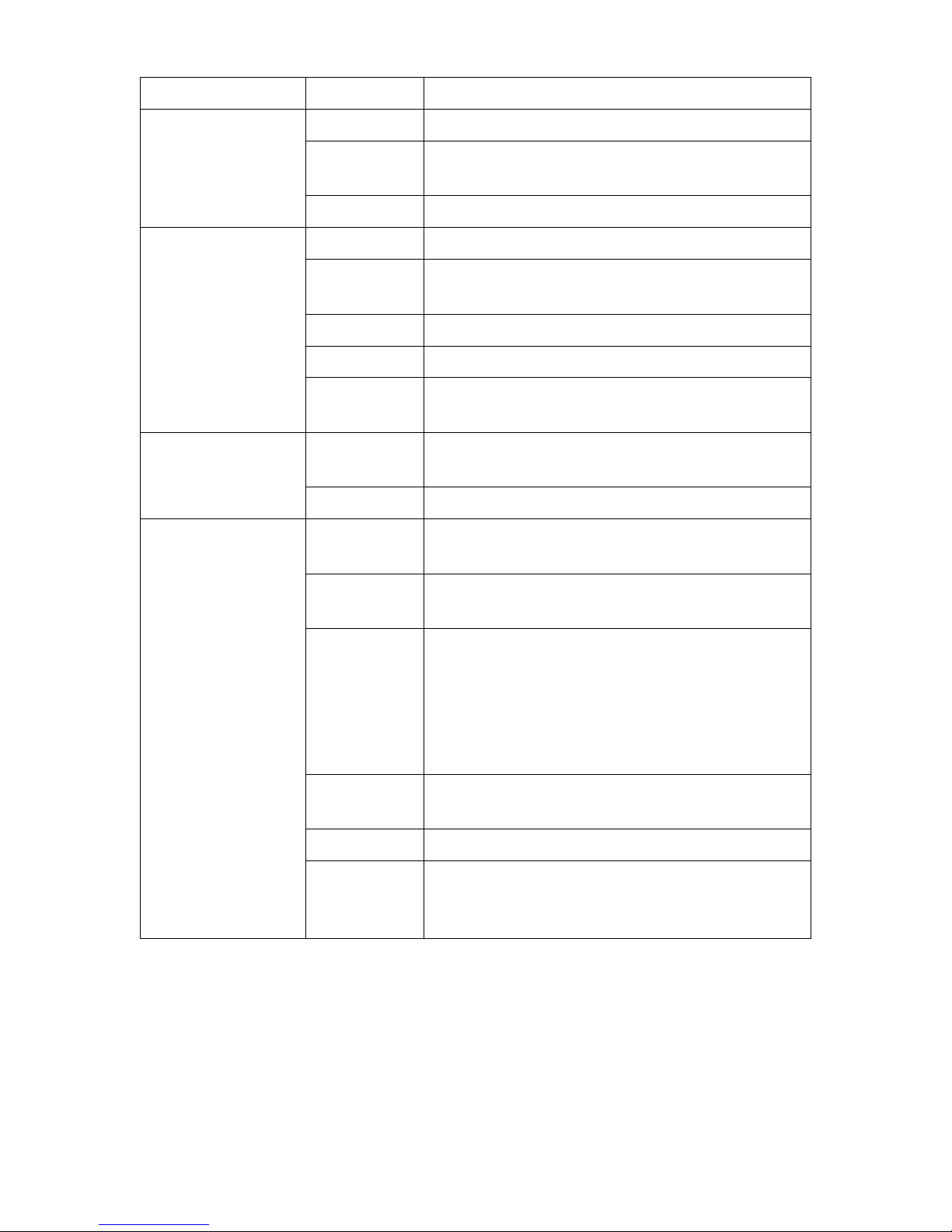
13
SVC820GPS-L Specifications
Items
Parameters
Specifications
System
Language
English
Operation
Menu
Graphical User interface(OSD menu)
Password
Users Password/ Administrator Password
Video
Video input
8-CH video input 1.0Vp-p,75Ω
Video output
1-CH composite video output 1.0Vp-p,75Ω
1 VGA output
Video Display
1 channel or synchronous 4 channels
Video Signal
PAL、NTSC
Video
Compression
H.264 Main profile
PAL: 100fps at D1, NTSC: 120fps at D1
Audio
Audio
input/Output
8-ch Audio input 1-ch Audio output
Recording
Audio & Video sync Recording
Image Processing
&
Storage
Image
Resolution
8 D1 , 8 HD1, 8 CIF options
Video
Compression
H.264 Main profile
Video bit rate
CIF: 1536Kbps ~ 128Kbps,4 levels optional.
Highest: 0 level Lowest: 3 level
HD1: 2048Kbps ~ 512Kbps,4 levels optional.
Highest: 0 level Lowest: 3 level
D1: 4Mbps ~ 1Mbps,4 levels optional.
Highest: 0 level Lowest: 3 level
Audio
Compression
ADPCM, G.726, G.711 Options
Audio Bit rate
8KB/s
Storage
Support One HDD Max 1TB
Support One SD Card Backup when HDD is error.
Support Mirror Recording with a expand HDD

14
Items
Parameters
Specifications
Alarm
Alarm Input
8 digital level inputs,below 4V is low level alarm,
above 4V are high level alarm
Alarm Output
2 digital level outputs,output voltage level:12V
Communication
Interface
RS485
Interface
Support 2-RS485 interface
RS232
Interface
Support 1-RS232 interface
WIFI Interface
Support 802.11b/g/n
Extended interface
Support connecting LCD control panel via extended interface
Extended interface
Audio amplifier
interface
Support Stereo Audio output, it can contact 20W speaker directly
3G
HSUPA/HSDPA/WCDMA/EVDO Optional
GPS
Built-in GPS module, Geographic coordinates, speed can be
recorded in hard disk and also can be transmitted to CMS.
Acceleration Sensor
Embedded acceleration sensor
Software
Playback
Playback Software is used to playback video file,
GPS track, G-sensor, and alarm information.
CMS
Center vehicle management software platform, it
can manage 20000 devices at same time, if need
to manager more units, add more servers to
realise it.
Software Upgrade
Support Flash disk to upgrade the firmware

15
2.4. Electric Specifications
SVC420GPS-L Electric Specifications
Items
Parameters
Specifications
Power input
+8-+36V
+8V ~+36V, When long-term under 8V, or
long-term over 36V, Auto power off, enter protected
mode.
Power output
12V
12V(+/-0.2V), Max:3A.
ACC Detection
≤4V
Power OFF。
≥5V
Power ON。
Video input
Impedance
75Ω
75Ωfor each video input impedance
Video output Volt
2Vp-p
Output 2Vp-p CVBS analog signal, displayer device
input need 75Ωimpedance to fit it。
I/O interface
0—4V
Low level alarm
4V 以上
High level alarm
Operating Temp
-40℃-75℃
Under well-ventilated environment.
SVC820GPS-L Electric Specifications
Items
Parameters
Specifications
Power input
+8-+36V
+8V~+36V, When long-term under 8V, or long-term
over 36V, Auto power off, enter protected mode.
Power output
12V
12V(+/-0.2V), Max:3A.
ACC
Detection
≤4V
Power OFF。
≥5V
Power ON。
Video input
Impedance
75Ω
75Ωfor each video input impedance
Video output
Volt
2Vp-p
Output 2Vp-p CVBS analog signal, displayer device input
need 75Ωimpedance to fit it
I/O interface
0—4V
Low level alarm
4V
High level alarm
Operating
Temp
-40℃-75℃
Under well-ventilated environment.

16
3. Product Applications
This product can be used for video surveillance or remote monitoring in vehicles such as
buses, logistic vehicles, trucks, long-distance coaches, taxis, tankers, cars, school buses,
police cars, patrol cars etc. In front-end it mainly collects video signal by dedicated
automotive camera, then transmits to the SVC420GPS-L/SVC820GPS-L host via a special
video cable to do the video compression and image processing, which is stored in the SD
card/HDD.
The unit can also be remotely monitored or remote video recorded and downloaded by the
remote client with 3G models. The user can locate the vehicle position in real time; Figure
1-1 schematic diagram is a common mode of application. Each function during actual use
will vary with the model number (For example. SVC420GPS-L - 4 Channel or SVC820GPS-L
– 8 Channel).
Figure 1-1 SVC420GPS-L/SVC820GPS-L Connection diagram

17
3.1 Device Appearance
3.2 Device drawing Dimension & Install Holes

18
3.3 Front & Back Panel led & Plug-in module.
SVC420GPS-L - 4 Channel / SVC820GPS-L – 8 Channel Front
SVC420GPS-L - 4 Channel / SVC820GPS-L – 8 Channel Front
Front Panel Definition
Interface
Items
Description
Video out
AV-OUT
Video Audio and 12V out analog output
LED
REC
Recording LED, light on when recording
ALM
Alarm LED, light on when device work
abnormally
HEAT
Light on when heated
3G
Light on when 3G module exist
PWR
Power LED, light on when power work normally
SD
Light on if SD card exist
HDD
light on if HDD exist, flash when recording
GPS
GPS signal LED, light on when GPS module
exist, flash if signal exist GPS
IR receiver
IR
Receive remote control signal
Electronic
key
LOCK
When device is working unlock the E-key,
system will power off, lock the E-key. System
will work normally
USB Port
USB 2.0
Upgrade and Export video data

19
Back Panel Interface Definition
SVC420GPS-L – 4 Channel Back
SVC820GPS-L - 8 Channel Back
SVC420GPS-L 4CH Back Signal Definition Diagram

20
Back Panel Interface Definition Table
Interface
Items
Description
3G Antenna
Interface
3G
3G Antenna Interface
GPS Antenna
Interface
GPS
GPS Antenna Interface
Power Input
Interface
POWER
Power input interface
I/O Serial AV-out
interface and
speaker
I/O&RS485&RS
232 AV-OUT
Switch input interface,high level(>4V
Input Vehicle speed pulse signal, differential
input Voice docking function
Network Interface
RJ45
Insert network cable, the LED will light on
when network is connected successfully
USB Interface
USB
Mirror image recording storage media
Serial Interface
RS485
2 RS485 interface
Printer Interface
MCU/ICP
System debugging information interface
AV-IN
CAM1.2.3.4
Video Audio input and 12V out
This manual suits for next models
2
Table of contents
Other Smart Witness DVR manuals

Smart Witness
Smart Witness CP4S-NA User manual

Smart Witness
Smart Witness SVC400L User manual
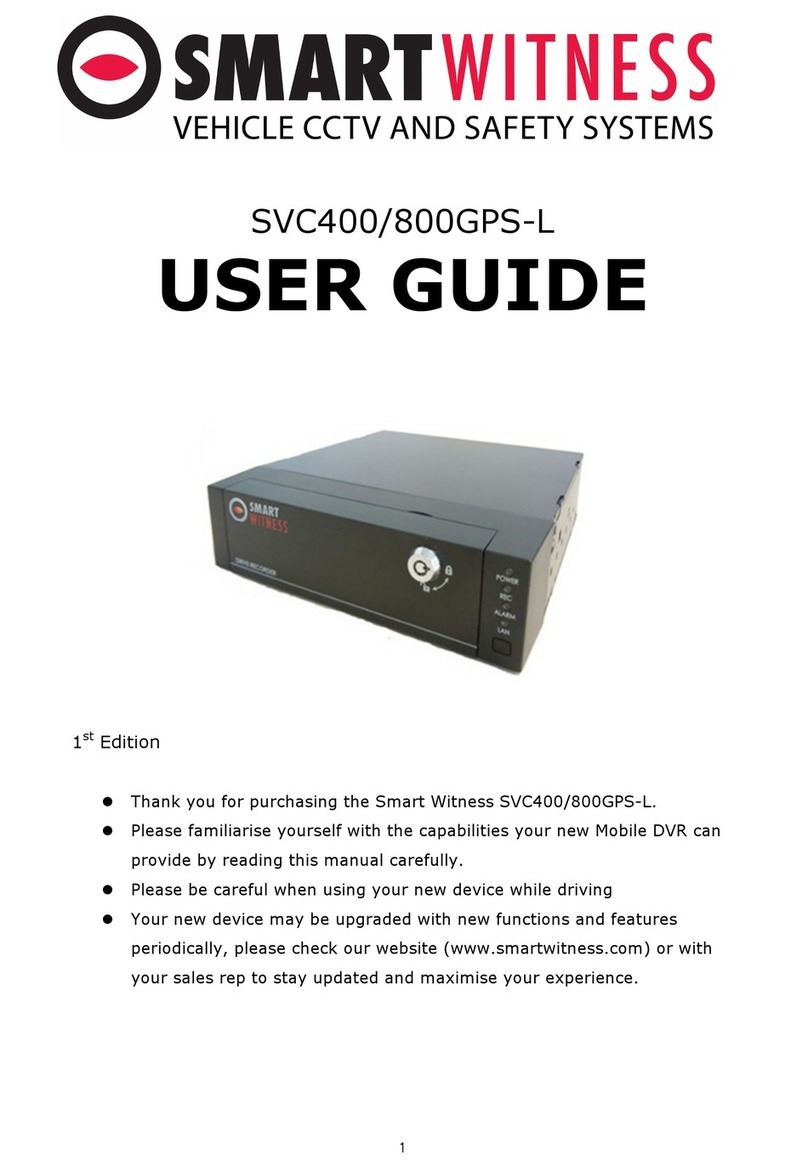
Smart Witness
Smart Witness SVC400GPS-L User manual

Smart Witness
Smart Witness SVC400L User manual

Smart Witness
Smart Witness SVC400 User manual
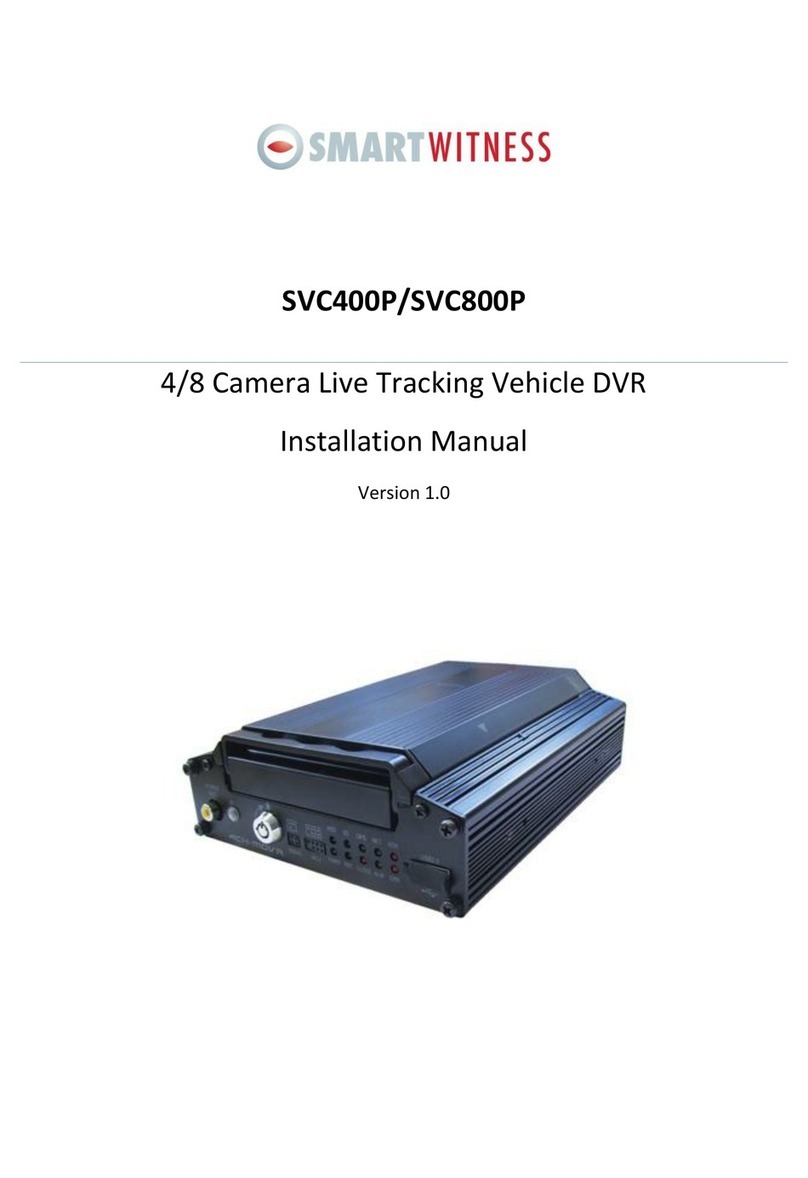
Smart Witness
Smart Witness SVC400P User manual

Smart Witness
Smart Witness CRX-S User manual
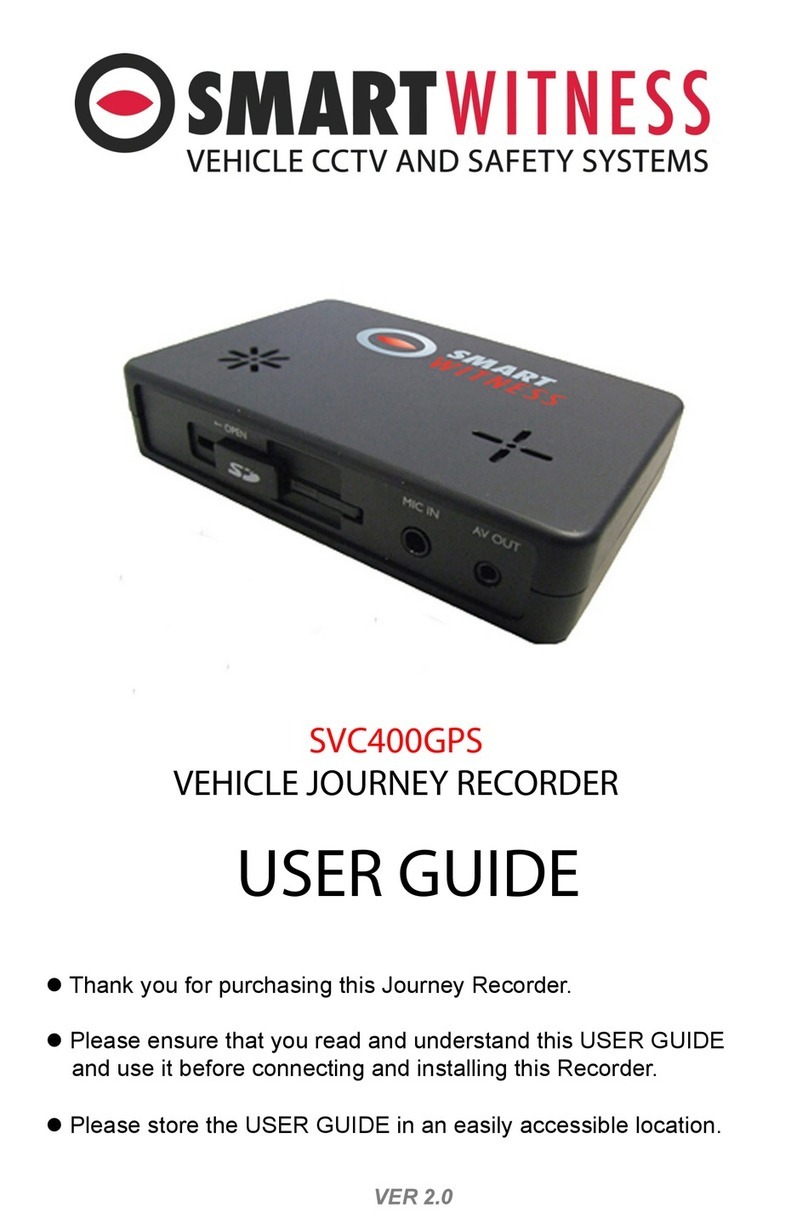
Smart Witness
Smart Witness SVC400GPS User manual