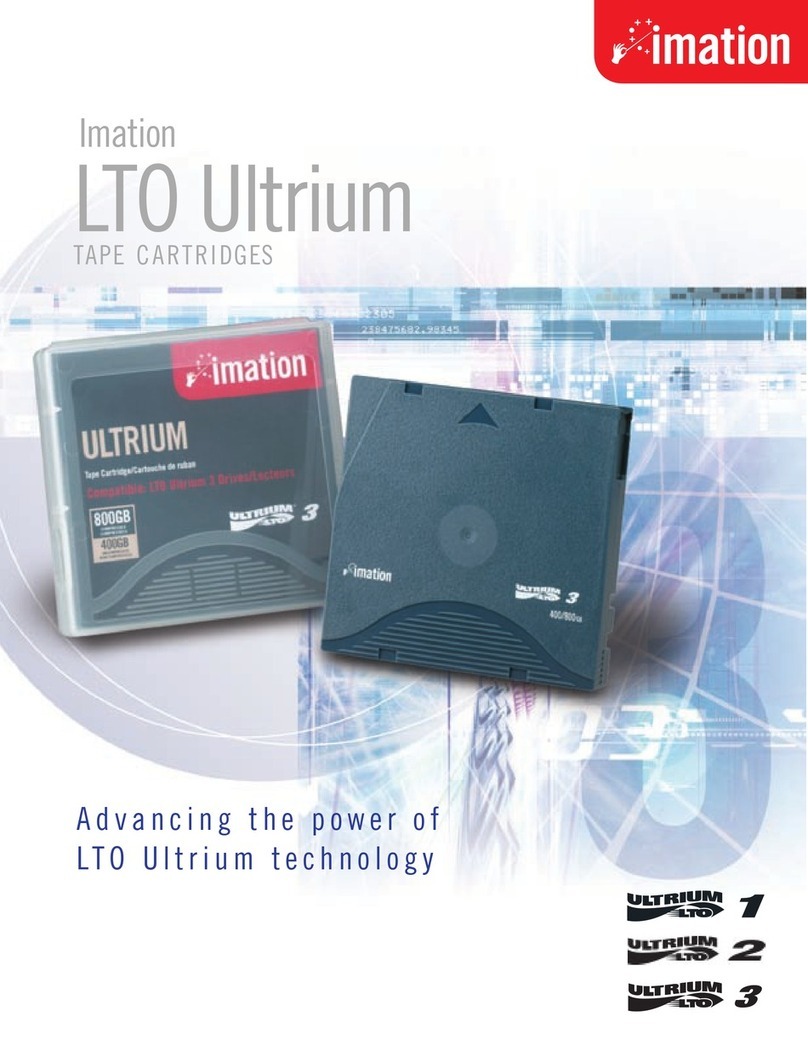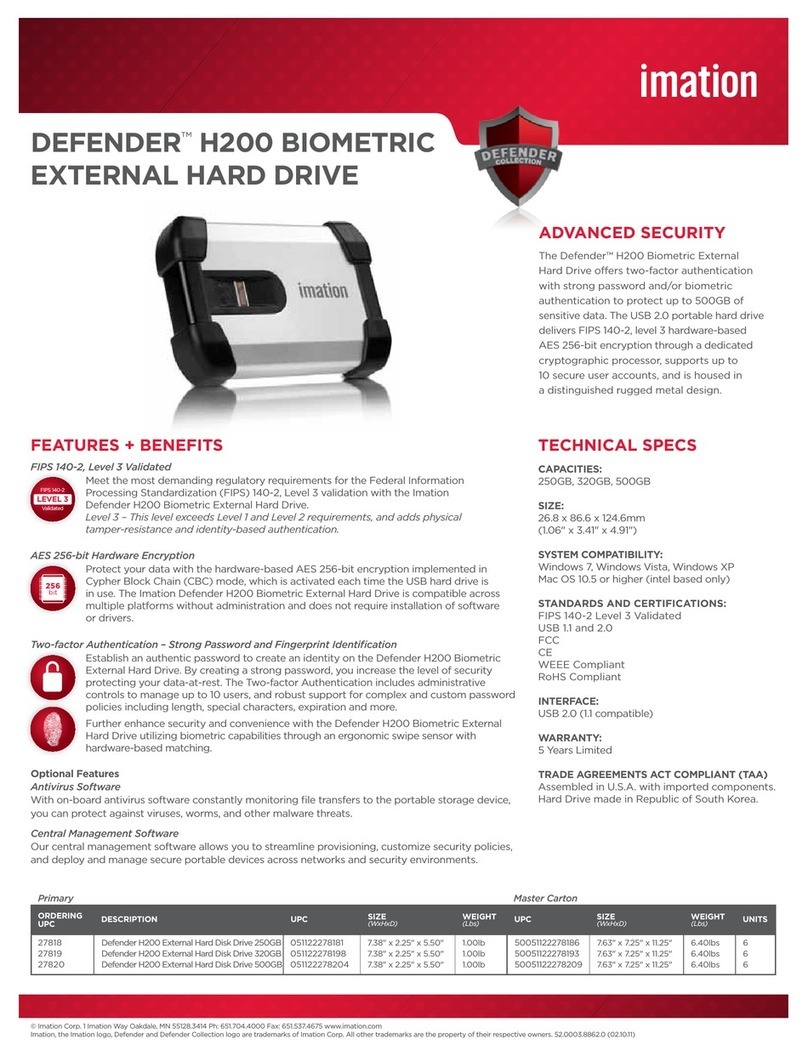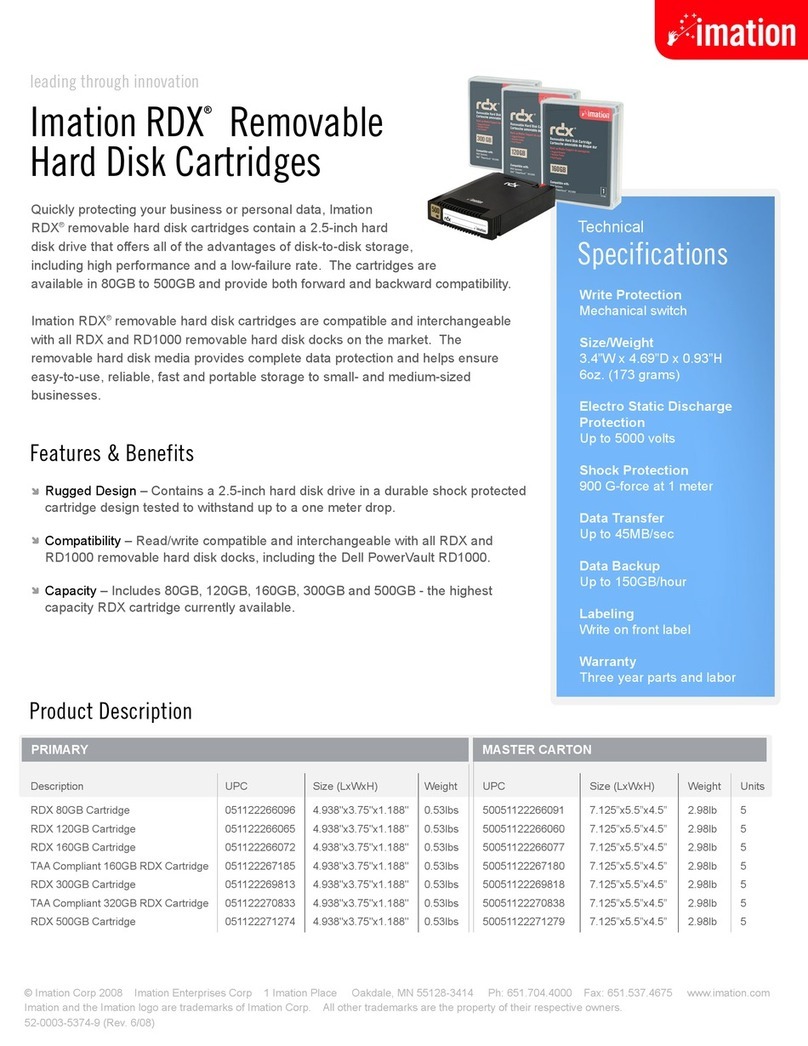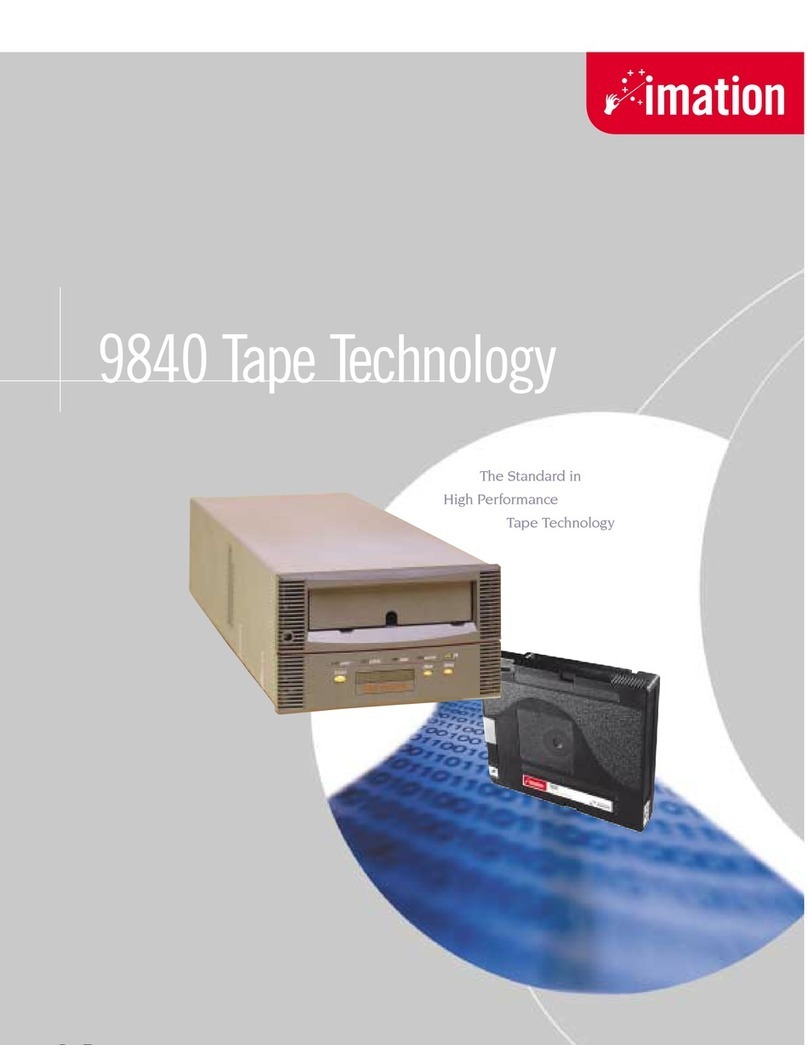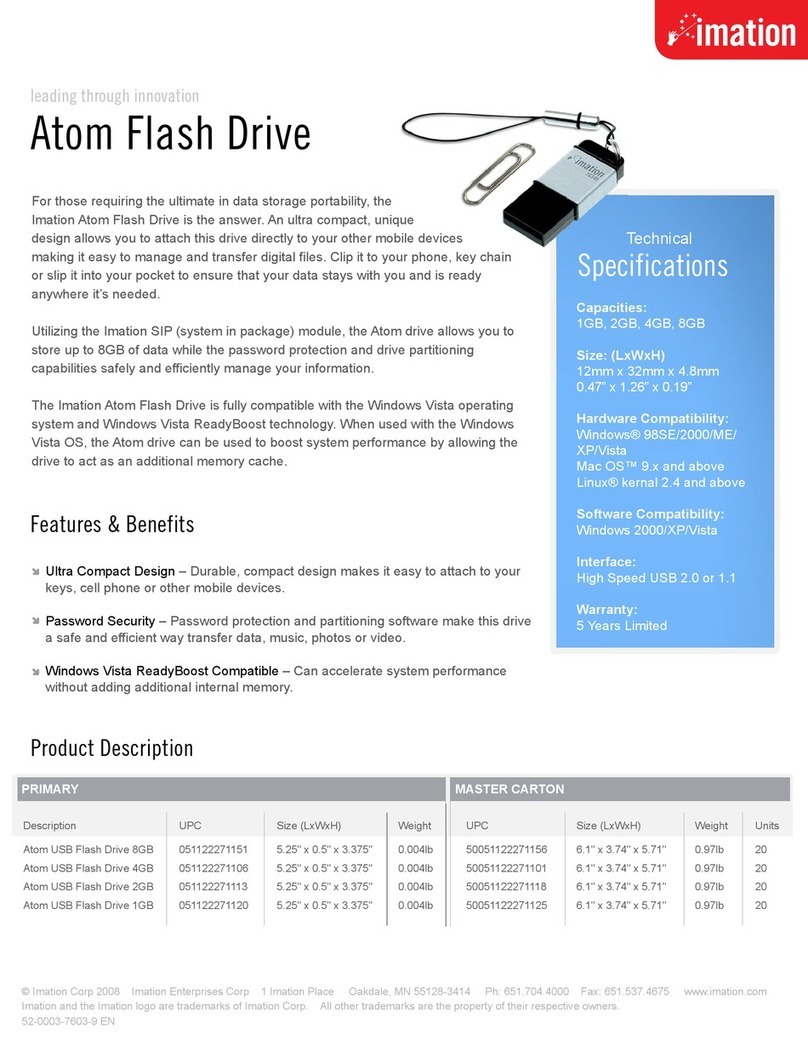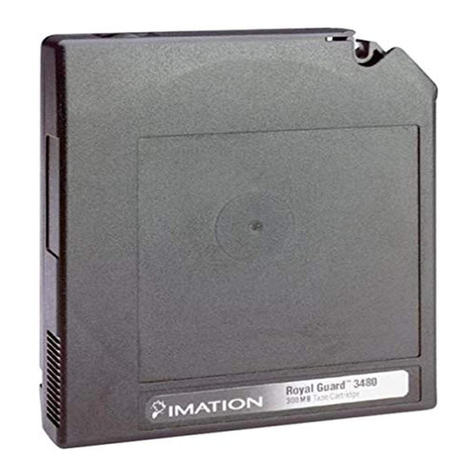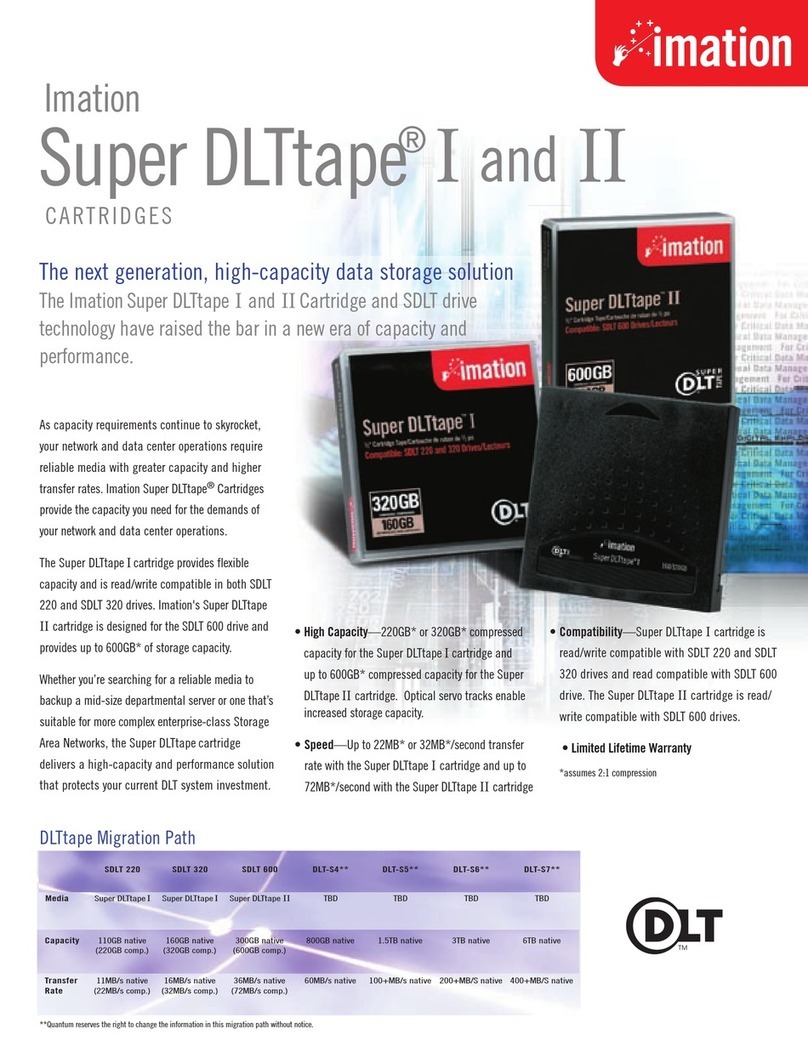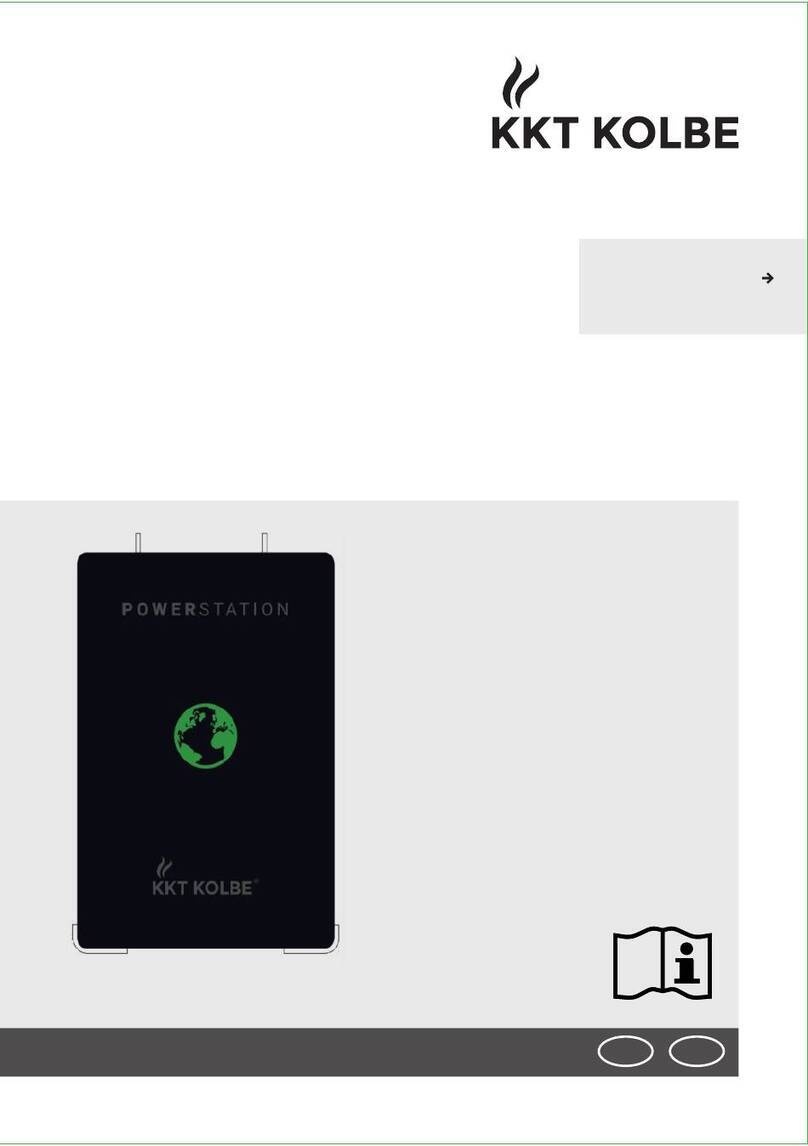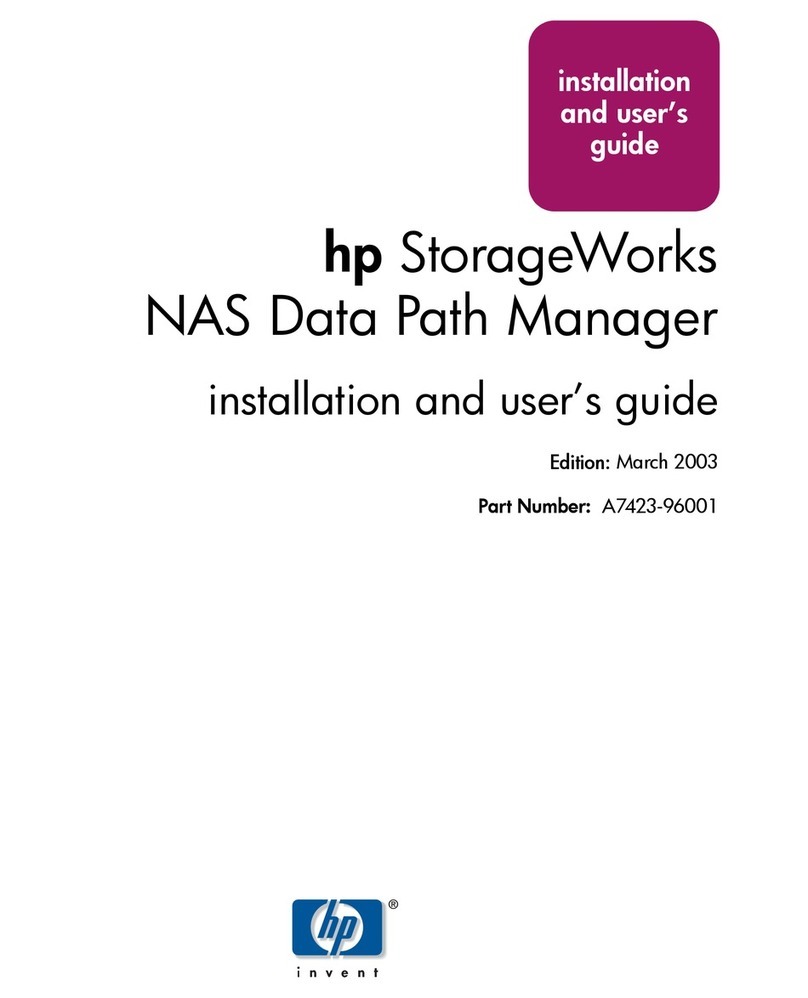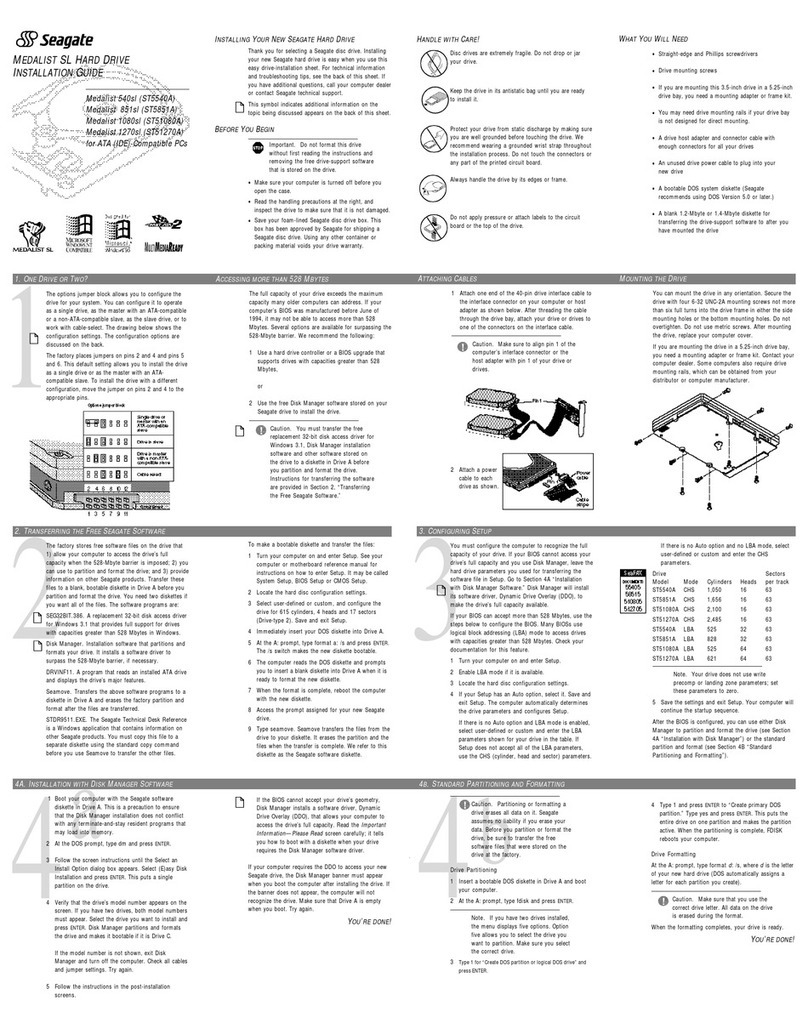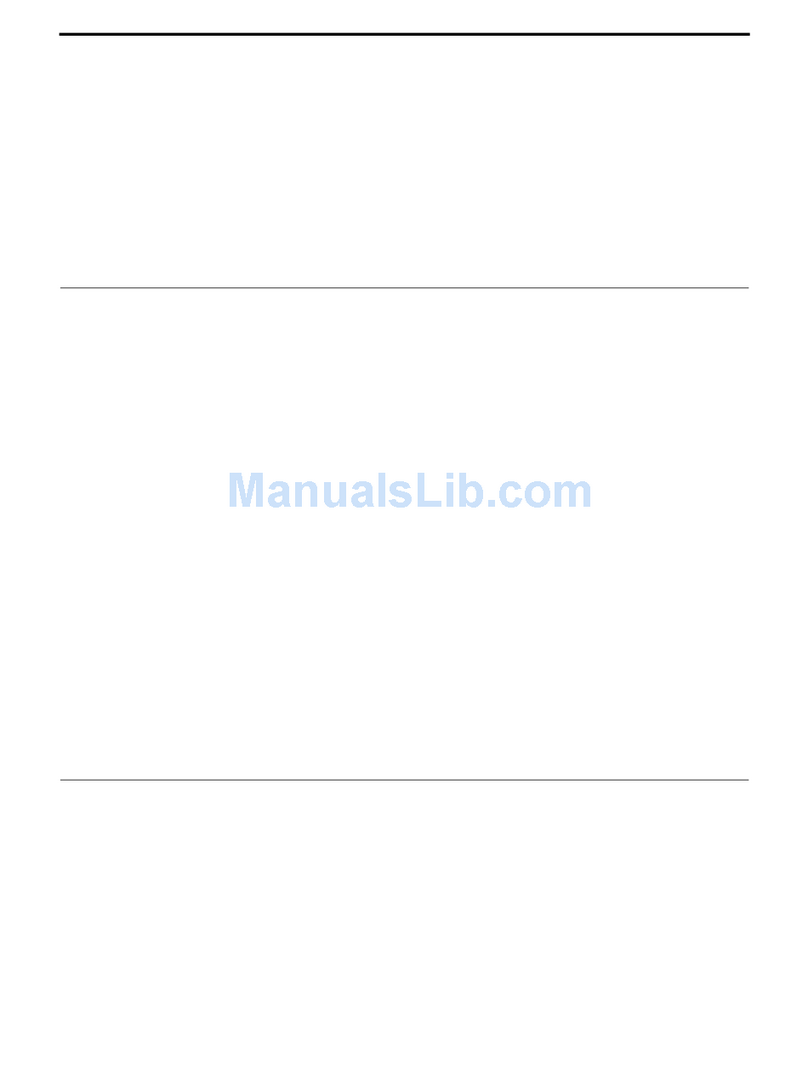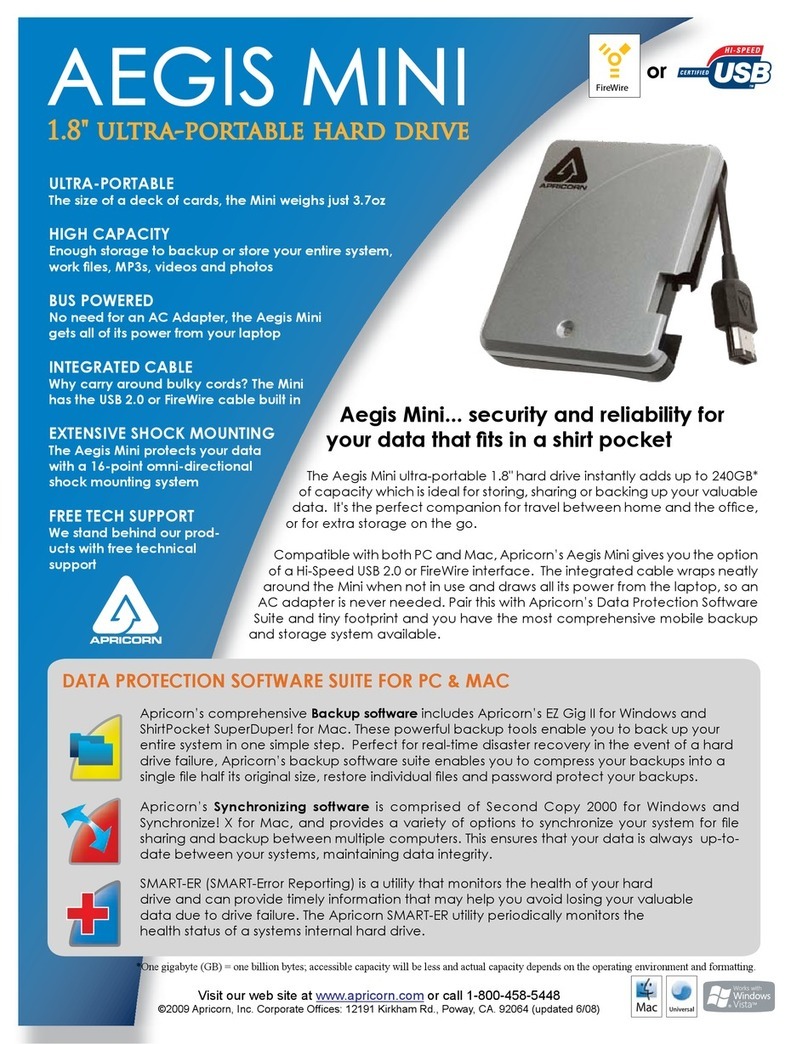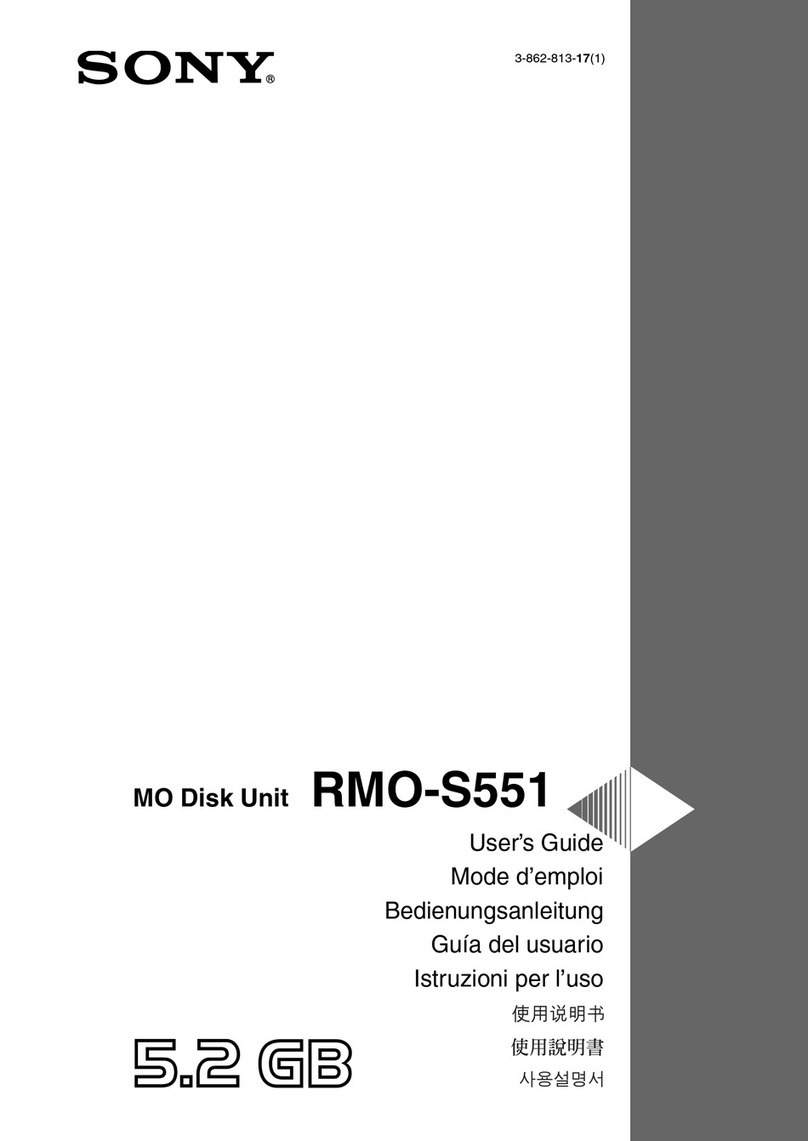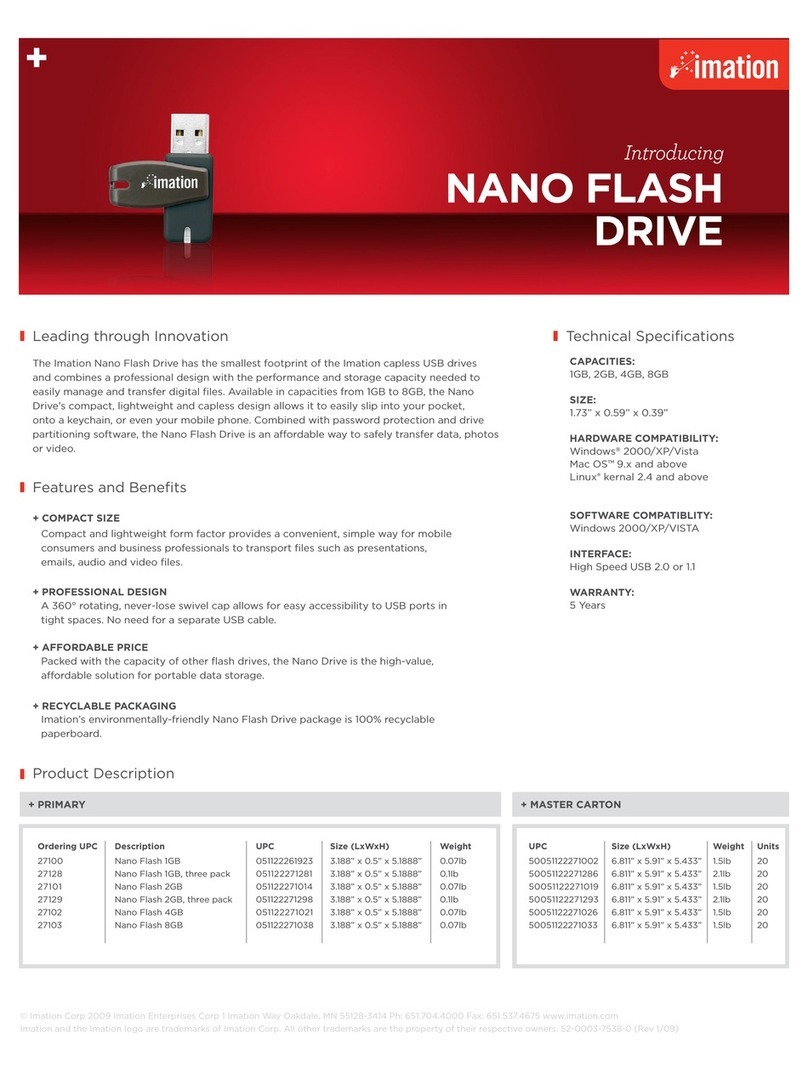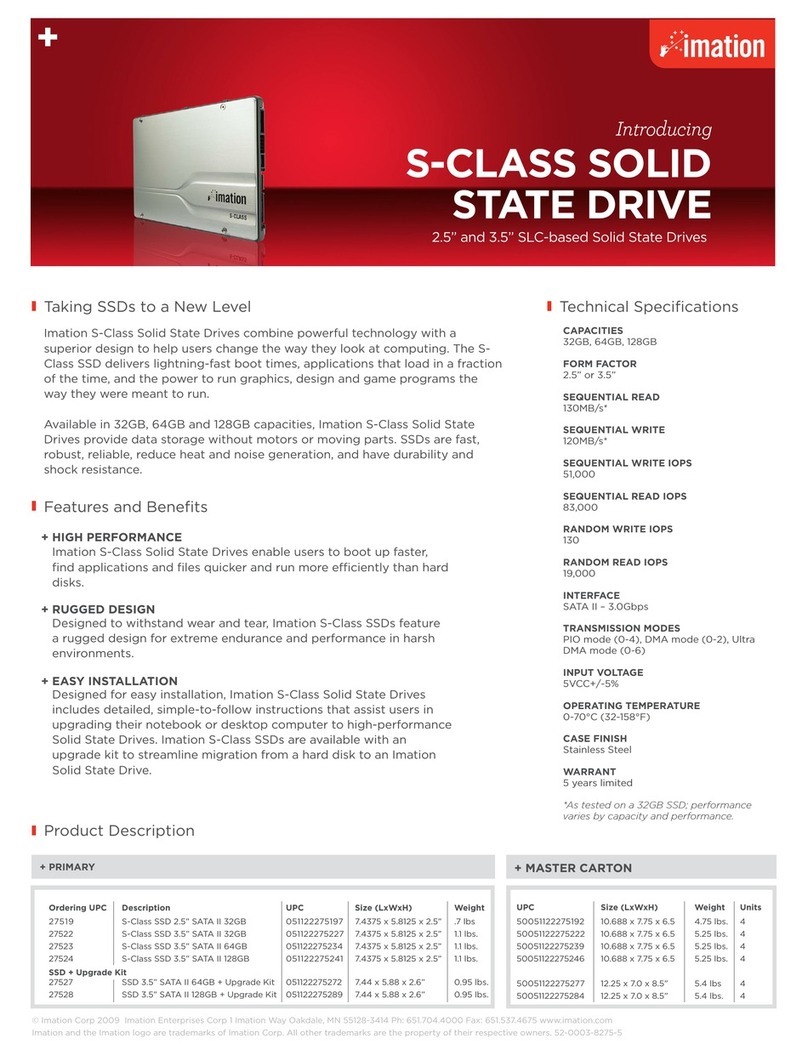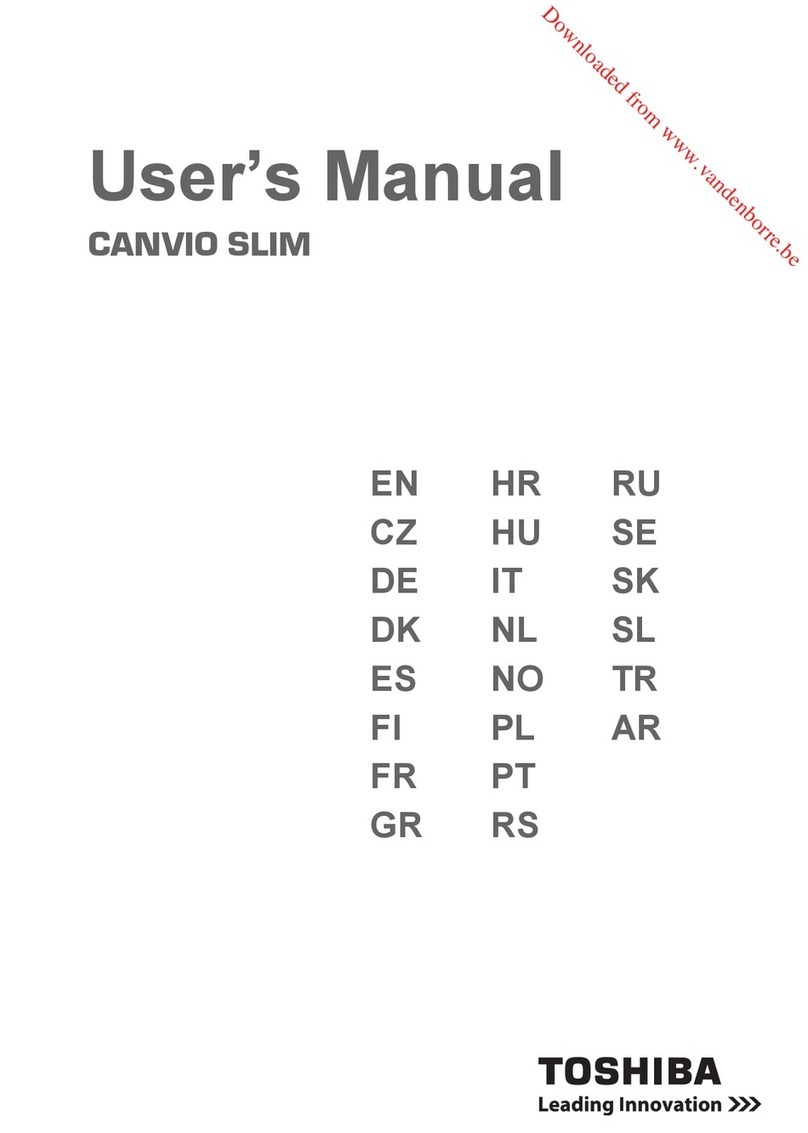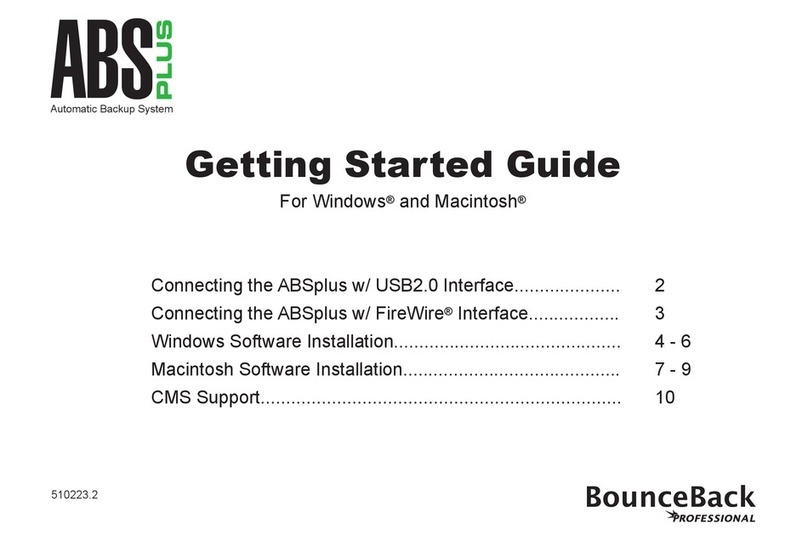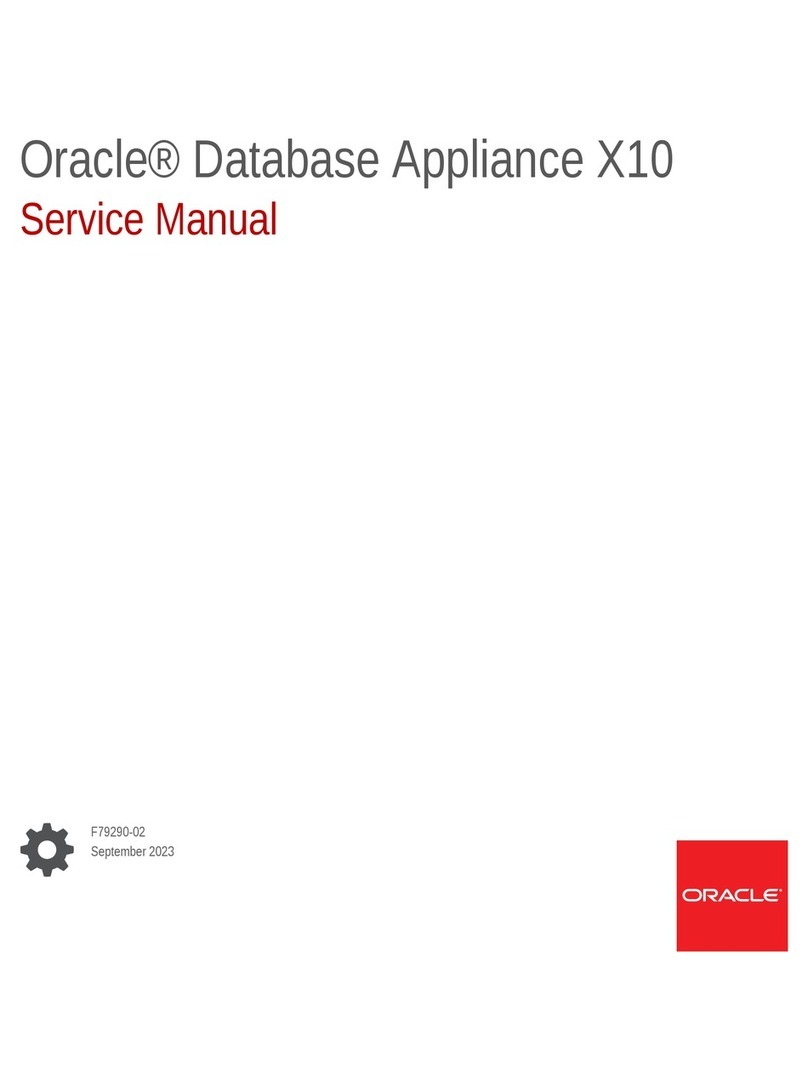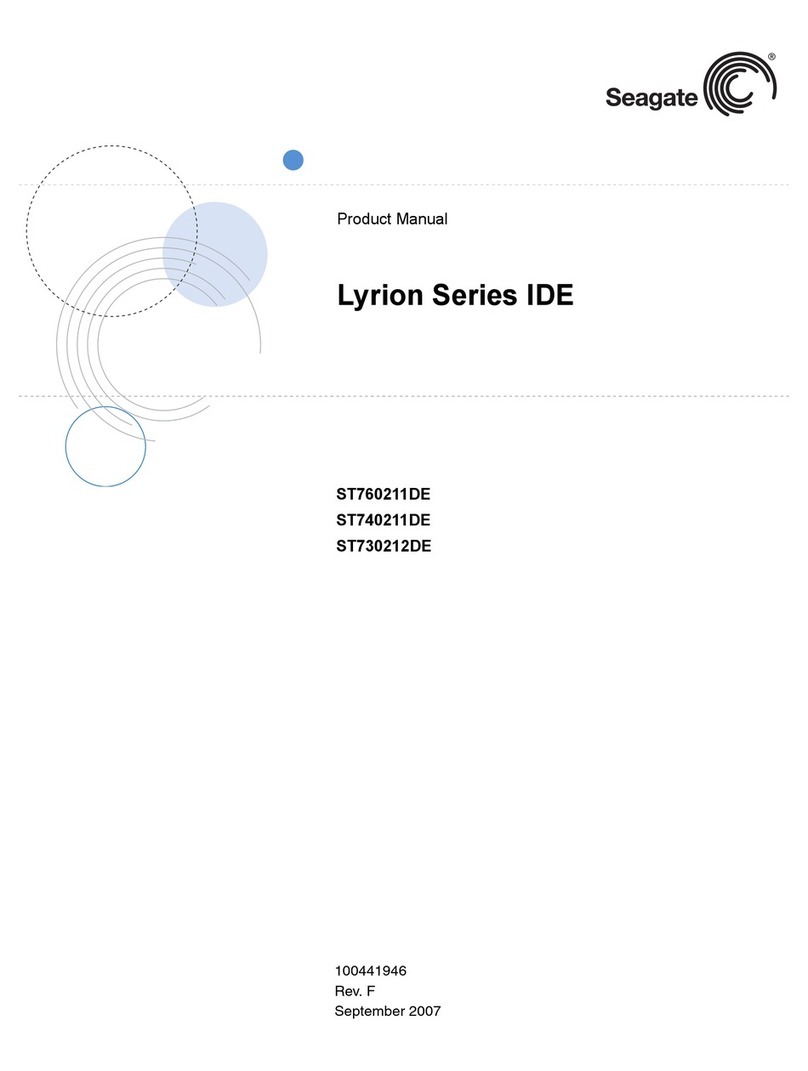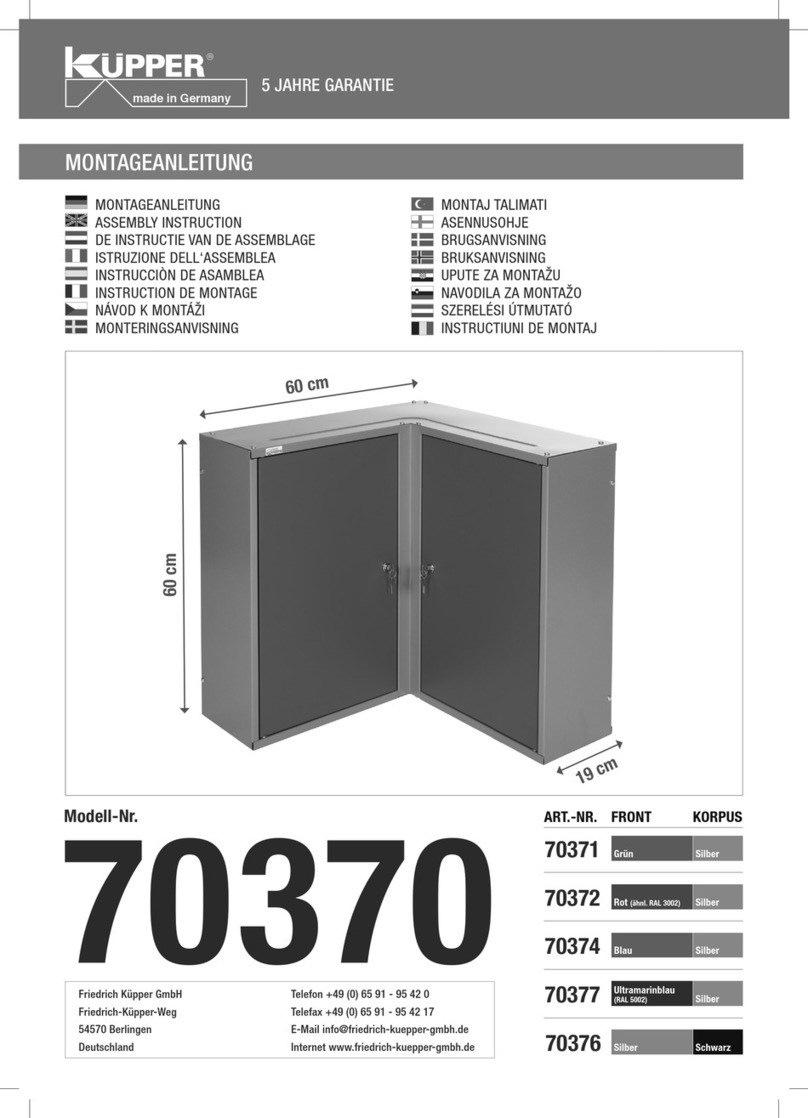4
RDX A8 User and Service Guide — Version 1.0
B. Table of Contents
A. Introduction........................................................................................................................................................................3
1. Scope...............................................................................................................................................................................3
2. Contact Imation..........................................................................................................................................................3
3. Product warranty.........................................................................................................................................................3
B. Table of Contents.............................................................................................................................................................4
1. Product overview ..........................................................................................................................................................6
a. Introduction to the RDX A8 ...........................................................................................................................6
i. Overview and applications .......................................................................................................................6
ii. RDX A8 product features ........................................................................................................................6
iii. RDX cartridge features ............................................................................................................................6
iv. Operation modes .......................................................................................................................................7
b. Front panel ...........................................................................................................................................................8
i. Front panel layout ......................................................................................................................................8
ii. LED behavior ...............................................................................................................................................9
c. Rear panel ............................................................................................................................................................10
i. Rear panel layout ......................................................................................................................................10
ii. Ethernet port LED behavior ................................................................................................................. 11
2. Product installation .................................................................................................................................................. 12
a. General installation considerations ........................................................................................................... 12
i. Selecting a location ................................................................................................................................. 12
ii. Installation precautions ......................................................................................................................... 13
iii. Unpacking the unit................................................................................................................................. 13
iv. Identifying the product components .............................................................................................. 14
b. Installing in a rack ............................................................................................................................................ 15
c. Installing cables and connections .............................................................................................................. 16
d. Powering up and Powering down the unit ............................................................................................. 17
3. Product configuration ............................................................................................................................................. 18
a. Product configuration process .................................................................................................................... 18
b. Initial IP address assignment ....................................................................................................................... 18
c. OCP – Operator Control Panel .................................................................................................................... 18
i. OCP Display Content .............................................................................................................................. 19
ii. OCP Icons ..................................................................................................................................................20
iii. OCP Navigation ......................................................................................................................................20
d. iSCSI Connection ........................................................................................................................................... 21
i. General Set up of the iSCSI Initiator ................................................................................................. 21
e. Introduction to the RDX A8 Manager ...................................................................................................... 23
i. RDX A8 Manager Flow Chart .............................................................................................................. 23
f. Login Procedures ............................................................................................................................................. 24
i. Login Page ................................................................................................................................................. 24
ii. RDX A8 User Access levels ................................................................................................................. 25
g. RDX A8 Manager Pages ............................................................................................................................... 26
i. RDX A8 Manager Page Chart .............................................................................................................. 26
ii. RDX A8 Manager System Information Block ............................................................................... 27
h. Monitoring cartridge and device status – The MONITOR tab ........................................................ 28
i. Cartridge Status page ........................................................................................................................... 28
ii. Cartridge Identity page........................................................................................................................ 29
iii. Device Status page ...............................................................................................................................30
iv. Device Identity page ............................................................................................................................. 31