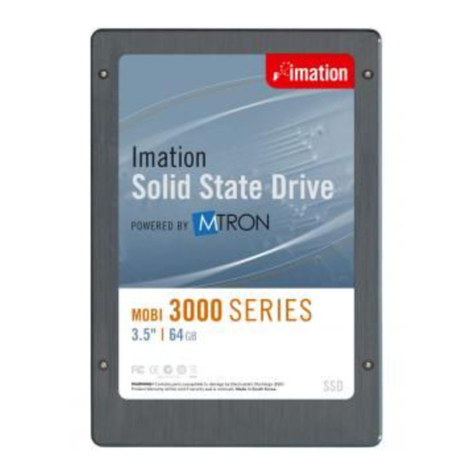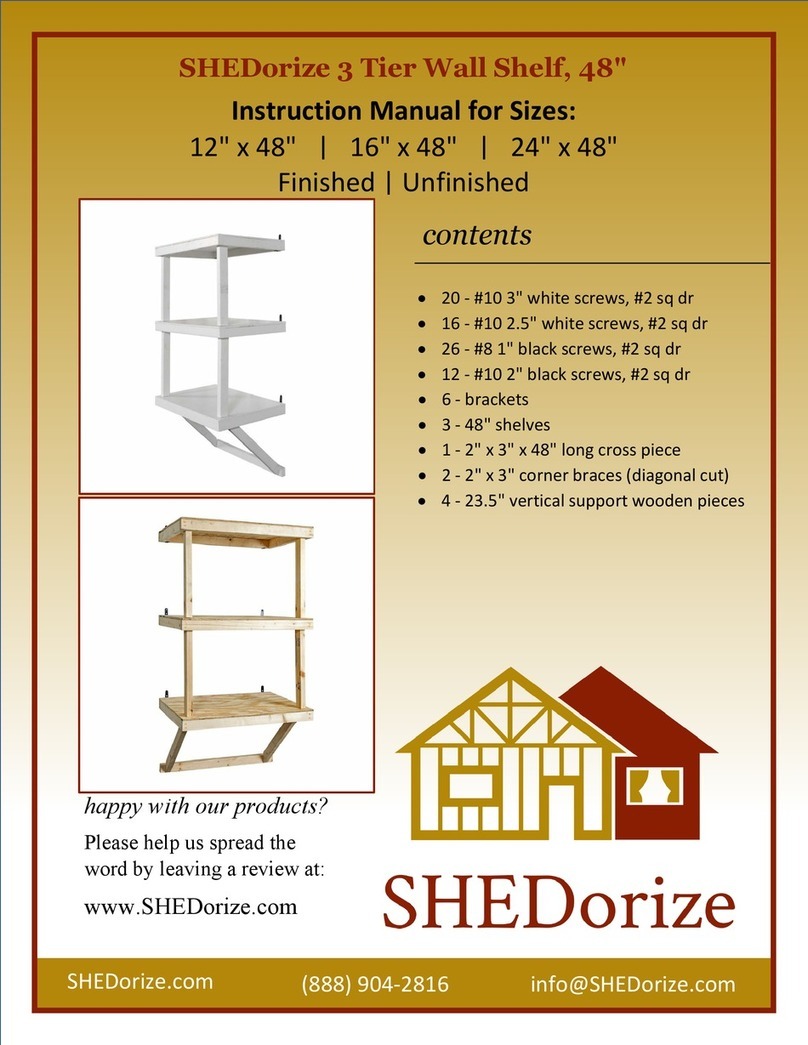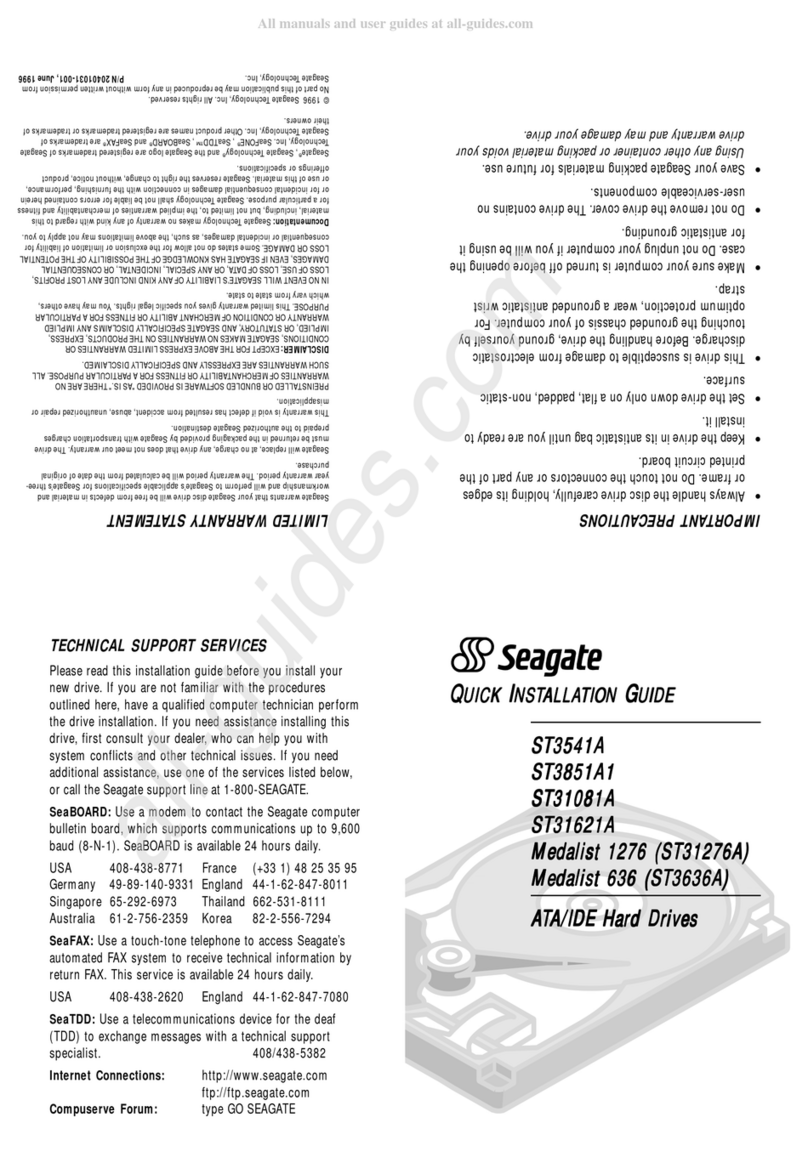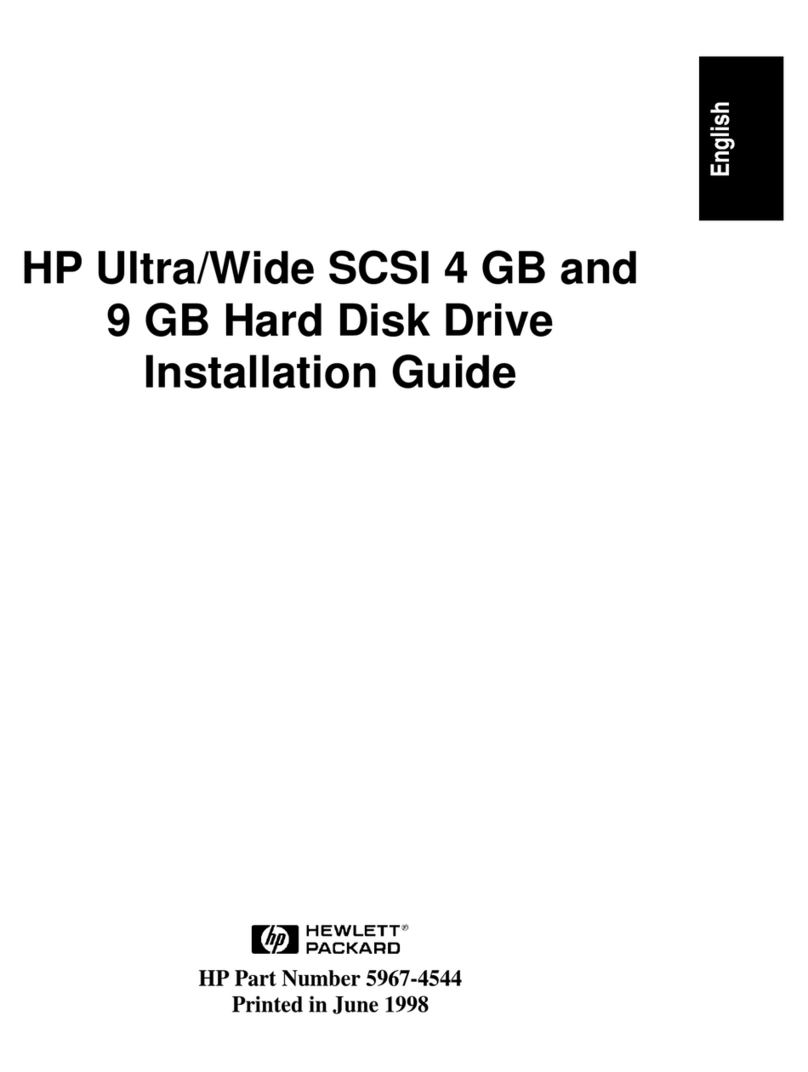Imation Swivel 16GB User manual
Other Imation Storage manuals
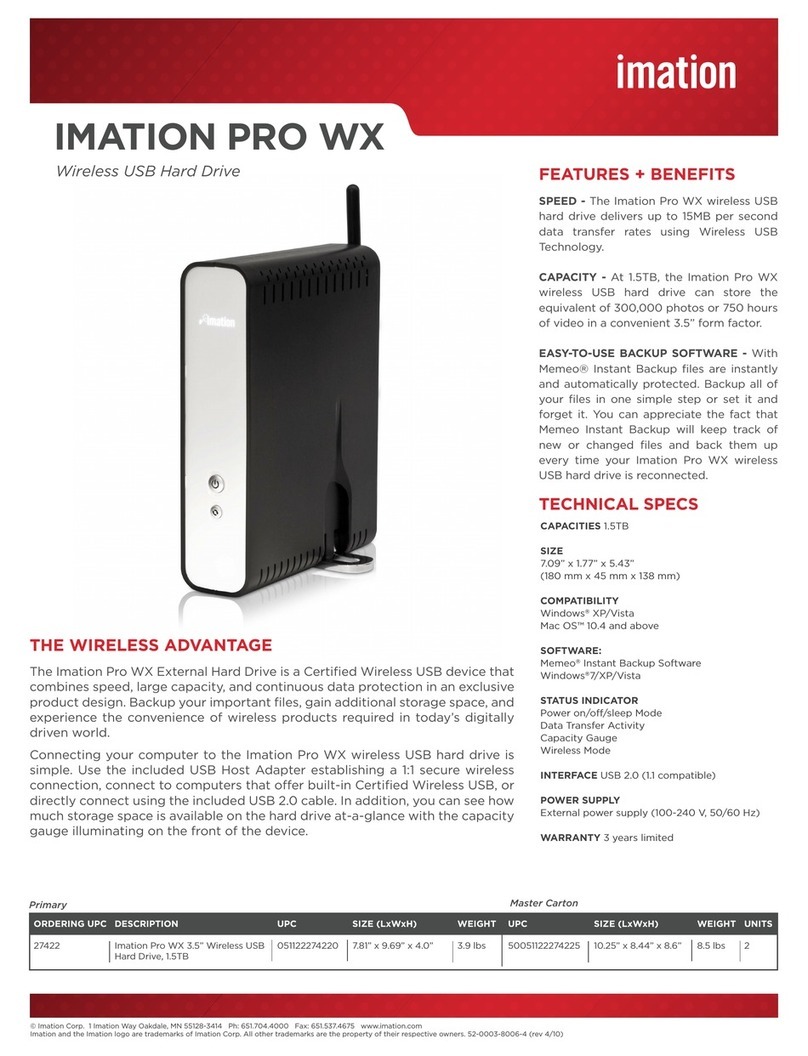
Imation
Imation Pro WX 1.5TB User manual

Imation
Imation DEFENDER F100 User manual

Imation
Imation SLR100 User manual
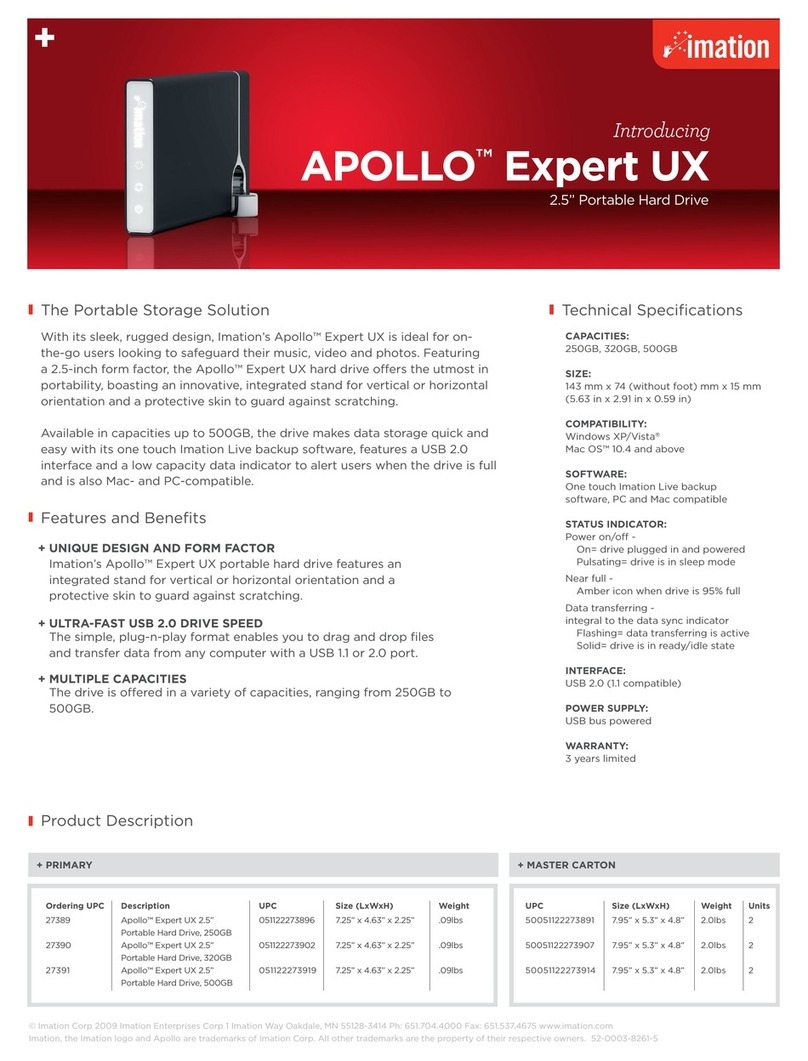
Imation
Imation APOLLO Expert UX User manual

Imation
Imation RDX RDX 500GB User manual

Imation
Imation SuperDisk LS-120 User manual

Imation
Imation Apollo Pro UX User manual
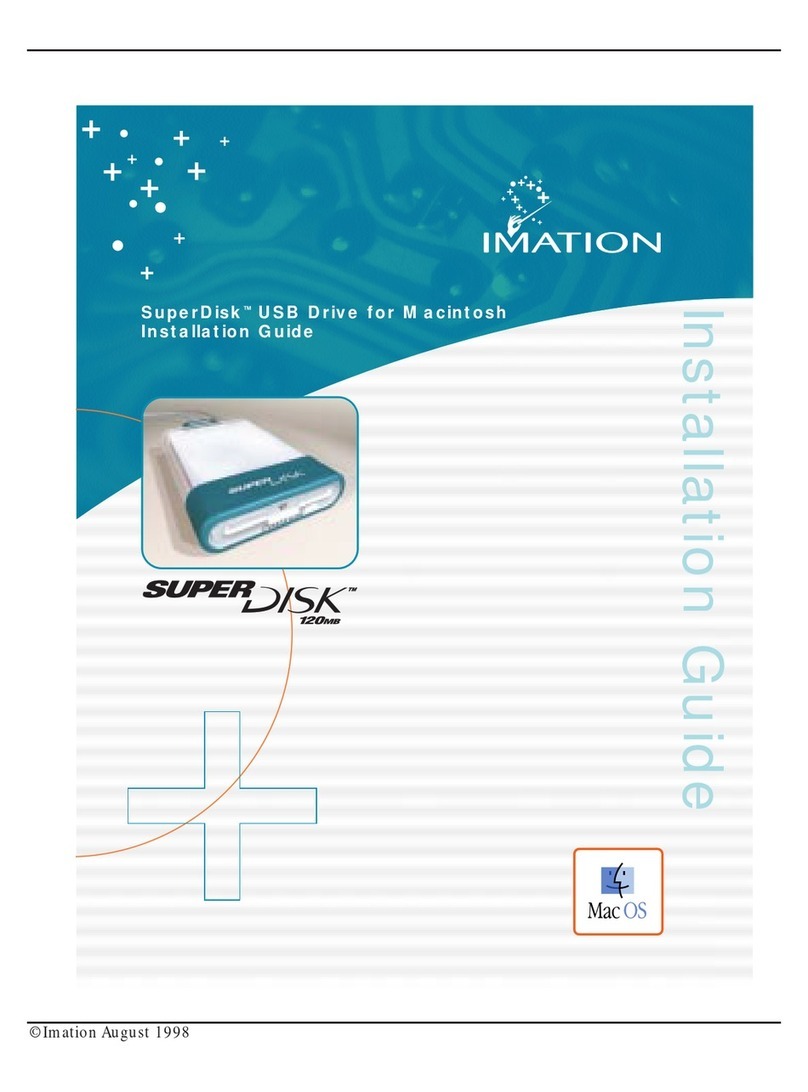
Imation
Imation SuperDisk User manual
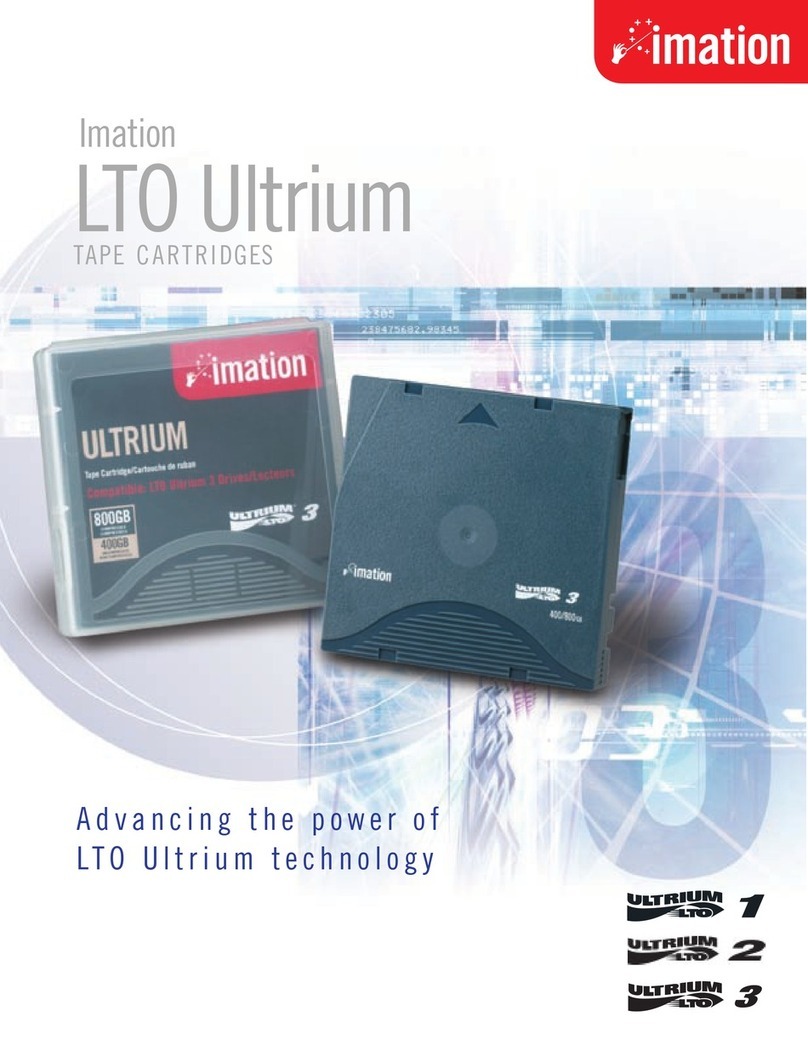
Imation
Imation LTO 1 User manual

Imation
Imation RDX A8 Manual
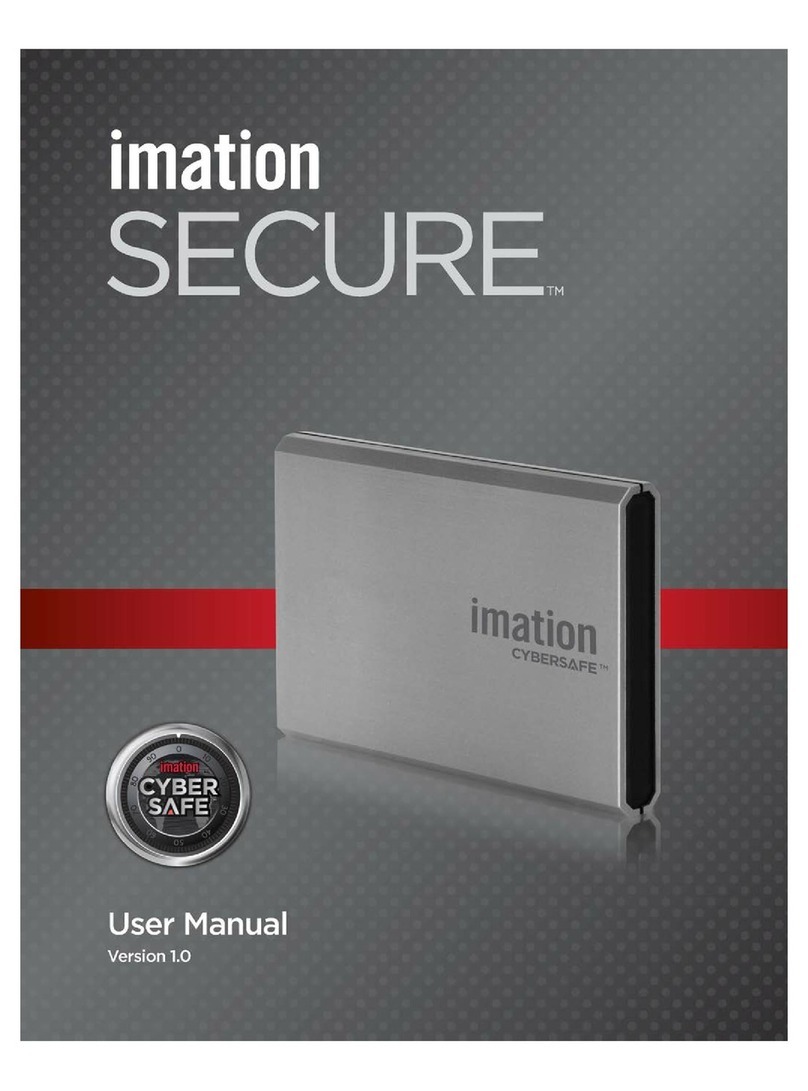
Imation
Imation SECURE User manual

Imation
Imation Apollo Expert 1.5TB User manual

Imation
Imation RDX User manual
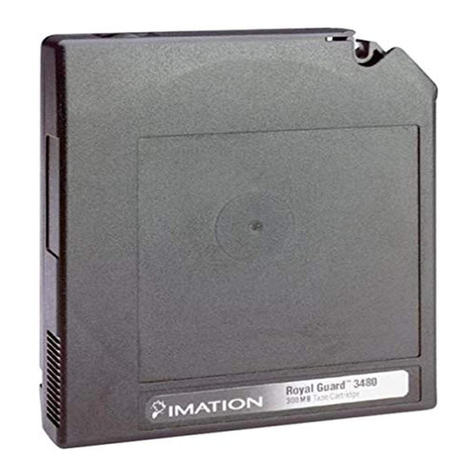
Imation
Imation 3480 User manual

Imation
Imation NEXSAN E60 User manual

Imation
Imation DataGuard T5R User manual

Imation
Imation D8-112 User manual

Imation
Imation PRO 2.5 16GB User manual

Imation
Imation ironkey h300 User manual

Imation
Imation Pivot 16GB User manual
Popular Storage manuals by other brands

Shugart
Shugart SA900 Maintenance manual

EMC
EMC Celerra NS20 installation guide
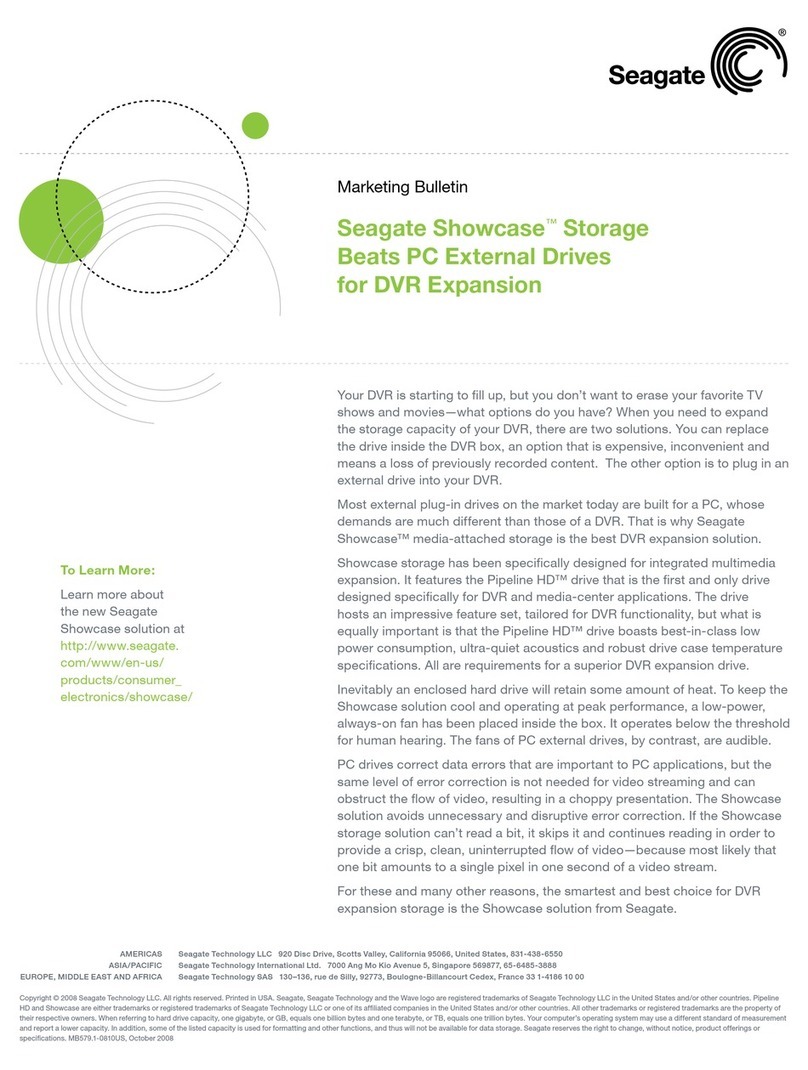
Seagate
Seagate ST31000SCA109-RK - Showcase 1 TB External Hard... datasheet
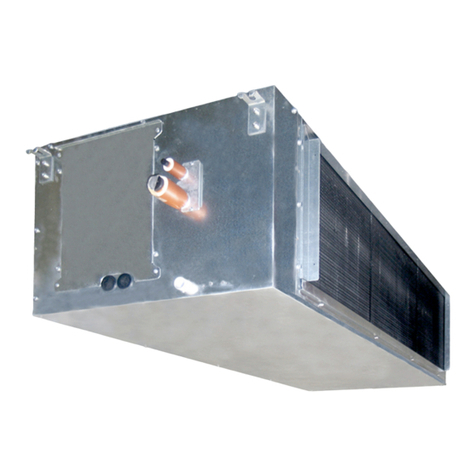
Hitachi
Hitachi RPI-8.0FSN3E Installation and operation manual
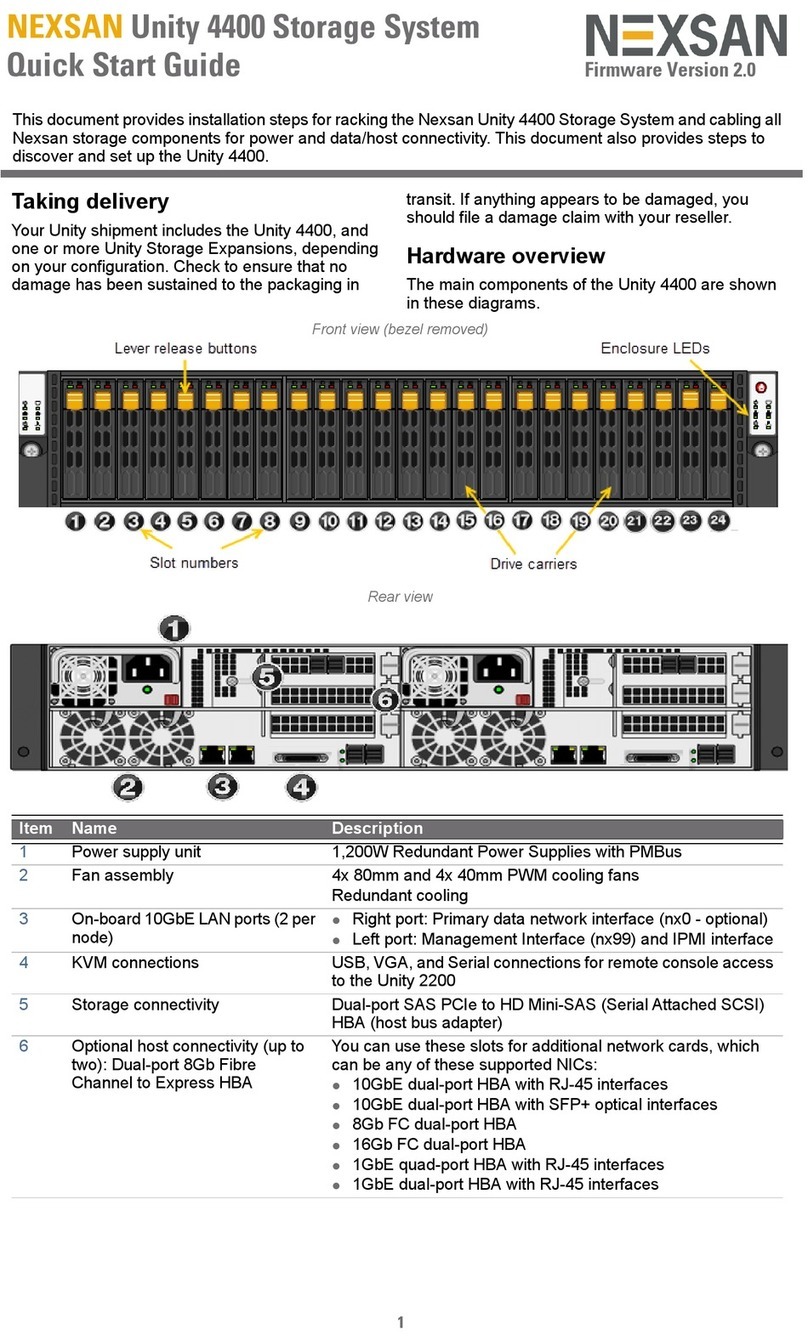
Nexsan
Nexsan Unity 4400 quick start guide

Western Digital
Western Digital Se WD4000F9YZ quick guide
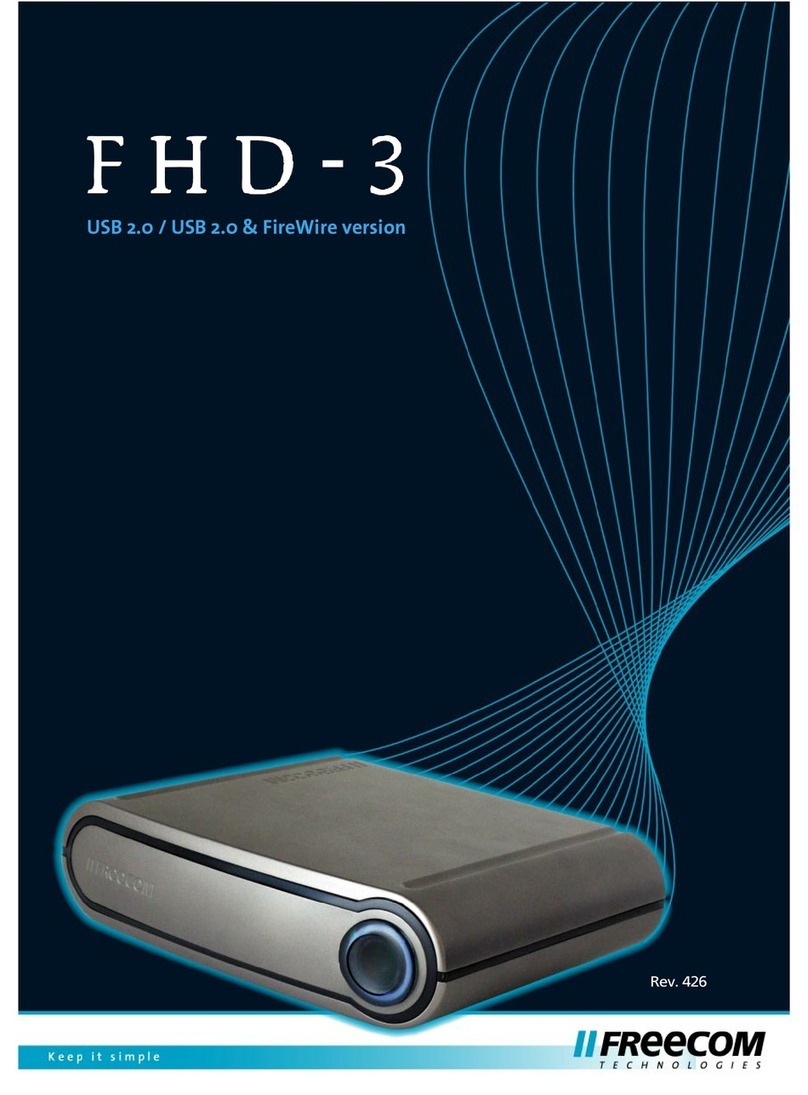
Freecom
Freecom FHD-3 user manual
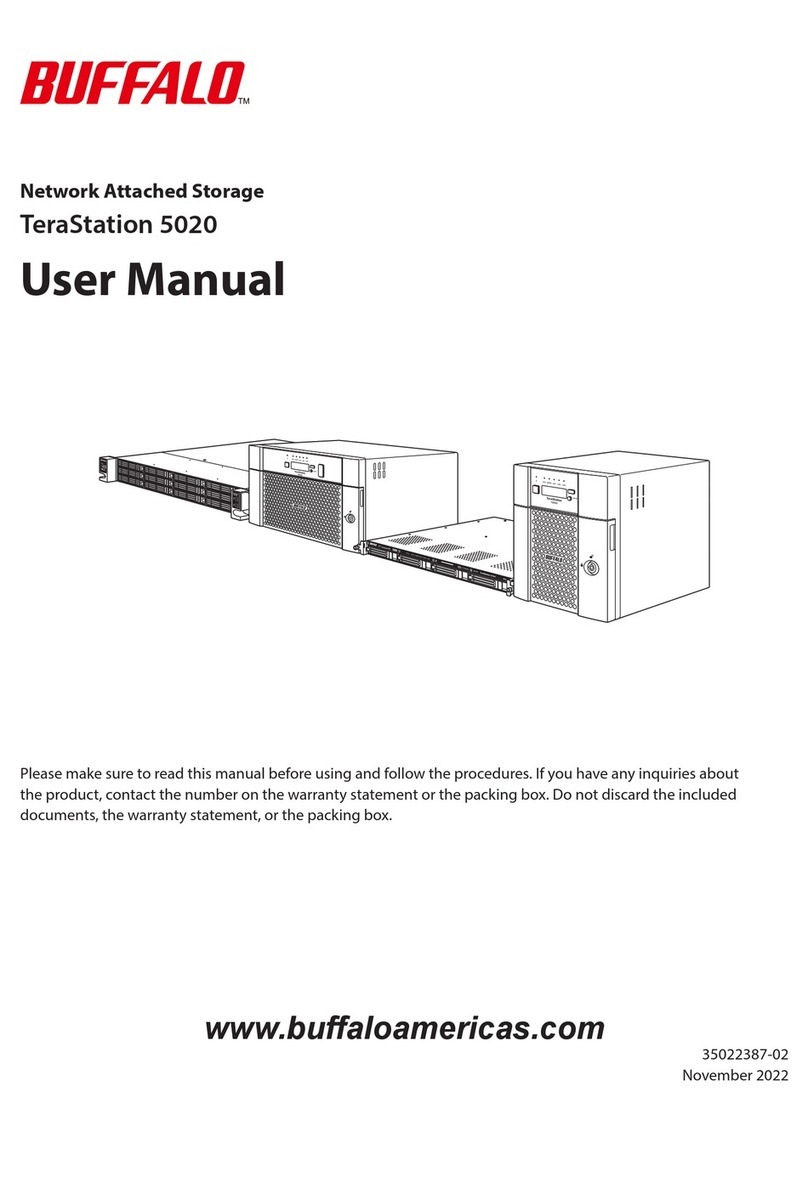
Buffalo
Buffalo TeraStation TS5420DN0 user manual

Immergas
Immergas BASIC MAGIS PRO Instructions and warnings
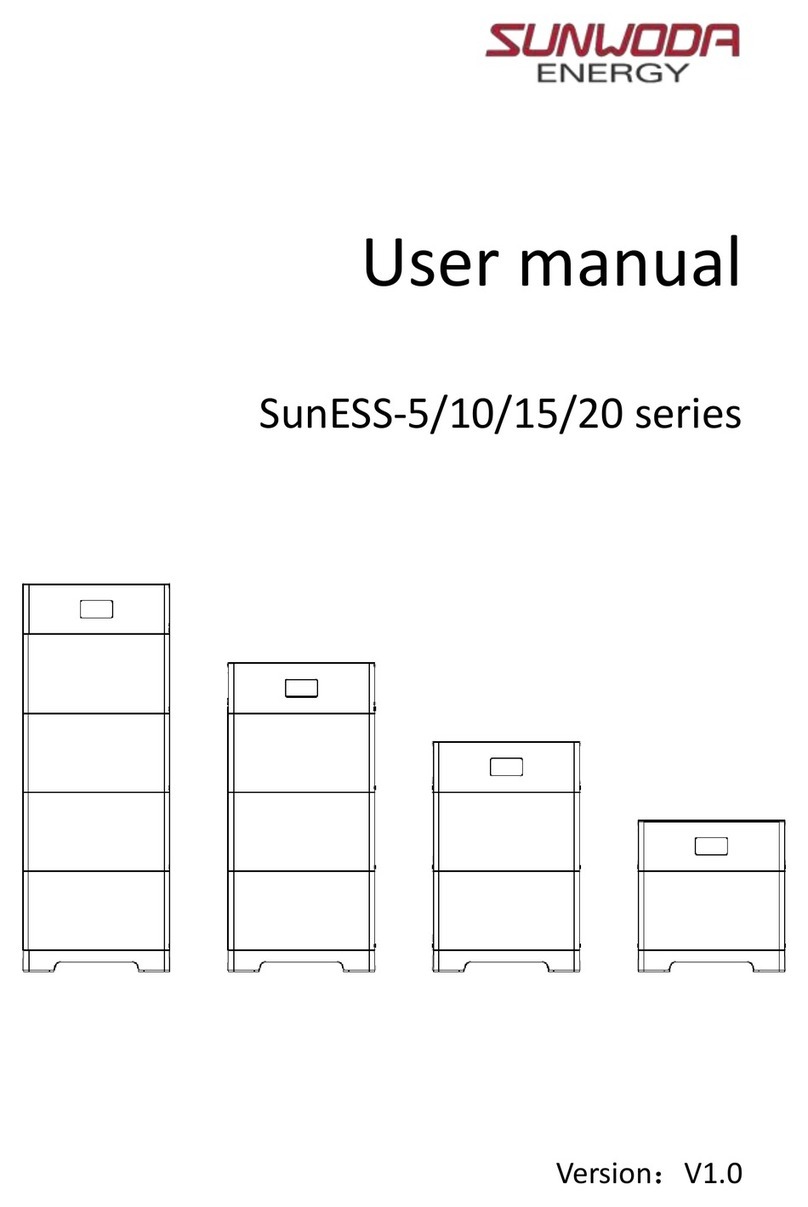
Sunwoda
Sunwoda SunESS-5 Series user manual
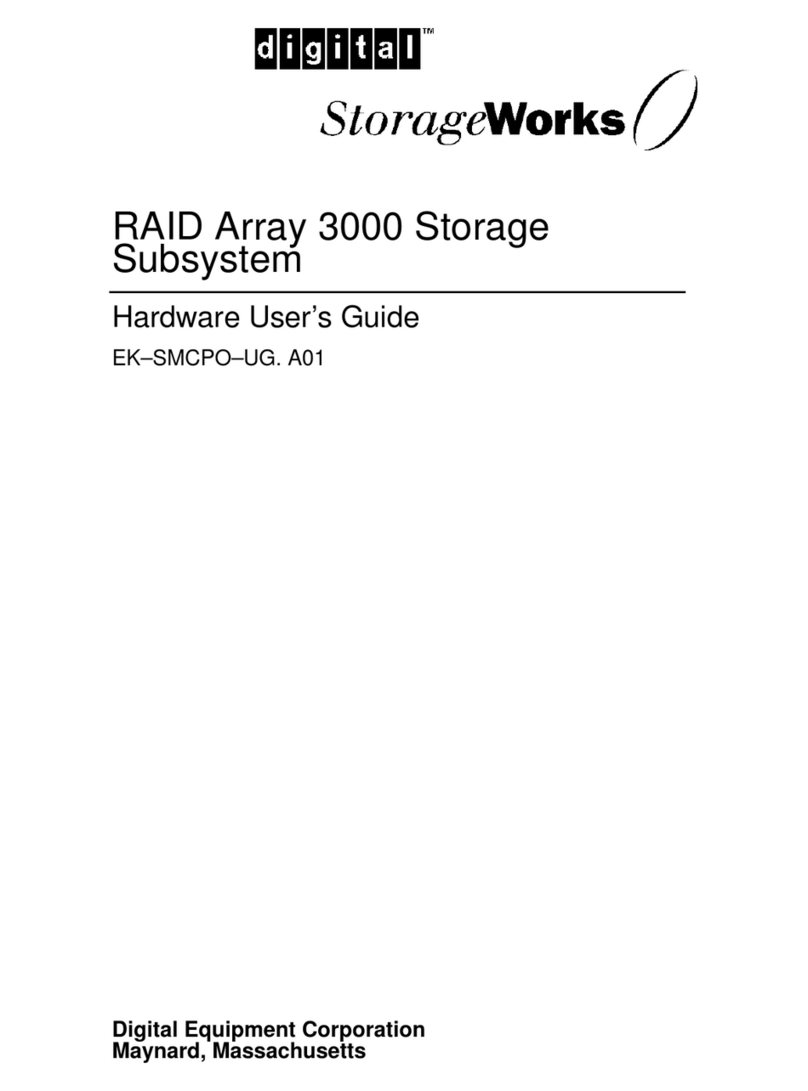
DEC
DEC RAID Array 3000 storage subsystem user guide
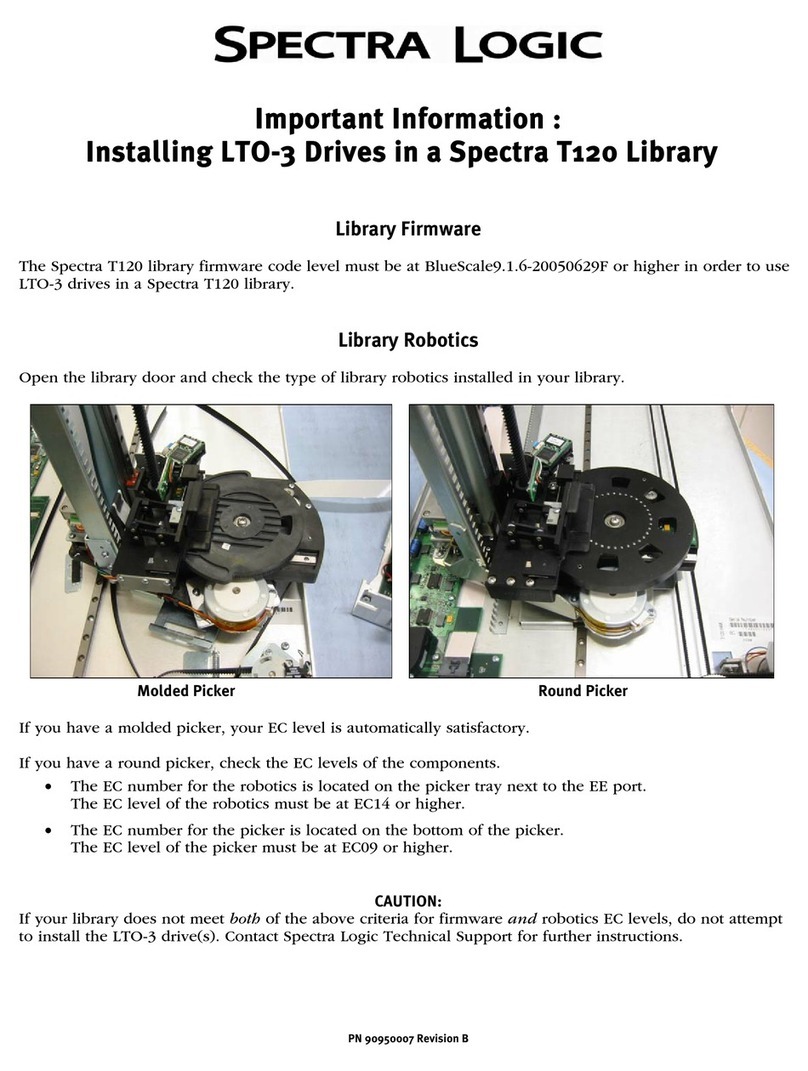
Spectra Logic
Spectra Logic T-Series Spectra T120 Important information