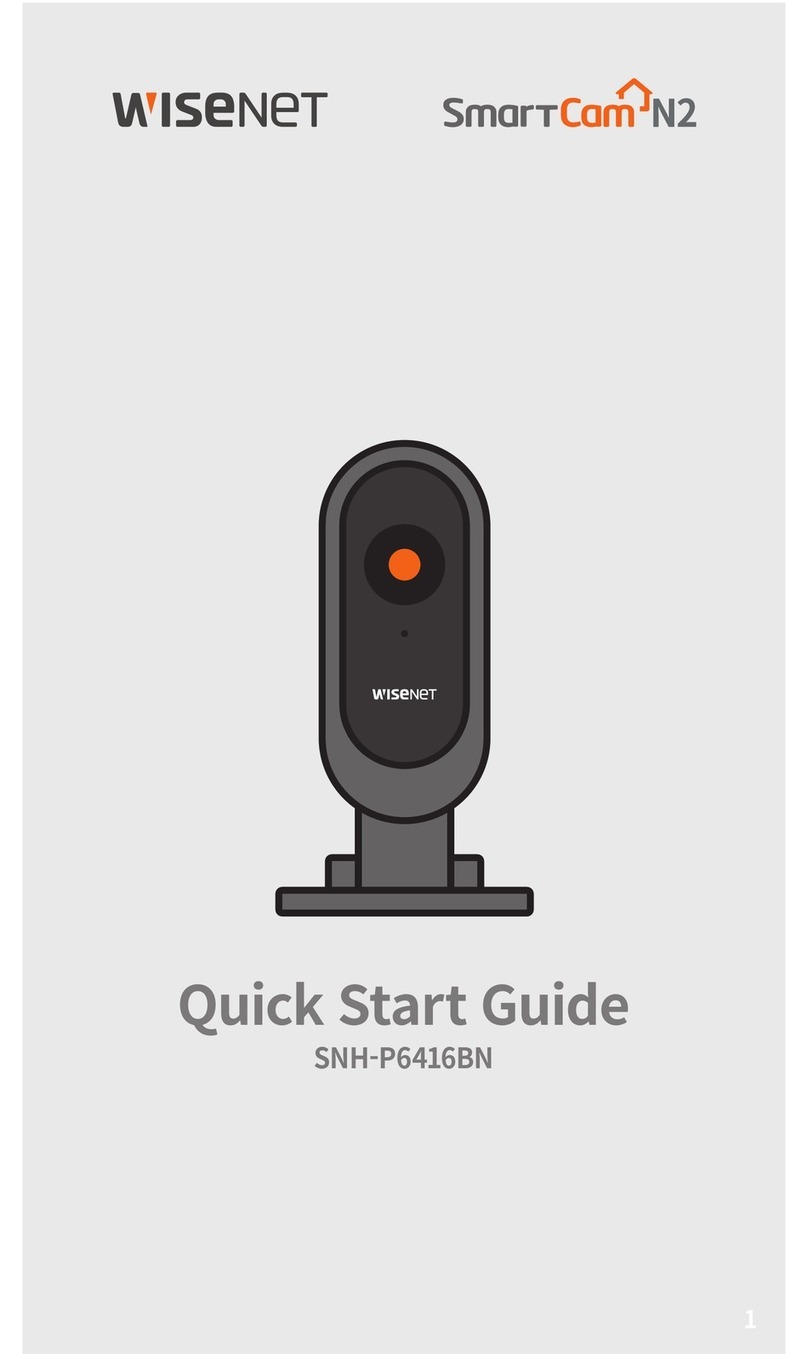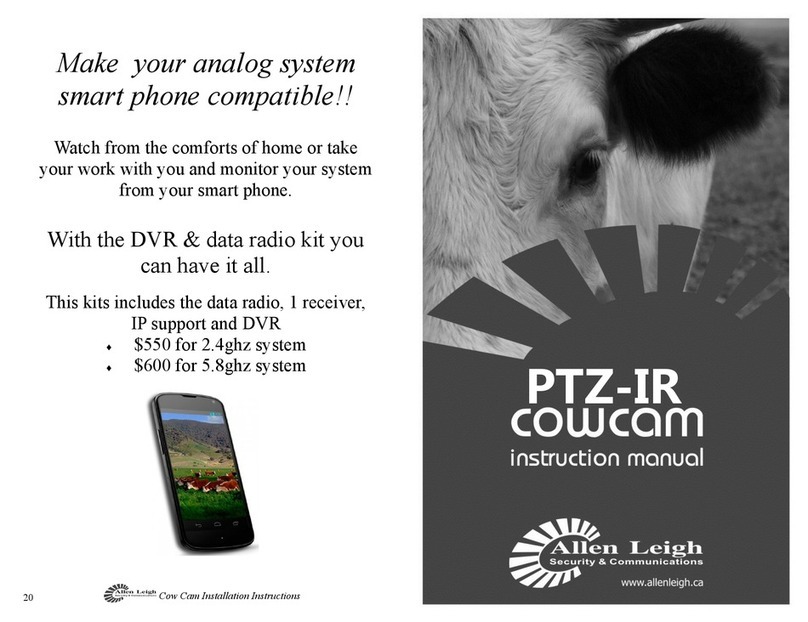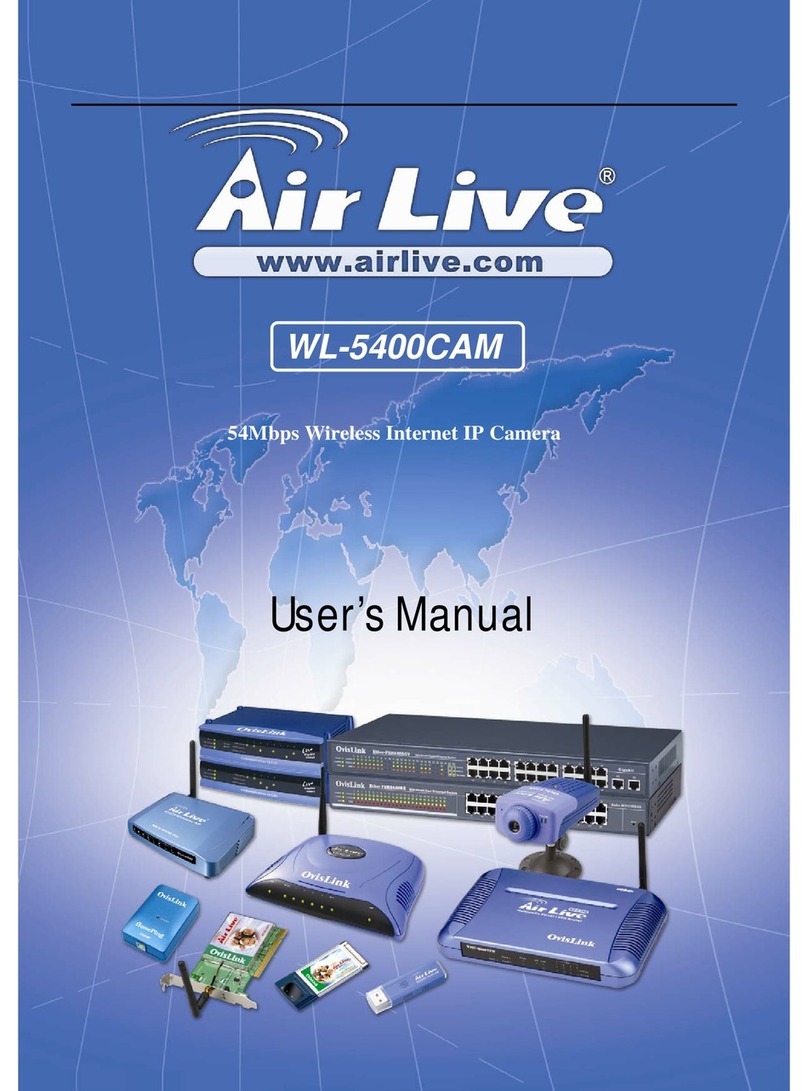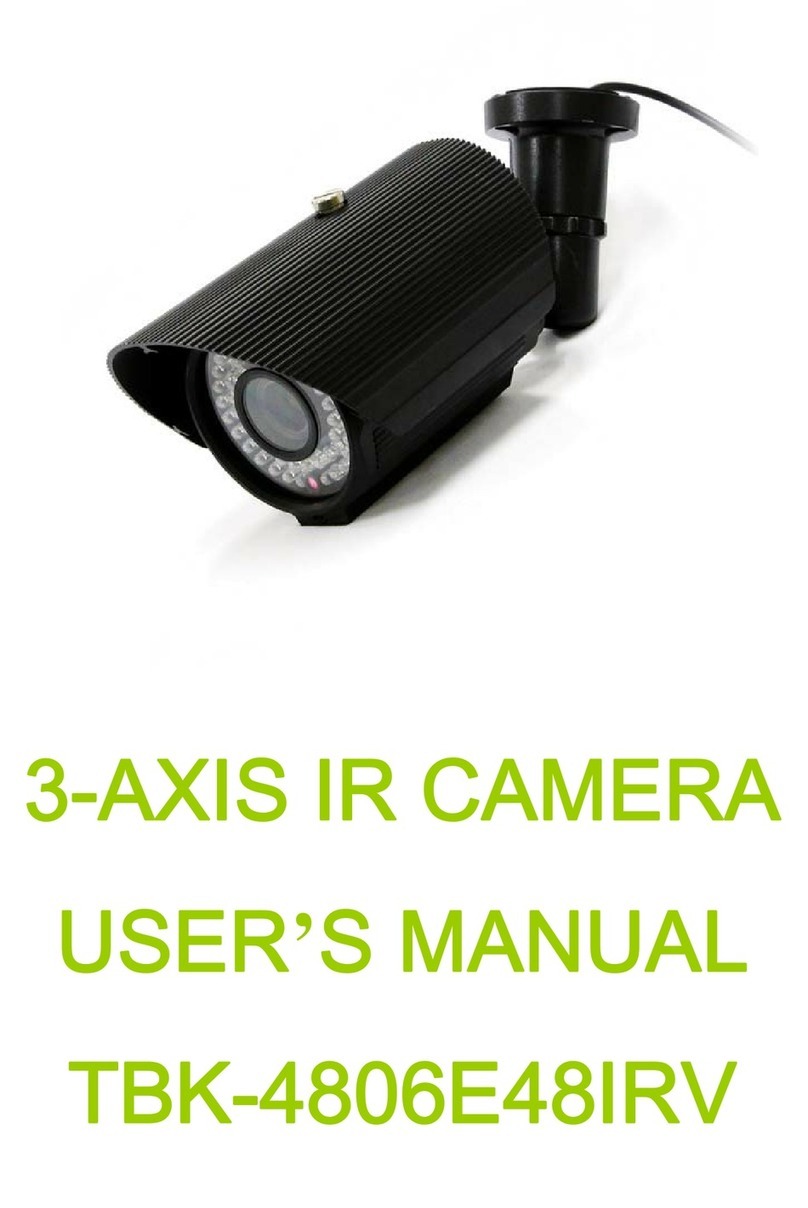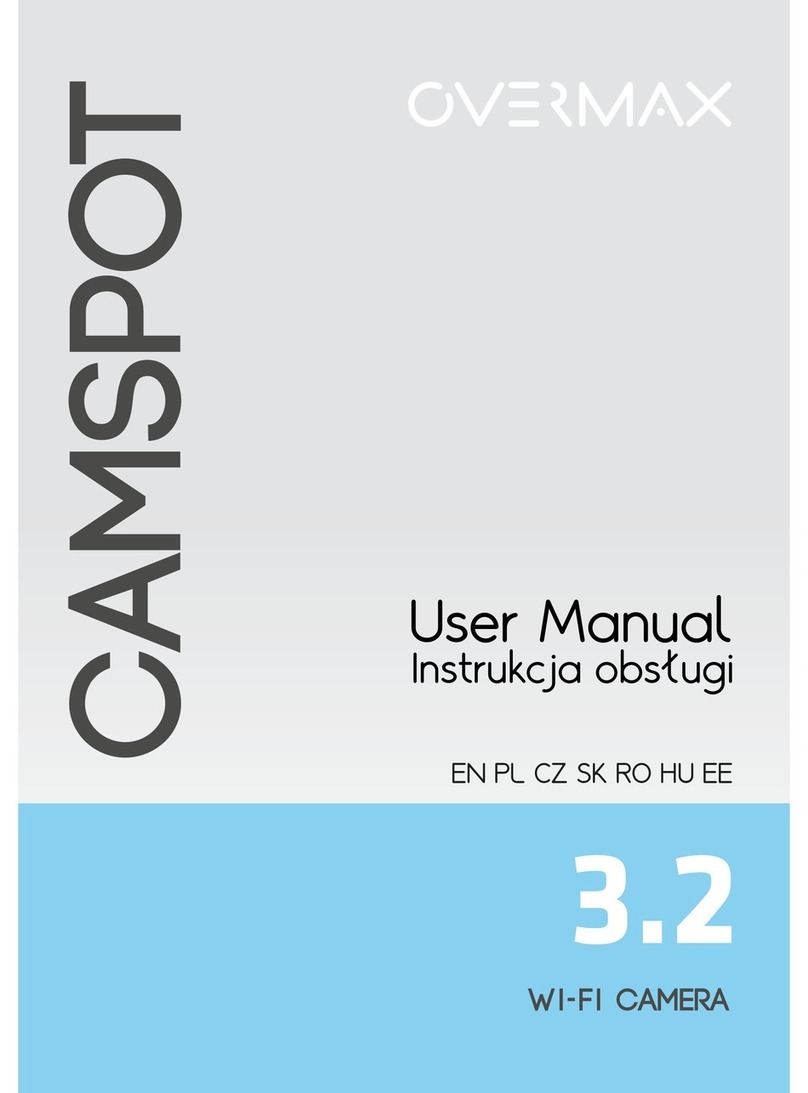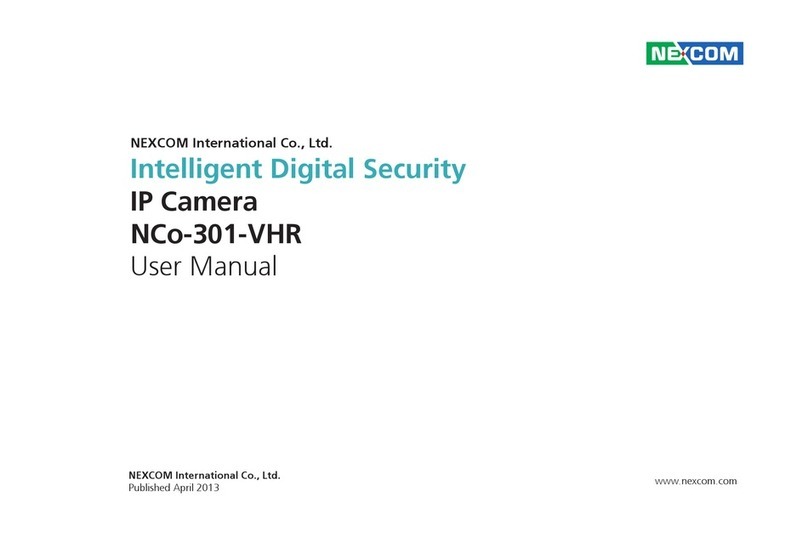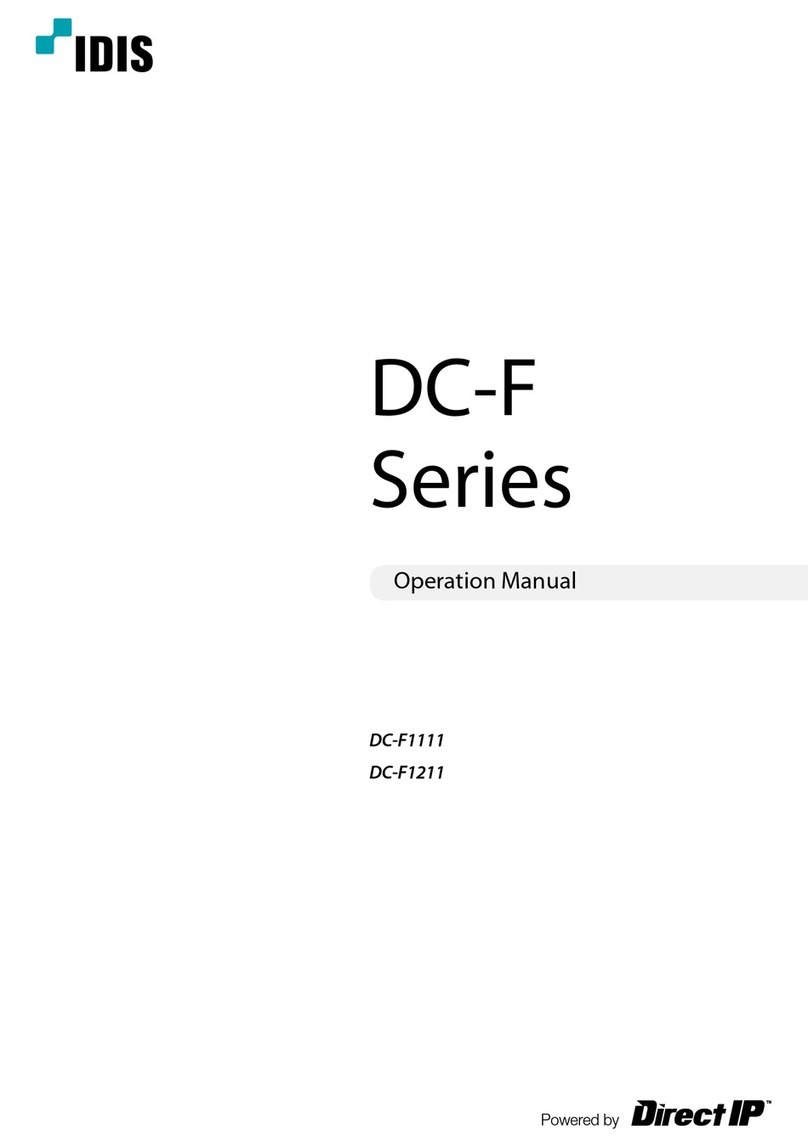imenco Goblin Shark User manual

Goblin Shark - User Manual
IMENCO AS Visiting Address: Stoltenberggata 1, 5527 Haugesund, Norway Office: +47 52 86 41 00 imenco@imenco.com
Org No: 923 005 749 MVA Mail Address: PO. Box 2143, 5504 Haugesund, Norway
Fax:
+47 52 86 41 01 www.imenco.com
1
R1.4
Goblin Shark WA IP Subsea Camera
USER MANUAL

Goblin Shark - User Manual
2
IMENCO AS Visiting Address: Kophaug 3, 5570 Aksdal, Norway Office: +47 52 86 41 00 [email protected]
Org No: 923 005 749 MVA Postal Address: PO. Box 2143, 5504 Haugesund, Norway Fax: +47 52 86 41 01 www.imenco.com
Revision History
Rev.No
Description
Date of Rev
1.0
Issued for use
09.05.17
1.1
New lens option
30.10.17
1.2
Details on video streaming
04.11.17
1.3
Change in layout
03.02.18
1.4
SmartView details altered
28.09.18
Contents
Contact........................................................................................................................................ 3
Warranty..................................................................................................................................... 4
1General Description......................................................................................................... 4
1.1
Regarding these Instructions for Use .................................................................. 4
2The Goblin Shark camera ............................................................................................... 4
2.1
Main Features ............................................................................................................ 5
2.2
Typical use case......................................................................................................... 5
2.3
Remote display and control station..................................................................... 6
3Technical Specification ................................................................................................... 6
4Functional Description .................................................................................................... 7
4.1
Cabling and Networking Hardware...................................................................... 7
4.2
Ethernet pin-out........................................................................................................ 7
5Installation Instructions.................................................................................................. 8
5.1
Unpacking and testing............................................................................................. 8
5.2
Function test .............................................................................................................. 8
5.3
Mechanical Installation ........................................................................................... 9
5.4
Electrical installation................................................................................................ 9
5.5
Camera subsea connector...................................................................................... 9
5.6
Adding the camera to a computer network..................................................... 11
5.7
Network address..................................................................................................... 11
4Operational Instructions .............................................................................................. 11

Goblin Shark - User Manual
3
IMENCO AS Visiting Address: Kophaug 3, 5570 Aksdal, Norway Office: +47 52 86 41 00 [email protected]
Org No: 923 005 749 MVA Postal Address: PO. Box 2143, 5504 Haugesund, Norway Fax: +47 52 86 41 01 www.imenco.com
4.1
Hazards and protective measures ...................................................................... 11
4.2
Over-temperature precautions............................................................................ 11
5Displaying the video stream........................................................................................ 12
5.1
Imenco SubVIS SmartView............................................................................................ 12
5.2
Media players .................................................................................................................. 12
5.3
Camera module settings ....................................................................................... 12
6Maintenance .................................................................................................................... 13
6.1
General maintenance............................................................................................. 13
6.2
Service and Repair .................................................................................................. 13
7Packing & Shipping ........................................................................................................ 13
Contact
for assistance / clarification on any of the contents of this manual, please contact:
Imenco AS
Subsea Electronics
Kophaug 3
5570 Aksdal NORWAY
Tel: +47 52 86 41 00
E-mail: imenco@imenco.com
www.imenco.com
Safety information
IMPORTANT! The Imenco Goblin Shark camera is a technically advanced
product. Please make sure to read and understand all sections of this manual
before installing or operating this product. Installation of this product should
only be performed by qualified personnel.
WARNING! This product contains no user serviceable parts. Do not open, alter or
disassemble this product.
Failure to comply with this warning can result in damage to equipment and void
of warranty. The camera is filled with inert gas at manufacture.
WARNING! The housing is NOT connected to any Protective Earth circuits.
The metal housing has no electrical contact with any of the circuits inside the

Goblin Shark - User Manual
4
IMENCO AS Visiting Address: Kophaug 3, 5570 Aksdal, Norway Office: +47 52 86 41 00 [email protected]
Org No: 923 005 749 MVA Postal Address: PO. Box 2143, 5504 Haugesund, Norway Fax: +47 52 86 41 01 www.imenco.com
camera. This is to isolate the camera housing from other equipment that
includes dangerous high voltage and to minimize corrosion that otherwise
might be intensified by electrical contact to other nearby metal equipment or
structures exposed to the sea water.
Warranty
Be sure to read and comply with Imenco’s Terms & Conditions that the Goblin
Shark Camera was sold under.
1General Description
1.1
Regarding these Instructions for Use
The intended use of these instructions is to provide and guide the operator /
user of the equipment with instructions on the technical specifics of the
product, how it functions, the safety aspects of its use, how to prepare, operate
and maintain the product.
All information in this document is provided commercial in confidence and shall not be
published or
disclosed, wholly or in part to any other party without Imenco’s written
permission.
Copyright © 2018 IMENCO. All Rights Reserved.
2The Goblin Shark camera
The focus settings of this camera are calibrated for under water use and
has a limited focus area in air.
Figure 1, Goblin Shark camera
Actual camera:
Camera block diagram:
DC power
Ethernet
IP Camera
module
Subsea
connector
Power /
Magnetics
View
port

Goblin Shark - User Manual
5
IMENCO AS Visiting Address: Kophaug 3, 5570 Aksdal, Norway Office: +47 52 86 41 00 [email protected]
Org No: 923 005 749 MVA Postal Address: PO. Box 2143, 5504 Haugesund, Norway Fax: +47 52 86 41 01 www.imenco.com
2.1
Main Features
•Small size / wide angle
•HD 1080p/30fps Video Streaming over Ethernet
•6.000 m Titanium Housing
2.2
Typical use case
Each camera in Figure 2 is connected to the rest of the world, for control and
video streaming, through a 1000BASE-T compliant cable. In a minimum system,
this cable could go directly to the Network port of a suitable computer that has
software (e.g. Imenco SmartView) installed for decoding and using the received
video.
The Ethernet communication of the two Goblin in Figure 2 are combined in a
Switch and routed through various other Networking hardware before
connected to the client computer. Beware that the network infrastructure and
other network hosts between the Goblin Shark camera and the Client computer
could potentially impose heavy traffic and delays in the video, which is
unacceptable for the operator. The installer must take measures to avoid that.
Network Infrastructure
Network switch
100/1000 Mbps
Computer, Display and/or Data
DC
Ligh
100BASE-TX/1000BASE-
Goblin #2
Goblin #1
Figure 2, System

Goblin Shark - User Manual
6
IMENCO AS Visiting Address: Kophaug 3, 5570 Aksdal, Norway Office: +47 52 86 41 00 [email protected]
Org No: 923 005 749 MVA Postal Address: PO. Box 2143, 5504 Haugesund, Norway Fax: +47 52 86 41 01 www.imenco.com
Cameras pinned out with only 2 Ethernet pairs (4 wires) could encounter connection
problems when connected to Gigabit Ethernet switches. Appropriate settings must be
altered in the switches to accommodate for this.
2.3
Remote display and control station
Video Streaming and User Interface in the camera is realized with Internet protocols over
Ethernet.
A computer with sufficient graphics performance and network interface can be
used to operate and view / record video from the Goblin Shark camera.
Camera setup can be performed by the built-in web interface.
This Imenco camera can be supplied together with the Imenco SmartView
software for viewing, frame snapshots and video recording, please refer to the
SmartView User manual for these functions.
3Technical Specification
Video format
1080p @ 30fps Video Streaming over Ethernet
Communication & video interface
Ethernet 100BASE-TX / 1000BASE-T
Video Compression
H.264 AVC
Video streaming protocol
RTSP
Recommended bitrate
4 Mb/s (max 8Mb/s)
Default IP address
192.168.1.2
Lens system
Fixed aperture / fixed focus
Field of View (in seawater) WA version
106° dia. / 92° hor.
Field of View (in seawater) VWA version
122° dia. / 115° hor.
Field of View (in seawater) UWA version
142° dia. / 137° hor.
Minimum working distance
0,1 m
Front Port
BK7 Glass Dome
Housing material
Titanium
Depth rating
6.000 m
Body diameter
79 mm / 74 mm
Length (excl. connector)
123 mm
Power requirements
24VDC / 5W or PoE (separate models)
Standard Connector
DBH13/5506-1508
Mass in air
1,0 Kg
Mass in seawater
0,5 Kg

Goblin Shark - User Manual
7
IMENCO AS Visiting Address: Kophaug 3, 5570 Aksdal, Norway Office: +47 52 86 41 00 [email protected]
Org No: 923 005 749 MVA Postal Address: PO. Box 2143, 5504 Haugesund, Norway Fax: +47 52 86 41 01 www.imenco.com
4Functional Description
4.1
Cabling and Networking Hardware
The standard connector on the Goblin camera is a SubConn® Ethernet Series
Power / Ethernet Circular 13 pins type.
Imenco offers customer specified (Cat5e approved) connectors and cabling with
the Goblin camera. Contact Imenco to work out a solution for other than
standard connectors.
The IEEE standards 100BASE-TX and 1000BASE-T defining 100Mb/s and
1000Mb/s data rates over twisted pair copper cables recognize up to 100 m
length between nodes. Pay special attention to the choice of connectors, cable
and method of wire termination in an actual Goblin installation and make sure it
performs to the above standards. Test the solution before committing to work.
The distance from the camera to the network port is usually just a few meters,
such as when the camera is installed on an ROV. The equipment behind that
network port may include fibre optic sections (through the umbilical of the ROV)
that extend to the remote station on surface. Signal transmission and networking
hardware after the first network port is outside the scope of this manual. This is
left to qualified personnel who are competent to install, configure and diagnose
computer networks. Imenco does not support installation of such equipment.
IMPORTANT! The camera housing is not connected to Protective Earth.
4.2
Ethernet pin-out
Transceiver ports:
1000BASE-T
100BASE-TX
Pin no
BI-DA +
Transmit +
1
BI-DA -
Transmit + 2
BI-DB +
Receive +
3
BI-DC +
4
BI-DC - 5
BI-DB -
Receive - 6
BI-DD +
7
BI-DD -
8
Table 2, Ethernet RJ45 Port

Goblin Shark - User Manual
8
IMENCO AS Visiting Address: Kophaug 3, 5570 Aksdal, Norway Office: +47 52 86 41 00 [email protected]
Org No: 923 005 749 MVA Postal Address: PO. Box 2143, 5504 Haugesund, Norway Fax: +47 52 86 41 01 www.imenco.com
IMPORTANT! The Ethernet wiring must comply with IEEE 1000BASE-T all the way
through subsea connectors and cabling to the next network node.
5Installation Instructions
Make sure that Imenco’s Terms & Conditions are followed when using this product.
5.1
Unpacking and testing
When having received the camera, do a visual inspection for damage of the
packet or any of the parts.
The packet should include:
•Goblin Shark camera
•USB Memory Stick with Software
•User manual
•Pressure test certificate
•Quality control certificate
•Optional test Cable
5.2
Function test
A preliminary function test should be performed prior to full scale installation.
This is to familiarize the user with the control functions and to verify that the
system is fully operational after shipment.
Follow these steps to power up and check the proper functioning of the camera:
1) Acquire a cable that is terminated in one end with a connector compatible
with the Goblin camera connector as specified in this document and the
other end is split into a Cat5e network cable with RJ45 termination for the
computer as well as a DC-power cable.
2) Clear necessary space on your working desk and gather the:
a. Goblin Shark camera
b. Power supply providing DC anywhere between 9V and 36V, minimum 10W or
PoE from a switch / inserter (please ensure which model you have)
c. Computer with necessary software installed
d. Test cable
3) Lubricate the subsea connector and mate it properly.

Goblin Shark - User Manual
9
IMENCO AS Visiting Address: Kophaug 3, 5570 Aksdal, Norway Office: +47 52 86 41 00 [email protected]
Org No: 923 005 749 MVA Postal Address: PO. Box 2143, 5504 Haugesund, Norway Fax: +47 52 86 41 01 www.imenco.com
4) Connect the network cable and start the computer.
5) Now turn on the power to the Goblin.
6) Start streaming the video and check its quality and the
camera control functions. Understand that view angles /
focus area in air are not as in water.
5.3
Mechanical Installation
Installation of this product should only be performed by qualified personnel. Do not
open the camera when carrying out the installation. Mount the camera on a secure
and vibration free surface and strap the cable for stress relief to the supporting
structure.
The camera should be electrically isolated from the mounting base to minimize any
corrosion current between the relatively noble Titanium housing of the camera and
surrounding metal structures.
5.4
Electrical installation
IMPORTANT!
•Installation of this product should only be performed by qualified personnel.
•Verify that the connector pin assignments match with the system where
the camera is being installed. Mind the connector pin numbers and wire
colours as necessary.
•Do not connect/disconnect the subsea connector when the power is ON.
5.5
Camera subsea connector
Imenco delivers the camera with a standard connector of type SubConn®
DBH13M unless the customer specifies otherwise. A connector & cable that has
not been tested before should be verified to meet all system specifications before
the camera can be used.
Standard Subsea connector type pin-out:
Figure 5, Goblin Shark camera - standard connector and RJ45 plug with T568B colours

Goblin Shark - User Manual
10
IMENCO AS Visiting Address: Kophaug 3, 5570 Aksdal, Norway Office: +47 52 86 41 00 [email protected]
Org No: 923 005 749 MVA Postal Address: PO. Box 2143, 5504 Haugesund, Norway Fax: +47 52 86 41 01 www.imenco.com
The wires from this connector internally in the camera are colour coded and
connected to terminals of the camera electronics as indicated in Table 4. The
Ethernet twisted pairs are terminated according to T568B as shown with an
image of a RJ45 plug in Figure 5 and colour names in Table 4.
Goblin camera
Internal electronics
SubConn® DBH-13-M:
Terminal Description
Number
Internal Wire colour
Conductor
Power in Minus
Black
1
DC Power
Not connected
Orange
2
Power in Plus
White
3
BI-DA + / Transmit +
RJ45-1
White/Orange
9
BI-DA - / Transmit -
RJ45-2
Orange
8
Twisted
pairs
T568B
colour
scheme
BI-DB + / Receive +
RJ45-3
White/Green
11
BI-DC +
RJ45-4
Blue
6
BI-DC -
RJ45-5
White/Blue
7
BI-DB - / Receive -
RJ45-6
Green
10
BI-DD +
RJ45-7
White/Brown
5
BI-DD -
RJ45-8
Brown
4
Red
12
Optional
use
Green
13
Table 4, Goblin camera standard subsea connector pinout (Ethernet connected as T568B)
The Goblin Shark camera is powered by an adequate DC source (24 V, minimum
10W) connected with polarity and pin numbers as indicated in Table 4.

Goblin Shark - User Manual
11
IMENCO AS Visiting Address: Kophaug 3, 5570 Aksdal, Norway Office: +47 52 86 41 00 [email protected]
Org No: 923 005 749 MVA Postal Address: PO. Box 2143, 5504 Haugesund, Norway Fax: +47 52 86 41 01 www.imenco.com
5.6
Adding the camera to a computer network
The camera must be connected to a computer that functions as the remote
control and video viewing / recording station.
5.7
Network address
The camera can obtain its network address automatically through DHCP, but the
client that wants to connect to the camera may have difficulty to find which
address the camera was assigned.
If the camera is connected to the DHCP service in a private network, then its host
number (xxx, yyy in this table) will be unknown for a potential camera client on the
same network:
10.
0-255.
xxx.
yyy
172.
16-31.
xxx.
yyy
192.
168.
xxx.
yyy
The default setting of the camera is therefore a fixed network address selected by the
user. The fixed network address configuration of one device is not recommended in a
DHCP controlled network since it can cause address conflicts with other devices on the
same network.
Running the camera on your office network is not advised because of the large
and constant data output. The intended use of the Goblin camera is to assign
each camera a fixed network address within a closed network.
4Operational Instructions
4.1
Hazards and protective measures
The Goblin Shark camera does not generate or use dangerous high electrical
voltages. The camera is filled with inert gas at atmospheric pressure. Follow the
safety information at the beginning of this manual.
4.2
Over-temperature precautions
The camera is designed for operation in water that will absorb the heat
generated by the camera. Imenco acknowledges that the camera must be
checked on deck before operation as well as tested and demonstrated in house,
but the conditions when operating the camera in air may not provide sufficient
cooling. Remember that sunlight and/or high outside temperature will add
significant heat to the camera.

Goblin Shark - User Manual
12
IMENCO AS Visiting Address: Kophaug 3, 5570 Aksdal, Norway Office: +47 52 86 41 00 [email protected]
Org No: 923 005 749 MVA Postal Address: PO. Box 2143, 5504 Haugesund, Norway Fax: +47 52 86 41 01 www.imenco.com
CAUTION:
When operating the camera in air or unusually hot water, apply active cooling to
always keep the temperatures below 60°C / 140 °F.
5Displaying the video stream
5.1
Imenco SubVIS SmartView
If controlled by the Imenco SmartView software. the Goblin Shark camera can be
selected form the "Camera setup" tab and necessary configurations for this camera will
be set in the viewer. If the IP address of the camera is set to other than default, this
must be altered. See the "Imenco SubVIS SmartView User Manual" for more
information.
5.2
Media players
To view the video stream from the Goblin Shark Camera in a 3. Party media player like
VLC, paste in the following URL: rtsp://admin:admin@192.169.1.2/stream0
Please be aware that most standard media players are not optimized for low latency
streaming and can add a considerable amount of delay.
5.3
Camera module settings
The camera module settings can be altered via the built in Web Interface of the
module. Please see the "IP CAMERA Megapixel Network Camera USER MANUAL" file;
"User_Manual-IPSQUARE-001" on the memory stick accompanying the Imenco Goblin
Shark Camera.

Goblin Shark - User Manual
13
IMENCO AS Visiting Address: Kophaug 3, 5570 Aksdal, Norway Office: +47 52 86 41 00 [email protected]
Org No: 923 005 749 MVA Postal Address: PO. Box 2143, 5504 Haugesund, Norway Fax: +47 52 86 41 01 www.imenco.com
6Maintenance
6.1
General maintenance
After use in seawater or other corrosive environments, rinse the unit and cables in fresh
water.
Inspect the front port for dirt and dust and remove any surface dirt using
compressed air. Clean the front port glass using a mild detergent and a soft
cloth. Do not use alcohol or solvent based cleaning solutions because that could
damage the pressure seals and glass coating. Avoid circular wiping patterns.
Reapply silicon based lubricant to the connector regularly as needed.
6.2
Service and Repair
This product contains no user serviceable parts. Service and modifications are to
be carried out by Imenco personnel or by qualified third party after
appointment. Failure to comply may result in personal injury, damage to
equipment and loss of warranty.
If the Goblin Shark camera seems to be not working properly, please try to speed
up the service that Imenco can provide by describing the problem in specific
terms from the person who have first handed observed the fault. Remember if
necessary to describe the system where the camera is installed since the root
cause sometimes can originate outside a failing part in an advanced system.
7Packing & Shipping
The packing & shipping of the goods shall generally be according to Imenco’s approved
procedures.
Warning:
The Goblin Shark camera includes fragile parts which must not be subject to
vibrations and shock during transport.
The subsea connector should be protected with a dust cap whenever it is not connected to a
cable.
- - - - -
Table of contents