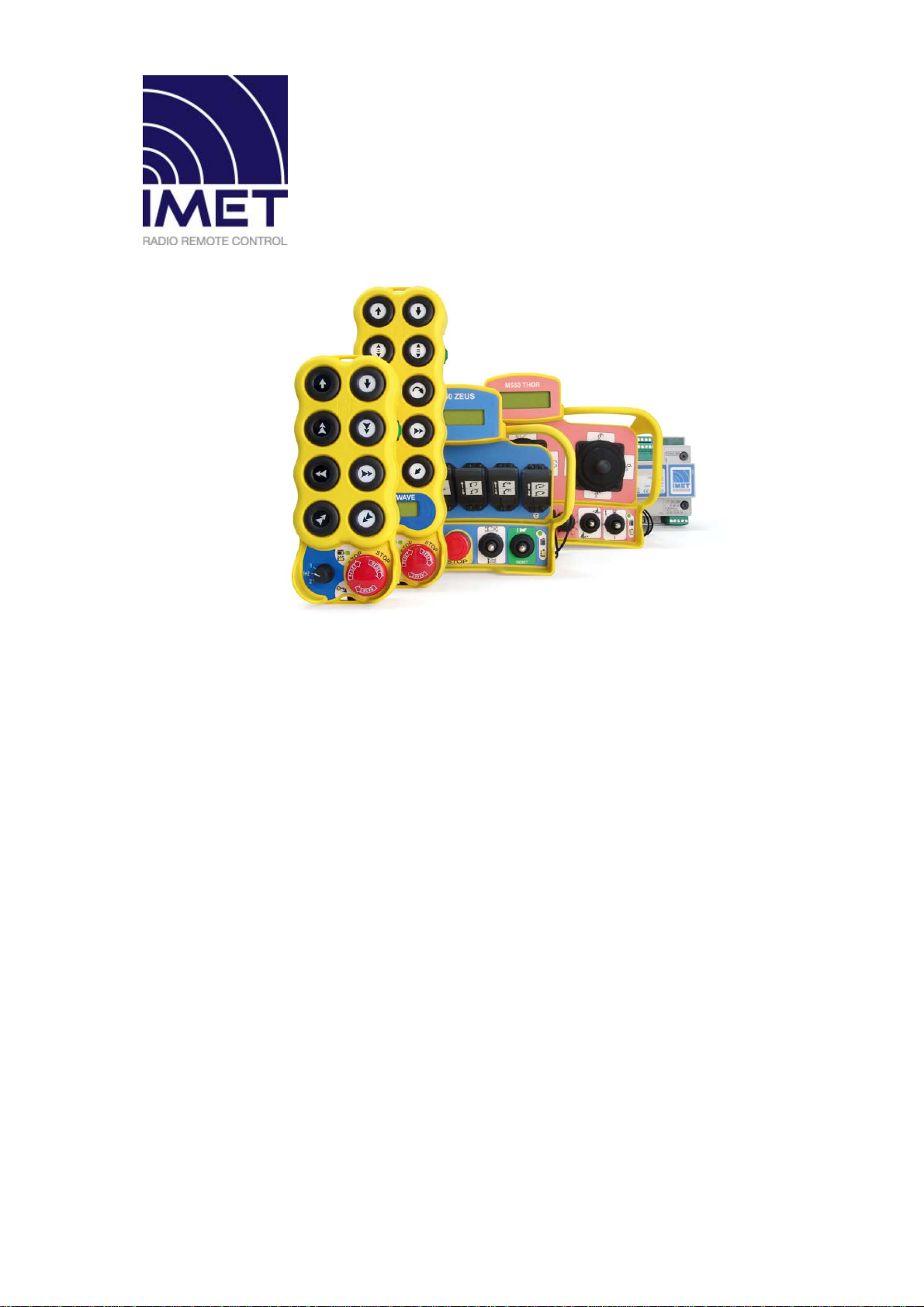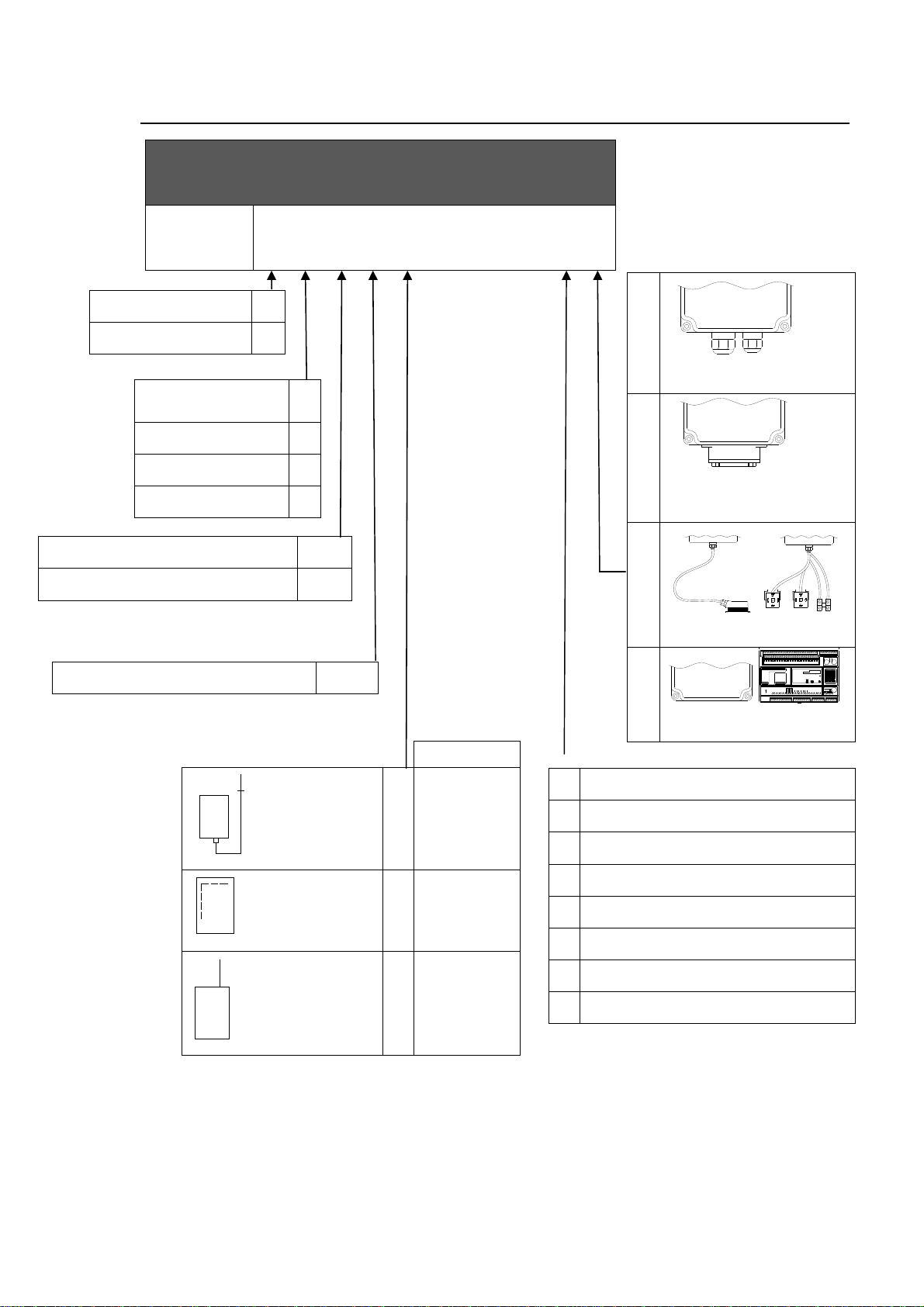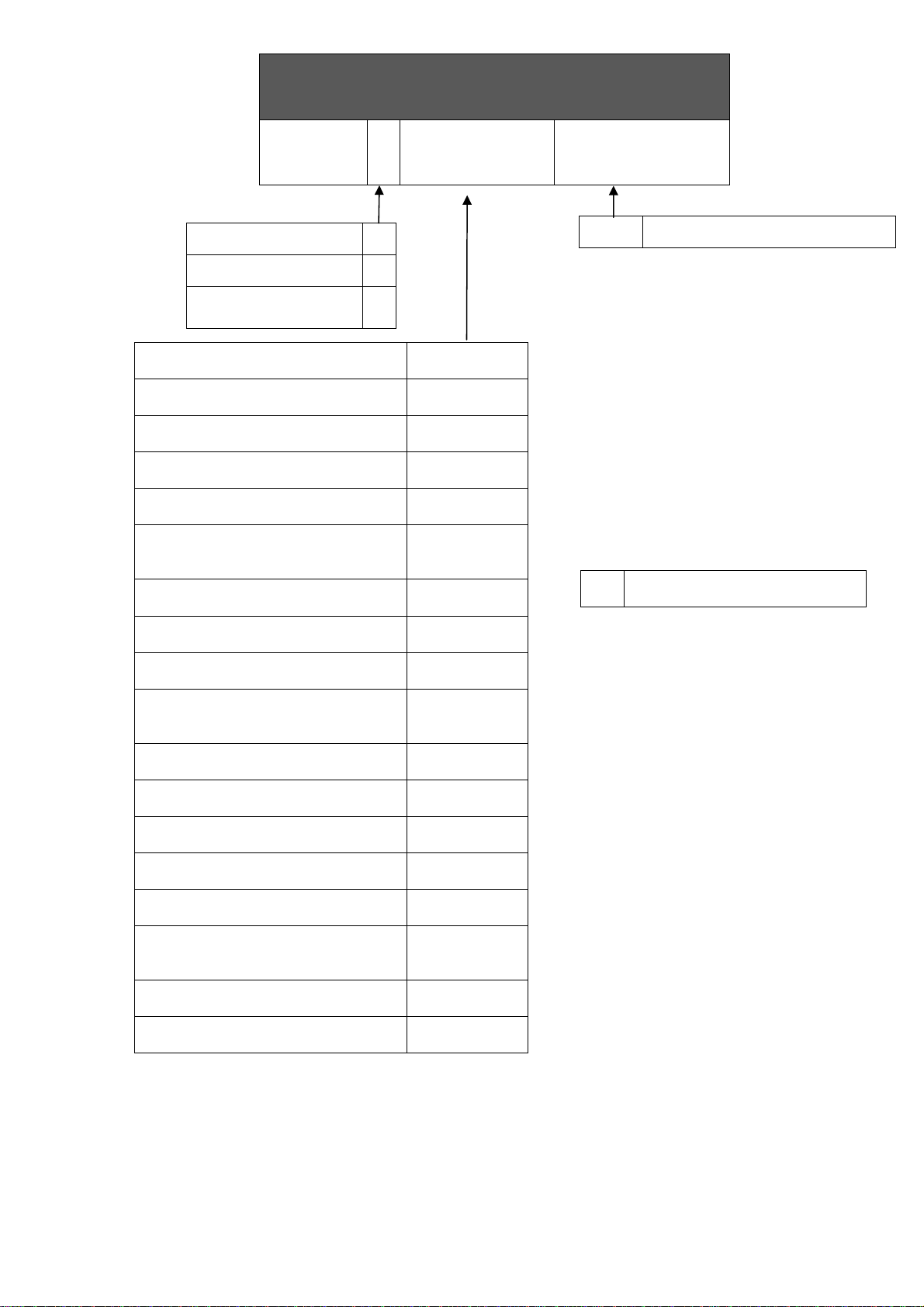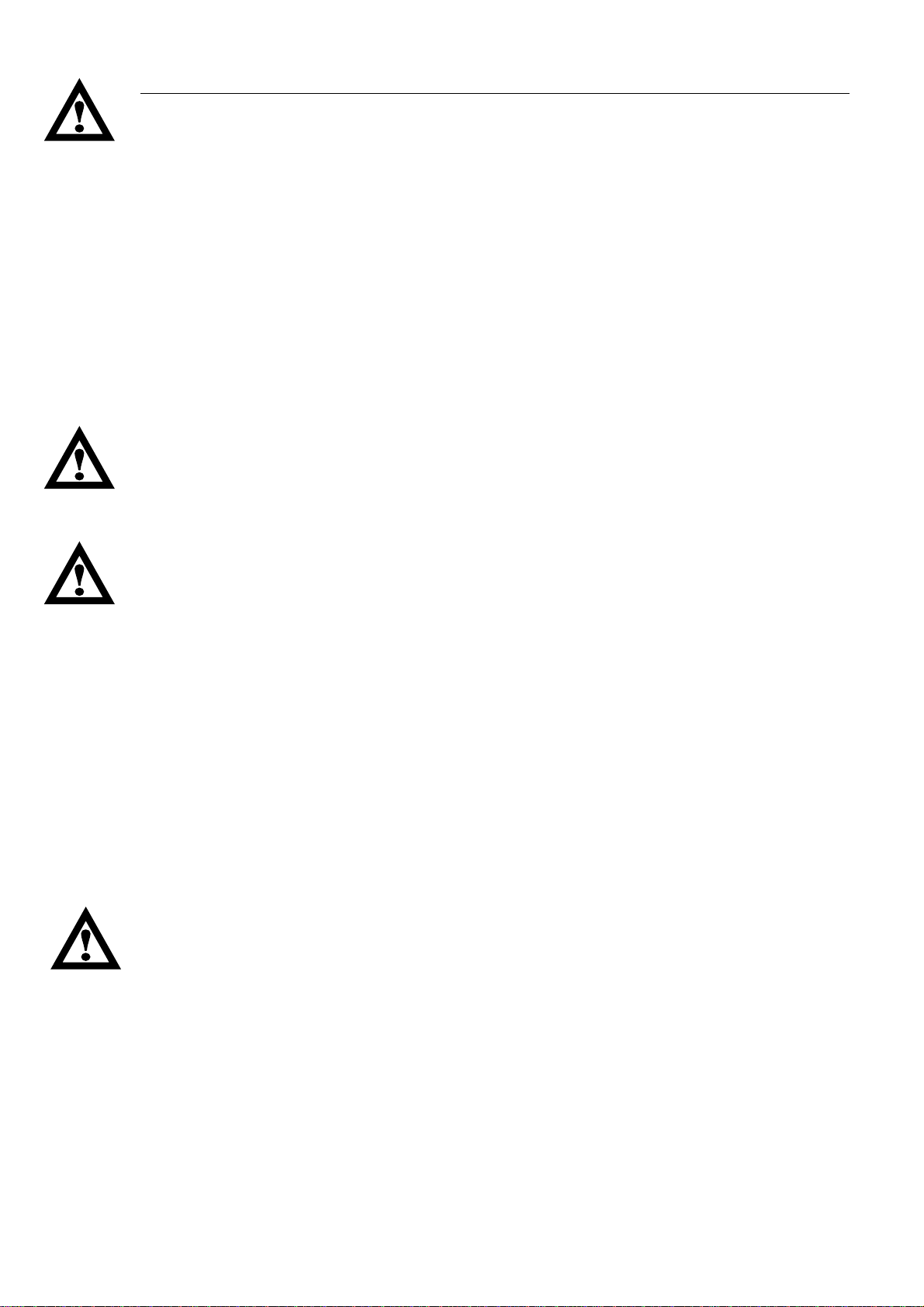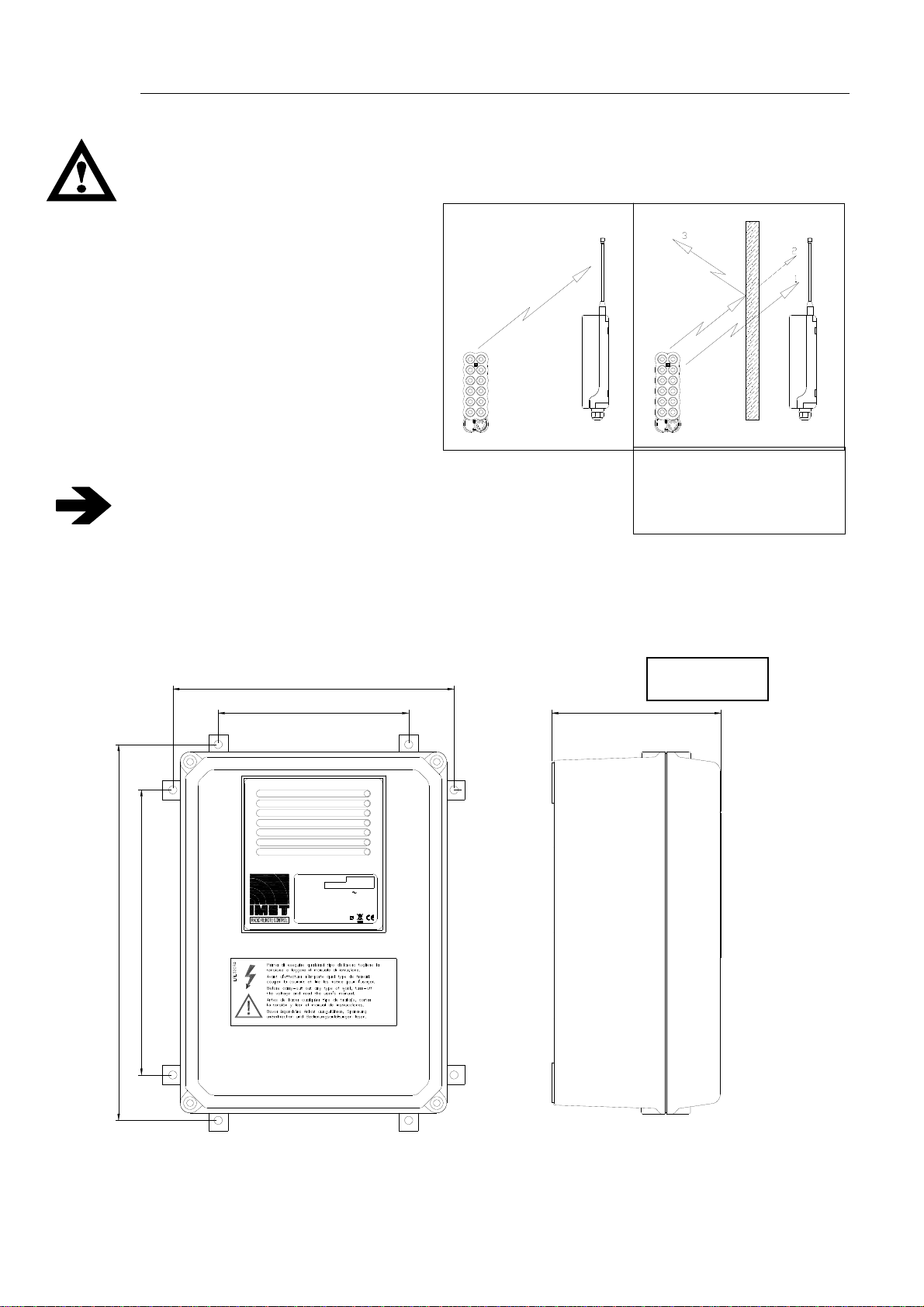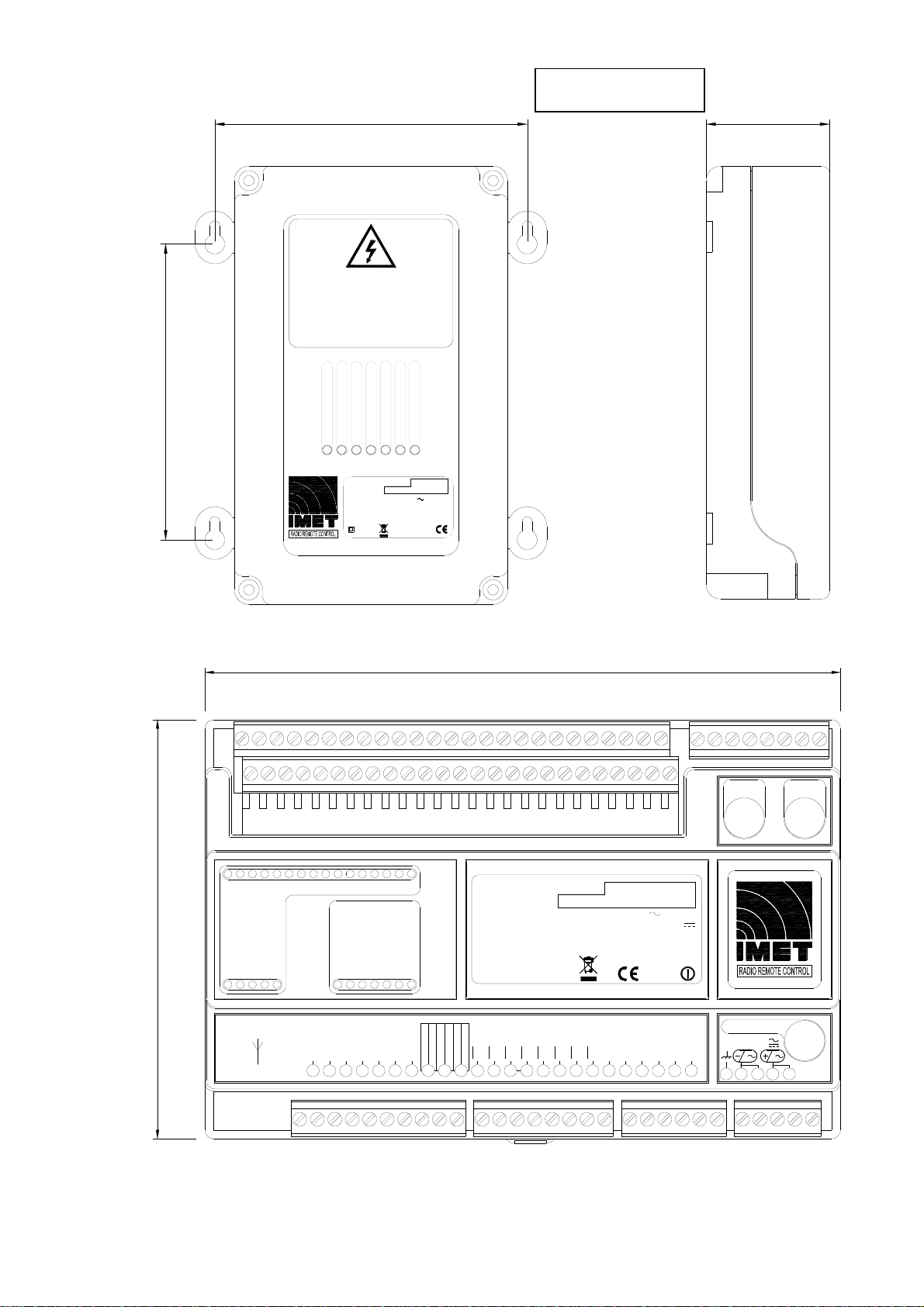2/53 IMET - M550 ALL1-EN
CONTENTS
CONTENTS............................................................................................................................................................2
INTRODUCTION ..................................................................................................................................................4
1. IDENTIFICATION DATA.........................................................................................................................5
1.1. DOCUMENTATION...........................................................................................................................................6
2. CONVENTIONS USED IN THIS MANUAL............................................................................................7
3. CAUTION....................................................................................................................................................7
3.1. RISK ANALYSIS................................................................................................................................................7
3.2. APPLICATIONS................................................................................................................................................7
4. PREVENTIVE MAINTENANCE..............................................................................................................8
4.1. ROUTINE MAINTENANCE TO BE CARRIED OUT BY OPERATOR..............................................................................8
4.2. MAINTENANCE AND INTERNAL CHECKS............................................................................................................8
5. INSTALLING THE RADIO REMOTE CONTROL .................................................................................9
5.1. RECEIVING UNIT DIMENSIONS AND DRILLING DIAGRAM ....................................................................................9
5.2. CONNECTING THE RECEIVER.........................................................................................................................11
5.2.1. INSTALLING THE EXTERNAL ANTENNA ............................................................................................................11
5.2.2. STOP (E-STOP) .........................................................................................................................................12
5.2.3. SAFETY STOP (S-STOP)..............................................................................................................................12
5.3. BASIC FUNCTIONS.........................................................................................................................................13
5.4. CONNECTION DIAGRAMS OF HRECEIVERS.....................................................................................................13
5.4.1. HRECEIVER WITH ANALOG OUTPUT CARD AND DATA FEEDBACK CARD............................................................14
5.4.2. POWER SUPPLY CONNECTIONS OF H-DC AND H-AC RECEIVERS ....................................................................15
5.4.3. ANALOG COMMAND CARD.............................................................................................................................16
5.4.4. LOGIC BOARD...............................................................................................................................................17
5.4.5. DATA FEEDBACK CARD .................................................................................................................................17
5.4.6. RELAY CONTROL CARDS ................................................................................................................................18
5.4.7. POTENTIOMETER CARD.................................................................................................................................18
5.5. CONNECTION DIAGRAMS FOR LAND KRECEIVERS .........................................................................................19
5.5.1. L-AC VERSION ............................................................................................................................................19
5.5.2. L-DC VERSION.............................................................................................................................................20
5.5.3. KVERSION ...................................................................................................................................................21
5.5.4. RELAY CONTROL CARDS FOR LAND KRECEIVERS...........................................................................................22
5.5.5. OTHER CONTROL CARDS FOR L-DC AND K-DC RECEIVERS............................................................................23
5.6. SERIAL DATA TRANSMISSION..........................................................................................................................24
5.6.1. USER SERIAL (RS232)...................................................................................................................................24
5.6.2. SERIAL CONNECTION CABLE..........................................................................................................................24
5.7. CONNECTION DIAGRAMS FOR M-AC RECEIVERS ............................................................................................25
5.7.1. M-AC RECEIVER ..........................................................................................................................................25
5.7.2. COMMON CONNECTIONS ON M-AC TRANSCEIVERS ........................................................................................26
5.7.3. M-AC TRANSCEIVERS:DATA ACQUISITION CONNECTIONS...............................................................................27
6. USING THE RADIO REMOTE CONTROL...........................................................................................28
6.1. SAFETY RULES..............................................................................................................................................28
6.2. POWERING AND STARTING THE RADIO REMOTE CONTROL ...............................................................................28
6.3. STOP..........................................................................................................................................................28
6.4. TURNING OFF THE REMOTE CONTROL............................................................................................................28
6.5. AUTO POWER-OFF........................................................................................................................................28
6.6. MEANING OF LEDS......................................................................................................................................29
6.7. TRANSMITTING UNIT POWER SUPPLY..............................................................................................................30
6.7.1. BATTERY STATE OF CHARGE ..........................................................................................................................30
6.7.2. CHANGING AND CHARGING THE BATTERY ......................................................................................................30
6.8. DIP-SWITCH PROGRAMMABLE OUTPUT CONFIGURATIONS...............................................................................31
7. RADIO REMOTE CONTROL OPTIONS ...............................................................................................32