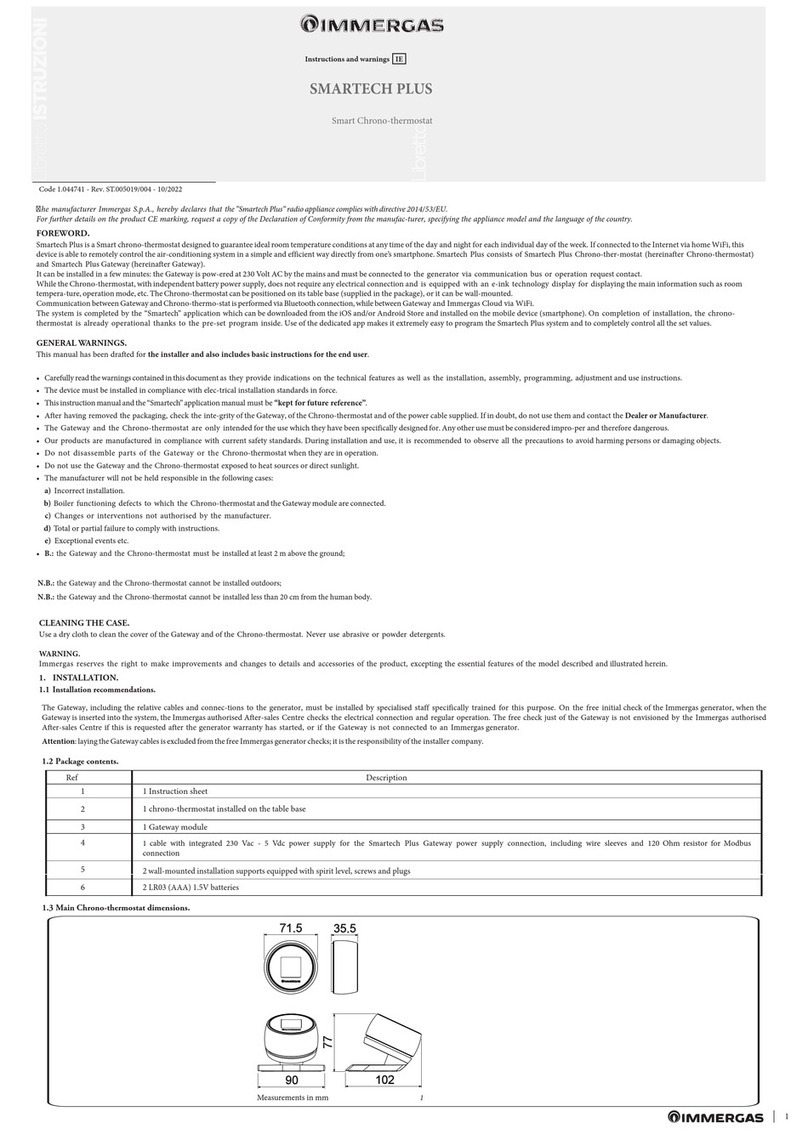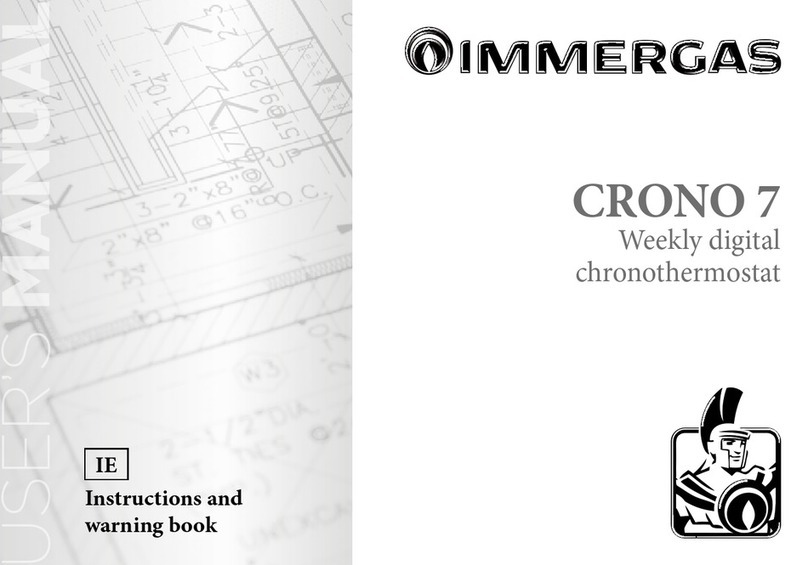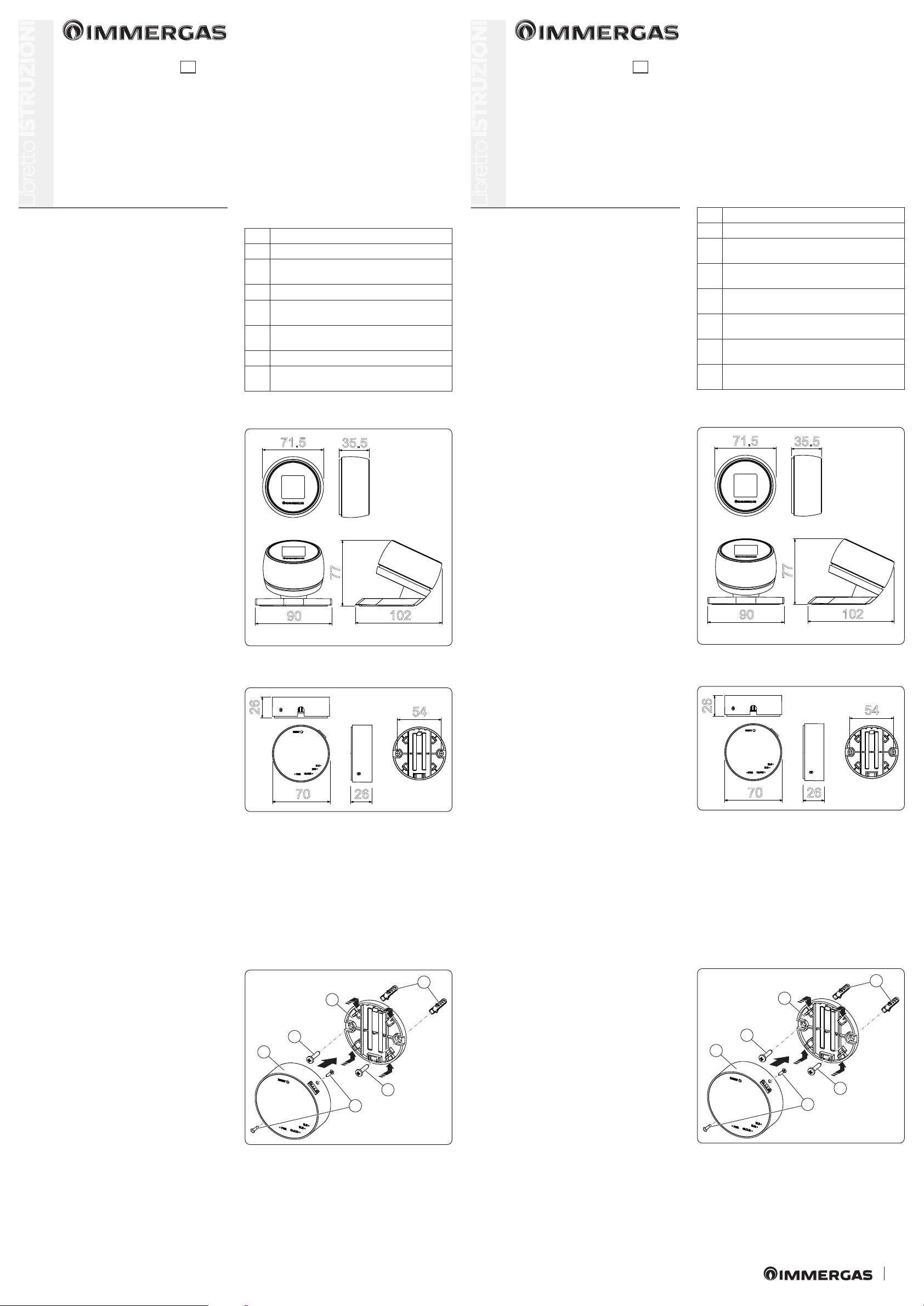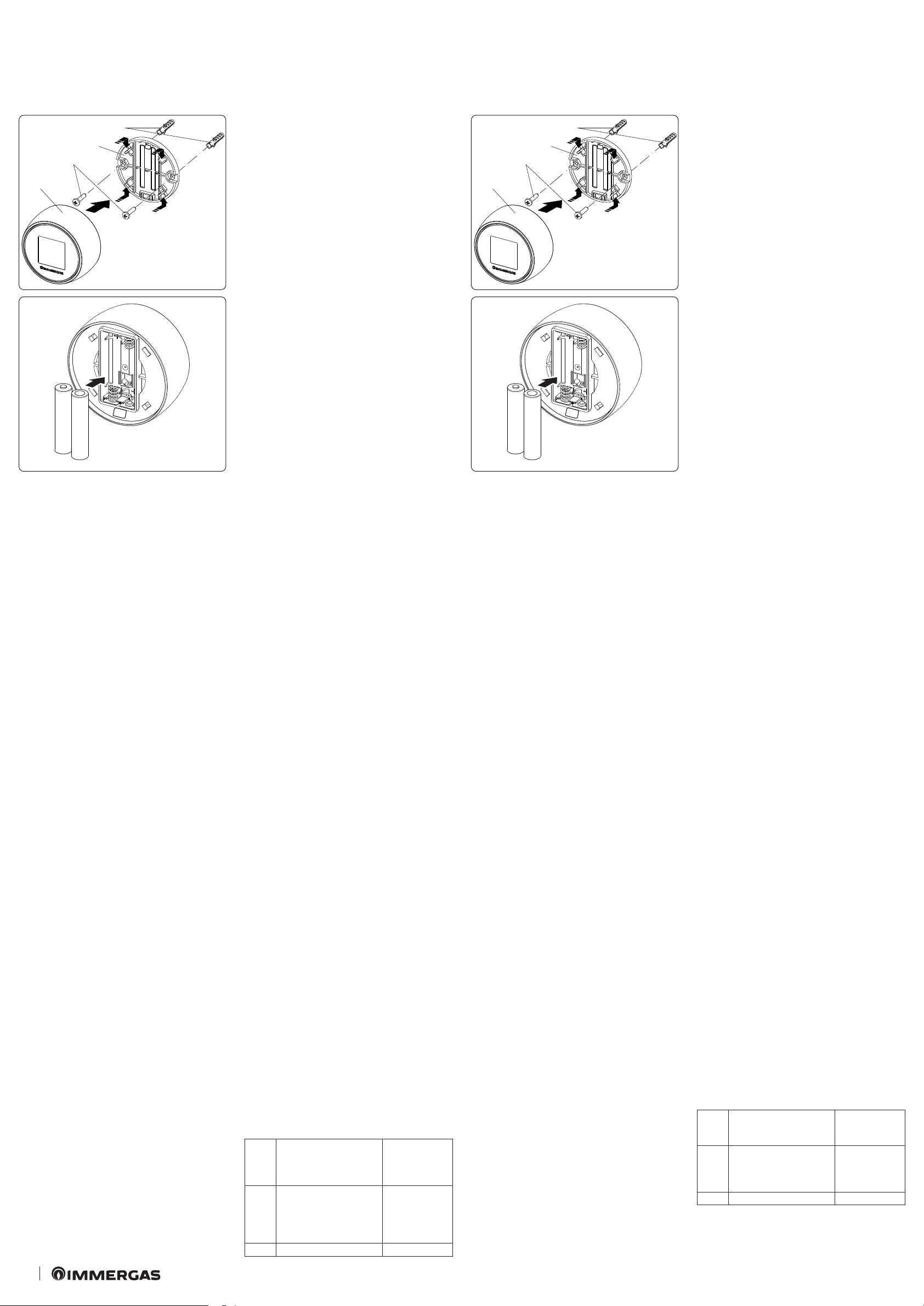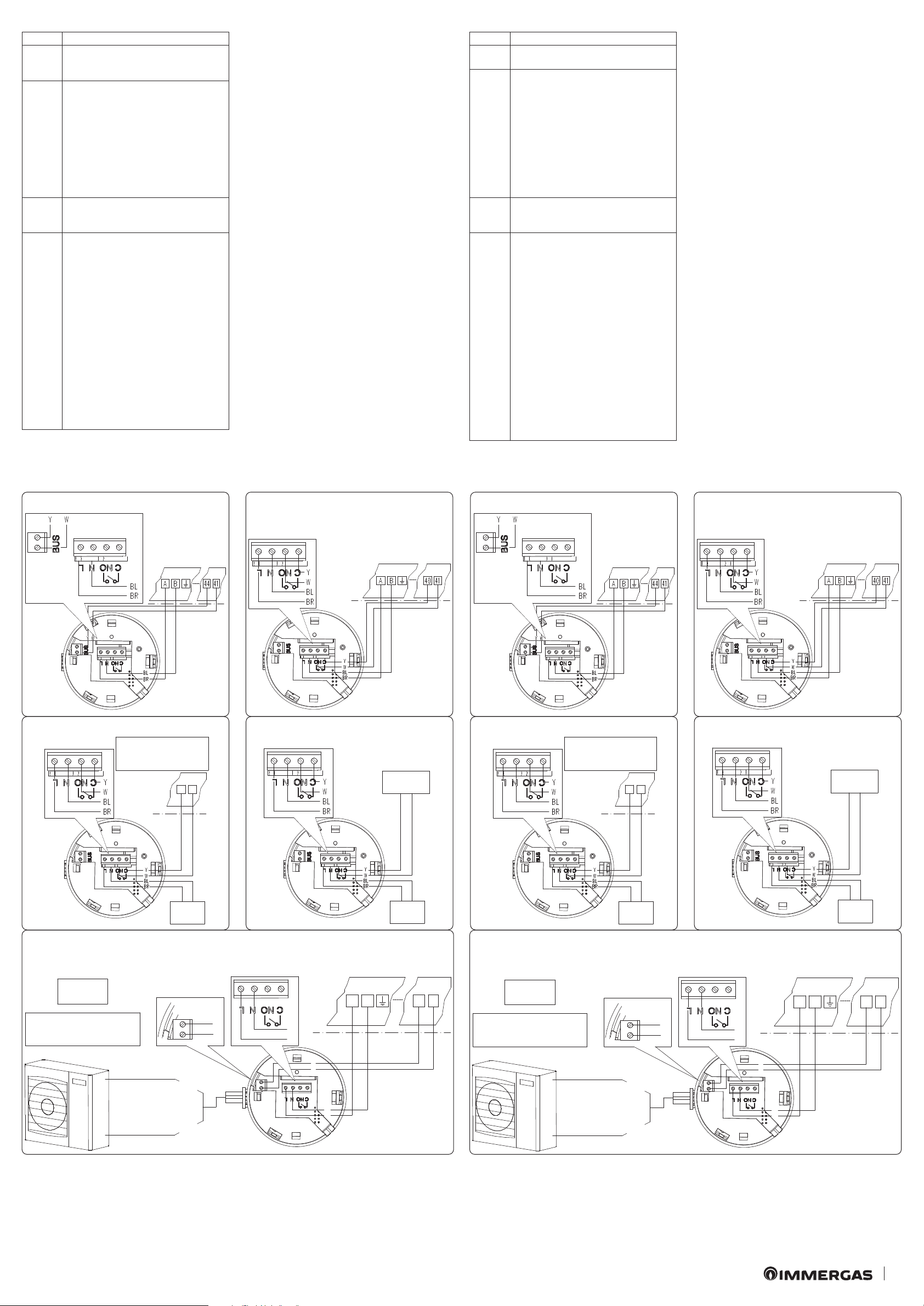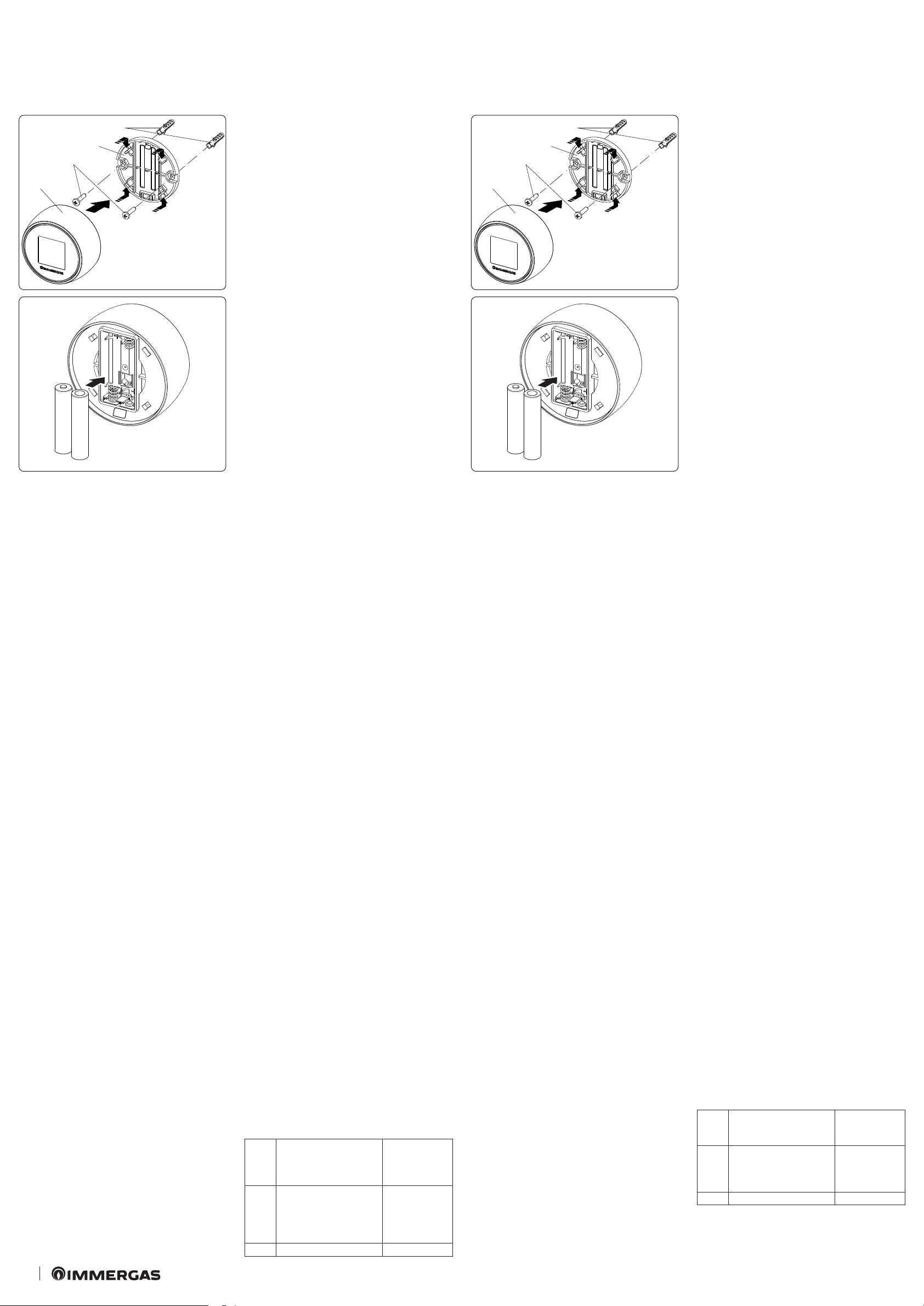
2
Fissaggio Cronotermostato (Fig. 4):
installare il supporto da muro (2) ssandolo alla parete
tramite i tasselli ad espansione (1) e le viti in dotazione
(3). Inserire le 2 batterie tipo AAA da 1.5V (fornite) (Fig.
5); il Cronotermostato (4) poi, si aggancia (o si rimuove) a
pressione sopra al supporto (2).
A ne installazione rimuovere la pellicola protettiva dal
display del Cronotermostato.
4
2
1
3
4
5
N.B.: assicurarsi che la zona di installazione del modulo
di ricezione/trasmissione dati (Gateway) riceva adegua-
tamente il segnale della rete Wi-Fi di casa e del Bluetooth
del Cronotermostato.
Per eettuare i collegamenti elettrici (vedi capitolo 4) non
si deve operare con caldaia in tensione. Il collegamento
deve avvenire rispettando la polarità L-N.
Collegare quindi il modulo Gateway ai morsetti di caldaia
previsti e alimentarlo collegandolo alla rete elettrica.
N.B.: fare riferimento ai collegamenti elettrici riportati
nel capitolo 4.
L’allacciamento alla caldaia deve essere eettuato con il
cavo quadripolare speciale tipo "Y" in dotazione, lungo
80 cm.
N.B.: per una corretta installazione predisporre una linea
dedicata per il collegamento del modulo Gateway secondo
le normative vigenti riguardanti gli impianti elettrici. Se
questo non fosse possibile eventuali disturbi dovuti ad al-
tri cavi elettrici potrebbero causare il mal funzionamento
del modulo stesso.
Dopo aver alimentato la caldaia, il modulo Gateway e il
Cronotermostato (Parag. 4) attendere circa 30 secondi
prima di eettuare la congurazione in modo che la
comunicazione fra modulo Gateway, caldaia e Crono-
termostato si sia stabilizzata.
N.B.: tutti i cronotermostati "Smartech Plus" sono già
congurati per poter funzionare correttamente con il
proprio Gateway, quindi non necessitano di alcuna con-
gurazione aggiuntiva per farli funzionare.
Nel caso di malfunzionamento è possibile resettare il
modulo Gateway procedendo come descritto di seguito:
- assicurarsi di avere acceso il Gateway da almeno 5
minuti;
- tenere premuto il pulsante "Reset" no a vedere il Led
"BLE" che da 5 lampeggi veloci al secondo, esegue un
lampeggio al secondo;
- sul cronotermostato dalla schermata principale, tenere
premuto per 3 secondi no a far comparire il menù
"Mode" o "Program" e ruotare no a visualizzare il
menù "Settings", premere e ruotare per entrare nel
menù "Diagnostic", premere per entrare nel menù;
- premere nuovamente sul cronotermostato, comparirà
il messaggio "Pairing", quando compare "Disconnect",
il cronotermostato è associato al Gateway;
- premere a lungo sul cronotermostato no a tornare al
menù principale;
- spegnere (togliendo tensione) e riaccendere il Gateway.
1.6 Operazioni di download e installazione applica-
zione sui dispositivi mobili (smartphone).
Utilizzando il dispositivo mobile su cui si vuole installare
l’applicazione, collegarsi al relativo Store di applicazioni
di riferimento: App Store (Apple) o Play Store (Android)
e digitare “Immergas smartech” nel campo di ricerca.
L’applicazione funziona con sistema operativo IOS 12 o
superiore (Apple) e Android 10 o superiore. Selezionare
l’applicazione gratuita “Smartech” e attendere il suo
download e installazione sul dispositivo mobile utilizzato.
Aprire la App “Smartech” e scaricare il manuale di istru-
zioni premendo sul bottone “Istruzioni e avvertenze”.
Seguire le istruzioni in esso riportate per procedere alla
registrazione e associazione con il cronotermostato.
Il manuale è scaricabile anche dal sito www.immergas.
com.
N.B: il nome della rete Wi-Fi e la password a cui verrà
collegato lo “Smartech Plus” non deve contenere al suo
interno il simbolo “&” e la metodologia di criptazione
deve essere la WPA2 PSK; in caso contrario potrebbero
esserci delle incompatibilità.
Congurazione tipologia impianto senza Wi-Fi
(modalità temporanea):
questa modalità è temporanea, ed è prevista al solo
scopo di congurare il Cronotermostato in base al tipo
d’impianto al primo avviamento, nel caso non sia dis-
ponibile una connessione internet. La seguente modalità
temporanea resterà attiva no alla rimozione delle batterie
dal Cronotermostato, riportando l’impianto in modalità
di default.
Per selezionare in modo durevole la tipologia d’impianto
è necessario completare la procedura di registrazione
Utente tramite App Smartech (Paragr 1.6).
Smartech Plus è di default in modalità IMGBUS + TA per
coprire la maggior parte degli impianti.
Nel caso di connessione ad impianti con Victrix Hybrid
o Superior pre 2020 è possibile selezionare temporanea-
mente una modalità specica nel seguente modo:
- connettere il Gateway all’impianto ed alimentarlo
correttamente;
- inserire le batterie all’interno del Cronotermostato;
- una volta visualizzato il logo Immergas, tenere premuto
il Cronotermostato no alla visualizzazione dell’elenco
impianti;
- ruotare il Cronotermostato sul tipo d’impianto desid-
erato;
- premere il Cronotermostato per confermare.
2. MODALITÀ DI SICUREZZA
SMARTECH PLUS
N.B.: solo nella modalità: "O" o "Inverno", il Cronoter-
mostato Zona 1 principale è l'unico, nel caso di più Zone,
a poter attivare questa "Modalità di sicurezza".
Il Gateway va in "Modalità di sicurezza" quando viene a
mancare la connessione con il Cronotermostato o quando
si esauriscono le sue batterie.
Nel caso di una mancata connessione, sul display del
Cronotermostato compare la scritta "Disconnected" a
conferma della mancata comunicazione tra i dispositivi
Bluetooth; mentre all'esaurirsi delle batterie, segue lo
spegnimento totale del Cronotermostato, di conseguenza
si attiva automaticamente la modalità di sicurezza che
garantisce una temperatura minima di funzionamento
di tutte le utenze (sanitario / riscaldamento), ad una
temperatura impostata di default pari a 20° C.
N.B.: nel caso il Gateway venga collegato ai morsetti del
TA e non tramite collegamento "IMG BUS", la "Modalità
di sicurezza" non attiva la sua normale funzione, ma
toglie richiesta alla caldaia lasciandola alle sue normali
funzioni. Nel caso sia necessario, si attiva la protezione
antigelo di serie in caldaia, ciò nonostante non garantisce
la protezione totale dell'impianto dal congelamento (vedi
libretto istruzioni caldaia).
3. CARATTERISTICHE TECNICHE
CRONOTERMOSTATO:
• Dimensioni: ...... diametro 71.5mm, spessore 35.5mm
• Tecnologia senza li: ....................... Bluetooth 4.1 BLE
• Distanza fra termostato e Gateway:. Max. 15mt, 30mt
in spazio aperto
• Range di lettura: .......................................da 0°C a 40°C
• Precisione di lettura:......................................... +/- 0.1K
• Range di impostazione: ........................da 4.5°C a 35°C
• Range di incremento di temperatura:....................0.5K
• Alimentazione: .................. n°2 batterie AAA 1.5V (no
ricaricabili) mod. LR03, durata della batteria circa 2
anni(*)
MODULO GATEWAY:
• Dimensioni: .............diametro 70mm, spessore 26mm
• Alimentazione: ............................. ..230 Vac +10%-15%
• Frequenza:.........................................................50/60 Hz
• Temperatura ambiente di funzionamento: .. 0 - +40°C
• Temperatura magazzino:.............................-10 - +50°C
• Classe di protezione:...............................................IP 20
• Potenza di trasmissione:...................................100 mW
• Tecnologia di trasmissione: .... Wi-Fi 802.11 b/g/n 2.4
GHz
• Tecnologia di trasmissione Bluetooth ............. 4.1 BLE
• Lunghezza cavo speciale tipo "X"
di collegamento caldaia/unità interna:............... 80 cm
• Lunghezza cavo
di collegamento unità esterna:............................. 80 cm
• Assorbimento:............................................................1 W
(*) Durata della batteria calcolata con uso normale, con
temperatura ambiente compresa tra 16°C a 27°C.
3.1 Scheda di prodotto.
In conformità al Regolamento 811/2013 la classe del
dispositivo di controllo della temperatura è:
Classe
Contributo all’ecienza
energetica stagionale di
riscaldamento d’am-
biente
Descrizione
V +3%
Smartech Plus
con funziona-
mento con sonda
esterna disatti-
vato
VI +4% Smartech Plus
Chrono-thermostat xing (Fig. 4):
install the wall-mounted support (2) x it to the wall by
means of expansion plugs (1) and the supplied screws (3).
Insert the 2 AAA 1.5V batteries (supplied) (Fig. 5); the
chrono-thermostat (4) then press-couples (or removes)
onto the support (2).
At the end of the installation, remove the protective lm
from the display of the chrono-thermostat.
4
2
1
3
4
5
N.B.: make sure that the area of installation of the data
reception/transmission module (Gateway) receives the
signal of the home Wi-Fi network properly and the
Chrono-thermostat Bluetooth.
To make the electric connections (see chapter 4) do not
operate when the boiler is live. e connection must be
made respecting the L-N polarity.
Connect the Gateway module to the provided boiler
terminal blocks and supply it by connecting it to the
power supply.
Note: refer to the electrical connections stated in chapter
4.
e connection to the boiler must be done using the 80
cm long four-pole "Y" Type special cable supplied.
NOTE: for correct installation prepare a dedicated line for
the connection of the Gateway module according to the
Standards in force regarding electrical systems. If this is
not possible interference due to other electric cables could
cause malfunctioning of the module itself.
Aer powering the boiler, the Gateway module and the
Chrono-thermostat (Parag. 4) wait about 30 seconds
before conguration so that the communication between
the Wi-Fi module and the boiler has stabilised.
N.B.: all "Smartech Plus" chrono-thermostats are already
congured to work correctly with your Gateway, so they
do not need any additional conguration to make them
work.
In case of malfunction, the Gateway module can be reset
as follows:
- make sure you have turned on the Gateway for at least
5 minutes;
- press and hold down the "Reset" button until you see
the "BLE" Led that ashes fast 5 times per second, it
ashes once per second;
- on the chrono-thermostat from the main screen, press
and hold for 3 seconds until the "Mode" or "Program"
menu appears and rotate until the "Settings" menu ap-
pears, press and rotate to enter the "Diagnostic" menu,
press to enter the menu;
- press again on the chronothermostat, the message
"Pairing" will appear, when "Disconnect" appears, the
chrono-thermostat is associated to the Gateway;
- press the chrono-thermostat for a long time until you
return to the main menu;
- switch o (removing power) and switch the Gateway
back on.
1.6 Application download and installation on mobile
devices (smartphone).
Using the mobile device on which you want to install the
application, connect to the relevant reference application
store: App Store (Apple) or Play Store (Android) and type
"Immergas smartech" in the search eld. e application
works with IOS 12 operating system or higher version
(Apple) and Android 10 or higher version. Select the
"Smartech" free application and wait for its download and
installation on the mobile device used.
Open the “Smartech” App and download the instruction
manual by pressing the “Instructions and warnings”
button. Follow the manual instructions to proceed with
registration and pairing with the Chrono-thermostat.
e instructions manual can also be downloaded from
the web site www.immergas.com.
N.B.: the name of the Wi-Fi network and password to
which “Smartech Plus” will be connected must not contain
“&” and the encryption methodology must be WPA2 PSK:
otherwise, there may be incompatibilities.
System type conguration without Wi-Fi
(temporary mode):
this mode is temporary, and is provided for the only
purpose of conguring the programmable thermostat
according to the system type at the rst start, in the event
that an internet connection is not available. e following
temporary mode will remain active until the batteries are
removed from the Cronothermostat, returning the system
to default mode.
To permanently select the system type, it is necessary to
complete the User registration procedure via the Smartech
App (Paragr 1.6).
As default, the Smartech Plus is in IMGBUS + TA mode
in order to cover most of the systems.
In the case of connection to systems with Victrix Hybrid
or Superior pre 2020, a specic mode can be temporarily
selected as follows:
- connect the Gateway to the system and power it cor-
rectly;
- insert the batteries inside the Chronothermostat;
- once the Immergas logo is shown, press and hold the
Chronothermostat until the system list is displayed;
- rotate the Chronothermostat to select the type of de-
sired system ;
- press the Chronothermostat to conrm.
2. SAFETY MODE
SMARTECH PLUS
N.B.: only in the: "O" mode or "Winter" mode, the main
Zone 1 Chrono-thermostat in case of more than one Zone
is the only one that activates this "Safety Mode".
e Gateway goes into "Safety mode" when the connection
with the Chrono-thermostat fails or when its batteries
run out.
If there is no connection, the display of the Chrono-ther-
mostat shows the message "Disconnected" to conrm
the lack of communication between Bluetooth devices;
while when the batteries run out, the Chrono-thermostat
switches o completely, thus automatically activating
the safety mode that guarantees a minimum operating
temperature for all users (DHW/central heating), at a
default set temperature of 20°C.
N.B.: in case the Gateway is connected to the clamps of the
TA and not through "IMG BUS" connection, the "Safety
Mode" does not activate its normal function, rather it
removes the request to the boiler leaving it to its normal
functions. If necessary, the standard antifreeze protection
is activated in the boiler, however it does not guarantee
total protection of the system against freezing (see boiler
instruction manual).
3. TECHNICAL CHARACTERISTICS
CHRONO-THERMOSTAT:
• Dimensions:..... diameter 71,5mm, thickness 35,5mm
• Wireless technology: ....................... Bluetooth 4.1 BLE
• Distance between thermostat and gateway: ........ Max.
15mt, 30mt in open space
• Reading range:....................................from 0°C to 40°C
• Reading accuracy: ............................................. +/- 0.1K
• Setting range: ...................................from 4,5°C to 35°C
• Temperature increase range:...................................0,5K
• Power Supply: .......................................................2 AAA
1.5V batteries (not rechargeable) mod. LR03, battery
life about 2 years(*)
GATEWAY MODULE:
• Dimensions:........... diameter 70mm, thickness 26mm
• Power Supply: ............................... ..230 Vac +10%-15%
• Frequency:......................................................... 50/60 Hz
• Functioning room temperature:.................... 0 - +40°C
• Warehouse temperature: .............................-10 - +50°C
• Protection class:.......................................................IP 20
• Transmission power:.........................................100 mW
• Transmission technology: ....... Wi-Fi 802.11 b/g/n 2.4
GHz
• Bluetooth transmission technology................. 4.1 BLE
• Length of the special type “X” cable
for boiler/indoor unit connection:...................... 80 cm
• Length of the cable
for outdoor unit connection:............................... 80 cm
• Absorbed power: .......................................................1 W
(*) Battery life calculated with normal use, with a room
temperature between 16°C and 27°C.
3.1 Product che.
In compliance with Regulation 811/2013, the class of the
temperature control device is:
Class
Contribution to room
central heating seasonal
energy eciency
Description
V +3%
Smartech Plus
with external
probe functio-
ning disabled
VI +4% Smartech Plus