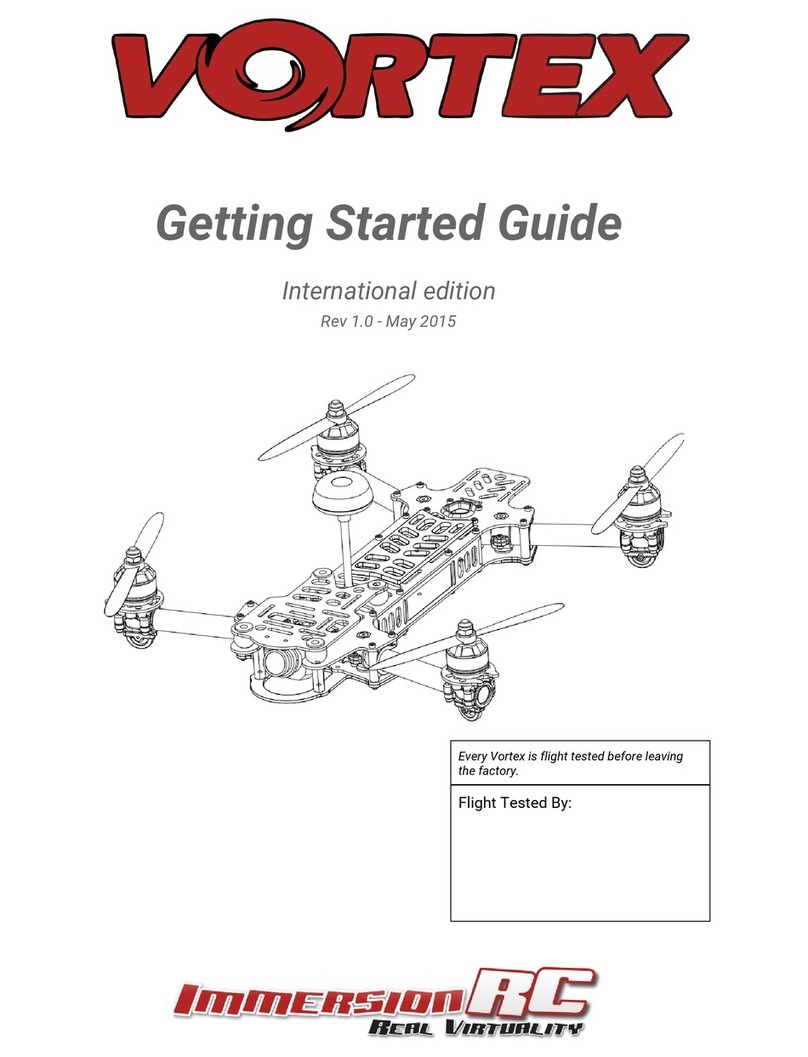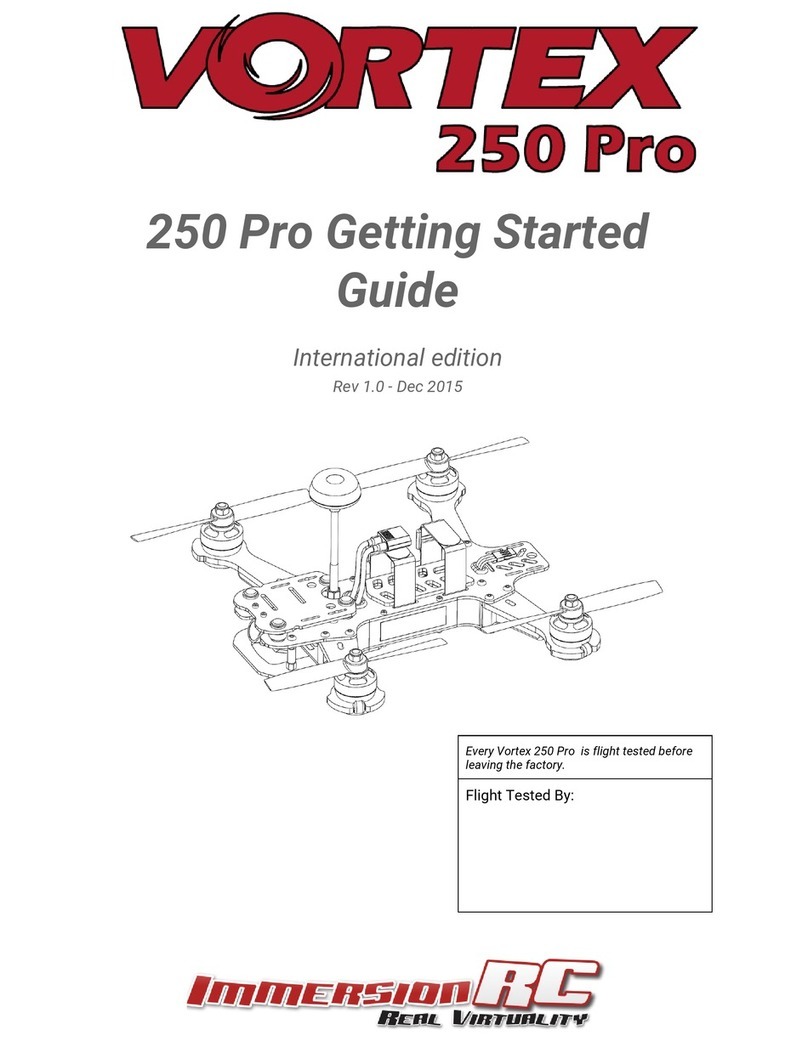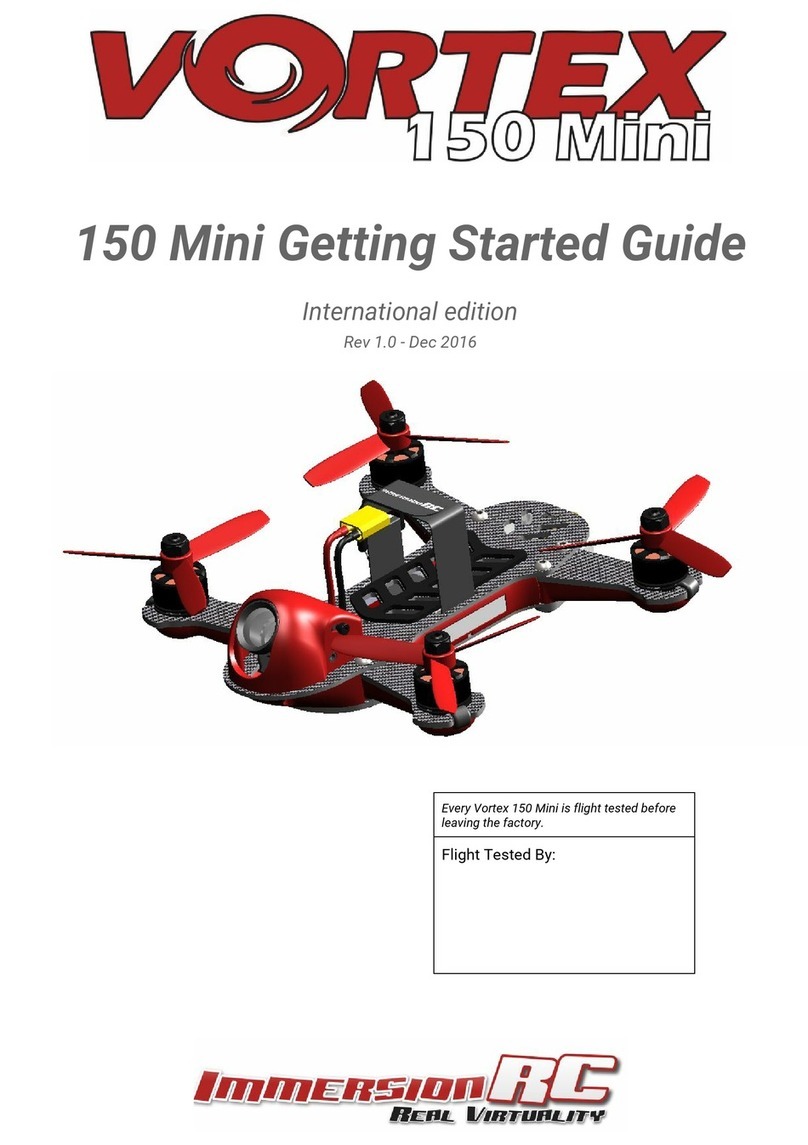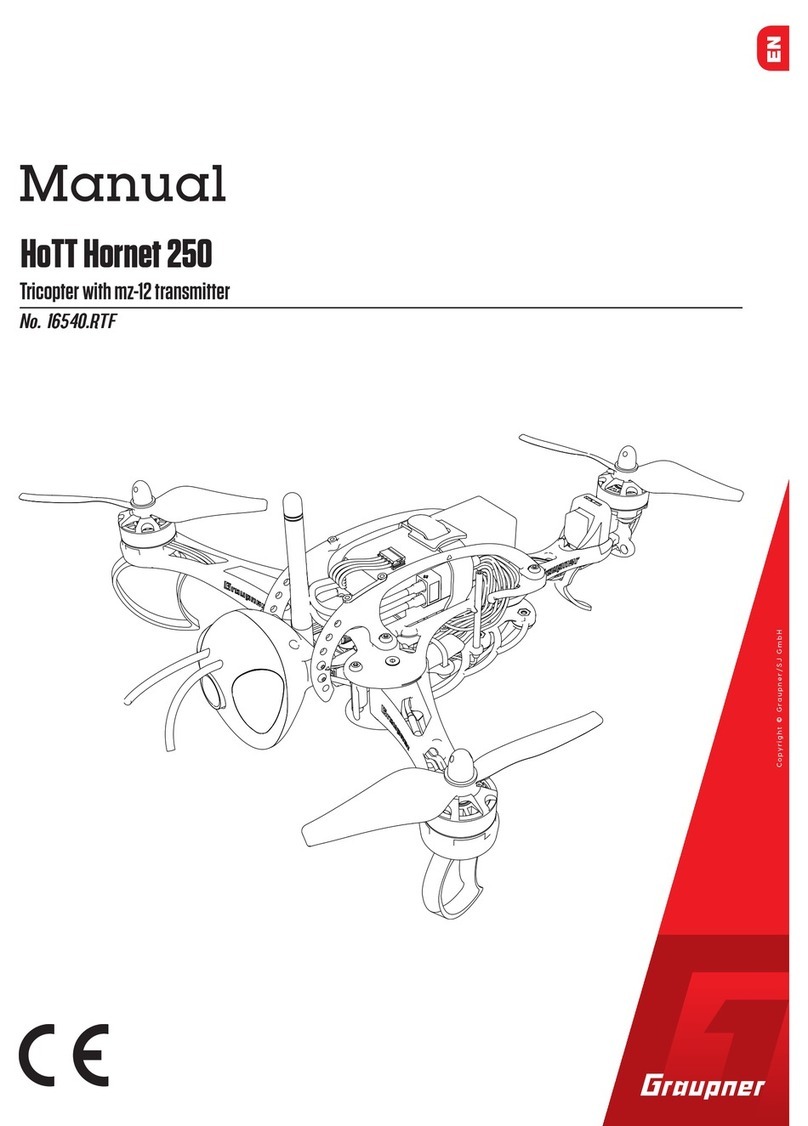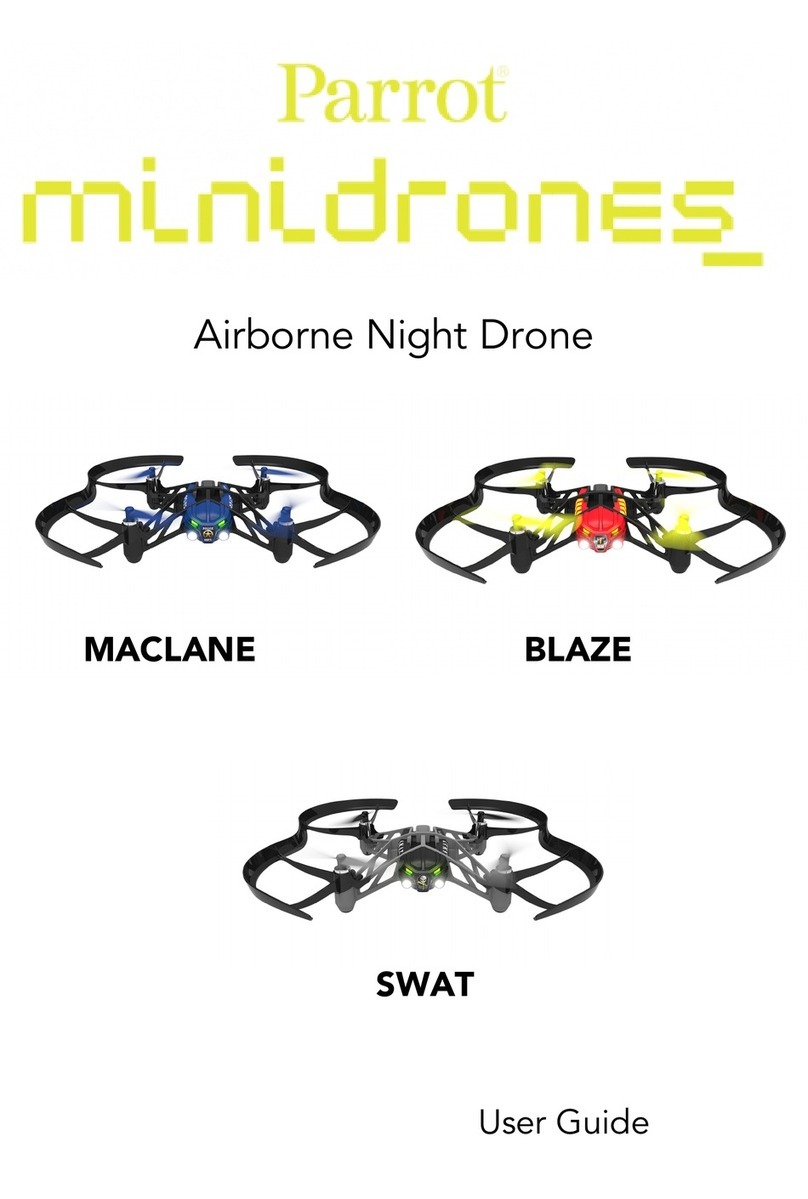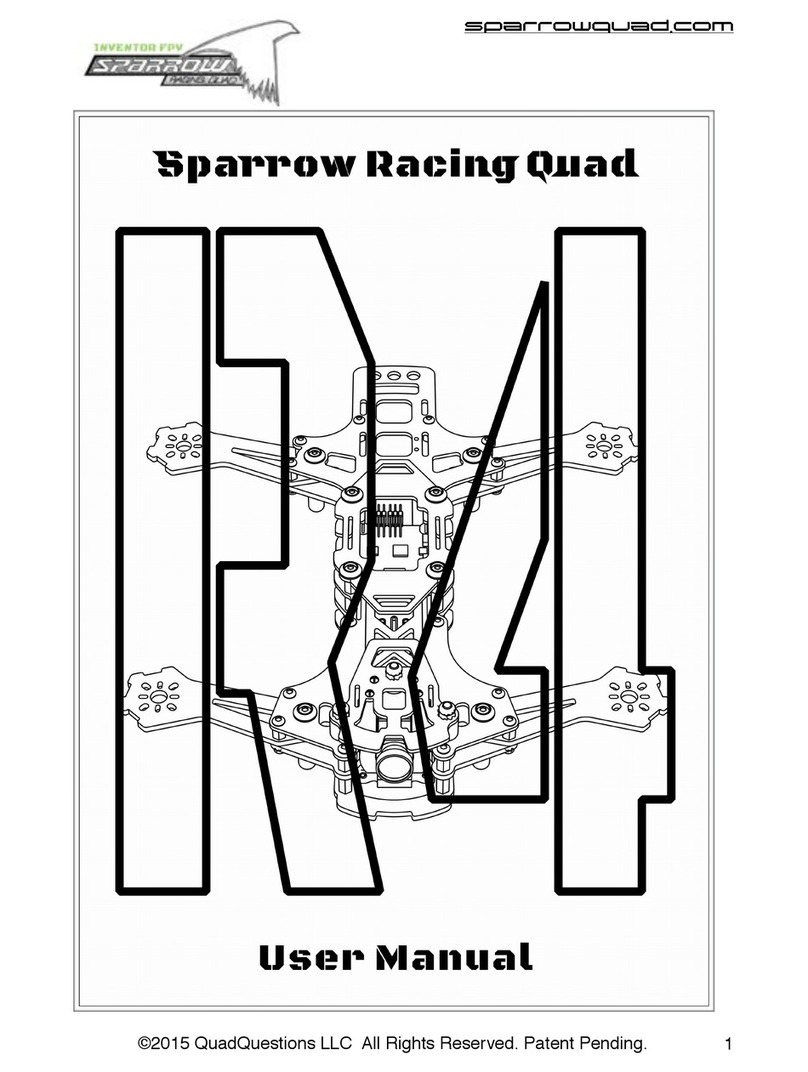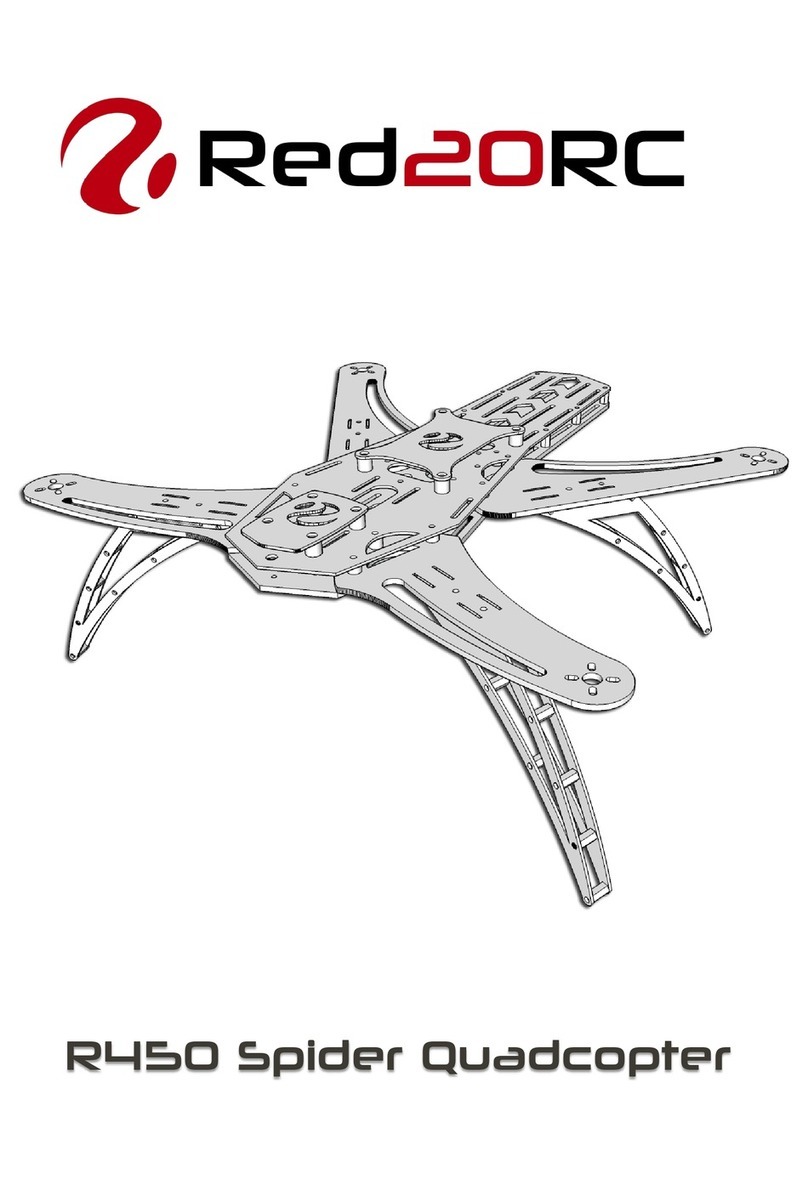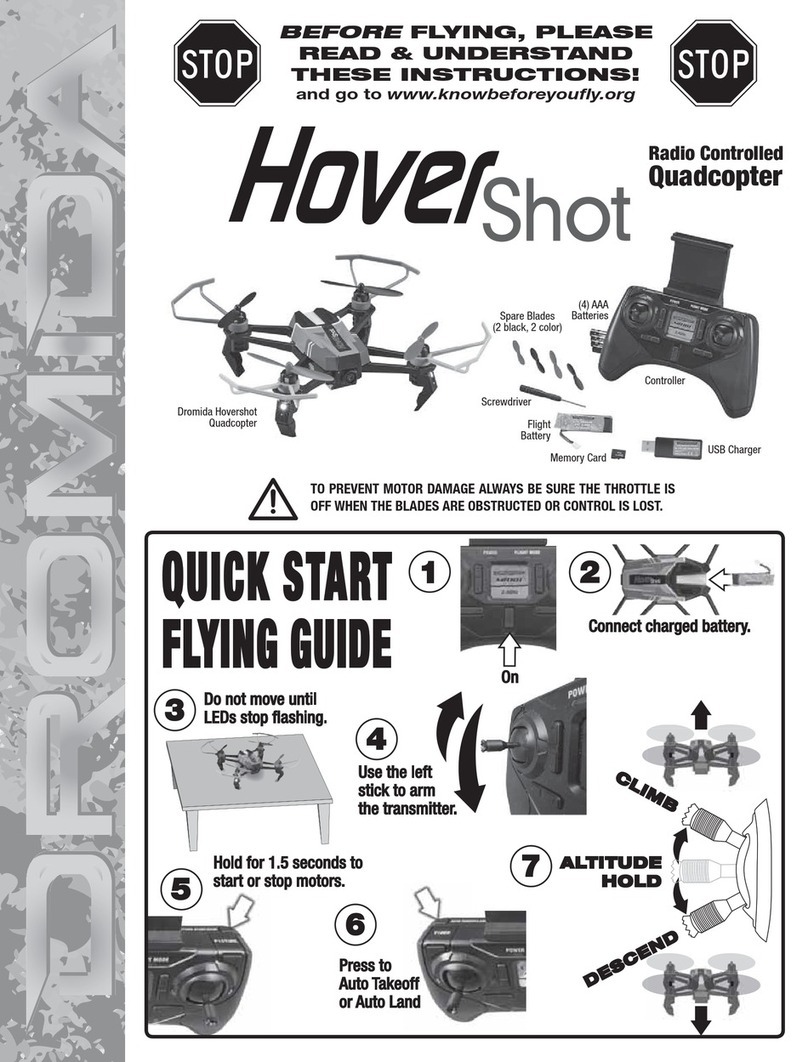ImmersionRC Vortex 230 Mojo User manual

Quick Start Guide
International edition
Rev 1.0 - Oct 2017
Every Vortex 230 Mojo is flight tested before
leaving the factory.
Flight Tested By:

WARNING
Congratulations on your purchase of one of the world’s finest ARF pure-bred freestyle/racing mini-quads. A
product designed by FPV pilots, for FPV pilots.
Do not expect it to fly like a DJI Phantom™ . It does not have a return-to-home feature, no GPS, and it does
not have stabilization features that will allow your little brother to fly it.
Take it easy if you are new to the world of FPV racing, find an empty field for your first flight and get
comfortable with flying the quad first before you hit that downtown bando.
Acro mode is something that should be learned as soon as possible, flying any other mode is a bit like
driving a Lamborghini around a parking-lot in reverse… not exactly what you bought the Lambo for.
Please carefully read the recommendations in this getting started guide, as far as equipment/battery
selection, and how to run the Vortex 230 Mojo setup Wizard.
REMOVE PROPS
Mini-quad props can do serious damage when coming in contact with human skin, risk of deep cuts and
lacerations should be avoided at all cost.
When you are working on a quad with the battery connected, it is highly recommended to REMOVE ALL
PROPS, unless you are just about to fly. Keep in mind that when setting up mini-quads, there is always a
remote chance that a configuration change can spin up motors unexpectedly.
ImmersionRC accepts no responsibility, or liability, for any injury, or damage, to persons or property, caused
by the use of the Vortex.
INSTALL ANTENNA
The Video Transmitter included in the Vortex may be damaged permanently if run without the supplied
SpiroNET Antenna. Please take care to install this antenna before every flight, and when powering up the
Vortex for even a short time period.
ImmersionRC accepts no responsibility for damage caused to the Vortex by operating without a suitable Tx
antenna installed.
2

4 Steps: Unboxing to Racing
To get your ARF Vortex ready to race, follow the simple 4-step process below.
1) Install Compatible R/C Receiver
2)Install suitable battery
3) Setup the video link
4) Run the wizard
3

1) Install Compatible R/C Receiver
The Vortex 230 Mojo is shipped with three receiver interface cables, supporting 4 commonly used
interfaces.
a) 3-Pin 0.1” Servo Cable, for S-Bus, and CPPM (5V)
b) 5-pin Picoblade for FrSky XSR receivers (5V)
c) 3-pin JST-ZH for Spektrum DSMX receivers (3V)
Receivers may be mounted externally on the tail-end of the quad, or internally. Internally is definitely the
preferred solution but does require a suitably small receiver and means having to remove the top plate to
install the receiver.
The following are recommended for internal installation:
1) FrSky XSR, using the supplied XSR cable
2) FrSky X4R-SB, ‘Naked’ version with SBus output
Requires some soldering to wire sbus cable
3) Spektrum SPM4648 Auto-bind receiver with supplied DSMX cable
Remove plastic case and heat-shrink for optimal fit
4) Spektrum SPM9646 Carbon fuse receiver
5) Spektrum SPM9649T Telemetry receiver
To access the receiver bay for internal receiver mounting, remove the 8 screws which secure the top plate
to the arms, and carefully remove the top assembly, which includes the camera unit.
The (4-pin) receiver connector is pictured below. To mount the receiver, a small piece of double-sided tape
may be used on the top of the metal can in the receiver bay.
4

Finally, the receiver antennas may be routed through the two notches in the bottom of the LED diffuser, or
through the two notches in front of the two rear arms, which is the preferred solution. Make sure you apply
some extra shrinkwrap to the fragile antenna wires to make sure they put up with some abuse from rough
landings and crashes as well as handling the mini-quad.
Notes on Receiver Selection
One critical parameter to keep to a minimum in a race quad setup is latency. Latency from what the camera
sees to the display device, and also from the control stick to the flight controller.
For minimum latency, with reasonable range, the Spektrum™ radios and satellite receivers are a great
choice. If you desire a bit more range and more features the FrSky Taranis X9D or QX7 radio with a XSR
receiver is an excellent choice.
For longer-range FPV, there’s several UHF options available, but this is beyond the scope of this Quick Start
Guide.
5

Receiver Auto-Detection
A unique feature of the Vortex family of quadcopters is that the receiver type is auto-detected by the OSD
when running the Tx Wizard. There’s no need to set things up prior to hooking up the receiver, provided it
outputs a summed RC signal such as S-bus, PPM sum etc.
R/C Transmitter Configuration
The advanced wizard used in the Vortex 230 Mojo is cable of detecting most transmitter configurations.
Channel order, stick range and endpoints, center position, etc. are all learned by the wizard.
In most cases it is better to start from a ‘default’ model on the R/C transmitter. On the Taranis for example,
select the quadcopter option, and leave all settings as defaults.
2) Install a Suitable Battery
The Vortex 230 Mojo has a flexible battery mounting system, with a silicone pad to keep the battery firmly
in place (make sure to remove the protective liner) and two battery straps. It uses an industry-standard
XT60 connector. This allows it to use a wide range of different batteries.
To help select a suitable battery for your flying-style, read this section carefully:
Voltage
First things first, voltage. For starting out with the Vortex, and not having any prior experience flying a
mini-quad, a 3S (11.1V) battery is recommended.
A Vortex running a 4S (14.8V) battery is an extremely fast machine, which can easily get a pilot into trouble.
A 3S pack calms things down a bit and is a good way to ease into the hobby, hence novice pilots should
certainly start out on 3S.
Note that the 30A ESCs installed in the Vortex 230 Mojo do support ‘LiHV’ packs, with a cell voltage of 4.35V
as opposed to the standard 4.20V cell voltage with LiPo packs.
Capacity
For capacity, there are a few things to remember. Firstly, keeping weight down on a mini-quad is the best
way to increase crash survivability as well as improve acceleration, climb speed and general agility of the
quad.
Also remember that most races are just a few laps, so a huge capacity battery is just dead weight, and will
never be drained in the typical race.
1300-1500mAh packs, would be ImmersionRC’s recommendation for the Vortex 230 Mojo. 3S for
beginners, 4S for intermediates and pros.
6

C - Rating
Battery C’ rating is a particularly inflated specification for mini-quad batteries, as a rule of thumb we’d
suggest purchasing the highest C rated pack available.
NOTE: Ensure that the battery is securely mounted on the anti-slip pad. The battery should not be able
to move around in flight. Also make sure the plastic liner on the anti-slip pad is removed!
ANOTHER NOTE: Ensure that your main battery cables, and also the balance leads are secured in the
straps, and cannot, under any circumstance, touch the props.
Sliced battery cables and/or balance leads are a cause of expensive shorts, fires, and crashes!
7

3) Setup the Video Link
To avoid the traditional fiddling with DIP switches to set up your video transmitter, the Vortex does not use
a DIP switch to set up Vtx channels or bands. Instead, the OSD is responsible for setting the channel, and
band, or alternatively our NFC Wand or NFC app for Android can be used to accomplish the same thing.
The Vortex ships with a default Tx frequency of 5740MHz, which corresponds to ImmersionRC/FatShark
frequencies, Channel 1. If you are running ImmersionRC receivers, or a FatShark headset using the standard
5.8GHz module, just select Channel 1, and the wizard image should be shown.
If you are running non-ImmersionRC/FatShark gear which cannot tune to 5740MHz, it may be necessary to
switch bands on the Vortex before the wizard image is displayed. To do this, set your receiver to Channel 1
on your band of choice and use the small button on the left side of the quad.
To switch bands, press the button on the LED board for approx. 2 seconds until you hear the first beep, and
release. The Vortex will subsequently beep a number of times, representing the band number. Each time the
button is pressed, the band number will be incremented and will cycle back to Band 1 after Band 5.
The band/beep order is as follows:
Band 1 - one beep - IRC/FS (5740MHz)
Band 2 - two beeps - RaceBand (5658MHz)
Band 3 - three beeps - Band E (5705MHz)
Band 4 - four beeps - Band B (5733MHz)
Band 5 - five beeps - Band A (5865MHz)
Alternatively the NFC Wand or NFC Android app can be used to set the channel/band arbitrarily. After setup
the band/channel can be changed through the OSD or via the NFC Wand or NFC Android app. The NFC
antenna is on the right side of the quad, behind the Vortex 230 sticker.
8

4) Run the Tx Wizard
In the world of R/C, there is little standardization between equipment manufacturers as far as control stick
to channel mapping. There is also little agreement between users as to which of the 4 control modes
should be used.
Since in the Vortex, both the OSD, and the Flight Controller need to know the channel mappings, a Tx Setup
Wizard is included to greatly simplify the process.
This Wizard also configures various flight controller parameters which would normally require a personal
computer, with a USB connection to the quadcopter.
NOTE: The wizard should allow a brand-new, unconfigured Vortex, to be prepared for flight in less than
a minute after the receiver and battery have been installed, with no tools, or USB hookups required.
The first time the Vortex is powered up, the Tx Wizard is presented, as shown after the mode 1/mode 2
control descriptions below.
Following the instructions on-screen, 5 simple steps, will configure the 4 flight channels, and one auxiliary
control (CH5) which will control the flight mode.
Mode 2 Controls
Mode 2, arguably the most common stick mode, is common in the USA, and is a natural fit to helis, and
multirotors.
A Mode 2 transmitter is easily identified with the un-sprung (i.e. doesn’t return to center) throttle control on
the left stick.
For this mode, the multi-rotor controls are typically as follows:
Throttle
Pitch
Yaw
Roll
9

Mode 1 Controls
Mode 1 is common in Europe.
A Mode 1 transmitter is easily identified with the un-sprung (i.e. doesn’t return to center) throttle control on
the right stick.
For this mode, the multi-rotor controls are typically as follows:
Pitch
Throttle
Yaw
Roll
Note: Modes 3 and 4 are intentionally left out of this abbreviated Getting Started guide. It is assumed that
pilots flying these more ‘uncommon’ modes, are already very familiar with their remote, and their control
mapping.
10

Following the Wizard
The wizard is used primarily to let the Vortex learn the flight channel order, and R/C Tx mode (1, 2, 3, 4).
‘Left’ refers to moving the stick left, and ‘Back’ refers to moving the stick back towards you.
Follow the prompts,
ensuring that the correct
stick is moved each time.
As each control is
recognized, it’s name will
appear to the left of the
servo bar.
Take your time with this step, if the wrong stick movements are fed to the wizard, it will be difficult to
navigate the OSD to complete the setup.
Once the four primary flight
controls have been learned,
place the quad on a flat and
level surface and move the
right stick back. This will
calibrate the
accelerometer.
It is important that the quad
is level when this step is
performed, or the auto-level
flight modes will not
function correctly.
11

NOTE: To restart the wizard at
anytime, power up the quad, press
and hold the button on the led
board until Vortex beeps 2 times
(first beep after ~3 seconds,
second beep after ~5 seconds).
Alternatively you can also reset
the Tx Wizard via OSD menu
Once the wizard is finished,
various Betaflight settings will be
configured, including enabling
oneshot125, motor_stop, and
failsafe.
Another setting which is automatically made is the assignment of CH5 to the flight mode, Acro, Horiz, and
Angle. To complete the setup, configure your R/C Tx to link CH5 to a 3-position switch.
Ensure that the switch correctly switches between the three flight modes, reflected in the top-right corner of
the OSD main landscape .
Note that It is highly recommended to attempt the maiden flight in either Angle, or Horiz mode. Acro takes
a little getting used to for those new to flying mini-quads.
NOTE: Even though the flight controller failsafe has been set by the wizard, it is important to also set
the R/C Rx failsafe.
Flyaways with mini-quads are almost always caused by incorrect failsafe settings!
NOTE: It is highly recommended to start the wizard with a ‘new’ profile in the R/C radio, without any
channel reversing, and also without any expo. Expo is all handled within the Pro-Tuning profiles.
12

All Done, Time To Fly
At this point in the Getting Started manual, the Vortex should be ready for its maiden flight.
The Wizard has setup the flight controller with our default Pro-Tune, generated by one of our expert team
pilots. PIDs and gains are unlikely to require major changes to achieve precise flight.
If the props were removed during setup (as we highly recommend), please re-install taking care of the prop
directions below:
P.S. To arm the flight controller after running the wizard, for mode 2, move the throttle stick down and
to the right. See ‘Flight Controller Stick Commands’ in the main manual.
The ImmersionRC Team wishes you many hours of enjoyment with your new mini-quad, and welcome any
feedback that you may have at: [email protected]
The Getting Started Manual should have got you airborne. It is a good idea to read the full instruction
manual also, which contains many more details than this Quick Start Quide.
Spares and Repairs
As with any mini-quad, the first items likely to break on your Vortex are the props.
The props shipped with your Vortex 230 Mojo are HQ 5x4.3x3 V1S, a common and popular 5” propeller for
mini-quads available in an assortment of colors at most retailers and online shops.
If you do happen to break other parts of the Vortex, part numbers for spare parts may be found on the
ImmersionRC website, on the Vortex 230 Mojo product page.
13

Specifications
Flight Controller
IMU
Invensense MPU6000, 3 axis Gyro, 3 axis Accelerometer (SPI)
Altimeter
N/A
CPU
STM32F303 32-bit ARM processor
Firmware
Betaflight compatible
(with API version matching that of the OSD)
OSD
CPU
STM32F373 32-bit ARM processor
Resolution
440H x 280V
Style
White, with black surround around all pixels
Output
Programmable Black/White levels
Video Tx Features
Transmitter Module
Custom Tramp HV, integrated on FC/OSD board (Synergy)
Channels
40 Initially, programmed via OSD
Bands
5, including the ImmersionRC/FatShark bands, and RaceBand
Frequency, IRC/FS
5740, 5760, 5780, 5800, 5820, 5840, 5860, 5880 MHz *
Frequency, RaceBand,
CH1..8
5658, 5695, 5732, 5769, 5806, 5843, 5880, 5917 MHz *
Frequency, ‘A’ Band, CH1..8
5865, 5845, 5825, 5805, 5785, 5765, 5745, 5725 MHz *
Frequency, ‘B’ Band, CH1..8
5733, 5752, 5771, 5790, 5809, 5828, 5847, 5866 MHz *
Frequency, ‘E’ Band, CH1..8
5705, 5685, 5665, 5645, 5885, 5905, 5925, 5945 MHz *
Power Output
350mW +/- 1dB (EU version of the 150 Mini limited to 25mW)
Audio
Stereo, Right channel used for Telemetry, Left channel for onboard mic.
Recommended Antenna
Supplied SpiroNET Omni v2 Stubby, Skew Planar, 4 leaf
Power Train
Standard Prop
HQ 5x4.3x3 V1S Black
Maximum Prop Size
5”
Motors, 180
BrotherHobby Returner R3 2206 2300kV
Recommended Battery
1300-1500mAh 4S >65C
ESC
Type
ImmersionRC EzESC 30A
Rating
30A continuous, 40A peak
Features
Dshot600, Multishot, OneShot125, OneShot42, and Motor Braking
Processor
32-bit ARM running custom ImmersionRC ESC Firmware
14

R/C Receiver
Channels Required
Absolute minimum four. Five recommended to support mode switch.
Interfaces
3.3v-5v PPM Sum, SBUS, Spektrum, XBus, SumD, SumH
Receiver Power
+5V or +3.3V @ 200mA max.
Flight Characteristics
Flight Time
Depends upon battery, and flight style
Maximum Range
Highly dependent on battery, and flying style
Maximum Speed
Depending on prop size/pitch and battery voltage
Weight and Size
Weight, as Shipped, ARF.
~348g (~500g with 1300mAh 4s pack)
Size, 230 Mojo
230mm between diagonal motors
*
Note: Certain 5.8GHz channels may be restricted depending upon the target region, and reseller
requirements.
15

Support
First line of support is handled by the reseller. If you encounter any problems with your ImmersionRC product please
contact them first.
For Warranty, and non-Warranty repairs, email [email protected] . We have repair centers in the UK,
US, and Australia.
Peer support is available in several places:
https://www.facebook.com/groups/ImmersionrcVortex/
http://fpvlab.com/forums/forumdisplay.php?22-ImmersionRC
We actively monitor these groups/forums and provide support here.
Regulatory notice
The use of this product may be prohibited in your country/region/state, please verify that the RF output
power and frequencies used by this transmitter comply with local rules and regulations, this product may
require a license to operate.
Directions on safety
ImmersionRC advocates the safe use of their products, always make sure you equipment is in proper
working order, is checked prior to every flight and that your are familiar with and respect the equipment's
capabilities and limitations. Do NOT fly recklessly, do NOT fly near airports, freeways, towns, people, etc,
basically anywhere where a equipment failure or pilot error can result in injury or damage to people and/or
property.
Even a lightweight mini-quad, when travelling at high speed, can do some serious damage to property, or
persons, please always consider what could possibly go wrong and plan your flight and selection of
location responsibly.
Warranty
For warranty claims or repair requests please consult the retailer that you purchased this product from, they
will be able to help you with your warranty claim or repair request.
16

Social Networks
Like Us
We would like thank you for purchasing this ImmersionRC product.
Like ImmersionRC’s Facebook page and be kept up-to-date with news, product releases, firmware updates,
tips and tricks, and other information relevant to the FPV hobbyist.
http://www.facebook.com/ImmersionRC
You can also follow us on Google Plus
google.com/+immersionrc
We have even been known to Tweet on occasion
https://twitter.com/@immersionrc
17
Other manuals for Vortex 230 Mojo
1
Table of contents
Other ImmersionRC Quadcopter manuals