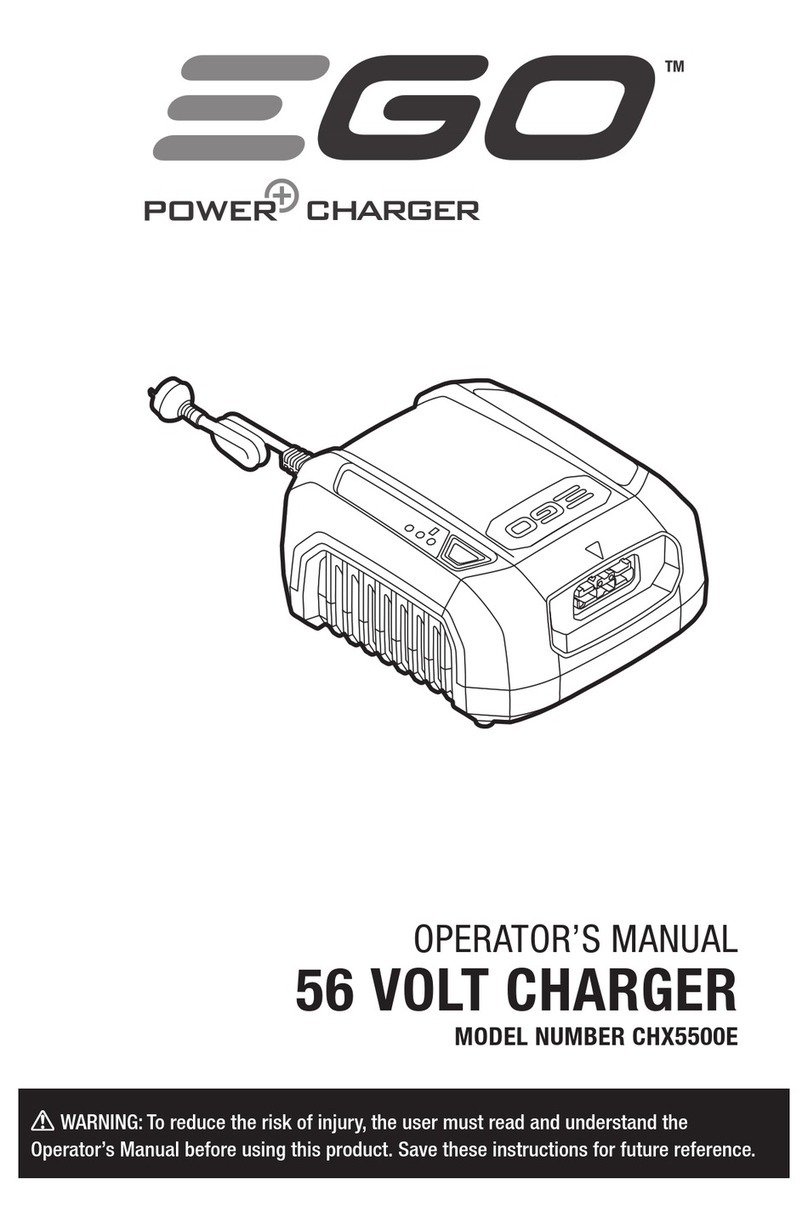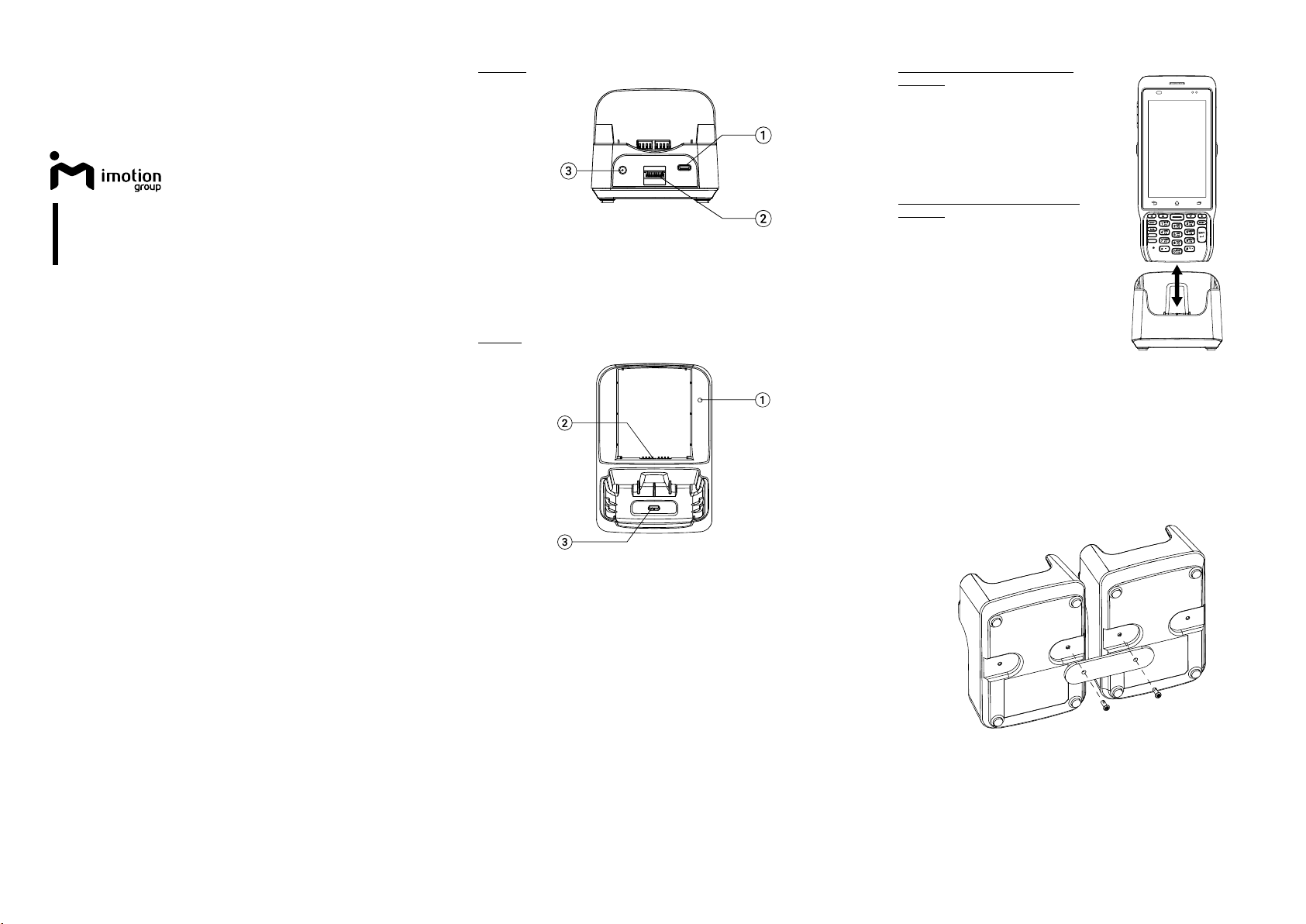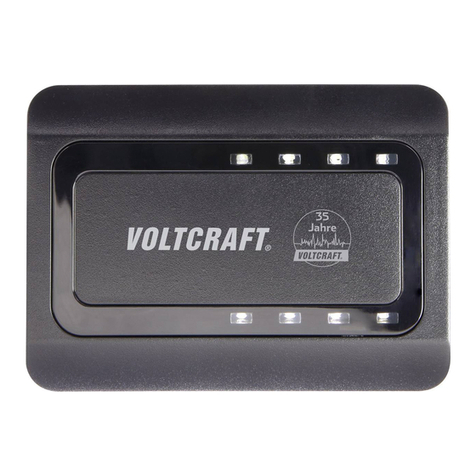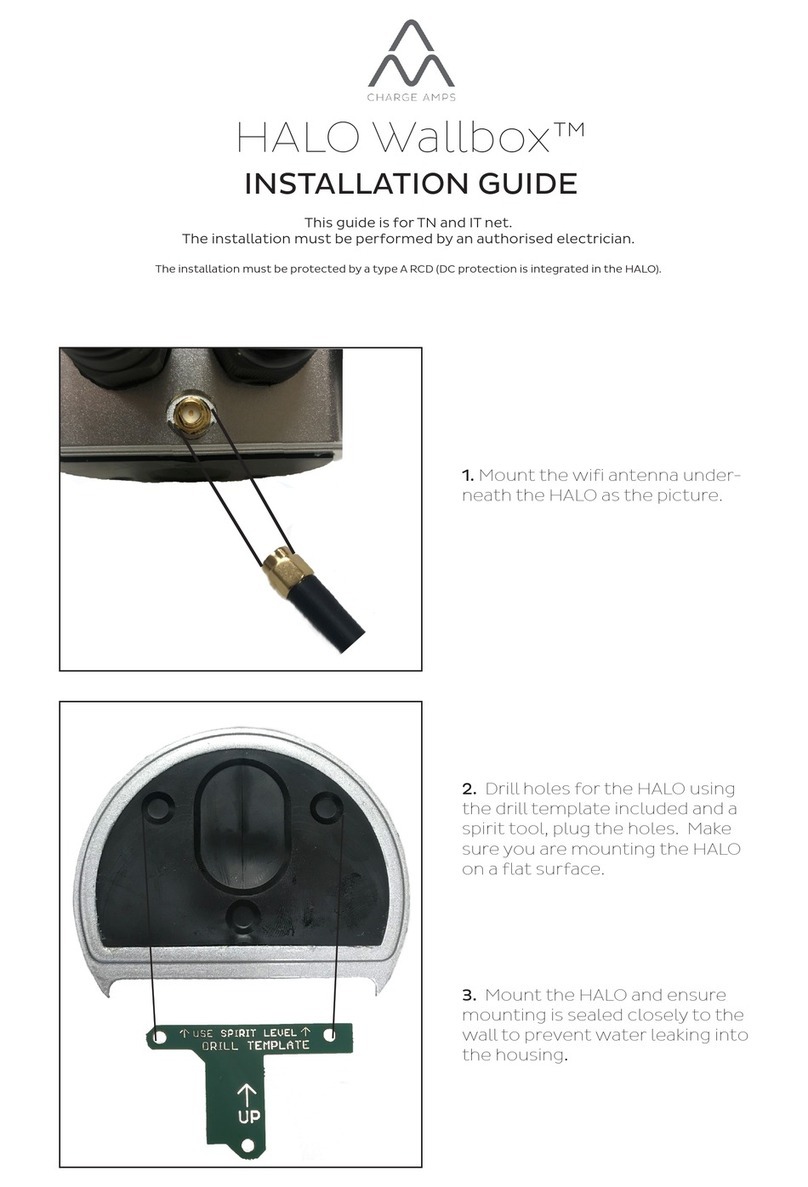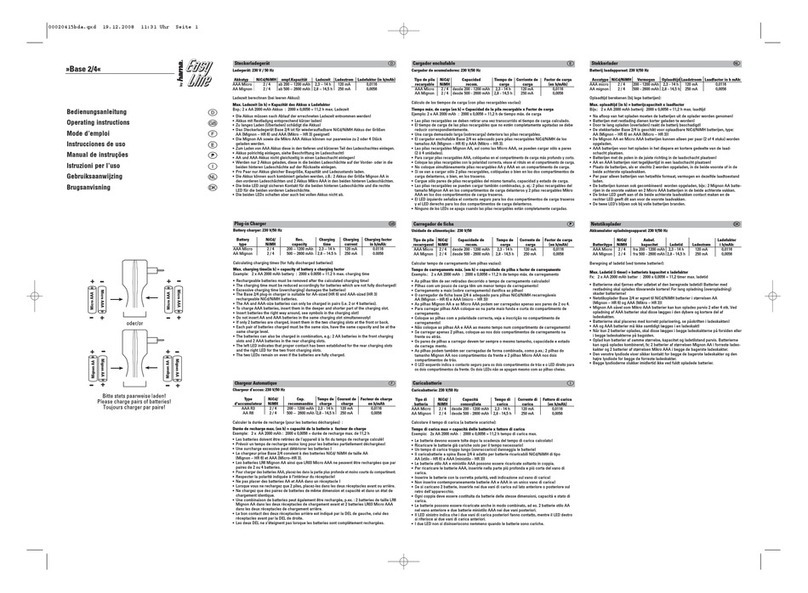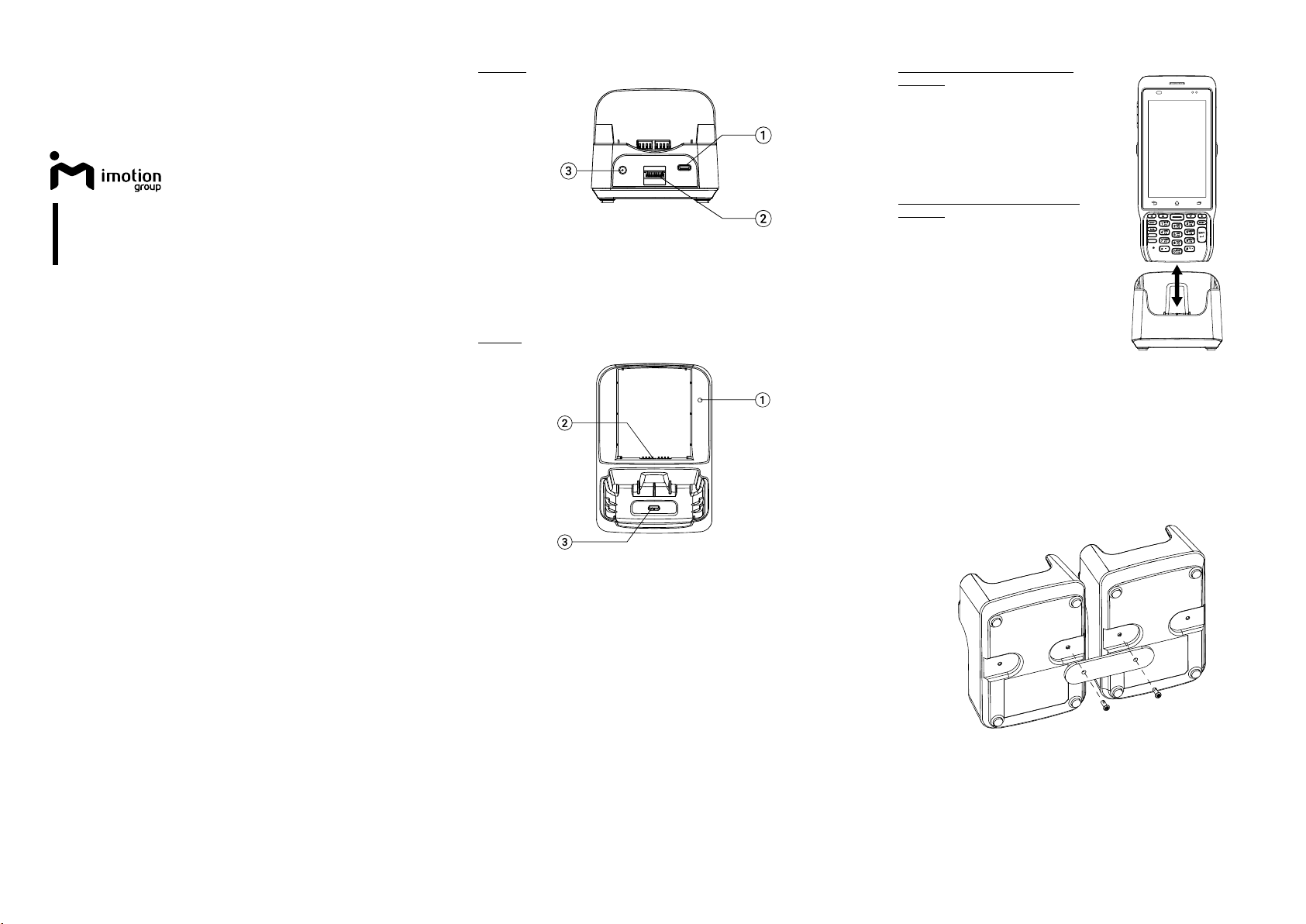
MC432 Ethernet Cradle
MC432 Charging/Communication Cradle
User Instructions
The Charging/Communication Cradle is a ruggedized snap-in cradle for the MC432/MC432L
Mobile Computer. This cradle lets you connect your MC432/MC432L to a USB port for
transferring data, or to a power outlet for standalone charging. The cradle has an external
battery slot for keeping an extra battery charged at all times. An optional Ethernet connector
also provides network and internet capabilities. The cradle offers added convenience with
easier and more stable connections for commercial and industrial applications.
Operation Temperature:-20℃~50℃
Rating Voltage: DC 19V, 2.37A
Package Contents
MC432 Charging/Communication Cradle
Power Adapter
Cradle Linking Accessory and Thumbscrew
Quick Start Guide
Features
USB 2.0 Type Connector 480Mbit/s
Ethernet Connector 10Mbps/100Mbps
Battery Connector
(For MC432/MC432L Battery Only)
Connecting Cables
1. Connect the USB cable to the cradle’s USB Type C connector and connect it to your PC for
USB communication.
2. Connect the provided power adapter from the cradle to a power outlet for standalone
charging.
Charging an External Battery
To charge an external battery:
1. Make sure the cradle’s Power Adapter is connected to the cradle and a power source.
2. Align the External Battery with the connector in the Battery Charging Slot and slide into the
slot.
3. The LED next to the slot will glow Red while charging. When the external battery is fully
charged, the LED will glow Green. If the charging has failed, the LED will blink Green/Red.
Connecting the MC432/MC432L
Inserting the MC432/MC432L Mobile
Computer
To insert your MC432/MC432L into the Cradle:
1. Insert the bottom of the MC432/MC432L
into the Cradle Connector. It will fit in only
one direction.
2. Press the MC432/MC432L into the Cradle
Connector until it clicks.
Removing the MC432/MC432L Mobile
Computer
To remove the MC432/MC432L from the
Cradle:
1. Grasp and hold down the cradle connector
with one hand.
2. Grip and pull the MC432/MC432L with your
other hand.
Linking Cradles
A cradle linking accessory is included for linking several cradles together. You can attach the
cradle link to either the left or right side of the cradle bottom.
1. Align one end of the cradle link to a bottom slot and use the thumbscrew to fasten it.
2. Align the other end of the cradle link to another cradle and use a thumbscrew to fasten the
cradles together.
iWaylink Inc.
6F., No.288, Sec. 6, Civic Blvd.,Xinyi Dist., Taipei City 110 Taiwan
https://www.iwaypro.com/
4PMC-432AMB03