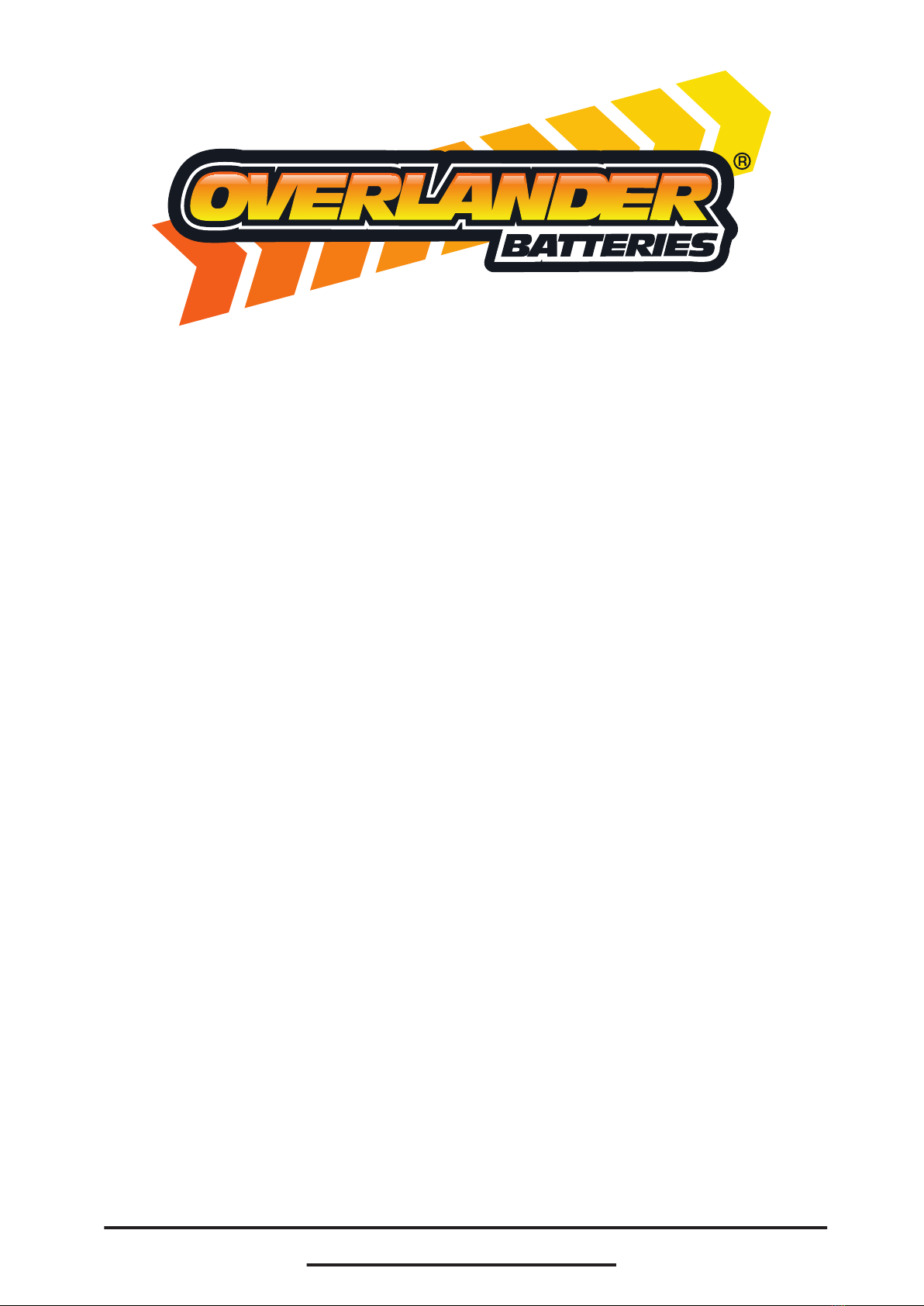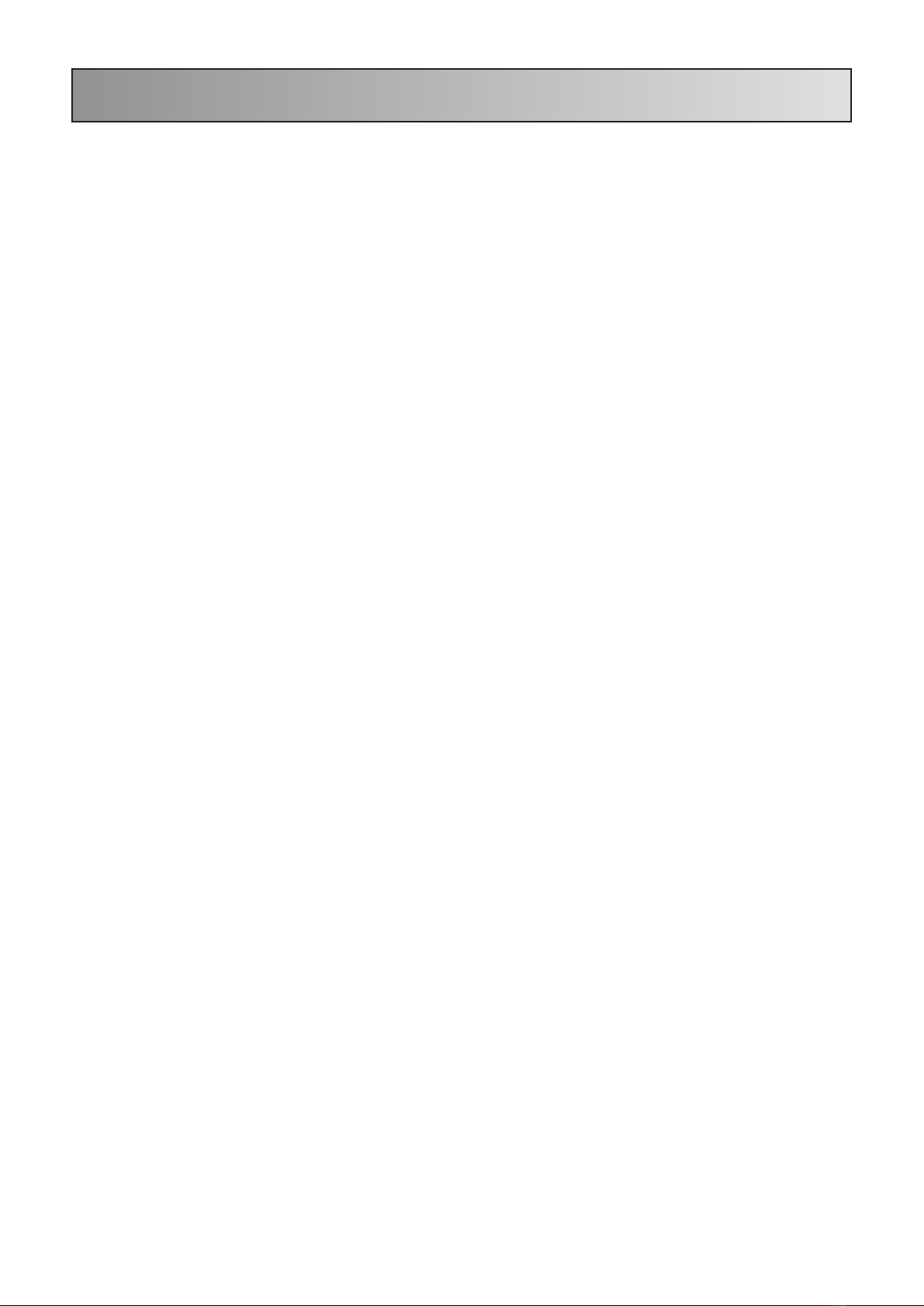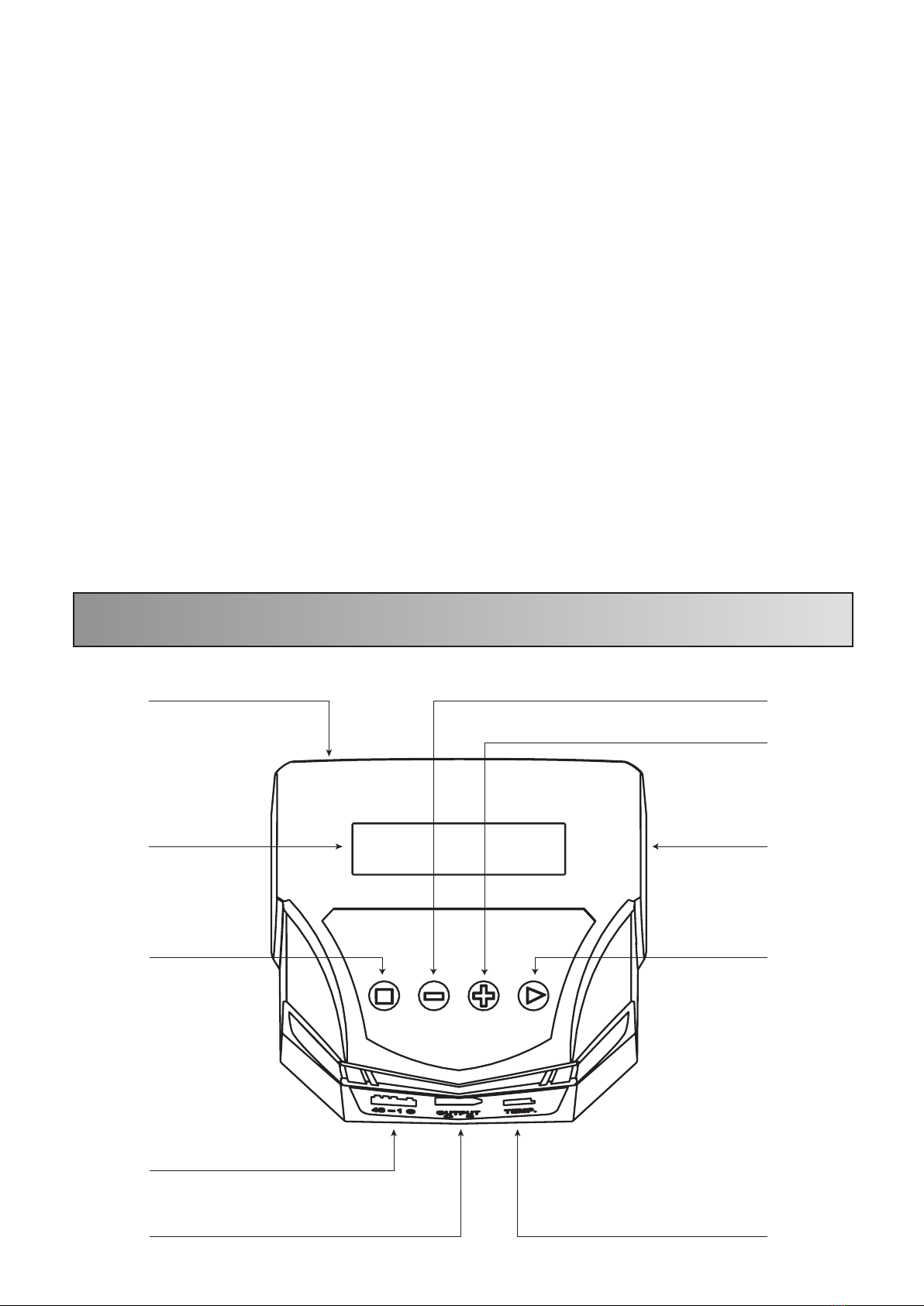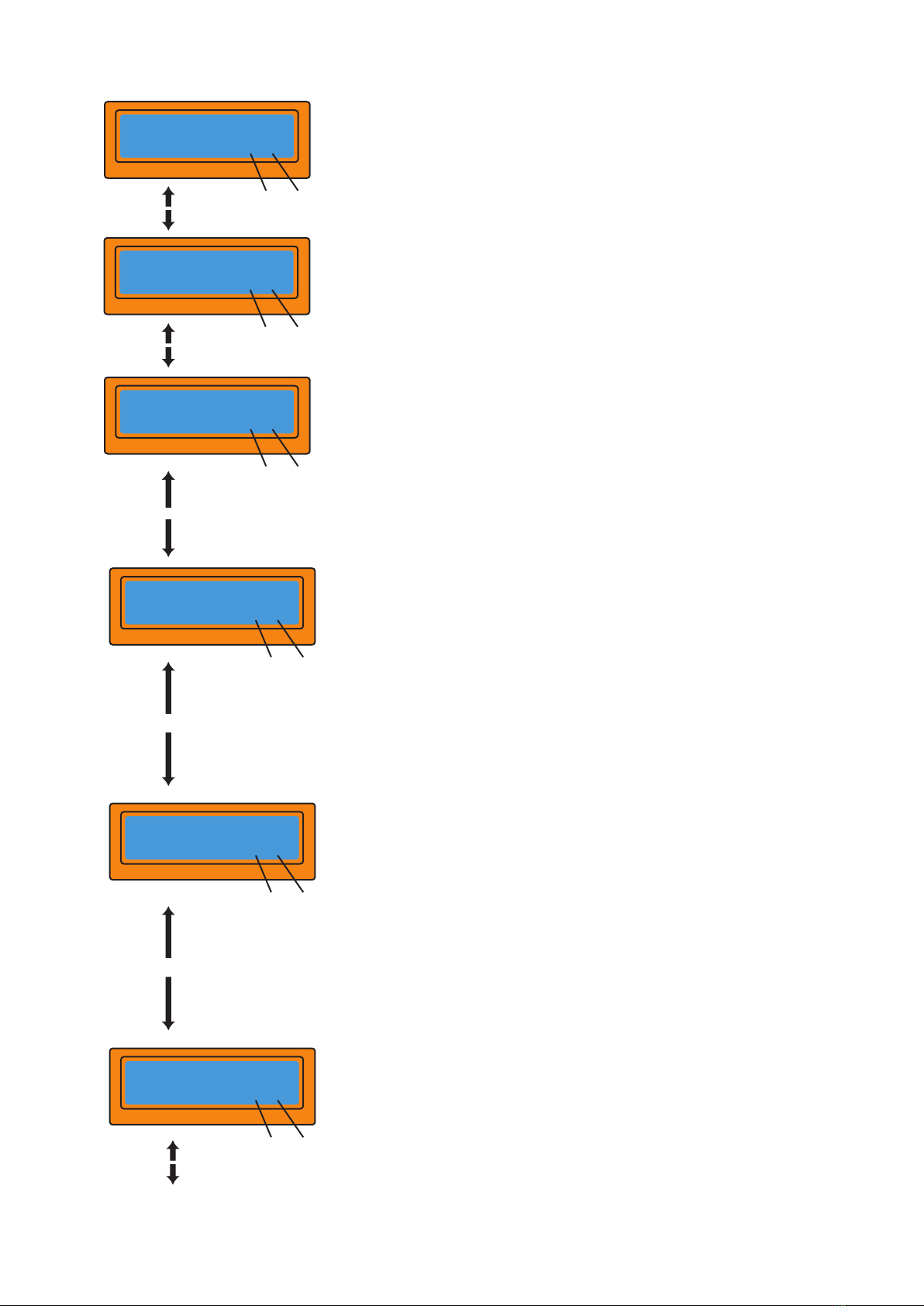Contents
1. Features .........................................................................................................1
2. Exterior of the unit ........................................................................................2
3. Warnings and safety notes ..........................................................................3
4. Program flow chart .......................................................................................5
5. Parameter set up (User settings) ..................................................................6
6. Lithium battery (LiPo/LiFe/LiHV/LiIon) programs .......................................8
6.1 Charging ....................................................................................................8
6.2 Balance mode ............................................................................................9
6.3 'FAST' charging .......................................................................................10
6.4 'STORAGE' mode ....................................................................................10
6.5 Discharging .............................................................................................11
6.6 Voltage balancing and monitoring during discharge .................................11
7. NiMH/NiCd battery programs ......................................................................12
7.1 Charging ..................................................................................................12
7.2 Discharging ..............................................................................................12
7.3 ‘CYCLE’ mode ..........................................................................................13
8. Pb (lead acid) battery program ..................................................................13
8.1 Charging Pb battery ................................................................................13
8.2 Discharging Pb battery ............................................................................14
9. Battery internal resistance testing system ...............................................14
10. Save Data Program ...................................................................................15
11. Load Data Program ...................................................................................16
12. Program information .................................................................................16
13. Warning and error messages ...................................................................17
14. Specifications ............................................................................................19
15. Warranty and service ................................................................................19
PLEASE FOLLOW THE FOLLOWING DIRECTIONS TO ENSURE
SAFE AND SUCCESSFUL USE OF THE OVERLANDER VSRmini
AC BALANCE CHARGER.
WARNING : Read and familiarise yourself with the instruction manual before operating the
charger, seek advice from other charger users or Overlander if you are unsure of any
procedures.
This charger automatically balances Lithium batteries in charge/discharge and storage mode.
When charging Lithium batteries, always ensure that the balance connector is connected FIRST
in the sequence. This charger will not start a charge/discharge or storage charge if the balance
lead is not connected. This charger will NOT charge batteries without a balance lead.
WARNING : This charger is not a domestic appliance, it should be only used and positioned in
the correct environment.
Due to the power volatility of Lithium batteries it should be positioned on a fireproof base at least
1.5 metres from any flammable materials
WARNING : • Never charge in a domestic setting
• Never leave the charger unattended
• Never exceed maximum battery charge rate
• Never charge a standard LiPo battery on LiHV setting
• Never charge non-approved or non EU compliant batteries
• Never charge in the wrong mode
• Never charge near flammable material
• Never charge near any items of value. Overlander or its retailers take no
responsibility for 3rd party items that may be damaged by incorrect use.