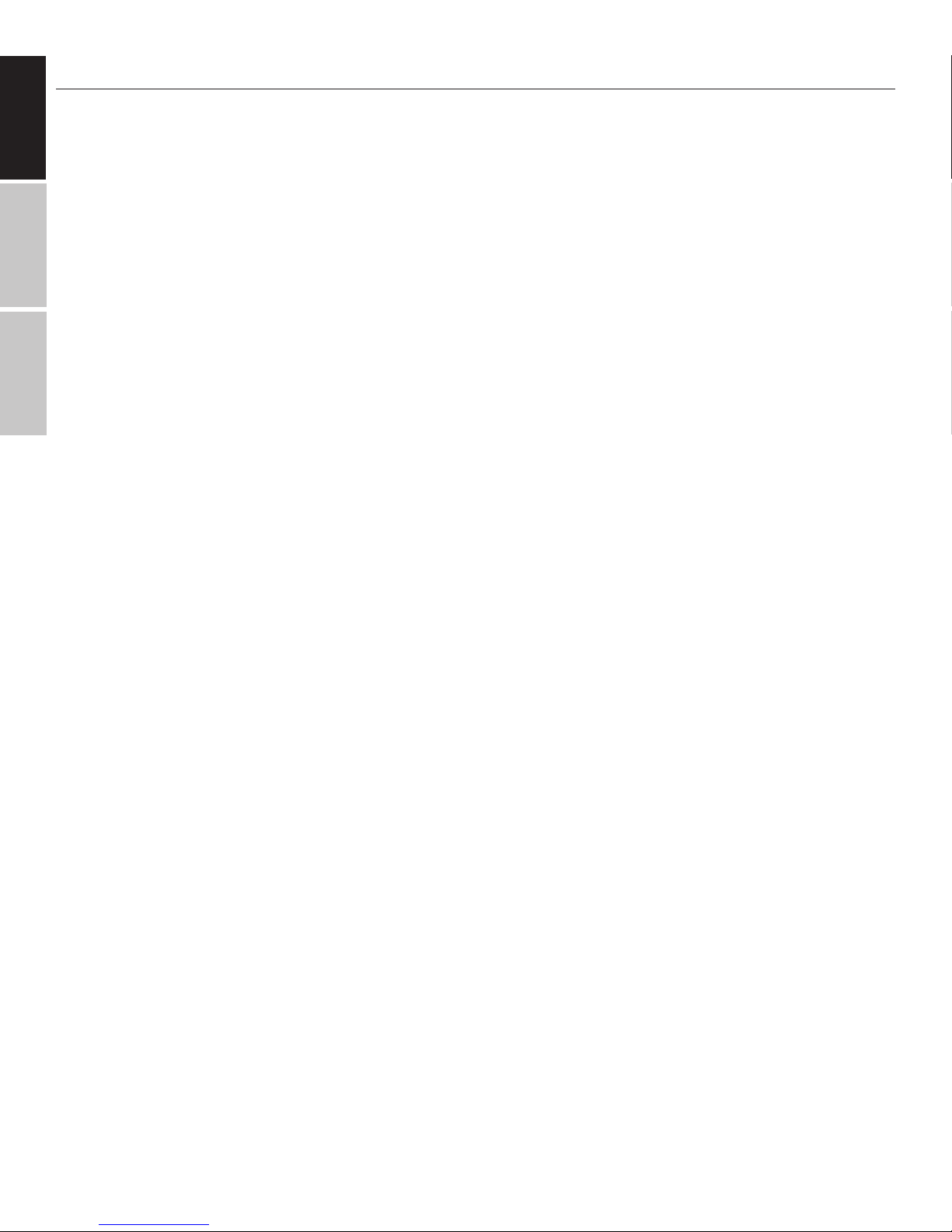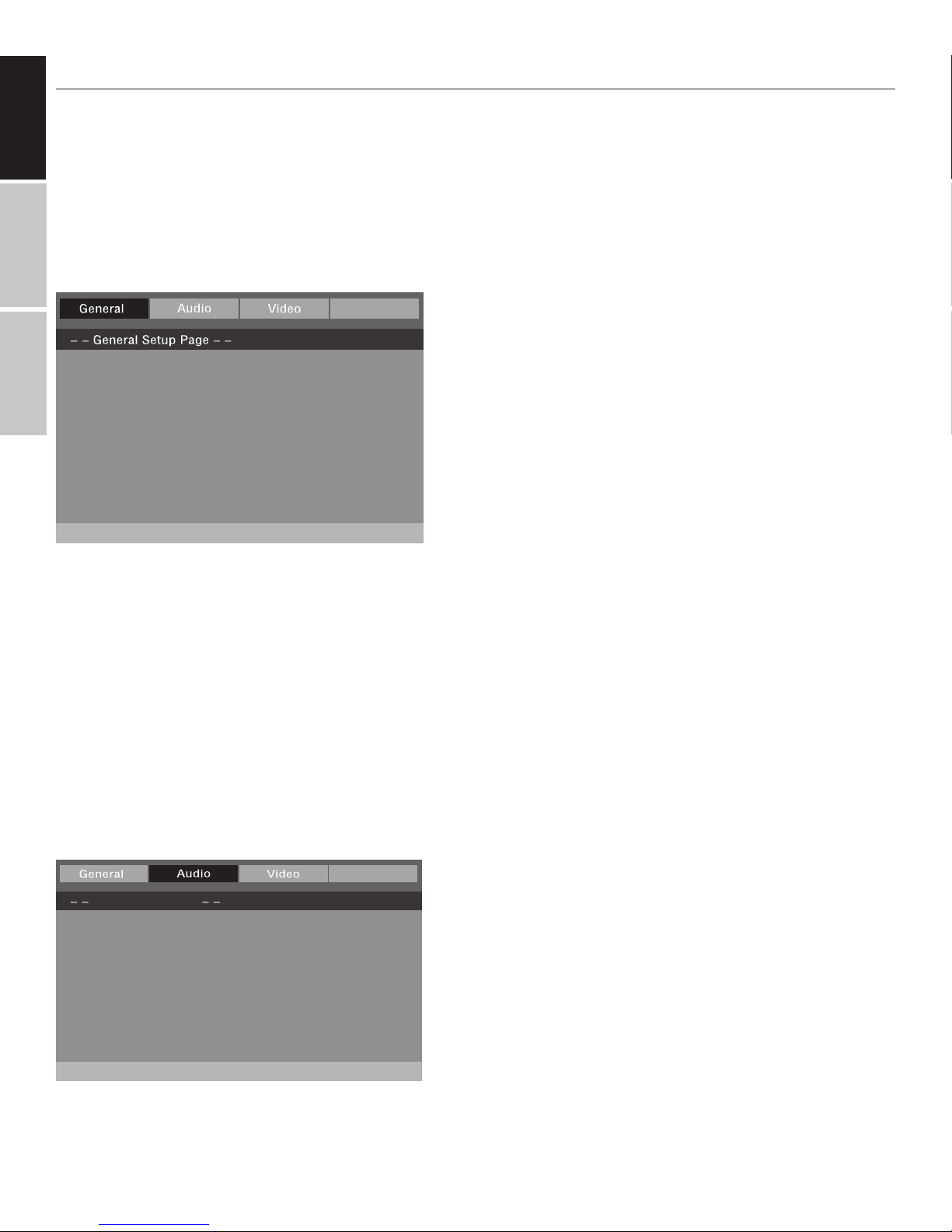3
ENGLISH
FRANÇAIS ESPAÑOL
IMPORTANT SAFETY INSTRUCTIONS
PLEASE SAVE THESE INSTRUCTIONS. YOU MAY NEED THEM IN THE FUTURE.
Here are some basic safety precautions that you should carefully follow as you use your
new Impecca DVD Player. Read all instructions carefully! Impecca is not responsible for
damage or injuries caused by improper use of the appliance.
1. READ ALL INSTRUCTIONS
2. Remove any packaging material before using this appliance.
3. Moisture - Do not expose this apparatus water or moisture. To prevent fire or shock hazard, do not place
objects filled with liquids, such as vases, on the DVD player. If liquid enters the unit, unplug the device im-
mediately. Be sure to install the player in an area where access to the AC power cord is available so that the
unit may be unplugged from the wall socket immediately in the event of trouble or if liquid is spilled onto
the unit.
NOTE: If the player is brought directly from a cold to a warm location, or is placed in a very damp room,
moisture may condense on the lenses inside the player and the player may not operate properly. In this
case, remove the disc and leave the player turned on for about half an hour until the moisture evaporates.
4. Heat - The DVD player should be situated away from heat sources such as radiators, heat registers, stoves,
or other products (including amplifiers) that produce heat.
5. Proper ventilation - Do not install this player in a confined space, such as a bookshelf or similar unit un-
less proper ventilation is provided. Slots and openings in the DVD player casing are provided for ventilation
to ensure reliable operation of the product and to protect it from overheating. These openings must not be
blocked or covered. The openings should never be blocked by placing the product on a bed, sofa, rug, or
other similar surface as ventilation will be inhibited and overheating will occur.
6. Overloading - Do not overload wall outlets, extension cords, or integral convenience receptacles, as this
can result in a risk of fire or electric shock.
7. Cleaning - Unplug this product from the wall outlet before cleaning. If dusting or cleaning is required, be
sure to clean the outer portion of the casing only. Do not attempt to clean the inside or to dissemble the
casing. Do not use liquid cleaners or aerosol cleaners. Use a damp cloth for cleaning AND be sure to allow
the unit to dry completely before plugging the unit to a power source.
8. To protect against electric shock do not immerse cord, plugs or appliance in water or any other liquid.
9. Close supervision is necessary when your appliance is being used by or near children.
10.Keep the appliance and its cord out of reach of children aged less than 8 years.
11.If the supplied power cord is damaged, it must be replaced by the manufacturer, its service agent or simi-
larly qualified persons in order to avoid a hazard.
12.Do not operate any appliance with a damaged cord or plug or aer the appliance malfunctions, or is
dropped or damaged in any manner. Return appliance to the nearest authorized service facility for exam-
ination, repair or electrical or mechanical adjustment.
13.Any use of this product which is not recommended by manufacturer may cause injury to persons or dam-
age to appliance.
14.Place appliance on flat surface or table. Do not hang its power cord over the edge of table or counter. En-
sure that the power cord does not touch hot surface of appliance.
15.If the unit requires servicing, refer servicing to qualified service personnel. If the unit is still under warranty,
contact IMPECCA™ or our service center. See terms and conditions specified under the warranty included
with this product.
16.Do not use appliance for other than intended use.
17.Do not use outdoors.
FOR HOUSEHOLD USE ONLY
SAVE THESE INSTRUCTIONS