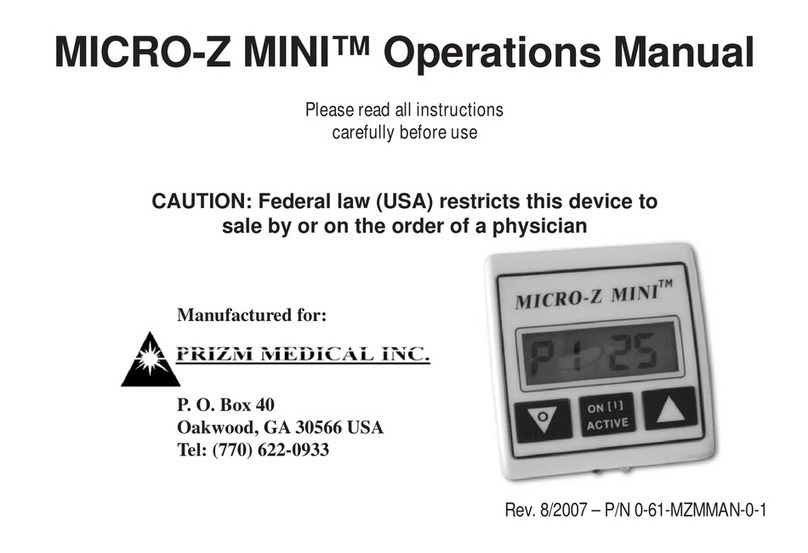Impulse Dynamics OPTIMIZER Integra CCM-D User manual

Part No.: 12-250-005-US Rev. 00
OPTIMIZER®Integra CCM-D
System
* * *
Patient’s Manual
Limited by United States (Federal) law to investigational use
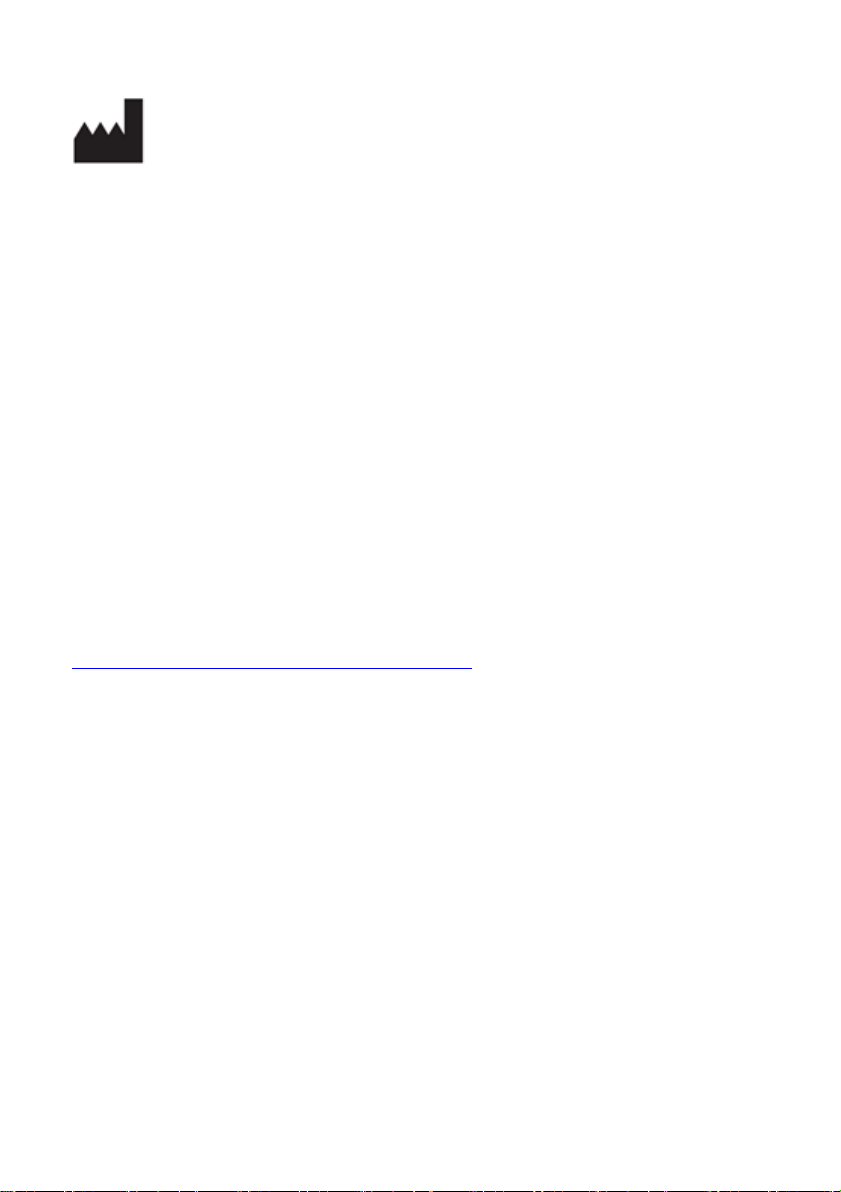
Impulse Dynamics (USA) Inc.
Suite 100
50 Lake Center Executive Parkway
401 Route 73 N Bldg. 50
Marlton, NJ 08053-3425
CCM™is a trademark of Impulse Dynamics.
OPTIMIZER®is a US registered trademark property of Impulse Dynamics.
The information in this document may change without prior notice.
No part of this manual may be reproduced or transmitted in any way or by
any means, either electronic or mechanical, for any purpose without the
prior express written consent of Impulse Dynamics.
The OPTIMIZER Integra CCM-D system and the CCM technology are
protected by several U.S. Patents. For an up-to-date list of relevant
patents and patent applications, visit our patents page:
http://www.impulse-dynamics.com/us/patents
Revision 00, Date of Issue: 2022-11-30

i
TABLE OF CONTENTS
IMPORTANT MEDICAL NOTICE ........................................................................... i
1.0 INTRODUCTION.......................................................................................... 1
2.0 THE OPTIMIZER INTEGRA CCM-D SYSTEM............................................1
2.1 OPTIMIZER Integra CCM-D Implantable Pulse Generator ................1
2.2 Guardio Charger ................................................................................3
3.0INDICATIONS OF USE................................................................................ 4
4.0 POTENTIAL COMPLICATIONS..................................................................4
4.1 Complications Associated with Implantation ......................................4
4.2 Complications Associated with Device / Charger Operation ..............6
5.0 FOLLOWING IMPLANTATION ................................................................... 6
6.0 LIVING WITH YOUR OPTIMIZER INTEGRA CCM-D IPG .......................... 7
6.1 General Expectations ......................................................................... 7
6.2 Effect on Your Activities ..................................................................... 7
6.3 Medications ........................................................................................ 7
6.4 How Other Devices May Affect Your OPTIMIZER Integra CCM-D IPG
........................................................................................................... 8
6.5 The Importance of Your Implanted Medical Device Identification Card
......................................................................................................... 10
7.0 GUARDIO CHARGER ............................................................................... 11
7.1 System Components ........................................................................ 11
7.2 Features ........................................................................................... 12
7.3 Description ....................................................................................... 13
7.4 Charging Method.............................................................................. 13
7.5 Removal and Installation of the Plug Adapter .................................. 14
7.5.1 Removal of the Plug Adapter ................................................ 14
7.5.2 Installation of the Plug Adapter ............................................. 15
7.6 Charging Your Guardio Charger ...................................................... 16
7.7 Charging Your OPTIMIZER Integra CCM-D IPG ............................. 19
7.8 Termination of the Charging Session ............................................... 24
7.8.1 Early Termination of Charging Session................................. 24

ii
7.8.2 Termination of Charging Session Due to IPG Temperature..25
7.8.3 Termination of Charging Session Due to Charging IPG
Timeout.................................................................................25
7.8.4 Termination of Charging Session Due to Low Charger Battery
Level .....................................................................................26
7.9 Guardio Charger Placement When Not Being Used for Device
Charging...........................................................................................26
7.10 Frequency of Charging Sessions .....................................................27
7.11 Communications with Your OPTIMIZER Integra CCM-D IPG ..........28
7.12 Call Doctor Alert Codes ....................................................................30
7.13 Cleaning ...........................................................................................32
7.14 Maintenance.....................................................................................32
7.15 Storage and Handling.......................................................................33
7.16 Disposal............................................................................................33
8.0 REPLACEMENT OF YOUR OPTIMIZER INTEGRA CCM-D IPG .............34
9.0 FREQUENTLY ASKED QUESTIONS........................................................34
APPENDIX I .........................................................................................................37
Electromagnetic Immunity ..........................................................................37
Electromagnetic Immunity of the OPTIMIZER Integra CCM-D IPG 37
Electromagnetic Immunity of the Guardio Charger .........................42
Electromagnetic Emissions ........................................................................46
Electromagnetic Emissions from the OPTIMIZER Integra CCM-D
IPG........................................................................................46
Electromagnetic Emissions from the Guardio Charger ................... 49
APPENDIX II ........................................................................................................56
Wireless Technology ..................................................................................56
Quality of Service (QoS) for Communications between the Guardio
Charger and the OPTIMIZER Integra CCM-D IPG ...............58
Troubleshooting Wireless Connection between OPTIMIZER Integra
CCM-D IPG and Guardio Charger ........................................60

IMPORTANT MEDICAL NOTICE
24-hour Support Hotline: 866-312-5370
You are participating in a clinical research study. If you go to the
emergency room, please contact the study doctor or call the 24-hour
Support Hotline IMMEDIATELY.
It is important that you carry your Implanted Medical Device Identification
Card and a current list of your medications with you at all times. In the
event of a medical emergency, the Implanted Medical Device Identification
Card contains information of great importance to an attending physician
and will assist in expediting any emergency medical care you may require.
In addition, it is important to notify all your health care providers that you
have an OPTIMIZER Integra CCM-D device implanted. As such, the next
time you visit your doctor or dentist, show them your Implanted Medical
Device Identification Card (see example below) so that a copy of it may be
made for their records. If you have a smart phone with a camera, it may
be helpful to take a picture of both the front and back of your Implanted
Medical Device Identification Card in case you ever misplace it or forget to
bring it with you.
Implanted Medical Device Identification Card (front)

Implanted Medical Device Identification Card (back)

1
1.0 INTRODUCTION
Congratulations on receiving your OPTIMIZER Integra CCM-D System.
The purpose of this manual is to provide you with information about the
OPTIMIZER Integra CCM-D system, what to expect after your implant
procedure, introduce you to the components of the system, and provide
you with instructions on how to use the Guardio Charger.
2.0 THE OPTIMIZER INTEGRA CCM-D SYSTEM
The OPTIMIZER Integra CCM-D system is comprised of the following
components:
•OPTIMIZER Integra CCM-D Implantable Pulse Generator (IPG)
•Guardio Charger
Note: In certain circumstances, the Vesta Charger may be substituted
for the Guardio Charger
2.1 OPTIMIZER Integra CCM-D Implantable Pulse
Generator
The OPTIMIZER Integra CCM-D Implantable Pulse Generator
(IPG) is a medical device used for the treatment of heart failure. In
addition, it functions as an implantable cardioverter defibrillator
(ICD) for the prevention of sudden cardiac death (SCD). It is
typically implanted under the skin in the upper left chest.
Connected to the OPTIMIZER Integra CCM-D IPG are two
cardiac leads that your doctor will insert through a large vein and
into the heart during the implantation process. These leads have
electrodes that allow the OPTIMIZER Integra CCM-D IPG to
monitor the electrical activity of your heart and deliver special
Cardiac Contractility Modulation (CCM) therapy pulses to the
heart at a specific time during each heartbeat. One of the two
leads has an external coil that may deliver a shock when the IPG
detects an abnormal heart rhythm. In addition, the OPTIMIZER
Integra CCM-D IPG can provide emergency short-term pacing
support by delivering a low-voltage electrical pulse to your heart if
it beats too slowly.
The primary effect of this CCM therapy is an increase in the
efficiency and strength of each cardiac contraction, with the
intended result being that more blood is pumped out by the heart
with every heartbeat.

2
The OPTIMIZER Integra CCM-D IPG is powered by a
rechargeable battery to extend its service life. A charger
specifically designed to recharge the battery of the OPTIMIZER
Integra CCM-D IPG will be provided to you after your implant
surgery.
The OPTIMIZER Integra CCM-D IPG also contains a non-
rechargeable battery that provides the extra power needed to
deliver defibrillation shocks to your heart if it detects a life-
threatening heart rhythm.
The expected life of the OPTIMIZER Integra CCM-D IPG is limited
by the expected service life of its batteries.
With weekly charging of your OPTIMIZER Integra CCM-D IPG,
the rechargeable battery inside the OPTIMIZER Integra CCM-D
IPG should provide you with at least 20 years of service.
The non-rechargeable battery inside the OPTIMIZER Integra
CCM-D IPG should provide you with at least 20 years of service if
the following conditions are met:
•your device delivers a limited number of shocks per year
•your device is not required to deliver pacing therapy for an
extended period of time
•the rechargeable battery in your OPTIMIZER Integra
CCM-D IPG is fully recharged on a weekly basis
Your OPTIMIZER Integra CCM-D IPG will need to be replaced
when the battery voltage of its non-rechargeable battery drops
below a certain level. Your OPTIMIZER Integra CCM-D IPG
monitors this voltage and will provide advance warning to your
healthcare provider regarding the state of its non-rechargeable
battery whenever your device is interrogated during a follow up
visit.
Your OPTIMIZER Integra CCM-D IPG will need to be replaced
when its rechargeable battery, after being fully recharged, can no
longer maintain enough charge to deliver CCM therapy for an
entire week without becoming severely depleted.
When being evaluated for elective replacement, you will be
instructed to fully charge your OPTIMIZER Integra CCM-D IPG 7
days before your scheduled routine checkup. During your
checkup, your doctor may evaluate the charge capacities of both
batteries in your OPTIMIZER Integra CCM-D IPG.

3
Figure 1: OPTIMIZER Integra CCM-D IPG
2.2 Guardio Charger
The Guardio Charger is powered by a rechargeable battery and is
specifically designed for use with the OPTIMIZER Integra CCM-D
IPG. After your implant procedure, you will be provided with a
Guardio Charger and receive instructions on its usage. Please
proceed to Section 7.0 for more details about your Guardio
Charger.
Figure 2: Guardio Charger
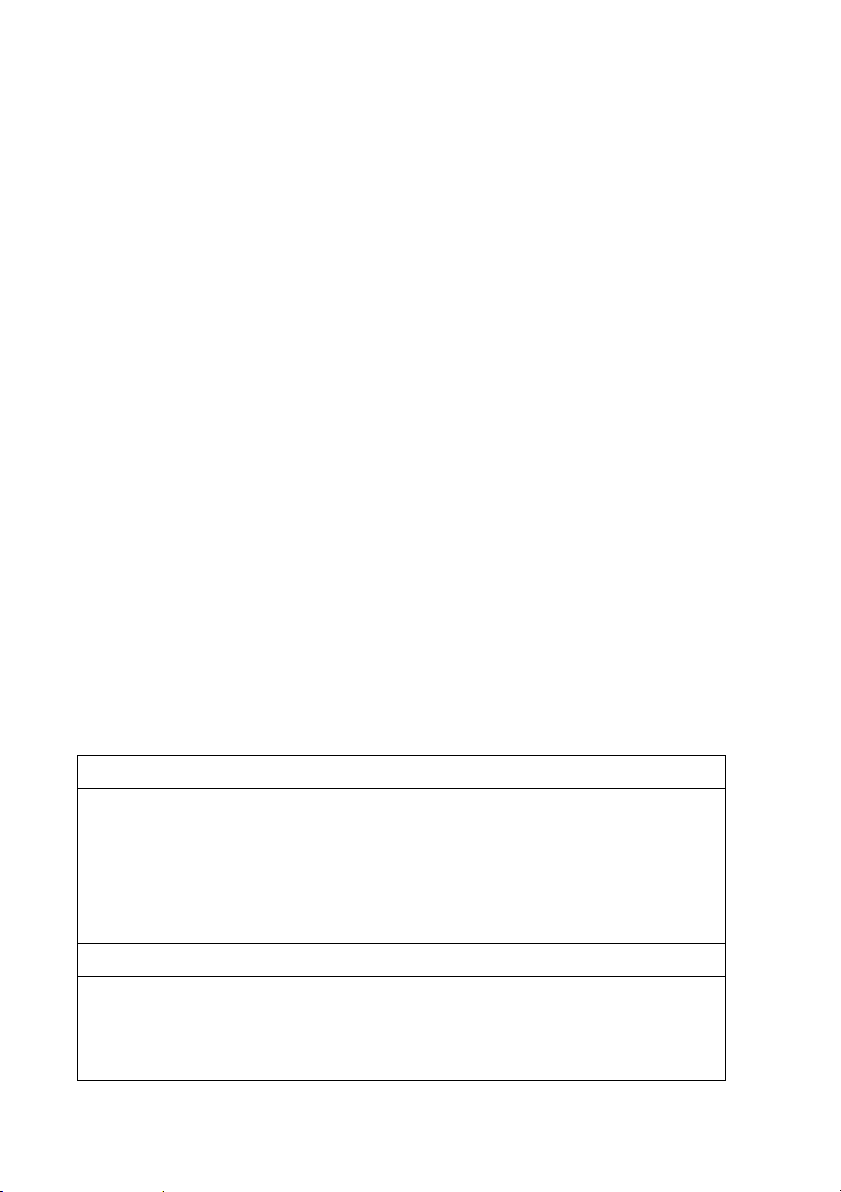
4
3.0 INDICATIONS OF USE
The OPTIMIZER INTEGRA CCM-D System is indicated for the prevention
of sudden cardiac death, improvement of quality of life, and 6-minute walk
in Stage C or D heart failure patients who remain symptomatic despite
being on guideline-directed medical therapy (GDMT), are not indicated for
Cardiac Resynchronization Therapy (CRT), and have heart failure with
reduced left ventricular ejection fraction (LVEF ≤ 40%).
The OPTIMIZER Integra CCM-D system delivers non-excitatory CCM
signals to the heart and performs ICD and short-term pacemaker
functions.
4.0 POTENTIAL COMPLICATIONS
4.1 Complications Associated with Implantation
As with any surgical procedure, the implantation of the
OPTIMIZER Integra CCM-D IPG involves some degree of risk.
This section is intended to provide you with an explanation of the
various potential complications associated with having a device
implanted. These potential complications are not unique to the
OPTIMIZER Integra CCM-D IPG, as they may also occur during
the implantation of other implantable cardiac devices (e.g., cardiac
pacemakers or defibrillators).
The risks associated with the implantation are listed in Table 1
and are grouped based on their prevalence.
Table 1: Risks Associated with Implantation
Common (more frequently than 5%)
•Post-procedural pain, bruising, and discomfort at insertion site
•Bleeding
•Infection at site of insertion
•Pocket hematoma
•Movement of leads
•Movement of IPG in the pocket
Uncommon (less frequently than 5%) but serious
•Chest trauma (such as a collapsed lung or bleeding into the
chest)
•Inappropriate detection of arrhythmia resulting in an
unnecessary ICD shock delivered

5
•Failure to detect an arrhythmia and failure to deliver a life-
saving shock when needed
•Puncture of the heart caused by the leads
•Endocarditis (infection of the heart valves)
•Arrhythmia (irregular heartbeat, including heartbeats that are
too slow or too fast)
•Tricuspid valve damage (the valve between the right upper
and lower chambers of the heart that prevents blood from
flowing back into the upper chamber), possibly leading to
tricuspid valve regurgitation or leakage
•Thrombosis (formation of blood clots in the veins)
•Vessel trauma (puncture or tear of a blood vessel)
•Damage to the specific type of heart tissue responsible for
triggering heartbeats (i.e., the cardiac conduction system)
•Bradycardia (slow heart rate)
•Cardiac tamponade (build up of fluid around the heart that can
be life-threatening)
•Myocardial infarction (heart attack)
•Mini stroke (TIA), or stroke
•Death (in rare cases)
Rare (less frequently than 1%)
•Allergic reaction (allergic reaction to the dye used during the
implant procedure)
•Death (in rare cases)
The OPTIMIZER Integra CCM-D IPG uses its leads to detect the
electrical activity of your heart as well as deliver CCM therapy,
shocks, and short-term emergency pacing. Complications that can
affect the lead’s ability to perform this function may occur. These
include:
•A lead may become dislodged from where it was placed
during implantation, necessitating re-operation.
•A lead may fracture or break producing a poor electrical
connection, necessitating re-operation.
The lead problems described above can occur at any time during
the implant life of a lead. Surgical correction is typically required.

6
4.2 Complications Associated with Device /
Charger Operation
Complications associated with device/charger operation include,
but are not limited to:
•An OPTIMIZER Integra CCM-D IPG may not properly
sense and deliver CCM signals due to a software or
hardware problem, necessitating replacement.
•An OPTIMIZER Integra CCM-D IPG may detect
environmental interference and inappropriately deliver
CCM therapy or antitachycardia therapy. See Section 6.4.
•A Guardio Charger may not function as designed due to a
software or hardware problem and not charge your
OPTIMIZER Integra CCM-D IPG as intended. A
replacement charger will be required.
5.0 FOLLOWING IMPLANTATION
You must become actively involved in your own recovery by following your
doctor’s instructions carefully, including:
•Report any redness, swelling, or drainage from your incision to
your doctor.
•Avoid lifting heavy objects until instructed by your doctor.
•Walk, exercise, and bathe according to your doctor’s instructions.
•Be sure to contact your doctor if you develop a fever that persists
for more than two or three days.
•Ask your doctor any questions you may have about your device,
heart rhythm, or medications. Be sure to take all medications as
directed by your doctor.
•Do not wear tight clothing that could irritate the skin over the
device.
•Avoid rubbing the device or the surrounding chest area.
•If directed by your doctor, limit any arm movements that may
affect the implanted lead system.
•Avoid rough contact that could result in blows to the implant site. If
you fall or are in an accident that results in an impact to the
implant site, contact your doctor.

7
Note: If you have a slender build, your implanted device may
appear more prominently under the skin. If this is the case, extra
care should be taken to avoid any direct blows to your implant
site.
•Contact your doctor if you notice anything unexpected or unusual
such as new symptoms.
•Inform your doctor if you plan to engage in long-distance travel.
•If you plan to change your place of residence, inform your doctor,
and discuss the need for a referral in the new area.
•Your doctor may limit your driving, at least initially, to avoid putting
undue strain on your wounds.
6.0 LIVING WITH YOUR OPTIMIZER INTEGRA
CCM-D IPG
6.1 General Expectations
You will be able to feel your OPTIMIZER Integra CCM-D IPG
beneath the skin. Normal body movement will cause no harm to it
or the attached leads. However, it is important that you not try to
move or turn your implanted IPG. It has been implanted with a
specific orientation to the skin to ensure proper communication
with the Intelio Programmer and your Guardio Charger.
6.2 Effect on Your Activities
Once the wounds from your surgery are healed, you can expect to
resume your normal activities, including sexual intimacy. Your
implanted OPTIMIZER Integra CCM-D IPG is unaffected by
walking, bending over, or other normal daily activities.
Caution: While healing from your surgery, refrain from engaging
in activity that involves excessive movement of the arm and
shoulder that is closest to your implant site.
6.3 Medications
Prescription medications, taken as directed, have no effect upon
the proper operation of your OPTIMIZER Integra CCM-D IPG.
In general, the implantation of your OPTIMIZER Integra CCM-D
IPG should not require you to alter the use of any medication.

8
6.4 How Other Devices May Affect Your
OPTIMIZER Integra CCM-D IPG
Warning: A minimum of separation distance of 6 inches must be
maintained between hand-held transmitters and your
implanted OPTIMIZER Integra CCM-D IPG.
In general, household appliances in good repair and personal
communication devices held 10 inches or more from your
implanted OPTIMIZER Integra CCM-D IPG should not affect its
operation. However, you should be cautious when in the vicinity of
devices that generate strong electrical or magnetic fields. For
example, interference may occur from some electric razors,
electric power tools, and electrical ignition systems, including
those used on gasoline-powered equipment.
In general, gasoline-powered equipment may be operated
provided that protective hoods, shrouds, and other shielding are
not removed.
Any such interference detected by your OPTIMIZER Integra CCM-
D IPG may cause false detection of your heartbeat and improper
timing of CCM therapy delivery or inappropriate shock delivery.
You should avoid getting too close to equipment or devices that
contain strong magnets (e.g., stereo speakers) or leaning over an
open automobile engine compartment, as the alternator generates
a strong electromagnetic field. Your OPTIMIZER Integra CCM-D
IPG contains a magnetic switch that disables the IPG’s ability to
deliver CCM and ICD therapy whenever it is in the presence of a
strong magnetic field.
Once your OPTIMIZER Integra CCM-D IPG is no longer in the
presence of a strong magnetic field, ICD therapy delivery is once
again automatically enabled but CCM therapy delivery will
continue to be disabled for 24 hours. If this occurs by accident,
your doctor may require you to come to their office to restore CCM
therapy delivery.
ICD therapy functionality is only disabled when your OPTIMIZER
Integra CCM-D IPG is actively being exposed to a strong magnet.
Once your OPTIMIZER Integra CCM-D IPG is no longer exposed
to the strong magnet, it automatically resumes its ICD therapy
functionality.
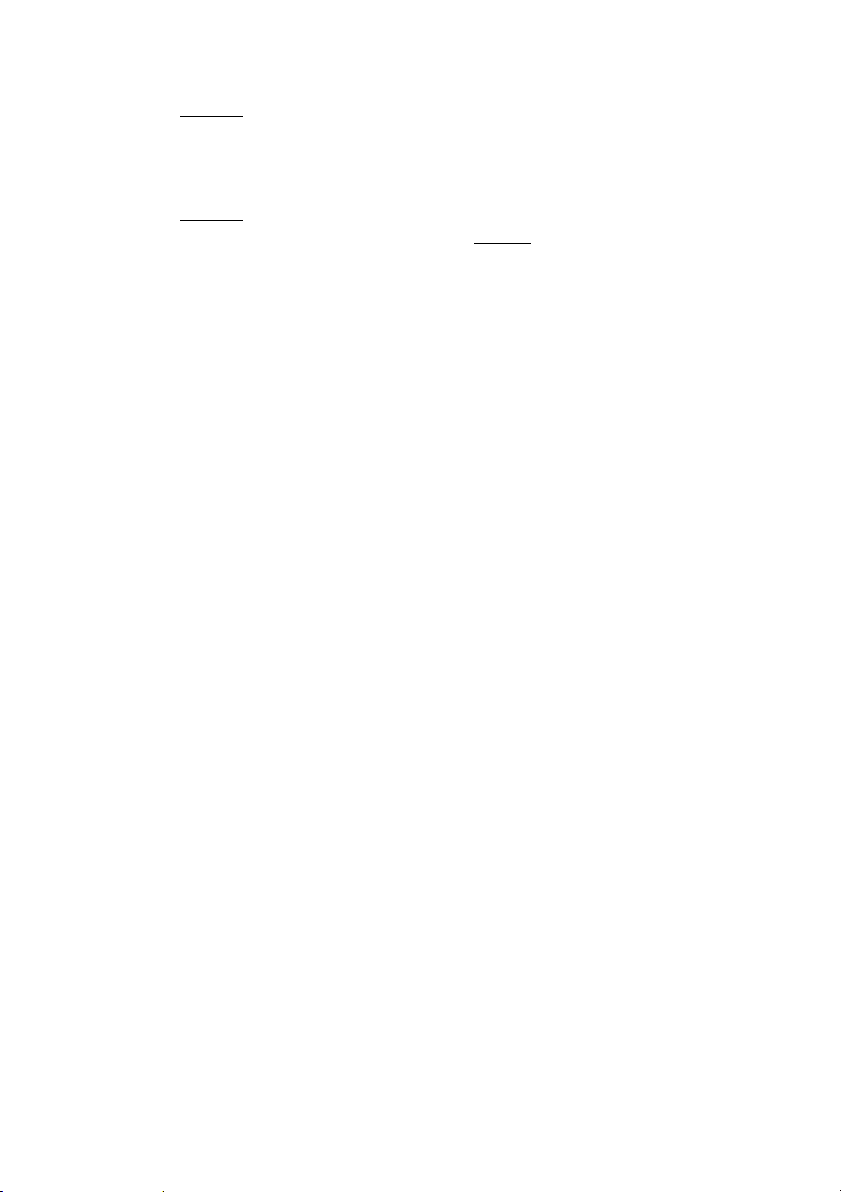
9
Always seek medical advice before entering an area posted with a
warning for pacemaker patients (or other medical implantable
devices) or where there is industrial machinery or radio
transmitters, including ham radios and mobile radios.
Always inform your doctor that you have an implanted
OPTIMIZER Integra CCM-D IPG before you undergo the following
procedures:
•Surgery where electrocautery is going to be used
•A procedure involving Radiofrequency (RF) Ablation
•Medical Diathermy
•Cardioversion
•Therapeutic Radiation
•Therapeutic Ultrasound
•Lithotripsy
•Nuclear Magnetic Resonance (NMR)
•Magnetic Resonance Imaging (MRI)
Warning: DO NOT undergo an MRI procedure when implanted
with an OPTIMIZER Integra CCM-D IPG.
Caution: Your OPTIMIZER Integra CCM-D IPG should either be
deactivated or closely monitored prior to and during any medical
treatment in which electrical current is passed through the body.
Caution: Your OPTIMIZER Integra CCM-D IPG should not be
directly exposed to therapeutic ultrasound or therapeutic radiation.
This type of exposure may damage the device in such a way that
may not be immediately detectable.
Caution: Store anti-theft systems and airport security screening
systems normally will not harm your OPTIMIZER Integra CCM-D
IPG. However, do not linger around the equipment. Before going
through airport security screening, it is recommended that you
show your Implanted Medical Device Identification Card to
security personnel for review.

10
6.5 The Importance of Your Implanted Medical
Device Identification Card
Following your implantation surgery, your doctor will provide you
with an Implanted Medical Device Identification Card indicating
that you are implanted with an OPTIMIZER Integra CCM-D
Implantable Pulse Generator.
It is important that you carry your Implanted Medical Device
Identification Card and a current list of your medications with you
at all times. In a medical emergency, the Implanted Medical
Device Identification Card contains information of great
importance to an attending physician and will assist in expediting
any emergency medical care you may require.
In addition, it is important to notify all your health care providers
that you have had an OPTIMIZER Integra CCM-D device
implanted. As such, the next time you visit your doctor or dentist,
show them your Implanted Medical Device Identification Card so
that a copy of it may be made for their records.
Figure 3: Implanted Medical Device Identification Card (front)
Figure 4: Implanted Medical Device Identification Card (back)

11
7.0 GUARDIO CHARGER
7.1 System Components
Your Guardio Charger System consists of the following
components:
Figure 5: Guardio Charger System Components
•Guardio Charger (with attached charging wand and
charging wand cable clip) –used to charge your
OPTIMIZER Integra CCM-D IPG.
•AC Adapter –used to charge the internal battery of your
Guardio Charger.
•E.U. / U.S. Plug Adapters –plug adapters for the AC
Adapter, allowing the AC Adapter to be connected to wall
outlets in the E.U. and the U.S.
•Carrying Case –used to store and transport your
Guardio Charger System.
Carrying Case
AC Adapter with
attached U.S.
Plug Adapter
Charging
Wand
E.U. Plug
Adapter
Guardio
Charger
Charging Wand
Cable Clip

12
7.2 Features
Your Guardio Charger has the following features:
•Graphical Display: Display screen used by your Guardio
Charger to communicate information to you
•Power Button: Press-button switch used to initiate
charging of your OPTIMIZER Integra CCM-D IPG
•Buzzer: An internal buzzer that produces beeping tones
to inform you of a condition that requires action
•Charging Wand: Wand containing a coil and circuitry
used by your Guardio Charger for charging as well as
short-range communications with your OPTIMIZER
Integra CCM-D IPG
•Radio Transceiver: Device used by your Guardio
Charger for long-range communications (between zero
and at least 5 ft) with your OPTIMIZER Integra CCM-D
IPG
•Cellular Modem: Modem is used to send data
downloaded from your OPTIMIZER Integra CCM-D IPG to
the Remote Patient Monitoring Service (future capability)
Figure 6: Guardio Charger Features
Graphical
Display
Power
Button

13
7.3 Description
Your Guardio Charger is designed to charge the battery of your
OPTIMIZER Integra CCM-D IPG with minimal intervention while
ensuring your safety during the charging process.
In addition, your Guardio Charger is programmed to display alerts
and other messages that may require action on your part (e.g.,
Call Doctor Alert Codes that require you to call the 24-hour
Support Hotline, reminders to charge your implanted device,
etc…).
Caution: The operation of other electrical devices in the vicinity of
your Guardio Charger may potentially cause electromagnetic or
other interference with the charger. Portable and mobile Radio
Frequency (RF) equipment are especially prone to impair the
normal function of the charger.
Caution: When in operation, your Guardio Charger System may
be a potential source of electromagnetic interference for other
electronic equipment in close proximity to the charger system.
7.4 Charging Method
The charging method utilized by your Guardio Charger to charge
the battery of your OPTIMIZER Integra CCM-D IPG is called
inductive energy transfer. Since magnetic fields can easily pass
through the skin with little to no resistance, the charging method
used by your Guardio Charger is a proven and effective way to
transfer energy to your implanted device. Charging may be
performed over clothing.
The manner in which inductive energy transfer is used to charge
the battery of your OPTIMIZER Integra CCM-D IPG is as follows:
1. The electronic circuitry of your Guardio Charger takes the
electrical energy from its battery and converts it into an
oscillating electromagnetic field in a primary coil of the
charging wand.
2. When the charging wand is placed in close proximity to
the implant site, the oscillating electromagnetic field
generated by its primary coil is picked up by the
secondary coil of the implanted device.
3. The oscillating electromagnetic field picked up by the
secondary coil is converted back into electrical energy by
the electronic circuitry of the implanted device and used to
charge its rechargeable battery.

14
7.5 Removal and Installation of the Plug Adapter
Your Guardio Charger system includes an AC Adapter installed
with a U.S. Plug Adapter. If a different Plug Adapter is required,
the AC Adapter allows the option of removing and installing a
different Plug Adapter.
7.5.1 Removal of the Plug Adapter
To remove the Plug Adapter from the AC Adapter,
perform the following steps:
1. Grasp the AC Adapter in your hand and place
your thumb on the ridged area below the plug
prongs of the Plug Adapter.
2. Using your thumb, push up on the Plug Adapter
to unlock it from the AC Adapter. See Figure 7.
3. Slide the Plug Adapter upwards to remove it from
the AC Adapter.
Figure 7: Removing the Plug Adapter
Push
Upwards to
Unlock and
Remove
Plug
Adapter
Table of contents
Other Impulse Dynamics Medical Equipment manuals
Popular Medical Equipment manuals by other brands

Enraf Nonius
Enraf Nonius ENDOMED 484 Instructions for use
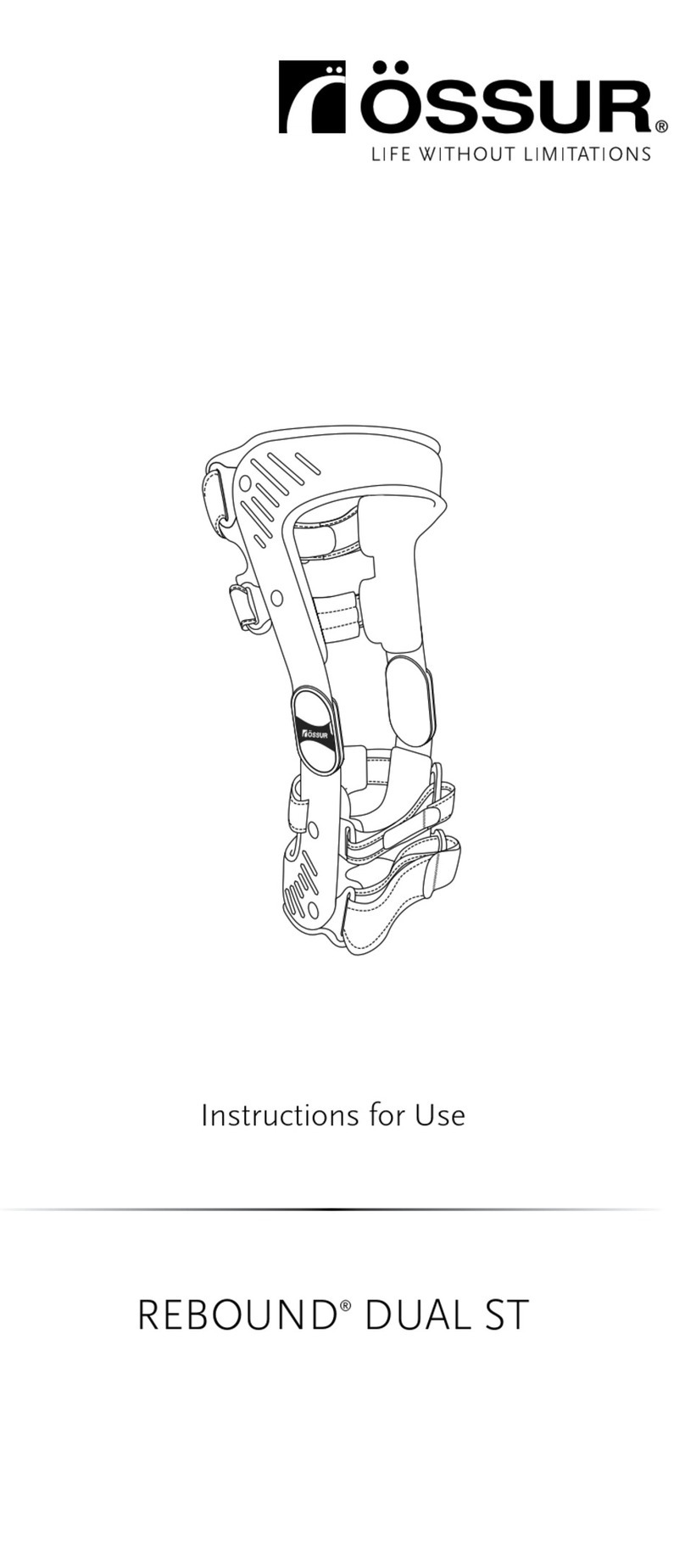
Ossur
Ossur REBOUND DUAL ST Instructions for use

Condor
Condor AT0503 user manual

Chattanooga
Chattanooga Fluidotherapy FLU110D user manual
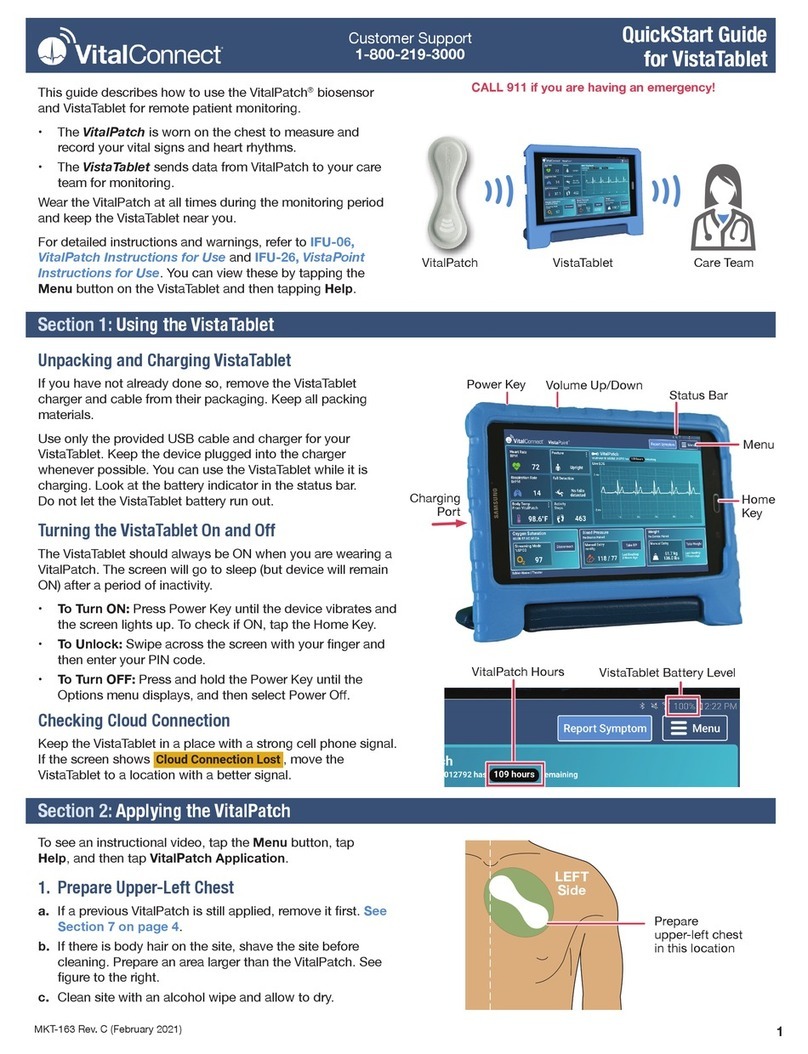
VitalConnect
VitalConnect VistaTablet quick start guide

Carestream HEALTH
Carestream HEALTH Point-of-Care CR 120 Service manual

Air Liquide
Air Liquide Respireo Soft Facial user guide
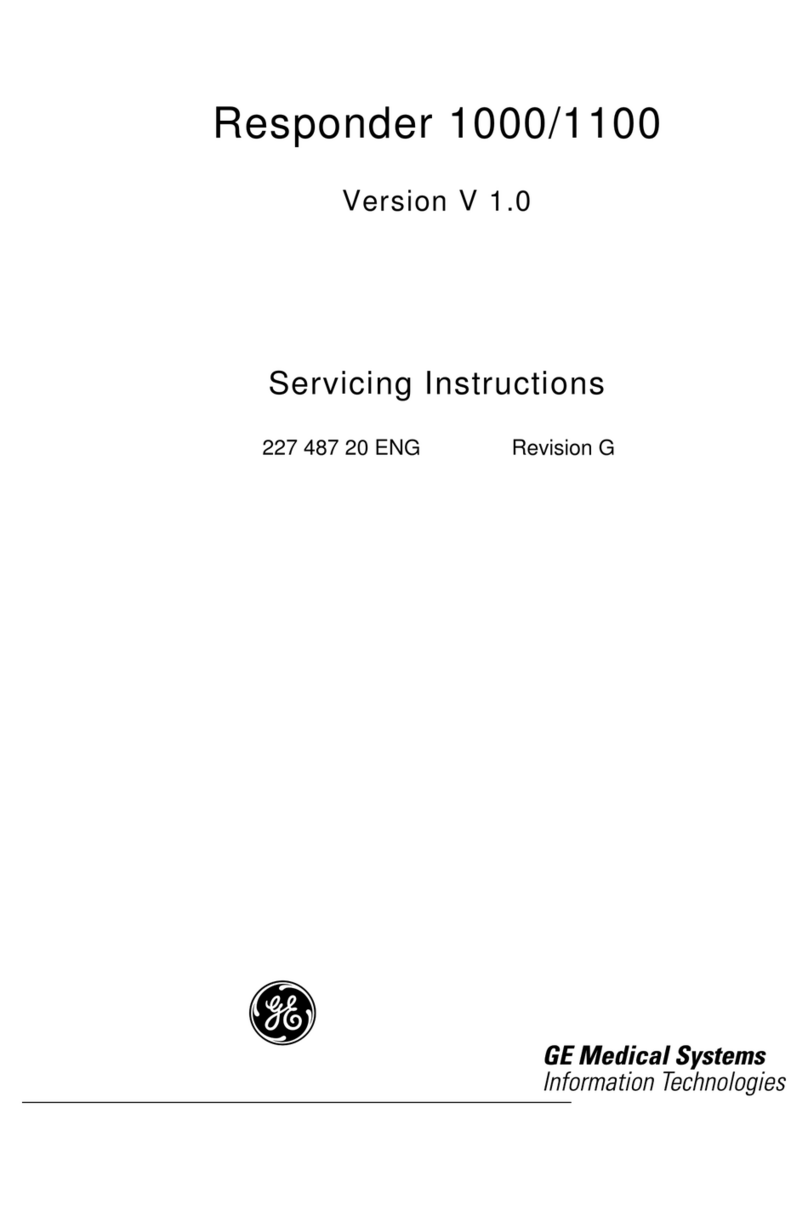
GE
GE Responder 1000 Servicing instructions

laerdal
laerdal Mini Anne Plus Important product information

Hologic
Hologic Fluoroscan InSight FD Mini C-arm user guide

Dräger
Dräger Infinity M300 series Instructions for use

Clas Ohlson
Clas Ohlson TENS HV6609 Operating instruction