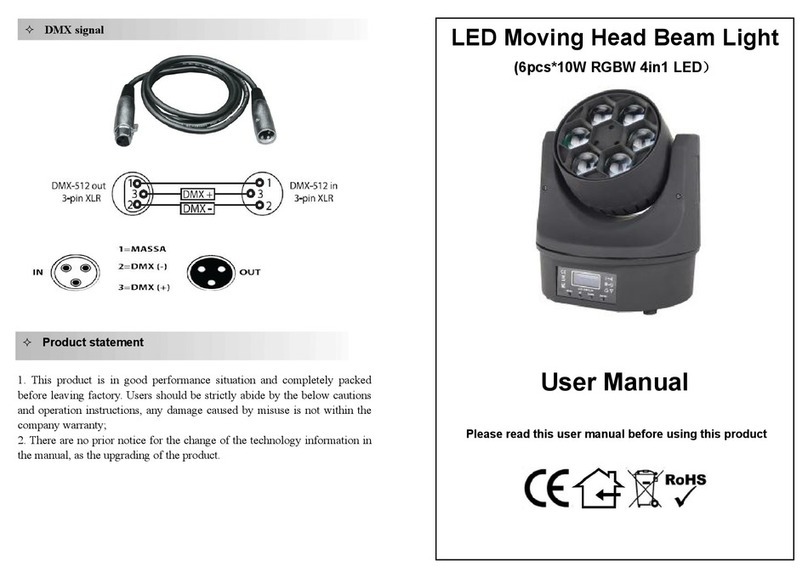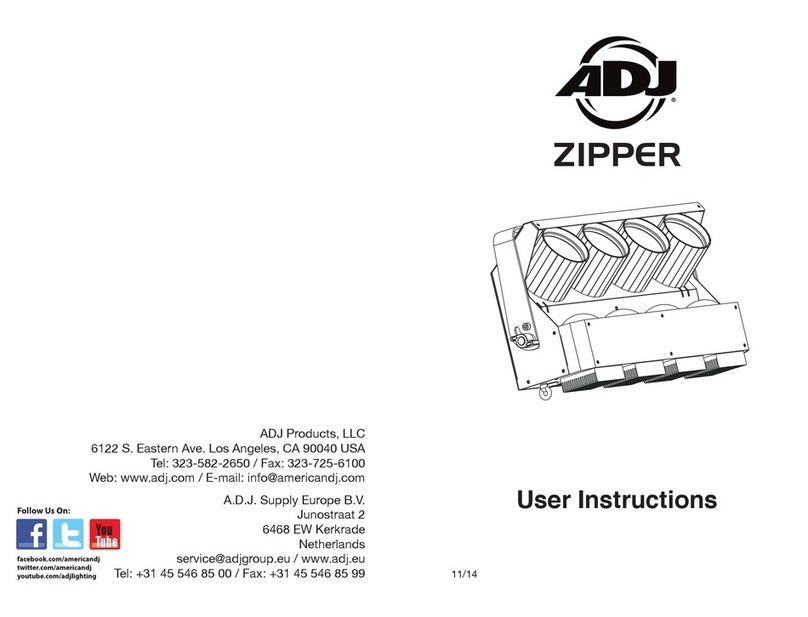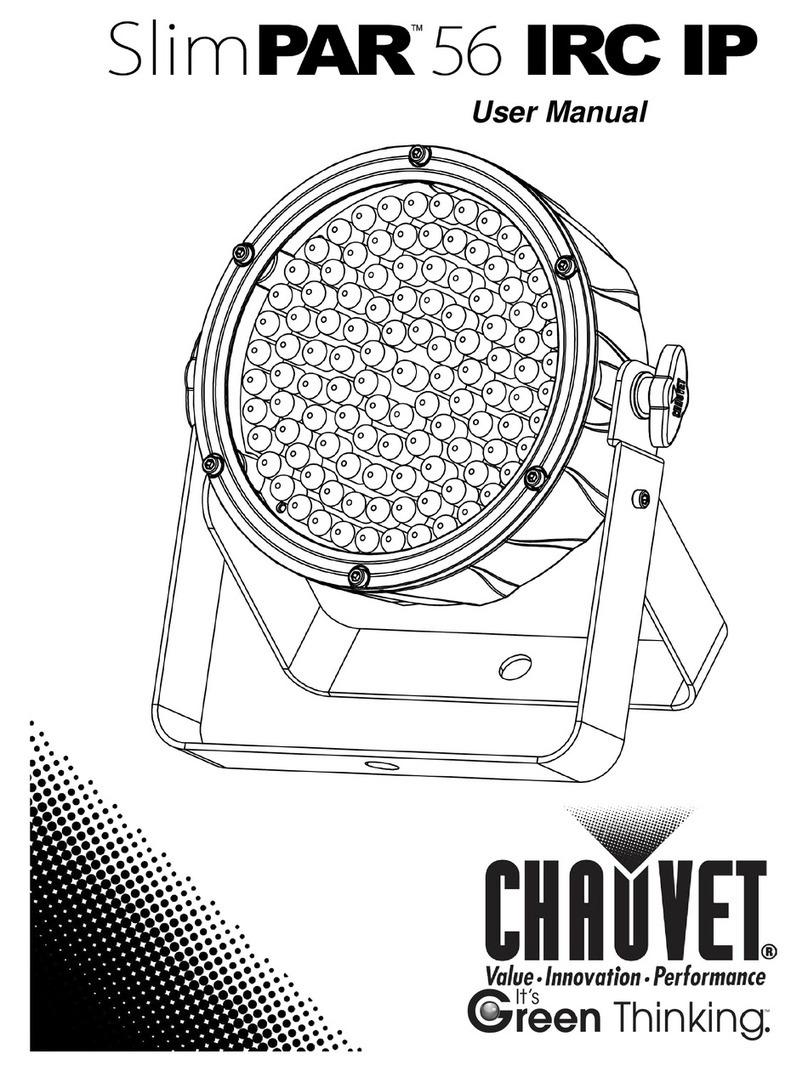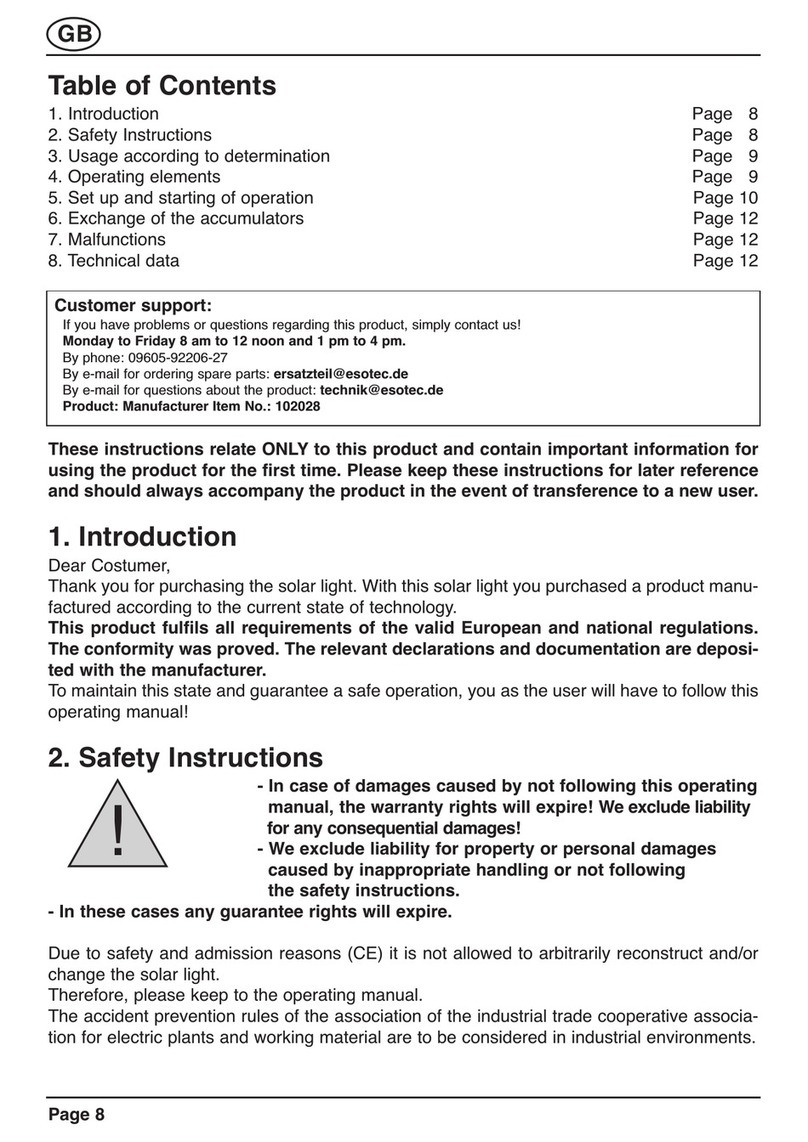IMRELAX IM-MH3715 User manual

1
1
37x15W BEAM WASH ZOOM MOVING HEAD
(IM-MH3715)
USER MANUAL
Please read the instructions carefully before
using the product and keep it properly.

2
2
Product parameters:
Voltage: AC90-240V 50/60Hz
Power: 600w
Light Source: 37Pcs 15W OSRAM 4 in 1 LEDs
Channel: 24CH/48CH
Control mode: DMX/Master-slave/Auto/Sound activated
Pan movement: 540 degrees
Tilt movement:270 degrees
Strobe: 1-25 times/second or random
Net Weight:
Dimensions:
1.DMX Settings(DMX address and channel settings)
This option is usedto set the DMX communication address andchannelmode. Press the
"Enter" key to enter the setting, press the "UP" keyto increase the address number,
otherwisepress the "DOWN" key to decrease the address number.After the addressis
selectedPress "Enter" to save andexit. There are24-channel and48-channel mode
options for channels.
2.Run Mode (Set the working mode ofthe moving head light)
This option is usedto setthe working modeof the moving headlight. Press the "Enter" key
to enter the settingpage, press the"UP" keyor the "DOWN" key to select theworking
mode, andthe working modes are "DMX512", "Slow", "Fast", "Sound" and"manual", after
selecting the working mode,press "Enter" to save and exit.
DMX512:DMX Console operation mode.
Slow:Slow auto run mode
Fast: Fast auto runmode
Sound: Voice-activated auto runmode
Manual: Manual mode, you can online carryout scene setting
3.Invert PAN/TILT(X/Yaxis reverse setting)

3
3
This option is to reverse thedirectionof the X/Yaxis. Press the "Enter"key to enter the
setting, press the "UP" keyor the "DOWN" key to select whether theX/Yaxis isreversed,
and select"Yes" to indicate X/Yaxis is reversed. Select"NO" to indicate that X/Yaxis is not
reversed. After selecting the direction, press "Enter" to save andexit.
4.Display Set (Display setting)
This option is to set the LCDfont inversion, Chineseand English displayand backlight on
the display panel.Press the "Enter" key to enter the setting. Press the "UP" or "DOWN" key
to switchthe LCD backlight, select "Yes" "Means that the LCD backlight is alwayson and
will not be turnedoff.Selecting "NO" meansthat it will beturned offafter 20 seconds
without any key operation, and will beturned on again whenthere is akeyoperation. After
selecting the settings, press"Enter" to save and exit.
Invert Word : Font
English/Chinese:Chinese to English conversion
LCD Backlight on:LCD Backlight on setting
5.Manual Set(Manual mode setting)
This option is to set the scene parameters of the moving head light, pressthe "Enter" key to
enter thesave, and online operationcan becarried out, provided that the moving head
light's operatingmode (Run Mode)must beset to manual, that is, themanualmode is
valid. , The next startup can restore the previous startup state.
PAN: X axis position
PANMICO : X-axis fine-tuning
TILT:Yaxis position
TILTMICO: Y-axis fine adjustment
ZOOM:focus position
DIM: total dimming
STROBE: strobe
DIM_R: red dimming
DIM_G: green dimming
DIM_B: blue dimming
DIM_W:white dimming
6.Sound Sensitivity (sound control sensitivity adjustment)
This option is toswitch the soundcontrolsensitivityof themoving head light.Press
the "Enter" keytoenter the setting, press the "UP" keyorthe "DOWN" keyto select
the sensitivityof 0~100 levels. After the sensitivityis selected, pressthe "Enter" to
save and exit.
7. System Set (system parameter setting)
System Information:
The version:V1 software version number
PAN Reset: X-axis reset status displayNormal (normal) Wrong (error)
TILTReset: Y-axis reset status displayNormal (normal) Wrong (error)

4
4
Default Settings: restorefactorysettings
Code Settings: Passwordchannel
In the password channel, the user needs to enter the password to view andset the XY
fine-tuning and lamp whitebalance parameters
The number of passwords is 4, press the "UP" key or "DOWN" key to input, the factory
password is "DOWN DOWN UPUP"
PAN_INIT:X-axis fine adjustment
TILT_INIT:Y-axis fine adjustment
ZOOM_INIT:Focus fine adjustment
SET_R: Red current
SET_G: Green current
SET_B: Blue current
SET_W:White current
8. Reset (reset the lamp body)
After theuser chooses to reset, wait for 3 seconds, and the lamp bodywill reset.
48CH
Function DMX
Value Description
1 X axis 0-255 0~540 degrees
2 X-axis fine adjustment
0-255 16 bit adjustable
3 Yaxis 0-255 0~270 degrees
4 Y-axis fine adjustment
0-255 16 bit adjustable
5 XY speed 0-255 XYaxis (horizontal, vertical) speed from fast to
slow
6 focusing 0-255 Focus light from near to far
7 Total dimming 0-255 Linear dimming from dark to bright
8
Strobe
0-9 No function
10-154 Synchronous strobe speed from slowto fast
(1HZ~25HZ)
155-204 Random strobe
205-255 Lightningstrobe
9 LED1R dimming 0-255 Zone 1 red dimming from dark to bright
10 LED1G dimming 0-255 Zone 1 green dimming from dark to bright
11 LED1B dimming 0-255 Zone 1 blue dimming from dark to bright
12 LED1W dimming 0-255 Area 1 white dimming from dark to bright
13 LED2R dimming 0-255 Zone 2 red dimming from dark to bright
14 LED2G dimming 0-255 Zone 2 green dimming from dark to bright

5
5
15 LED2B dimming 0-255 Zone 2 blue dimming from dark to bright
16 LED2W dimming 0-255 Area 2 white dimming from dark to bright
29 LED6R dimming 0-255 Area 6 red dimming from dark to bright
30 LED6G dimming 0-255 Zone 6 green dimming from dark to bright
31 LED6B dimming 0-255 Zone 6 blue dimming from dark to bright
32 LED6W dimming 0-255 Area 6 white dimming from dark to bright
33 LED7R dimming 0-255 Area 7 red dimming from dark to bright
34 LED7G dimming 0-255 Zone 7 green dimming from dark to bright
35 LED7B dimming 0-255 Zone 7 blue dimming from dark to bright
36 LED7W dimming 0-255 Area 7 white dimming from dark to bright
37 Priority 5:Color
temperature 0-9 No function
10-255 10000K-2500K
38
Priority 4:
Color effect
0-9 No function
10-19 Built-in color effects 1
20-29 Built-in color effects 2
30-39 Built-in color effects 3
40-49 Built-in color effects 4
50-59 Built-in color effects 5
60-69 Built-in color effects 6
70-79 Built-in color effects 7
80-89 Built-in color effects 8
90-99 Built-in color effects 9
100-109 Built-in color effects 10
110-119 Built-in color effects 11
120-129 Built-in color effects 12
130-139 Built-in color effects 13
140-149 Built-in color effects 14
150-159 Built-in color effects 15
160-169 Built-in color effects 16
170-179 Built-in color effects 17
180-189 Built-in color effects 18
190-199 Built-in color effects 19
200-209 Built-in color effects 20
210-224 Color jump effect display (built-in effect)
225-239 Color pulse effect display (built-in effect)
240-255 Color gradient effect display(built-in effect)
39
Priority 3:Static
pattern effect
0-9 No function
10-19 Built-in static pattern effect 1
20-29 Built-in static pattern effect 2
30-39 Built-in static pattern effect 3

6
6
40-49 Built-in static pattern effect 4
50-59 Built-in static pattern effect 5
60-69 Built-in static pattern effect 6
70-79 Built-in static pattern effect 7
80-89 Built-in static pattern effect 8
90-99 Built-in static pattern effect 9
100-109 Built-in static pattern effect 10
110-119 Built-in static pattern effect 11
120-129 Built-in static pattern effect 12
130-139 Built-in static pattern effect 13
140-149 Built-in static pattern effect 14
150-159 Built-in static pattern effect 15
160-169 Built-in static pattern effect 16
170-179 Built-in static pattern effect 17
180-189 Built-in static pattern effect 18
190-199 Built-in static pattern effect 19
200-209 Built-in static pattern effect 20
210-255 Static pattern effect display (built-in effect)
40
Priority 2:dynamic
effect
0-9 No function
10-255 12 values for an effect, 20 effects
41 Backlightcolor R 0-255 0~255 control (39,40) channel backlight
42 Backlightcolor G 0-255 0~255 control (39,40) channel backlight
43 Backlightcolor B 0-255 0~255 control (39,40) channel backlight
44 Backlightcolor W 0-255 0~255 control (39,40) channel backlight
45 Speed direction
adjustment 0-127 Positive direction of dynamic pattern
128-255 Dynamic pattern reverse direction
46 Effect direction
adjustment 0-255 From fastto slow
47 Priority 1:
Macro function
0-9 No function
10-99 Self-propelled 1
100-199 Self-propelled 2
200-255 Light body sound control
48 Reset 0-239 No function
240-250 The lampbody is reset, valid for 3s.
251-255 No function
24CH
Function DMX
Value Description
1 X axis 0-255 0~540 degrees
2 X-axis fine adjustment
0-255 16bit adjustable
3 Yaxis 0-255 0~270 degrees
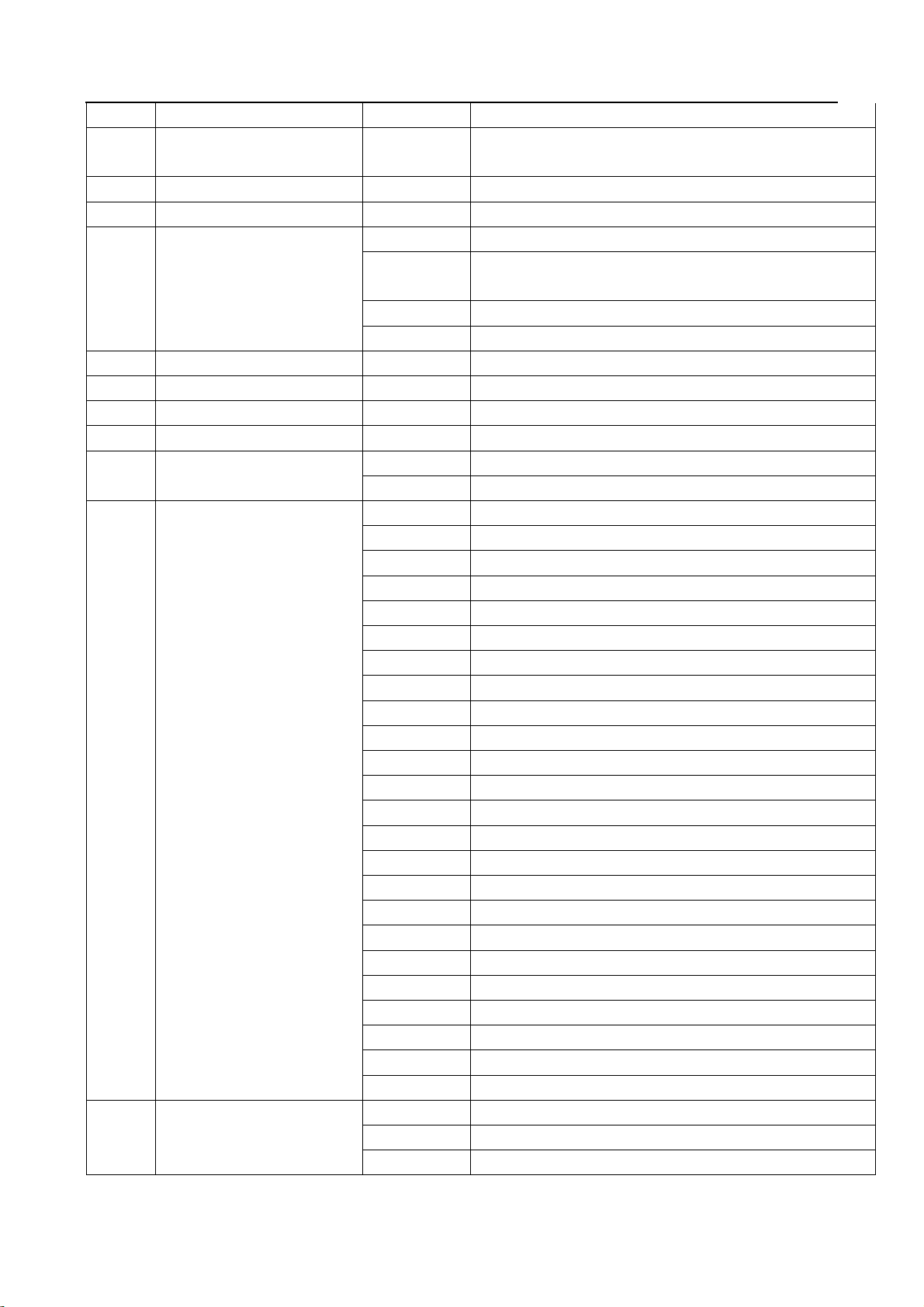
7
7
4 Y-axis fine adjustment
0-255 16bit adjustable
5 XYspeed 0-255 XYaxis (horizontal, vertical) speed from fast to
slow
6 focusing 0-255 Focus light from near to far
7 Total dimming 0-255 Linear dimming from dark to bright
8
Strobe
0-9 No function
10-154 Synchronous strobe speed from slowto fast
(1HZ~25HZ)
155-204 Random strobe
205-255 Lightningstrobe
9 Red dimming 0-255 Red dimming from dark to bright
10 Green dimming 0-255 Green dimming from dark to bright
11 Blue dimming 0-255 Blue dimming from dark to bright
12 White dimming 0-255 White dimming from dark to bright
13 Priority 5:Color
temperature 0-9 No function
10-255 10000K-2500K
14 Priority 4:
Color effect
0-9 No function
10-19 Built-in color effects 1
20-29 Built-in color effects 2
30-39 Built-in color effects 3
40-49 Built-in color effects 4
50-59 Built-in color effects 5
60-69 Built-in color effects 6
70-79 Built-in color effects 7
80-89 Built-in color effects 8
90-99 Built-in color effects 9
100-109 Built-in color effects 10
110-119 Built-in color effects 11
120-129 Built-in color effects 12
130-139 Built-in color effects 13
140-149 Built-in color effects 14
150-159 Built-in color effects 15
160-169 Built-in color effects 16
170-179 Built-in color effects 17
180-189 Built-in color effects 18
190-199 Built-in color effects 19
200-209 Built-in color effects 20
210-224 Color jump effect display (built-in effect)
225-239 Color pulse effect display (built-in effect)
240-255 Color gradient effect display(built-in effect)
15 Priority 3:Static
pattern effect
0-9 No function
10-19 Built-in static pattern effect 1
20-29 Built-in static pattern effect 2
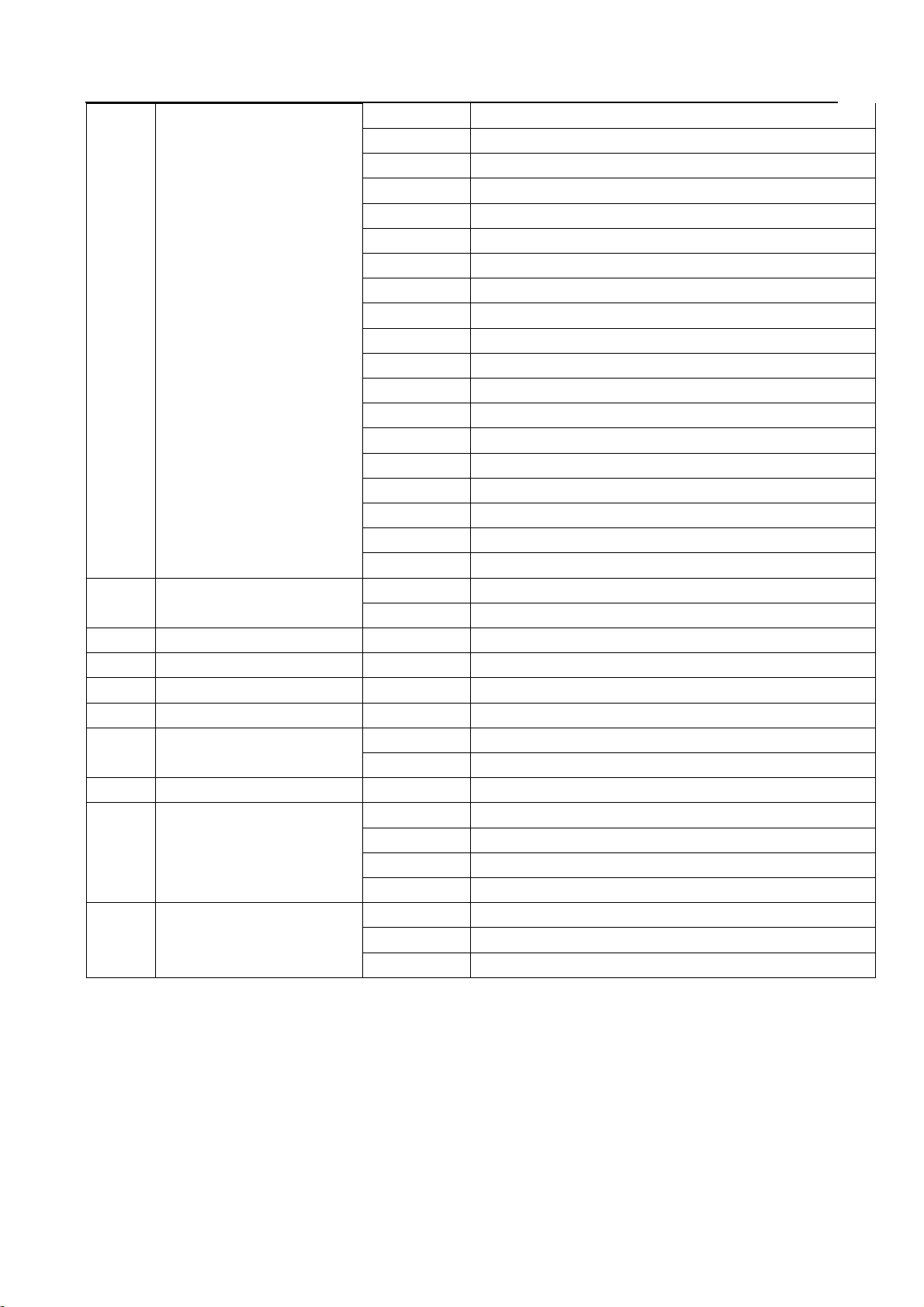
8
8
30-39 Built-in static pattern effect 3
40-49 Built-in static pattern effect 4
50-59 Built-in static pattern effect 5
60-69 Built-in static pattern effect 6
70-79 Built-in static pattern effect 7
80-89 Built-in static pattern effect 8
90-99 Built-in static pattern effect 9
100-109 Built-in static pattern effect 10
110-119 Built-in static pattern effect 11
120-129 Built-in static pattern effect 12
130-139 Built-in static pattern effect 13
140-149 Built-in static pattern effect 14
150-159 Built-in static pattern effect 15
160-169 Built-in static pattern effect 16
170-179 Built-in static pattern effect 17
180-189 Built-in static pattern effect 18
190-199 Built-in static pattern effect 19
200-209 Built-in static pattern effect 20
210-255 Static pattern effect display (built-in effect)
16 Priority 2:
dynamic effect 0-9 No function
10-255 12 values for an effect, 20 effects
17 Backlightcolor R 0-255 0~255 control (15,16) channel backlight
18 Backlightcolor G 0-255 0~255 control (15,16) channel backlight
19 Backlightcolor B 0-255 0~255 control (15,16) channel backlight
20 Backlightcolor W 0-255 0~255 control (15,16) channel backlight
21 Effect direction
adjustment 0-127 Positive direction of dynamic pattern
128-255 Dynamic pattern reverse direction
22 Effect speed 0-255 Dynamic from fast to slow
23 Priority 1:
Macro function
0-9 No function
10-99 Auto 1
100-199 Auto 2
200-255 Light body sound control
24 Reset 0-239 No function
240-250 The lampbody is reset, valid for 3s.
251-255 No function
Routine maintenance
1.Cleaning and maintenance
The equipment requires daily cleaning and maintenance. The service lifeof the equipment
largely depends on the operating environment and daily cleaning and maintenance. The
power must be disconnected beforeopeningany cover.
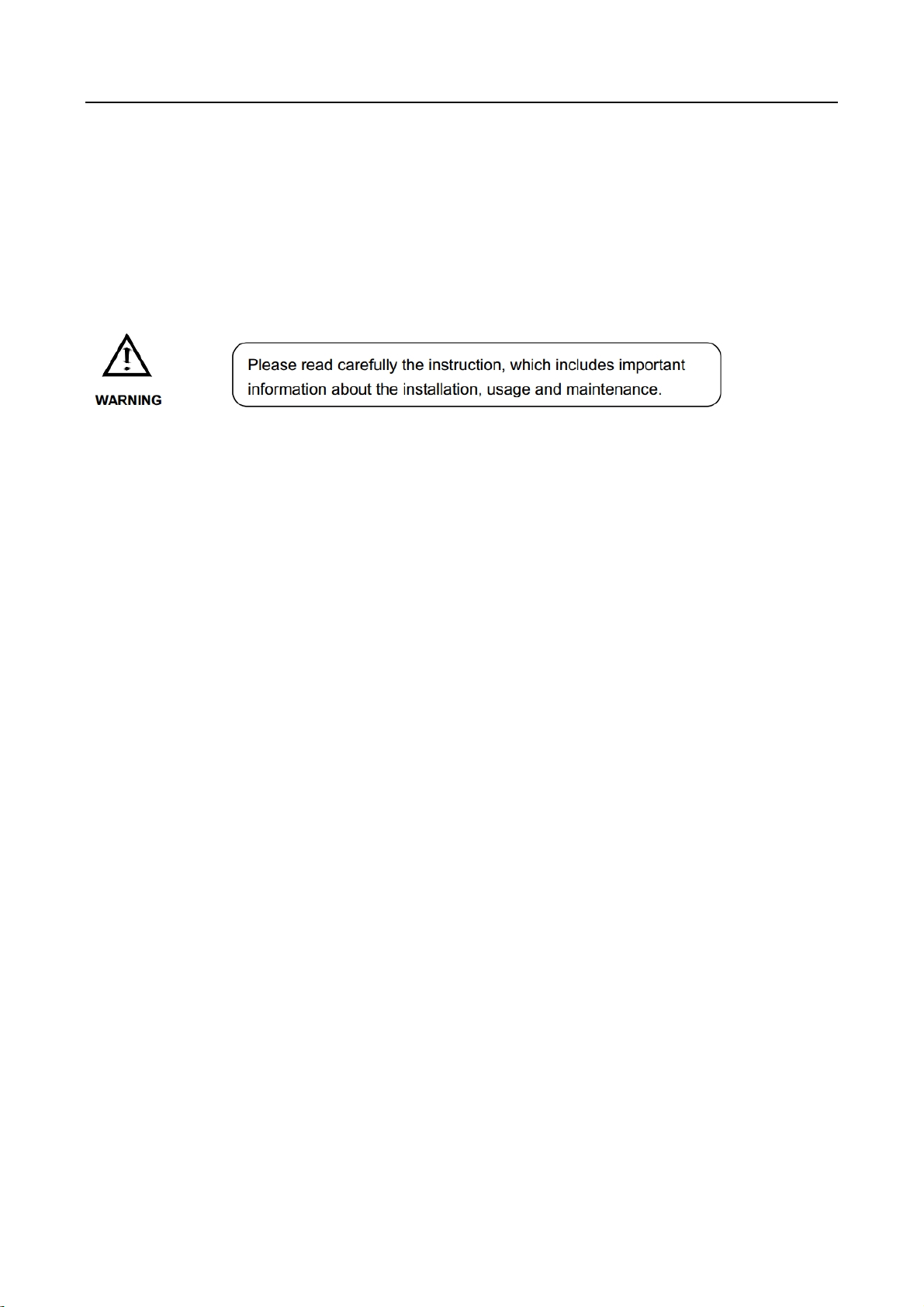
9
9
The optical parts should berubbed lightly.The coatingsurface is very fragile and easy to
scratch. Do not use destructive solvents, otherwise it will damage the plastic or coating
surface. Use a soft brush, tissue paper, air cleaner or pressure blower to remove dust from
the fan and air holes.
2.Warning message
Pleasekeep this User Guide for future consultation. Ifyou sell the unit toanotheruser,be
sure that they also receive this instruction booklet.
Unpack and checkcarefullythere is no transportation damage before using the unit.
Before operating, ensure that the voltage and frequency of power supplymatch the
power requirements of the unit.
It’s important to ground the yellow/green conductor to earth in order to avoid electric shock.
The unit is for indoor use only. Use only in a dry location.
The unitmust be installedin alocation with adequate ventilation, atleast 50cm from
adjacent surfaces.Be sure that no ventilation slots areblocked.
Disconnect main power before replacement or servicing.
Make surethere are no flammablematerialsclose tothe unit whileoperatingasit is fire
hazard.
Use safety cable whenfixes this unit. DO NOThandlethe unitby takingits headonly,but
always by taking its base.
Maximumambient temperature is Ta: 40 .DO NOToperateit wherethe temperatureis
higher than this.
Unit surface temperaturemay reachupto 85 .DO NOTtouch thehousingbare-hand
during its operation. Turn offthe power and allow about15 minutes for the unit to cool down
before replacing or serving.
In the event of serious operating problem, stop usingthe unitimmediately.Never try to
repair the unit by yourself. Repairs carriedout by unskilledpeoplecan leadto damageor
malfunction. Pleasecontactthe nearest authorized technical assistance center.Always use
the sametype spare parts.
DO NOTtouch any wire during operation as high voltagemight becausingelectric
shock.Please readcarefully the instruction, which includes important information about the
installation, usage and maintenance.
3.Installation
The unit should be mounted via its screw holes on thebracket. Always ensure that the unit
is firmly fixed to avoid vibration and slipping while operating. And make sure that the
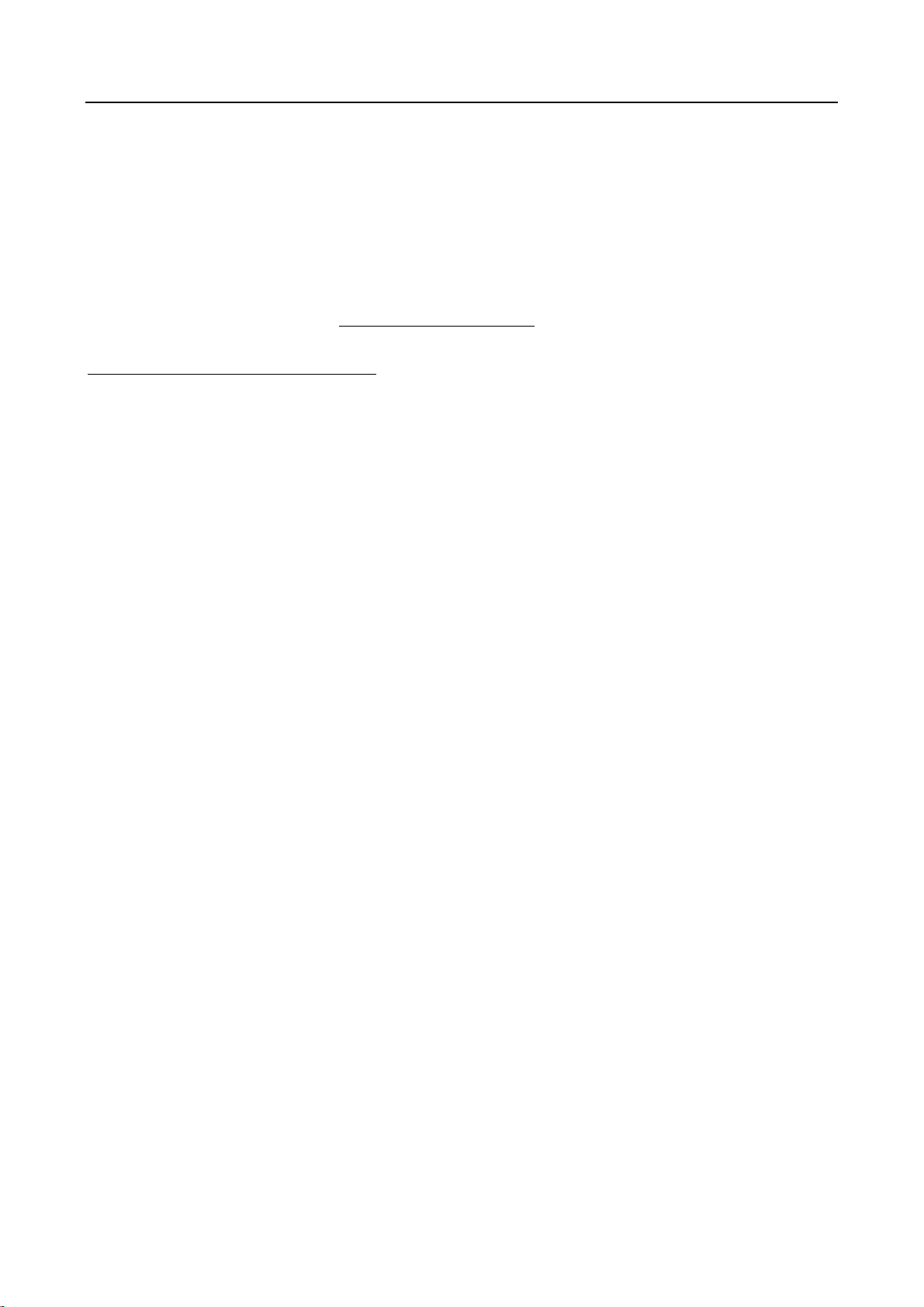
10
10
structure to which you are attachingthe unit is secure and is ableto support aweight of 10
times of the unit’s weight. Also always use a safety cable that can hold 12 times of the
weight ofthe unit when installing the fixture.
The equipment must be fixed by professionals. And it must be fixed at a place where is out
of the touch of people and has no one pass by or under it.
All information is subject to change without prior notice.
More info please visit: www.imrelax.com
Email:[email protected]
Table of contents
Other IMRELAX Lighting Equipment manuals
Popular Lighting Equipment manuals by other brands

Aria
Aria Brio quick start guide
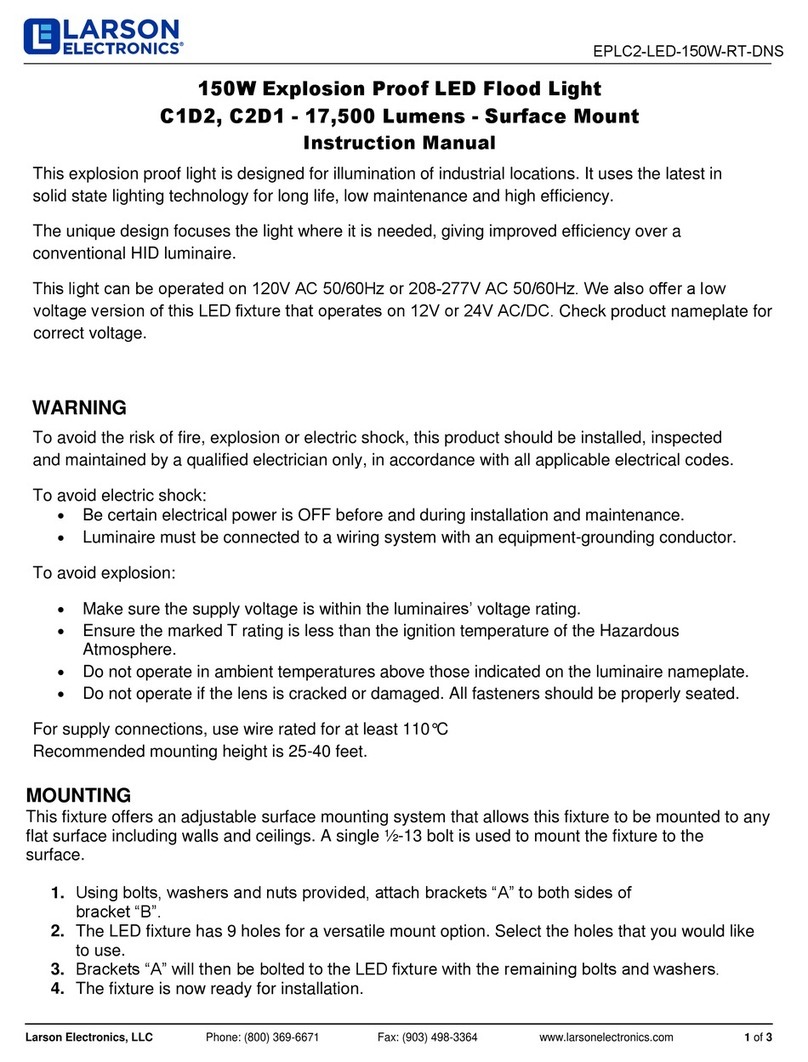
Larson Electronics
Larson Electronics EPLC2-LED-150W-RT-DNS instruction manual
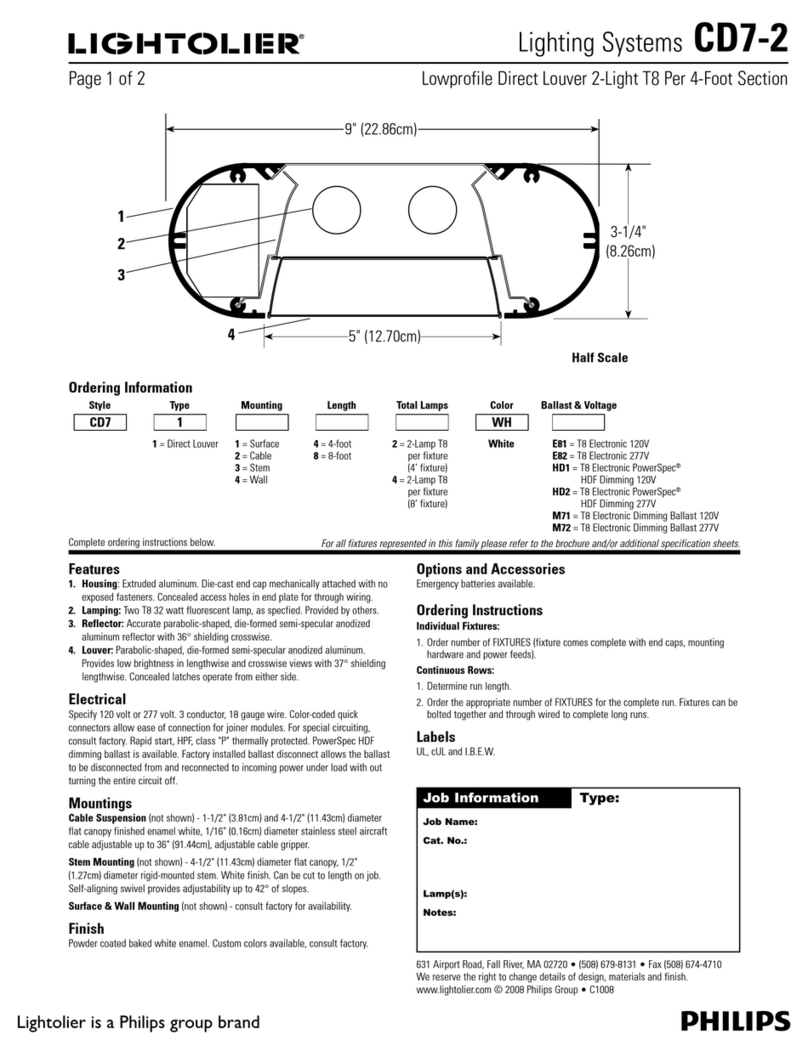
Lightolier
Lightolier Lighting Systems CD7-2 Specification sheet

Honeywell
Honeywell UniLED quick guide
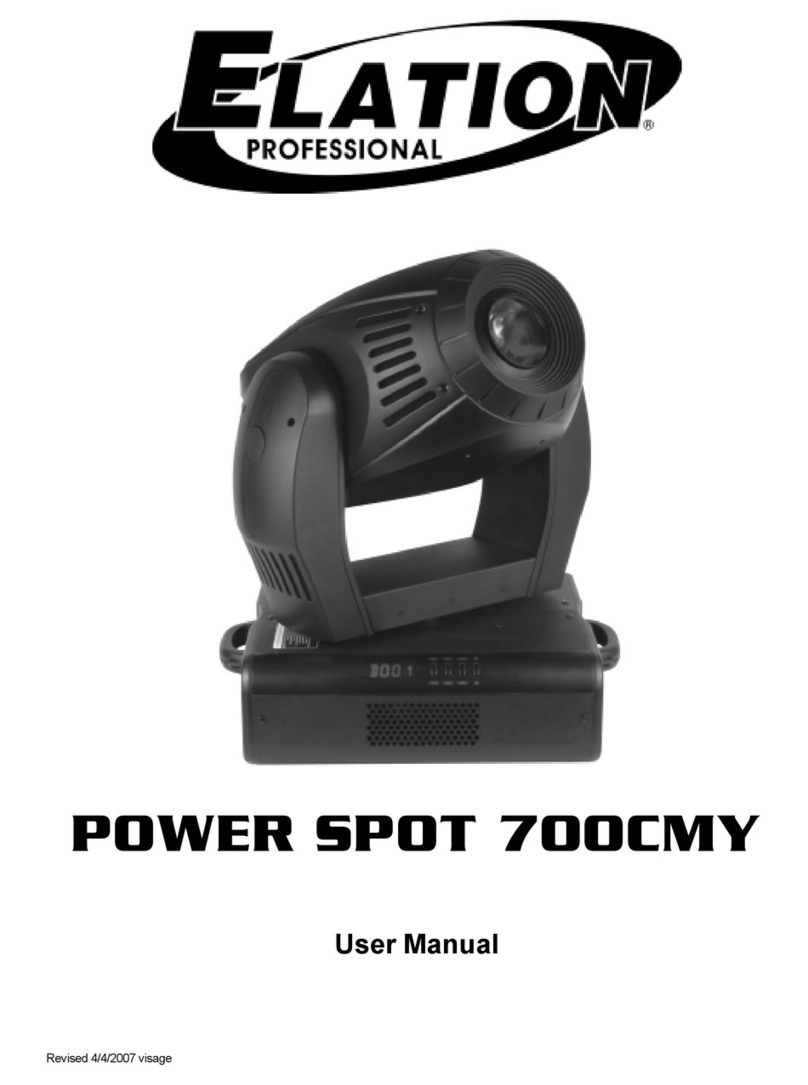
Elation
Elation POWER SPOT 700CMY user manual

Rollei
Rollei LUMIS Comfort Ring Light Bi-Color manual