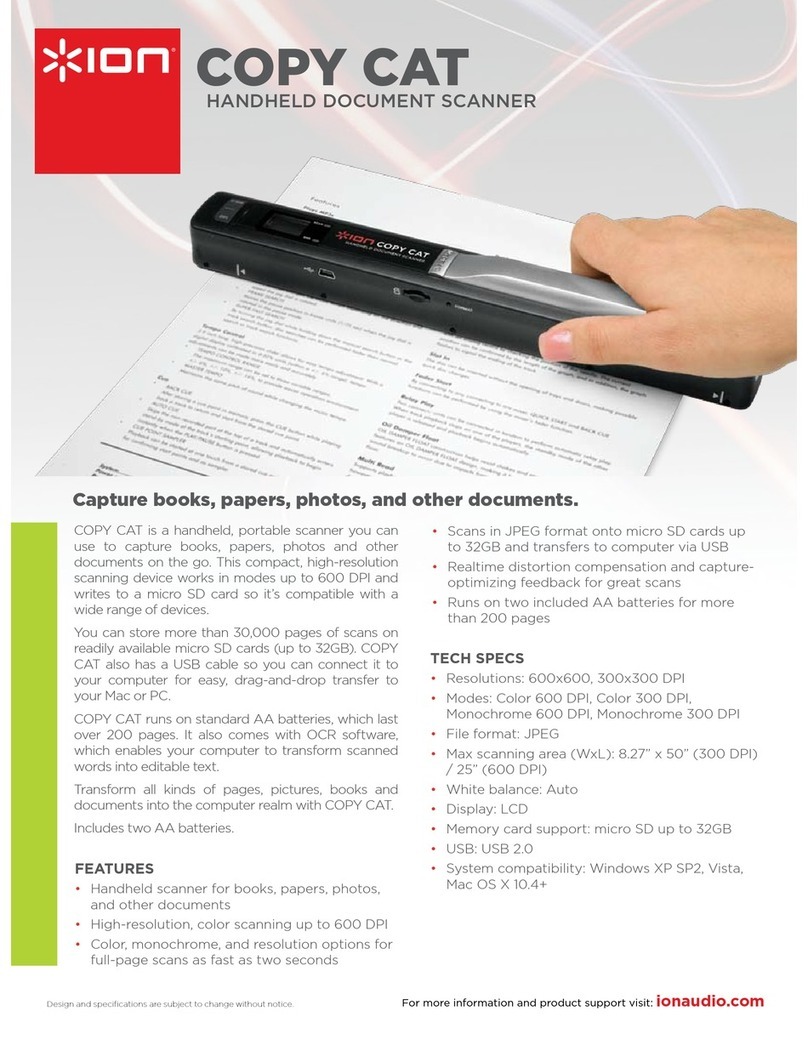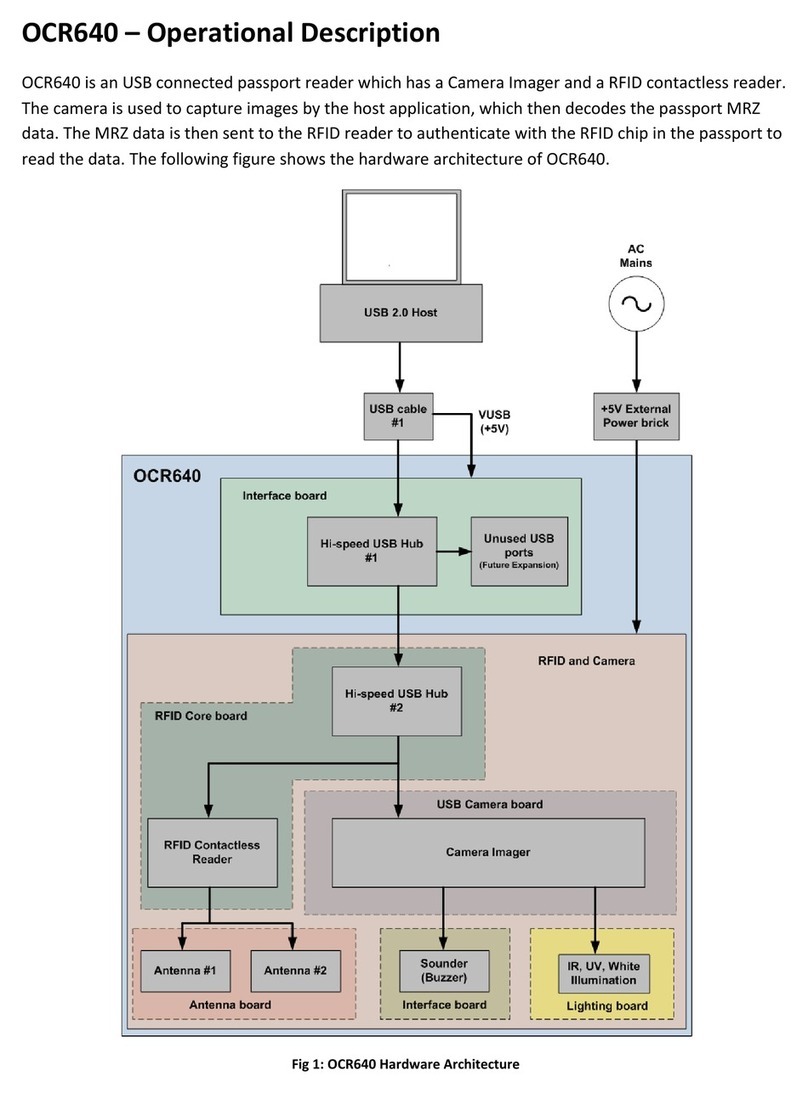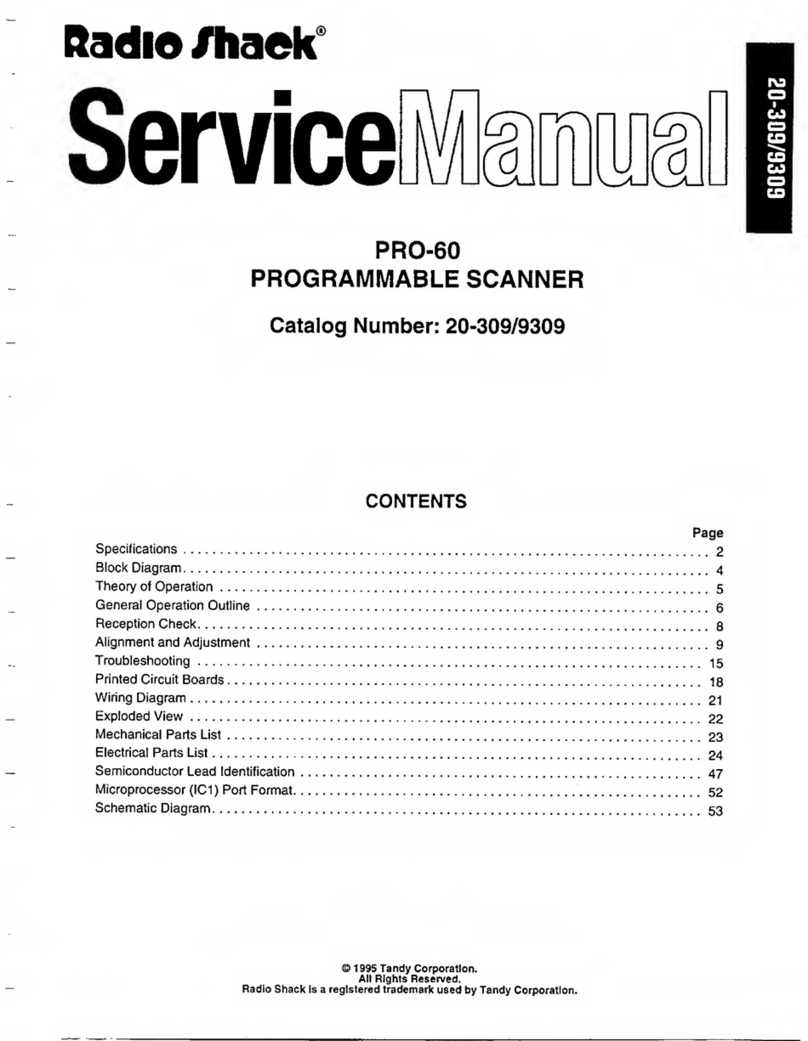IMTEC Sprite User manual

Sprite User's Manual


Table of Contents
Introduction and Basics __________________________________________ 1
Introduction 1
Safety Information 1
Intended Use: 1
Installing and Moving Sprite 4
Pre-Installation Requirements 4
Additional Connections 4
Licensing 4
Moving Sprite 4
Safety 5
Compliance 5
Modification of Sprite 5
Safety Features 5
Procedures 6
Protection 6
Liquids 6
User Safety Symbols and Features 6
Brushed Stainless Steel 9
Exterior Cabinet 9
Touch screen 9
External Machine Diagram 9
Machine Specifications 10
Cabinet Specifications 10
X-ray System Specifications 10
Operating Specifications 11
Contact Information 11
Basic Operation 12
Powering Sprite On and Off 12
Using the Touch screen Interface 12
Required Pre-Scan Procedures 12
Sample Placement 13
Canisters and Platforms 13
Calibration Phantoms 13
Fixture/Phantom Placement 14
Contact Information 14
Components ___________________________________________________ 15
Main Screen 15
iii

Sprite User's Manual
iv
Begin a New Scan Button 15
One Touch Scan Button 16
Utilities Button 16
Locate a Scan Button 16
Background Processing Button 17
X-ray System Maintenance Button 17
Messages 18
Begin a New Scan Screen 19
Image Area 19
Scan Settings 20
System Calibration or Validation Settings 22
Preview Image Button 22
Save Button 23
Stage Position Control 23
Scan Button 23
Scout Penetration 23
Full Imaging Scanning, System Calibration, and Validation 24
Scanning Screen 25
Scan Progress 25
Image Area 26
Scan Review Screen 27
Image Area 28
Action Button 28
Table Settings Button 28
Scan/Reconstruction Table 29
Delete 29
Copy 30
Move 30
Processing Status 30
GUID 31
Operation 31
Description 31
Comment 31
View Surface or Volume Reconstructions or Calibration/Validation Results 31
Processing Setup Screen 32
Region of Interest 32
Estimated Processing Time 34
Processed Data Type 34
Resolution 35
Processing Button 35
Results Screen 36

Table of Contents
Image Area 36
Surface Export 37
Results Screen – Calibrations and Validations 38
Report Button 38
System Calibration and Validation Reports 38
Locate a Scan Screen 40
Scan Table 40
Page Up and Page Down Buttons 40
Search Button 41
Table Settings Button 42
Background Processing Screen 43
Reconstruction Table 43
Utilities Screen 44
System Sleep Button 44
Touch screen Calibration Button 44
System Shutdown Button 45
Storage Device Management Button 46
Network Configuration Button 48
One Touch Scan Setup Button 50
Submit Trouble Ticket Button 51
Reset Processing Engine Button 53
Reset System Board Service Button 54
Reset X-ray Service Button 54
Reset Scan Engine Button 54
System Restart Button 54
System Status Screen 55
Gauges 55
Test X-ray Lamp Switch 55
Primary Indicators 56
Log and Version Buttons 56
Note: The button that has been pressed and is actively displaying its
corresponding information turns redSecondary Indicators 56
Secondary Indicators 57
X-ray System Maintenance Screen 58
Begin Conditioning Button 58
Begin Detector Calibration Button 59
Scheduled Maintenance Button 59
Common Elements 61
Abort Button 61
Arrow Button 61
Image Manipulation Buttons 61
v

Sprite User's Manual
vi
Navigation Buttons 62
Turn X-rays Off Button 63
Background Processing Button 63
Scan Identification 64
Keyboard 64
Kilovolts Icon 65
Milliamperes Icon 65
Status Light and Message 65
Temperature Gauge 66
X-ray Icon 66
Trefoil 67
Technical Support ______________________________________________ 69

1
Introduction and Basics
Introduction
Welcome to the Sprite CT scanner by IMTEC™, a 3M Company.
Sprite is a sleek, compact, state-of-the-art CT scanner allows you to easily scan an object and
produce a 3D image for numerous applications. Sprite uses advanced X-ray technology and the
innovative FlashCT™ software developed exclusively by IMTEC engineers to create a unique CT
scanner well above industry standards. Sprite is designed with the user in mind, featuring
progressive technology, excellent results, and ease of use.
Sprite's user-friendly X-ray scanning technology includes:
•a touch screen with simple software in an imbedded computer for viewing your 3D
images,
•straightforward ways to ensure accurate scans,
•one-touch scanning,
•automatic conditioning and calibration, and
•a compact profile and small footprint.
Safety Information
Please read, understand and follow all safety information contained in these instructions
prior to the use of this scanner. Retain these instructions for future reference.
Intended Use:
The Sprite CT scanner by IMTEC™, a 3M Company creates a 3D visualization of a scanned
object through X-ray computed tomography (CT). Sprite is intended for use by trained individuals
to retrieve, process, render, review, store, and distribute images. The user should be trained in
the safe operation of this scanner including instruction for adherence to local radiation protection
guidelines. If this scanner is used in a manner not specified, the protection provided by the
equipment may be impaired.
Explanation of signal word consequences
WARNING Indicates a potentially hazardous situation, which, if not avoided, could result
in death or serious injury.
CAUTION Indicates a potentially hazardous situation, which, if not avoided, may result in
minor or moderate injury
NOTICE Indicates a potentially hazardous situation, which, if not avoided, may result in
property damage.

Sprite User's Manual
Summary of device labels containing safety information
WARNING
Risk of Danger -
Refer to Manual
WARNING
Risk of Shock
CAUTION
X-ray Hazard
WARNING
Hazardous Voltage
CAUTION
X-ray Hazard
(Canada)
2

Introduction and Basics
WARNING
To reduce the risk associated with hazardous voltage:
•do not service this scanner – there are no user serviceable parts. Use only 3M
authorized service personnel,
•do not modify this scanner,
•disconnect power cord when the scanner is not in use and while cleaning, and
•do not use a damaged power cord.
To reduce the risks associated with hazardous voltage and property damage:
•do not expose the instrument to liquids, and
•do not spray any liquid into the instrument.
To reduce the risks associated with fire and explosion:
•do not place flammable or explosive liquids in the scanner.
To reduce the risk associated with fire and property damage:
•do not use disinfecting or cleaning solvents to clean the scanner.
CAUTION
To reduce the risks associated with radiation:
•read, understand and follow radiation protection guidelines as defined by local
regulation.
To reduce the risks associated environmental contamination:
•follow applicable regulations when disposing of this scanner, specifically the X-ray
source assembly, all electronic circuits including replacement parts.
NOTICE
To avoid damage to scanner:
•always us a sealed container when scanning liquids.
3

Sprite User's Manual
Installing and Moving Sprite
Pre-Installation Requirements
Please follow these conditions when preparing for Sprite's installation:
•must be placed on a flat, level surface,
•footprint is 59" wide by 24" deep,
•weighs 800 lbs,
•should be in a location where it will not be bumped or physically disturbed,
•have a local area network (LAN) Ethernet outlet available (if you choose to network
Sprite),
•and have a dedicated 208-240VAC 50/60Hz electrical circuit.
Sprite is a cabinet X-ray system, consult local and state agencies for specific requirements for X-
ray facilities.
Installation will take place by an IMTEC technician.
Additional Connections
Sprite is equipped to install an external X-ray warning light or signal (the mating connector is
supplied upon delivery). A connection is available on the back of the system that is a Normally
Open contact that closes when X-rays are activated and is rated up to 240VAC and 3 A capacity.
There are two RJ-45 Ethernet ports located and labeled on the back of the system. One is for
connection to an external workstation, and the other for connection to a local area network (if
available).
Sprite has three 2.0 capable USB ports located on the system. They are located on the system as
follows:
•On the front of the cabinet, on the right side just under the top door, to the right of the
Emergency Stop button. This port provides for the easy export/import of scan data (via a
USB flash drive, for instance).
•Two USB ports are located inside the lower Sprite cabinet on the left wall of the top right
shelf. These ports are intended for connecting external USB hard drives only.
Two IEC power sockets are located next to the USB ports inside the lower Sprite cabinet. These
sockets are exclusively intended to supply power to a maximum of two external USB hard drives.
The sockets output the same AC power used to supply the system (208-240VAC 50/60Hz) and
the current capacity is a total of 3 A combined between the two outlets.
Licensing
The IMTEC technician will establish Software licensing during installation and setup.
Moving Sprite
After Sprite has been professionally installed, you may need or want to move the machine. We
encourage you to contact us before doing so.
4

Introduction and Basics
Safety
Compliance
Sprite complies with all federal regulations for cabinet X-ray equipment set forth in the Code of
Federal Regulations (revised 2008) by the U.S. Food and Drug Administration's Center for
Devices and Radiological Health (see 21CFR1020.40). Sprite also complies with UL 61010-1
(Electrical Equipment for Measurement, Control, and Laboratory Use; Part 1: General
Requirements, Underwriters Laboratories). This Class A digital apparatus complies with
Canadian ICES-003. [Cet appareil numerique de la classe (*) est conforme a la norme NMB-003
du Canada.]
Modification of Sprite
FCC ID: DGFESPE130
IC: 458A-ESPE130
Modifications to this device shall not be made without the written consent of the 3M Company.
Unauthorized modifications may void the authority granted under federal Communications
Commission and Industry Canada rules permitting the operation of this device.
Please be advised that the U.S. Food and Drug Administration's Code of Federal Regulations for
ionizing radiation emitting products states:
"The modification of a cabinet X-ray system previously certified pursuant to 1010.2 by any
person engaged in the business of manufacturing, assembling or modifying cabinet X-ray
systems shall be construed as manufacturing under the act if the modification affects any
aspect of the system's performance for which this section has an applicable requirement.
The manufacturer who performs such modification shall recertify and reidentify the system
in accordance with the provisions of 1010.2 and 1010.3 of this chapter."
U.S. Food and Drug Administration. Code of Federal Regulations. 2008.
Title 21, Volume 8. 21CFR1020.40.
This equipment has been tested and found to comply with the limits for a Class A digital device,
pursuant to part 15 of the FCC Rules. These limits are designed to provide reasonable protection
against harmful interference when the equipment is operated in a commercial environment. This
equipment generates, uses, and can radiate radio frequency energy and, if not installed and used
in accordance with the instruction manual, may cause harmful interference to radio
communications. Operation of this equipment in a residential area is likely to cause harmful
interference in which case the user will be required to correct the interference at his own
expense.
Safety Features
Emergency Stop Button
Pushing this button physically disconnects the power to both the X-ray source and the
motion stages. This button is located on the front of the top door.
X-ray Shutoff Buttons on the Touch Screen
You may stop a scan by tapping the Abort button or by holding down the Turn X-rays Off
button (or, as mentioned above, by pressing the Emergency Stop button located on the
front of the top door.
5

Sprite User's Manual
Interlock System
The interlock system is a safety mechanism that protects the operator from active X-rays.
The lock is in place in accordance with 21CFR1020.40.
The interlock system automatically locks the door when X-rays are turned on. You will not
be able to open the door until the X-rays are turned off, at which point the interlock system
unlocks the door.
Key Switch
The key must be inserted and rotated for X-rays to be enabled. The key switch is located
on the front panel of the electronics box.
Procedures
Sprite requires minimal X-ray safety procedures, as all X-rays are contained within the lead-
shielded metal cabinet.
All X-ray activation is controlled by an interlock system. The X-rays will not turn on unless the top
door is shut; likewise, the top door cannot be opened while the X-rays are on. Please remember
that the X-rays are on during automatic or manual conditioning.
Protection
The use of external safety protection (e.g., lead aprons) is not necessary with Sprite; however,
regulations concerning the wearing of radiation dosimeters by individuals exposed to radiation on
a regular basis vary from state to state.
Liquids
Any liquid around Sprite represents a potential electrical shock hazard. You should not spray,
pour or otherwise allow any fluids in Sprite's vicinity. If you intend to scan liquids, they must be
non-flammable and in a sealed container. For specific cleaning instructions, see Cleaning.
User Safety Symbols and Features
Sprite has a variety of safety symbols and features on the interface and outer cabinet and
inside the lower cabinet, as shown here:
User Interface Safety Symbols
Symbol Name Description
Radiation Trefoil
Permanently affixed to each user-
interface button that activates X-
rays.
Active X-ray
Indicator Icon Permanently affixed to the user
interface. This icon is yellow (or
"illuminated") when the X-ray
source is on.
6

Introduction and Basics
Safety Features
Feature Name Description
"X-ray On"
Indicator Lights Illuminating indicators located on
either side of the touch screen
that pulsate while X-rays are
being generated.
Operator
"E-Stop" Button Located on the front of the
machine near the touch screen.
This button should be pressed
only in the event of an
emergency.
Cabinet Safety Symbols
Symbol Name Description
WARNING
Risk of
Danger -
Refer to
Manual
Located
adjacent to
the
accessory
power
outlets.
WARNING
Risk of
Shock
Located
adjacent to
the
accessory
power
outlets.
CAUTION
X-ray
Hazard
Located
adjacent to
each port
that
accesses the
X-ray source.
WARNING
Hazardous
Voltage
Located
wherever a
potential
electrical
hazard
exists.
CAUTION
X-ray
Hazard
(Canada)
Located
adjacent to
each port
that
accesses the
X-ray source.
7

Sprite User's Manual
Inner Cabinet Information
Information Item Description
Power Status
Label Located on the
front of Sprite’s
electronics
enclosure near
the power and
key switches.
This label
supplies
information
about the
power status of
the computer
and X-ray
systems.
Identification
Plaque Located on the
front of Sprite’s
electronics
enclosure near
the power
switch. This
label supplies
important
information
about Sprite
and its
certifications.
8

Introduction and Basics
Cleaning Sprite
Sprite is a state-of-the art cabinet X-ray system with a touch screen on the exterior and all
electrical, mechanical, and computer components located inside. Because Sprite contains such
components, its care should be similar to that of an appliance. Any liquid around Sprite should be
considered a potential electrical shock hazard. You should not spray, pour or otherwise allow any
fluids in Sprite's vicinity.
Brushed Stainless Steel
Sprite's front and staging area surfaces are primarily brushed stainless steel. IMTEC
recommends the use of cleaning wipes formulated specifically for stainless steel.
Exterior Cabinet
Sprite's other exterior cabinet surfaces are metal and thick plastic. IMTEC recommends the use
of multi-purpose pre-moistened cleaning wipes for these surfaces.
Touch screen
Sprite's touch screen is made of glass. IMTEC recommends the use of pre-moistened glass-
cleaning wipes for this surface.
External Machine Diagram
9

Sprite User's Manual
Machine Specifications
Sprite is a small industrial X-ray CT (computed tomography) scanning machine. Samples to be
scanned are placed in a plastic or Styrofoam canister, which then is set on the stage in the
cabinet.
Image viewing and reconstruction are performed through the embedded computer. Sprite allows
you to transfer your scan data to a removable storage unit so you may download it to a computer
that is equipped with ILUMAVision Industrial.
Sprite complies with all federal regulations for cabinet X-ray equipment set by the U.S. Food and
Drug Administration, all UL standards for electrical equipment for measurement, control and
laboratory use, and the limits for a Class A digital device, pursuant to part 15 of the FCC Rules.
This Class A digital apparatus complies with Canadian ICES-003. Please see Safety for more
information.
Cabinet Specifications
Cabinet Lead-shielded metal cabinet. Shielded up to 150keV.
The front panel with the touch screen is a hinged door that opens upward for
sample placement. The two doors on the lower front cabinet open to four
compartments used to house all system electronics, store sample canisters and
calibration phantoms and provide additional storage space for the user's needs.
Size
Weight 59" wide, 24" deep, 57" tall (with door closed)
800lbs
User
Interface 21" wide screen flat panel touch screen monitor. All system operations are
performed through this interface and an on-screen keyboard allows the user to
input text.
Indicators "X-ray On" illuminating indicators on either side of the touch screen that pulsate
while X-rays are being generated.
An additional connection provides a relay closure for an optional external sign.
This connection is rated up to 240VAC 50/60Hz and 3A.
Key Switch The insertion and rotation of the key is required for X-rays to be enabled.
Located on the front of the electronics box.
Emergency
Stop
Button
Pushing this button physically disconnects the power to both the X-ray source and
the motion stages.
Located on the front of the top door.
Computer Embedded Computer with GPU reconstruction capabilities.
X-ray System Specifications
X-ray
Source Kevex PXS10-65W Microfocus 130keV
Maximum X-ray source potential – 130keV
Maximum operating duty cycle – 100%
Expected lifetime 10,000 hours typical
Filtration 0.010 inches Copper or 0.35 inches Copper
Detector Varian 2520 (25cm x 20cm)
Fitted with DRZ High scintillator
10

Introduction and Basics
11
Electrical System Specifications
Power
Consumption 110-240VAC 50/60Hz
1400 Watts consumption max
External
Connections 1 x IEC power socket input (see Electrical Power Consumption for ratings)
2 x Ethernet – one for network, one for optional additional workstation
1 x External "X-ray On" sign contactor (relay closure), 240VAC @ 3A
3 x USB 2.0 – one on front panel, two inside shelf
2 x IEC power socket ouputs, same voltage as system input, 3A Maximum (both sockets
combined)
Rotary Stage
Design Four separate, motion stages in fixed positions within the cabinet that allow for
four levels of magnification
Motors Four 800 line/rev NEMA-23 hybrid stepper motor (one per stage)
Circuit
Boards 1. System Board – Communicates to imbedded computer via USB and contains
the RFID.
Microchip dsPIC33FJ256MC710 microprocessor controls rotary stage motor, "X-
ray On" sign, and interlock switches. Located in the electronics cabinet beneath
the stage.
2. Canister Boards (4) – Controls the rotary motion of each stage and contains
an RFID antenna and an Allegro A3984 step motor driver chip. Located each
stage.
3. RFID Board – Implements RFID system and contains a reader card and
adapter card.
4. Filter Wheel Board – Selects from several different filter types automatically.
Located next to the X-ray aperature and has a step motor driver IC and optical
home position sensor.
5. Multiplexor card added for multiple motion stages.
Operating Specifications
Operating
Environment Ambient Temperature – 10° to 30°
Ambient Humidity – up to 80% RH
Altitude – up to 7000 ft ASL
Maintenance Software enforced
Contact Information
Sprite is a product of IMTEC, a 3M Company.
If you have any questions about Sprite and its capabilities or if you have encountered a problem,
please contact us for assistance.
Email: support@imtecimaging.com
Toll-Free
Phone: 800-879-9799
Note: Our toll-free telephone
numbers do not work from
outside of the United States
Phone: 505-661-3000
Fax: 505-662-5179
International
Phone: 001-505-661-3000
Address: IMTEC, a 3M Company
110 Eastgate Drive
Los Alamos, NM 87544

Sprite User's Manual
Basic Operation
This section provides an overview of basic operation, or quick-start, of Sprite. Please read the
user’s manual for complete instructions and safety information.
Powering Sprite On and Off
To power Sprite on and off, you must insert the key into the key switch and turn it to the "on"
position. You may power Sprite on and off with the power switch located on the front of the
electronics enclosure, inside the lower cabinet. The system power switch activates and
deactivates the entire mechanical and software system.
Activating Sleep Mode
To conserve energy without turning off the machine, you may activate the sleep mode (in the
Utilities component). The touch screen will go dark with the exception of one remaining icon. To
"wake" Sprite, tap the screen.
Using the Touch screen Interface
Sprite is equipped with a touch screen for ease of use. Use your finger(s) to tap the screen’s
icons, enter settings and activate buttons.
Required Pre-Scan Procedures
Conditioning maintains the X-ray tube and prepares it for scanning. You may not begin a scan
unless the tube is conditioned; you will be notified of such. To begin conditioning, tap the X-ray
System Maintenance button on the main screen, and then tap the Begin Conditioning button.
Detector calibration prepares the detector for scanning and is essential for accurate image
acquisition. IMTEC recommends you calibrate the detector between once a day and once a
week. To begin detector calibration, tap the X-ray System Maintenance button on the main
screen, and then tap the Begin Calibration button.
Sprite offers automatic X-ray conditioning and detector calibration.
CAUTION: Any liquid around Sprite should be considered a potential electrical shock hazard. You
should not spray, pour or otherwise allow any open fluids in Sprite's vicinity. If you plan on
scanning liquids, they must be nonflammable and in a sealed container.
12

Introduction and Basics
Sample Placement
This topic covers the placement of items in the cabinet. Proper positioning is simple, yet it is
essential to accurate imaging.
Your Sprite system includes canisters and accessories to help ensure the proper placement of
your sample between the X-ray source and the detector. Items that may be used for sample
placement include plastic canisters with specific scanning regions marked, Styrofoam canisters
with shelves or cut-outs for specific samples, open platforms, and a variety of soft foams. These
items are called fixtures. Each of Sprite's fixtures and calibration phantoms is tagged with an
RFID card or sticker.
Canisters and Platforms
Each stage is color coded and has a specific canister and/or platform for its size.
Each canister has Styrofoam inserts to insure the correct placement of the sample within
parameters marked on the canister. These parameters guarantee that your sample will be within
the X-ray scanning field.
Platforms have Styrofoam disks to help adjust height of the item. Other soft foams may also be
used for proper sample placement within the canister or platform.
Calibration Phantoms
Calibration phantoms can be placed directly on the stage.
Sprite comes with color-coded aluminum cylinders, or "calibration phantoms", for each stage . To
test and calibrate the overall imaging system in Sprite, each stage should be regularly (we
recommend monthly) calibrated. This calibration is referred to as a "System Calibration". You
may run a "Validation" to confirm that the system is calibrated correctly.
13

Sprite User's Manual
14
Fixture/Phantom Placement
To begin a full imaging scan, place and secure your sample in the appropriate canister and on the
appropriate stage. To begin a system calibration or validation, place and secure a calibration
phantom on its corresponding stage. (A fixture/phantom is secured when it has been gently
turned until it locks into place. An Audible Announcement informs you the fixture/phantom is
secure.) Shut the cabinet door, tap Begin a New Scan, and choose the proper scanning options.
Notes
•If you cannot open the cabinet door, Sprite's interlock system is probably engaged. The
door will unlock when the X-rays are turned off. For more information, see Safety.
•If you need replacement canisters, stages or foam accessories, please contact technical
support.
•Do not insert flammable or explosive materials inside the Sprite cabinet.
•If you intend to scan liquids, they must be non-flammable and in a sealed container.
Contact Information
Sprite is a product of IMTEC, a 3M Company.
If you have any questions about Sprite and its capabilities or if you have encountered a problem,
please contact us for assistance.
Email: support@imtecimaging.com
Toll-Free
Phone: 800-879-9799
Note: Our toll-free telephone
numbers do not work from
outside of the United States
Phone: 505-661-3000
Fax: 505-662-5179
International
Phone: 001-505-661-3000
Address: IMTEC, a 3M Company
110 Eastgate Drive
Los Alamos, NM 87544
Table of contents
Popular Scanner manuals by other brands

Fujitsu
Fujitsu S1500 - ScanSnap Deluxe Bundle Getting started guide

ION
ION FILM 2 SD PRO quick start guide

GTCO CalComp
GTCO CalComp ScanPlus 7 HD642 Base Brochure & specs
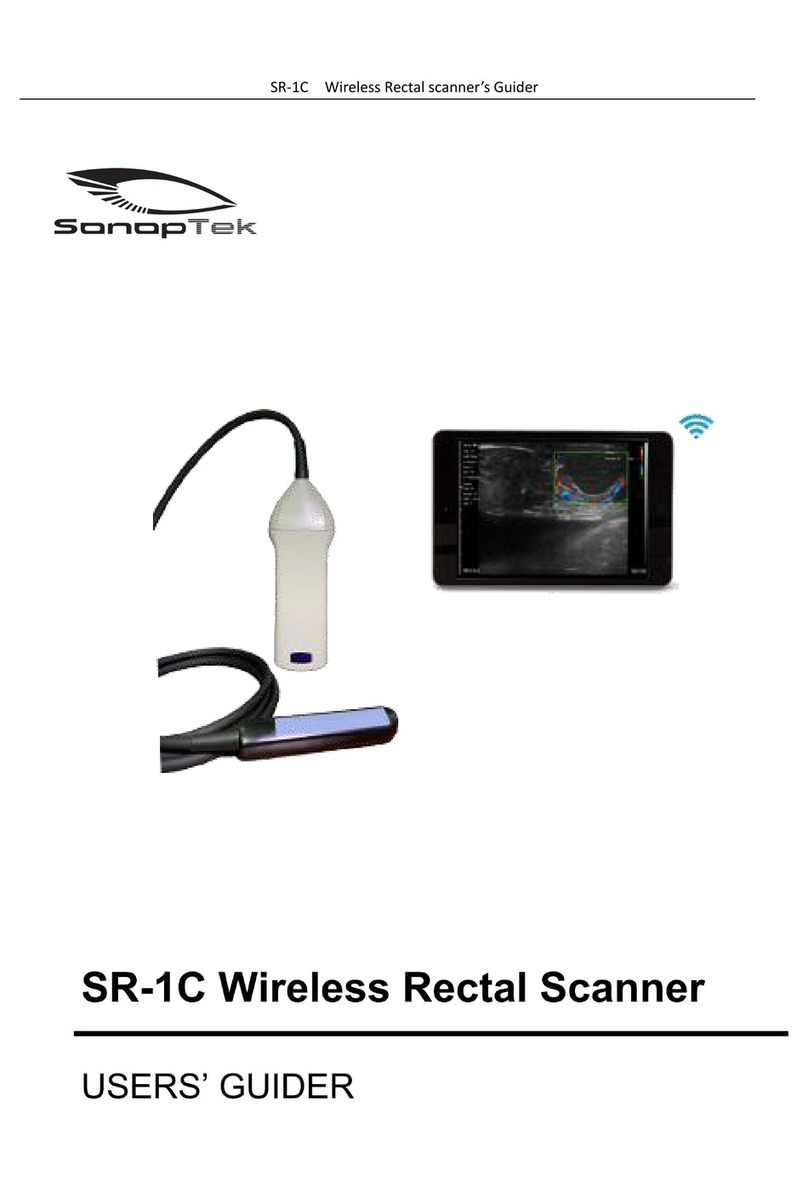
SonopTek
SonopTek SR-1C user guide

VOLTCRAFT
VOLTCRAFT RM-400 operating instructions
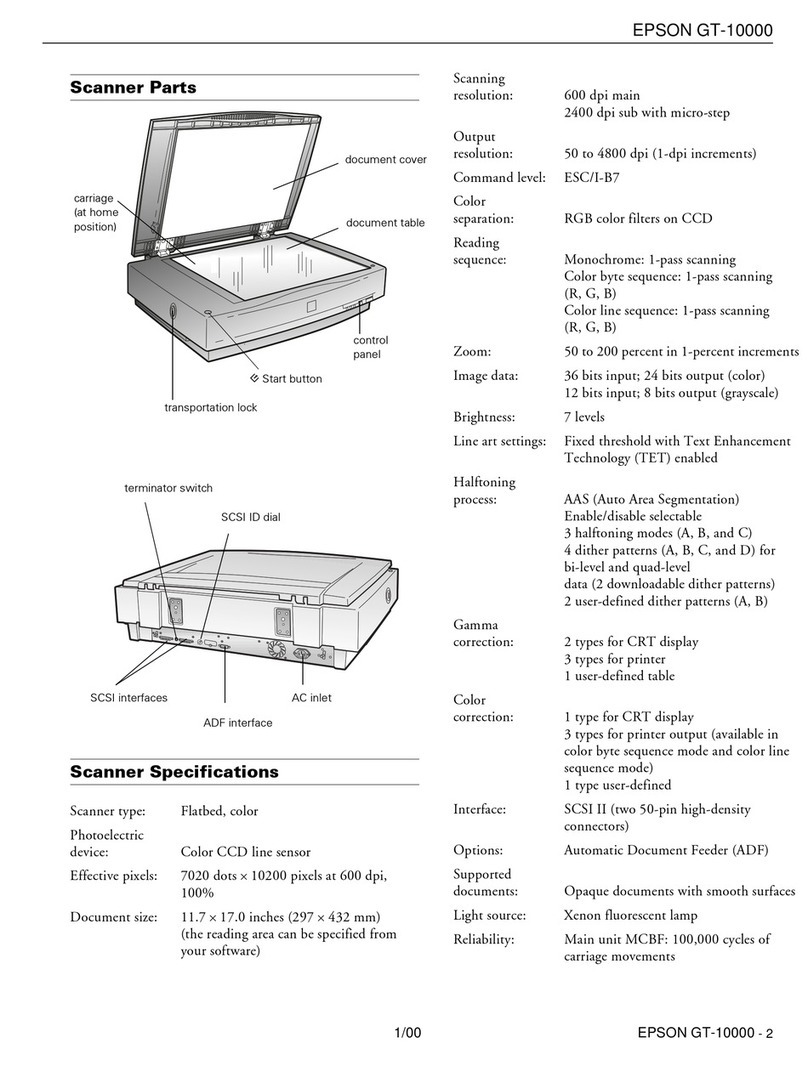
Epson
Epson B107011F - GT 10000 Product information guide