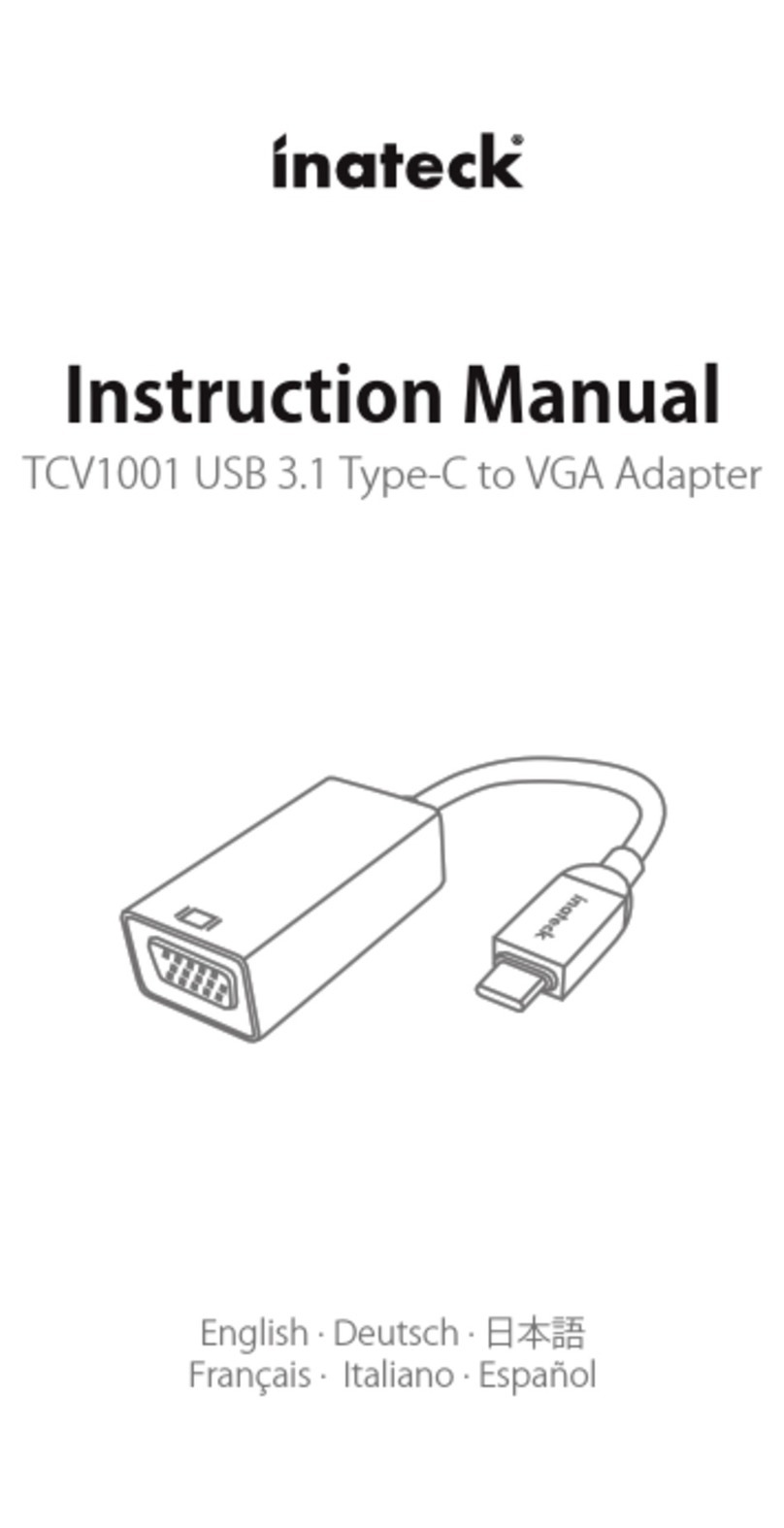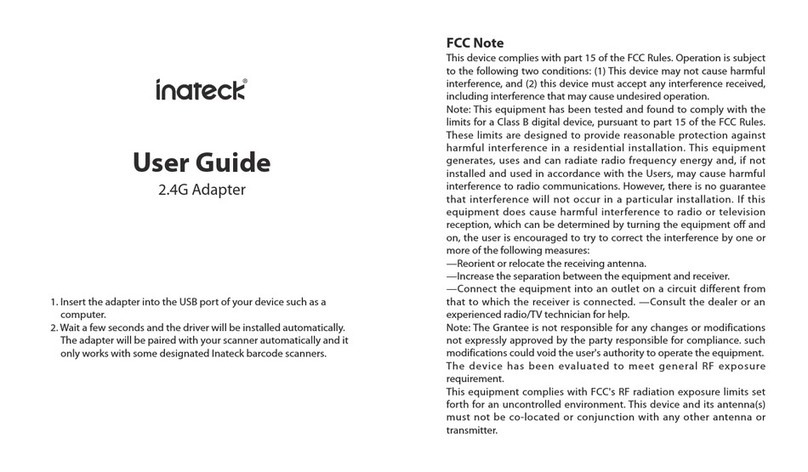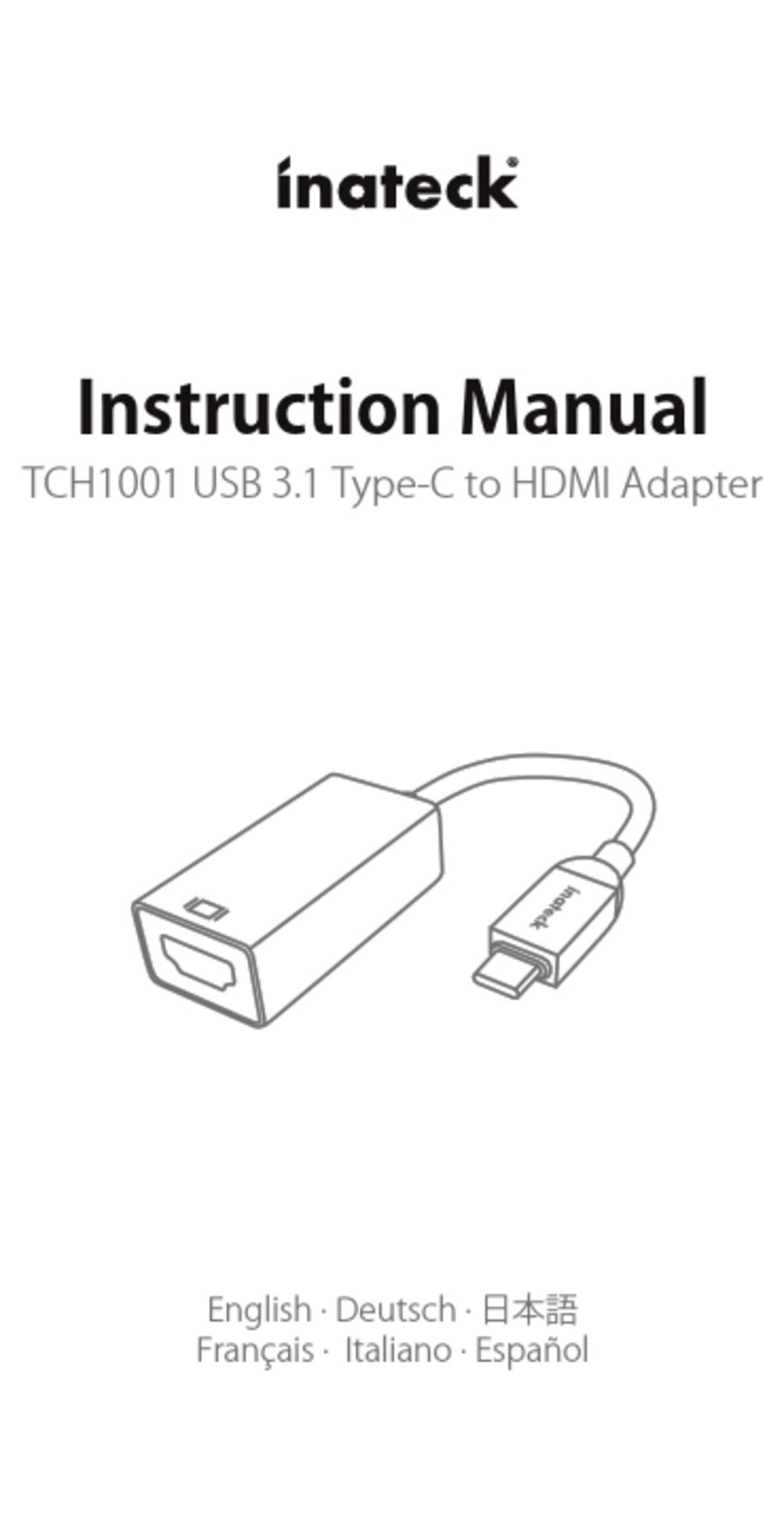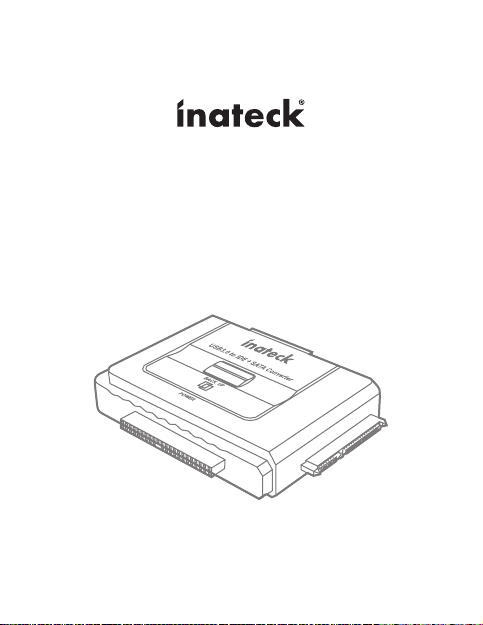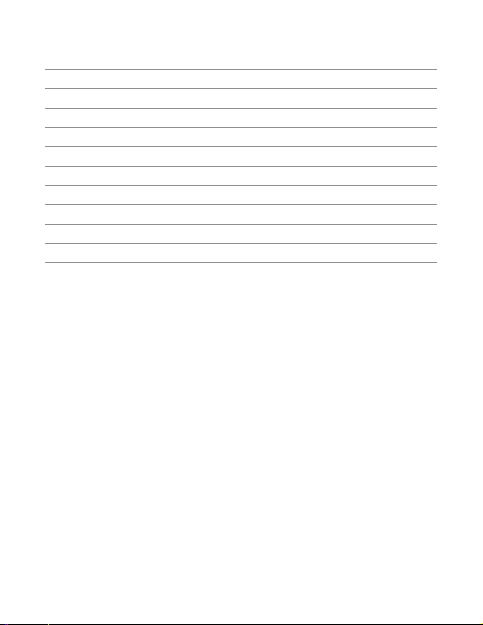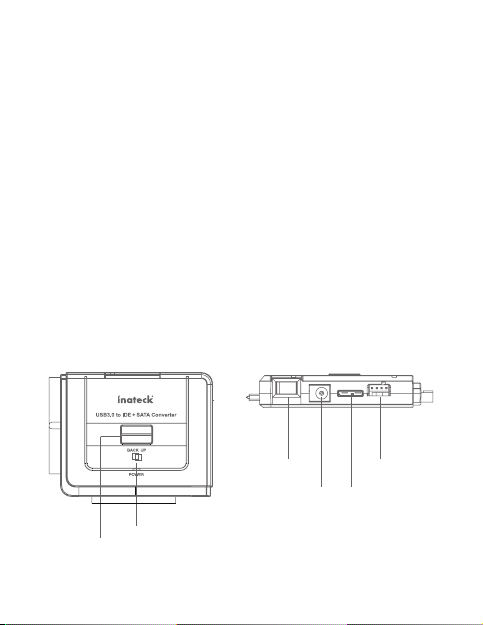Fragen und Antworten
a. Warum werden Laufwerke über 2 TB Kapazität nicht korrekt aufgeführt?
Datenträger können unter 32 Bit XP per MBR nur mit einer
Maximalkapazität von 2 TB initialisiert werden. Erst eine Aktualisierung
des Systems auf Vista 64 Bit ermöglicht eine Initialisierung per GPT,
welche mehr als 2 TB Gesamtkapazität bei Datenträgern zulassen
(theoretisch bis zu 7,4 Zetabyte). Danach kann wie gewohnt eine
beliebige Erstellung der Partitionen erfolgen.
b. Die Laufwerke werden im Dateimanager (Explorer) nicht angezeigt.
Wenn die Datenträger bereits partitioniert sind, schließen Sie
diese bitte direkt an. Es erscheint ein neuer Eintrag mit einem
oder mehreren Laufwerken im Dateimanager. Wenn die Einträge
nicht direkt auftauchen, der Datenträger aber zumindest in der
Datenträgerverwaltung bzw. im Festplattendienstprogramm
physikalisch erkannt wird, kann eine Initialisierung oder
Neuformatierung (bei Gehäuse- oder Adapterwechseln) des
Datenträgers erfolgen.
c. Mein IDE-Laufwerk taucht weder im Explorer noch im
Datenträgermanager auf.
Bei IDE-Laufwerken gilt es zu beachten, dass diese erst mit einem
Laufwerksbuchstaben versehen werden können, wenn folgende
Voraussetzungen erfüllt sind: 1. Das Laufwerk ist direkt auf „Master“
gebrückt (Jumper an der Schnittstellenseite des Laufwerks); 2.
Das Laufwerk wird über „Neue Hardware suchen/ Komponenten
installieren“ über den Gerätemanager manuell installiert.
Erst danach taucht das IDE-Laufwerk im Diskmanager auf und es
können Laufwerksbuchstaben zugeordnet werden.
Kundendienst
Für Fragen und Anregungen zu unseren Produkten, schreiben Sie an