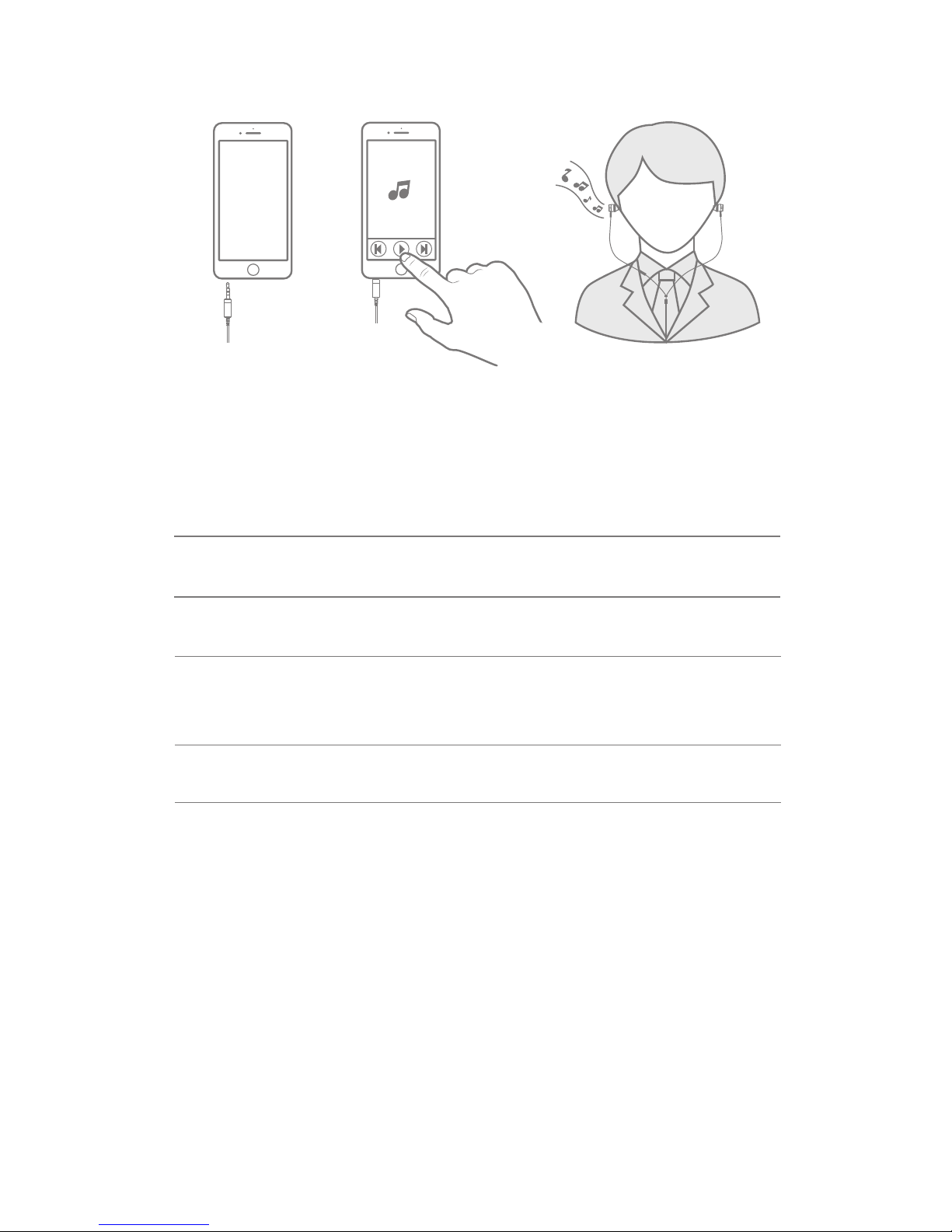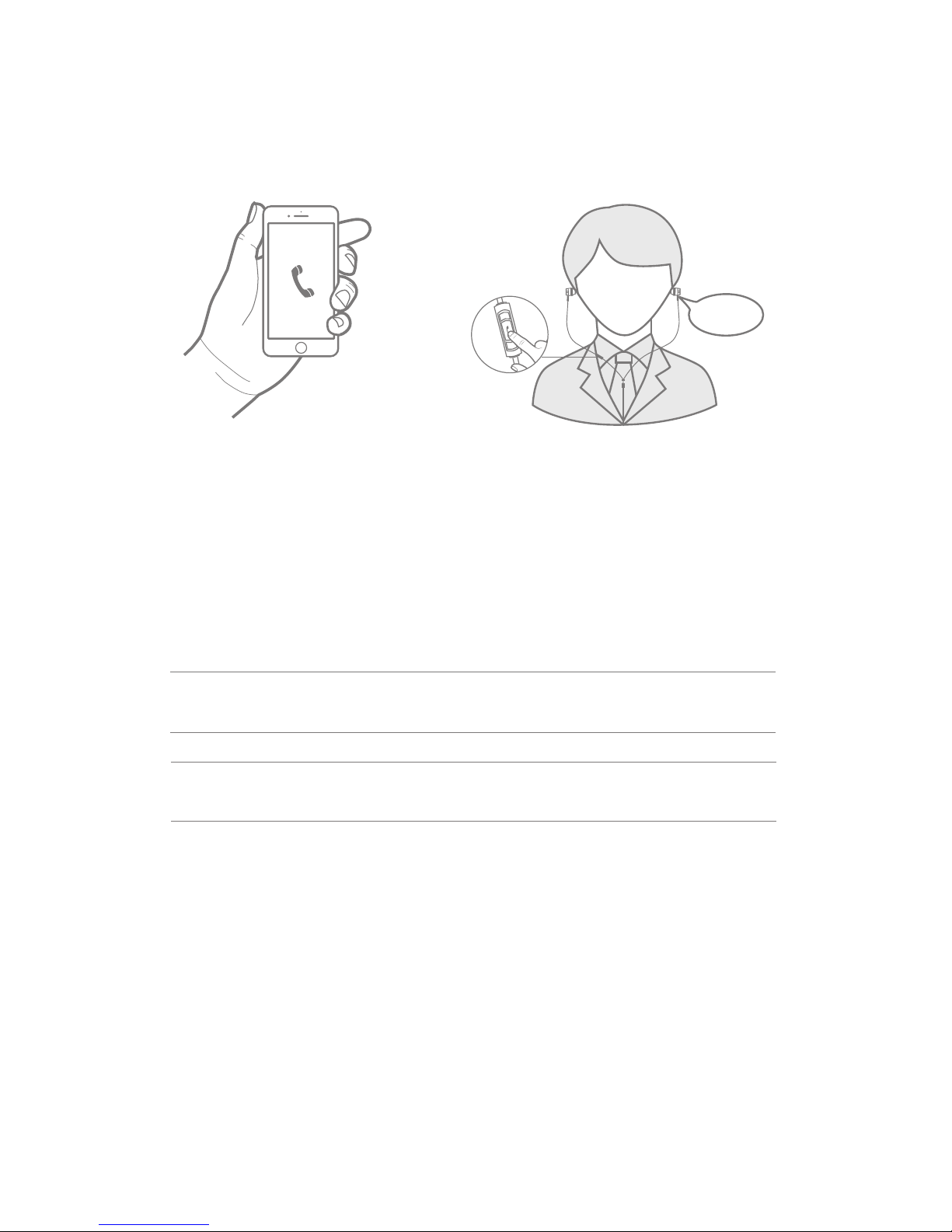•DOfocusonyoursafetyandthatofothersifyouusethe
headphoneswhileengaginginanyactivityrequiringyour
attention,e.g.,whileridingabicycleorwalkinginornear
traffic, a construction site or railroad, etc. Remove the
headphonesoradjustyourvolumetoensureyoucanhear
surroundingsounds,includingalarmsandwarningsignals.
•DOremoveheadphonesanddisconnectimmediatelyifyou
experienceawarmingsensationorlossofaudio.
•DONʼTsubmergeorexposeforextendedperiodtowater,or
wear while participating in water sports, i.e. swimming,
waterskiing,surfing,etc.
•DONʼTlettheheadphonesoraccessoriesgetwet.Exposure
tomoisturemayincreasetheriskoffireorelectricshock.
DONʼTplacenakedflamesources,suchaslightedcandles,
onorneartheproduct.
WARNING
•Containssmallpartswhichmaybeachokinghazard.Not
suitableforchildrenunderage3.
•Thisproductcontainsmagneticmaterial.Contactyourphysician
if you have questions on whether this might affect the
operationofyourimplantablemedicaldevice.
9