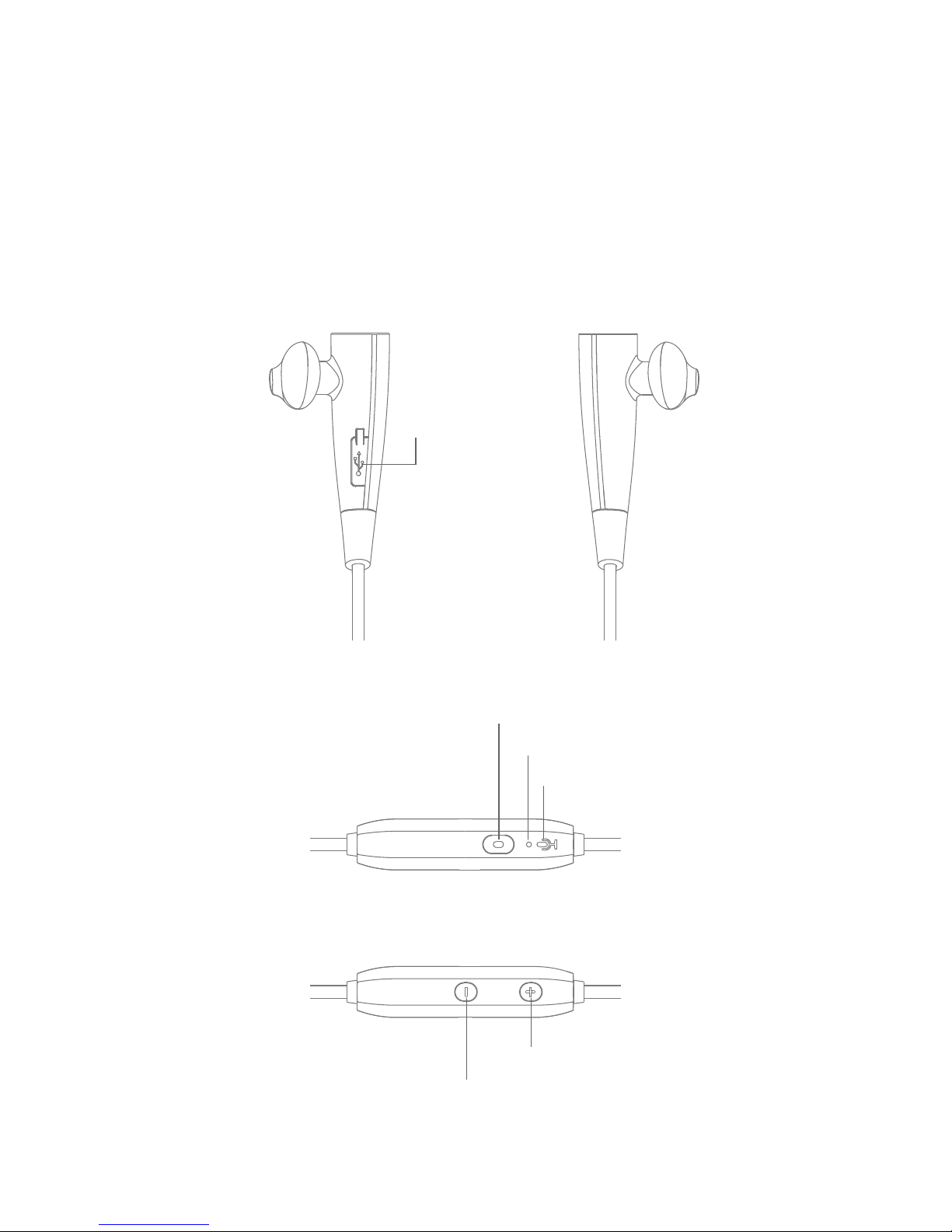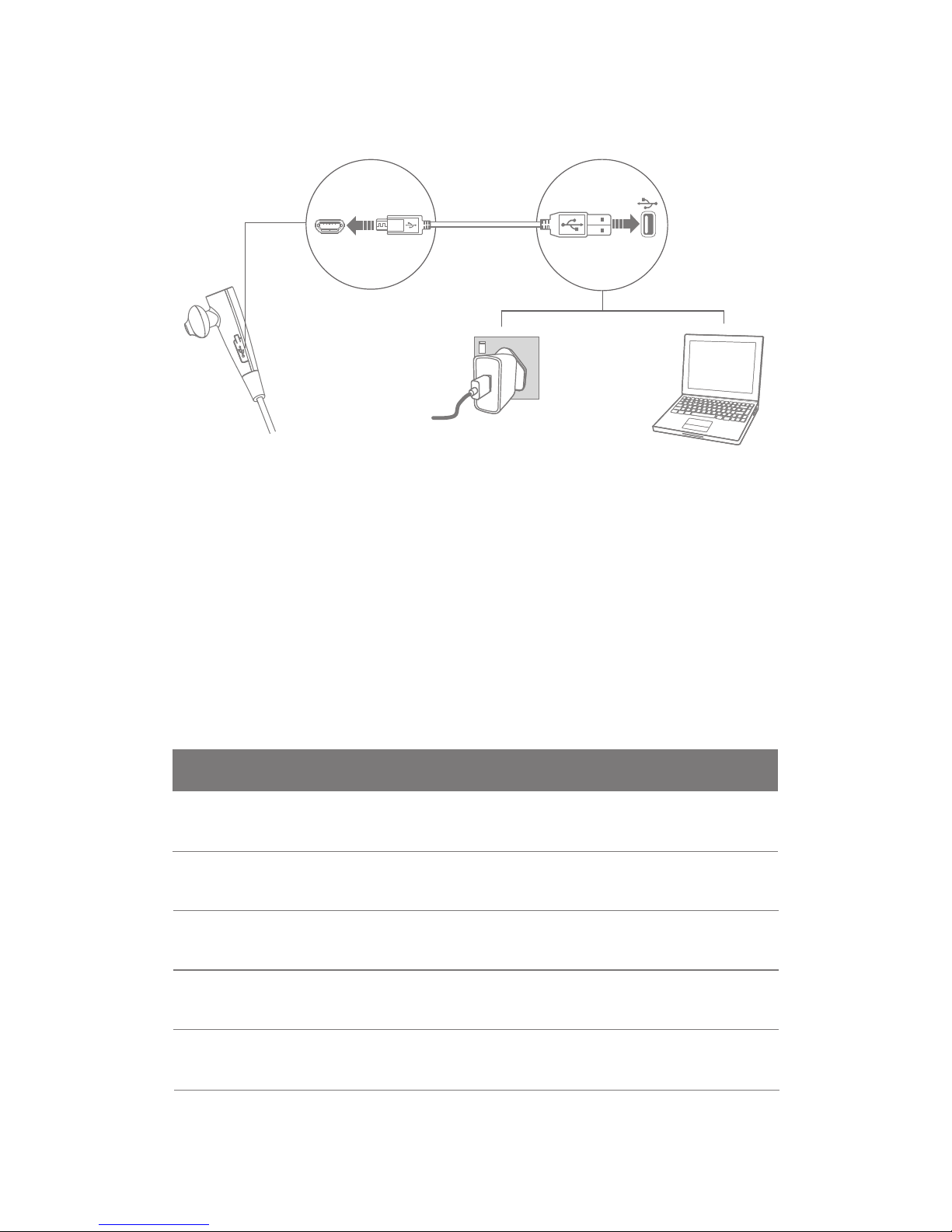Troubleshooting
Tips:
•Powersavingmode:UnderthePower-onstatus,the
earphonewillautomaticallyshutdownwhenthereis
noBluetoothconnectivityin10minutes.
• Why we didnʼt provide the USB charger? Currently,
most smartphones' (Apple/Android/Windows) USB
chargerscouldmeetthestandardof5V/1A,tablets'USB
charger could reach 5V/2A, both can charge the
earphone efficiently. Therefore, in order to reduce
unnecessaryofrepurchase,andcutdowntheindustrial
manufacturing harm to the environment, we do not
providethechargeralongwiththisearphone.
1.Earphonewillnotturnon
•The built-in battery mayhaverun out. Pleaseuse the
attachedUSBcabletochargetheearphoneatleastfor
onehourbeforerestartit.
2. Cannot pair and connect the earphone with Bluetooth
device
•EnsureyourBluetoothdevicesupportA2DPprotocol.
• Clean memory of the paired Inateck BH1001 in the
DeviceList,re-pairit.
•EnsuretherearenootherBluetoothdevicesconnected
totheearphoneoryourdevices.
• 10 meters is the farthest working distance for the
earphone. (Walls may have impact on the Bluetooth
connectivity).Trymovingitclosertotheearphone.
•PressMFBbuttontoshutdownandrestarttheearphone.
6