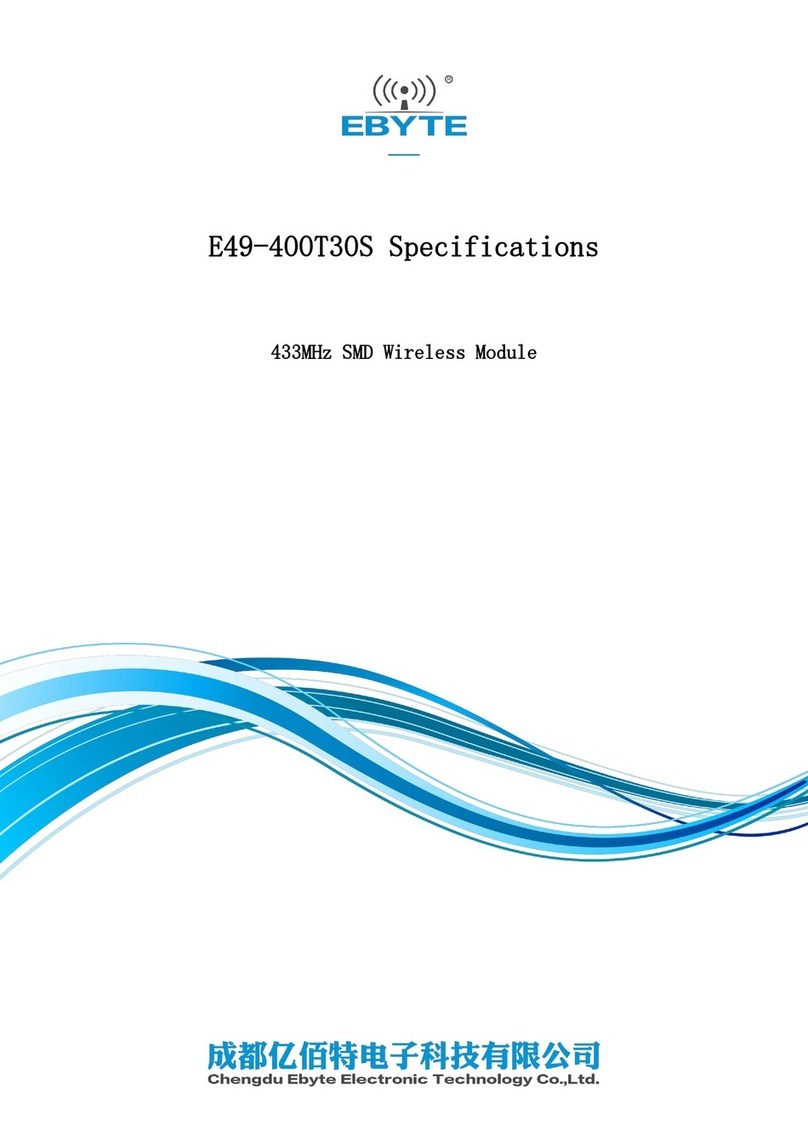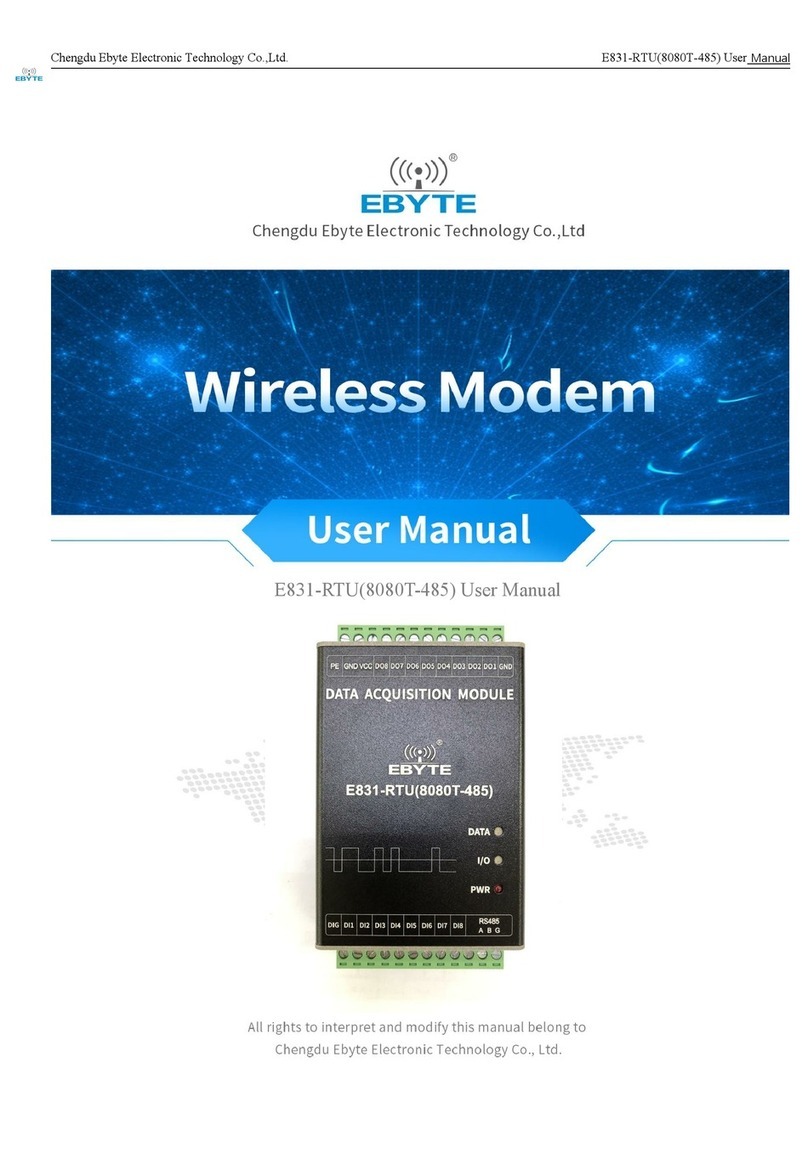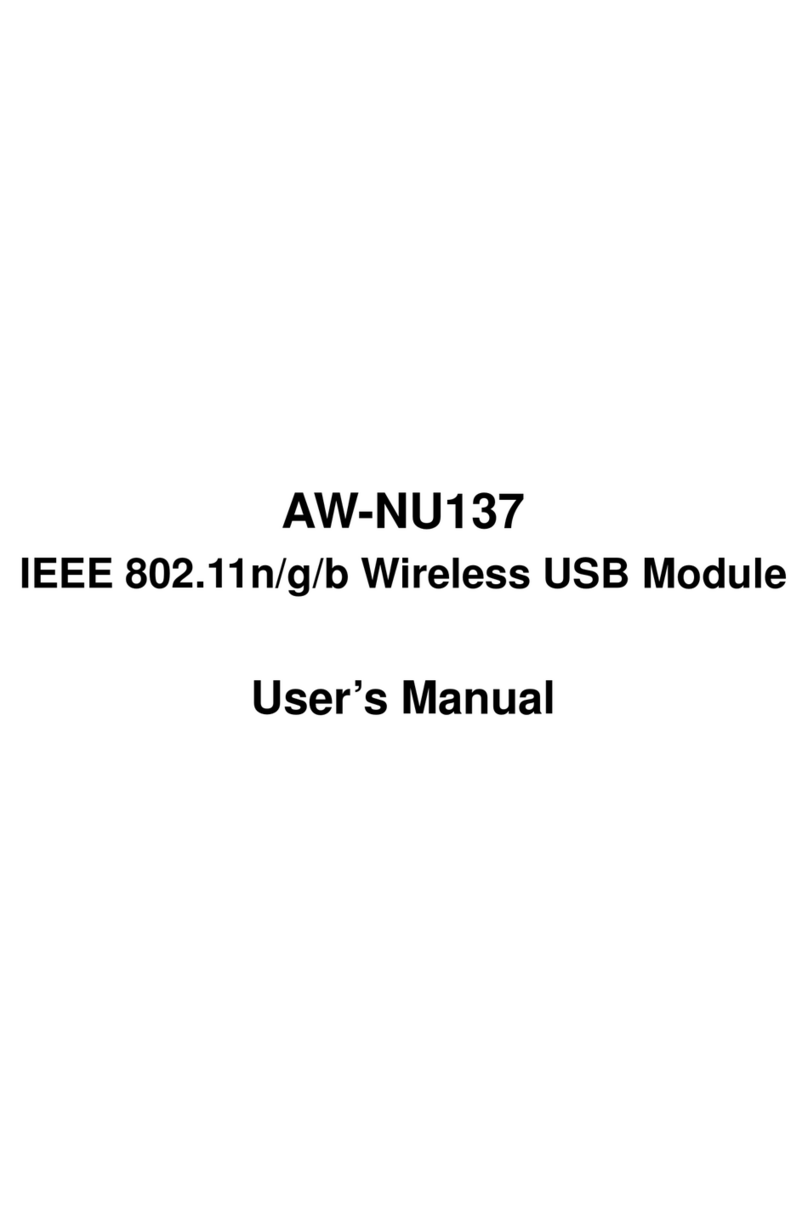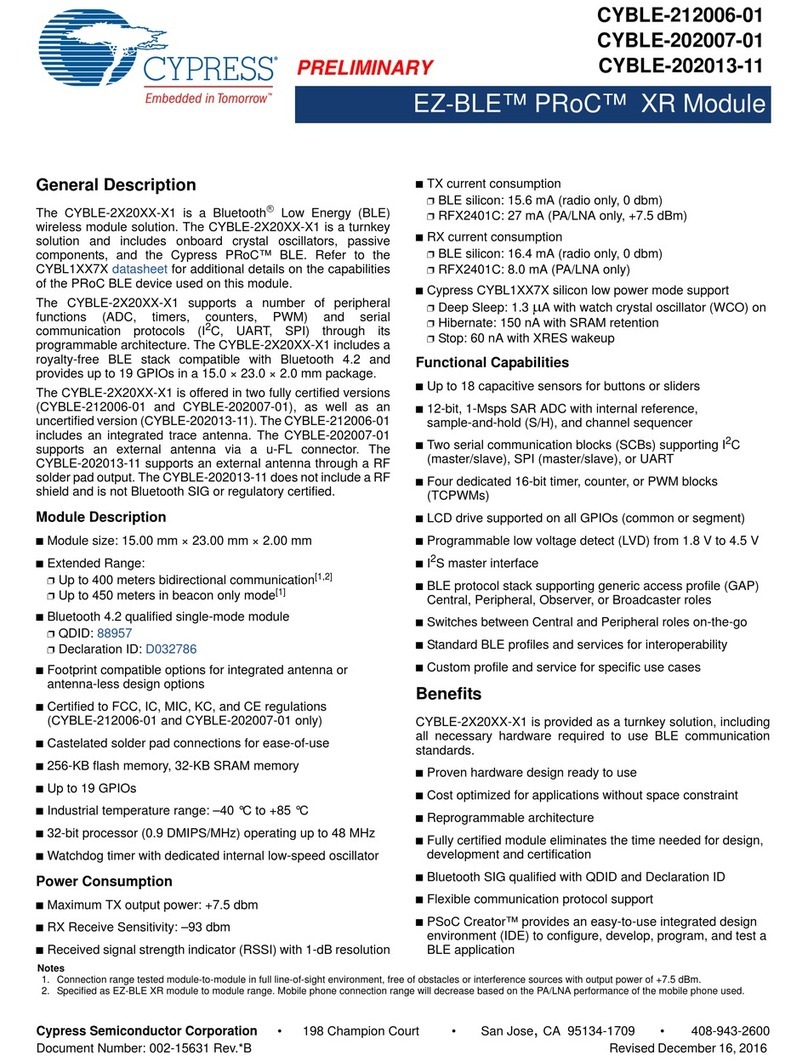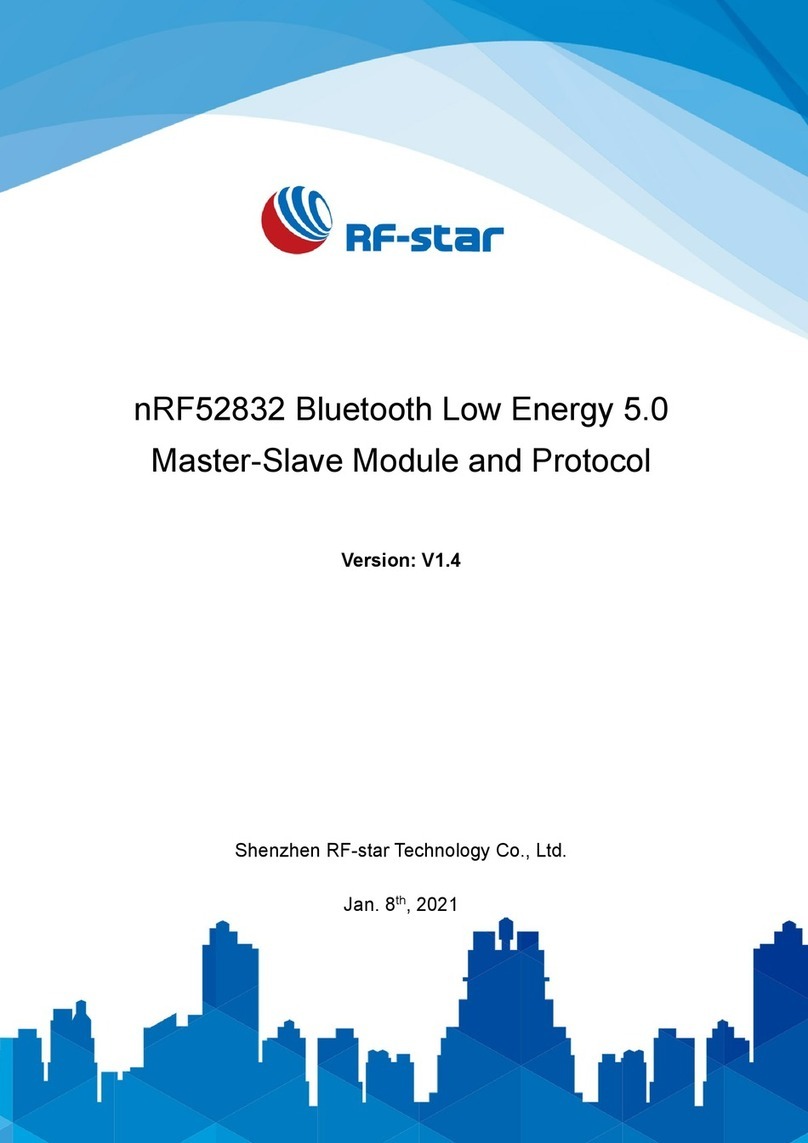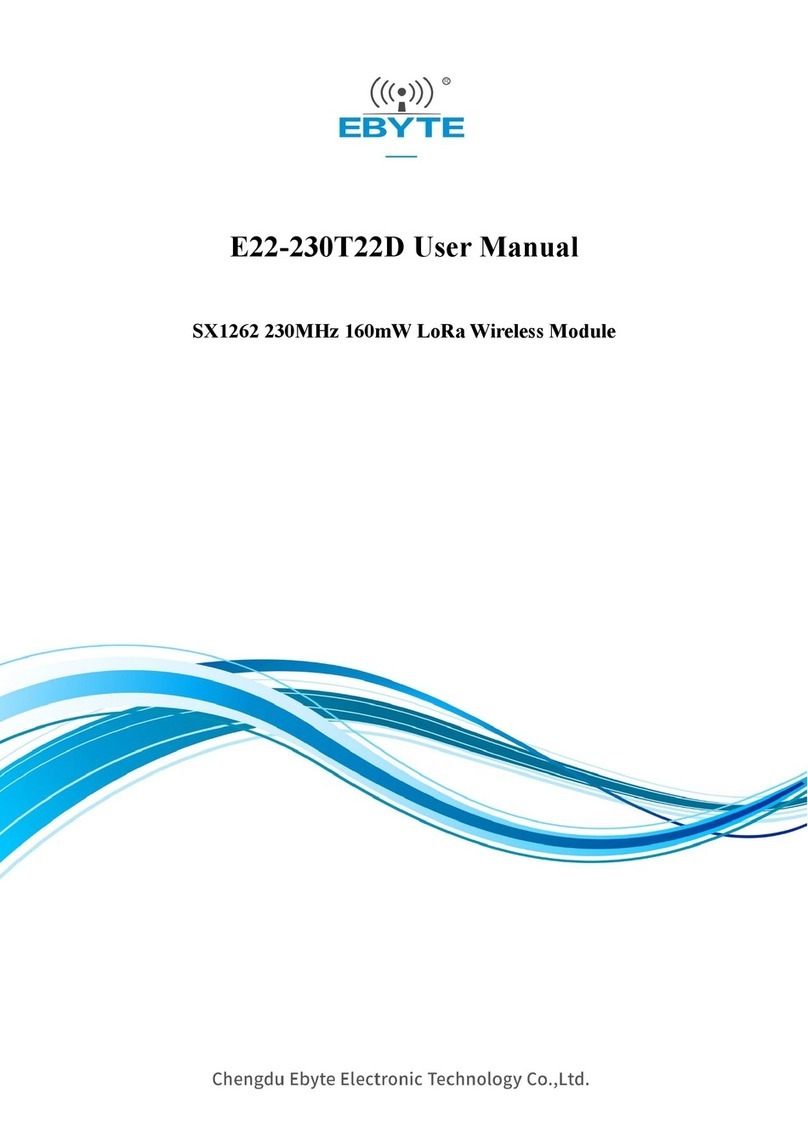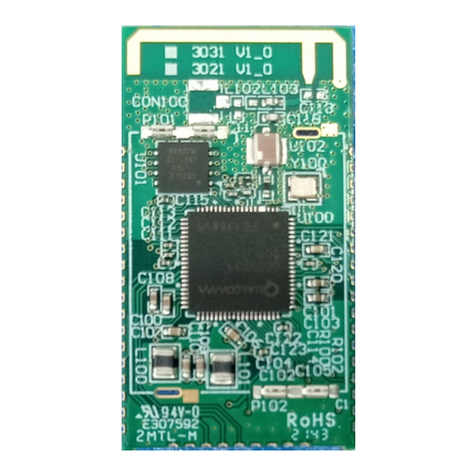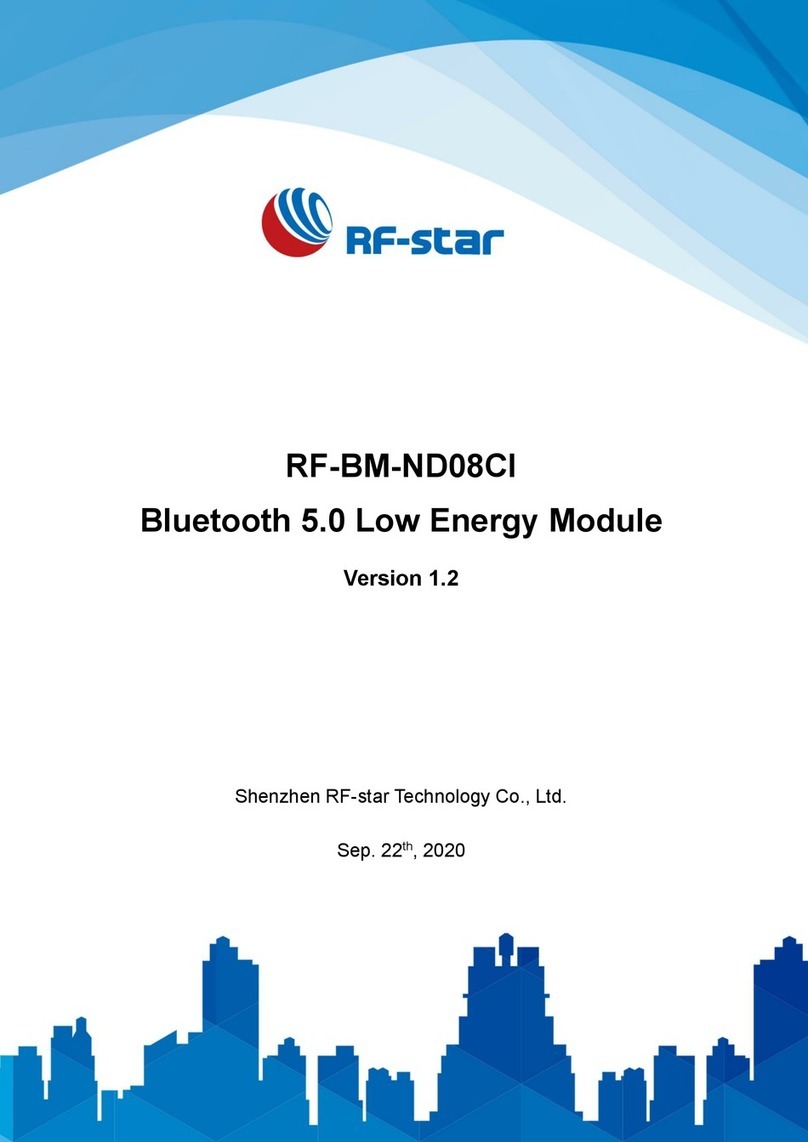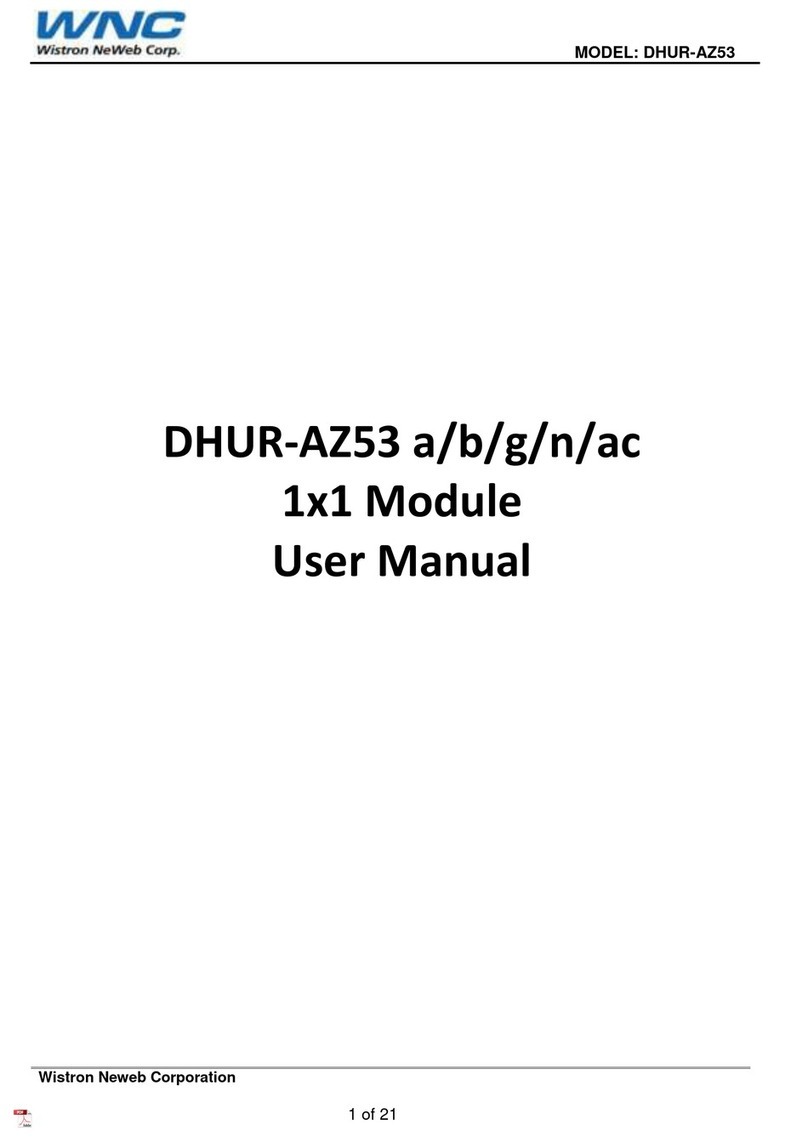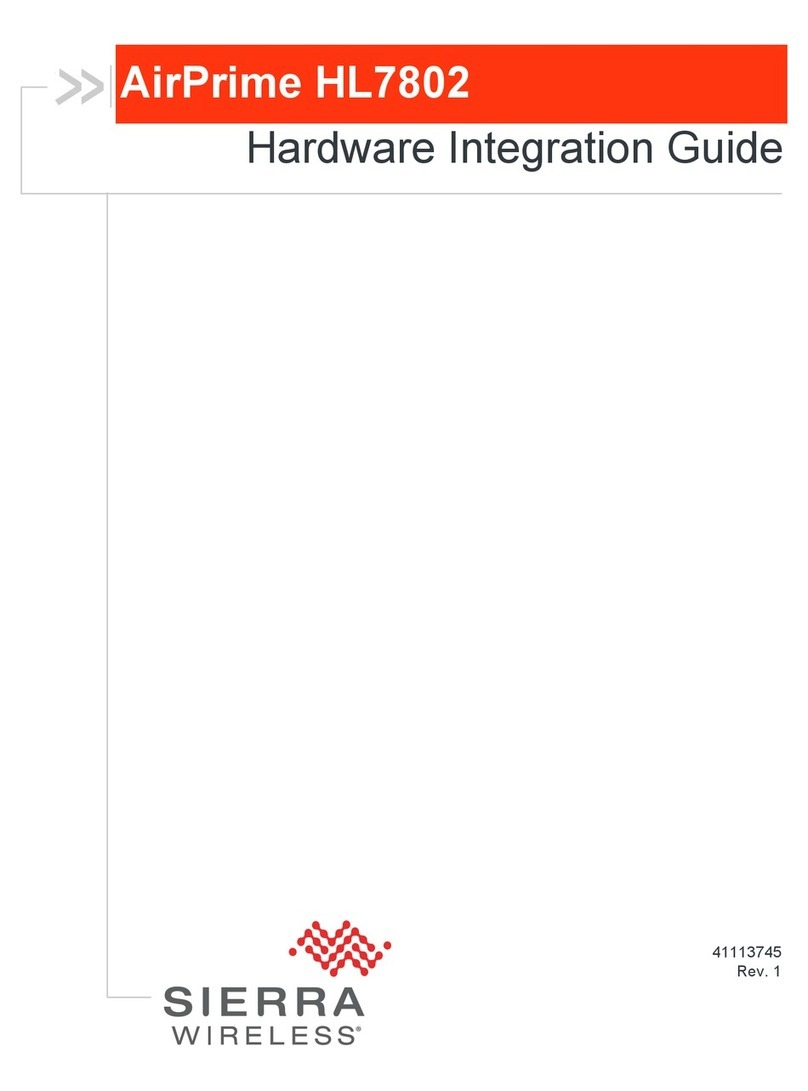Incite Fire ekho EK-WL8-TRH User manual

EK-WL8-TRH/AU
WIRELESS TRANSLATOR
MODULE
STFV.425551.070-AU-UM rev. 4 20.08.2020 Page 1 of 22

EK-WL8-TRH/AU
WIRELESS TRANSLATOR
MODULE
STFV.425551.070-AU-UM rev. 4
20.08.2020
Page 2 of 22
CONTENTS
GENERAL DESCRIPTION...................................................................................................... 3
TECHNICAL SPECIFICATIONS ....................................................................................................................... 4
FEATURES.................................................................................................................................................... 4
CONSTRUCTION ................................................................................................................... 5
STRUCTURE................................................................................................................................................. 7
INSTALLATION ..................................................................................................................... 9
MAIN APPLICATIONS .......................................................................................................................... 10
WIRING.................................................................................................................................................... 11
ACCESS PERMISSION........................................................................................................................ 12
NEW SYSTEM CREATING ........................................................................................................................... 13
CHOOSING PROTOCOL TYPE ..................................................................................................................... 14
ADD/DEL CHILD DEVICES........................................................................................................................... 14
CHANGING THE START ADDRESS OF DEVICES IN THE LOOP...................................................................... 15
ADDRESSES CROSS-MAPPING ................................................................................................................... 16
CHILD DEVICES AND ESP DEVICES TYPES................................................................................................... 16
PARAMETER EDITING................................................................................................................................ 17
MAINTENANCE .................................................................................................................. 19
WARRANTY......................................................................................................................... 20
APPENDIX A ....................................................................................................................... 21

EK-WL8-TRH/AU
WIRELESS TRANSLATOR
MODULE
STFV.425551.070-AU-UM rev. 4
20.08.2020
Page 3 of 22
GENERAL DESCRIPTION
•The “wire to wireless” translator module EK-WL8-TRH/AU (further EK-
WL8-TRH or WL8-TRH) is a device which interfaces the hard-wired
Hochiki Enhanced Systems Protocol (ESP) loop to the Ekho wireless sys-
tem.
It expands the analogue system, allowing you to use fire detecting devices
based on the Echo wireless communication protocol for monitoring and
control.
•The translator is powered directly by the analogue loop and is supposed
to be used with control panels that implement the Hochiki ESP protocol for
monitoring and control. In fact, the main function of the device is to act as
an interpreter between the Hochiki and the Ekho protocols.
•The device is supplied with a mounting kit.
•The product complies with the requirements of the AS ISO 7240.17, AS
ISO 7240.18 and AS ISO 7240.25 standards.
NOTE
Ekho refers to a family of addressable, wireless, analogue-intelligent devices
used in the fire detecting field. These devices communicate with the transla-
tor module wirelessly using the “Ekho” protocol. This allows the control panel
to manage and control wireless devices as if they were a part of its loop.

EK-WL8-TRH/AU
WIRELESS TRANSLATOR
MODULE
STFV.425551.070-AU-UM rev. 4
20.08.2020
Page 4 of 22
TECHNICAL SPECIFICATIONS
Loop Supply Voltage (low)
from 17Vdc to 32Vdc
Loop Pulse Voltage
from 7 Vdc to 9 Vdc
Quiescent Current
27mA (at 41Vdc)
Loop current (when polled)
22mA±20%
Radio frequency
918-926 MHz
Radio signal modulation type
GFSK
Number of frequency channels
6
Radiated power
Not more than 25 mW
Receiver category (EN300-220-1)
1.5
Communication range with a wireless ex-
pander device
2000 m (in open space)*
Communication range with other wireless
devices
1000 m (in open space)**
Maximum linked wireless expanders
127
Maximum linked wireless child devices
127
Temperature range
from -10°C to +55°C
Tolerated humidity range (no condensation)
to 95 % RH at 40 °С
Dimensions
210mm × 145mm × 40mm
Number of antennas
2
Weight
300g
FEATURES
•Facilitates the integration of Ekho wireless devices into an Hochiki ESP
protocol
•Maximum of 10 connected to ESP loop
•Addressed via EK-WL8-TRH user interface
•Maximum 127 child devices linked to single EK-WL8-TRH
•Emulates ESP counterpart devices on behalf of wireless child devices
•Loop powered
•Wireless system reset via ESP commands
•Announces wireless device low battery and tamper conditions to Control
and Indicating Equipment (CIE)
•Integrated short circuit isolator

EK-WL8-TRH/AU
WIRELESS TRANSLATOR
MODULE
STFV.425551.070-AU-UM rev. 4
20.08.2020
Page 5 of 22
•Two internal antennas
•Operate up to 3 seconds with internal power source after 15 minutes of
operating
•OLED graphical display 96x64 dots embedded
CONSTRUCTION
In order to open the case
please bend the latches, de-
lete the two rivet snaps and
remove the cover.
In order to close the case, you should first hook the cover onto
the base from the top, and then completely close the
device until click.
To secure the cover, you should insert two rivet snaps into the holes.
Dimensions:

EK-WL8-TRH/AU
WIRELESS TRANSLATOR
MODULE
STFV.425551.070-AU-UM rev. 4
20.08.2020
Page 6 of 22

EK-WL8-TRH/AU
WIRELESS TRANSLATOR
MODULE
STFV.425551.070-AU-UM rev. 4
20.08.2020
Page 7 of 22
STRUCTURE
EK-WL8-TRHboard
LOOP'S TERMINAL BLOCKS: used for connecting the translator to the
analogue loop
DISPLAY: used for configuring the wireless system
Micro USB PORT: used for modifying the firmware with a computer via a
micro-USB cable and for connecting to Streletz-Wizard software.

EK-WL8-TRH/AU
WIRELESS TRANSLATOR
MODULE
STFV.425551.070-AU-UM rev. 4
20.08.2020
Page 8 of 22
ANTENNA'S TERMINAL BLOCKS: can be used to replace the built-in an-
tennas with external ones. In order to do that, please remove the existing
antennas and insert coaxial cables from external 918 MHz antennas (con-
nect the central conductor to socket "A").
NOTE Use external antennas at you own responsibility.
TAMPER: when the case is opened, a "Fault" event is generated (you can
disable/enable it in the Streletz-Wizard software or EK-WL8-TRH menu)
"ESCAPE/[1]" BUTTON: used for going back from a menu or a sub-menu;
closing a sub-menu if the operator doesn’t want to apply the changes. A
second function of this button is a digit "1" for password entering.
"ENTER/[2]" BUTTON: used for opening a menu or a sub-menu; confirming
the changes made to the parameters. A second function of this button is a
digit "2" for password entering.
"UP/[3]"BUTTON: used for navigating through menus or sub-menus;
changing parameters (value increase). A second function of this button is a
digit "3" for password entering.
"DOWN/[4]" BUTTON: used for navigating through menus or sub-menus;
changing parameters (value decrease). A second function of this button is a
digit "4" for password entering.
ISOLATOR indicator: green color: loop is normal and isolator is closed, yel-
low: short-circuit loop and isolator is open.
RF indicator: Operates only if WL8-TRH is in expander mode. Green color
indicates that RF connection with central node (other WL8-TRH) is present,
yellow color indicates that RF connection with central node lost.

EK-WL8-TRH/AU
WIRELESS TRANSLATOR
MODULE
STFV.425551.070-AU-UM rev. 4
20.08.2020
Page 9 of 22
INSTALLATION
Avoid installing the translator close to:
-equipment that uses large amounts of electrical current
-large metal objects, structures or metal ceiling structures
-fluorescent lighting fixtures
-computers, their peripheral and network cabling.
If there are other translators or wireless system expander modules, keep a
distance between them of at least 2 meters. In general, all wireless devices
(child devices included) should be installed at least 2 meters from each oth-
er.
It is recommended to install the translator and expanders at least 2 - 2.5 me-
ters from the floor.
Environmental conditions (temperature, humidity and so on) must be in the
ranges specified at the beginning of this manual.
After having installed the translator, make sure that the translator’s child de-
vices (sensors, call points, etc.) receive a good, strong signal (refer to the
single device’s manuals) in their position of installation.
The translator is mounted on two screws, pre-screwed into the wall accord-
ing to the following marking:
188*
155
180
120
127*
After hanging the translator, it can be fixed on the wall by screwing one or
two additional screws.

EK-WL8-TRH/AU
WIRELESS TRANSLATOR
MODULE
STFV.425551.070-AU-UM rev. 4
20.08.2020
Page 10 of 22
MAIN APPLICATIONS
There is one Ekho subsystem in a loop
Main control panel
Main TRH
Hochiki
Device#1
Hochiki
Device#2
Hochiki
Device#N
Expander
Ekho device #2
Ekho device #1
Ekho device #3
Ekho
subsystem
TRH as
Expander #N+1
There are a few independent Ekho subsystem in a loop
Main control panel
Main TRH #1
Hochiki
Device#1
Hochiki
Device#2
Hochiki
Device#N
Expander
Ekho device #2
Ekho device #1
Ekho device #3
Subsystem
#1
Main TRH #2
Subsystem
#2
Expander
Ekho device #2
Ekho device #3
Ekho device #1

EK-WL8-TRH/AU
WIRELESS TRANSLATOR
MODULE
STFV.425551.070-AU-UM rev. 4
20.08.2020
Page 11 of 22
WIRING
TRANSLATOR'S WIRING
Before wiring the device, please keep in mind the following:
-refer to and follow national codes of wiring and cabling practice and
other internationally recognized standards;
-loop terminals are polarity sensitive, so connect them according to
the following instructions.
Connect the analogue loop’s cable to the device’s terminal blocks as per wir-
ing scheme in the following picture and per table.
NOTE It's recommended not to install more than 10 WL8-TRH in a single
loop!
Loop input Loop output
+
_+
_
Picture 6
Terminal
Function
Description
Comment
1
Loop –in
Loop negative in
2
Loop –out
Loop negative out
3
Loop + in
Loop positive in
Short circuit protected
4
Loop + out
Loop positive out
Short circuit protected
SHORT CIRCUIT ISOLATORS
Wl8-TRH device is equipped with standard integrated short circuit isolator.

EK-WL8-TRH/AU
WIRELESS TRANSLATOR
MODULE
STFV.425551.070-AU-UM rev. 4
20.08.2020
Page 12 of 22
FINAL STEPS OF INSTALLATION
Configure the radio system either directly with the translator’s
keyboard/display system or with a personal computer. System configuring
and programming will be described further in this manual.
ATTENTION Due to limitation of short circuit isolators, the panel current
should be limited to 2 Ampere.
PROGRAMMING
ACCESS PERMISSION
Access into "Configuration" menu is possibility after password entering (de-
fault password- "33333"). To change default password is possibility through
"PSW Change" sub-menu which can find in path "Configuration"/"PSW
Change". To do this you should enter the Current password twice and then
New Password.
NOTE In order to restore forgotten password you should do default factory
reset of the system. To do this you should push simultaneously 1 and 3 but-
ton and powered translator. After that on display should appear question
"Clear all?". Answering "Yes" all system will be cleared and will be restore
default password ("33333").

EK-WL8-TRH/AU
WIRELESS TRANSLATOR
MODULE
STFV.425551.070-AU-UM rev. 4
20.08.2020
Page 13 of 22
NEW SYSTEM CREATING
First of all, you should create central node (Main TRH) or a few central
nodes if it's required of application.
WL8-TRH
v x.x/RF v.y
A1 Yes
Create new
system?
Main TRH
TRH as Exp
WL8-TRH
v x.x/RF v.y
A1
Don't forget to change address in a loop.
After that you can add another TRH as expander to the current radio sys-
tem.
STEP1 –add TRH as expander to Main TRH configuration
Configuration
Maintenance
Password
Radio
Start Addr
Loop
001 wl8-trh(e)
etc.
--ADD NEW--
000 wl8-trh
002 wl8-os
WL8-EXPN
WL8-TRH
WL8-N Press prog.
button
...
MAIN TRH
WL8-TRH
v x.x/RF v.y
A1
STEP2- initialize TRH as expander in radio system
WL8-TRH
v x.x/RF v.y
A1 Yes
Create new
system? TRH as Exp
Main TRH Initialization
is in progress
…
WL8-TRH(E)
v x.x/RF v.y
A1
TRH as expander
Waiting few
seconds
STEP3 –make sure the next message appears on Main TRH display
Device
added
successfully
MAIN TRH
STEP4 –change loop address for TRH as expander by its menus

EK-WL8-TRH/AU
WIRELESS TRANSLATOR
MODULE
STFV.425551.070-AU-UM rev. 4
20.08.2020
Page 14 of 22
CHOOSING PROTOCOL TYPE
Configuration
Maintenance Start Addr
Loop
PSW Change
WL8-TRH
v x.x/RF v.y
A7 Short!
Radio RSM-WTM
HWL8-TRH
Prot.type
Currently you have to use default protocol type named RSM-WTM. The pro-
tocol type HWL8-TRH is for future use.
ADD/DEL CHILD DEVICES
The following steps describe the common procedures for adding or deleting
the devices from the wireless system.
1. The ADD command procedure is performed in this way:
WL8-OH
WL8-O
WL8-H
WL8-OS
WL8-OV
WL8-HS
WL8-SND
WL8-CP
WL8-OUT
WL8-EXP
Press prog
button
…
Device
added
successfully
Configuration
Maintenance
Radio
Start Addr
Loop 000wl8-trh
Select
001wl8-trh(e)
002wl8-os
etc.
Password
WL8-TRH
v x.x/RF v.y
A1
--ADD NEW--
WL8-B
WL8-V
WL8-IN
WL8-N
WL8-EXPN
WL8-TRH
Press Prog.
button in devicce
After the ADD command is performed, the translator waits for the installer to
link a child device by pressing the child device's "program button" (see the
specific installation manuals of these devices).
After a device is linked the translator automatically assigns a subsequent
address to it. The whole sequence starts from the address assigned to the
translator ("Start Addr" menu option).
2.The following picture describes the DEL ("delete") command procedure,
which can be applied to devices that are already present in the wireless
configuration:

EK-WL8-TRH/AU
WIRELESS TRANSLATOR
MODULE
STFV.425551.070-AU-UM rev. 4
20.08.2020
Page 15 of 22
Configuration
Maintenance
Radio
Start Addr
Loop
--ADD NEW--
000 RR-V
Delete
Init
Info
Are you
sure?
Yes
Select
001 Aur-TS
002wl8-os
etc.
WL8-TRH
v x.x/RF v.y
A1 Password
Please keep in mind that this command deletes a device from the configura-
tion of the translator, but not from the configuration of the main control panel.
CHANGING THE START ADDRESS OF DEVICES IN THE LOOP
WL8-TRH
v x.x/RF v.y
A1 Short!
Start
adress
Current
isolator state
Upper display menu
If the signal line has previously connected devices (for example, addresses
1 to 19 are occupied), you must change the start address (available from 1
to 127) to connect the following (wireless) devices:
Apply
new addr?
Yes
Configuration
Maintenance
Radio
Start Addr
Loop Start addr.
DOWN UP
20
WL8-TRH
v x.x/RF v.y
A1 WL8-TRH
v x.x/RF v.y
A20
Press
Esc
WL8-TRH(E)
v x.x/RF v.y
A2
WL8-TRH(E)
v x.x/RF v.y
A20
You can check correctness of address changing
wl8-trh
Radio addr.
000
Configuration
Maintenance
Radio
Loop
Start Adrr
020 POM
WL8-TRH
v x.x/RF v.y
A20

EK-WL8-TRH/AU
WIRELESS TRANSLATOR
MODULE
STFV.425551.070-AU-UM rev. 4
20.08.2020
Page 16 of 22
ADDRESSES CROSS-MAPPING
The Loop menu is used to show information about whole address table
translator provides to the Hochiki loop. Also, it's possible to see the mapping
between Hochiki and radio addresses.
wl8-trh
Radio addr.
000
Configuration
Maintenance
Radio
Loop
Start Adrr
007 POM
WL8-TRH
v x.x/RF v.y
A7 008 ALK-E
wl8-o
Radio addr.
001
wl8-ov
Radio addr.
002
009 ALK-E
136 BS
wl8-ov
Radio addr.
002
009+127=136
etc.
CHILD DEVICES AND ESP DEVICES TYPES
The actual ESP device(s) emulated by the translator on behalf of a child de-
vice will be as per the following table:
Wireless Child Device
ESP Device type
EK-WL8-TRH Hochiki Wireless Translator Module
CHQ-POM
EK-WL8-CP Wireless MCP
HCP-E
EK-WL8-O Wireless Optical Smoke Sensor
ALK-AS/ASN
EK-WL8-OH Wireless Multi-Sensor Sensor
ACB-ASN
EK-WL8-H Wireless Heat Sensor A1R
ACB-ASN
EK-WL8-OS Wireless Optical Smoke Sensor with
Built in Sounder
ALK-AS/ASN (Sensor)
CHQ-WS (Sounder)
EK-WL8-HS Wireless Heat A1R Sensor with Built
in Sounder
ACB-ASN (Sensor)
CHQ-WS (Sounder)
EK-WL8-IN Wireless Single Input Module
CHQ-S / CHQ-DIM
EK-WL8-OUT Wireless Single Output Module
CHQ-SIO/CHQ-MRC
EK-WL8-OV Wireless Optical Smoke Sensor with
Built in Voice Annunciator and VID
ALK-AS/ASN (Sensor)
CHQ-WS (Voice)
EK-WL8-SND Wireless Sounder
CHQ-WS
EK-WL8-EXP Wireless Expander Module
CHQ-POM

EK-WL8-TRH/AU
WIRELESS TRANSLATOR
MODULE
STFV.425551.070-AU-UM rev. 4
20.08.2020
Page 17 of 22
You can also see the address(es) occupied by every radio device:
Loop
address(es)
9,136
Configuration
Maintenance Loop
Radio
Start Adrr
WL8-TRH
v x.x/RF v.y
A7
000wl8-trh
001wl8-trh(e)
002wl8-ov
etc.
001wl8-o Edit
Delete
Info
Init
--ADD NEW--
2-in-1 devices that combine fire detectors and sounders (for example, EK-
WL8-OS, EK-WL8-HS, EK-WL8-OV etc.) occupy two addresses in a loop
and besides second address has increment 127 in comparison with first ad-
dress.
When you add a new wireless device, it is added at the end of the list by de-
fault.
When you delete a wireless device, the list shifted up automatically.
Example of wireless device deleting:
Radio
address
Radio Device
Loop address
before deleting
Loop address
after deleting
000
WL8-TRH
007
007
001
WL8-O
008
008
002
WL8-OV
009
-
136
-
003
WL8-IN
010
009
001
WL8-TRH(E)
Unknown
Unknown
etc.
etc.
etc.
NOTE WL8-TRH(E) radio address will be equal some child device address.
It's not a mistake. Radio address space for expanders is differ from other
child devices address space.
PARAMETER EDITING
The basic parameters of the child devices have an obvious perception with a
corresponding choice of value (like On/Off). Some parameters are not obvi-
ous, for example EK-WL8-TRH parameters. O
N / OFF

EK-WL8-TRH/AU
WIRELESS TRANSLATOR
MODULE
STFV.425551.070-AU-UM rev. 4
20.08.2020
Page 18 of 22
Configuration
Maintenance
Radio
Start Addr
Loop
Info
001wl8-o
Edit
Alarm sound
Alarm mess.
Message 2
Message 3
Message 1
Pulse 1s/1s
Pulse 2s/2s
Cont. tone
Dual 1s/1s
Dual .4s/.4s
Pulse .2s/1.3s
Tamper
Enabled
000wl8-trh
--ADD NEW--
WL8-TRH
v x.x/RF v.y
A1
)
Parameter
Value
Description
Alarm
sound
Cont. tone
Operation mode of the
siren in case of fire of
the child device which
has a siren
Continuous one tone
Pulse 1s/1s
1s –ON /1s-OFF
Pulse 2s/2s
2s –ON /2s-OFF
Dual 1s/1s
1s –ON Tone1 /1s-ON Tone2
Dual .4s/.4s
0,4s –ON Tone1 /0,4s-ON
Tone2
Pulse
.2s/1.3s
0,2s –ON /1,3s-OFF
Alarm
mess.
Message 1
Variant of the pre-recorded voice message in the voice
annunciator (like WL8-V, WL8-OV) in case of fire
Message 2
Message 3
NOTE The tone frequency depends on the type of siren and is showed in
the siren and combined devices user manuals.
Operation mode of all sirens in case of fire is selected in the settings of the
WL8-TRH (menu: Alarm sound) with the highest priority in relation to the
mode that is set in the options of the siren itself (menu: Sound for self-fire).
Effect of the "sound alarm" parameter on the WL8-SND tones.
Sound
alarm pa-
rameter
Switches condition on WL8-SND PCB (LEFT-RIGHT)
1(OFF) - 1(OFF)
1(OFF) - ON
ON –1 (OFF)
ON - ON
Cont. tone
Continuous tone
990Hz
Continuous
tone
990Hz
Unsynchronized
Dual tone
990Hz&650Hz
(250ms~250ms)
Unsynchronized
Pulsed tone
990Hz (500ms
On/500ms Off)
Pulse 1s/1s
Pulsed tone
(synchronized)
990Hz (1s
On/1s Off)
Pulse 2s/2s
Dual 1s/1s
Dual .4s/.4s
Pulse
.2s/1.3s

EK-WL8-TRH/AU
WIRELESS TRANSLATOR
MODULE
STFV.425551.070-AU-UM rev. 4
20.08.2020
Page 19 of 22
MAINTENANCE
Maintenance menu (not for WL8-TRH(E)) allows you to see the state of
wireless devices and send control commands:
Configuration ! 001wl8-o
! 003wl8-in
State
Control Tamper
Leds OFF
Green ON
Wink
Test
Generate
alarm ?
Yes
RFLink Qual
Maintenance
WL8-TRH
v x.x/RF v.y
A1
! 001wl8-trh(e) RF Link
Command
successfully
sended
S/N
43 dB
Excellent
"!" at the beginning of the line means that there are some problems with the
child device. By using the "State" menu, a user can obtain information about
the general state (alarm/no alarm) and all current faults of the device. Use
the "UP" and "DOWN" buttons to scroll through the faults list.
NOTE After battery replacement in a child device wait at least 5 minutes for
any unexpected fault messages to disappear.
By using the "Control" menu you can switch on and off the LEDs, activate
the "RF link Quality" mode. For detectors, it's also possible to generate an
alarm to test the system.
In the "RF link Quality" mode, child devices indicate the signal strength with
the parent wireless expander by blinking the LED:
-2 blink RED –no connection
-1 blink RED –poor signal strength
-1 blink GREEN –good signal strength
-2 blink GREEN –great signal strength
Devices automatically exit the "RF Link Quality" mode in 15 minutes.

EK-WL8-TRH/AU
WIRELESS TRANSLATOR
MODULE
STFV.425551.070-AU-UM rev. 4
20.08.2020
Page 20 of 22
In the "RF Link" mode WL8-TRH shows link quality with selected child de-
vice according to next table:
Wireless signal quality (S/N)
Assessment
< 10 dB
Bad (no connection)
10 –24 dB
Weak
25 –35 dB
Good
> 35 dB
Excellent
NOTE Preferred signal strength is not less than 'good' (after installation).
WARRANTY
All translators are covered by a 5-year limited warranty. The warranty is
voided by mechanical or electrical damage caused by incorrect handling or
usage. Translator must be returned via an authorized supplier for repair or
replacement along with full information on the identified problem.
WARNINGS & LIMITATIONS
Devices use high quality electronic components and plastic materials that
are highly resistant to environmental deterioration. However, after 10 years
continuous operation it is advisable to replace them to reduce the risk of re-
duced performance caused by external factors. Ensure the devices are only
used with compatible control panels. Detection systems must be checked,
serviced and maintained on a regular basis to confirm correct operation.
Refer to and follow National Codes of Practice and other internationally rec-
ognized fire engineering standards. Appropriate Risk Assessment should be
carried out initially to determine correct design criteria and updated periodi-
cally.
This manual suits for next models
1
Table of contents
Popular Wireless Module manuals by other brands
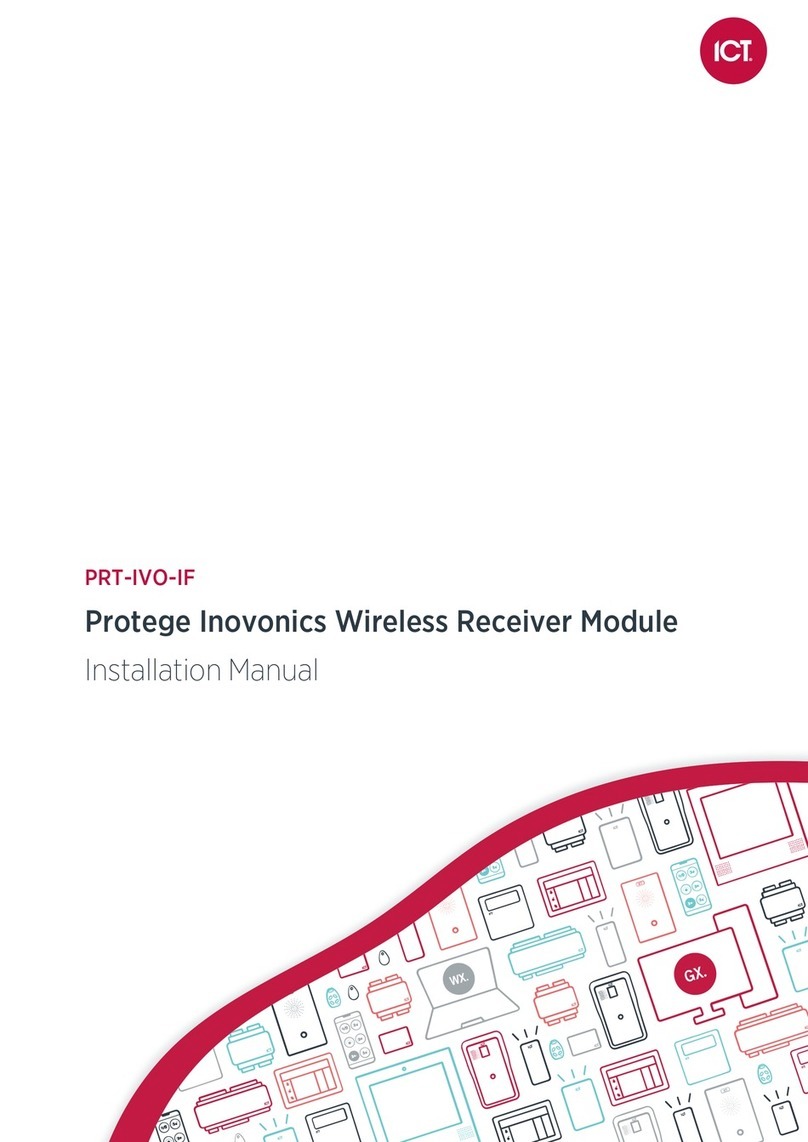
ICT
ICT PRT-IVO-IF installation manual

Ebyte
Ebyte E22-400M30S user manual

MEIG
MEIG SLM500 Hardware Design Guide

Telit Wireless Solutions
Telit Wireless Solutions WE310F5-I Hardware user's guide

Ebyte
Ebyte E22-400M22S user manual

Cooper Wiring Devices
Cooper Wiring Devices ESPIRE RF RFAPM installation instructions