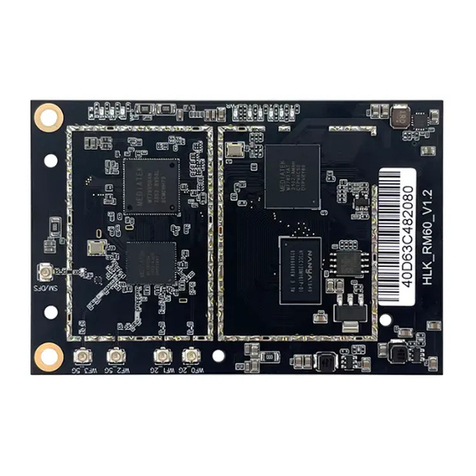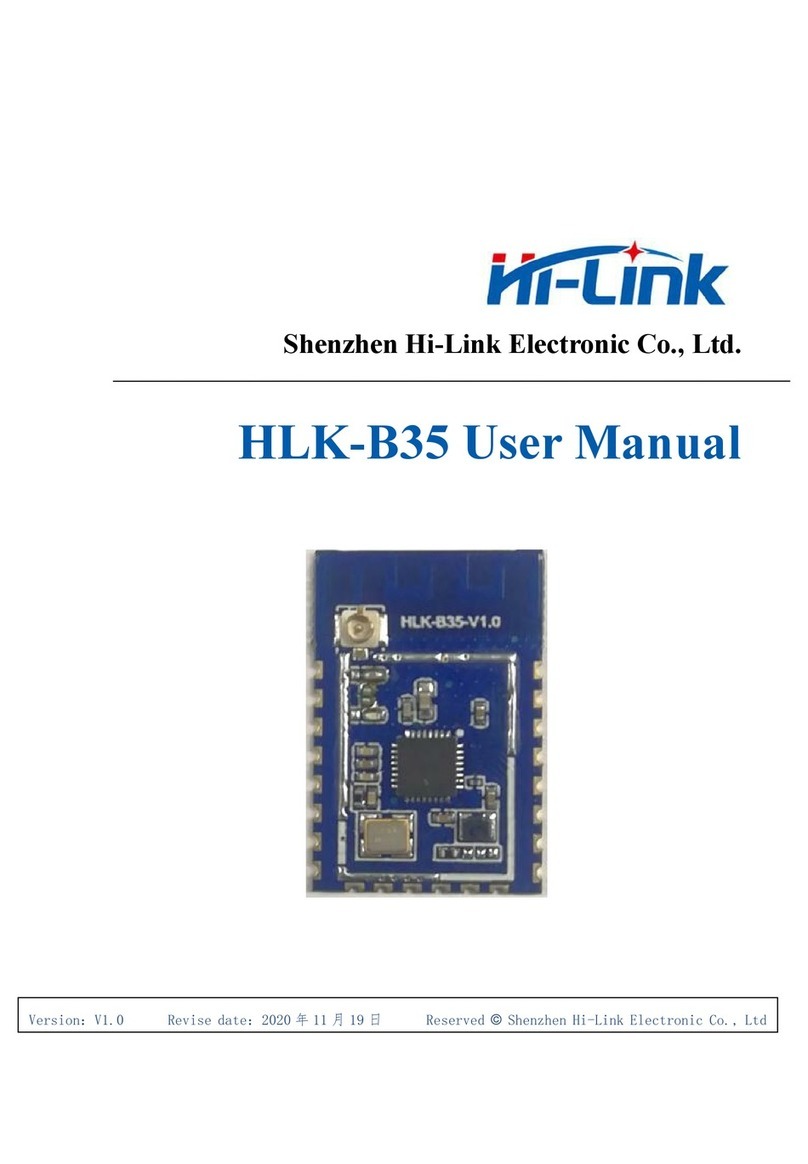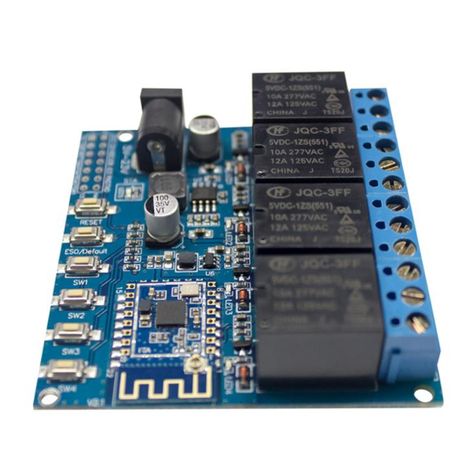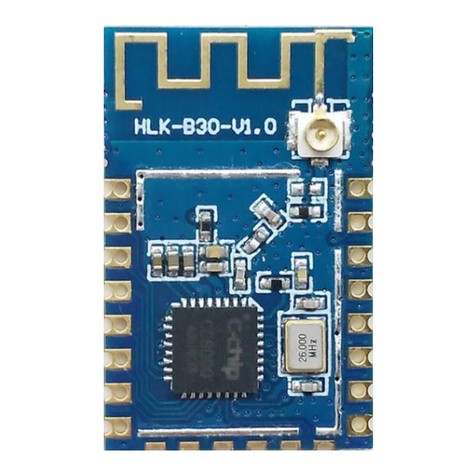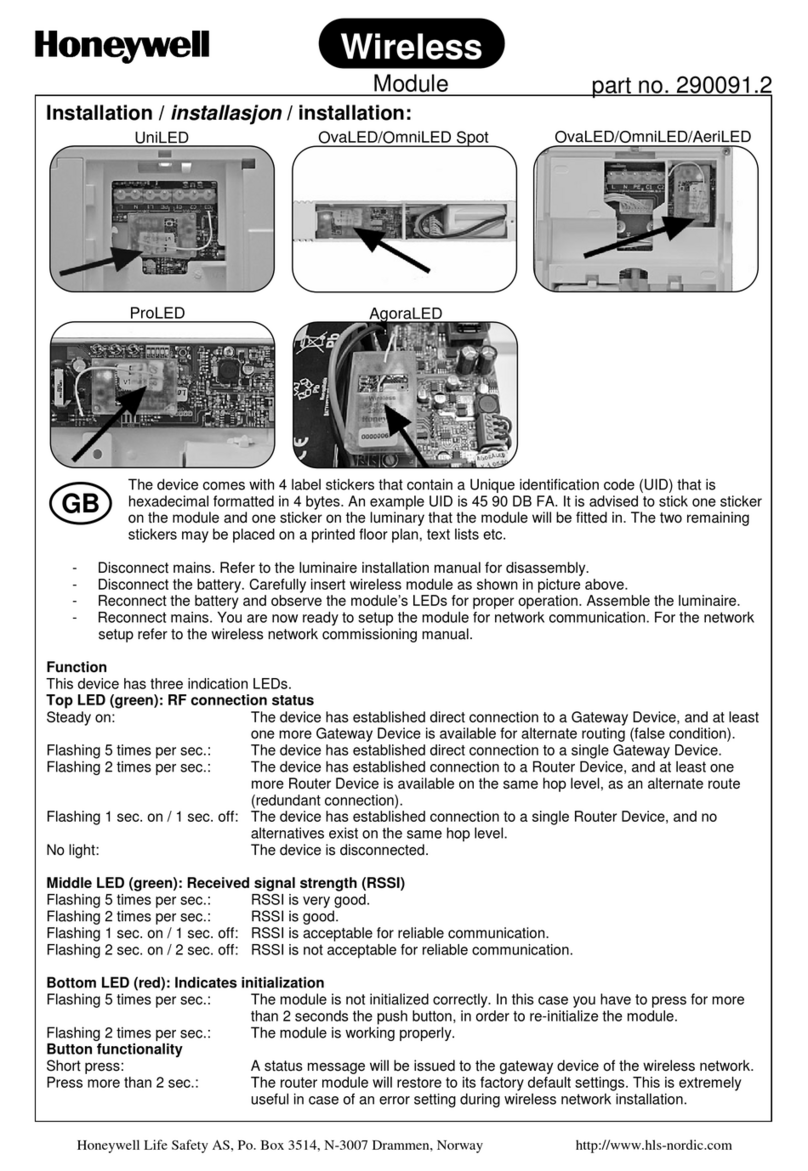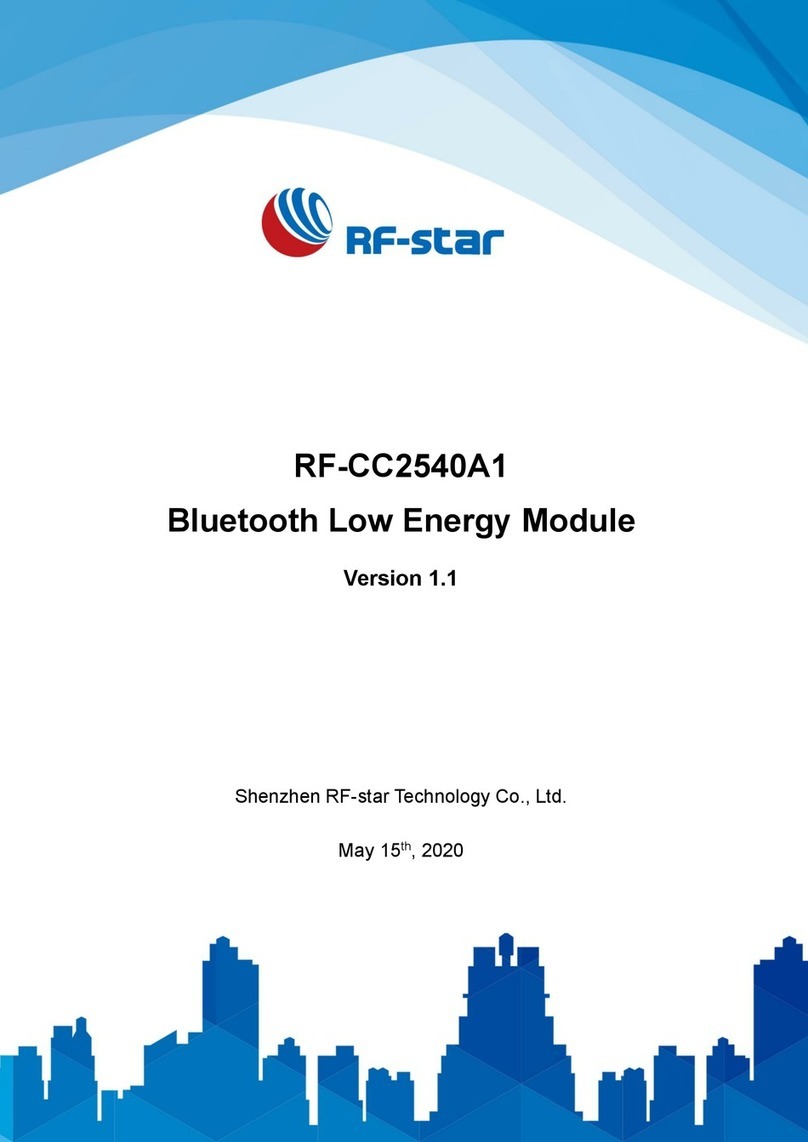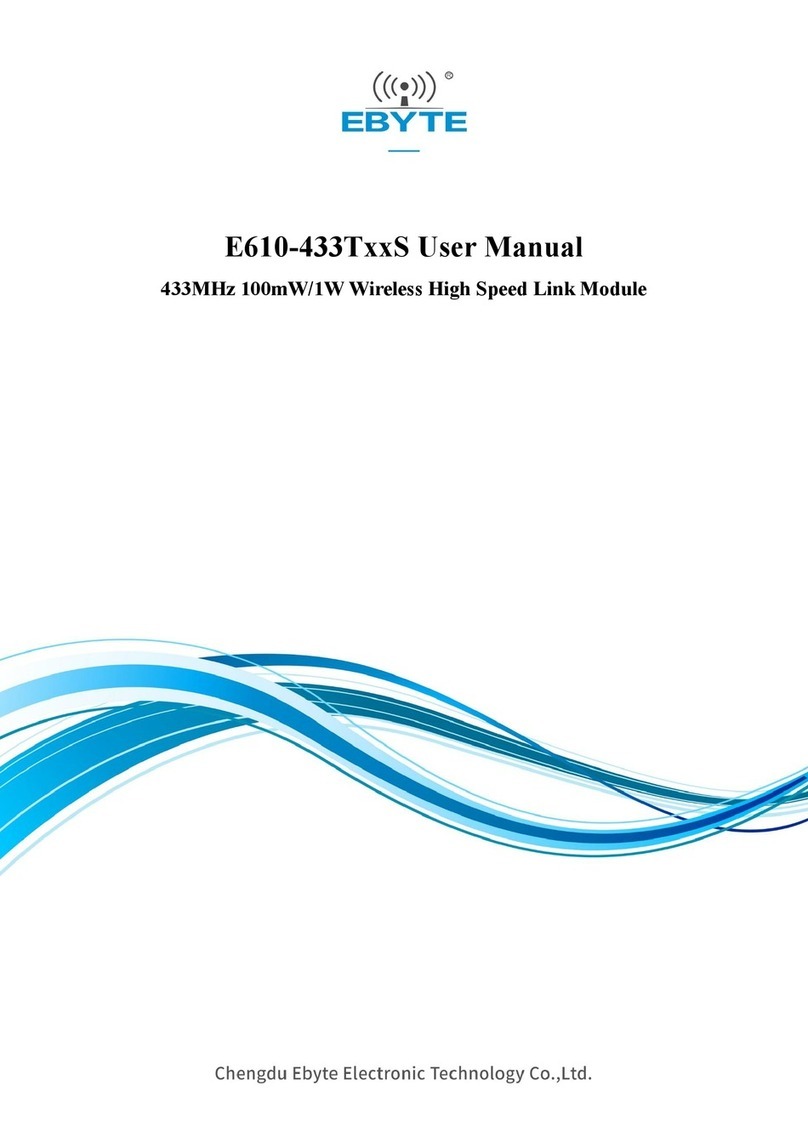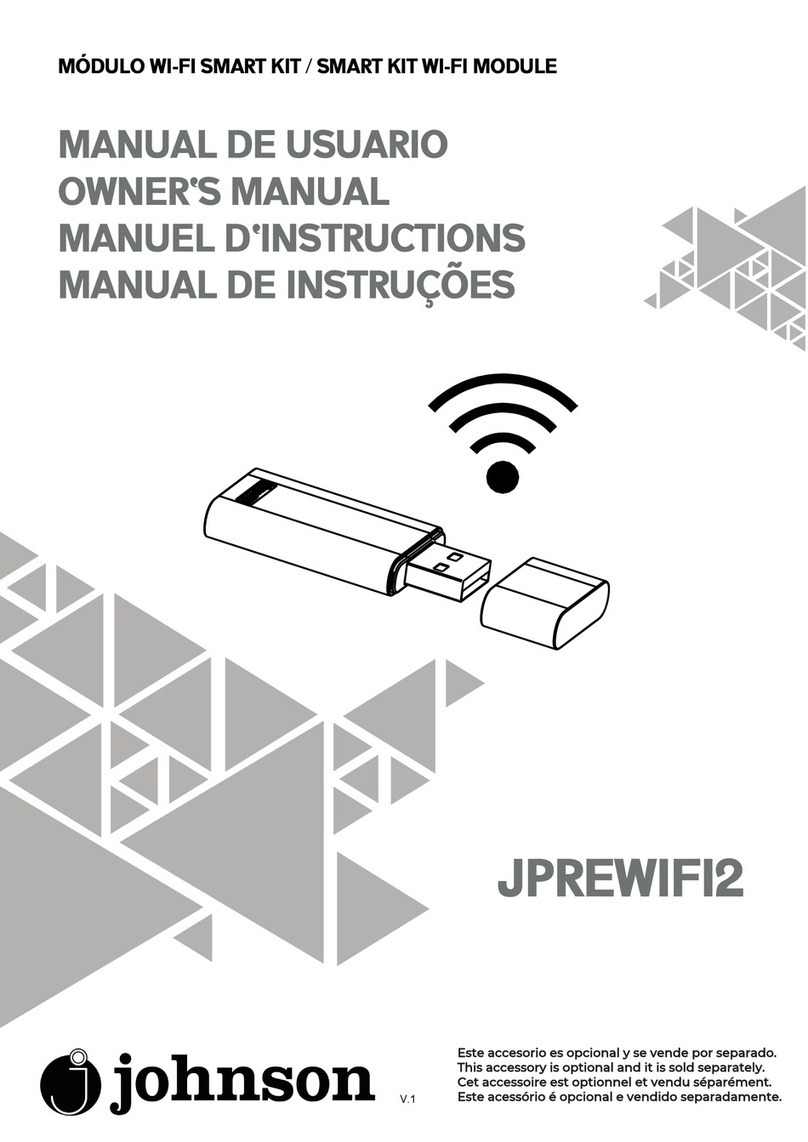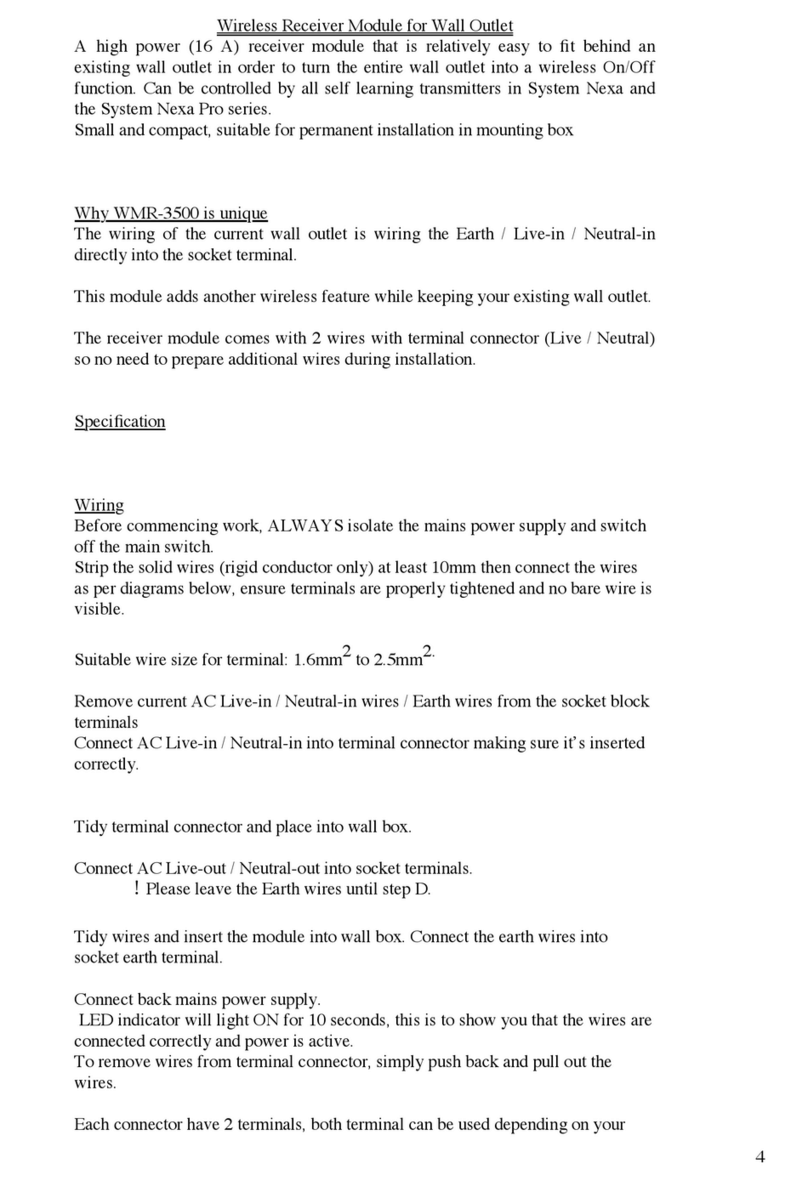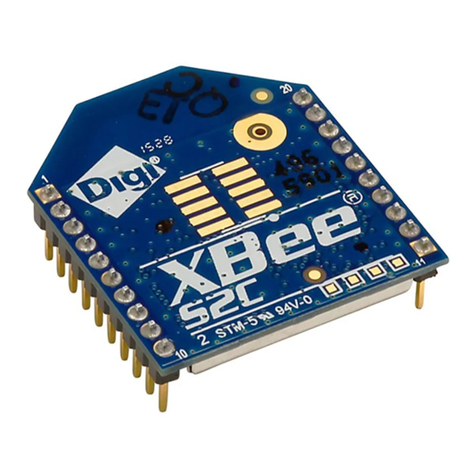Hi-Link HLK-LD2420 User manual

Shenzhen Hi-Link Electronic Co.,Ltd
HLK-LD2420 User Manual
Version:V1.0 Revise date:Feb24,2023 All rights reserved © Shenzhen Hi-link Electronic..co Ltd

Content
1. PRODUCT DESCRIPTION..........................................................................................................................................1
1.1. MAIN FEATURES......................................................................................................................................................1
1.2. APPLICATION SCENARIOS................................................................................................................................... 2
2. SYSTEM DESCRIPTION............................................................................................................................................. 2
3. HARDWARE DESCRIPTION..................................................................................................................................... 4
4. SOFTWARE DESCRIPTION.......................................................................................................................................5
4.1. F4.1. FIRMWARE CONFIGURATION................................................................................................................... 5
4.2. UPPER COMPUTER USE.........................................................................................................................................6
4.2.1 PARAMETER SETTING.........................................................................................................................................6
4.2.2. BOTTOM NOISE SCANNING..............................................................................................................................7
4.2.3. BOTTOM NOISE DATA VIEW........................................................................................................................... 8
5. INSTALLATION AND DETECTION RANGEHINSTALLATION.......................................................................9
5.1. CEILING MOUNT......................................................................................................................................................9
5.2. WALL MOUNTED................................................................................................................................................... 10
5.3. DETECTION RANGE TEST...................................................................................................................................11
6. MECHANICAL SIZE................................................................................................................................................. 12
7. INSTALLATION INSTRUCTIONS......................................................................................................................... 12
8. CAUTIONS.................................................................................................................................................................. 13
9. VERSION HISTORY...................................................................................................................................................14

HLK-LD2420
User Manuals
第1页 共 14 页
1. Product Description
HLK-LD2420 is a high performance 24 GHz radar module with one transmitter and one receiver
antenna. Its human sensing algorithm uses millimeter wave radar distance measurement technology
and the advanced proprietary signal processing technology of S3 series chips to achieve accurate
sensing of moving, micro-movement and standing human bodies.
HLK-LD2420 is mainly used in indoor scenes to sense whether there is a moving or slightly
moving human body in the area and refresh the detection results in real time. It has a maximum
sensing distance of 8 m and can be easily configured to sense the distance range, sensitivity and
refresh time in different zones.It supports GPIO and UART interface, which is plug-and-play and can
be flexibly applied to different smart scenarios and end products.
1.1. Main Features
Single-chip smart millimeter wave sensor SoC and smart algorithm firmware on board
Ultra-small module size: 20 mm × 20 mm
Load default body sensor configuration, plug and play
24 GHz ISM band with FCC, CE, and Commission-free spectrum regulatory approvals
3.3 V power supply, supports 3.0 V ~ 3.6 V wide voltage range
Average operating current 50 mA
Detection target for motion, micro-motion human body
Real-time reporting of detection results
Provide visualization tools to support the configuration of the detection distance
interval, sub-interval setting sensitivity and results reporting time
Support induction range division, completely shielding any interference outside the zone
Proximity 0.2 m sensing, no blind detection zone
Motion body sensing distance up to 8 m
Large detection angle, covering a range of ±60°
Support a variety of installation methods, such as hanging the top, hanging wall
Independent configuration of trigger and hold states, strong anti-interference capability

HLK-LD2420
User Manuals
第2页 共 14 页
1.2.Application Scenarios
HLK-LD2420 human body sensing sensor can detect and identify moving, standing and
stationary human bodies, and is widely used in various AIoT scenarios, covering the following types.
Smart Home
It senses the presence and distance of the human body and reports the detection results for
intelligent control of home appliances by the main control module.
Smart Business
Recognizes the human body approaching or moving away within the set distance interval; lights
up the screen in time to keep the device on in the presence of the human body.
Smart Security
Induction access control, building intercom, electronic cat's eye, etc.
Smart Lighting
Identify and sense human body, precise position detection, can be used in public place lighting
equipment (sensor lamp, bulb lamp, etc.).
2. System Description
HLK-LD2420 is an intelligent and accurate human sensor based on Hylink S3 series millimeter
wave sensor chip. The sensor uses FMCW FM continuous wave, combined with radar signal
processing and built-in intelligent human sensing algorithm to detect human targets in a set space and
update the detection results in real time. Using Haling Technology's intelligent millimeter wave
sensor reference solution, users can quickly develop their own accurate body sensing products.
The hardware part of HLK-LD2420 is composed of a fully integrated Hylink Smart Millimeter
Sensor SoC, a 24 GHz transmitter-receiver antenna and a host MCU; the software part is equipped
with firmware and visual configuration tools released by Hylink to realize human body sensing
functions with flexible configuration of sensing distance, sensitivity and reporting time.

HLK-LD2420
User Manuals
第3页 共 14 页
The HLK-LD2420 specification parameters are shown in Table 2-1.
Parameters
Remarks
Minimum Typical
Maximum
Unit
Hardware Specifications
Supported Bands
Comply with FCC, CE,
Commission-free certification
standards
24
-
24.25
GHz
Support maximum sweep
bandwidth
-
0.25
-
GHz
Maximum equivalent
omnidirectional radiated
power
-
11
-
dBm
Supply voltage
3.0
3.3
3.6
V
Size
-
20×20
-
mm2
Ambient temperature
-40
-
85
°C
System Performance
Distance detection range
(wall mounted)
Exercise human target
-
8
-
m
Micromotion human target
-
6
-
m
Distance detection range
(hanging top)
Exercise human target
-
5
-
m
Micromotion human target
-
4
-
m
Distance detection
accuracy
Moving targets within 8m of
the radar line
-
±0.35
-
m
Average operating
current
-
50
-
mA
Data refresh rate
-
10
-
Hz

HLK-LD2420
User Manuals
第4页 共 14 页
J#PIN#
Name
Function
Description
J1Pin1
GND
Grounding
J1Pin2
DIO
SWD Interface Data Cable
0 ~ 3.3 V
J1Pin3
CLK
SWD Interface clock line
0 ~ 3.3 V
J1Pin4
3V3
Power input
3.0 V ~ 3.6 V,Typ.3.3V
3. Hardware Description
The picture below shows the front and back of the module. The module is equipped with 5 pin
holes (factory does not come with pins) called J2 for power supply and communication; J1 is the
SWD J1 is the SWD interface, which is used for MCU program burning and debugging.
Front
Reverse side
Figure 3-1 Physical drawing of the front and back of the module
Table 3-1 J1 Pin Description
Table 3-2 J2 Pin Description
J#PIN#
Name
Function
Description
J2Pin1
3V3
Power input
3.0 V ~ 3.6 V,Typ.3.3 V
J2Pin2
GND
Grounding
J2Pin3
OT1
IO for reporting detection status: high for occupied,
low for unoccupied
0 ~ 3.3 V
J2Pin4
RX
UART_RX
0 ~ 3.3 V
J2Pin5
OT2
UART_TX
0 ~ 3.3 V
Note: J1, J2 interface pin spacing 2.54 mm.

HLK-LD2420
User Manuals
第5页 共 14 页
4. Software Description
This chapter introduces the firmware debugging of HLK-LD2420 and the use of the upper
computer tools.
The HLK-LD2420 is shipped with burned-in system firmware, the firmware version is detailed in
the module package. Hailing Technology provides visualization and configuration software for HLK-
LD2420 hardware, which is convenient for developers to configure HLK-LD2420 parameters
according to the usage scenarios and optimize the sensing effect.
4.1. Firmware Configuration
This section describes how to debug the HLK-LD2420 radar module firmware.
Step 1、The USB to TTL serial adapter board is used to connect the host computer to the radar
module, and the pin connections are shown in Table 4-1 and Figure 4-1. shown in Table 4-1 and
Figure 4-1.
Table 4-1 Correspondence of pins when connecting the radar to the USB serial adapter board
Radar Module
Serial port adapter board
RX
TXD
O_T2
RXD
3V3
VCCIO
GND
GND
Figure 4-1 Connection between HLK-LD2420 hardware and USB serial port adapter board
Step 2、Open the Device Manager of the host computer and check the serial number of the serial
port where the radar module is located.
Step 3、Open the serial port tool, select the serial port number of the radar module, set the serial
port baud rate to 256000, and then click the "Open Serial Port" button to view the current radar
detection results on the output side of the tool interface.

HLK-LD2420
User Manuals
第6页 共 14 页
4.2. Upper computer use
This section introduces the use of the HLK-LD2420 module's upper computer tool to help users
understand the meaning of the relevant parameters and how to obtain them.
Step 1:Obtain the HLK-LD2420's companion host computer tool "HLK-LD2420_TOOL" from
Hailing Technology's website.
Step 2:Use the serial adapter board to connect the radar module and the host computer according
to Figure 4-1.
Step 3:Open the host computer tool, select the serial port number of the radar module, input the
baud rate 256000, and click the "Connect Device" button to read and write the parameters (Note: the
serial port tool and the host computer tool cannot be used at the same time).
4.2.1. Parameter Setting
The interface of the upper computer tool is shown in Figure 4-2.
Figure 4-2 HLK-LD2420_TOOL interface

HLK-LD2420
User Manuals
第7页 共 14 页
The explanation of the parameters involved in the upper computer tool interface is detailed in Table 4-
2.
Table 4-2 Explanation of the parameters of the upper computer tool interface
Parameter
Name
Explanation
Parameter Range
Minimum
Distance
Used to set the minimum distance gate for radar detection.
The resolution of the distance gate is 70 cm.
0~15
Maximum
distance
Used to set the maximum distance gate for radar detection.
The resolution of the distance gate is 70 cm.
0~15
(need not be less than the
minimum distance)
Target
disappearance
Delay time
The target state is switched from occupied to unoccupied with a
delay of T: during this time, if an occupied state is detected, the
timing of this period is restarted. The radar will only switch to
unoccupied and report unoccupied if it detects unoccupied for a
full T time.
0~65535
Trigger
Threshold
It is recommended to set the sensitivity from unoccupied to
occupied, which is more than 5 times the noise level. Please
refer to 4.2.2 and 4.2.3 for bottom noise scanning and data
viewing.
0~65535
Maintain
threshold
The sensitivity for detecting human micro-movements and
maintaining the presence of a person is recommended to be
set at 2~5 times the noise level. Please refer to 4.2.2 and
4.2.3 for the scanning and data viewing of the bottom noise.
0~65535
4.2.2. Bottom noise scanning
The Uplink Bottom Noise Scan page is shown in Figure 4-3. Scanning the bottom noise through
the Uplink is divided into three steps:
Step 1: Set the scan interval and scan duration.
Step 2: Set the path to save the data files.
Step 3: Click "Start Scan".
The noise data is stored as a folder in the set file path with a timestamp added to the folder name
suffix for differentiation. No one is kept in the scan area during the scan noise.

HLK-LD2420
User Manuals
第8页 共 14 页
Figure 4-3 Upper computer bottom noise scanning page
4.2.3. Bottom noise data view
The view page of the bottom noise data from the host computer is shown in Figure 4-4, and the
bottom noise data from the host computer is viewed in two steps.
Step 1: Select the folder where the viewed data is located.
Step 2: Select the distance gate to be viewed.
The underside noise data of the viewed distance gate will appear in the waveform window,
where the horizontal axis is the time and the vertical axis is the Peak value. The mouse hover position
will display the Peak value of the horizontal coordinate.
Figure 4-4 Upper computer data view page

HLK-LD2420
User Manuals
第9页 共 14 页
5. Installation and detection range
The HLK-LD2420 supports both ceiling and wall mounting, and the recommended method is
ceiling mounting.
The orientation of the radar is shown in Figure 5-1. The Y-axis is 0°, the X-axis is 90°, and the
Z-axis is perpendicular to the X-Y plane (also called the normal direction).
Figure 5-1 Radar module orientation diagram
5.1. Ceiling Mount
The recommended ceiling mounting height is 2.7~3 m. The maximum motion sensing range of
the HLK-LD2420 radar module in the default configuration is a conical three-dimensional space with
a bottom radius of 5 m, as shown in Figure 5-2.
Figure 5-2 HLK-LD2420 radar module detection range diagram (hanging top) Hanging top installation height
The motion and micro-motion detection range of this reference scheme at 2.7m is shown in Figure 5-3.

HLK-LD2420
User Manuals
第10 页 共 14 页
5-3 Hanging ceiling mount induction range
5.2. Wall Mounted
The recommended wall mounting height is 1.5~2 m. For wall mounting, the X-axis of the radar
module (refer to Figure 5-1) points to the horizontal direction, the Y-axis points upward, and the Z-
axis points to the detection area. The maximum motion sensing range of the wall-mounted HLK-
LD2420 radar module in the default configuration is a three-dimensional sector with a radius of 8 m
and an angle of ±45° in the horizontal and pitch directions, as shown in Figure 5-4.
The detection range of this reference solution for a wall mounting height of 1.5 m is shown in Figure 5-5.
Figure 5-4 HLK-LD2420 radar module detection range diagram (wall mount)

HLK-LD2420
User Manuals
第11 页 共 14 页
Figure 5-5 Sensing range for wall mounting
5.3. Detection range test
The test methods for radar triggering and holding detection range are described separately as
follows.
Trigger range:
The target human body approaches the radar from a distance when no one is reported on the radar,
and stops advancing when the radar starts to report that someone is present, and the current position is
the boundary of the radar trigger detection range; the area enclosed by the detection boundary in each
direction is the radar trigger detection range.
Holding range:
The target human body keeps a small movement in the position to be measured in the state of
radar reported as occupied, such as shrugging shoulders, raising hands, if the radar within 60 s
Always reported as occupied, the current position is within the radar hold detection range;
otherwise, the detection position is outside the hold detection range.

HLK-LD2420
User Manuals
第12 页 共 14 页
6. Mechanical size
Figure 6-1 shows the mechanical dimensions of the module, all units are in mm mm. the plate
thickness of the module is 1.2 mm with a tolerance of ±10%.
Figure 6-1 Hardware Mechanical Dimensions
7. Installation Instructions
Radar housing requirements
If the radar requires a housing, the housing must have good wave transmission characteristics in
the 24 GHz band and must not contain metal or materials that shield electromagnetic waves.
materials that have a shielding effect on electromagnetic waves. See the Millimeter Wave Sensor
Radome Design Guide for additional considerations.
Installation environment requirements
This product needs to be installed in a suitable environment, if used in the following environment,
the detection effect will be affected:
There are non-human objects in the sensing area that are in constant motion, such as animals,
continuously swinging curtains and large green plants facing the wind vents.
There is a large area of strong reflective plane in the sensing area, and strong reflectors are
causing interference to the radar antenna.
When wall-mounted, you need to consider the interference factors from outside such as air
conditioners and electric fans on top of the room.

HLK-LD2420
User Manuals
第13 页 共 14 页
Precautions for installation
Try to ensure that the radar antenna is facing the area to be detected, and the antenna is open
and unobstructed around.
To ensure that the sensor installation position is solid and stable, the radar itself shaking will
affect the detection effect.
It is ensured that there are no objects moving or vibrating on the back side of the radar. Due
to the penetrating nature of radar waves, the antenna back flap may detect moving objects at the back
of the radar. A metal shield or a metal back plate can be used to shield the radar backside flap to
reduce the effect of objects on the backside of the radar.
When multiple 24 GHz band radars are present, do not install them in direct beam alignment,
but as far away from each other as possible to avoid possible mutual interference.
Power Supply Notes
The power supply input voltage range is 3.0 V~3.6 V, and the power supply ripple has no
obvious spectral peaks within 100 kHz, this solution is a reference design, users need to consider the
corresponding ESD and lightning surge and other EMC design.
8. Cautions
Maximum detection distance
The maximum range of the radar is 8 m. Within the range, the radar reports the straight-line
distance of the target from the radar. The radar can only output distance information for moving
bodies within 8 m. It does not support proximity ranging for stationary bodies at this time.
Maximum distance and accuracy
Theoretically, the radar range accuracy of this reference solution is 0.35 m. Due to the different
body size, status and RCS of human targets, the range accuracy may fluctuate, and the maximum
detection distance may also fluctuate.
Target disappearance delay time
When the radar module detects no human presence in the target area, it does not immediately
report the "unoccupied" status of the area, but delays it.
The delayed reporting mechanism is: once no human target is detected within the test range, the
radar module will start a timer, the duration of which is the unoccupied duration, and if no one is
detected within the timer, the "unoccupied" status will be reported at the end of the timer; if someone

HLK-LD2420
User Manuals
第14 页 共 14 页
is detected within this time period, the timer will be ended and updated immediately, and the target
information will be reported.
9. Version History
Versions
Time
Change content
V1.0
2023/2/15
Initial draft.
V1.1
2023-2-24
Modify some errors
Other manuals for HLK-LD2420
1
Table of contents
Other Hi-Link Wireless Module manuals