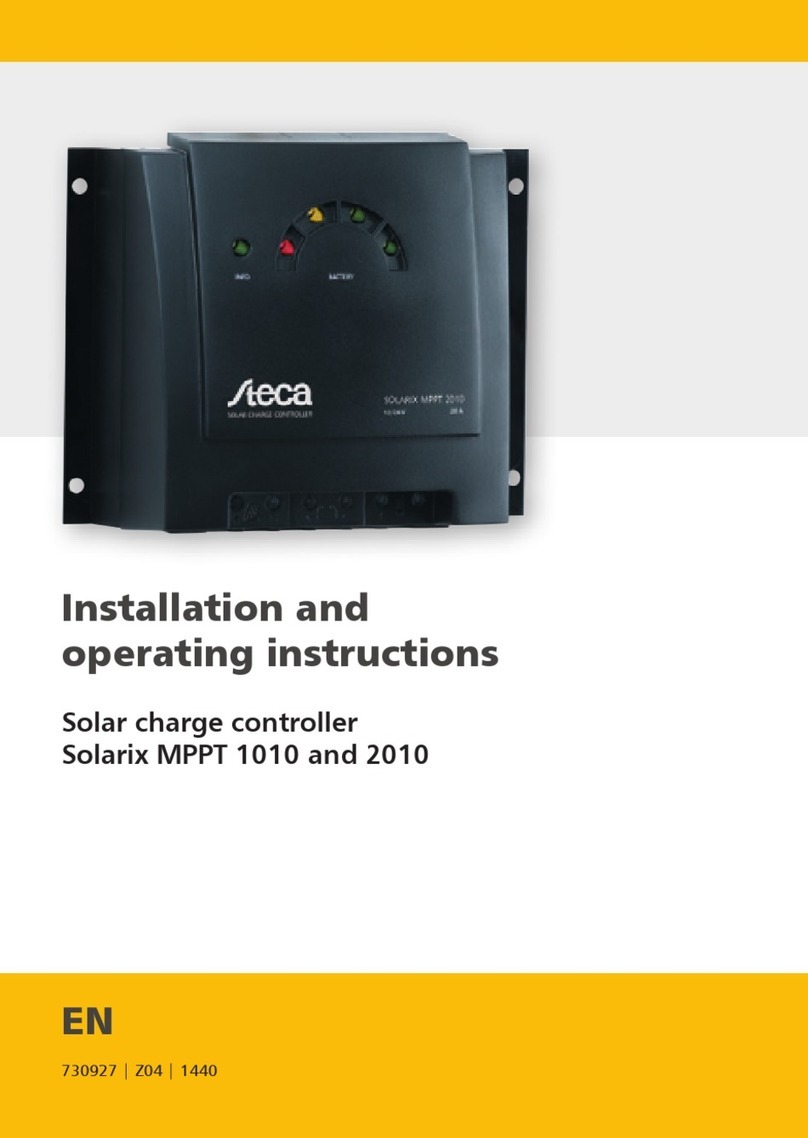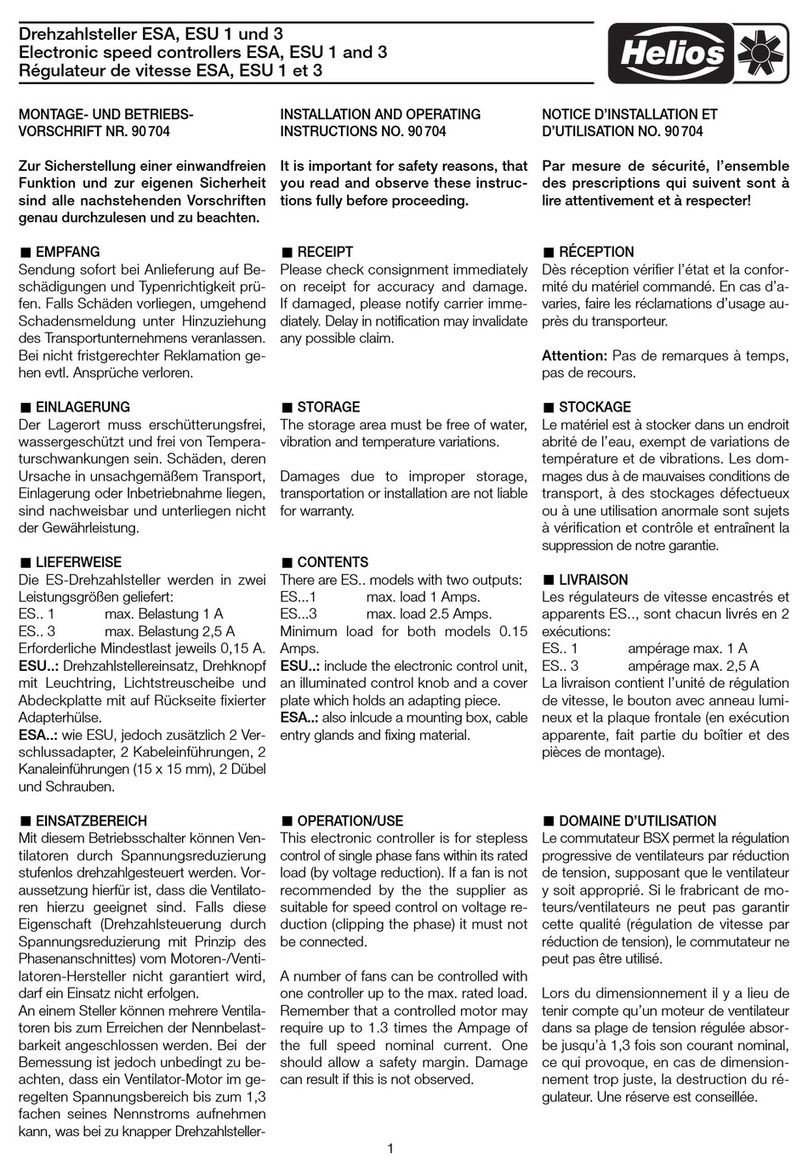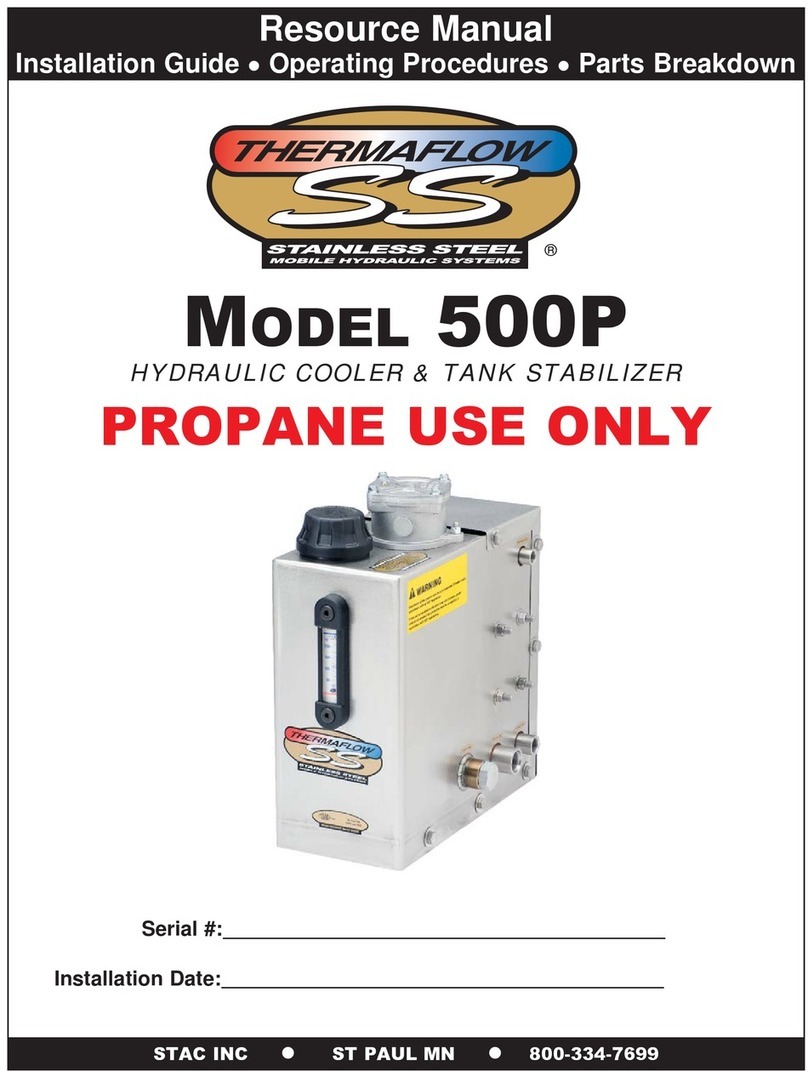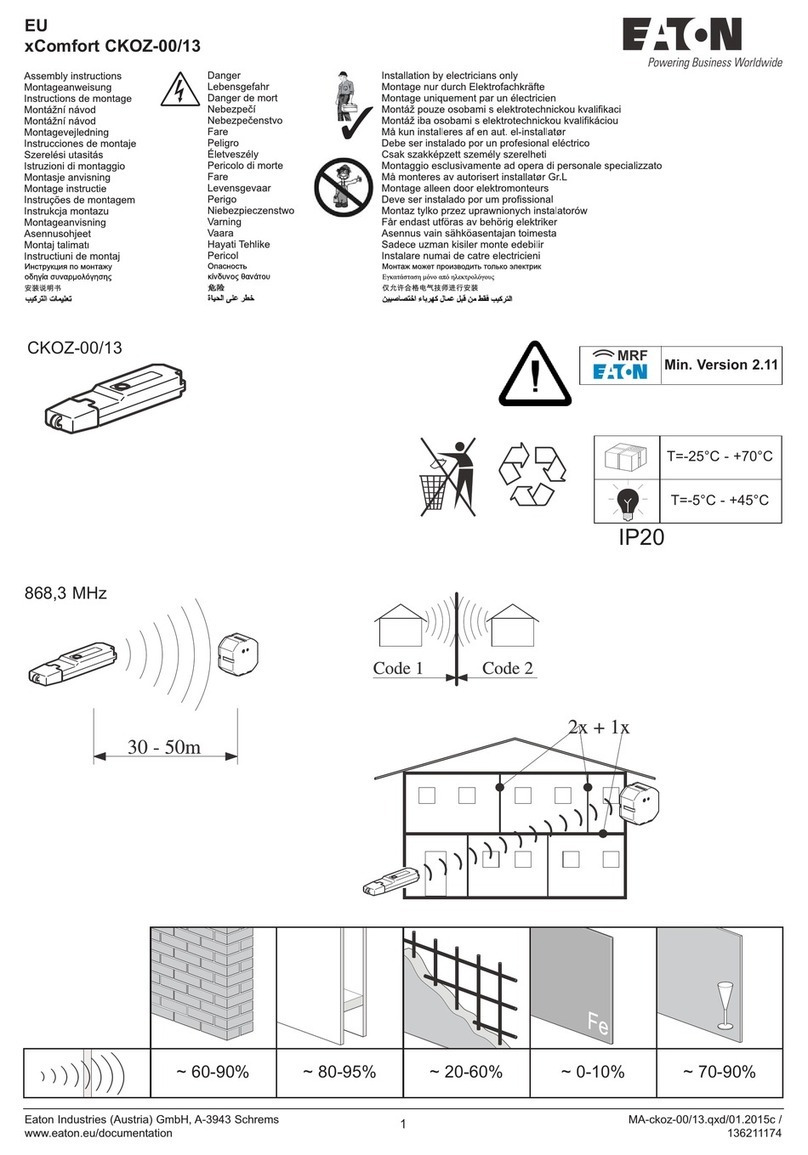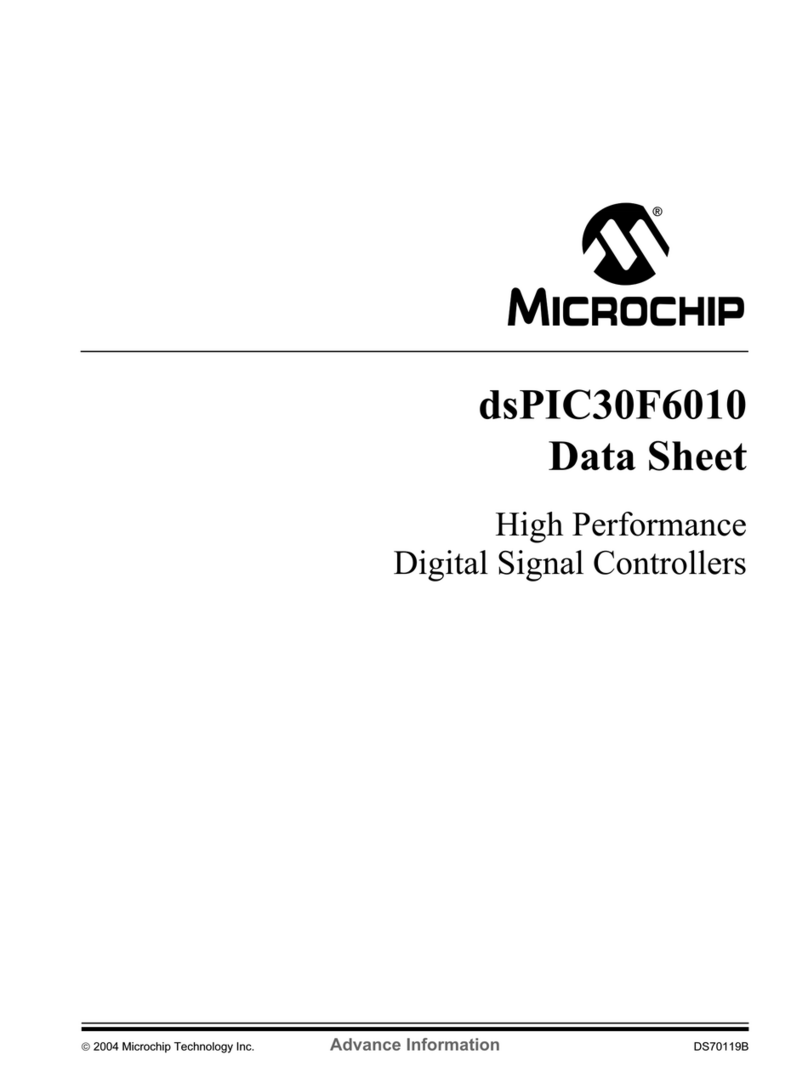Copyright © 2019 InCoax Networks AB. All rights reserved.
Confidential under NDA
Contents
1Definitions and Abbreviations............................................................................................................. 1
1.1 Definitions.....................................................................................................................................................1
1.2 Abbreviations................................................................................................................................................2
2Package Content ................................................................................................................................. 4
3Read This First..................................................................................................................................... 5
When Using the Controller........................................................................................................................................ 5
Network Requirements ............................................................................................................................................. 5
Installation Environment........................................................................................................................................... 6
Storage Environment ................................................................................................................................................ 6
Theft and Vandalism .................................................................................................................................................6
4Introduction ........................................................................................................................................ 7
4.1 The in:xtnd™ System..................................................................................................................................... 7
4.2 The in:xtnd™ | Manage | MA2.5 ..................................................................................................................7
4.3 The in:xtnd™ Control C254 ...........................................................................................................................7
4.4 The in:xtnd™ | Access | MA2.5 | 2 ............................................................................................................... 8
4.5 The in:xtnd™ Quality of Service .................................................................................................................... 8
4.6 The in:xtnd™ Basic Product Connection ....................................................................................................... 8
5Controller Web Interface .................................................................................................................... 9
5.1 Accessing the Controller Web Interface ....................................................................................................... 9
5.2 User Levels and Permissions.........................................................................................................................9
6Specifications .................................................................................................................................... 11
6.1 in:xtnd™ Control C251 ................................................................................................................................11
6.2 Power Adapter YSV10-1201000..................................................................................................................12
7Legal Information.............................................................................................................................. 13
7.1 Regulatory Notice and Statement (Class A) ................................................................................................13
7.1.1 United States of America .......................................................................................................................13
7.1.2 Canada ................................................................................................................................................... 13
7.1.3 European Union ..................................................................................................................................... 13
8Disposal of Equipment ...................................................................................................................... 14
8.1 For Business Users in the European Union ................................................................................................. 14
8.2 Disposal in Countries Outside the European Union....................................................................................14
8.3 Battery Symbol ...........................................................................................................................................14
9References ........................................................................................................................................ 15
List of Figures
Figure 1 —Overview of the Management System......................................................................................................... 7
Figure 2 —Overview of the basic in-building connections. ...........................................................................................8
Figure 3 —The front of the Controller...........................................................................................................................9
Figure 4 —The login page..............................................................................................................................................9
List of Tables
Table 1 —Definitions of the Terminology...................................................................................................................... 1
Table 2 —Abbreviations. ...............................................................................................................................................2
Table 3 —Contents of the package. .............................................................................................................................. 4
Table 4 —User level permissions.................................................................................................................................10