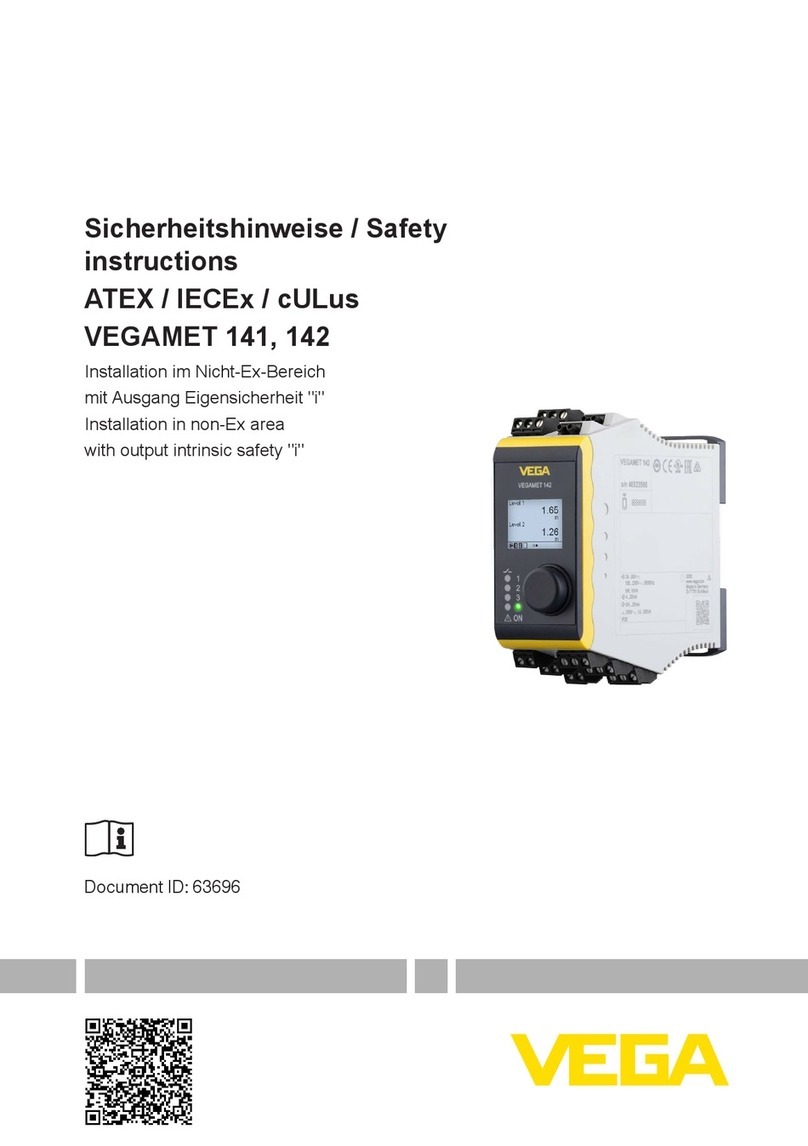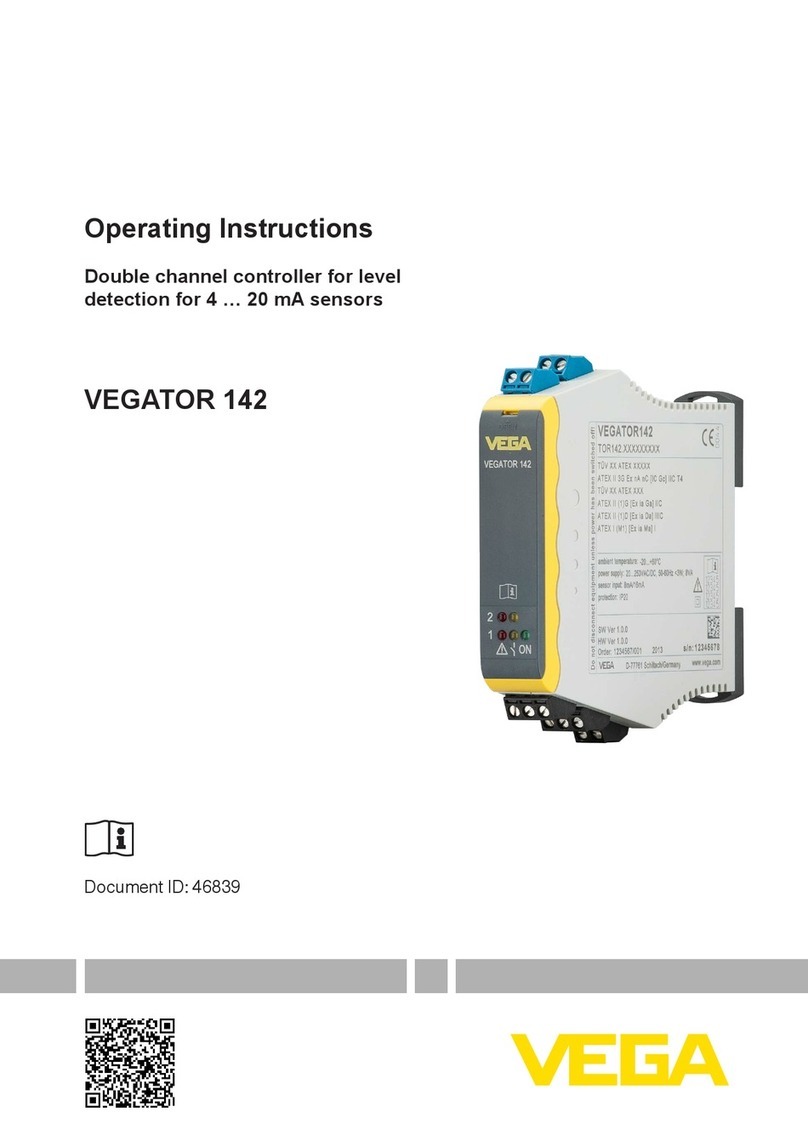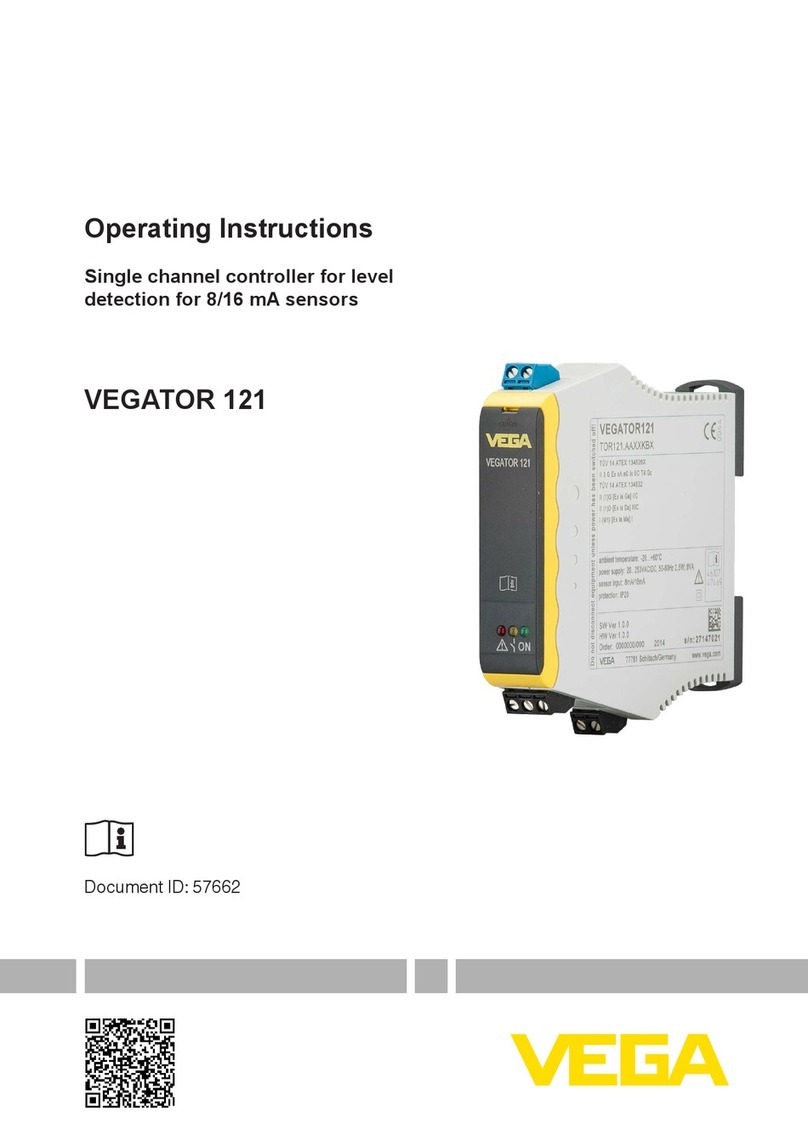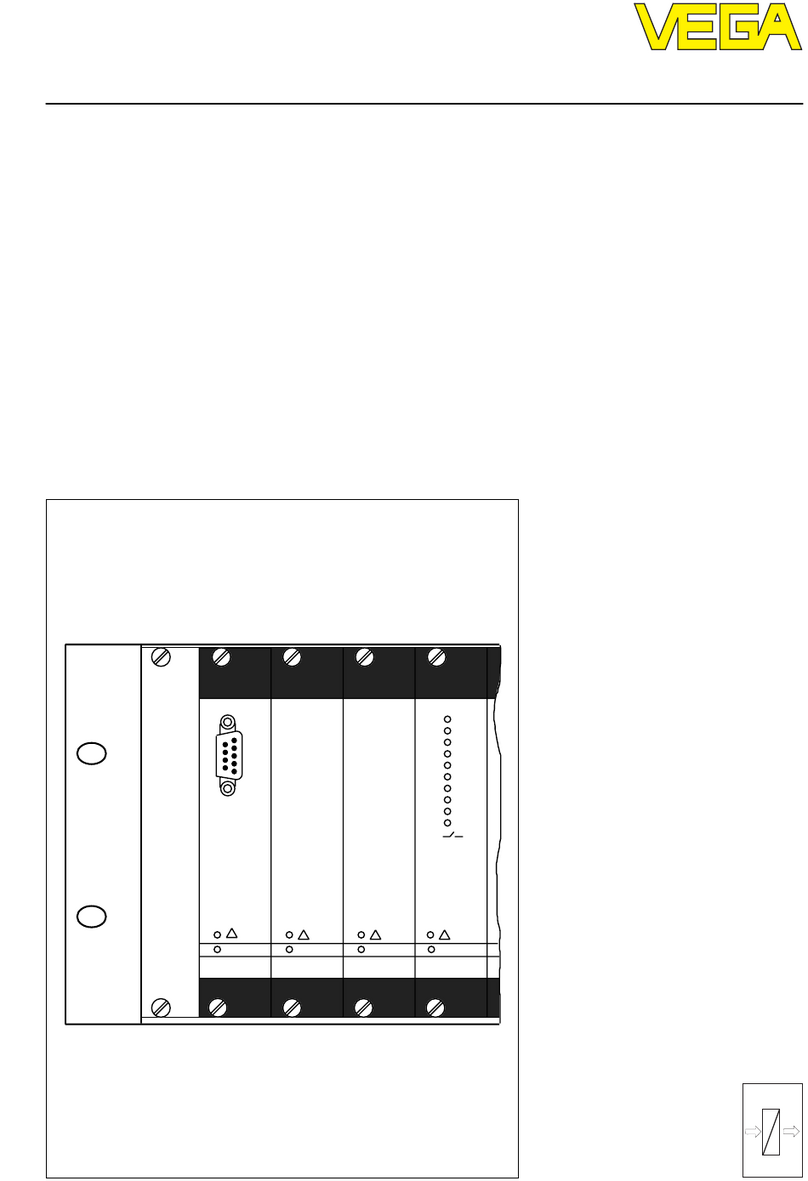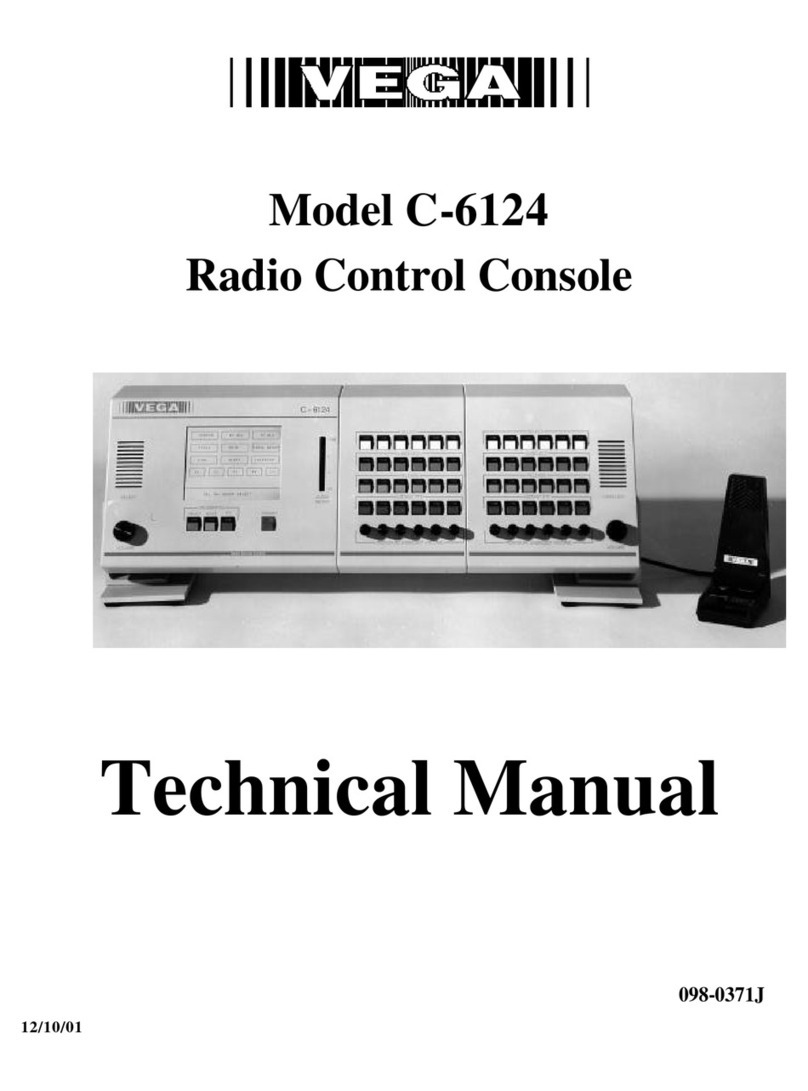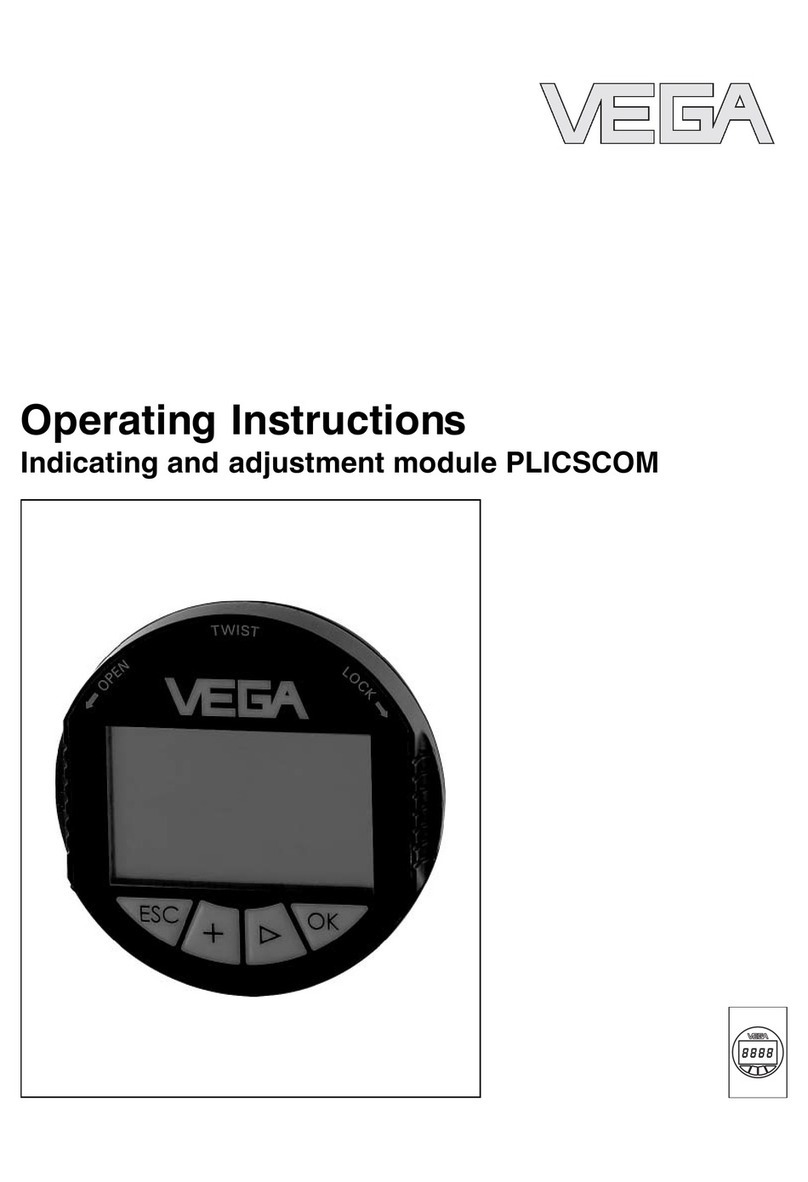2
Contents
VEGAMET 862 • 4 … 20 mA/HART
58867-EN-200312
Contents
1 About this document ............................................................................................................... 4
1.1 Function ........................................................................................................................... 4
1.2 Target group ..................................................................................................................... 4
1.3 Symbols used................................................................................................................... 4
2 For your safety ......................................................................................................................... 5
2.1 Autorisiertes Personal ...................................................................................................... 5
2.2 Appropriate use................................................................................................................ 5
2.3 Warning about incorrect use............................................................................................. 5
2.4 Allgemeine Sicherheitshinweise....................................................................................... 5
2.5 Installation und Betrieb in den USA und Kanada.............................................................. 6
2.6 Safety instructions for Ex areas........................................................................................ 6
3 Product description................................................................................................................. 7
3.1 Conguration.................................................................................................................... 7
3.2 Principle of operation........................................................................................................ 8
3.3 Adjustment....................................................................................................................... 9
3.4 Packaging, transport and storage................................................................................... 10
3.5 Accessories.................................................................................................................... 11
4 Mounting................................................................................................................................. 12
4.1 General instructions ....................................................................................................... 12
4.2 Mounting instructions ..................................................................................................... 12
5 Connecting to power supply................................................................................................. 15
5.1 Preparing the connection ............................................................................................... 15
5.2 Sensoreingang Betriebsart aktiv/passiv ......................................................................... 16
5.3 Digital input mode active/passive ................................................................................... 16
5.4 Connecting..................................................................................................................... 17
5.5 Wiring plan ..................................................................................................................... 17
5.6 Einschaltphase............................................................................................................... 19
6 Access protection.................................................................................................................. 20
6.1 Bluetooth radio interface ................................................................................................ 20
6.2 Schutz der Parametrierung............................................................................................. 20
6.3 Speicherung der Codes in myVEGA .............................................................................. 21
7 Set up with the integrated display and adjustment unit.................................................... 22
7.1 Adjustment system......................................................................................................... 22
7.2 Display ........................................................................................................................... 23
7.3 Menu overview............................................................................................................... 24
7.4 Setup steps .................................................................................................................... 24
8 Setup with smartphone/tablet (Bluetooth).......................................................................... 32
8.1 Vorbereitungen............................................................................................................... 32
8.2 Verbindung herstellen .................................................................................................... 32
8.3 Parametrierung............................................................................................................... 33
9 Setup with PC/notebook (Bluetooth)................................................................................... 34
9.1 Preparations................................................................................................................... 34
9.2 Verbindung herstellen .................................................................................................... 34
9.3 Parametrierung............................................................................................................... 35