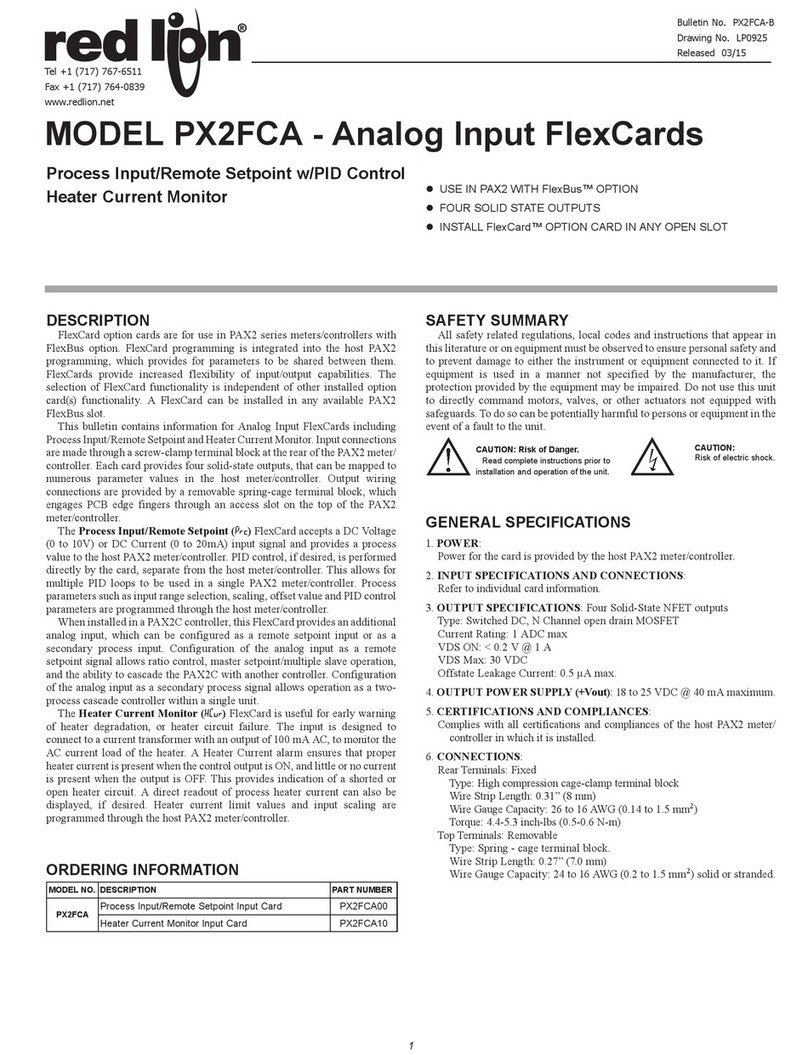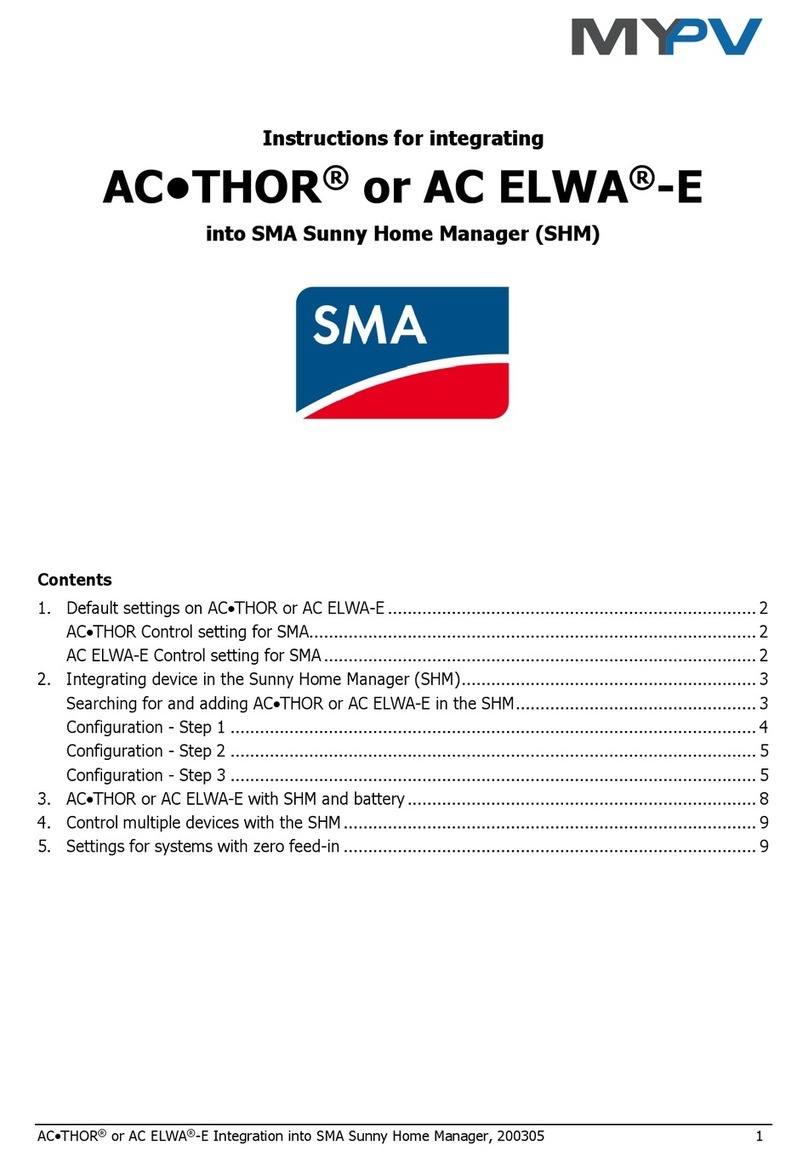INCOE I Series Instruction manual

INCOE®I Series IC-15A Temperature Control Module
Quick Start Manual

INCOE®Corp. Global Headquarters 1740 E. Maple Road Troy, Mi 48083 USA T: 248-616-0220 E: [email protected] www.incoe.com
All rights reserved, errors and omissions excepted. © INCOE®2013

INCOE®I Series IC-15A Temperature Control Module
Quick Start Manual
Page 1 of 5 12/02/2013
INCOE®Corp. Global Headquarters 1740 E. Maple Road Troy, Mi 48083 USA T: 248-616-0220 E: [email protected] www.incoe.com
CONTROLLER SPECIFICATIONS
Input Power: 240/230 VAC single phase
Input Power Range: 90 - 250 VAC
Max. Output Power: 3600W (15 Amps)
Frequency: 60 Hz / 50 Hz
INSTRUCTIONS FOR INSTALLATION
Control Modules can be installed in industry standard PC
(Portable Control) Enclosures. Before installing individual
Control Modules, make certain each Module will t into
the PC Enclosure correctly and securely.
Contact INCOE®for assistance if necessary.
INITIAL START UP
Referencing the input power supply diagram on the
PC (Portable Control) Enclosure, connect the PC
Enclosure to the appropriate plant power supply with
suitable ground.
Inspect all wiring to and from the PC Enclosure.
With the power OFF, install the individual Control
Modules into the PC Enclosure. Note - to prevent
electrical shock or damage to the I Series Controller,
power to the PC Enclosure MUST be turned off when
installing or removing Control Modules.
Using the circuit breaker, turn on the PC Enclosure.
Turn on individual I Series Control Modules using the
power switch. Each Module will enter into an IDLE (IdL)
state. Thermocouple temperature is shown on the PV
display, and the Module will output 0% power.
To enter into Automatic Operation from the IDLE (IdL)
state, press and hold the SEL button for one second.
The Control Module will now operate with its stored
parameters. To change these parameters, refer to this
manual’s tables.
More Information
To view the full Operation Manual for
INCOE’s I Series IC-15A Temperature
Controller, visit us at www.incoe.com.

INCOE®I Series IC-15A Temperature Control Module
Quick Start Manual
Page 2 of 5 12/02/2013
INCOE®Corp. Global Headquarters 1740 E. Maple Road Troy, Mi 48083 USA T: 248-616-0220 E: [email protected] www.incoe.com
MODULE INTERFACE
1 2
6
7
11
3
8
10
9
12
13
14
15
4
5
Interface Features
1 SOFT LED Indicates module in Soft Start phase
2 OUT LED Indicates power output from module
3 PV Display Displays Present Value (PV) of measured
temperature (red four digit display)
4 SV Display Displays Set Value (SV) for temperature
(green four digit display)
5 AUTO LED Indicates module in Automatic Operation
6MAN/BST
LED
Blink - Indicates module in Manual
Operation
ON - Indicates module utilizing
Boost feature
7STANDBY
LED Indicates module utilizing Standby feature
8▲Value increase button
9▼Value decrease button
10 MODE MODE button
11 SET SET button
12 SEL SEL button
13 Handle
14 On/Off
Switch
15 Lock Pin

INCOE®I Series IC-15A Temperature Control Module
Quick Start Manual
Page 3 of 5 12/02/2013
INCOE®Corp. Global Headquarters 1740 E. Maple Road Troy, Mi 48083 USA T: 248-616-0220 E: [email protected] www.incoe.com
OPERATION
Basic Functions
▲/ ▼Adjust Set Value (SV)
SET Select unit digit for ▲and ▼
SEL + 1 sec. Exit IDLE (IdL) after power on
SEL + 1 sec. Change to next method of operation -
Auto / Standby / Manual
MODE
Changes SV display -
Set Temperature / Output % / Amps
(Automatic Operation only)
MODE + SEL + 1 sec. Initiate Boost Feature
MODE + 3 sec. Access Settings Menu
MODE + SET + 5 sec. Access Conguration Menu
MODE + SET Save value - 5 seconds without a button
push will also save
Error Codes
Error Code Display Description
1 FU-1 Fuse 1 Disconnection
2 FU-2 Fuse 2 Disconnection
3 tCoP Thermocouple Disconnection
4 tCSt Thermocouple Short-Circuit
5 tCrE Thermocouple Polarity Reverse
6 AL-H High Limit Temperature Alarm
7 AL-L Low Limit Temperature Alarm
8 HtoP Heater Disconnection (Low Current)
9 HtSt Heater Short (High Current)
10 trSt Triac Short
Menu Navigation
MODE Next Menu option
▲/ ▼Adjust numeric values
SET Select unit digit for ▲and ▼
SET Change non-numeric values
(e.g., °C or °F)
MODE + SET Save value - 5 seconds without a button
push will also save

INCOE®I Series IC-15A Temperature Control Module
Quick Start Manual
Page 4 of 5 12/02/2013
INCOE®Corp. Global Headquarters 1740 E. Maple Road Troy, Mi 48083 USA T: 248-616-0220 E: [email protected] www.incoe.com
MENUS
Settings Menu
Setting Description Button Range
AL-H High Limit Temperature
Alarm ▲/ ▼0 - 99
AL-L Low Limit Temperature
Alarm ▲/ ▼0 - -99
Stby
tStandby Time
▲/ ▼Hour: 0 - 9
Min: 0 - 59
SET Convert between
hour and minute
Stby
PStandby Temperature % ▲/ ▼0 - 99%
Lock Cong. Menu Lock SET On / Off
-ID- Channel ID ▲/ ▼0 - 63
-bz- Buzzer / Alarm SET On / Off
Conguration Menu
Setting Description Button Range
UnIt Temperature Unit Display SET 1.0 or 0.1
C--F Temperature Scale SET °F (FdSP)
°C (CdSP)
-In- Thermocouple Type SET J (IC-J)
K (CA-K)
SOFt - t Soft Start Time ▲/ ▼0 - 30 min.
HC-H High Limit Current Alarm ▲/ ▼0 - 20.0 A
HC-L Low Limit Current Alarm ▲/ ▼0 - 20.0 A
-Er- Error Code Saving Function ▲/ ▼Search 1-20
HSCI Power Output Method SET PWM (PuN)
SSR (SSr)
tUnE Auto Tuning On / Off SET On / Off
boSt - t Boost Time ▲/ ▼0 - 99 min.
boSt - P Boost Power % ▲/ ▼0 - 99.9%
SOFt - P Soft Start Power % ▲/ ▼0 - 99.9%
ΠPId NPID On / Off SET On / Off
IdLE * Idle Feature On / Off * SET On / Off
For safety, it is recommended that the Idle Feature remain in the ON position
When an error occurs (e.g., Open TC, short), the module can send a signal
to the PC Enclosure to sound a buzzer or alarm. Standard INCOE®
PC Enclosures are not equipped with a buzzer or alarm. This feature must
be added separately, if necessary.
**
*

INCOE®I Series IC-15A Temperature Control Module
Quick Start Manual
Page 5 of 5 12/02/2013
INCOE®Corp. Global Headquarters 1740 E. Maple Road Troy, Mi 48083 USA T: 248-616-0220 E: [email protected] www.incoe.com
DATE

INCOE®Corporation
Global Headquarters
1740 E. Maple Road
Troy, Michigan 48083 USA
T: + 1 (248) 616-0220
Technical Support:
T: + 1 (248) 556-7790
Customer Service and Sales:
T: + 1 (248) 556-7770
E: customer[email protected]
This manual suits for next models
1
Table of contents
Popular Control Unit manuals by other brands
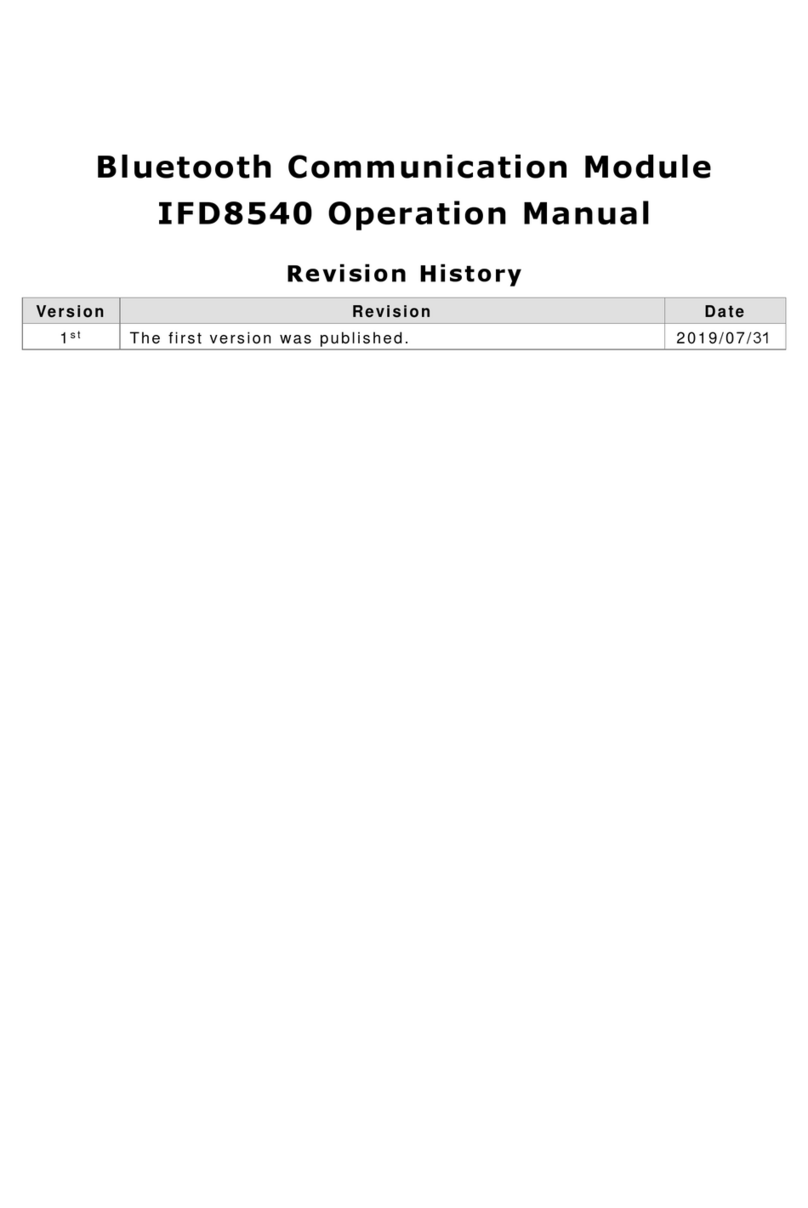
Delta
Delta IFD8540 Operation manual
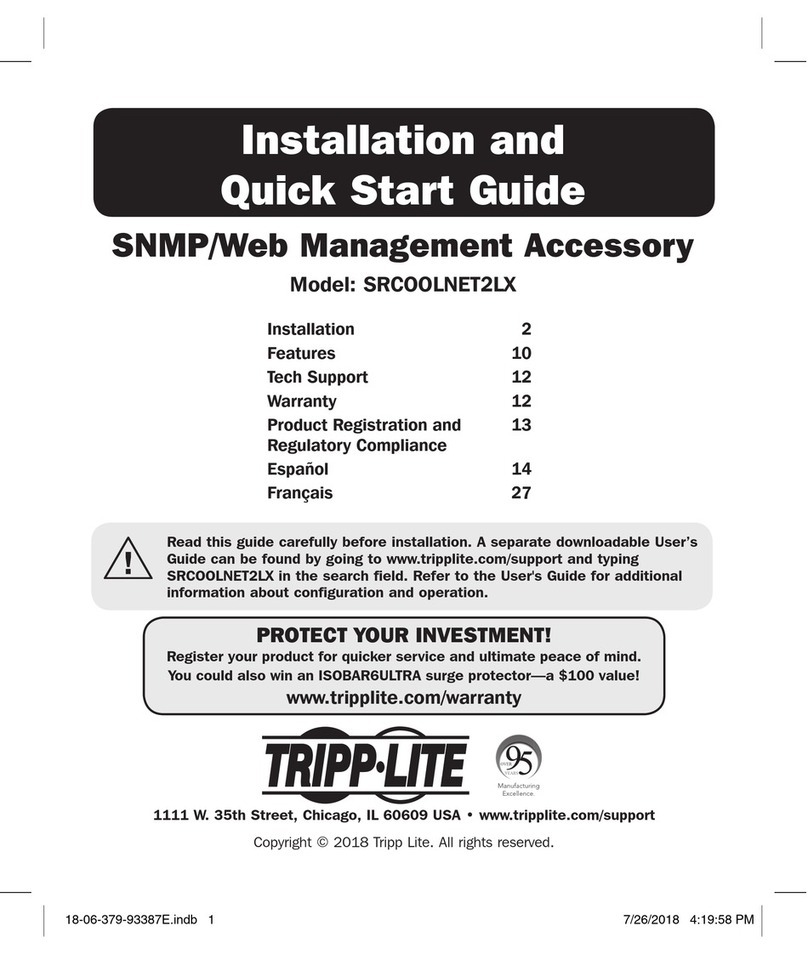
Tripp Lite
Tripp Lite SRCOOLNET2LX Installation and quick start guide
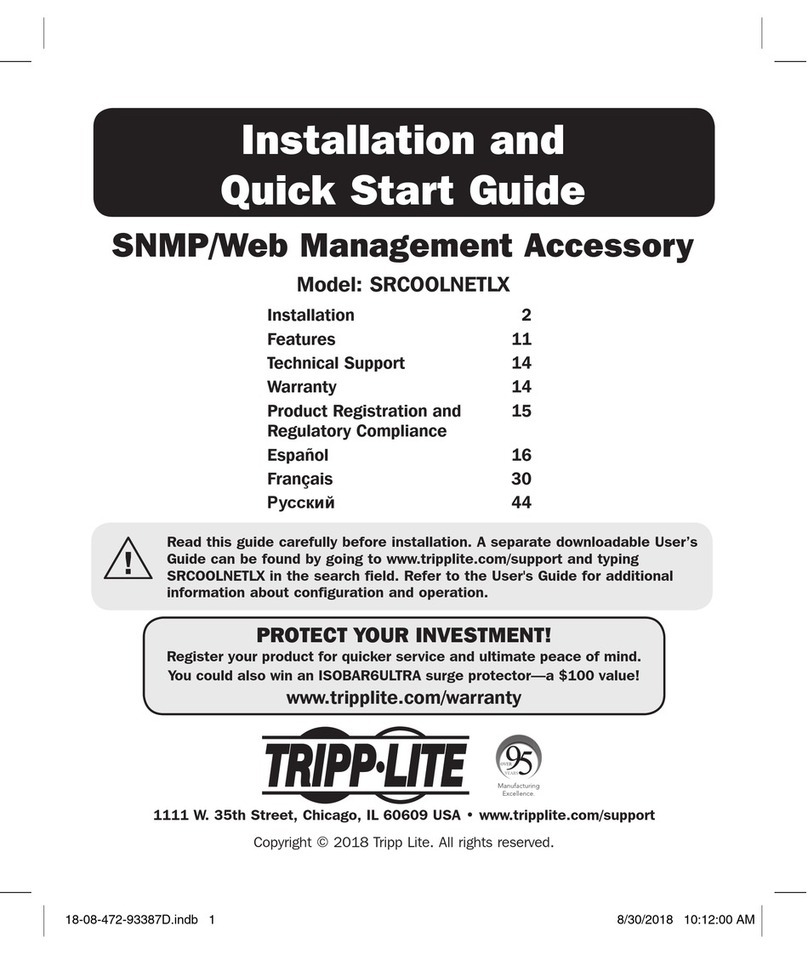
Tripp Lite
Tripp Lite SRCOOLNETLX Installation and quick start guide
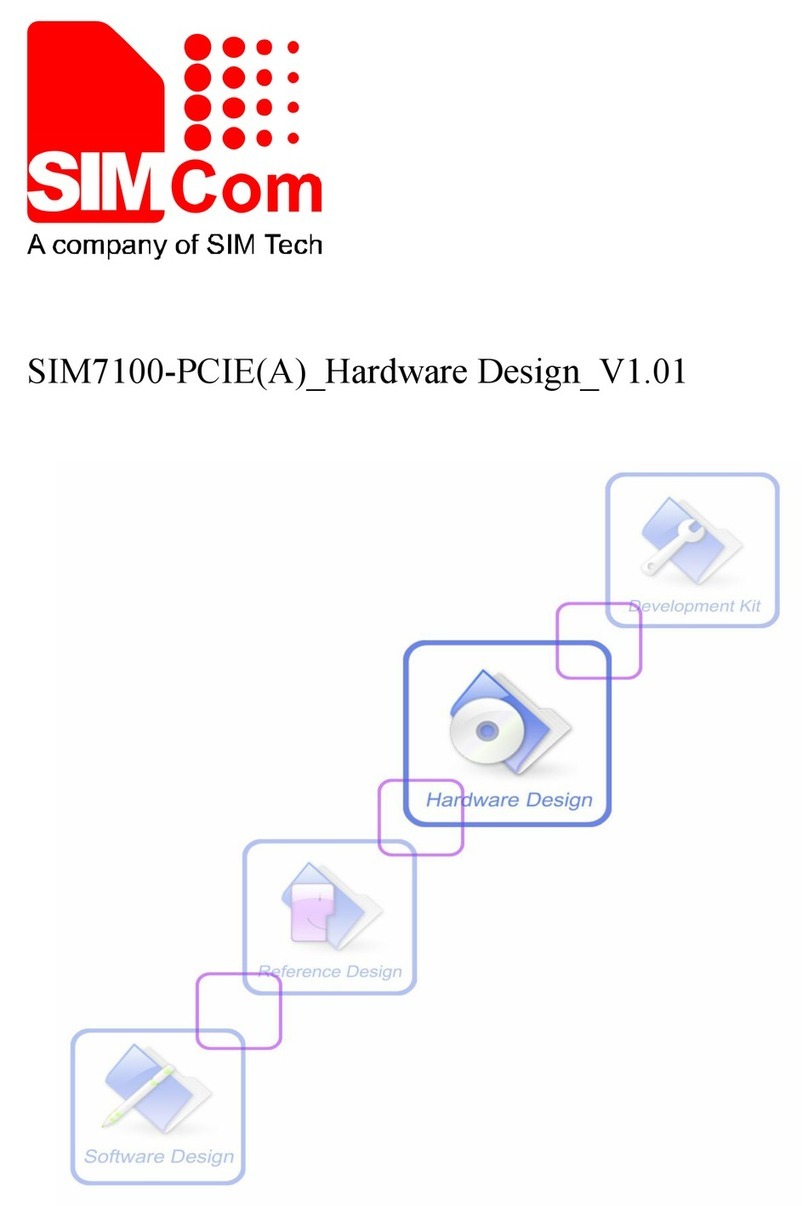
SimTech
SimTech SIMCom SIM7100-PCIE Hardware design

KEBCO
KEBCO 00.F4.010-3009 instruction manual
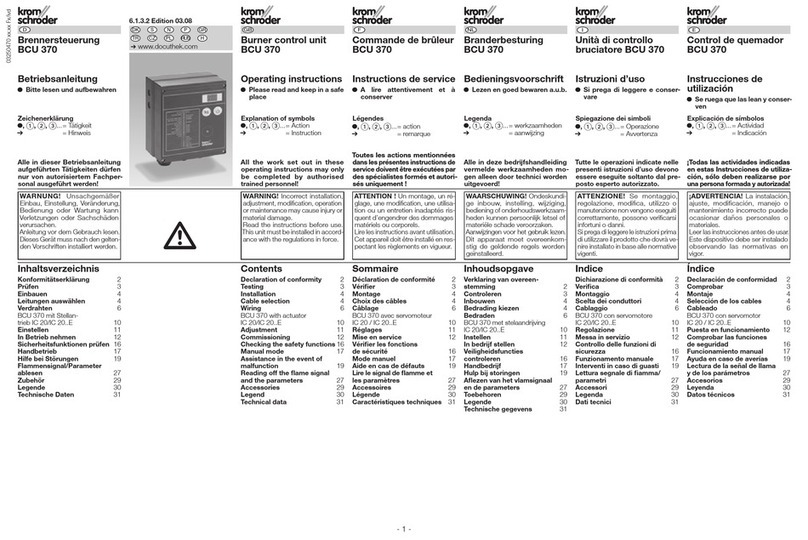
Krom Schroder
Krom Schroder BCU 370 operating instructions
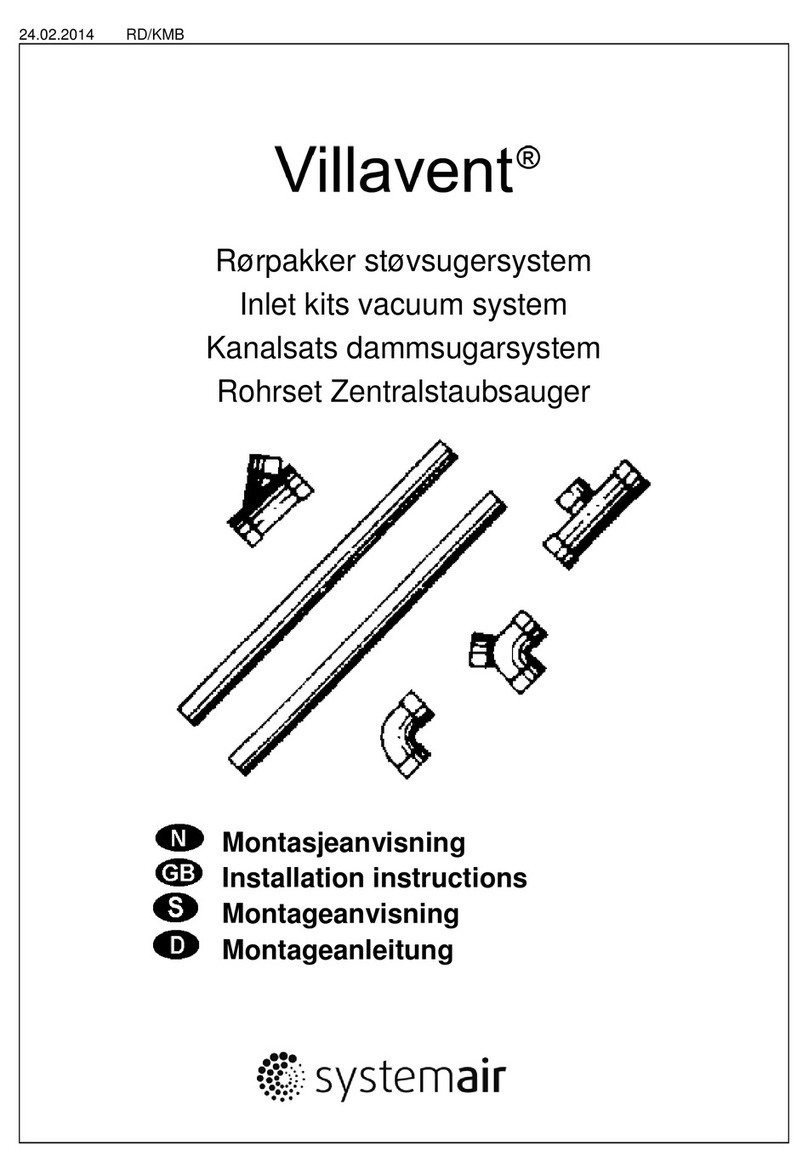
System air
System air Villavent installation instructions

Ublox
Ublox TOBY-L2 series System integration manual

StrongLink
StrongLink RT400 user manual
Multitech
Multitech MultiConnect xDot Series Developer's guide
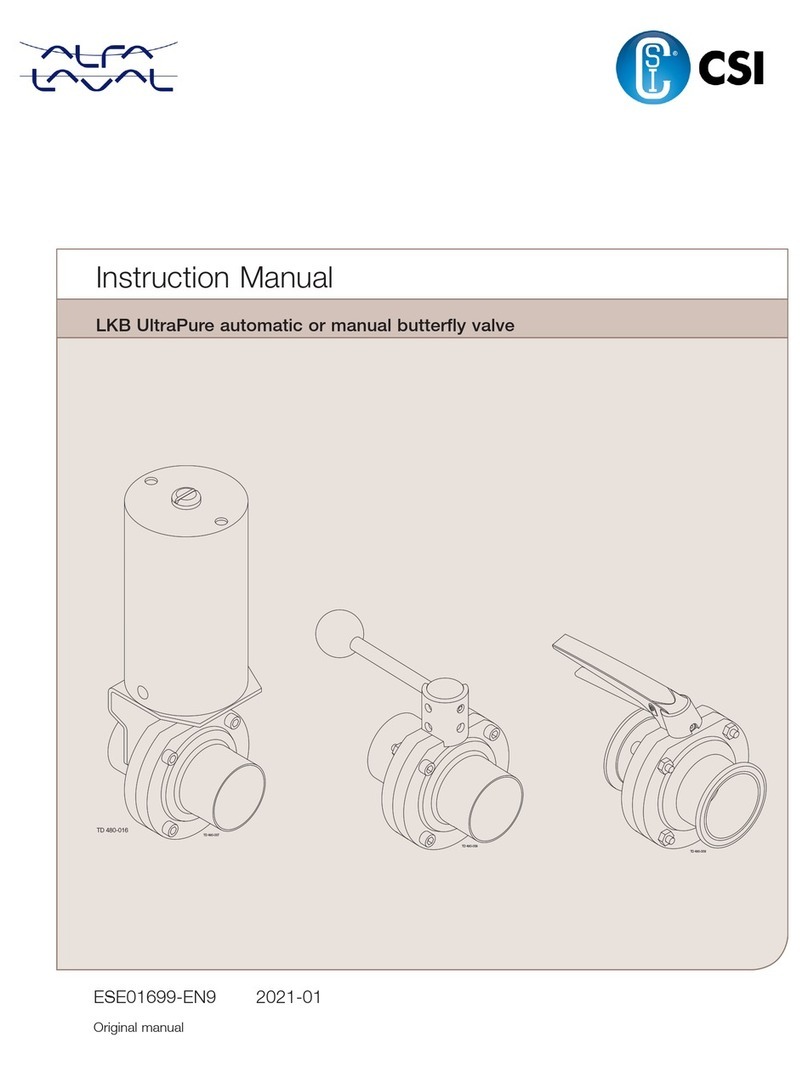
Alfalaval
Alfalaval Tri-Clover LKB UltraPure instruction manual

Alfalaval
Alfalaval Unique TO instruction manual