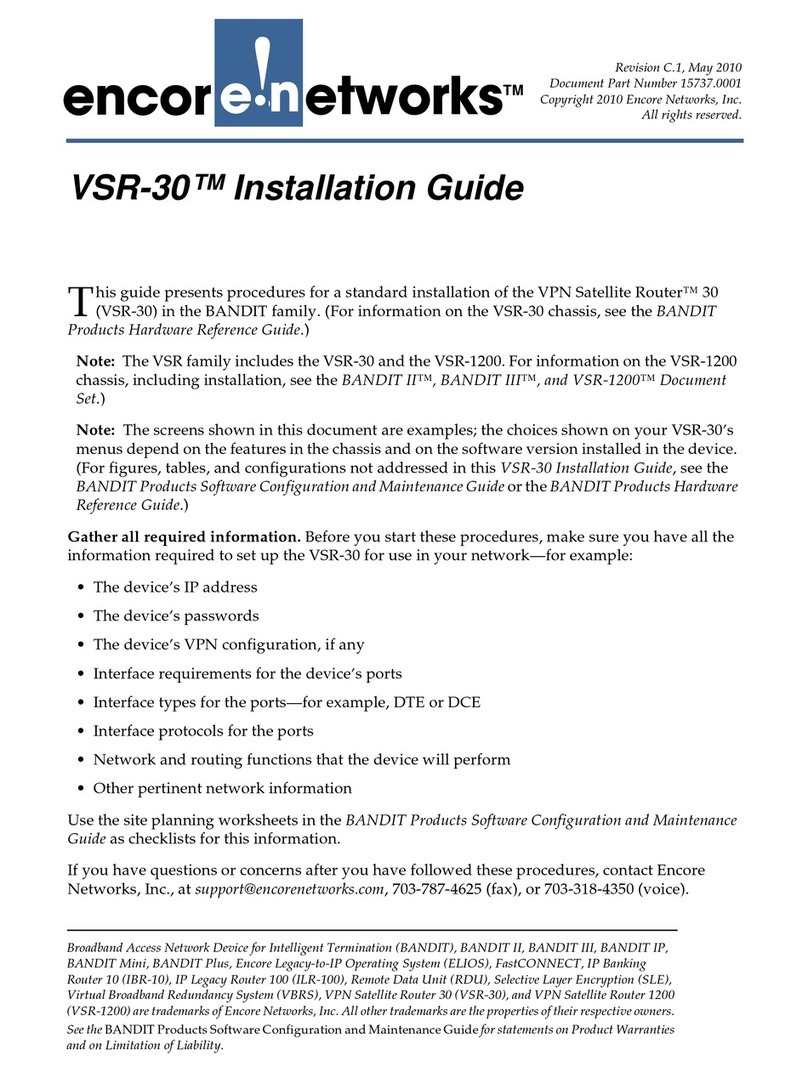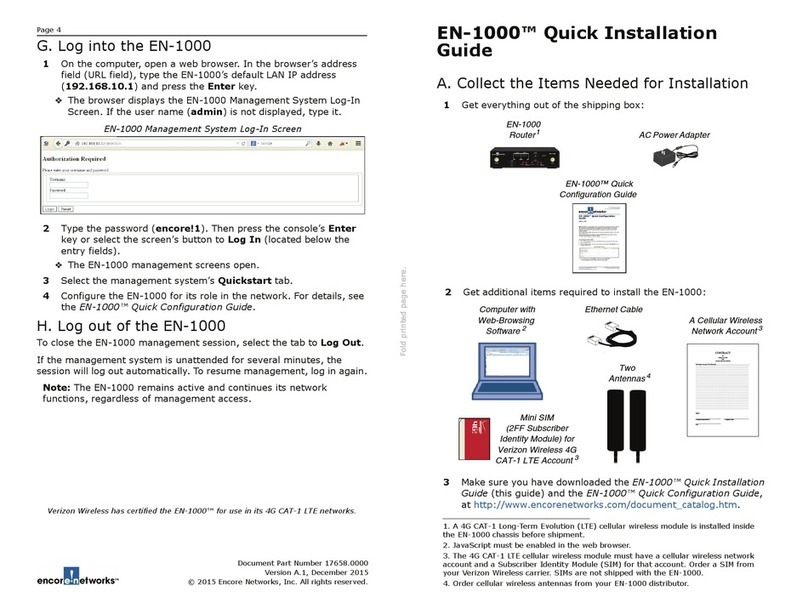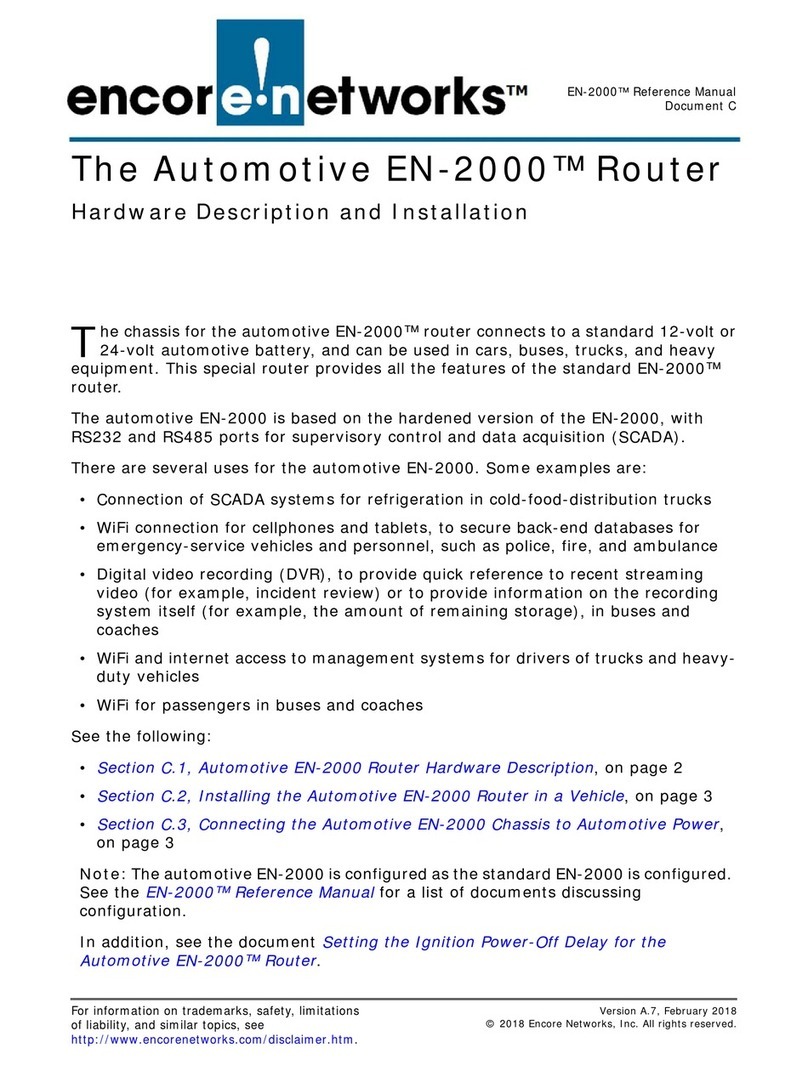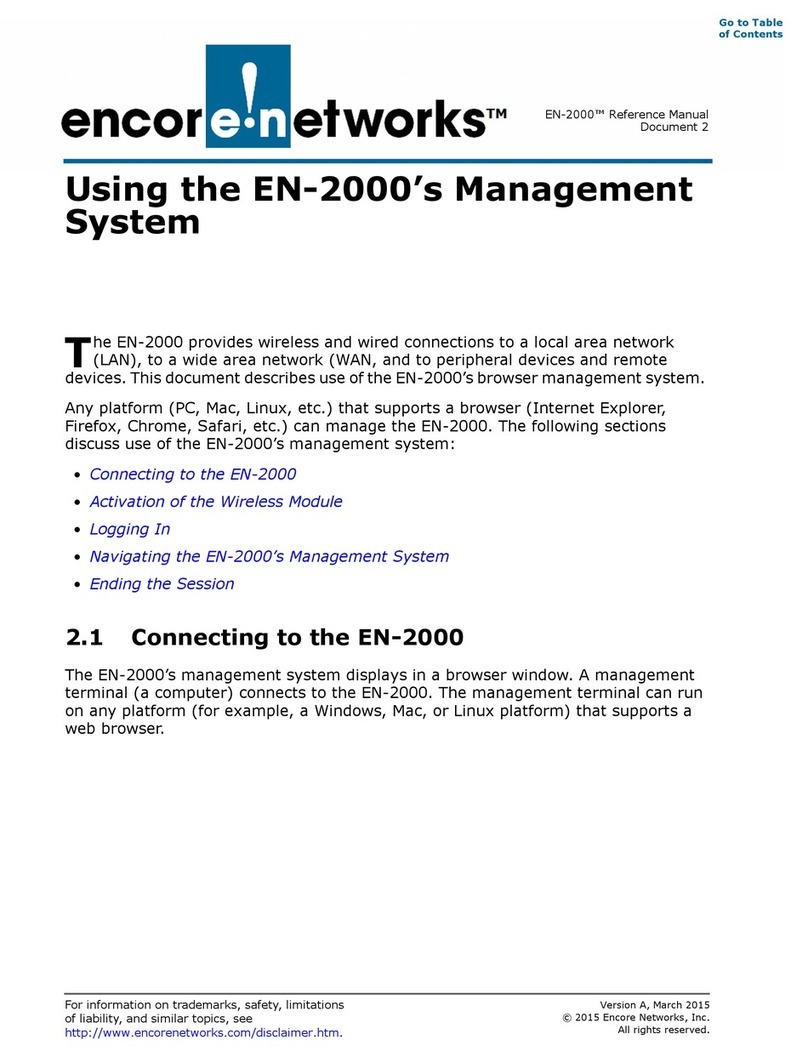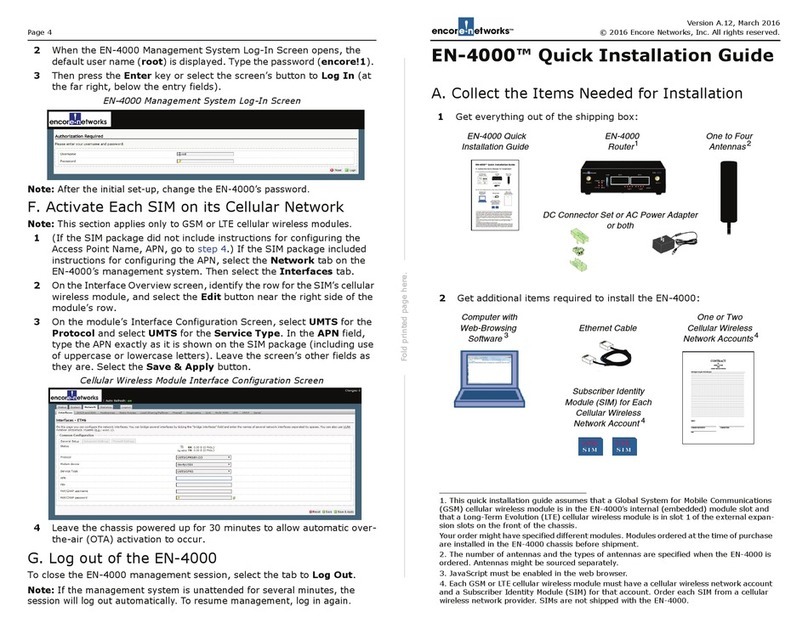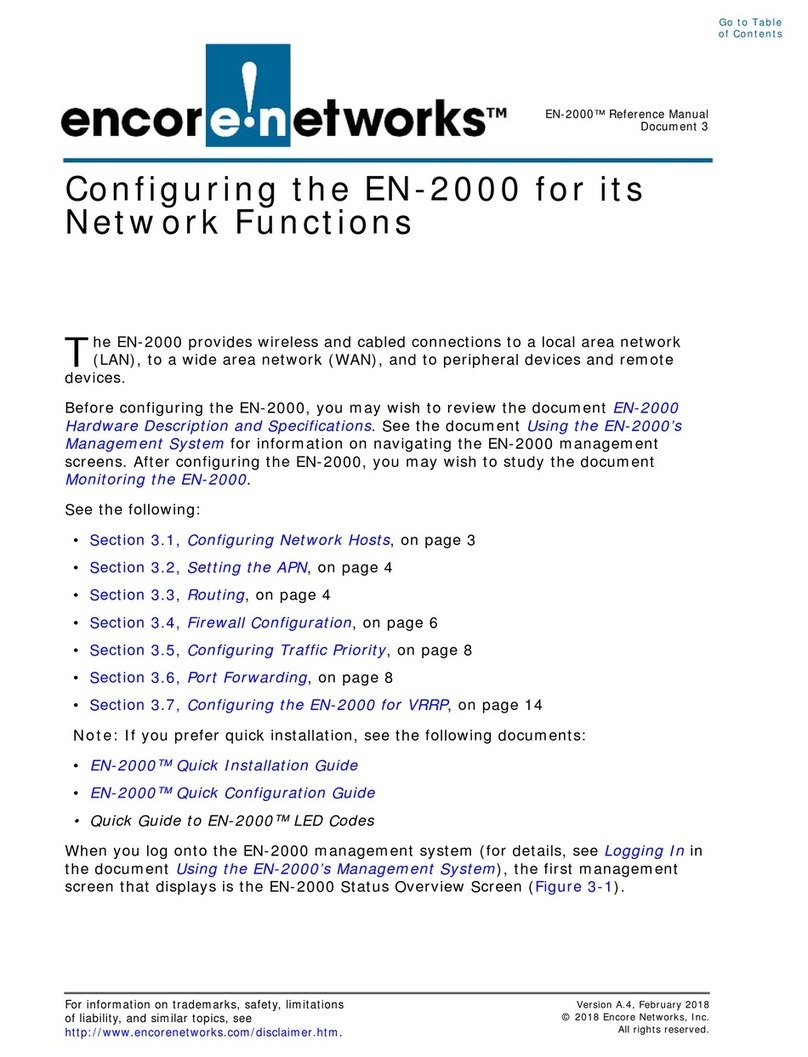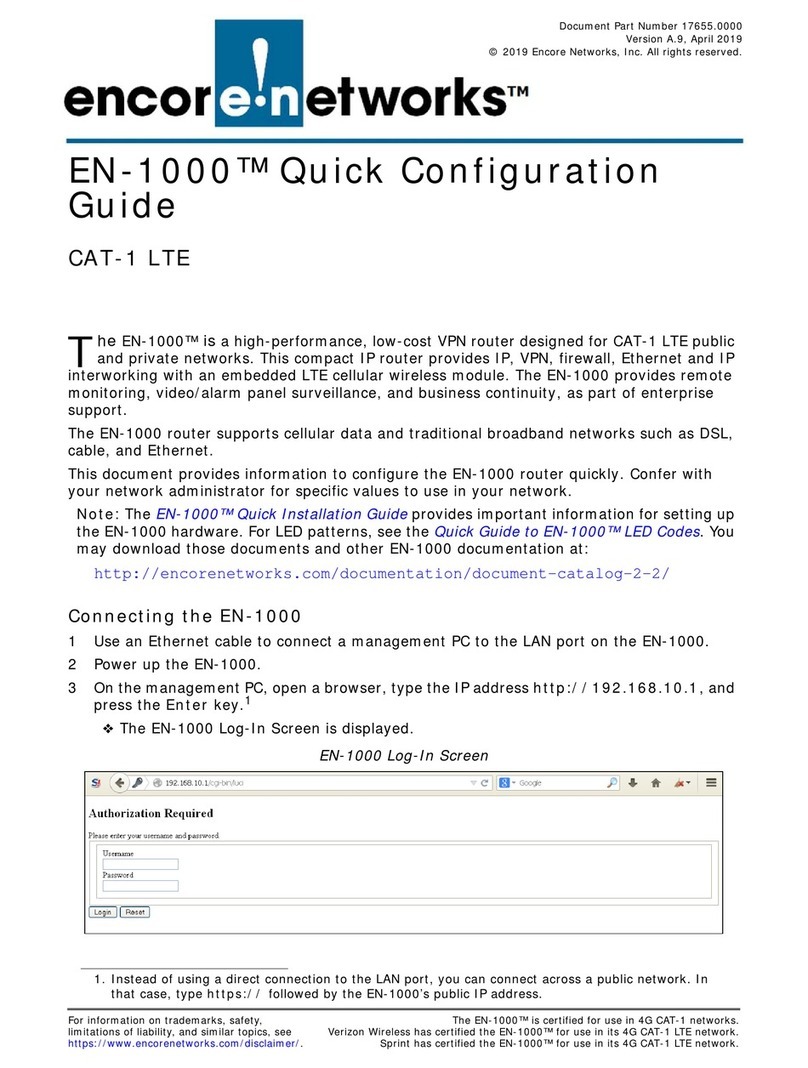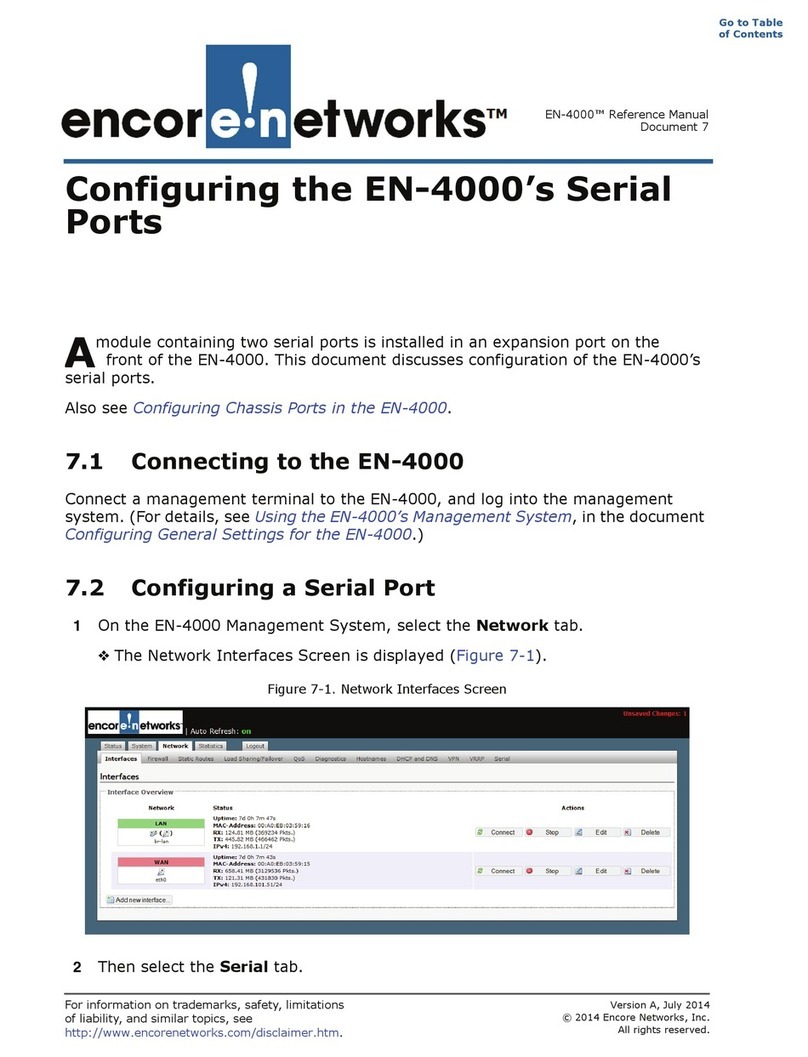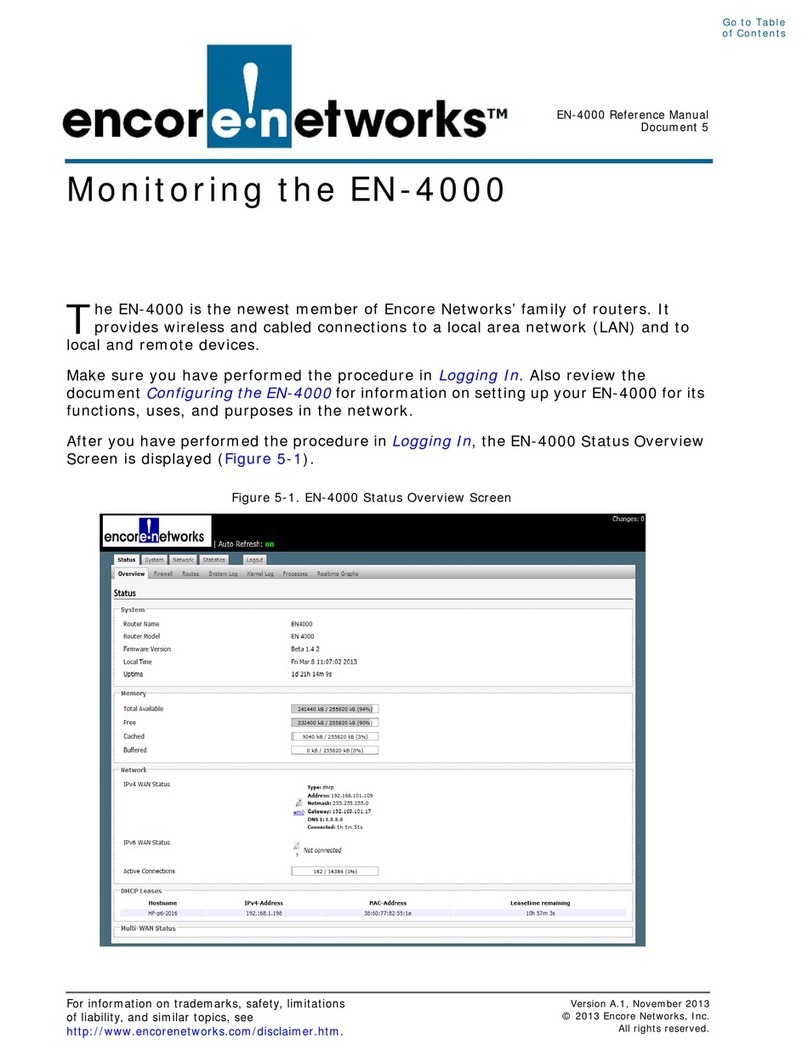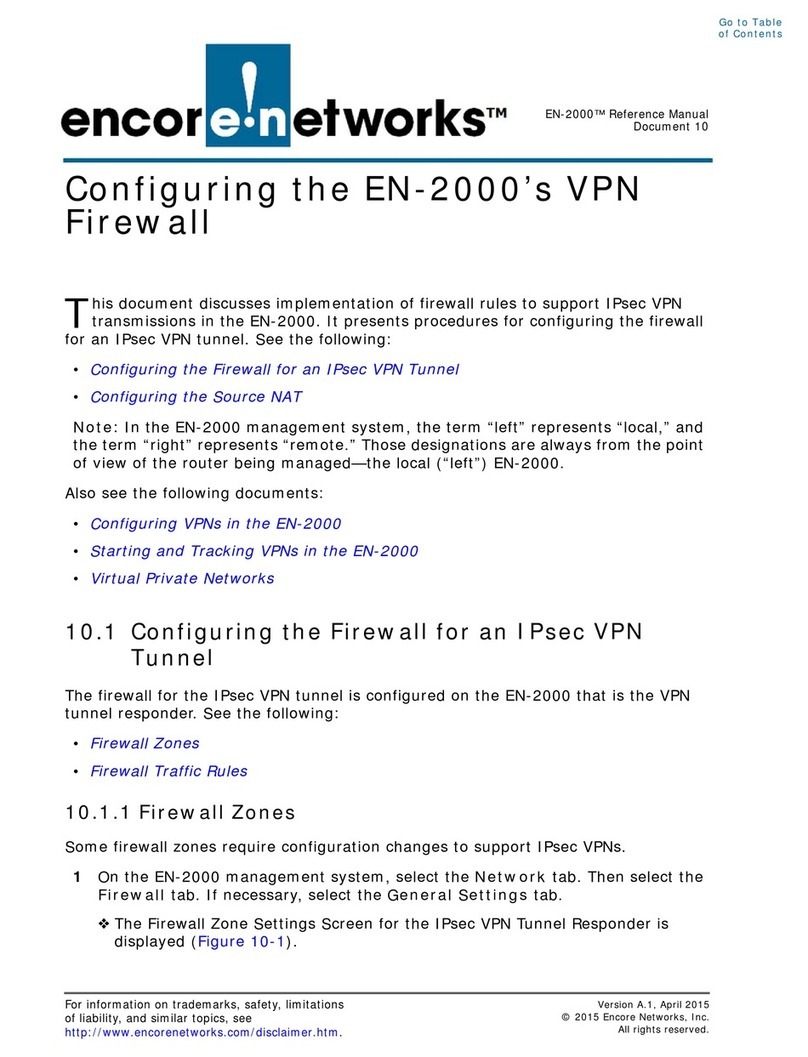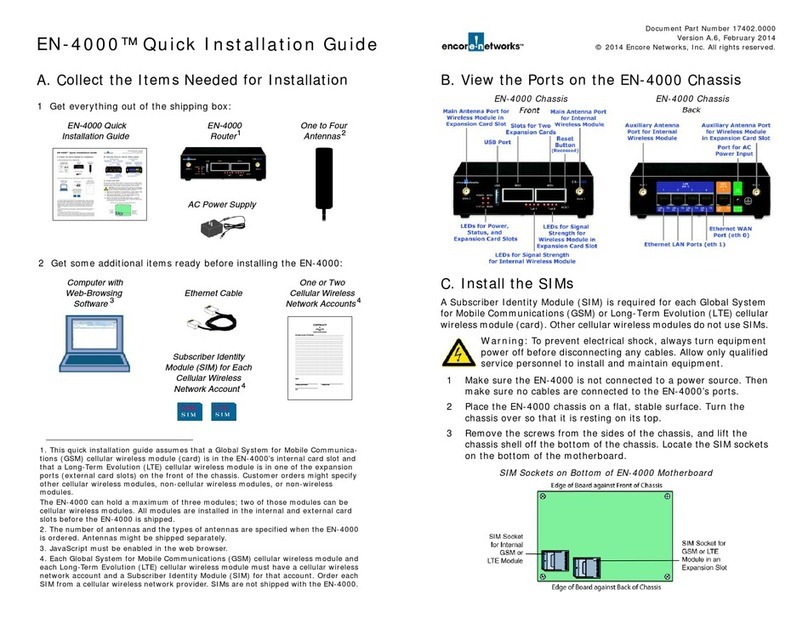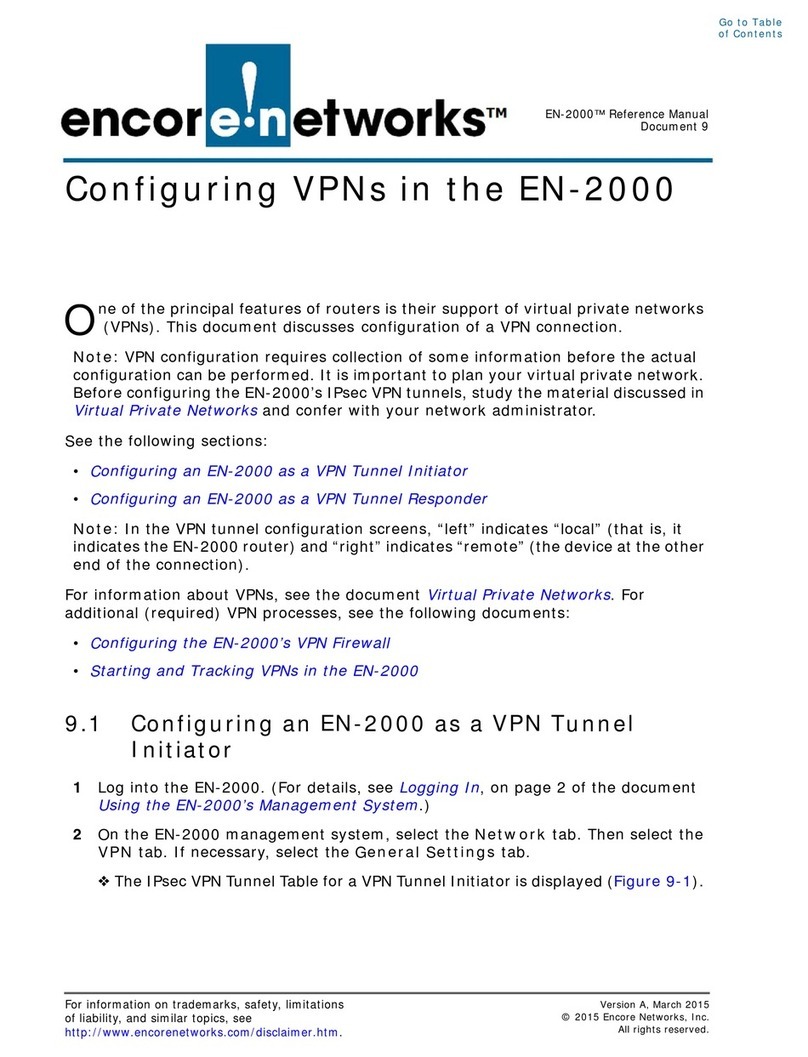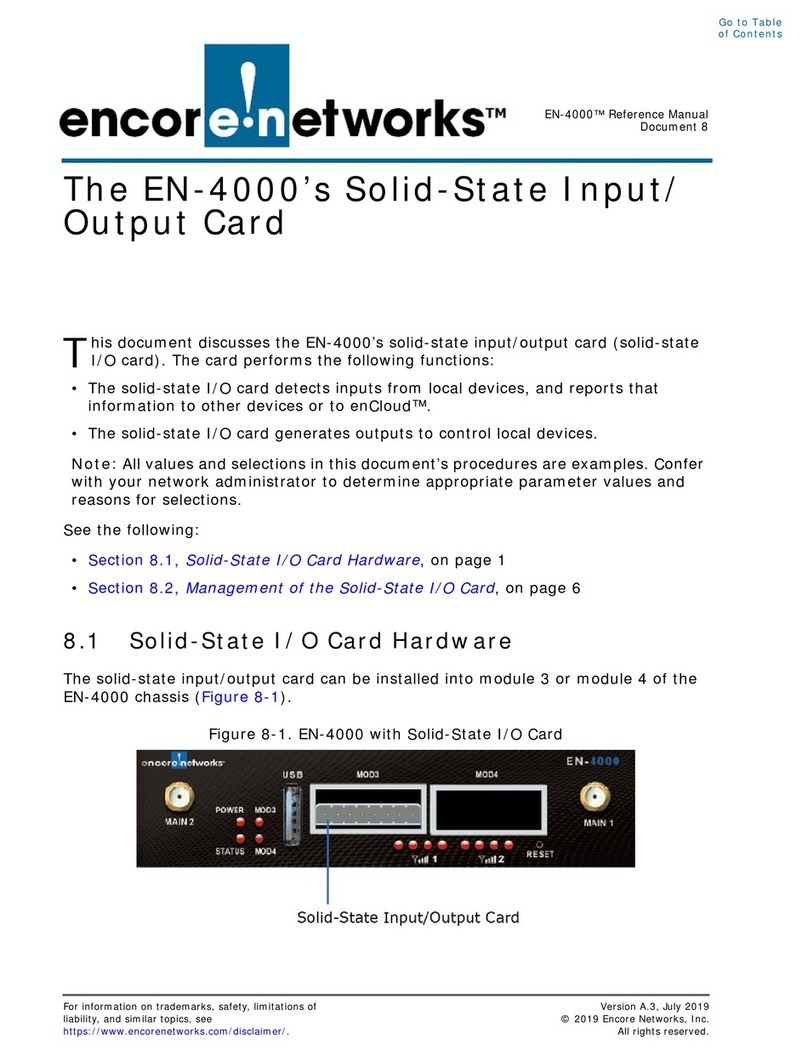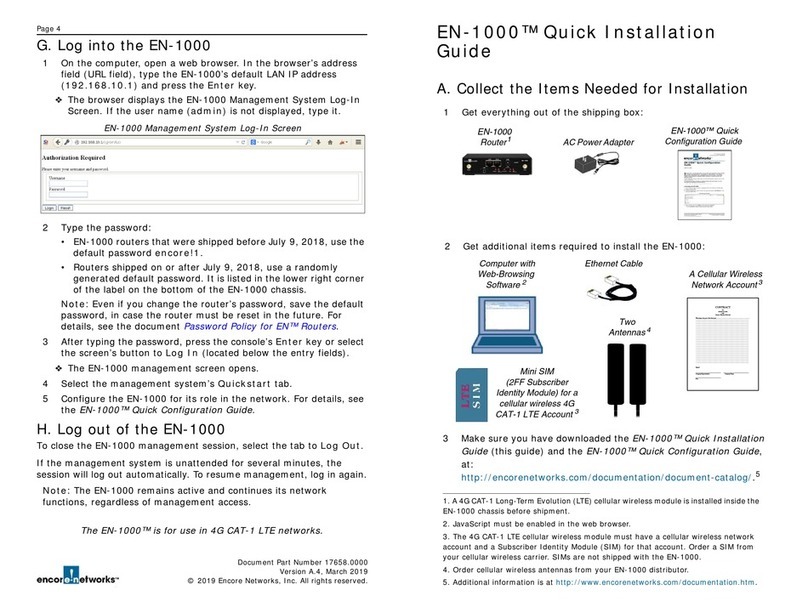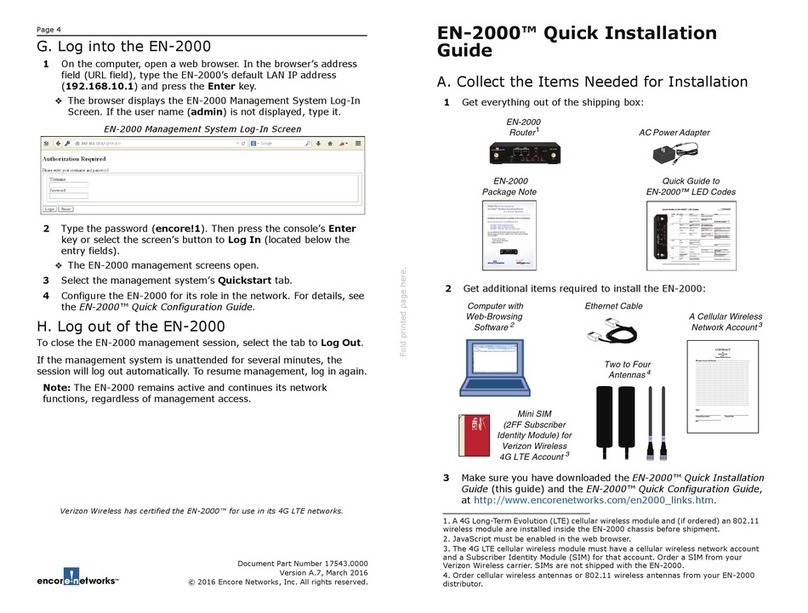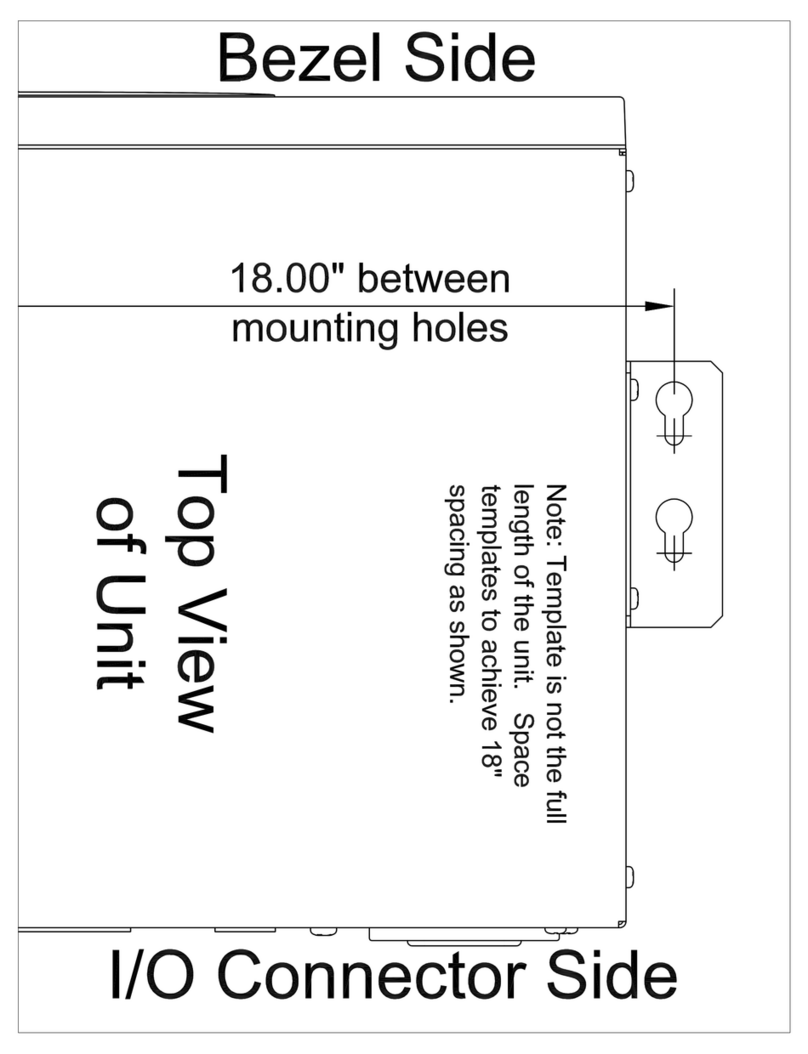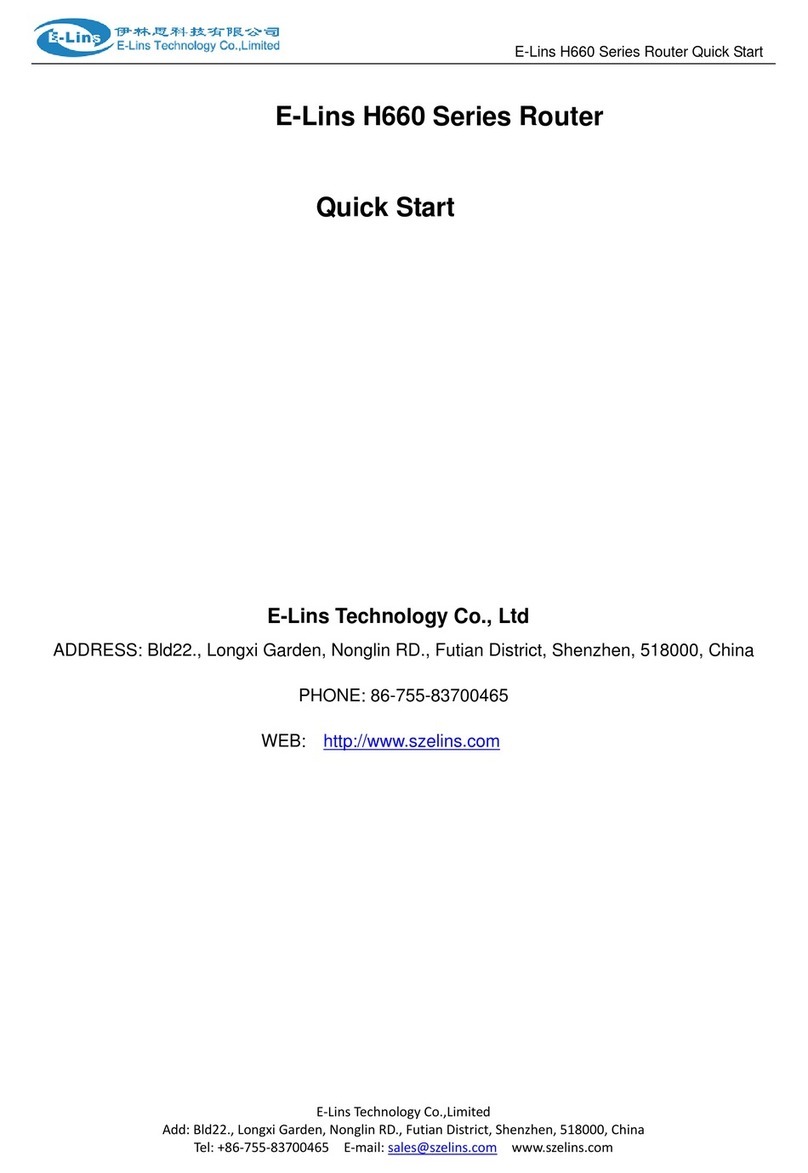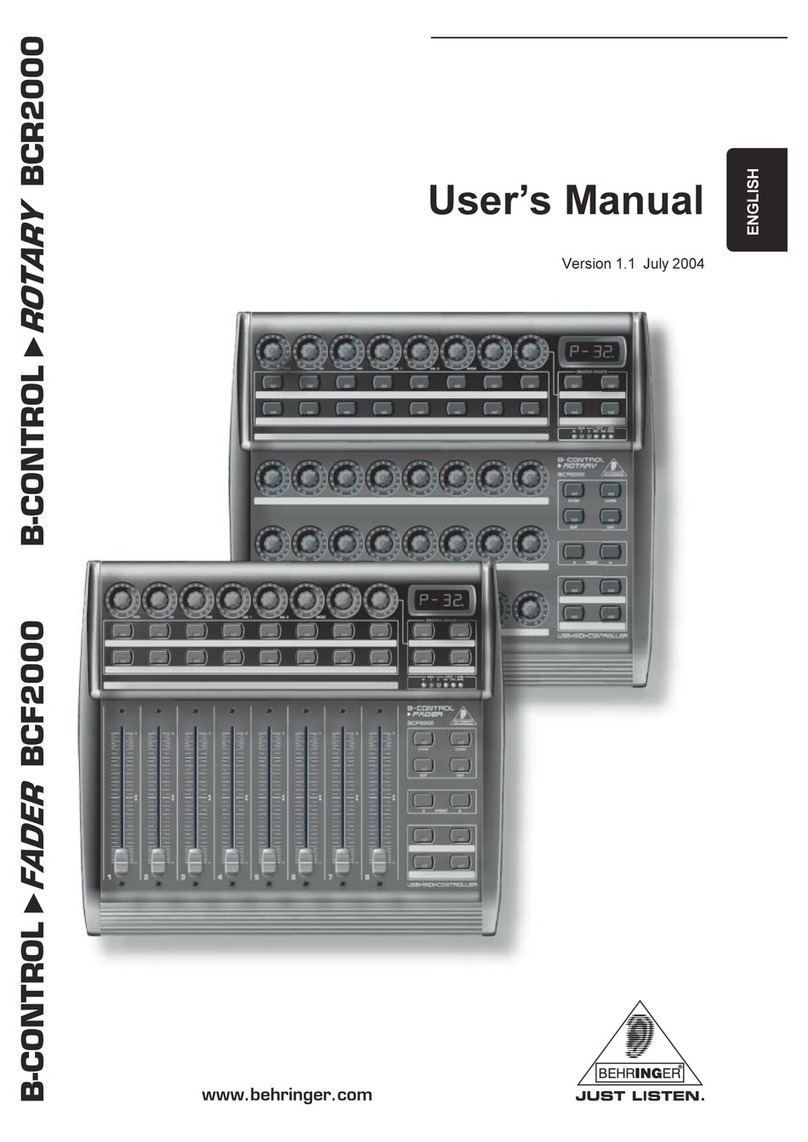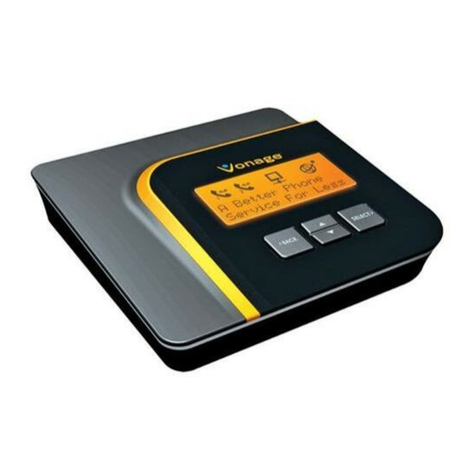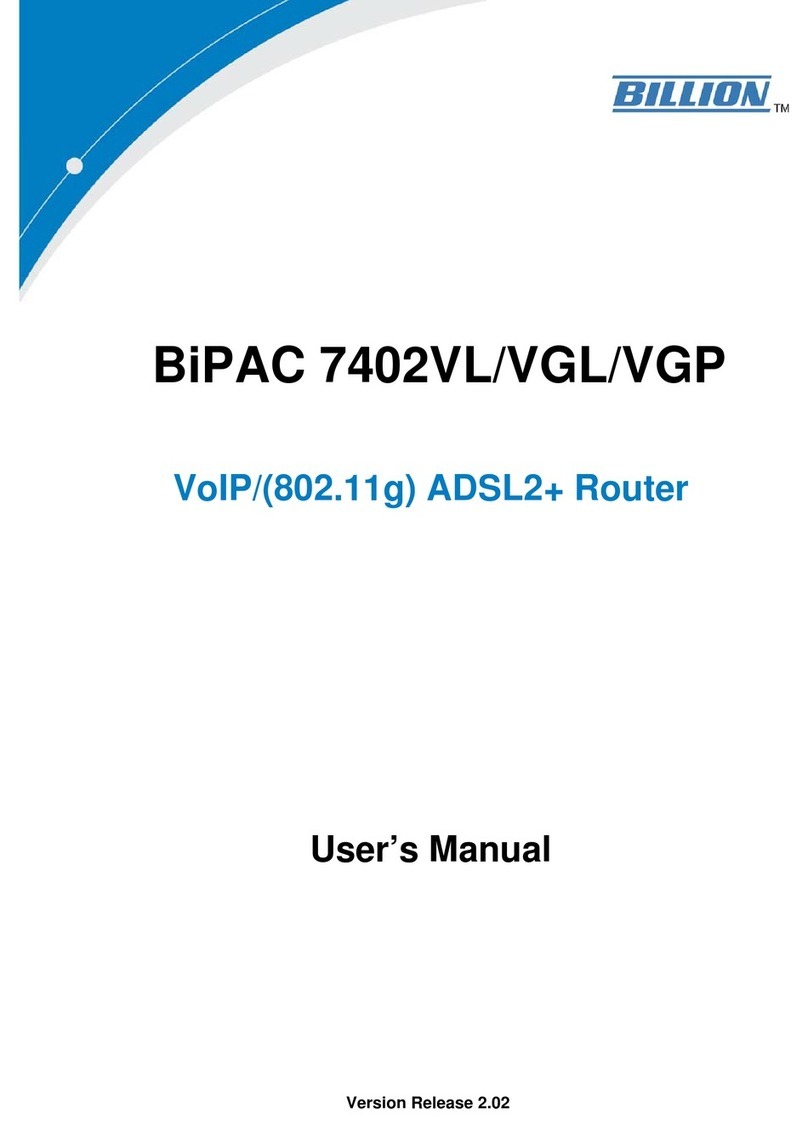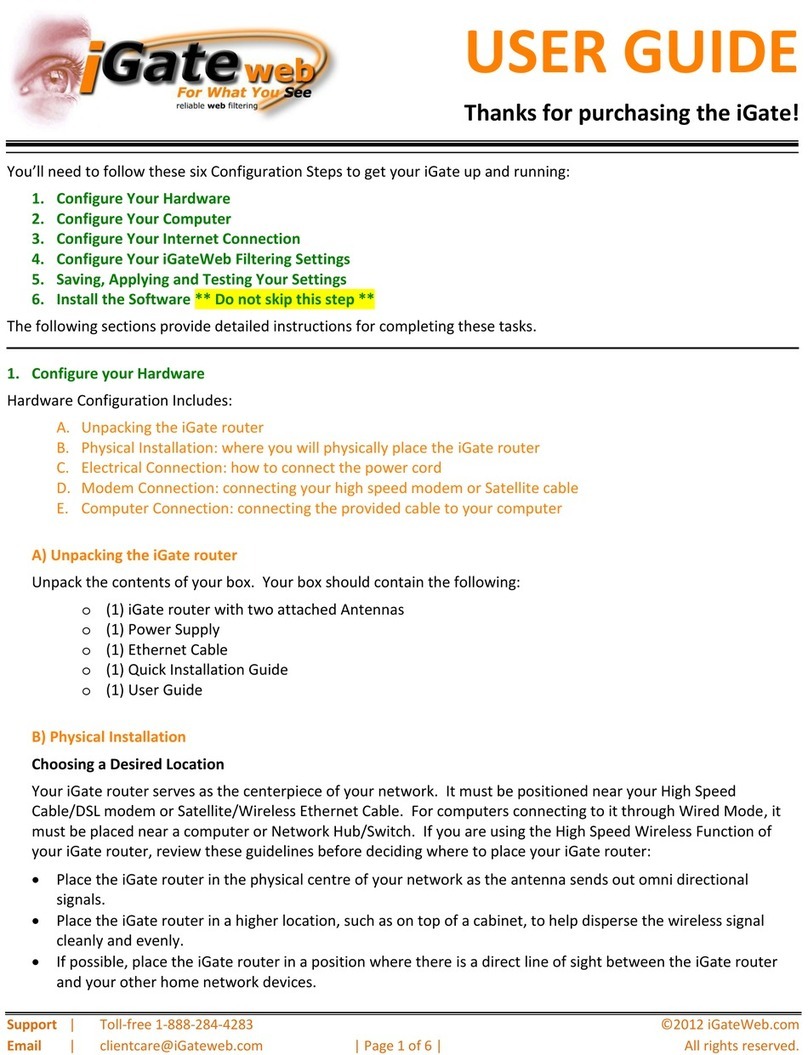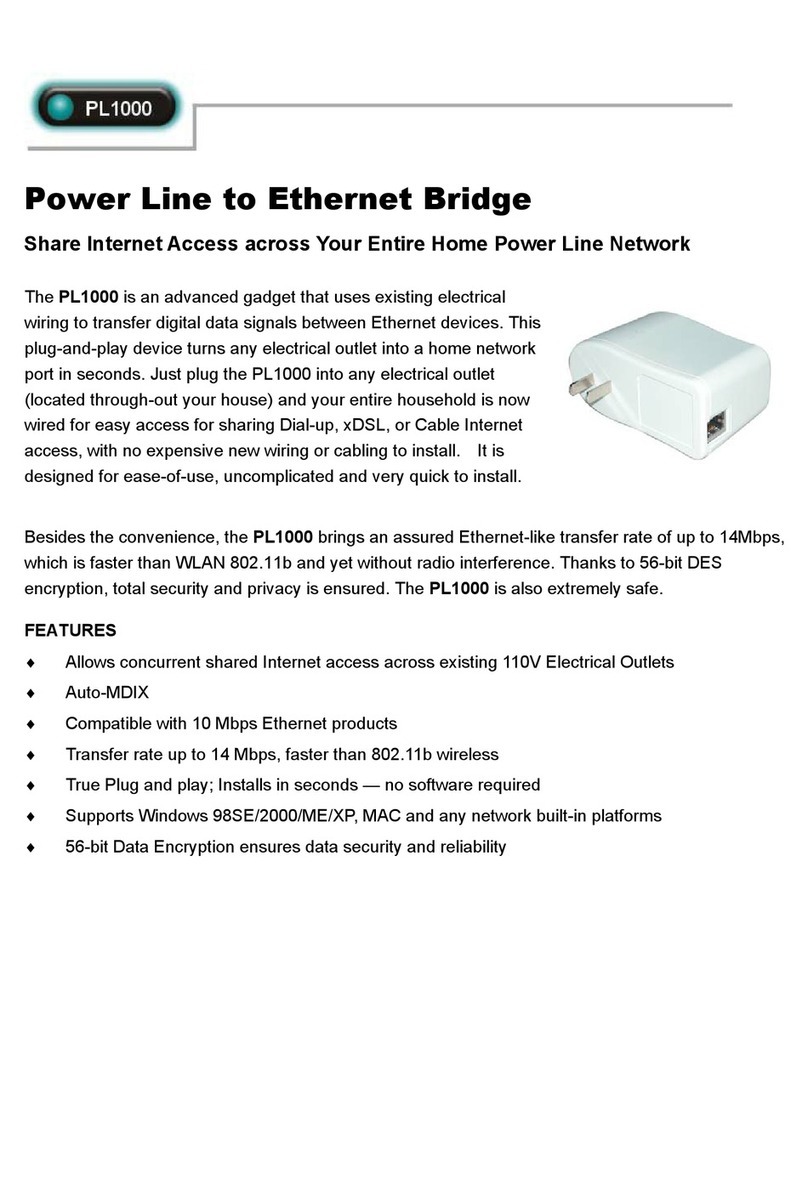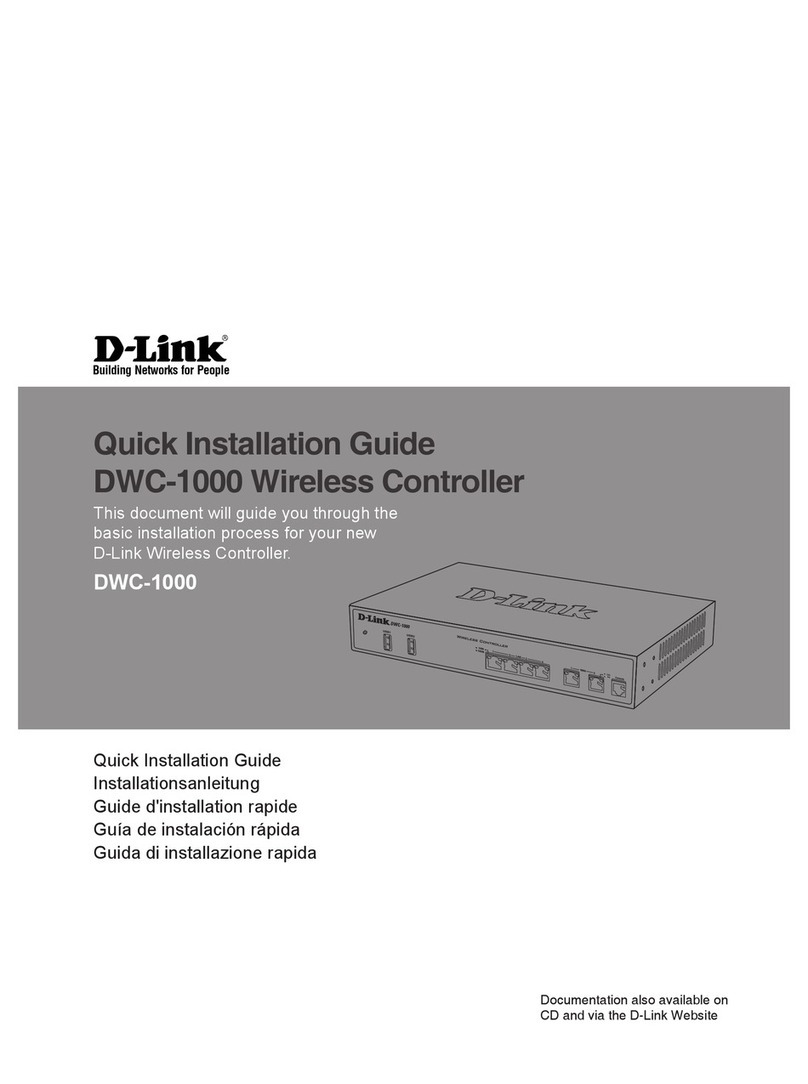Page 18 VSR-1200 Hardware Reference Module, Document 2
5Do one of the following:
aTo copy an entry, type the line number of the entry you wish to copy.
❖The new entry is added to the bottom of the IP/VPN Policy Table. Return to Step 3.
bIf you do not wish to copy an entry, press the Escape key.
❖The IP/VPN Policy Table appears. Return to Step 3.
6To add an entry, do the following:
aIf you do not wish to add another entry, press Escape.
❖The IP/VPN Policy Table appears, with each new entry (if any) added to the bottom
of the list. Return to Step 3.
bWhen screen prompts request information for this connection and its policy, type the
information for each field, and press Enter.
Note: When asked for the profile name that this connection policy uses, you must
enter a profile name that already exists in the VPN Profile Table. (To create new VPN
profiles, see Section 2.5.4.1, Configuring VPN Profiles.)
❖When all information has been entered, you are asked for a description.
cType a name for the connection policy.
❖The entry is accepted. A prompt appears for another new entry. Repeat Step 6.
7To insert an entry, do the following:
❖A prompt asks for the line number this entry will follow.
aType the line number and press Enter.
❖Subsequent prompts request information for this connection and its policy.
bType the information for each field, and press Enter.
Note: When asked for the profile name that this connection policy uses, you must
enter a profile name that already exists in the VPN Profile Table. (To create new VPN
profiles, see Section 2.5.4.1, Configuring VPN Profiles.)
❖When all information has been entered, you are asked for a description.
cType a name for the connection policy.
❖The entry is accepted, and the IP/VPN Policy Table appears, with the new entry
inserted in the list at the specified location. Go to Step 3.
8To delete an entry, type the entry’s line number.
❖The entry is deleted, and the IP/VPN Policy Table appears. Return to Step 3.
For more information, see the VPN Configuration Module.
2.5.4.3 Selective Layer Encryption in VPNs
Encore Networks has developed a proprietary technology, Selective Layer Encryption™
(SLE, patent pending), for VPNs that traverse a satellite network. SLE works with a satellite