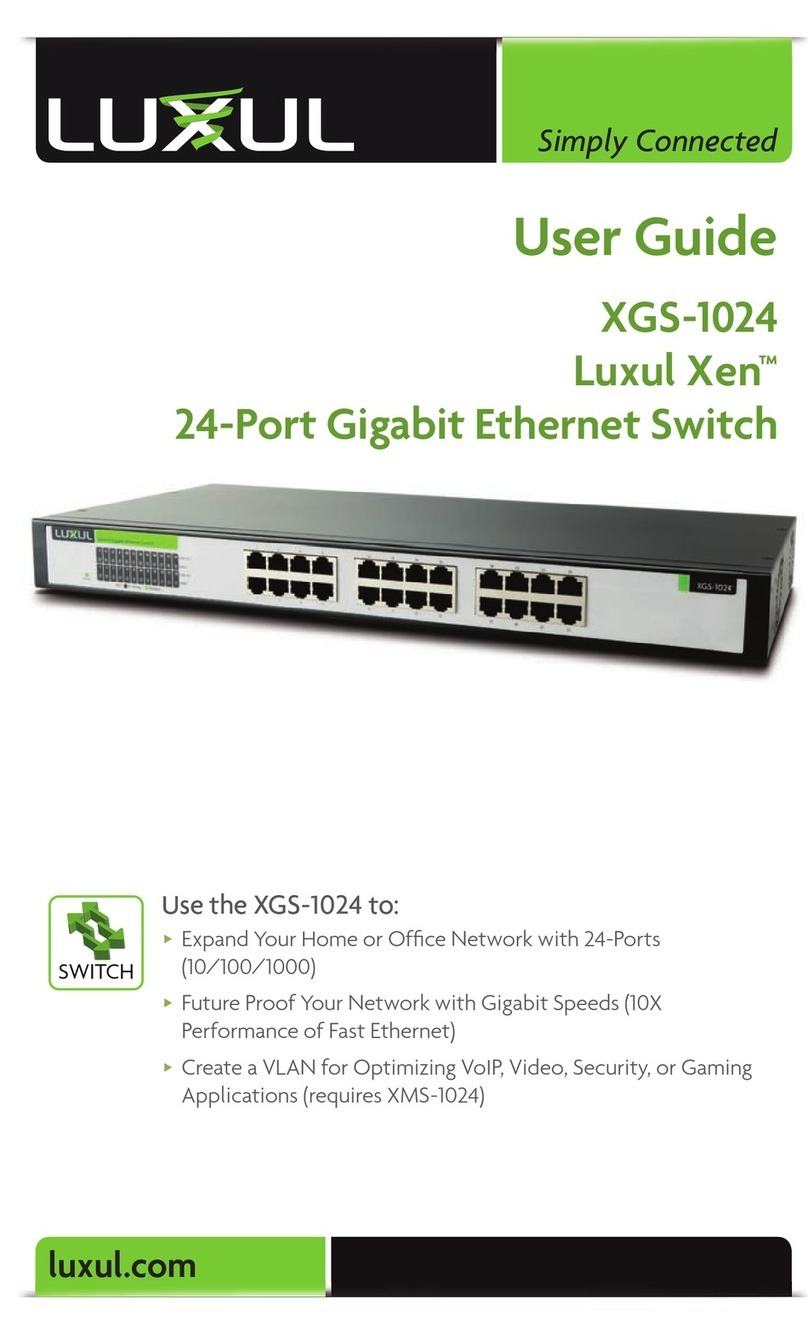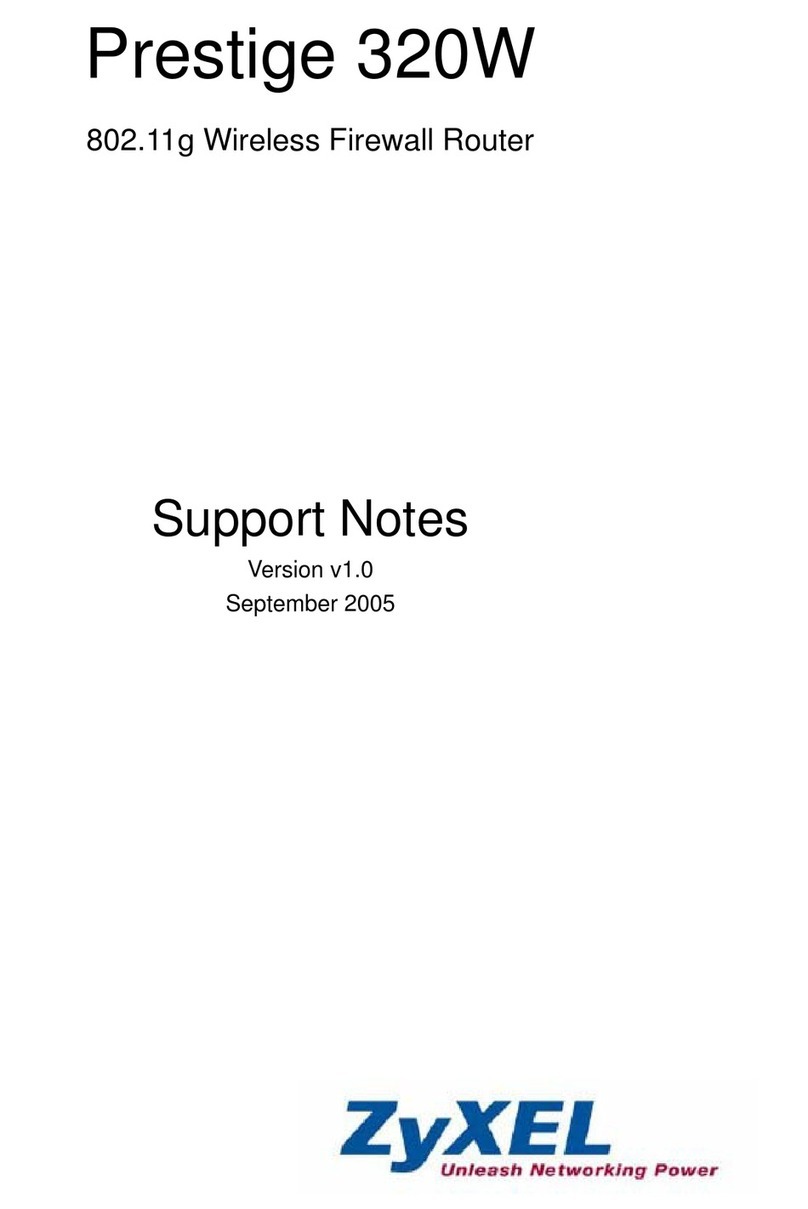INSBUD IB - Tron 3100FAN-BL-230V User manual

Electronic controller
to operate ventilation units
IB – Tron 3100FAN-BL-230V

InsBud company supports policy of development. The right to making changes and
improvements in products and manuals without prior notice reserved!
The contents of this manual - the text and graphics are owned by InsBud company
or its subcontractors. It is legally protected.
Products is
marked and was produced in accordance with ISO 9001 standard
v2.2
„INSBUD”
ul. Niepodległości 16a
32-300 Olkusz
Poland
sales department: +48 (32) 626 18 00
sales department: +48 (32) 626 18 18
technical department: +48 (32) 626 18 07
technical department: +48 (32) 626 18 08
fax: +48 (32) 626 18 19
e-mail: [email protected]

www.insbud.net 3
English
Contents
iB-TROn 3100FAn
Basic information __________________ 4
Features _________________________ 4
Technical data_____________________ 4
General considerations _____________ 5
Scope of delivery __________________ 5
Operating principle ________________ 5
Structure _________________________ 5
Control Panel of Controller __________ 6
LCD Display_______________________ 6
Relay module _____________________ 7
Dimensions_______________________ 7
Turning on controller _______________ 8
An Hour and A Day of the Week ______ 8
Factory settings ___________________ 8
Keyboard lock_____________________ 8
Work Timetable - AUTO mode ________ 8
Manual Mode _____________________ 10
Semi-automatic Mode ______________ 10
Errors____________________________ 10
Warranty _________________________ 11

www.insbud.net
4
English
BAsic inFORmATiOn FEATuREs
FEATuREs
TEchnicAl dATA
IB - Tron 3100FAN controller is independent
microprocessor controller with large LCD di-
splay, dedicated to operate ventilation units.
The controller allows to control 3-speed ven-
tilation units, for which a switching signal of
gears is short-circuit of suitable lines to com-
mon output (e.g. mass of the system, neutral
wire etc.).
IB - Tron 3100FAN controller allows to re-
gulate air exchange in the building based
on programmed timetable or in the manual
mode.
IB - Tron 3100FAN controllers allow to save
energy costs by appropriate adjustment of
ventilation eciency, according to needs.
Controllers contribute to protect environ-
ment and nancial savings. Controllers can
be commonly used in: hotels, oces, su-
permarkets, factories, hospitals, houses and
other buildings.
eLarge, backlit, LCD display which shows
current speed of the fan, temperature,
settings, a day of the week and other
informations.
e3 speed of the fan (to choose)
eInput to connecting a signal of clogged
lter of ventilation unit. At the moment
of short-circuit this input to the mass
or give voltage +12V (choice of using
by jumpers), on the display appears in-
formation about clogged lter and you
will hear a beep.
eEsthetic and modern design
eBlue backlight (backlight is activated
by pressing any button and deactiva-
ted after a certain period of inactivity)
eEasy, intuitive operating and
programming.
ePower supply from network 230V with
baterry memory backup.
eComprehensive programming process
in a weekly cycle with an accuracy of
1 minute and with possibility of pro-
gramming four time periods each day.
eManual or automatic work mode.
eDisplayed temperature with resolution
0,1 ºC
eEnergy consumption: < 2 W
eNumber of gears: 3
eStorage temperature: -5 ÷ 50 ºC
eStorage temperature: -20 ÷ 140 ºC
every 0,1 ºC
eAccuracy: 1 ºC
ePower supply: 230V AC
eSignal of gears: zwarcie z COM
eSignal of lter: zwarcie z N
eCasing: ABS
eDisplay: LCD (3,2``)
eControl: Electronic
eProtection rating: IP30
eMemory of settings: 36 months
eDimensions:
(height x width x depth):
» Control Panel: 86 x 86 x 15 mm
» Relay module: 62 x 45x 27 mm

www.insbud.net 5
English
HDuring installation of controller, the
supply of electricity should be turned
o. It’s recommended to entrust the in-
stallation a specialized institution.
HThe controller is adapted to work with
devices, for which active signal of swit-
ching gears is short-circuit of suitable
lines to common output.
HCommon output (COM) and outputs of
gears are isolated from the power sup-
ply - called potential-free outputs.
gEnERAl cOnsidERATiOns
OpERATing pRinciplE
OpERATing pRinciplE
At work in automatic mode, controller at
the beginning of each time period turns on
programmed gear of central for this period.
You can programme four time periods du-
ring the day and each of them assign one of
three available speeds value.
In manual mode, user sets gear of central by
himself. The central works on this gear all the
time, until it is set another gear or controller
is turned o.
Always when the controller is turned on,
ventilation unit operates on one of the gears
- it is not possible to completely turn o ven-
tilation unit. In other words: always when the
controller is turned on, one of the gears out-
puts is shorted to the common output. All of
the gears outputs are disconnected from the
common output only when the controller is
scOpE OF dElivERy
e1x Controller (the main panel)
e1 x Relay module
e1 x Operating manual
IB-Tron 3100FAN controller consists of two
parts: main panel with LCD display, keyboard
and relay module, with screw connector to
connect ventilation unit and power supply.
Control Panel is adapted to surface-moun-
ting or to mounting on a standard wiring
box (spacing of holes- about 60mm, box-
about 75x75mm). Relay module is predicted
to be placed inside this box.
Both of modules are connected with each
other by seven wire cable with a length of
several centimeters.
sTRucTuRE
turned o or when signaling of clogged l-
ter is active.

www.insbud.net
6
English
cOnTROl pAnEl OF cOnTROllER
DAY OF THE WEEK
OPERATING
RANGE
TEMPERATURE
HOUR
MANUAL
MODE
KEYBOARD
LOCK
BIEG,
PREZENTACJA
GRAFICZNA
GEAR, GRAPHICAL
PRESENTATION
TEMPERATURE
SENSOR
LCD DISPLAY
„P” BUTTON
„M” BUTTON
„OK” BUTTON
BUTTON
„DOWN”
BUTTON„UP”
lcd displAy
GEAR,
INFORMATION
SEMI-AUTO-
MATIC MODE

www.insbud.net 7
English
RElAy mOdulE
dimEnsiOns
Contacts Identication of screw connector :
„N” - neutral wire 230V AC.
„HI” - output of gear 3. This output is shor-
ted to the common output, when controller
wants to turn on the 3rd gear of ventilation
unit.
„MED” -output of gear 2. This output is shor-
ted to the common output, when controller
wants to turn on the 2nd gear of ventilation
unit.
„LO” -output of gear 1. This output is shor-
ted to the common output, when controller
wants to turn on the 1st gear of ventilation
unit.
„COM” - common output.
„SI” - input of clogged lter signal. Short-cir-
cuit this input to mass or give voltage +12V
(choice of using jumpers) causes turning on
an alarm.
„L” - power phase 230V AC.
Main panel: Relay module

www.insbud.net
8
English
TuRning On cOnTROllER
To turn on or turn o controller, you
have to press button ‚P’.
P
When the controller is turned o, on display
is shown only current temperature. No out-
put, which controls gears of ventilation unit
is not active. When the controller is turned
o, the function of detection clogged lter
is still active.
AnhOuR And A dAy OF ThE WEEk
To set current hour and a day of the week,
please:
PTurn on controller.
Press and hold for about 5 seconds
button ‚OK’. Displayed time starts
ashing.
Set current time.
Press button ‚OK’ again. a day of the
week starts ashing.
Set a day of the week.
Mon
Tue
Wed
Thu
Fri
Sat
Sun
- Monday
- Tuesday
- Wednesday
- Thursday
- Friday
- Saturday
- Sunday
Conrm settings.
FAcTORy sETTings
To reset controller and go back to factory
settings, please:
PTurn o controller.
MPress and hold for about 3 seconds
both buttons: ‚M’ and ‚OK’ simul-
taneously. On display will show for
about 5seconds inscription‚RESET’.
kEyBOARd lOck
To protect controller from unwanted change
settings, you can lock controller keyboard.
When keyboard lock is activated, on display
is visible a padlock symbol and keyboard do-
esn’t respond to pressing keys.
To activate/deactivate keyboard lock, please:
Press and hold for about 3seconds
both buttons: ‚DOWN’ and ‚UP’
simultaneously.
In the automatic mode you can set work ti-
metable. It means automatic setting of pro-
grammed unit speed at concrete hour.
With timetable you can set lower intensity of
ventilation in periods when e.g. building is
not used or in nocturnal periods, and higher
intensity when building is used.
You can program four time segments each
day of the week, which were symbolically
presented on display:
WORk TimETABlE - AuTO mOdE

www.insbud.net 9
English
Segment No 1
e.g. 7:00 a.m. - reveille
Segment No 3
e.g. 3:00 p.m. - return to
house
Segment No 2
e.g. 9:00 a.m. - outgo the
house
Segment No 4
e.g. 9:00 p.m. - sleep
To make your own work timetable, please:
PTurn on controller. Make sure that
controller is set in automatic work
mode (visible are symbols of time
segments).
MIf instead symbols of time segments,
on display is hand symbol (manual
mode), press button ‚M’. Pressing
this button when controller is tur-
ned on causes switching between
manual and automatic mode.
PPress and hold for about 3 seconds
button ‚ P ’. On display will show in-
scription ‚PROG’ and current day of
the week starts ashing.
Select a day of the week by buttons
‚DOWN’ and ‚UP’, which concerns
setting. Holding down the button
‚UP’ will select whole week. Holding
down this button again will select
days from Monday to Friday. Hol-
ding down button ‚UP’ one more
time will select only Saturday and
Sunday.
PConrm choice with the button ‚P’.
On display starts ashing an hour,
about which work segment will
start. Set the hour.
PConrm choice with the button ‚P’.
IThe following steps describe program-
ming one of time segments. You have
to repeat these steps for all four time
segments. On the right on display is
shown segment symbol, which con-
cerns the setting.
WORk TimETABlE - AuTO mOdE WORk TimETABlE - AuTO mOdE
On display starts ashing symbol of
the set speed for the segment. Se-
lect appropriate speed, where:
LO - rst gear, low speed;
MED - second gear, medium speed;
HI - third gear, high speed;
PConrm choice with the button ‚P’.
IYou have to repeat these steps for all
four time segments
IAfter programming all four time seg-
ments the controller returns to stan-
dard displaying mode.
IThe fourth time segment lasts until the
beginning of the rst time segment the
next day (e.g. from 9:00 p.m. on Mon-
day to 7:00 a.m. on Tuesday).

www.insbud.net
10
English
mAnuAl mOdE
In manual mode the controller constantly
keeps desired speed of ventilation (without
work timetable).
IIf controller works in manual mode, on
display is visible hand symbol and time
segment symbol is not visible.
IController is in the manual mode until
user doesn’t change it to automatic
mode.
To change mode to manual/automatic,
please:
To set speed in manual mode, which the fan
has to keep, please:
MWhen controller is turned on, press
button ‚M’.
Press button‚DOWN’ or ‚UP’. On di-
splay will appear current speed set-
ting. Enter a new setting.
Conrm choice with the button ‚OK’.
Individual gears correspond graphical repre-
sentation of a bar chart at the bottom on the
display:
» ventilation unit is turned o - no
bars
» rst gear - two bars;
» second gear - four bars;
» third gear - six bars;
sEmi-AuTOmATic mOdE
In semi-automatic mode is manual speed
correction in current time segment. It me-
ans setting other speed for current time seg-
ment than in the timetable. After the end of
the current time segment, controller returns
to the automatic mode and works with the
timetable.
IYou can move to semi-automatic mode
only from automatic mode.
To enter manual speed correction for cur-
rent time segment, please:
IWhen controller is in the semi-auto-
matic mode, on display is inscription
‚override’. Symbol of current time seg-
ment disappears.
When controller is in the automa-
tic mode, press button ‚DOWN’ or
‚UP’. On display will appear current
speed setting. Enter a new setting.
Conrm choice with the button
‚OK’.
Press button ‚OK’.
To cancel speed correction before the end of
current time segment and return to the ti-
metable, please:
ERRORs
When ventilation unit gives a signal of clog-
ged lter, on display is inscription ‚FILTER’
and you will hear a beep ( also when the
controller is turned o). After cleaning or
changing lter, signaling should disappear.

www.insbud.net 11
English
eWarranty is granted on 24 months from
the date of purchase of goods.
eAny defect disclosed during the war-
ranty period will be removed within 21
working days, from the date of adop-
tion of goods for service.
eIn case of necessity of import goods or
components from abroad, repair time is
extended by the time needed to bring
them.
eCustomer provides product to service
at his own cost. If the product is ship-
ped at the expense of the service, it wo-
n’t be received.
eAt time repair service has no obligation
to provide substitute product.
eWarranty repair will be made upon pre-
sentation of properly and legibly lled
your warranty card, signed by guaran-
tor and with sales document.
eWarranty covers only defects arising
from causes inherent in goods. Dama-
ge resulting from external causes such
as: mechanical damade, pollution, o-
oding, weather, improper installation
or improper wiring and operations.
Warranty does not apply in case unau-
thorized repair by customer, chan-
ges in software (rmware) and device
formatting.
eDue to the natural consumption of
consumables, some of them are not
covered by warranty (for example: ca-
bles, battery, loader, micro contacts,
buttons).
eIn the event of unjustied claim for
warranty repair, all additional cost are
on customer’s side.
eService has right to refuse to perform
warranty repairs for following: dieren-
ces between documents and goods
marks, make repairs on their own by cu-
stomer, changes in product construc-
tion without authorization.
eWarranty repair refusal is equivalent to
loss your warranty.
eIf it is not possible to test product be-
fore its purchase (distance selling), it
is possible to return goods within 10
days. Returned goods cannot bear si-
gns of exploitation, it must contain all
elements with which it was delivered.
eIn the case of return of purchased go-
ods all shipping costs are on buyer side.
For shipment please enclose purcha-
se document and give precise details
of the buyer with account number on
which will be refunded an amount equ-
al to the value of the returned goods,
no later than 21 days from the date of
delivery of the goods. This amount is re-
duced by shipping costs if these costs
were incurred by the seller. Delivery of
copy of document correction is neces-
sary to a refund. Before return of goods
please contact with seller.
„INSBUD”
ul. Niepodległości 16a
32-300 Olkusz
Poland
sales department: +48 (32) 626 18 00
sales department: +48 (32) 626 18 18
technical department: +48 (32) 626 18 07
technical department: +48 (32) 626 18 08
fax: +48 (32) 626 18 19
e-mail: [email protected]
WARRAnTy WARRAnTy
Table of contents
Popular Network Router manuals by other brands

MikroTik
MikroTik RBD53GR-5HacD2HnD quick guide

NETGEAR
NETGEAR XE104 - 85 Mbps Wall-Plugged EN Switch... Specifications

B+B SmartWorx
B+B SmartWorx ICR-1601 user manual

ZyXEL Communications
ZyXEL Communications Prestige 660H Series quick start guide

Westermo
Westermo RFI-219-T3G user guide

Teltonika
Teltonika RUT230 quick start guide
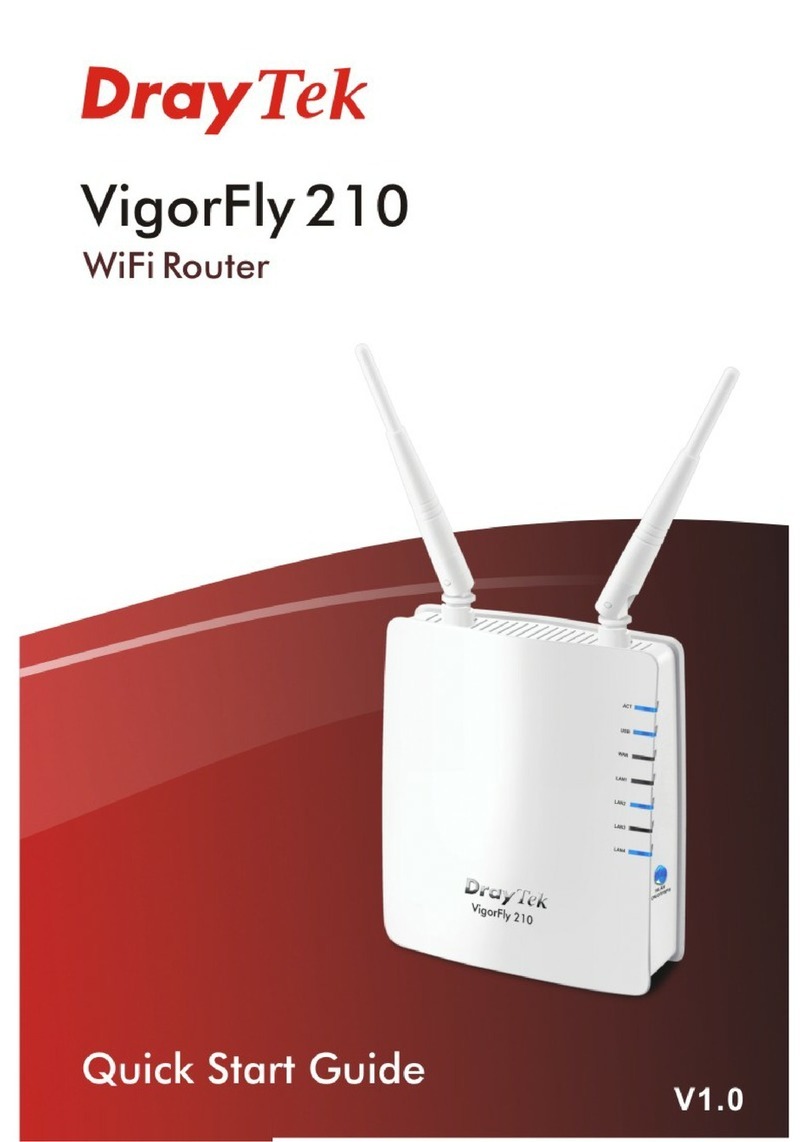
Draytek
Draytek VigorFly 210 user guide

Sercomm
Sercomm Wingle quick start guide
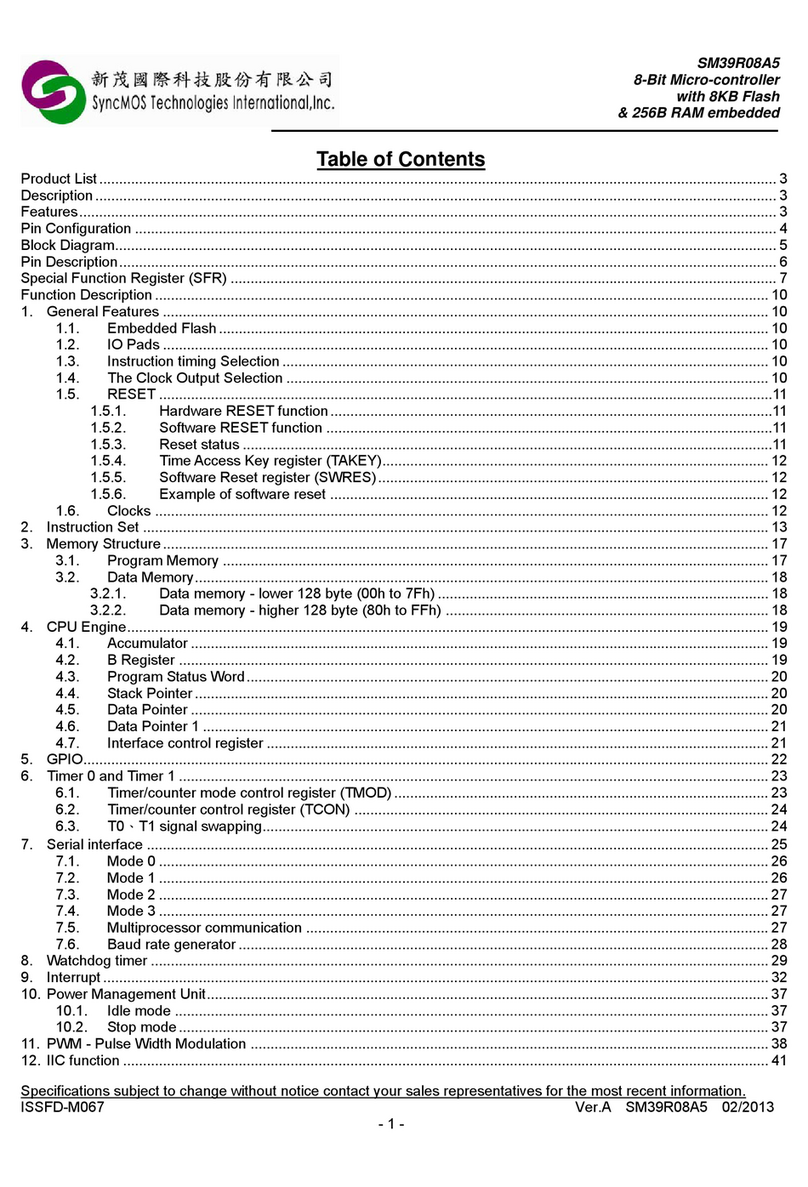
SyncMOS Technologies International
SyncMOS Technologies International SM39R08A5 user guide

ZyXEL Communications
ZyXEL Communications AX Series user guide

Comtrend Corporation
Comtrend Corporation WR-5931 Quick install guide
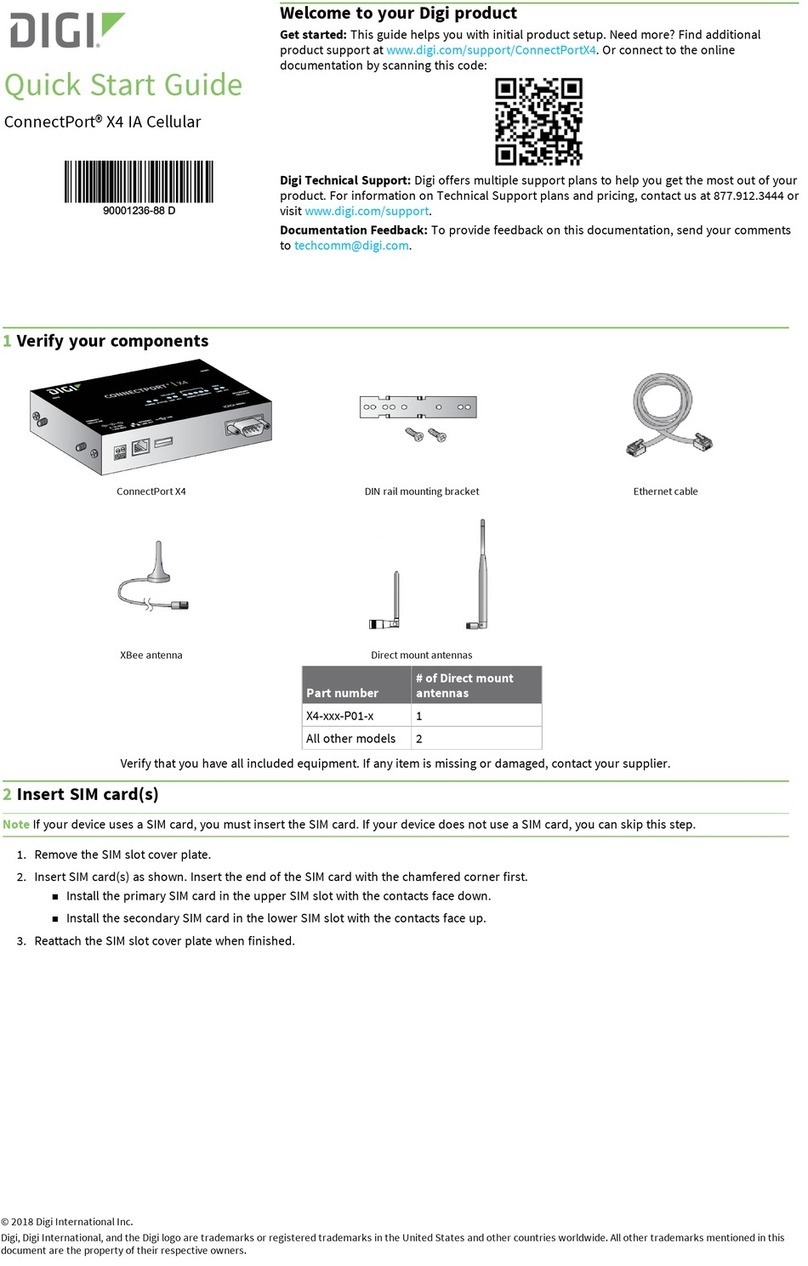
Digi
Digi ConnectPort X4 IA quick start guide