Incon TS-LLD 1 Manual
Popular Water Filtration System manuals by other brands

HYDAC FILTER SYSTEMS
HYDAC FILTER SYSTEMS OLFP-3 Series Installation and maintenance instructions

AQUAMAXX
AQUAMAXX FR-SE installation guide
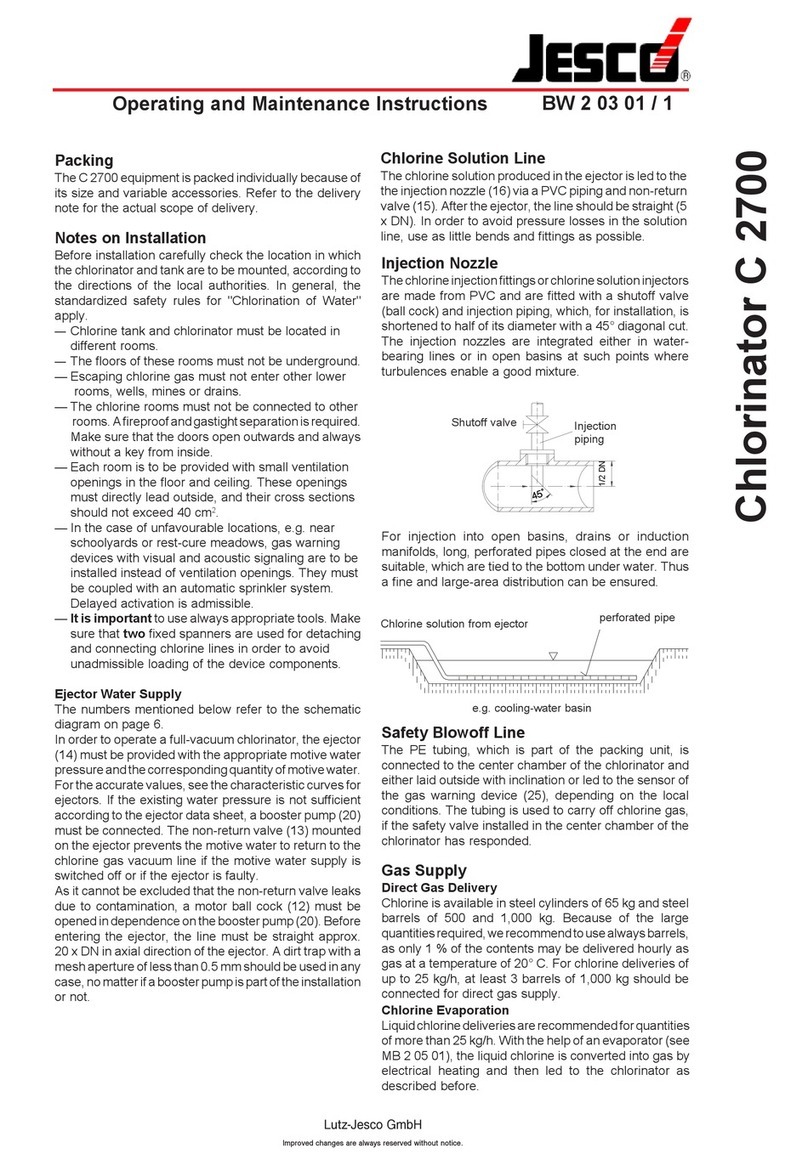
Jesco
Jesco C 2700 Operating and maintenance instructions

Asutec
Asutec ASREL-003 Assembly instruction

EHEIM
EHEIM 2006 instructions

Tetrafauna
Tetrafauna ReptoFilter 25844 instructions

Pentair
Pentair PRF-RO Installation and maintenance manual
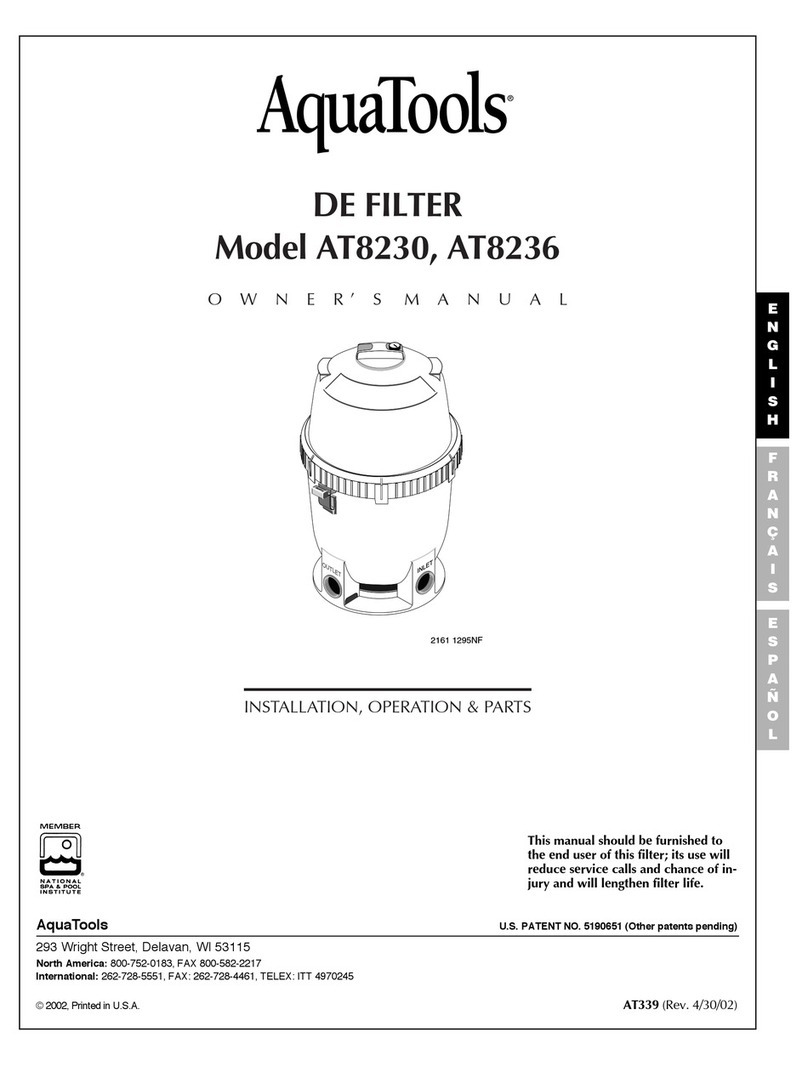
AquaTools
AquaTools AT8236 owner's manual
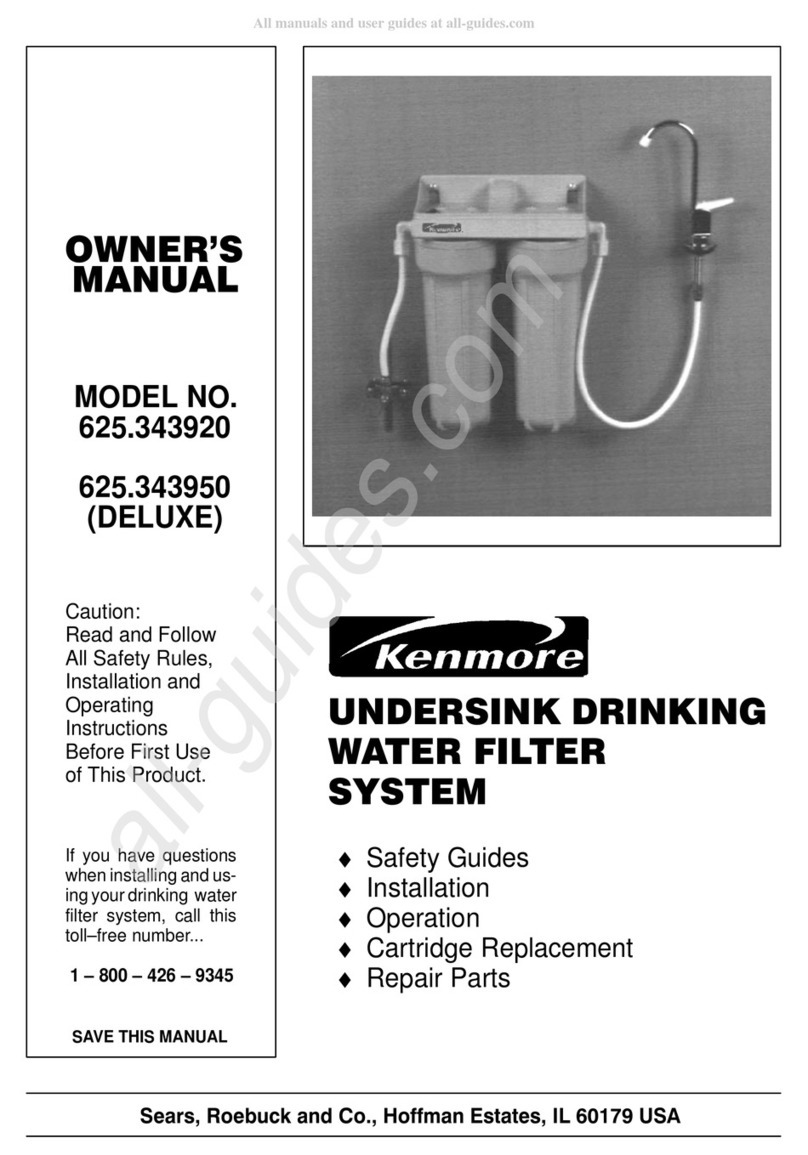
Kenmore
Kenmore 625.343920 owner's manual
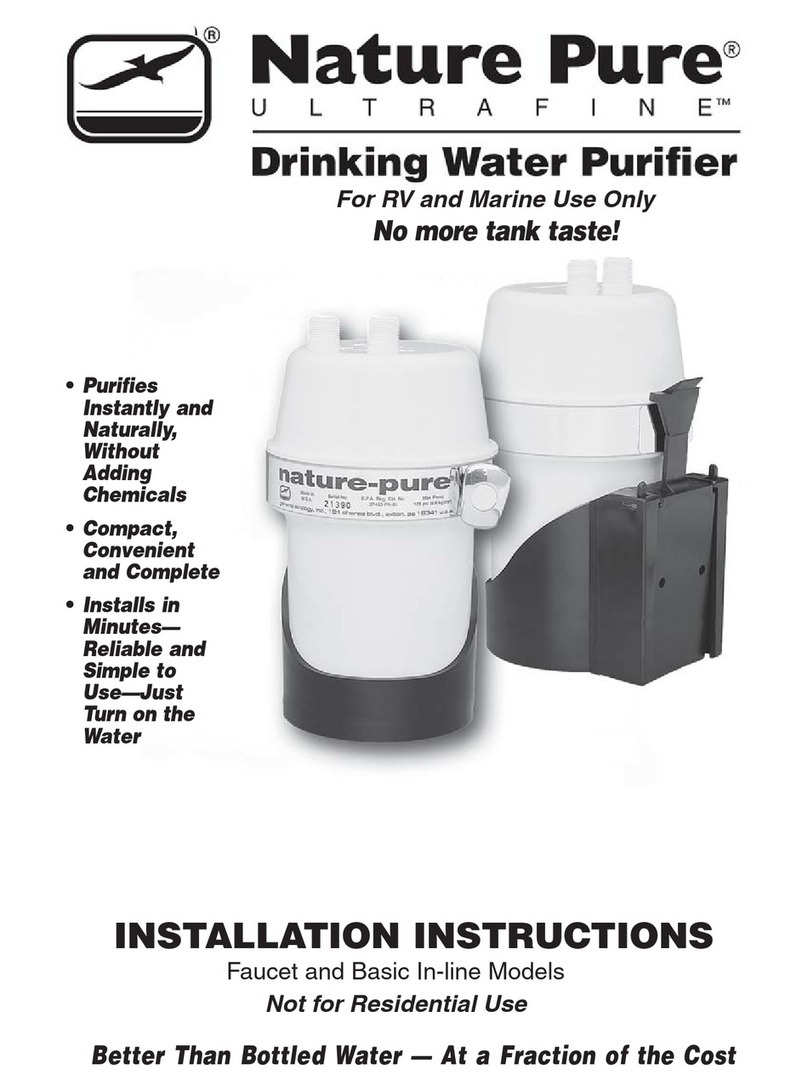
Nature Pure
Nature Pure Ultrafine Faucet Series installation instructions

Perma-Trade
Perma-Trade permasolvent primus 2.1 operating instructions

Netafim
Netafim Arkal 2" Spin-Klin Compact Stand Alone... Installation and operation instructions

SimPure
SimPure Y6 owner's manual
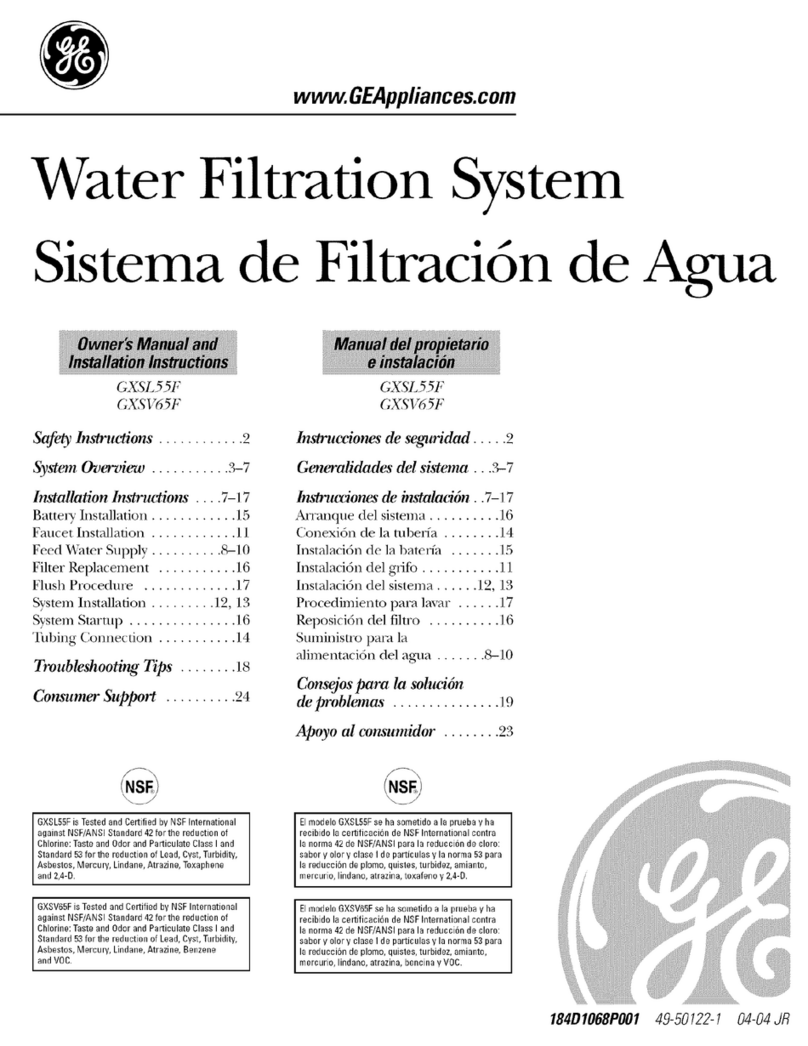
GE
GE GXSV65F Owner's manual and installation instructions
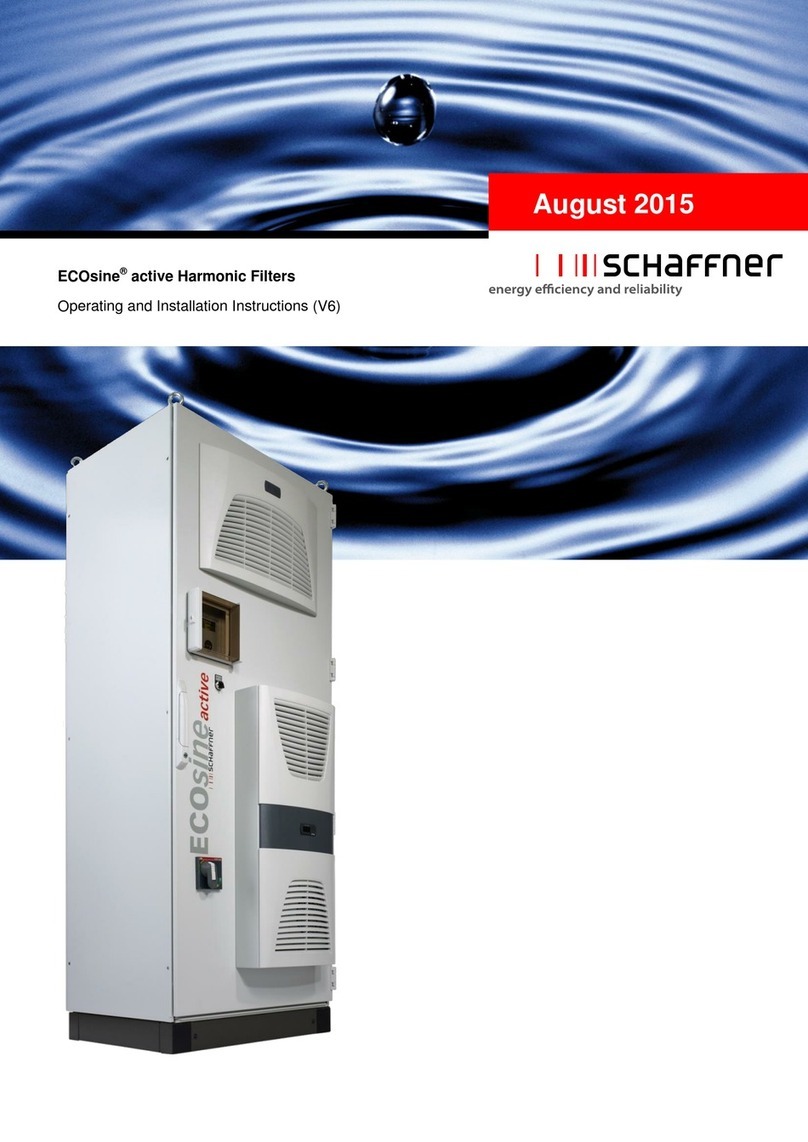
Schaffner
Schaffner ECOsine active FN3420-030-3 Series Operating and installation instructions
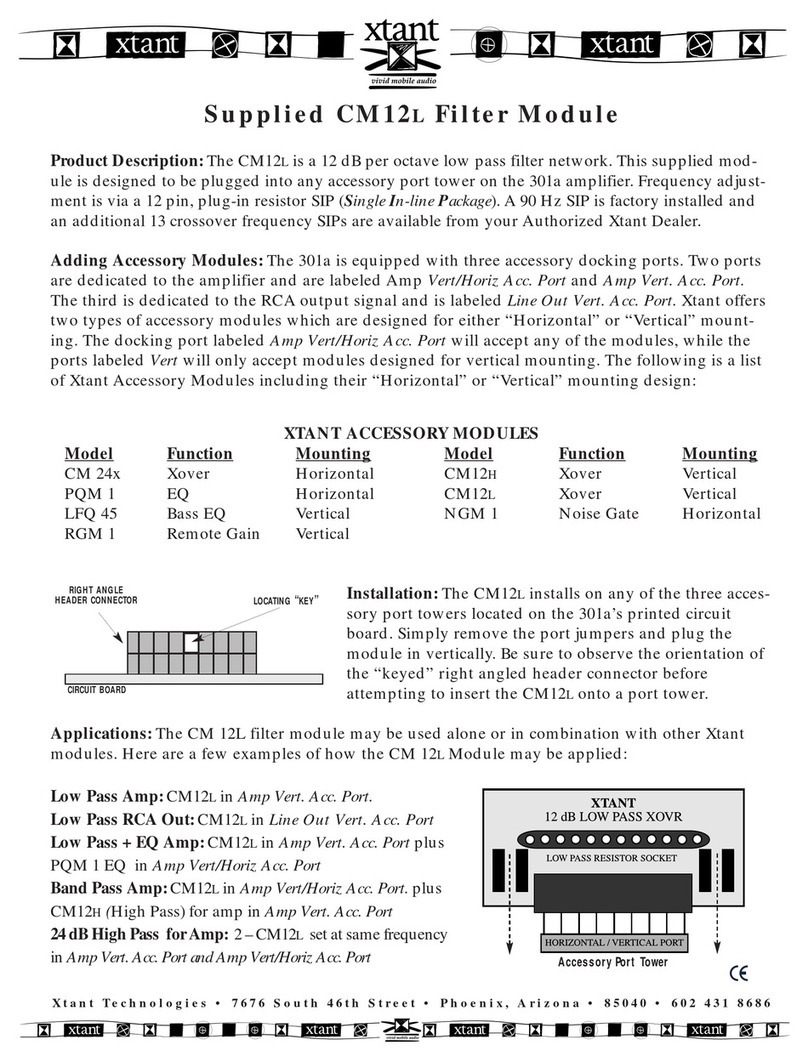
Xtant
Xtant CM12L Installation

Clean Water
Clean Water Living Water VORTEXer user guide
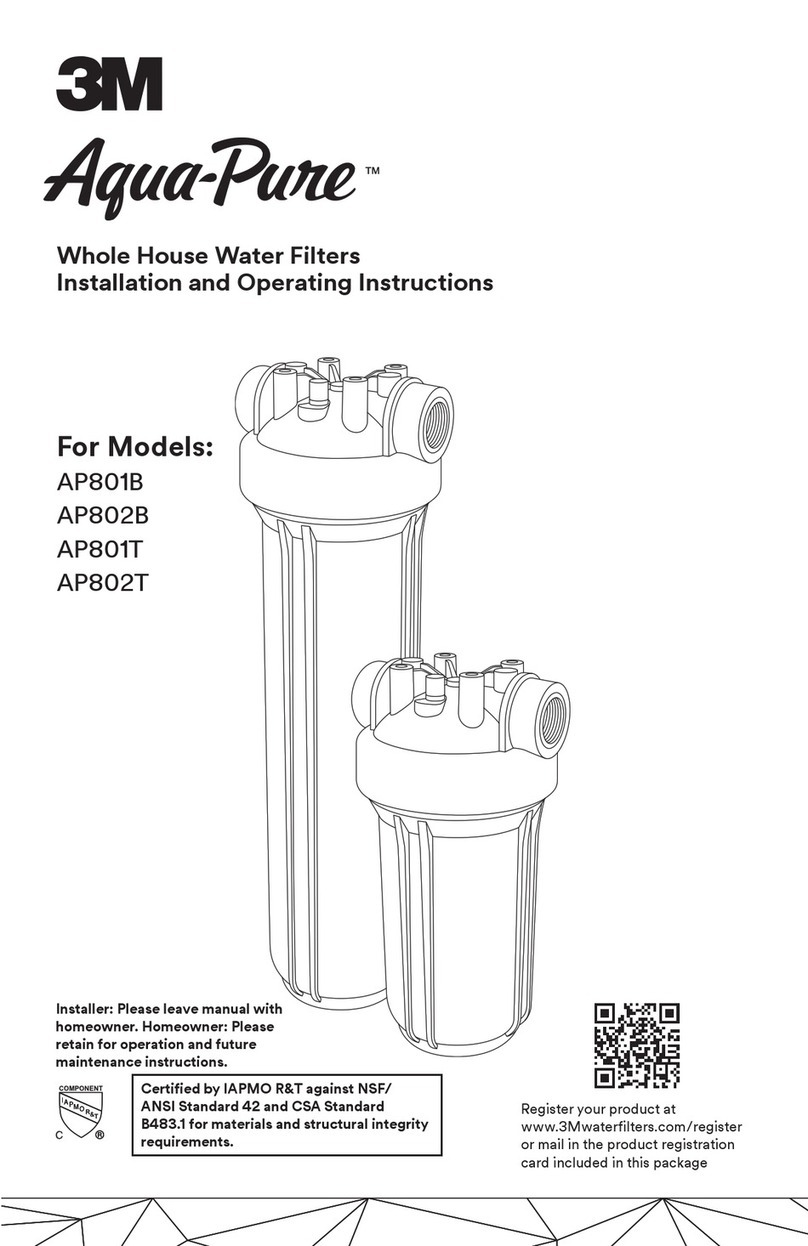
3M
3M Aqua-Pure AP801B Installation and operating instructions
