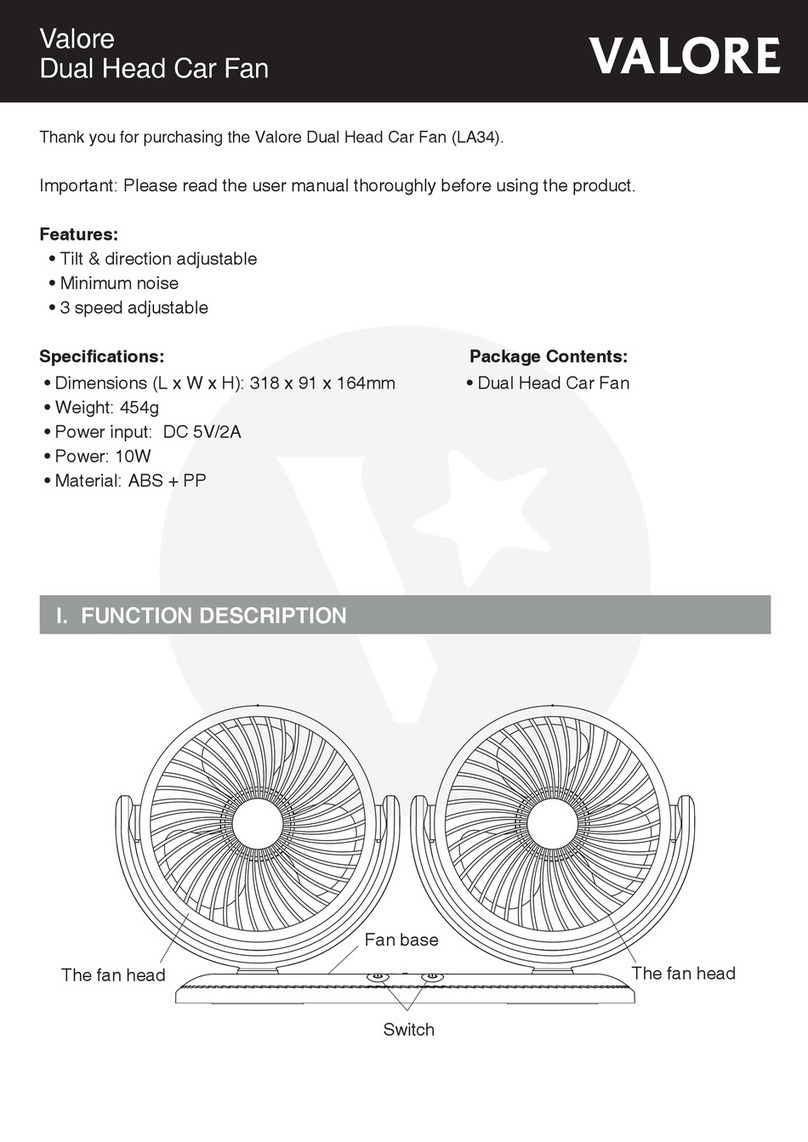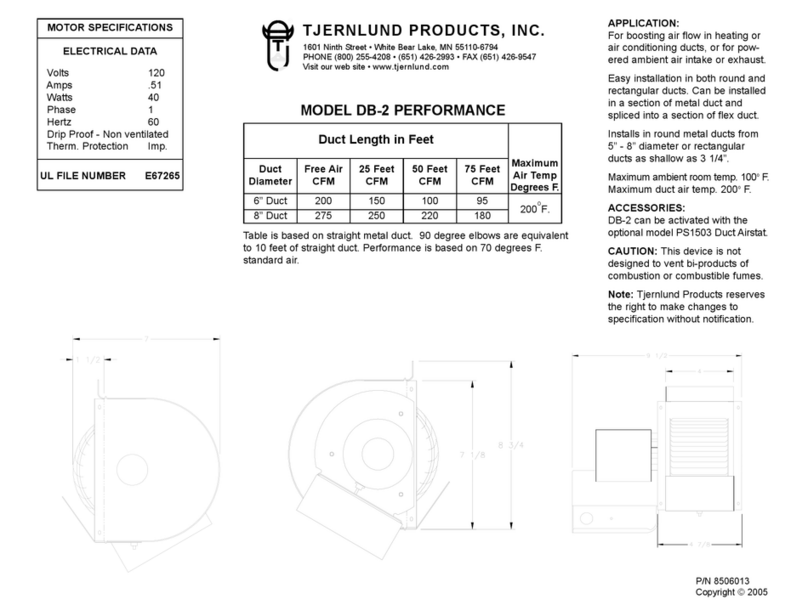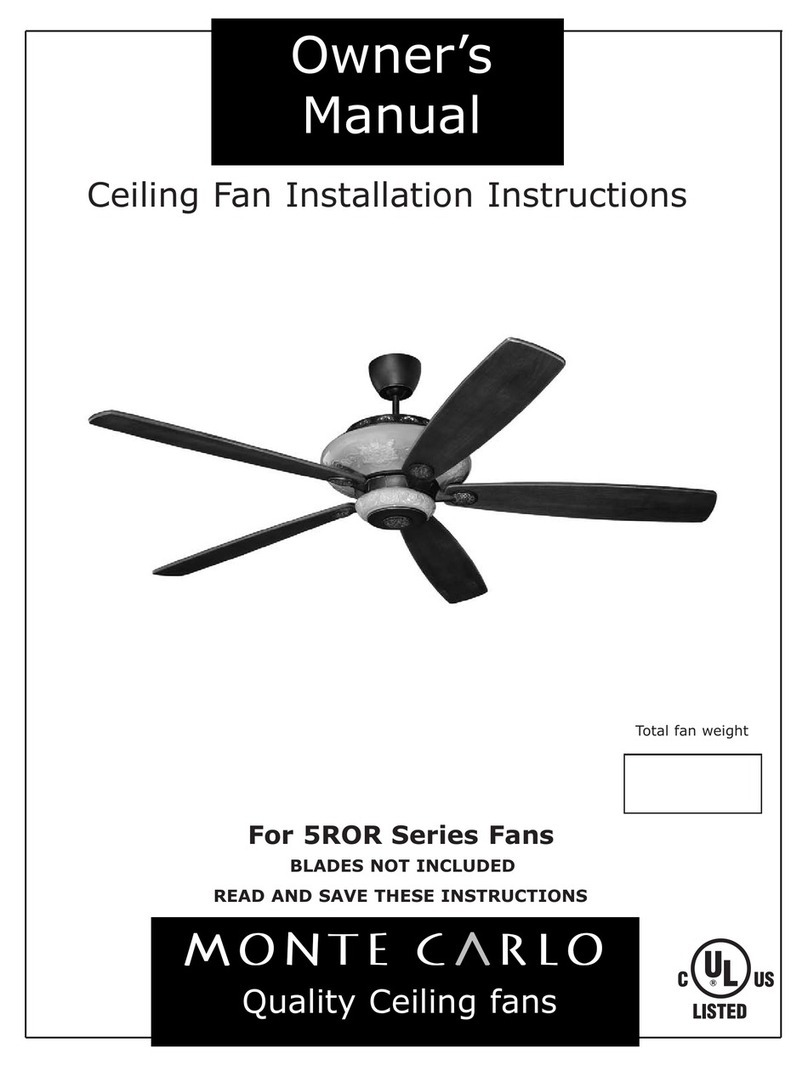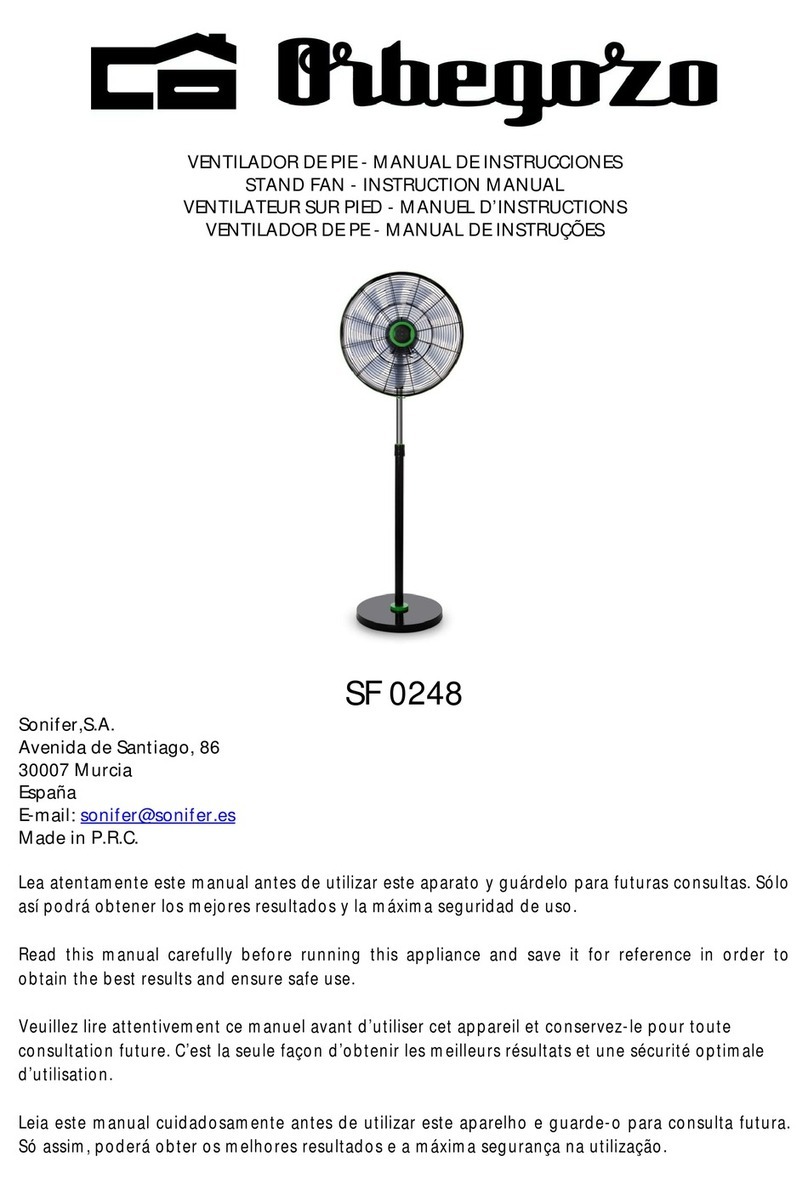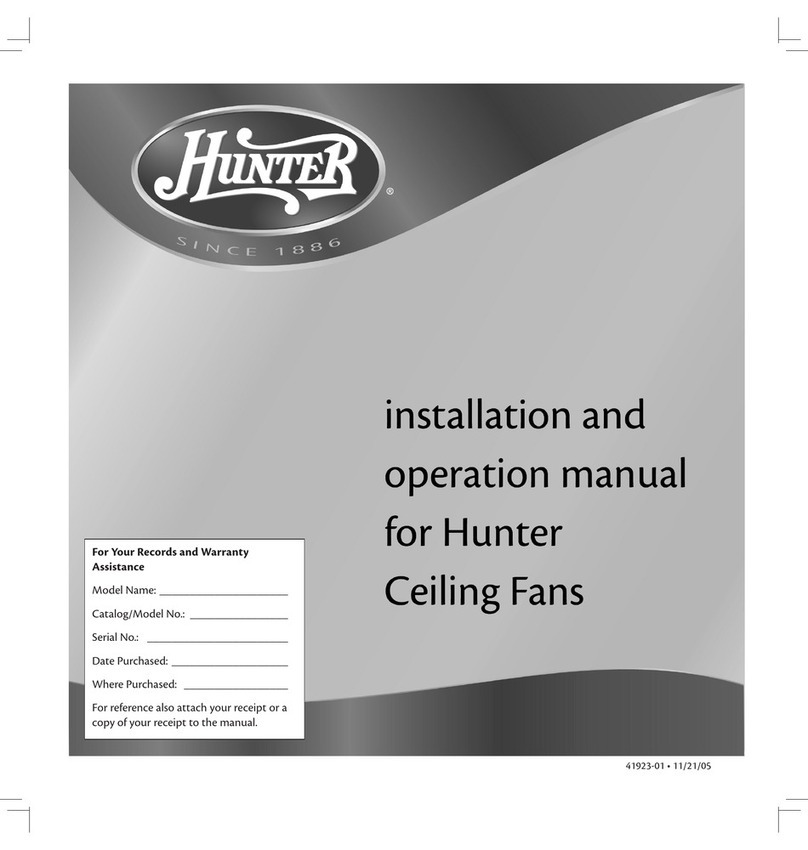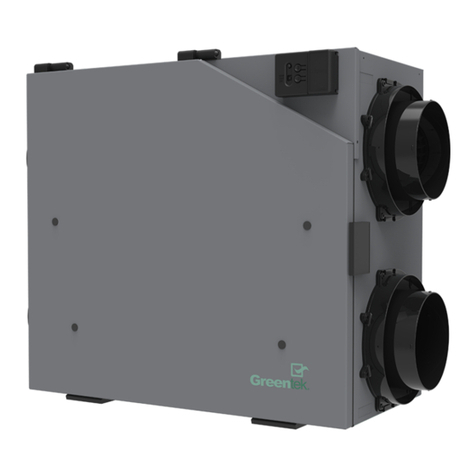4. Remove Screws
Turn the heating element over so the fan cover is
facing up. Using a Phillips screwdriver, remove
the four screws that hold the fan cover on (image
5). Important: Save screws.
image 5
5. Open Heater Unit
Gently remove fan cover from assembly pegs,
slide it down the wires, and set it above the
heating element. Note: Try not to move the red
heating element wires. This will make reassembly
much easier. Push black grommet (image 6) out of
the wire hole and slide it to the end of the wire
(image 7).
image 6
image 7
6. Determin Fan Cover Type
Due to a recent change in the
manufacturing of the heating
elements, there are two possible
styles of fan covers. Type A requires
a few extra steps in order to
install the fan, so it is important to
determine which variation you have.
For type A (image 8), continue with
the next step. For type B (image 9),
discard the four black spacers and
skip to step 9.Note: For cover type
B, the included replacement fan
cover is not needed. 7. Remove Old Fan Cover
Find a tool that can cut through plastic. Note:
Scissors will work, but if you have something
more powerful, it will make the job easier. While
holding the black and white wires out of the way
(image 10), carefully cut a slot from the wire hole
to the edge of the cover and remove the cover
from the cords (image 11). The removed cover may
be discarded.
image 8
image 9
Type A
Type B
Attached
Spacers
Loose
Spacers
image 10 image 11
23
8. Attach Replacement Fan Cover
Slide the included replacement fan cover onto
black and white wires (image 12).
image 12
9. Insert Fan
Carefully set the fan into the heating element
(image 13). Make sure the fan wires are in the
same corner as the heating element wires, the
holes in the fan are lined up with the holes in the
mounting pegs, and the sticker is facing down.
Run fan wires through the same hole as the
heating element wires and insert fan cord into the
grommet (image 14).
image 13
image 14
10. Reattach Cover
Carefully align the
rectangular holes on
the edges of the fan
cover with the eight
assembly pegs (image
15a&b). Important:
Make sure the wires
are coming out of the
wire hole (image 16).
Screw the cover into
place using the original
four screws (image 16).
Slide the grommet
down the wires and
press it back into the
hole (image 17).
image 15a
image 15b
image 16
image 17