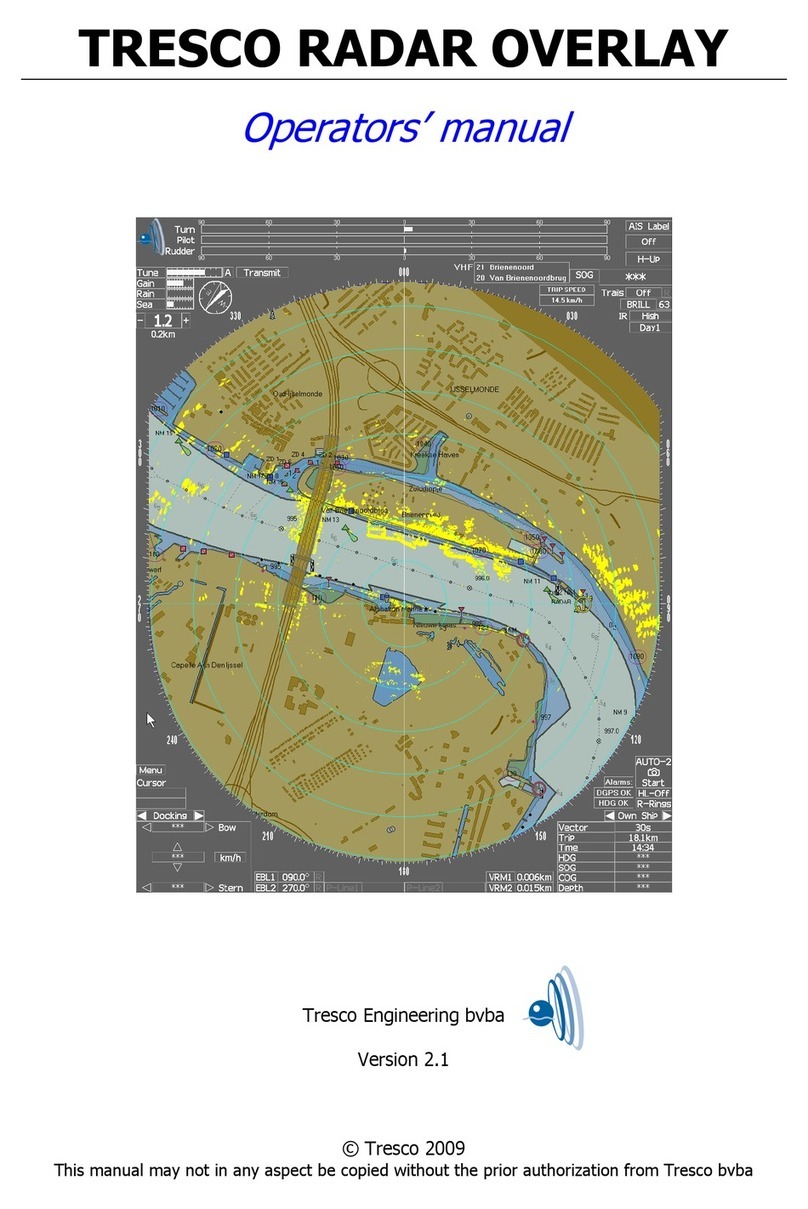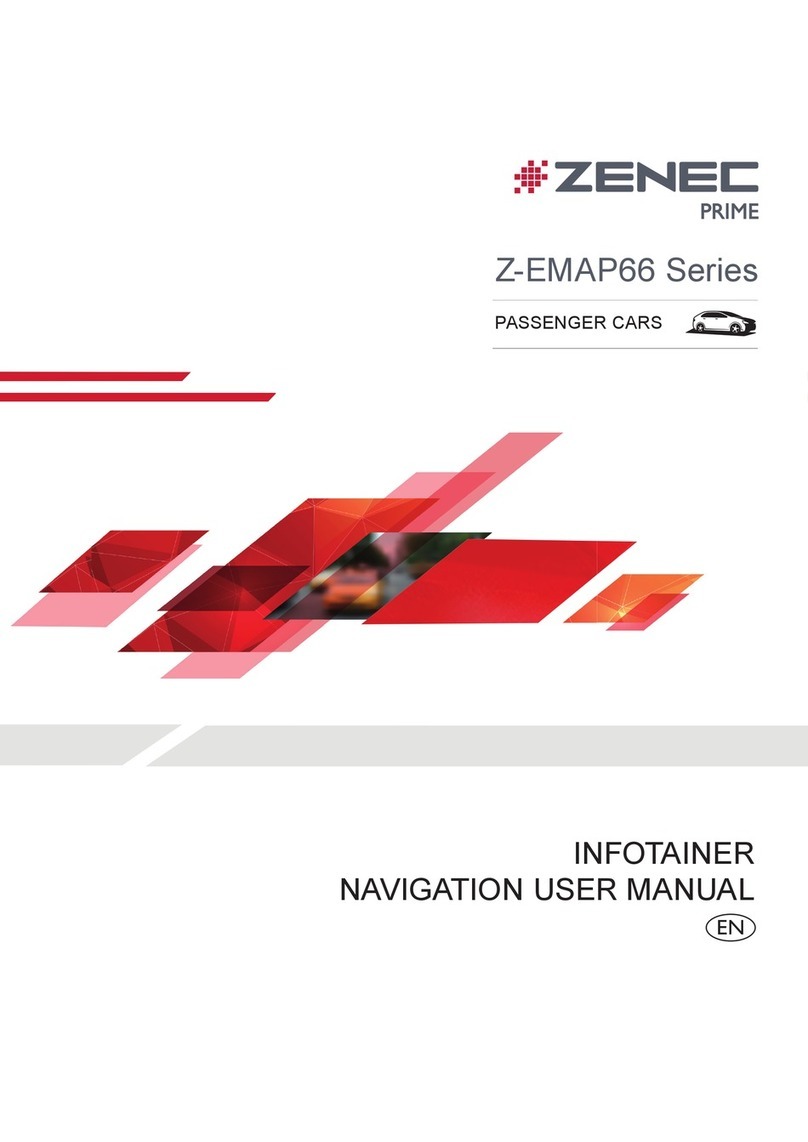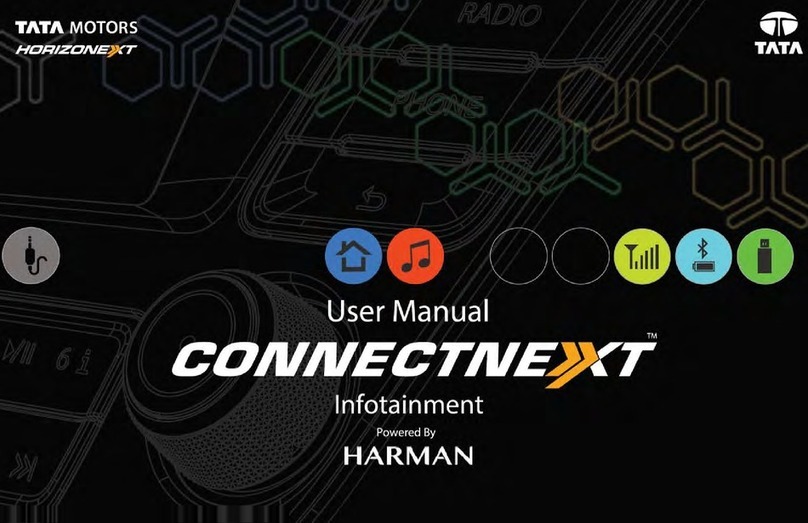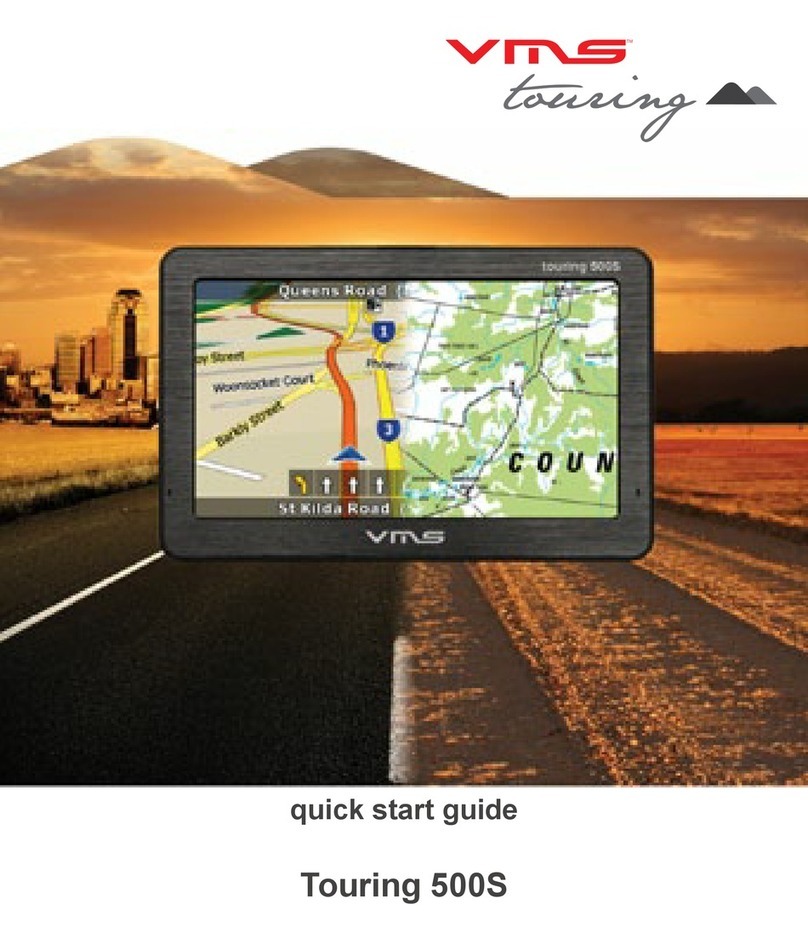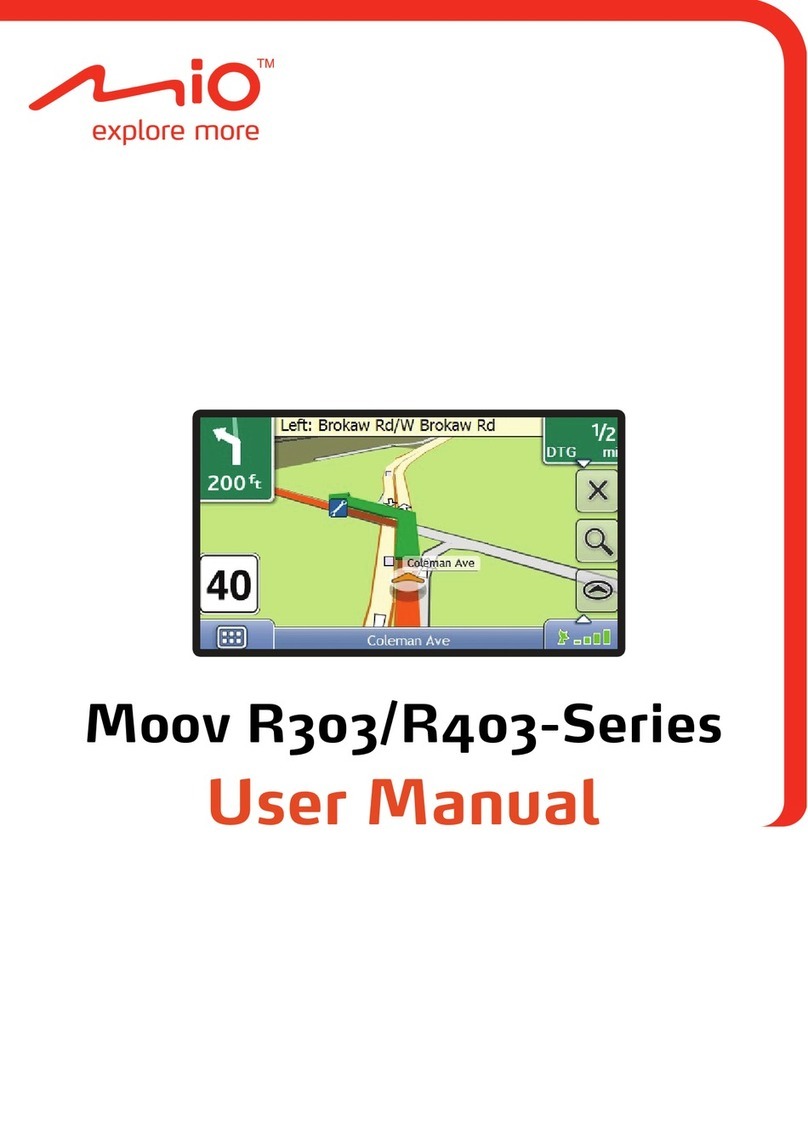IndigoSat INDIGO ONE User manual

AIRCREWOPERATINGINSTRUCTIONS
FORTHE
INDIGOONESATELLITETRACKINGANDCOMMUNICATION
SYSTEM
DisplayFirmwareVersion: 01R1‐2‐9
MainboardFirmwareVersion: 01R1‐2‐9

AIRCREWOPERATINGINSTRUCTIONS
FORTHE
INDIGOONESATELLITETRACKINGANDCOMMUNICATIONSYSTEM
PAGE1‐1
DOCNO:IS‐OPS‐2007‐001
EFFECTIVEDATE:1SEP2009
TABLEOFCONTENTS
TitlePage
INTRODUCTION................................................................................................................................................................1‐2
DOCUMENTSTRUCTURE.......................................................................................................................................1‐2
EFFECTIVEPAGES...........................................................................................................................................................1‐2
QUICKREFERENCE.........................................................................................................................................................2‐2
OVERVIEW...........................................................................................................................................................................3‐1
GENERALNAVIGATION..........................................................................................................................................3‐2
ALERTFUNCTION............................................................................................................................................................4‐2
INDIGOONEBASICFUNCTIONS................................................................................................................................5‐1
NAVIGATION...............................................................................................................................................................5‐1
POWERONDIAGNOSTICS.....................................................................................................................................5‐1
PILOTIDENTIFICATION.........................................................................................................................................5‐1
INFORMATIONDISPLAY...............................................................................................................................................6‐1
NAVIGATION...............................................................................................................................................................6‐2
FUNCTIONS..................................................................................................................................................................6‐2
MESSAGING.........................................................................................................................................................................7‐1
NAVIGATION...............................................................................................................................................................7‐1
FUNCTIONS..................................................................................................................................................................7‐1
NEWMESSAGE...........................................................................................................................................................7‐1
CUSTOMIZINGAMESSAGE...................................................................................................................................7‐1
INBOX..............................................................................................................................................................................7‐1
OUTBOX.........................................................................................................................................................................7‐1
SENTITEMS.................................................................................................................................................................7‐1
CONFIGURATION..............................................................................................................................................................8‐1
NAVIGATION...............................................................................................................................................................8‐1
FUNCTIONS..................................................................................................................................................................8‐1
UPGRADINGTHEINDIGOONE...................................................................................................................................9‐1
LOCALUPGRADE.......................................................................................................................................................9‐1
REMOTEUPGRADE...................................................................................................................................................9‐2
STANDARDINDIGOONEMESSAGES.....................................................................................................................10‐1
OPERATIONAL..........................................................................................................................................................10‐1
AIRCRAFT...................................................................................................................................................................10‐1
CREW/PASSENGER................................................................................................................................................10‐1
MEDICAL.....................................................................................................................................................................10‐1
GENERAL.....................................................................................................................................................................10‐2

AIRCREWOPERATINGINSTRUCTIONS
FORTHE
INDIGOONESATELLITETRACKINGANDCOMMUNICATIONSYSTEM
PAGE1‐2
DOCNO:IS‐OPS‐2007‐001
EFFECTIVEDATE:1SEP2009
QUICKREFERENCE
UsethefollowinginformationasaquickguidetothefunctionsoftheIndigoOneunit:
AlertMode
•DepressMNUandSNDsimultaneouslytoputtheIndigoOneinto“AlertMode”.
•Depress MNU and SND simultaneously, to take the Indigo One out of “Alert
Mode”.
SendaMessage
•PresstheMSGbutton
•Usetheselectortonavigatetoyourselectedmessage(use“TEXTMESSAGE”to
entercustomtextonly)
•Addyourcustomtextbyrotatingtheselectorthroughthecycleofcharactersto
therequiredone,thenclickingintomovetothenextspaceand repeatingthe
process.
•PresstheSNDbuttontosendthemessage
•Themessagewillmovefromthe“OUT”menuto“SENT”oncethemessagehas
beentransmitted
CorrectyourMessage
•To make a correction to text you have already entered, click the Selector and
hold it in, until the character is deleted, and proceed with the Selector to
continuewithyourcustommessage.
ReadaNewMessage
•Whenanewmessagearrives,Usetheselectortonavigateto“MessageStatus”.
Clicktheselectorintonavigatetothe“IN<1>”
PresstheSNDbuttontoreadthemessage
ReadaPreviousMessage
•PresstheMNUbutton
•Usetheselectortonavigateto“MessageStatus”.Clicktheselectorin.
•Navigateto“IN”byclickingtheselectorin.
•PresstheSNDbutton
•NavigatebyscrollingtheSelectortotheleftorrighttoviewthemessage/sin
theInbox.
ChangetheBacklightingLevel
•PresstheMNUbutton
•Navigatetothe“Configuration”menu.Clicktheselectorin,thiswillallowyouto
navigatebetweenthe“INTERNAL”and“EXTERNAL”Backlightbyrotating the
selector.
•Ifyouareonthe“INTERNAL”,clickintheselectorTWOtimes,inordertoadjust
thelightinglevelbyrotatingtheselector.

IN
T
The
ben
assi
out
Ple
a
Ifi
t
s
ys
t
O
V
The
intr
Bac
k
All
i
Fun
The
var
i
but
Sel
e
The
ava
i
app
US
B
The
to
u
INDIGOO
N
T
RODUC
T
Indigo On
e
efits for th
e
styoutou
n
oftheIndi
g
a
semakesu
r
t
doe
s
n’t,p
l
t
em.
V
ERVIE
W
IndigoOn
e
oduceyou
t
k
litDisplay
i
nformation
ctionButto
n
fourfuncti
o
i
ousactions
thefollowi
n
MNU:
PLT:
MSG:
SND:
e
ctorKnob
selec
t
or k
n
i
lableinth
e
licable.
B
Port
USBPorti
s
u
pgradethe
AIRCE
W
N
ESATELLIT
E
T
ION
e
Satellite
T
e
aircrew o
p
n
derstandt
g
oOnefitte
d
r
ethatthe
fi
l
easeobtai
n
e
unitisex
t
t
othevario
u
willbedis
p
ns
o
nbuttons
a
.Theirfunc
t
n
garethes
t
Jump to t
h
between
INFORMAT
Shortcutto
Shortcutto
theConfig
u
Nostandar
d
n
ob is the
e
IndigoOn
e
s
usedtodo
w
configurat
i
W
OPERATIN
G
FORT
H
E
TRACKING
T
racking an
d
p
erating a
n
hosefuncti
o
d
toyourair
c
fi
rmwarein
y
n
theuser
m
t
remelysi
m
u
spartsoft
h
p
layedont
h
a
reusedto
a
t
ionismos
t
t
andardfun
c
h
e top of t
h
the “OPE
R
ION”menu
s
the“PilotP
the“Send
M
u
rationmen
u
d
function
principle t
o
e
.Itrotates
w
nloadthe
i
onandfir
m
G
INSTRUCTI
H
E
ANDCOMM
U
d
Commun
i
n
aircraft fit
t
o
ns,howt
o
c
raft.
y
ourIndigo
m
anualfor
m
pletooper
h
eunit:
h
eblueback
a
ccesstheI
n
t
lydepende
n
c
tions:
h
e menu, a
n
R
ATION”,
s
IN”functio
n
M
essage”fu
u
)
o
ol of navi
g
bothlefta
n
recordedi
n
m
wareofth
ONS
U
NICATION
S
i
cation Syst
e
t
ed with th
o
accessthe
m
Oneunitco
thefirmwa
r
ate,andth
e
l
itLCDscre
e
n
digoOnef
u
n
tonthec
o
n
d use the
“CONFIGU
R
n
nction(thi
s
g
ation and
s
n
dright,an
d
n
formationi
eunitfrom
S
YSTEM
e
m has ma
n
e unit. Thi
s
m
,andho
w
rrespondst
o
r
eversion
r
e
following
e
noftheIn
d
u
nctionme
n
o
ntextofth
e
selector k
n
R
ATION”
s
shortcutd
o
s
election f
o
d
clicksint
o
ntheIndig
o
timetoti
m
DOCN
O
EFFECTIV
E
n
y features
s
document
w
togetthe
o
thisdocu
m
r
unningin
y
illustration
d
igoOne.
n
u,andper
f
e
backlitdis
p
n
ob to navi
and “SYS
T
o
esnotwo
r
o
r the func
t
o
“select”w
h
o
One,asw
e
m
e(Please
n
PAG
E
O
:IS‐OPS‐2007
‐
E
DATE:20Oct
2
and
will
best
m
ent.
y
our
will
f
orm
p
lay,
gate
T
EM
r
kin
t
ions
h
ere
e
llas
n
ote,
E
4‐1
‐
001
2
007

wh
e
US
B
Ge
n
Na
v
Sel
e
str
u
AL
E
The
of.
W
Ino
Wh
e
Ino
On
c
con
f
INDIGOO
N
e
n perform
i
B
stickmust
n
eralNavig
a
v
igation thr
o
e
ctor Knob
u
cture.Tog
o
E
RTFU
N
IndigoOn
e
W
henactiv
a
•sendsa
•acceler
a
•notifies
besetu
p
•Notifie
s
rdertoacti
v
e
nin“Alert
”
rdertodea
c
c
e the “Ale
r
f
iguredinte
AIRCE
W
N
ESATELLIT
E
i
ng firmwa
r
beinFAT1
6
a
tion
o
ugh the v
a
to locate
t
o
backina
m
N
CTION
e
hasanAle
r
a
ted,ithast
h
priority“A
L
a
testhefre
q
selectedp
e
p
intheInd
i
s
the“Alert
S
v
atethisfun
”
mode,the
c
tivatethis
fu
r
t” mode
h
rvalsetint
h
W
OPERATIN
G
FORT
H
E
TRACKING
r
e upgrade
s
6
forma
t
).
a
rious men
u
t
he menu,
m
enu,orto
c
r
tfunction
t
h
efollowin
g
L
ERT”mess
q
uencyofp
o
e
oplebye
m
i
goTrackso
f
S
tandby”te
a
ction,push
t
IndigoOne
fu
nction,pu
s
h
as been c
h
esystem.
G
INSTRUCTI
H
E
ANDCOMM
U
s
andord
o
u
structure
s
and clicki
n
c
ancelano
p
t
hatisthe
f
g
function:
ageviathe
s
o
sitionmes
s
m
ailand/or
f
twareund
e
a
mintheIn
t
he“MNU”
a
displaywill
s
hthe“MNU
ancelled, t
r
ONS
U
NICATION
S
o
wnloading
s
oftheIn
d
n
g it in to
p
tion,press
t
fi
rstfunctio
n
s
atellite
s
agestorep
SMStothe
i
e
r“Notificat
digoSatop
e
nd“SND”b
u
flashthem
”
and“SND”
r
acking wil
S
YSTEM
recorded i
n
d
igo One is
progress d
t
heMNUb
u
n
thatyous
ortevery3
0
i
rmobilep
h
ionMainte
n
e
rationsroo
m
u
ttonssimul
essage“AL
buttonssi
m
l revert b
a
DOCN
O
EFFECTIV
E
n
formation,
done usin
g
own the
m
u
tton.
houldbea
w
0
seconds
h
one(this
m
n
ance”
m
taneously.
ERT”.
m
ultaneousl
y
a
ck to the
PAG
E
O
:IS‐OPS‐2007
‐
E
DATE:20Oct
2
the
g
the
m
enu
w
are
m
ust
y
last
E
4‐2
‐
001
2
007

IN
D
The
me
n
bet
w
rev
e
Na
v
Bas
i
usi
n
Eac
h
rea
c
Po
w
At
P
tak
e
on
t
F
A
Aft
e
con
f
Me
n
Pil
o
Ift
h
me
s
are
Ple
a
clic
k
effe
wit
h
Me
n
Yo
u
tim
e
PIN
INDIGOO
N
D
IGOON
E
IndigoOn
e
n
u items;
O
w
een these
e
rttothe“
M
v
igation
i
cnavigatio
n
n
g the Sele
c
h
ofthefun
c
hthefunct
i
w
erOnDia
g
P
owerOn, t
h
e
acouple
o
t
hescreena
s
A
TALERRO
R
e
r normal s
f
igured),or
n
u.
o
tIdentific
a
h
eIndigoO
n
s
sagereque
completed.
a
se enter y
o
k
SNDtoco
m
ctonthef
u
h
in1minut
n
u.
u
cansend
a
e
duringth
e
Request”h
a
AIRCE
W
N
ESATELLIT
E
E
BASIC
F
e
unitoper
a
O
peration,
items by
r
M
essageSta
t
n
throught
h
c
tor Knob,
o
ctionsdeta
i
i
on.Togob
a
g
nostics
h
eIndigo
O
o
fseconds.
S
s
follows:
A co
m
conne
maint
e
R
The u
n
notify
tartup the
proceeda
u
a
tion
n
ehasbeen
stingidenti
o
ur identifi
c
m
plete.The
u
nctioningo
e;thesyste
m
a
manualPi
l
e
flight,and
a
sbeenena
W
OPERATIN
G
FORT
H
E
TRACKING
F
UNCTI
O
a
tesonam
e
Configurati
o
r
otating th
e
t
us”screen.
h
emenust
r
o
ccasionall
y
i
ledinthis
d
a
ckiname
n
O
newill per
f
S
houldany
o
m
pletely bl
a
ction snag
w
e
nanceeng
i
n
it is unab
l
youravion
i
Indigo One
u
tomatically
configured
ficationwil
l
c
ationinfor
m
reisnovali
ftheIndig
o
m
willreve
r
l
otIdentific
enteringt
h
bledinIndi
G
INSTRUCTI
H
E
ANDCOMM
U
O
NS
e
nu‐baseds
y
o
n and Sy
s
e
Selector.
W
r
ucturesan
d
y
incombi
n
d
ocument
w
n
u,ortoca
n
f
ormsever
a
o
fthesetes
a
nk, dark
w
ith the u
n
i
neerimme
d
l
e to detect
i
csmainten
a
will eithe
r
tothe“Me
s
torequest
l
bedispla
y
m
ation (as
dationoft
h
o
Oneunit.
S
r
ttotheM
e
ationmess
a
h
einformati
goTrack.
ONS
U
NICATION
S
y
stem,bra
n
s
tem Infor
m
W
hen not i
n
d
optionsof
n
ation with
w
illdescrib
e
n
celanopti
o
a
lsel
f
‐diag
n
tsfail,ano
t
screen is
a
n
it. Please r
e
d
iately.
the antenn
a
nceengine
r
requesta
s
sageStatu
s
PilotPINI
d
y
edassoon
requiredb
y
h
isinformat
i
S
houldyou
n
e
ssageStat
u
a
geby pres
onasdescr
i
S
YSTEM
n
chingoutf
r
m
ation. Yo
u
n
use,the
I
theIndigo
O
the four f
u
e
thenaviga
t
o
n,pressth
e
n
ostictests,
t
ificationm
a
n indicati
o
e
port this
t
a. You sho
u
erofthise
v
Pilot PIN I
d
s
”displayi
n
d
entificatio
n
asthesel
f
‐
y
theowne
r
i
on,andits
o
n
otentert
h
u
sdisplayi
n
singthePL
T
i
bedabove,
DOCN
O
EFFECTIV
E
r
omthree
m
u
can navi
I
ndigo One
O
neunitis
d
u
nction but
t
t
ionrequir
e
e
MNUbutt
o
whichtypi
c
aybedispl
a
o
n of a p
o
t
o your avi
o
u
ld immedi
a
v
ent.
d
entificatio
n
n
theOpera
t
n
atpower
o
diagnostic
t
r
/operator)
o
missionh
a
h
eidentific
a
n
theOpera
t
T
button at
provided“
P
PAG
E
O
:IS‐OPS‐2007
‐
E
DATE:20Oct
2
m
ain
gate
will
d
one
t
ons.
e
dto
o
n.
c
ally
a
yed
o
wer
o
nics
a
tely
n
(if
t
ions
o
n,a
t
ests
and
a
sno
a
tion
t
ions
any
P
ilot
E
5‐1
‐
001
2
007

SY
S
Na
v
Pre
s
isd
i
det
a
Fu
n
All
alte
Sys
t
M
SE
R
INDIGOO
N
S
TEMIN
F
v
igation
s
stheMNU
i
splayed,a
n
a
iledbelow.
n
ctions
screens u
n
ration can
b
t
emInform
a
DSPLVER
MAINVER
M
ODEMVE
R
USBVER
AIRCRAFT
DMRISN
R
IALNUMB
E
AIRCE
W
N
ESATELLIT
E
F
ORMA
T
functionb
u
n
dclickthe
n
der the O
p
b
e made to
a
tionmenu
a
DSPL
V
MAIN
R
MOD
E
USB
V
AIRC
R
DMR
I
E
R SERI
A
W
OPERATIN
G
FORT
H
E
TRACKING
T
IONDIS
P
u
tton,rotate
SelectKno
b
p
eration m
the infor
m
a
re:
V
ERshows
t
VERshows
E
MVERsho
w
V
ERshowst
h
R
AFTshows
I
SNshowst
h
A
LNUMBER
G
INSTRUCTI
H
E
ANDCOMM
U
P
LA
Y
theSelect
o
b
.Youcant
h
enu item
a
m
ation displ
a
t
heuni
t
’sD
i
theuni
t
’s
m
w
stheuni
t
’
s
h
euni
t
’sUS
B
theaircraf
t
h
eserialnu
m
showsthe
s
ONS
U
NICATION
S
rKnobunt
i
h
enrotatet
a
re advisor
y
a
yed.Thes
i
splayVersi
m
ainboard
f
s
modemv
e
B
version
t
registratio
n
m
berofthe
s
erialnumb
e
S
YSTEM
i
l“SYSTEM
I
hroughthe
y
innatur
e
creens avai
on
f
irmwareV
e
e
rsion
n
InternalM
o
e
roftheIn
d
DOCN
O
EFFECTIV
E
I
NFORMAT
I
displayscr
e
e
only, an
d
lable unde
r
e
rsion
o
dem
d
igoOneUn
PAG
E
O
:IS‐OPS‐2007
‐
E
DATE:20Oct
2
I
ON”
e
ens
d
no
r
the
i
t
E
6‐1
‐
001
2
007

O
P
Na
v
Pre
s
dis
p
det
a
Not
e
s
cr
e
Fu
n
All
alte
the
scr
e
L
SU
P
K
F
G
INDIGOO
N
P
ERATIO
N
v
igation
s
s the MN
U
p
layed, and
a
iledbelow.
e
thatthe
e
ensaver,af
t
n
ctions
screens u
n
rationcan
b
unit to all
o
e
ensavailab
MESSAGE
STATUS
SAT
TRKINT
LATITUDE
L
ONGITUD
E
P
PLYVOLT
A
K
EEPALIVE
GPSTIME
GPSDATE
LIGHTINF
O
G
NDTRAC
K
AIRCE
W
N
ESATELLIT
E
N
DISPL
A
U
function
click the S
e
IndigoOne
t
er5minute
s
n
der the O
p
b
emadeto
t
o
w the Pilo
t
leunderth
e
Show
s
(OUT:
SATs
h
(POR,
TRKI
N
D2in
d
Thiss
c
satelli
E
Show
s
Show
s
A
GE
Show
s
input
s
Show
s
O
K
Show
s
W
OPERATIN
G
FORT
H
E
TRACKING
AY
button, r
o
e
lect Knob.
unitwill
a
s
ofnoactiv
i
p
eration m
t
heinforma
t
t
toenable
/
e
operation
s
thenumb
e
#)andSen
t
h
owsthecu
AOR‐E,AO
R
N
Tshowst
h
d
icatesthat
c
reenalsos
teconstella
t
s
thecurren
s
thecurren
s
thecurren
s
s
thecurren
s
thecurren
G
INSTRUCTI
H
E
ANDCOMM
U
o
tate the
S
You can th
a
utomatical
l
i
ty.
enu item
a
t
iondisplay
/
disable an
menuare:
e
rofmessa
g
t
Items(SE
N
rrentsatell
i
R
‐W,IORor
h
eunitscon
theunitha
s
howstheq
u
t
ion,andth
e
t
Latitude
X
t
Longitude
t
voltageof
tUTCdate
a
tGPSspee
d
ONS
U
NICATION
S
S
elector Kn
en rotate t
h
l
yswitcht
o
a
re advisor
y
ed(unless
t
d change t
h
g
esintheu
n
N
T:#)queue
s
i
teregiont
h
PACC)
figuredtra
c
s
obtainedS
a
u
alityofsig
n
e
numbero
f
X
XXXXN
XXXXXE
theavionic
s
a
ndtimeas
d
,altitudea
n
S
YSTEM
ob until “
O
h
rough the
o
theMess
a
y
innatur
e
t
heoperato
r
h
e tracking
n
it’sInbox(
I
s
.
h
eantennai
s
c
kinginterv
a
a
telliteLoc
k
n
alfromth
e
f
GPSsatelli
s
andaircra
f
reportedb
y
n
dtrackoft
h
DOCN
O
EFFECTIV
E
O
PERATIO
N
display scr
e
a
geStatu
s
a
e
only, an
d
r
hasconfig
u
intervals).
I
N:<#>),Ou
t
s
connecte
d
a
linminute
k
.
e
Inmarsat
tesavailabl
e
ftbattery
y
GPS
h
eaircraft.
PAG
E
O
:IS‐OPS‐2007
‐
E
DATE:20Oct
2
N
” is
e
ens
a
sa
d
no
u
red
The
t
box
d
to
s
e
E
6‐2
‐
001
2
007

M
E
Na
v
Pre
s
and
Fu
n
Un
d
IN:
<
To
v
blo
c
me
s
abs
e
Yo
u
scr
o
dat
e
clic
k
To
g
OU
T
To
v
Kn
o
but
t
Yo
u
Ind
i
wai
t
exc
e
scr
o
To
g
SE
N
To
v
flas
h
the
Yo
u
scr
o
dat
e
clic
k
To
g
INDIGOO
N
E
SSAGIN
G
v
igation
s
stheMNU
rotatethe
S
n
ctions
d
ertheMES
S
‐IN:(IN
B
‐OUT:(
O
‐SENT:(
<
#>Inbo
x
v
iew mess
a
c
k “” is i
n
s
sage(s). N
o
e
nt.
u
cannow
s
o
llingtheS
e
e
/time ord
e
k
theSelect
o
g
obacktot
h
T
:<#>
Ou
t
v
iew mess
a
o
b until a fl
a
t
ontoview
t
u
cannows
i
goOneuni
t
t
ing to be
t
e
edsthebo
o
llthrough
t
g
obacktot
h
N
T:
SentIt
e
v
iewmessa
g
h
ingblock
“
message(s)
u
cannow
s
o
lling to th
e
e
/time ord
e
k
theSelect
o
g
obacktot
h
AIRCE
W
N
ESATELLIT
E
G
functionb
u
S
electorKn
o
S
AGESTAT
U
B
OX)
O
UTBOX)
SENTMESS
x
a
ges receive
n
frontof
o
te that if
n
s
croll throu
g
e
lector Kn
o
e
r; if the le
n
o
rKnoban
d
h
elistofre
c
t
box
a
ges waitin
g
a
shing bloc
t
hemessag
e
croll throu
g
t
,byscrolli
n
t
ransmitte
d
undaryoft
t
heentire
m
h
elistofme
e
ms
g
essuccess
f
“
”isinfr
o
.
s
croll throu
g
e
leftorrig
h
e
r; if the le
n
o
rKnoban
d
h
elistofse
n
W
OPERATIN
G
FORT
H
E
TRACKING
u
tton,Selec
t
o
buntil“M
E
U
SMENU,t
h
AGES)
d by the In
the “IN:” o
n
o message
s
g
h the list
o
b to the le
n
gth of a m
d
holditdo
w
c
eivedmess
a
g
tobetra
n
k “” is in
e
(s).
g
h the list
o
n
gtothele
d
, are liste
d
heLCDdis
p
m
essage.
ssagesint
h
f
ull
y
sentfr
o
ntofthe“S
g
h the list
h
t using th
e
n
gth of a m
d
holditdo
w
n
tmessages
,
G
INSTRUCTI
H
E
ANDCOMM
U
t
the“OPER
A
E
SSAGESTA
h
ereareTH
digo One, c
ption, and
s
havebee
n
of message
ft or righ
t
.
essage exc
e
w
n,toscroll
a
ges,clickt
h
n
smitted fr
o
front of th
o
f message
s
ftorright
u
d
indate/ti
m
p
lay,clickt
h
h
eoutbox,cl
omtheInd
i
ENT:”opti
o
of message
e
Selector
K
essage exc
e
w
n,toscroll
,
clicktheS
N
ONS
U
NICATION
S
A
TION”me
n
T
US”isdis
p
R
EEoption
s
lick the Sel
e
press the
“
n
received,
s received
The mess
a
e
eds the bo
u
throughth
e
h
eSNDbut
t
o
m the Ind
i
e “OUT:” o
p
s
waitingt
o
u
singtheSe
m
e order;
i
h
eSelector
icktheSND
i
goOne,cli
c
o
n,andpres
s sent out
K
nob. The
m
e
eds the bo
u
throughth
e
N
Dbutton.
S
YSTEM
n
u,clickth
e
p
layed.
s
:
e
ctor Knob
“
SND” butt
o
the <#> in
d
bytheIndi
a
ges receiv
e
u
ndary of t
h
e
entireme
s
t
on.
i
go One, cl
i
p
tion, and
p
o
betransm
lectorKno
b
i
f the lengt
h
Knoband
h
button.
c
ktheSelec
t
sthe“SND
”
oftheIndi
g
m
essages se
u
ndary of t
h
e
entireme
s
DOCN
O
EFFECTIV
E
e
SelectorK
until a flas
h
o
n to view
d
ication wi
l
goOneun
i
e
d,areliste
h
e LCD dis
p
s
sage.
i
cktheSel
e
p
ress the “
S
itted out o
f
b
.Themess
a
h
ofames
s
h
olditdow
n
t
orKnobu
n
”
buttonto
v
g
o One uni
t
n
t
, are list
e
h
e LCD dis
p
s
sage
PAG
E
O
:IS‐OPS‐2007
‐
E
DATE:20Oct
2
nob,
h
ing
the
l
l be
it
by
d in
p
lay,
e
ctor
S
ND”
f
the
a
ges
s
age
n
,to
n
tila
v
iew
t
, by
e
d in
p
lay,
E
7‐1
‐
001
2
007

Ne
w
To
s
ME
N
typ
e
T
E
O
CR
E
On
c
Sel
e
ME
S
eac
h
Kn
o
Sel
e
acc
e
me
s
will
Ali
s
ma
n
INDIGOO
N
w
Message
s
endanew
N
Utouset
h
e
sofmessa
g
E
XTMESSA
O
PERATION
A
AIRCRAFT
E
W/PASSE
N
MEDICAL
GENERAL
CUSTOM
c
e you hav
e
e
ctor Knob,
S
SAGE” opt
i
h
sub‐menu
o
bagainto
s
e
ctorKnob
t
e
ptthelett
e
s
sage,press
skipthis,a
n
s
tofthest
a
n
ual,aswel
l
AIRCE
W
N
ESATELLIT
E
message,p
r
h
isbut
t
on).
g
es:
GE Abl
a
A
L Alis
t
Alis
t
N
GER Alis
t
oft
h
Alis
t
boa
r
Age
n
Acu
s
airc
r
e
selected t
h
click the
S
i
on, you ca
n
.Whenyou
s
electit.Sh
o
t
oscrollthr
o
e
randmov
e
theSNDb
u
n
dnavigate
a
ndardmes
l
asonthe
Q
W
OPERATIN
G
FORT
H
E
TRACKING
r
essthe“M
S
Youwilln
o
a
nkmessag
e
t
oftypical
m
t
oftypical
m
t
oftypical
m
h
eaircraf
t
t
oftypical
m
r
d
n
erallistof
s
tomlistof
r
af
t
h
e type of
m
S
elector Kn
o
n
now rota
t
havelocat
e
o
uldyouw
i
o
ughthec
y
e
ontothe
n
u
ttontotr
a
directlyto
t
sagesload
e
Q
uickRefere
G
INSTRUCTI
H
E
ANDCOMM
U
S
G”button
(
o
wbegiven
e
m
essagesa
s
m
essagesa
s
m
essagesa
s
m
essagesa
s
messages
n
messagess
e
m
essage y
o
o
b to proc
e
t
e through
e
dthemess
a
i
shtoadd
a
y
cleofchar
a
n
extspace.
O
a
nsmitthe
m
t
hemessag
e
e
dintheIn
d
ncecardpr
o
ONS
U
NICATION
S
(
noteyou
m
theoption
o
s
sociatedwi
s
sociatedwi
s
sociatedwi
s
sociatedwi
n
otcategori
z
e
tupbythe
o
u would li
k
e
ed. With t
h
the list of
m
a
geyouwa
n
a
dditionalt
e
a
cterstothe
O
nceyouh
a
m
essage.T
h
e
customiza
t
d
igoOneis
o
vided.
S
YSTEM
m
ustbeint
h
o
fcomposi
n
thoperatio
n
ththeaircr
a
ththecrew
thmedical
c
z
edintothe
owner/op
e
k
e to send
h
e exceptio
m
essages a
n
ttosend,c
l
e
xttothis
m
requiredo
n
a
vecomple
t
h
e“TEXTM
E
t
ion.
listedinS
e
DOCN
O
EFFECTIV
E
h
eOPERATI
n
gthefollo
w
n
s
a
ftitsel
f
orpasseng
e
c
onditions
o
above
e
ratorofth
e
by rotatin
g
nofthe“
T
vailable, w
i
l
icktheSel
e
m
essage,us
e
n
e,thencli
c
t
edyourcu
s
E
SSAGE”o
p
e
ction10of
PAG
E
O
:IS‐OPS‐2007
‐
E
DATE:20Oct
2
ONS
w
ing
e
rs
o
n
e
g
the
T
EXT
i
thin
e
ctor
e
the
c
kto
s
tom
p
tion
this
E
7‐2
‐
001
2
007

Cus
Yo
u
Sel
e
cha
r
pos
i
To
p
cha
r
app
sel
e
To
m
unt
i
cus
t
me
s
Itis
ast
h
Wh
e
you
mai
INDIGOO
N
tomizinga
u
caneditt
e
ctor Knob.
r
acters,an
d
it
ioninthe
t
p
utaspace
r
acters “z”
a
earasafla
s
e
ctortomo
v
m
akeacor
r
i
l the char
a
t
ommessa
g
s
sage:
In
m
notnecess
a
h
iswilladd
e
nyouhav
e
r OUT: (O
u
lbox).
AIRCE
W
N
ESATELLIT
E
Message
ext in the
I
Rotating t
h
d
clickingit
t
extmessa
g
betweenw
o
a
nd “0”), t
h
s
hingblock
v
ethecurso
r
r
ectiontot
e
a
cter is del
e
g
e.Pleasen
o
m
arsatD2S
a
rytomov
e
anotherch
a
e
completed
u
tbox). It
w
W
OPERATIN
G
FORT
H
E
TRACKING
I
ndigo One
h
e knob wi
l
inwillsele
c
g
e.
o
rds,choos
e
h
en Click th
“”,toafl
a
r
tothestar
t
e
xtyouhav
e
e
ted, and
p
o
tethenu
m
ervice
e
thecursor
a
ractertoy
o
yourmess
a
w
ill be tran
G
INSTRUCTI
H
E
ANDCOMM
U
to custom
i
l
l cycle thr
o
c
tthecurr
e
e
theblank
e Selector
t
a
shingblan
k
t
ofthenex
t
e
alreadye
n
p
roceed wit
h
m
berofcha
r
offthelast
o
urmessag
e
a
ge,presst
h
smitted an
d
ONS
U
NICATION
S
i
zeastand
o
ugh a seri
e
e
ntcharacte
(space)ch
a
t
o use the
“
k
character
t
word.
n
tered,click
h
theSelec
r
acterstha
t
9chara
c
characterb
e
.
h
eSNDbutt
d
movedt
o
S
YSTEM
ard messa
g
e
s of letter
s
r,andprog
r
a
racter(thi
s
“
space” cha
r
“_”.Youca
n
theSelecto
tor to con
t
t
canbead
d
c
ters
eforesendi
n
ontoqueu
e
o
yourSE
N
DOCN
O
EFFECTIV
E
g
e by usin
g
s
, numbers
r
esstothe
s
isbetwee
n
r
acter. This
n
thenrotat
e
randhold
i
t
inue with
y
d
edtoa cu
s
n
gthemes
s
e
themessa
g
N
T: (Sent I
t
PAG
E
O
:IS‐OPS‐2007
‐
E
DATE:20Oct
2
g
the
and
next
n
the
will
e
the
i
tin,
y
our
s
tom
s
age,
g
ein
t
ems
E
7‐3
‐
001
2
007

CO
Na
v
Pre
s
dis
p
Fu
n
The
BA
C
RE
A
PO
W
PO
W
BL
O
BL
O
TA
K
LA
N
EX
C
LO
W
DIG
DIG
DIG
DIG
DIG
DIG
DIG
DIG
AN
A
AN
A
INDIGOO
N
NFIGUR
A
v
igation
s
s the MN
U
p
la
y
ed,and
c
n
ctions
IndigoOne
C
KLIGHT
A
LTIMETA
C
W
ERUP
W
ERDOWN
O
CKSTART
O
CKEND
K
EOFF
N
DING
C
ESS+/‐G
W
VOLTAGE
IN1
IN2
IN3
IN4
IN5
IN6
IN7
IN8
A
LOG1
A
LOG2
AIRCE
W
N
ESATELLIT
E
A
TIOND
I
U
function
b
c
licktheSel
unithasse
v
C
KING
W
OPERATIN
G
FORT
H
E
TRACKING
I
SPLA
Y
b
utton, rot
a
ectKnob.
v
eralConfi
g
Showsth
e
Showsif
r
Enabled,
minutes
Showsth
PowerD
o
Shows t
h
Start/Bl
o
Shows
t
Takeoff/
L
Shows t
h
notificati
o
Shows t
h
Voltage/
Shows t
h
inputs:
DISABLE
D
ON/OFF
=
MSG=C
o
Shows t
h
inputs:
DISABLE
D
ON/OFF
=
MSG=C
o
Shows t
h
inputs:
DISABLE
D
ON/OFF
=
MSG=C
o
Shows t
h
inputs:
DISABLE
D
ON/OFF
=
MSG=C
o
Shows t
h
input
Shows t
h
input
G
INSTRUCTI
H
E
ANDCOMM
U
a
tetheSele
c
g
urationScr
e
currentb
a
r
ealtimetr
a
it will al
s
ecurrently
o
wnnotific
a
h
e currentl
o
ckEndnot
i
t
he curre
n
L
andingno
t
h
e currentl
y
o
n
h
e current
l
HighVolta
g
h
e currentl
y
D
=Ignored
=
Configure
d
o
nfiguredto
h
e currentl
y
D
=Ignored
=
Configure
d
o
nfiguredto
h
e currentl
y
D
=Ignored
=
Configure
d
o
nfiguredto
h
e currentl
y
D
=Ignored
=
Configure
d
o
nfiguredto
h
e currentl
y
h
e currentl
y
ONS
U
NICATION
S
c
tor Knob
u
eens:
a
cklighting
c
a
ckiseithe
r
s
o display
configured
a
tions
y configur
e
i
fications
n
tly confi
g
t
ifications
y
configure
d
l
y configu
r
g
enotificati
o
y
configur
e
d
tologany
notifyonc
h
y
configur
e
d
tologany
notifyonc
h
y
configur
e
d
tologany
notifyonc
h
y
configur
e
d
tologany
notifyonc
h
y
configur
e
y
configur
e
S
YSTEM
u
ntil “CON
F
c
onfigurati
o
r
Enabledor
the report
i
settingsfo
r
e
d settings
g
ured set
t
d
settings f
o
r
ed setting
s
o
ns
e
d settings
change
h
ange
e
d settings
change
h
ange
e
d settings
change
h
ange
e
d settings
change
h
ange
e
d settings
e
d settings
DOCN
O
EFFECTIV
E
F
IGURATIO
N
o
n
Disabled,i
f
i
ng Interv
a
r
thePower
for the
B
t
ings for
o
r the Exce
s
forthe
for the di
for the di
for the di
for the di
for the a
n
for the a
n
PAG
E
O
:IS‐OPS‐2007
‐
E
DATE:20Oct
2
N
” is
f
itis
a
l in
Up/
B
lock
the
ss‐G
Low
g
ital
g
ital
g
ital
g
ital
n
alog
n
alog
E
8‐1
‐
001
2
007

TE
X
PIN
ST
A
AU
D
RE
S
DE
F
Mo
s
cha
n
BA
C
The
Ext
e
ligh
can
Ind
i
AU
D
The
not
i
thr
o
INDIGOO
N
X
TSCROLL
S
REQUEST
A
A
RTUP
D
IONOTIF
Y
S
ETTOFAC
T
F
AULT
s
tofthesc
n
gethecon
f
C
KLIGHTIN
G
re are two
e
rnalcontr
o
tinglevels
e
change th
e
i
goOneuni
t
•Presst
h
•Naviga
t
navigat
e
scroll.
•If you
a
lightin
g
D
IONOTIF
Y
Indigo On
e
i
fyyouoft
h
o
ughtheau
d
•To Ena
b
uniton
orUSB
c
AIRCE
W
N
ESATELLIT
E
S
PEED
A
T
Y
T
ORY
reens avail
a
f
igurationo
G
options fo
r
o
l,theIndig
o
e
lectedint
h
e
unit to In
t
t
only.You
c
h
eMNUbut
t
t
etothe“C
o
e
between
t
a
re in the
“
g
level,and
r
Y
e
unithas
b
h
earrivalof
d
iochannel
.
b
le or Disa
b
IndigoTrac
c
onfigurati
o
W
OPERATIN
G
FORT
H
E
TRACKING
Showst
h
speed,w
h
oftheLC
D
Showsth
requesta
Shows
t
(ON/OFF
Thisallo
w
tofactor
y
IndigoTr
a
a
ble under
ftheIndigo
r
thebackli
g
o
Onebackl
h
ecockpit.T
t
ernal contr
c
anmaketh
e
t
on
o
nfiguration
t
he“INTER
N
“
INTERNAL
”
r
otatethes
e
b
een conne
c
amessage,
.
b
le this fea
t
k,andupd
a
o
n
G
INSTRUCTI
H
E
ANDCOMM
U
h
ecurrently
h
enthelen
g
D
displa
y
ecurrently
tstartup
t
he curre
n
)whenmes
w
sthePilo
t
y
defaul
t
s(t
h
a
ckto“Allo
w
this menu
Oneasfoll
o
g
hting cont
r
ightingwill
ooverride
t
ol, where
y
e
sechange
s
”menu.Cli
c
N
AL”and“E
X
”
, click in t
h
e
lectortoch
c
ted to the
ortheoccu
r
t
ure,theo
p
a
tetheunit’
ONS
U
NICATION
S
configured
g
thofames
configured
n
t audio
n
sagesarriv
e
t
toresett
h
h
eOperato
r
w
PilottoD
i
item are a
o
ws:
r
ol, either I
becontroll
t
heinstrum
e
y
oucanadj
u
s
asfollows:
c
ktheselec
t
X
TERNAL”
B
h
e selector
angetheba
audio chan
n
r
renceofa
n
p
erator mus
sconfigura
t
S
YSTEM
settingsfo
r
sageexcee
d
settingsfo
r
n
otification
e
totheIN:
<
h
eunit’sco
n
r
mustconf
i
i
sable”tou
s
dvisory; h
o
nternal or
E
edbythei
n
e
ntpanelli
g
u
sttheligh
t
t
orin,this
w
B
ackligh
t
u
s
TWICE, to
cklightingl
e
n
el in the
a
n
event,by
s
t configure
t
ionfile,eit
h
DOCN
O
EFFECTIV
E
r
thetexts
c
d
stheboun
d
r
thePILOT
configur
a
<
#>(INBOX
)
n
figuration
b
i
guretheu
n
s
ethisfeatu
r
o
wever you
E
xternal. U
n
n
strumentp
g
htinglevel,
t
ing level o
f
w
illallowy
o
s
ingtheSel
e
navigate t
o
e
vel.
a
ircraft, and
s
oundinga
b
the Indigo
h
erviaSat
e
PAG
E
O
:IS‐OPS‐2007
‐
E
DATE:20Oct
2
c
roll
d
ary
PIN
a
tion
)
b
ack
n
itin
r
e)
can
n
der
anel
you
f
the
o
uto
e
ctor
o
the
can
b
eep
One
e
llite
E
8‐2
‐
001
2
007

RE
A
Yo
u
me
n
cur
s
Ple
a
ena
b
cha
n
RE
S
Yo
u
sel
e
CH
A
On
e
con
f
Not
e
ena
b
con
f
INDIGOO
N
A
L‐TIMETR
A
u
canchang
e
n
u(provide
s
orisavaila
b
•To cha
n
and cli
c
reporti
n
Clickth
•To d
i
ENABL
E
a
senotetha
b
led/disabl
e
n
geinconfi
g
S
ETTOFAC
T
u
canreset
t
e
cting this
A
NGETOF
A
e
unit,and
s
f
iguration.
e
:toconfig
u
b
lethe“A
l
f
iguratione
i
AIRCE
W
N
ESATELLIT
E
A
CKING(if
p
e
therepor
t
dthat per
m
b
leonthis
s
n
getherep
c
k the sel
e
n
ginterval
eselectort
o
i
sable re
a
E
D/DISABL
E
tforbotho
f
e
d,amessa
g
g
uration.
T
ORYSETT
I
t
he Indigo
option. Cli
c
A
CTORYSE
T
s
endames
s
u
reRea
l
Ti
m
l
lowPilot
t
i
therviasat
e
W
OPERATIN
G
FORT
H
E
TRACKING
p
ermitted)
t
inginterva
l
m
issionhas
s
creen,you
c
orting inte
r
e
ctor knob.
(note mini
m
o
savethec
h
a
l‐time tr
E
Ditem,an
d
f
theseitem
s
g
eissentf
r
I
NGS(ifper
m
One unit t
o
c
k the sele
c
T
TINGS”.Cli
c
s
agetothe
m
eTrackin
g
t
oDisable”
e
lliteorUS
B
G
INSTRUCTI
H
E
ANDCOMM
U
l
oftheIndi
g
beengrant
e
c
anchange
t
r
val, positio
Rotating t
h
m
umof1
m
h
ange.
acking, p
d
clickthes
s
,everytim
e
r
omtheuni
t
m
itted)
o
theinitial
c
tor and r
o
c
kingthese
operations
g
andReset
featurei
n
B
.
ONS
U
NICATION
S
g
oOneuni
t
e
dwhen th
e
t
heoptions
n the curs
o
h
e knob w
m
in and ma
x
osition t
h
electortoa
l
e
theinterv
a
t
tonotify
t
settings c
o
o
tate until
l
ectoronth
c
enterton
o
toFactory
S
n
IndigoTr
a
S
YSTEM
t
ordisable
t
e
unitwas
c
asfollows:
o
r under th
e
ill now alt
e
x
imum of 3
0
h
e curso
r
l
ternatebet
w
a
lisconfig
u
t
heoperatio
o
nfigured i
n
the messa
g
isitemwill
o
tifythem
o
S
ettings,th
e
a
ckandup
DOCN
O
EFFECTIV
E
t
rackingon
c
onfigured)
.
e
interval
v
e
r the pos
i
0
mininter
v
r
under
w
eenthet
w
u
red,ortra
c
nscentero
f
n
thefactor
y
g
e reads: “
resettheIn
o
fthechan
g
e
operator
m
datethe
u
PAG
E
O
:IS‐OPS‐2007
‐
E
DATE:20Oct
2
this
.
Ifa
v
alue
i
tion
v
al).
the
w
o.
c
king
f
the
y
by
Y
ES,
digo
g
ein
m
ust
u
nit’
s
E
8‐3
‐
001
2
007

UP
Fro
m
insi
d
mo
r
are
In
o
64
M
and
fir
m
use
d
Loc
Thi
s
loc
a
Ste
p
Ste
p
Ste
p
N
E
D
O
Ste
p
*No
INDIGOO
N
GRADIN
G
m
timetot
i
d
etheIndi
g
r
efunction
a
performed
a
o
rdertoper
f
M
b),format
t
thelatest
v
m
warebye
m
d
toupgrad
e
alUpgrad
e
s
iswheret
h
a
tion:
p
1: Pre
p
ins
t
p
2: Ta
k
On
e
toe
p
3: Swi
t
aut
o
the
E
VERALLO
W
O
INGSOMA
Y
p
4: Aft
e
stic
k
stic
k
alte
te:theUSB
AIRCE
W
N
ESATELLIT
E
G
THEI
N
i
me,Indigo
S
g
oOneunit
a
litytothe
u
a
ssoonas
p
f
orm
t
heu
p
t
edinFAT1
6
v
ersionoft
h
m
ailingitto
e
anumber
e
h
ePCbeing
p
are the
U
t
ructionsin
t
k
etheUSBs
e
unit.(The
nsurethek
e
t
chtheavi
o
o
matically
d
upgradeau
t
W
THEIND
I
Y
CORRUP
T
IFTHIS
O
e
rthefirm
w
k
fromthe
k
, the mess
redandlog
stickmust
b
W
OPERATIN
G
FORT
H
E
TRACKING
N
DIGOO
N
S
atmayrel
(knownas
u
nit,andit
i
p
ossible.
p
grade,you
w
6
mode,an
d
h
eIndigoT
r
aremotel
o
ofunits.
usedtopr
e
U
SB stick
t
heIndigoT
tickoutto
t
unitshould
e
ep‐alivep
o
o
nics mast
e
d
etectthep
r
t
omatically.
I
GOONEU
N
T
THEUNIT
’S
O
CCURS,A
U
w
arehasbe
e
aircraft. N
o
age databa
s
filedownlo
b
eformatte
d
G
INSTRUCTI
H
E
ANDCOMM
U
N
E
easeanew
the“firmw
a
i
sourstro
n
w
illneeda
d
aPCwith
a
r
acksoftwa
r
o
cationfor
u
e
paretheU
S
using the
rackAdmi
n
t
heaircraft,
havebeen
o
werisnot
s
e
r on to po
w
r
esenceoft
h
N
ITTOLOS
E
’S
FIRMWA
R
U
NITSWAP
W
e
nsuccessfu
o
te that dep
s
e may als
o
adsmayal
s
d
inFAT16
m
ONS
U
NICATION
S
versionof
a
re”).Ane
w
n
grecomme
USBmemo
r
a
ninternet
r
einstalled.
u
pgrade.As
S
Bstickand
IndigoTra
c
n
istrator’sG
u
andinsert
withoutpo
w
s
tillrunnin
g
w
ertheIn
d
h
efirmwar
e
E
POWERD
U
R
E,ANDIT
W
W
ILLBEN
E
llyupgrade
d
ending on
t
o
beupdat
e
s
ohavebee
n
m
ode
S
YSTEM
thesoftwa
r
w
version
w
ndationth
a
r
ystick(mi
n
connection
,
Youmaya
l
inglemem
o
theaircraft
c
k softwar
u
ide.
intotheun
p
w
erforatl
e
g
)
d
igo One un
e
upgrade,a
U
RINGTHI
S
W
ILLCEAS
E
E
CESSARY.
d
,youmay
r
t
he prepara
e
d,thenoti
f
n
writtento
DOCN
O
EFFECTIV
E
r
ethatope
r
w
illtypically
a
ttheseup
d
n
imumcap
a
,
USBcapab
i
l
soupgrad
e
o
rystickm
a
areinthes
e, as per
p
oweredIn
e
ast15min
n
it; the unit
ndwillper
f
S
PROCESS,
A
E
TOOPER
A
r
emovethe
a
tion of the
f
ication set
t
theUSB.
PAG
E
O
:IS‐OPS‐2007
‐
E
DATE:20Oct
2
r
ates
add
d
ates
a
city
i
lity,
e
the
a
ybe
ame
the
digo
utes
will
f
orm
A
S
A
TE.
USB
USB
t
ings
E
9‐1
‐
001
2
007

Re
m
Thi
s
sa
m
A
d
m
Ste
p
Ste
p
*No
Eng
Ste
p
Ste
p
Ste
p
N
E
D
O
Ste
p
INDIGOO
N
m
oteUpgr
a
s
iswheret
h
m
elocation:
m
inistrator:
p
1: Pre
p
ins
t
p
2: Th
e
“IN
D
loc
a
te:theUSB
En
g
ineer/Pilot:
p
1: On
r
ont
o
p
2: Ta
k
On
e
toe
p
3: Swi
t
aut
o
the
E
VERALLO
W
O
INGSOMA
Y
p
4: Aft
e
stic
k
stic
k
alte
AIRCE
W
N
ESATELLIT
E
a
de
h
ePCbein
g
p
are the
U
t
ructionsin
t
e
preparatio
D
IGO1.ACT
”
a
tion.
stickmust
b
g
ineer/Pilot
r
eceiptoft
h
o
aUSBme
m
k
etheUSBs
e
uni
t
..(Th
e
nsurethek
e
t
chtheavi
o
o
matically
d
upgradeau
t
W
THEIND
I
Y
CORRUP
T
IFTHIS
O
e
rthefirm
w
k
fromthe
k
, the mess
redandlog
W
OPERATIN
G
FORT
H
E
TRACKING
g
usedtopr
e
U
SB stick
t
heIndigoT
nwillcreat
e
”
. Email the
b
eformatt
e
ends.
h
eemailfr
o
m
orystick.
tickoutto
t
e
unitshoul
d
e
ep‐alivep
o
o
nics mast
e
d
etectthep
r
t
omatically.
I
GOONEU
N
T
THEUNIT
’S
O
CCURS,A
U
w
arehasbe
e
aircraft. N
o
age databa
s
filedownlo
G
INSTRUCTI
H
E
ANDCOMM
U
e
paretheU
using the
rackAdmi
n
e
twofiles
o
setwofile
s
e
dinFAT16
o
mtheAd
m
t
heaircraft,
d
havebeen
o
werisnot
s
e
r on to po
w
r
esenceoft
h
N
ITTOLOS
E
’S
FIRMWA
R
U
NITSWAP
W
e
nsuccessfu
o
te that dep
s
e may als
o
adsmayal
s
ONS
U
NICATION
S
SBstickan
d
IndigoTra
c
n
istrator’sG
u
o
ntheUSB,
s
to the en
g
modeonb
o
m
inistrator,
s
andinsert
withoutp
o
s
tillrunnin
g
w
ertheIn
d
h
efirmwar
e
E
POWERD
U
R
E,ANDIT
W
W
ILLBEN
E
llyupgrade
d
ending on
t
o
beupdat
e
s
ohavebee
n
S
YSTEM
d
theaircra
c
k softwar
u
ide.
named“IN
D
g
ineer/pilo
t
o
ththeAd
m
s
avetheat
t
intotheun
p
o
werforatl
e
g
)
d
igo One un
e
upgrade,a
U
RINGTHI
S
W
ILLCEAS
E
E
CESSARY.
d
,youmay
r
t
he prepara
e
d,thenoti
f
n
writtento
DOCN
O
EFFECTIV
E
ftarenoti
n
e, as per
D
IGO1.CFG”
t
at the re
m
m
inistrators
t
achedtwo
p
oweredIn
e
ast15min
n
it; the unit
ndwillper
f
S
PROCESS,
A
E
TOOPER
A
r
emovethe
a
tion of the
f
ication set
t
theUSB.
PAG
E
O
:IS‐OPS‐2007
‐
E
DATE:20Oct
2
n
the
the
and
m
ote
and
files
digo
utes
will
f
orm
A
S
A
TE.
USB
USB
t
ings
E
9‐2
‐
001
2
007

ST
A
The
the
ove
r
the
OP
E
AIR
C
AIR
C
CRE
W
DEL
A
DEL
A
DEL
A
DEL
A
DES
T
DIV
E
END
ETA
ETD
FLI
G
AI
R
AIR
AUT
O
BLE
E
BRA
K
CHI
P
CO
M
CUR
ECT
M
ECT
M
ECT
M
ECT
M
ECT
M
ECT
M
ECT
M
ECT
M
ECT
M
ECT
M
ENG
ENG
ENG
ENG
FLA
P
FOD
CR
E
CAT
E
CLE
A
CRE
W
CRE
W
CRE
W
CRE
W
CUS
T
ME
D
PAX
AIR
C
CAL
L
DEF
R
DEL
A
INDIGOO
N
A
NDAR
D
following
a
standard
m
r
time).Ple
“CUSTOM”
m
E
RATIONA
L
C
RAFT INDEX
C
RAFT WEIGH
W
ILLNESS:
A
Y – ATC:
A
Y – PAX:
A
Y – REFUEL:
A
Y – WEATHE
T
INATION:
E
RTING TO:
URANCE:
AT DESTINA
T
CURRENT LO
G
HT PLAN FOL
R
CRAFT
CONDITIONI
N
O
PILOT MAL
F
E
D VALVE HO
O
K
E MALFUNC
T
P
LIGHT:
M
MUNICATIO
N
RENT LIMITE
R
M
DATA – AL
T
M
DATA – FU
E
M
DATA – IA
S
M
DATA – ITT
M
DATA – N1:
M
DATA – N2:
M
DATA – NP:
M
DATA – OA
T
M
DATA – TO
R
M
DATA FOR
E
INE “BARKS”
:
INE HANGS
O
INE INSTRU
M
INE RUNDWN
P
MALFUNCTI
O
E
W/PASSE
N
E
RING NOT O
A
RANCE NOT
A
W
CHANGE:
W
DUTY TIME
W
MEMBER A
B
W
REPLACEM
E
T
OMS DIFFIC
D
ICAL
INJURY:
C
RAFT PROBL
E
L
US ON:
R
IBRILLATIO
N
A
Y-MED CRE
W
AIRCE
W
N
ESATELLIT
E
D
INDIGO
a
rethesta
n
m
essagebel
o
ase note t
h
m
essagety
p
L
UNIT:
T:
R:
T
ION:
CATION:
LOWS:
N
G DEFECT:
F
UNCTION
O
TING:
T
ION:
N
S FAILURE:
R
MALFUNCTI
O
T
:
E
L FLOW:
S
:
:
T
:
R
QUE:
E
NGINE:
:
O
N START:
M
ENT MALFUN
C
TIME SHOR
T
O
N:
N
GER
N A/C:
A
PPROVED:
EXTENDED:
B
SENT:
E
NT:
ULTIES:
E
M:
N
APPLIED:
W
NOT BACK:
W
OPERATIN
G
FORT
H
E
TRACKING
ONE
ME
S
n
dardlisto
f
o
wareani
n
h
at owner/
o
p
e.
O
N:
C
TION:
T
:
G
INSTRUCTI
H
E
ANDCOMM
U
S
SAGES
f
messages
l
n
dicationo
n
o
perator‐sp
e
HEA
D
INFO
NO F
PLS
S
RET
U
ROU
T
ROU
T
ROU
T
RUN
W
SOU
L
USE
O
WEA
T
GEN
E
GPS
M
HAIL
HIG
H
HYD
R
IGNI
T
INVE
LAN
D
LIGH
T
MOD
E
NAV
OIL
L
PAX/
C
PRE
S
PRO
P
PRO
P
RADI
T
AXI
T
OR
Q
T
RIM
UND
E
YAW
FUEL
LOS
T
PAX:
PAX
I
PILO
T
REQ
U
NO
A
NO L
I
PATI
E
PATI
E
PATI
E
ONS
U
NICATION
S
l
oadedint
h
n
ly,asstan
d
e
cific mess
a
D
ING CHANG
E
:
UEL AVAILAB
L
S
END FLIGHT
U
RNING TO B
A
T
E CHANGE:
T
E CHANGE (
W
T
E DIVERSIO
N
W
AY UNSUIT
A
L
S ON BOARD
O
F AVGAS:
T
HER – DIVE
R
E
RATOR FAIL
U
M
ALFUNCTIO
N
DAMAGE:
H
ENGINE TE
M
R
AULIC PRES
S
T
ER/EXCITER
RTER FAILUR
E
D
ING LIGHTS
T
STRIKE:
E
C FAILURE:
LIGHTS MAL
F
L
EVEL LOW:
C
ABIN LIGHT
S
SURISATION
P
ELLER HUNT
S
P
ELLER SYNC:
O/COMMS M
A
LIGHTS MAL
F
Q
UE FLUCTUA
T
RUNWAY:
E
RCARRIAGE
DAMPER:
CARD INOPE
T
LUGGAGE:
I
LLNESS:
T
DUTY TIME
U
IRE FOREIG
N
A
MBULANCE A
T
I
GHTS-HOLD
I
E
NT CRASHIN
E
NT P1:
E
NT P4:
S
YSTEM
h
eIndigoO
d
ardmessa
g
a
ges may b
e
E
TO:
L
E:
PLAN:
A
SE:
W
EATHER):
N
:
A
BLE:
:
R
TING TO:
U
RE:
N
:
M
P @ SDOWN
:
S
URE MALFU
N
FAILURE:
E
:
MALFUNCTIO
N
F
UNCTION:
BROKEN:
DEFECT:
S
:
A
LFUNCTION:
F
UNCTION:
T
IONS:
MALFUNCTIO
N
RATIVE:
EXCEEDED:
N
EXCHANGE
T
DESTINATI
O
I
NG TIME?:
G:
DOCN
O
EFFECTIV
E
ne(please
n
g
esmaych
a
e
locatedu
n
:
N
CTION:
N
:
N:
O
N:
PAGE
1
O
:IS‐OPS‐2007
‐
E
DATE:20Oct
2
n
ote
a
nge
n
der
1
0‐1
‐
001
2
007

DIV
E
NEE
D
NEE
D
GE
N
YES
:
NO:
DO
N
INDIGOO
N
E
RTING TO A
L
D
HELICOPTE
D
RUNWAY LI
N
ERAL
:
N
'T KNOW:
AIRCE
W
N
ESATELLIT
E
L
TERNATE:
R:
GHT AT DES
T
W
OPERATIN
G
FORT
H
E
TRACKING
T
INATION:
G
INSTRUCTI
H
E
ANDCOMM
U
REQ
U
RUS
H
T
O S
DON
’
PLEA
AWA
I
ONS
U
NICATION
S
U
IRE MEDEVA
C
H
AMBULANC
E
M
S REASON
F
’
T UNDERSTA
N
S
E ADVISE:
I
TING RESPO
N
S
YSTEM
C
:
E
:
F
OR DELAY:
N
D:
N
SE:
DOCN
O
EFFECTIV
E
PAGE
1
O
:IS‐OPS‐2007
‐
E
DATE:20Oct
2
1
0‐2
‐
001
2
007