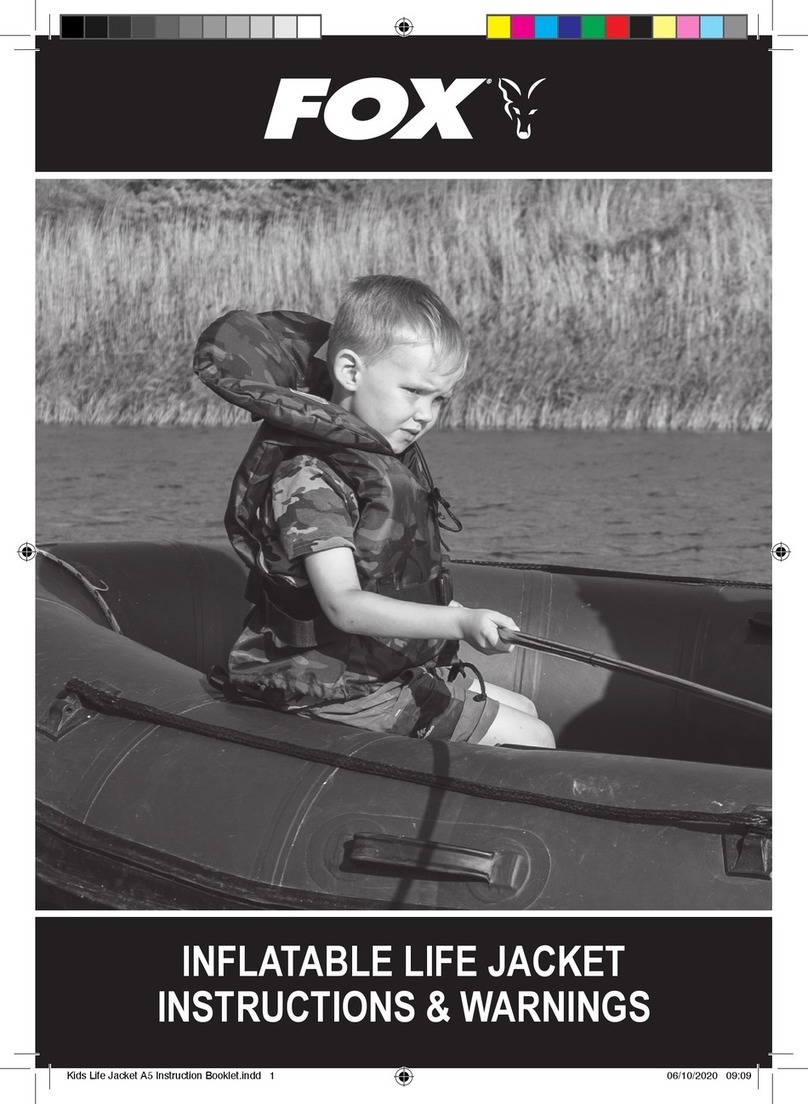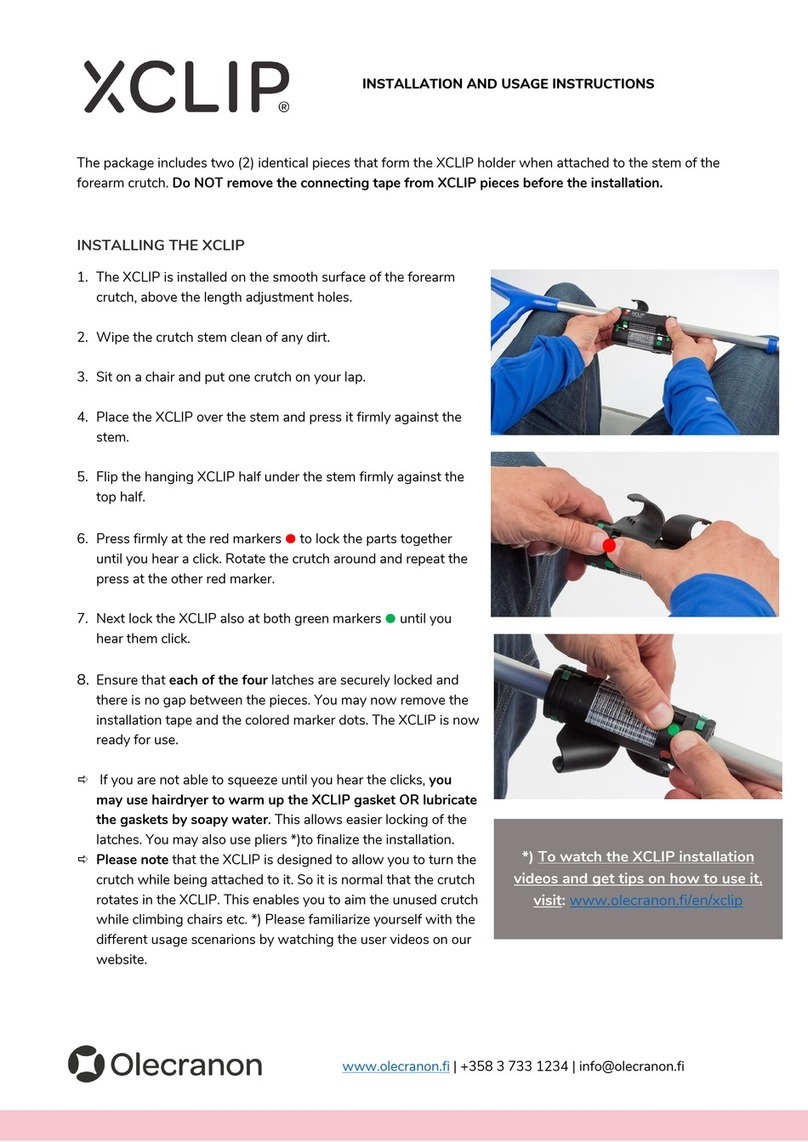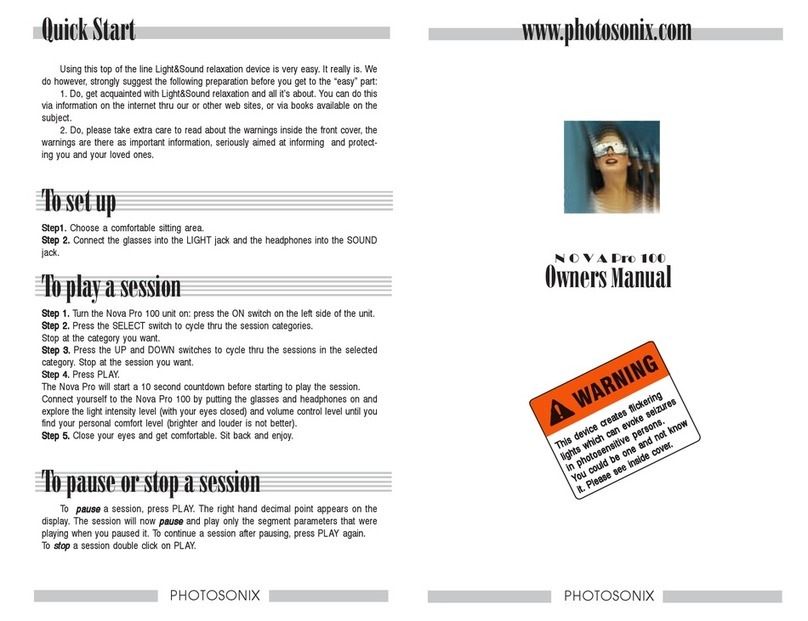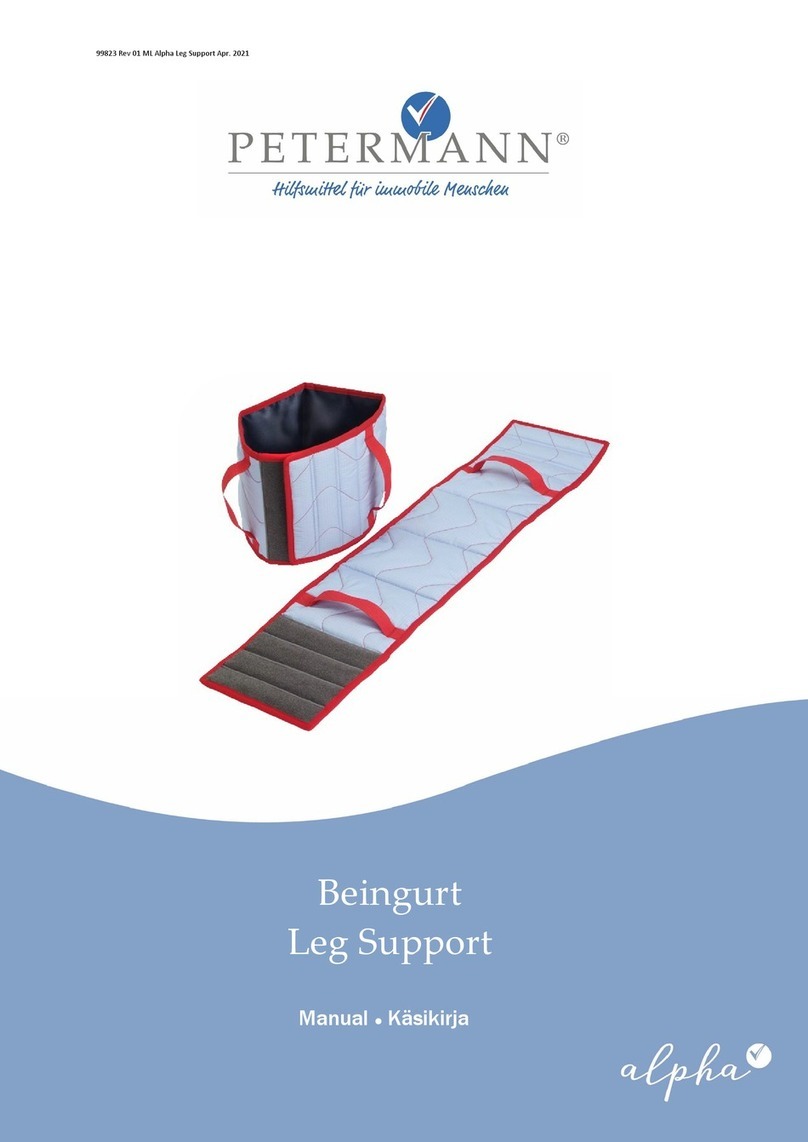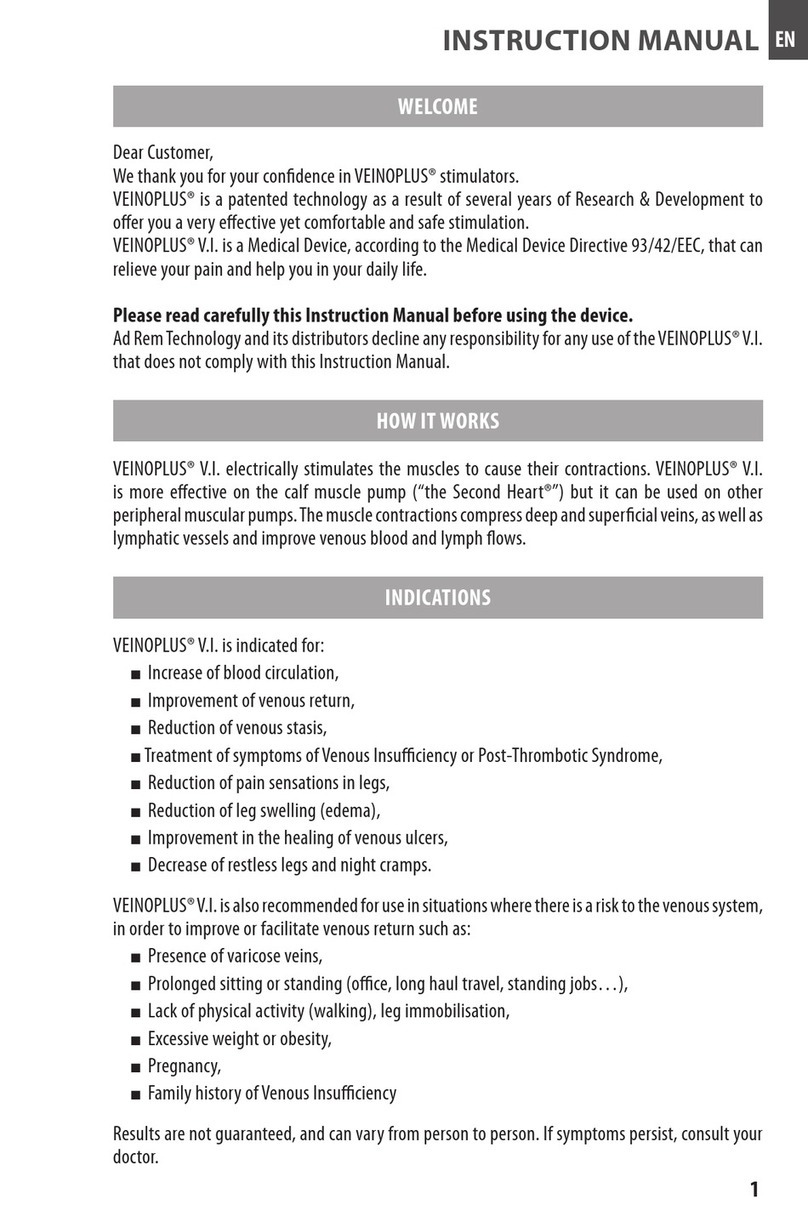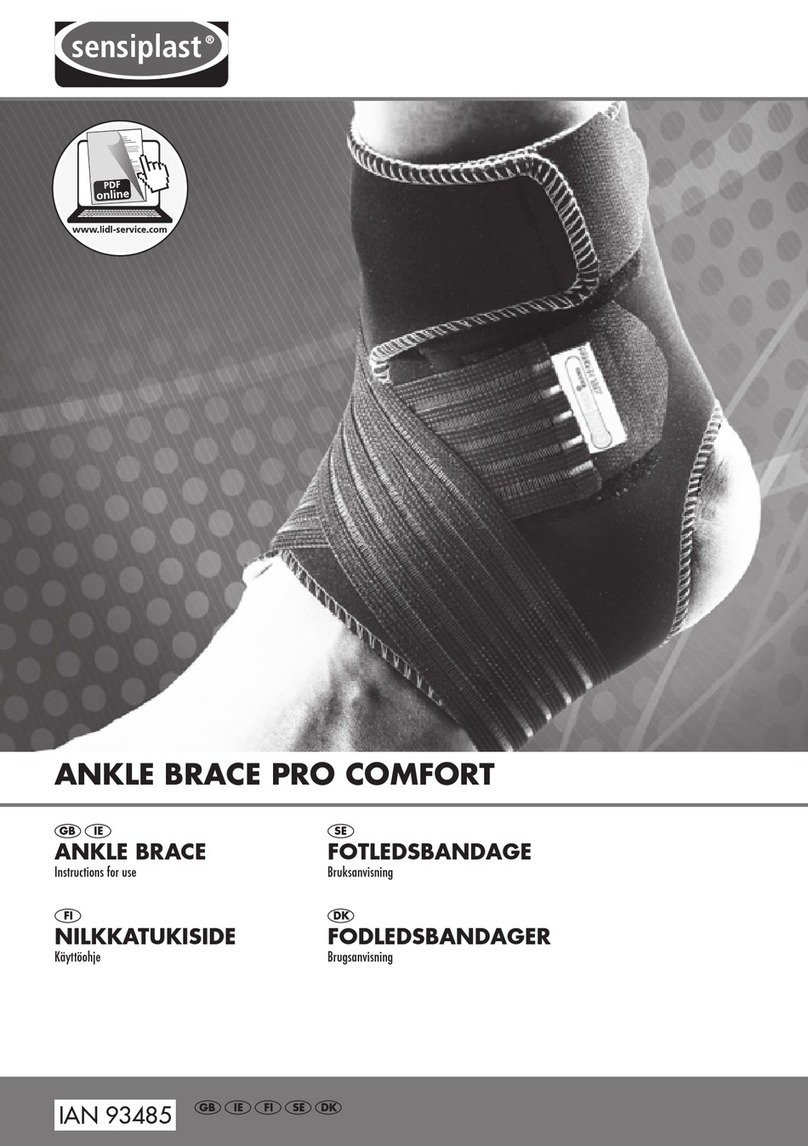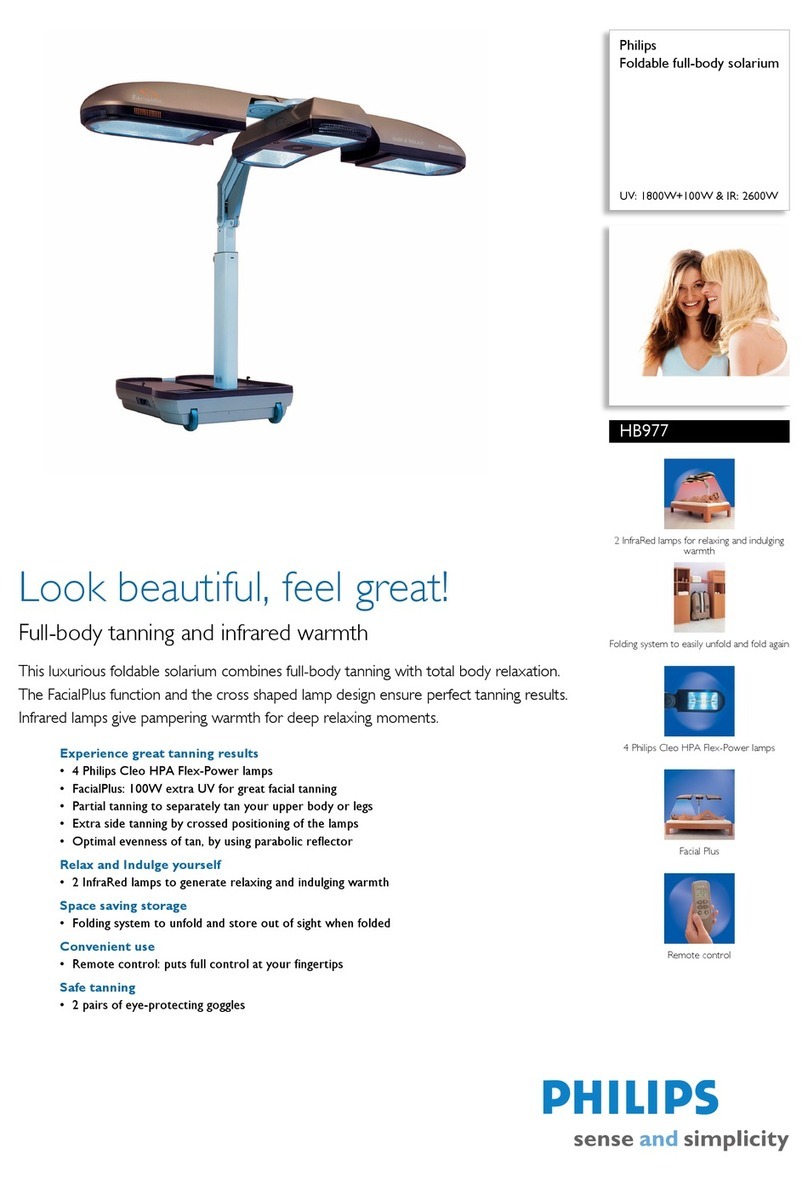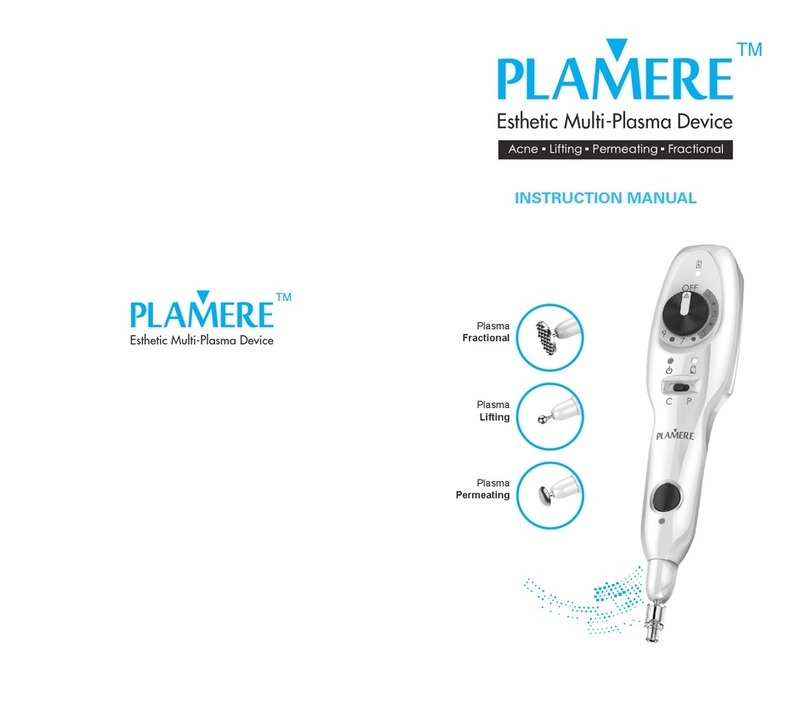Individuel Individuel Pro Aestetic Device User manual

1
INSTRUCTION
MANUAL
Individuel Pro
Aestetic Device

INSTRUCTION
MANUAL
Individuel Pro
Aestetic Device

3Consult Instructions For Use
© Synoia Since 2006
This manual is copyrighted. All rights are reserved and no
part of this publication may be reproduced or transmitted in
any form or by any means without prior consent
If the product should become defective within the
warranty period, contact our local distributor for repair or
replacement Synoia Technologies Ltd. reserves the right
to replace a defective product with the most comparable
product currently available
This warranty does not cover products damaged by
the following:
• Accident, misuse, abuse or alteration
• Servicing byunauthorized persons
• Use with unauthorized accessories
• Connecting to incorrect current and/or voltage
• Any other conditions beyound our control
Synoia Technologies Ltd. shall not be responsible for any
incidental, special or consequential damages resulting from
the use of this product. All implied warranties including
but not limited to implied warranties of fitness and
merchantability are limited in duration given by the
local distributor.
CONSULT INSTRUCTIONS FOR USE

4
Device classification.........................................................................................2
Important information .....................................................................................4
Get to know device............................................................................................5
Get to know your device hand piece ....................................................6
LCD control display and operating controls....................................7
Error Code Explanation..................................................................................8
Operating instructions .....................................................................................9
Frequency of Use..............................................................................................13
Getting ready for a procedure ................................................................. 13
Procedure guide.................................................................................................14
Aftercare..................................................................................................................19
Device maintaining .........................................................................................19
Possible adverse reactions.........................................................................20
Warnings and safety information ..........................................................22
Troubleshooting.................................................................................................26
Technical specifications ..............................................................................27
FCC Radio frequency interference statment................................30
Appendix A Incompatible medications............................................ 32
Index.......................................................................................................................... 33
CONTENTS

5Important Information
Be sure to ask your clients if they have undergone any other
aesthetic procedures and inquire about any illnesses which
may lead to unwanted side effects
See page 24.
...........
The Handset is designed to be stored in the charger at all
times when not in use. It is recommended to charge the
device for 8 hours prior to initial use.
See page 13
...........
The Handset uses RFID technology to automatically identify
the treatment capsule. For this purpose, an RFI D module is
part of the handset hardware. Tampering with this module
will render the handset inoperable and may void Synoia
warranties and service contracts.
...........
Once a Capsule is used with a Hand piece it will not work
with any other handset.
See page 10
...........
Gently and carefuly dismantling and assembly of the
technology heads until click is hear.
...........
Capsules are programmed for single use only. Hand piece
and capsules are encoded. Capsules should be bought from
Individuel GENEVE in your region as other capsules won't
support the system you have.
...........
Do not detach the Technology Head or Capsule while the
device is on the "ON" mod
IMPORTANT INFORMATION!

6Get To Know Device
System contains:
1. Charging base
2. Handset
3. Technology heads:
A. Technology head Peel Exfoliation
B. Technology head Gold
4. USB cabel
5. Power supply or power supply with adapter in
surtain countries
GET TO KNOW DEVICE
3
4
5
1
2
C
AB
D

7Get To Know Device Hand Piece
GET TO KNOW DEVICE HAND PIECE
LCD Display
Increase Intensity
Control Button
Decrease Intensity
Control Button
ON/OFF Button Handset

8LCD control display
LCD CONTROL DISPLAY
LCD Display
Controlling device intensity
To increase intensity level, press the right control button
To decrease intensity level, press the left control button
MIN. MAX.
Void Capsule
Battery Level
Intensity
Control
Battery
Indicator
Treatment Time
Country Code
Error Code
Level 1 Level 2 Level 3 Level 4

9Error Code Explanation
ERROR CODE EXPLANATION
E01 - NOT CHARGING
Check power connection to the charger.
Take the hand piece out of the charger for 10 seconds and
then return back to the charger.
If the message continue to appear contact technical support.
E02 - OVER-CHARGE
Over-charge Take out the handpiece from the charger.
If the message continue to appear contact technical support.
E03 - BAD BATTERY DETECTION
Error notification on charge
E04 - MOTOR FAULT
Turn the device off and on and start the treatment again.
If the message continue to appear contact technical support.
E05 - POWER ISSUE
Power malfunction
Turn off the device and contact technical support.
E06 - RF MODULE FAULT
Unknown remaining capacity
contact technical support.
E07 - BATTERY INDICATION ERROR
Unknown remaining capacity
contact technical support.
E08 - CAPSULE READ ERROR
Unreadable capsule.

10Operating Instruction
OPERATING INSTRUCTION
IMPORTANT!
Be sure that your hand piece is fully charged
prior to initial use.
Keep the hand piece at the charger
whenever it is not in use.
1
Attach the technology head to the
handpiece. Gently twist the technology
head clockwise until it clicks.
2
Hold the handpiece and scan the
capsule against the technology head.
3
Open the appropriate capsule with a
sharp tool and attach the capsule to the
technology head. Remove the plastic
cup from capsule (Keep the plastic cup
until the end).

11Operating Instruction
4
Press the ON / OFF button to begin
the procedure.
5
Adjust the intensity using the control
buttons. Press left arrow twice to
reduce intensity to half circle.
6
Follow the tutorial video tailored to
your treatment at
http://individuelcosmetics/tutorials
Once the matching Technology Head and Capsules are
attached to the fully charged Handset, you can begin
procedure.
Press on the ON / OFF button to activate the device and
immeditately, vibrations will be emitted and a humming
sound will be heard.
The clock on the LCD display start to count down on the
treatment time.
Note: light will be emitted for blue light and red light
technology heads

12After Usage
AFTER USAGE
1
Shut off the device by pressing the
ON/OFF button.
2
Firmly hold the handpiece in
your right hand and remove the
technology head with the capsule
from handpiece by twisting it
counterclock wise onto the
plastic cup.
3
Detach the used capsule from the
technology head and dispose it. The
capsules are designed for one-time
use only.
IMPORTANT!
Do not grip the technology head
by the rubber sleeve.
Be sure to grip the head
on the hard plastic casing.

13After Usage
PAUSE option
1. Pause - the Hand piece can be paused during procedure
by pressing the ON/ OFF button, the remaining procedure
sequence will be saved in device memory.
2. Resume - the Hand piece can be reactivated by pressing
the ON/ OFF button and the device will automatically
resume the procedure with the remaining sequence.
Procedure Completion
1. Alert - a beep will be heard after half of the procedure
session is completed.
2. Completion - a second and final beep will be heard when
the procedure session is completed. The clock display will
reset to 0.
After completion of procedure, detach the used capsule
and dispose of it.
The capsules are designed for one-time use only
IMPORTANT!
To optimize battery life span, be sure to always
return the Hand piece to the charger when not
in use. The system is specifically designed to be
placed in the charger for extended periods of
time without harming the battery.
Once a Capsule is used with a Hand piece it will
not work with any other hand piece.

14Frequency Of Use / Getting Ready For Procedure
FREQUENCY OF USE
Frequency of use depend on patient skin condition.
There is no upper limit for facial procedure.
Procedure shuld be provided at list twice per week.
The hand piece charger should be connected to a power outlet
for hours to fully charge the hand piece prior to initial use.
Be sure that the handset is fully charged and ready to use.
Setting up device
Device consists of four parts; Hand piece, Technology Head,
Treatment Capsule and Charger.
Each time you treat with the device, please inspect all parts
for damage.
If damage is found it should not be used.
Place the charger on a firm, flat surface.
Preparations
1. Read - this instruction manual thoroughly
2. Prepare - the treatment area - remove all jewelry on or near
the treatment area, for example - earrings, necklaces etc.
3. Clean - the treatment area - remove all make up and be
certain that skin is clean and dry.
GETTING READY FOR PROCEDURE

15Procedure Guide
PROCEDURE GUIDE
Stage 1- Facelift
Set the treatment intensity to level 2 (half circle). Starting at
point 1 in the diagram below press the WISH Plus handset
gently but firmly for 5-7 seconds. Follow the numbers in the
diagrama pressing on each point for 5-7 seconds until all
points have been covered
hold at each point for 5-7 seconds
4
11
23
24
25
17
18
19
20
22 31 30 29
8
7
12
21
28
27
26 16
15
14
13
9
10
5
6

16Procedure Guide
Stage 2 - PEEL Exfoliate
IMPORTANT!
When working on the face always support the
skin with your other hand to make sure the skin
doesn't move.
Repeat each motion at least twice on both sides
of the face. When applying this treatment shake
your hand slightly to create an almost
squiggly motion.
PROCEDURE GUIDE

17
1
Starting from below the eyebrows pull up
towards the hairline.
2
Start pulling from the cheeks towards the ear.
3
Starting between the eyes pull straight up
to the hairline. Move along one side of the
forehead pulling up from the eyebrow to the
hairline continue until the temple is reached. .
4
Starting from the décolleté move upwards
along the neck till the jaw.
5
Starting from the shoulder move up along the
side of the neck to behind the ear.
6
Pull from the chin towards the cheeks and
around the eye.
Procedure Guide

18Movement Protocol
The basic treatment motions are the same for all procedures.
Be sure to pay special attention to inflamed or tender areas.
MOVEMENT PROTOCOL
IMPORTANT!
When working on the face always support the
skin with your other hand to make sure
the skin doesn't move.
Repeat each motion at least twice
on both sides of the face.

19Movement Protocol
5
Starting from the tip of the chin move
towards the jaw and then to the center of
the forehead.
4
Starting between the eyes pull straight up
to the hairline. Move along one side of the
forehead pulling up from the eyebrow to the
hairline continue until the temple is reached.
3
Start pulling from the cheeks towards the ear.
1
Starting from below the eyebrows pull up
towards the hairline.
2
Pull up from the lips towards the ear. Continue
this motion again from the chin along the jaw
and towards the ear.

20Movement Protocol
10
Starting from the temple and go around
the eye.
8
Starting from the shoulder move up along the
side of the neck to behind the ear
9
Pull from the shoulders towards the cheeks
and around the eye.
7
Starting from the décolleté move upwards
along the neck till the jaw.
6
Starting from the décolleté pull towards the
shoulder bones.
Table of contents