Industrial Music Electronics BIONIC LESTER MARK III User manual
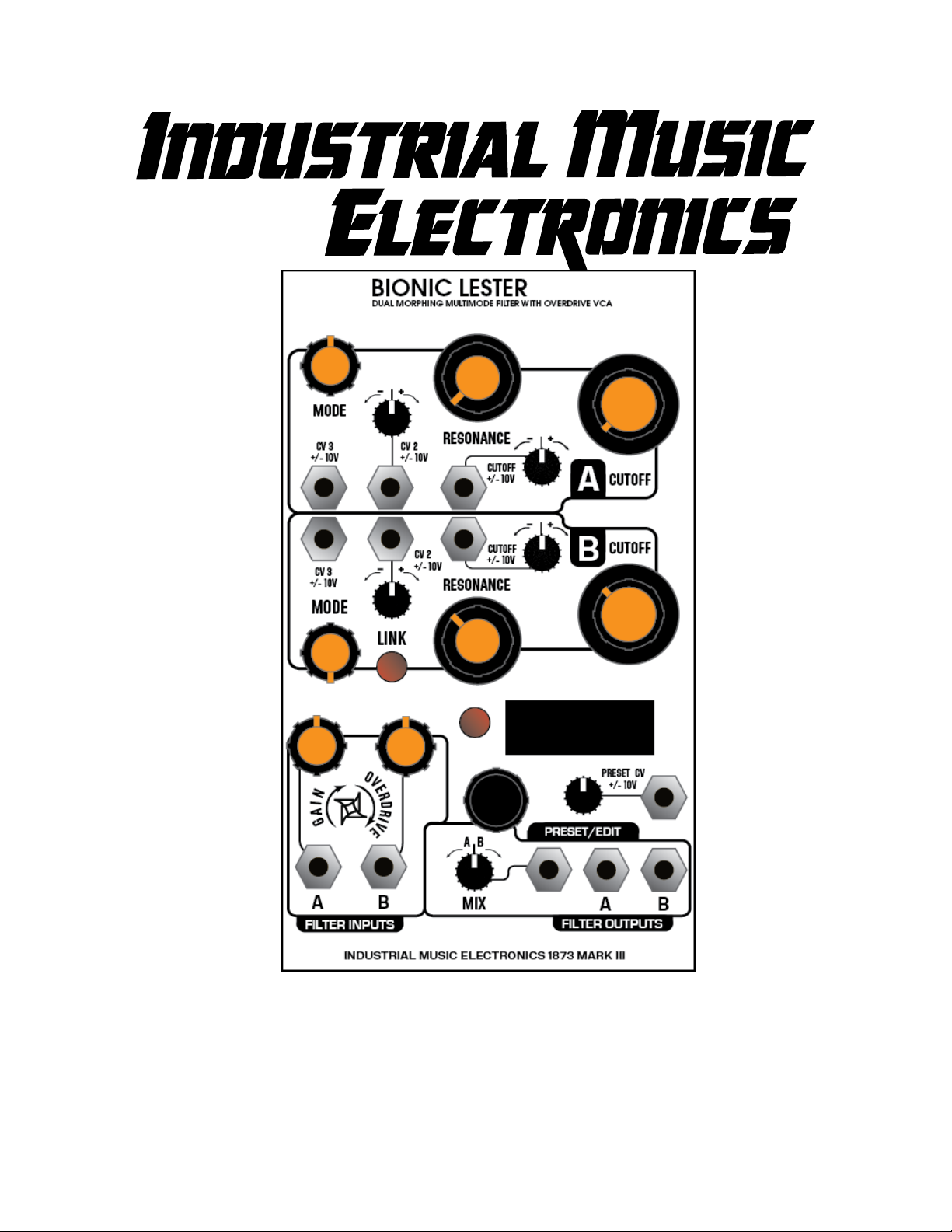
BIONIC LESTER MARK III
OPERATIONS MANUAL • FIRMWARE V1.1
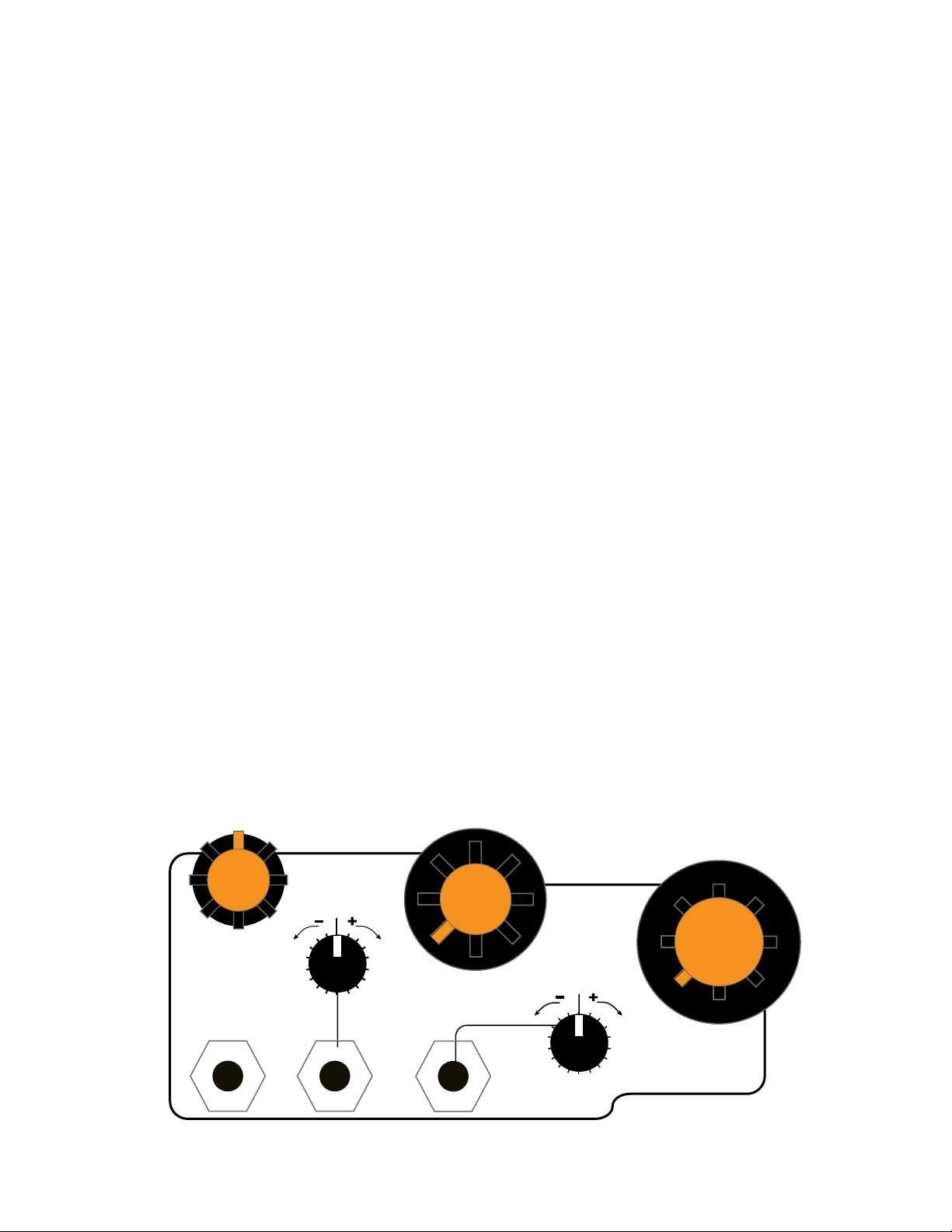
FUNDAMENTALS
BIONICLESTERisadualdigitallterwithadigitaloverdriveVCA.Thevoltage-controlledlterisafundamental
componentofmodularsoundsynthesisthatmodiesthespectrumofanaudiosignal.BionicLesterexcelsatclassic
subtractivelowpassltereffects,aswellasmultimodeoperationandadvancedshortdelaylineswiththeallpass/
combltermodes.
EachBionicLesterltersectionisa2-pole(-12dbperoctave)state-variablelterwithsmoothlymorphablemode.
Thelterdoesnotself-oscillate,thoughinthecombltermodeitwillsustaintheharmonicpeakswithoutclipping.
GETTING STARTED
PatchyourinputsignaltotheFILTERAinput,andlistentothesignalcomingoutoftheFILTERAoutput..Turnthe
AGAINcontroluphalfway.TurntheFILTERAresonanceandModecontrolsfullycounterclockwise(lowpassmode).
TurnthelargeFILTERAcutoffknobandlistentotheeffectonthesound.Next,moveFilterA'sResonancecontrol
andmovethecutoffknobagain.TheResonancecontrolemphasizesthefrequenciesaroundthecutoff.Youwillnow
hearthatemphasized"peak"frequencymovethroughouttheinputsound'sspectrumasyoumovethecutoff.
GAIN CONTROL
TheinputstageofthelterpassesthroughaspecialdigitalVCAthatcanintroducesubtleoverdriveandclipping
toasignalbeforeitgetsltered.Whenthecontrolisfullycounterclockwise,thesignalisfullyattenuated.Whenthe
controlistowardsitsmiddleposition,theattenuationdecreasesuntilthesignalisatitsfullinputvolume.Whenyou
turnthecontrolpastthecenterposition,softclippingwillbeintroducedontothesignal.Attheextremeendofthe
control,thesignalwillclipharder.
NOTE:TheclippingelementoftheinputVCAexpectsoscillator-levelsignalsintherangeof10voltspeak-peakfor
bestresults.
NOTE:Whentheclippingelementisactive,thelter’snameonthedisplay(AorB)willbedisplayedwithaninverted
colorscheme(blackletteronorangebackground).
MODE CONTROL
Voltage-controlledmultimodelterstraditionallyfeatureanarrayofsignaloutputsrepresentingeachltermode.
BionicLesterhasasmoothModecrossfadecontrolthatfeedsoneoutputperlter.Whenitisturnedtotheextreme
counterclockwiseposition,thelterisinLowPassmode.Asthecontrolisturnedclockwise,thelteroutputfades
itsmodefromonetothenext.Thecontrol'spositionrelativetoeachltermodeisshownontheOLEDdisplay.
CUTOFF
MODE
RESONANCE
CVinput1CVinput2CVinput3
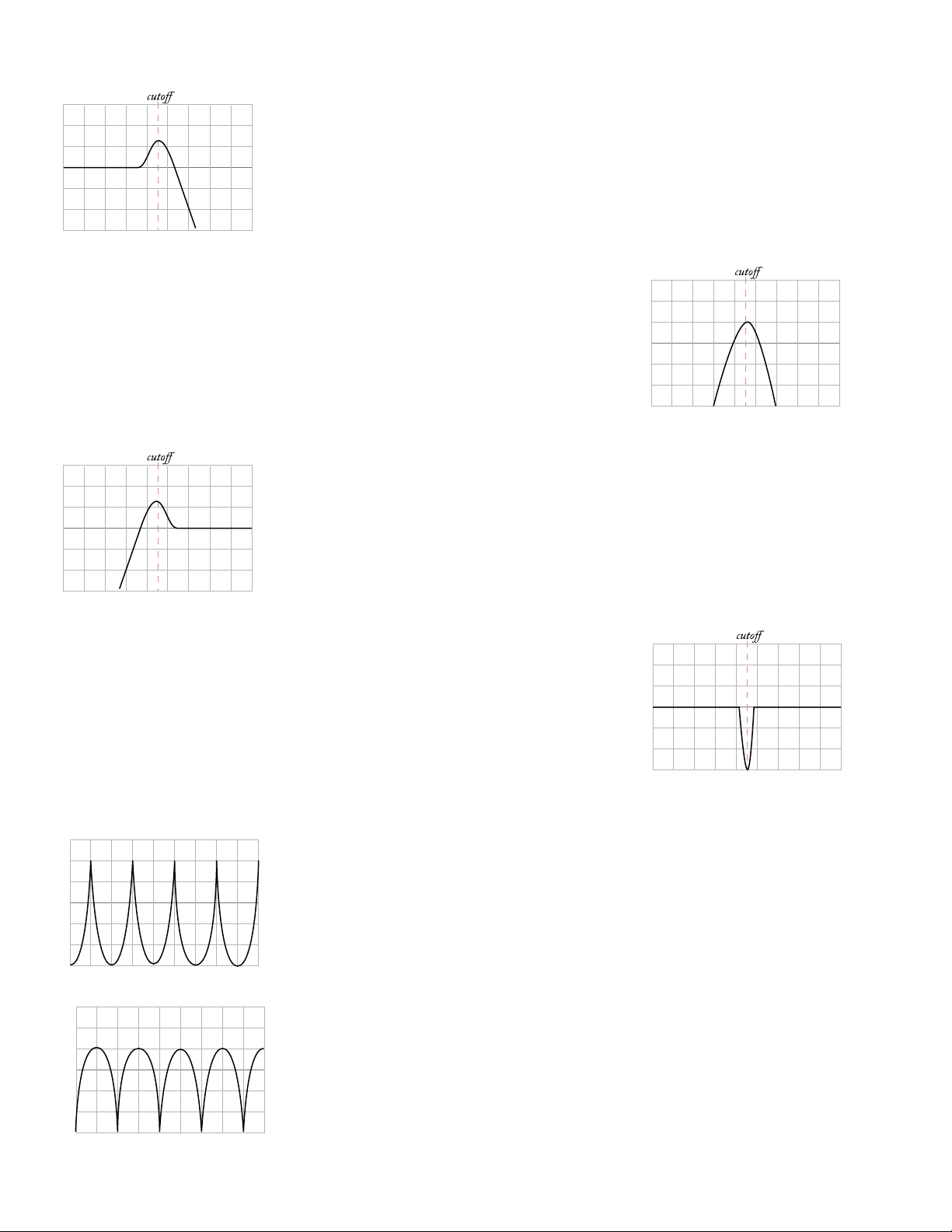
frequency
amplitude
LOW PAss
frequency
amplitude
HIGH PAss
frequency
amplitude
bAND PAss
frequency
amplitude
bAND REjECT
frequency
amplitude
POSITIVE COMb
frequency
amplitude
NEGATIVE COMb
LOW PASS
FrequenciesABOVEthecutofffrequencyareattenuated.The
resonancecontrolemphasizesthefrequenciesnearthecutoff.
HIGH PAss
FrequenciesBELOWthecutofffrequencyareattenuated.The
resonancecontrolemphasizesthefrequenciesnearthecutoff.
BAND PASS
FrequenciesABOVEorBELOWthecutofffrequencyare
attenuated.TheResonancecontrolemphasizesthefrequencies
nearthecutoffandsteepensthe“slope”ofthecutoff.
BAND REjECT (NOTCh)
Frequenciesnearthecutofffrequencyare
attenuatedina"notch"pattern.Theresonancecontrol
causesthenotchtobecomenarrowerandsteeper.
ALL PAss/COmb
WhentheMODEcontrolisturnedfullyclockwise,thecutofffrequencydisplay
willchangetoshowthelengthoftheallpass/combdelayline.Inthismode,thelter
functionsasanall-passlterwhentheResonancecontrolisatzero(allfrequencies
arepassedwithnochangeinamplitude,butwithachangeinphase)Asyouturn
theresonancecontroltowardsthecenterposition,theltertypechangestoa
positivefeedbackcomb(whichintroducesequallyspacedpeaksintothespectrum
ofthesignal),withincreasingfeedback.Thecutoffcontrolchangesthespacingof
thepeaks.
Asthecontrolisturnedpastnoon,theltermodeswitchestoanegative
feedbackcomb(whichintroducesequallyspacednotchesintothesignal).Inthis
mode,thecutofffrequencycontrolchangesthelengthofthedelayline.Thereis
onlyminorsuppressionoftheknob’s“zippernoise”inthismode,addingsome
action-packedcharacterintothecombmodes.Ifyoudonotchangethelength
ofthedelaylinewhilethefeedbackisnearmaximum,theharmonicsoftheinput
signalwillresonateandevolvemuchlikeanampliedguitar.

SCREEN SAVER
TheBionicLester’sdisplayisanOLED.Itissettoabrightnesstoprovidethebestbalancebetweenvisibilityand
longlife.TopreservethelifeandmaximumbrightnessoftheOLED,itwillturnoffifabuttonorencoderisnotused
for10minutes.Toturnitbackon,pressabuttonorturntheencoder.
mK III mENU sYsTEm
MostfunctionblocksinIndustrialMusicElectronicsmoduleshavehiddenmenusassociatedwiththem.Toaccess
them,holddowntherotaryencoderbuttonandpushtheassociatedbutton.Themenuwillappearonthedisplay.
Turntheencodertoselectthedesiredmenuitem.Pushtheencodertoselecttheitem,andturntheencoderto
changetheselecteditem.Pushtheencoderbuttonagaintoenteryourselection.Exitthemenubypressinganyof
theotherbuttons.Ifabuttondoesnothaveamenuassociatedwithit,thenthebuttonpresscombinationwillusually
invokeanothershortcutfunction.
CV INPUTS
Eachltersectionhasthreecontrolvoltageinputs,knownasCV1,CV2,andCV3.Theseinputsareusedwith
externalcontrolvoltagestoremotelymodifythesynthesisparametersfasterthanyourhandscanturntherelated
controls.CV1isalwaysassignedtothelter’scutofffrequency,andhasanassociatedattenuverter.Theothertwo
inputscanbefreelyassignedtoitslter’scutoff,gain,resonance,ormode.Toaccesstheassignmentmenu,hold
downtheblackrotaryencoderbuttonandpresstheLINKbutton.Youcannowusetheencodertoselectandedit
eachofthefourassignableCVinputs.Toleavethemenu,pressLINKagain.
AllCVinputsontheBionicLesteracceptfull-scale,bipolarcontrolvoltageswitharangeof+/-10v.The
responseofthevariousinputsarescaledtoprovideamusicallyusefulrangeofmotionwithinthetypical
rangeof+/-5V,withadditionalreactivityfaroutside
ofthisrange.Theattenuvertersuseanonlinear
curvetoallowatypicalcontrolvoltagetosubtly
modulateasmallrangeoftheparameter,orfull-swing
travelwithouttheuseofexternalamplication.
FILTER LINK
TheBionicLesterfunctionsastwoindependentltersbydefault.InputAwillbeprocessedandsenttotheA
output,andlikewisefortheBinput.
PARALLEL ROUTING
TheinputofFilterAisnormaledtoFilterB.ThismeansthatwithasignalonlyinputtoFilterA,thatinputwillbe
“copied”toFilterBwithouttheuseofadditionalpatchcords.YoucanthenpatchtheAandBoutputsseparately,in
stereo,orusethenearbyMIXoutputtohearablendofthetwosignals.
PushtheLINKbuttontoaccessthefollowingmodesofoperation.Whenactive,theLINKbuttonwillbeilluminated
red.
LINK OPTIONs
A CTL
Inthismode.allltercontrolsonbothsidesfunctionnormally.However,thecutofffrequencyofFilterAwillbe
copiedtoFilterB,withFilterB’scutoffsettings(andCVinput)added.AsuggesteduseistosettheFilterBcutoff
knobverylow,andcontrollingthelterAcutoffasnormalwhilemonitoringbothoutputs.Settheltermodesto
lowpassorbandpassandtheresonancehigh.Thisgivesyouthepopular“dualpeak”stereoltereffect.
Turn
COUNTER-
CLOCKWISE
to SUBTRACT
Turn CLOCKWISE to ADD CV to parameter
“Attenuverter”
CV Input

sERIEs
ThesignalattheFilterBinputjackwillbeignored.TheoutputofFilterAisinternallyroutedtotheFilterB
input,withallcontrolsremainingindependent.Tohearthecombinedeffectoftheseriesprocessing,listento
theFilterBoutput.Thismodeisusefulfornelytuningtheresponseofaduallterarrangementwithprecise
managementofthedistortionproducts.
4POLE
The4POLEmodeisidenticaltotheSERIESrouting,butallcontrolsettingsfromFilterAwillbecopiedto
FilterB.PatchyourinputsignalintoFilterAinputandlistentotheFilterBoutput.Theslope,distortion,and
resonanceofthelterwillbemoreintense.Youcanhearthenormal2-poleoutputofthelterbylisteningto
theFilterAinput.TheMIXoutputhasa3-poleoutputwhentheknobisinthecenterposition.
sTEREO:
TheSTEREOmodehasindependentinputsandoutputs,butthecontrolsfromFilterAarecopiedtoFilter
B.ThismodeismeanttobeheardwithastereosignalpatchedintoFilterAandB,withtheoutputspanned
hardleftandrightonyourmixer.
PREsET mANAGER
ThePresetManagerprovidesaneasywaytomanagetheentirestateofthe
controlpanelandmenusystemfromasinglesetofcontrols.Eightpresetsare
availableandtheymaybestoredtononvolatilememorywithintheBionicLester.To
enablethePresetManager,pushthePRESETbuttontotheimmediateleftofthe
display.Itwilllightupredandthedisplaywillchangetosay“PRESET”followedby
thecurrentlyselectedpresetnumber.Managedcontrolswillbelockedandsetto
thevaluesstoredinthatpresetslot.Tochangethepreset,rotatetheencoder.The
settingswillchangeaccordingtothestoreddatainmemory.The“Presetscope”
settingintheGLOBALOPTIONSmenuwilldetermineifallpanelsettingsareaffected
bythepresetchange,orjustthewaveformselectioncontrols.TheCVinputand
attenuatorknobjustbelowthedisplayalsochangestheactivepreset.ThebehavioroftheCVandknobisdenedin
theGLOBALOPTIONSmenuwiththeCTLoption.
EDITING PRESETS
Towriteyourowndataintothepresetslot,presstherotaryencoderbuttonwhilethepresetmanagerisactive.
TheEDITINGindicatorwillappearonthescreen.Anycontrolsthatyoumovewhiletheeditingindicatorisactivewill
bewrittenintothatpresetslot.Anychangesyoumaketotheoscillatormenuwillbewrittentothepresetwhetherthe
EDITINGindicatorispresentornot.ToexitEDITINGmode,presstherotaryencoderagain.IMPORTANT:Youmust
choose“SavePresets”fromthePRESETmenutowriteyourchangestomemory.Theywillnotbestoredpermanently
unlessyoudothis.The“SavetoPreset”commandwillalsocommittheediteddatatoyourpresetofchoice.
PREsET mORPH
WheninPRESETmode,pressthepresetbuttonagaintoenterMORPHmode.Allcontrolsunderthescopeofthe
presetmanagerarelockedandunabletomove(theCVinputswillstillrespond).Setthe“base”presetforthemorphby
turningtherotaryencodertoselect.Thebasepresetwilldeterminethestateofunison,octaveandotherbutton/menu
settingsthatcannotbesmoothlymorphed.Whenthebasepresetischanged,thesemenu-basedsettingsmaychange
dependingonthepresetdata..Next,applyaCVtothepresetCVinput.Thepresetswillsmoothlymorphfromoneto
another.
Attenuverterfor
PresetCV
Rotary
Encoder
(withbutton)
Preset
mode/
menubutton
Preset
CVinput

PREsET mENU
AccessthePresetMenubyholdingdowntheencoderbuttonandpressingthebuttonclosesttothedisplay.
RANDOMIZE CURRENT
Whenselected,therandompresetgeneratorwillcreateanewsoundsetting.Theparameterstobe
changedaresubjecttothe“PresetScope”setting.ThisfunctionworksevenifPresetModeisnotactive.
NOTE:RandomizedpresetsareNOTautomaticallysavedtomemory.Youmustusethe“SavePresets”or
“SavetoPreset”menucommandtowritethedatatomemory.
SAVE TO PRESET
Ifyouaredesigningasoundandmodulationsetupandwanttosaveittothepresetmemory,choose
thismenuoption.Youmustselectthepresetslotnumbertoactivatethesave.Thisfeaturealsoworksifthe
presetmanagerisn’tactive.Thepresetwillautomaticallybestoredinnonvolatilememory.
SAVE PRESETS
Thisoptionwritesthecurrentstateofallpresetslotstononvolatilememory.Presetsarestoredona
nonremovableEEPROMinsidethemodule,andwillsurvivermwareupgrades.
Note:Thiswilloverwriteallofthepresetmemorywiththenewdata,sosubsequentusesofthe"Reload
Presets"commandwillrecallthatdatainsteadofwhatwastherebefore.
RELOAD PRESETS
ThisoptionreloadsthesavedmemorycontentsofthePresetManagertoactivememory.Usethisifyou
havemistakenlyinitializedorrandomizedsaveddatathatyouwouldliketokeep.Note:Youcannotreload
presetsafterinitiating“SavePresets.”
INIT ALL PREsETs
Initializesallpresetslotsandreplacesthedatawithasimplesound.Thisfunctiondoesnotautomatically
clearthesaveddatainmemory.Youmustusethe“SavePresets”commandtomakeyourchanges
permanent.
INIT CURRENT
Initializesthecurrentlyplayingsoundandreplacesitwithasimplesound.Thisfunctionworksevenifthe
PresetManagerisnotactive.
Note:Afterinitializingthecurrentpreset,thefrequencyofthelterwillbesettotheminimuminlowpass
mode.Adjustthefrequencycontrolstohearanaudiblesignalonceagain.
REbOOT
Restartsthemodulewithouttheneedtopoweryoursystemdown.
PRESET CONFIGURATION (IN PRESET MENU)
PREsET sCOPE
Thisparametercontrolswhichlterismanagedbythepresetmanager.
YoucanchooseeitherFilterAorB,orboth.
CTL
ThismenuoptiondeterminesthebehaviorofthePresetCVinputandattenuator.
CV+OFFSET
AllowstheCVinputtodirectlycyclethroughthebankof8presets.Theattenuatorknobwillact
asamanualoffset.ThisisusefulifyouneedamanualcontroltosmoothlymorphthepresetdatainMorph
mode.

CV+ATTEN
WorkslikeCV+Offset,buttheknobbecomesanattenuatorfortheincomingCV.Thismodeis
usefulforchangingpresetswithinastrictlycontrolledrange,orsubtlymorphingwithinanarrowrangeof
presetdata.
TRIG + OFFSET
TreatstheCVinputasatriggerinputinstead.Whenatriggerorgateeventisreceived,itwill
advancethepresetnumberbyone.Theattenuatorknobwillmanuallyscanthroughthepresets.
TRIG RANDOM
RandomizesallparameterssubjecttoPresetScopewhenatriggereventisreceivedattheCV
input.NotethatrandompatchresultsmustbewrittentomemoryusingthePRESETmenu’s“SavePresets”
commandforpermanentstorageofthesechanges.
sTARTUP
Thismenuitemallowsyoutoenablethepresetmanagerwhenthemodularsystemispoweredon.Youmay
choosetoleavePRESETOFForselecteitherPRESETorMORPHmodeON.Thisparameterisusedwhenyou
haveseveralMarkIIImodulesinaliveperformancesetup,toavoidsettingthepresetstateoneachoneatstartup.
UPGRADING FIRMWARE
Youwillneedaninexpensive“Pickit3”programmerdeviceandacomputerwithaUSBconnectiontoinstallany
availableupgradesforthismodule.Youmaydownloadnewrmwareanddetailedupgradeinstructionsfromhttp://
www.industrialmusicelectronics.comontherelevantproductpage.Notethatupgradingthermwarewillnotdisturb
yourpresetsorusersettings.
ThePickit3isavailablefromyourlocalelectronicsdistributor,MicrochippartnumberPG164130.ThenewPickit4
programmerwillalsowork,partnumberPG164140.
FACTORY RESET
Toperformafactoryreset,makesurethatNOpatchcablesarepluggedintothemodule.Turnthemoduleon
whileholdingthePresetModebutton.Themenusettings,CVinputcalibrations,andpresetdatawillbereset.
MORE INFORMATION
Findthelatestrmware,waveforms,andotherinformation:
http://www.industrialmusicelectronics.com/products/23
Needmorehelp?
Writeto[email protected].


Table of contents
Other Industrial Music Electronics Music Equipment manuals


















