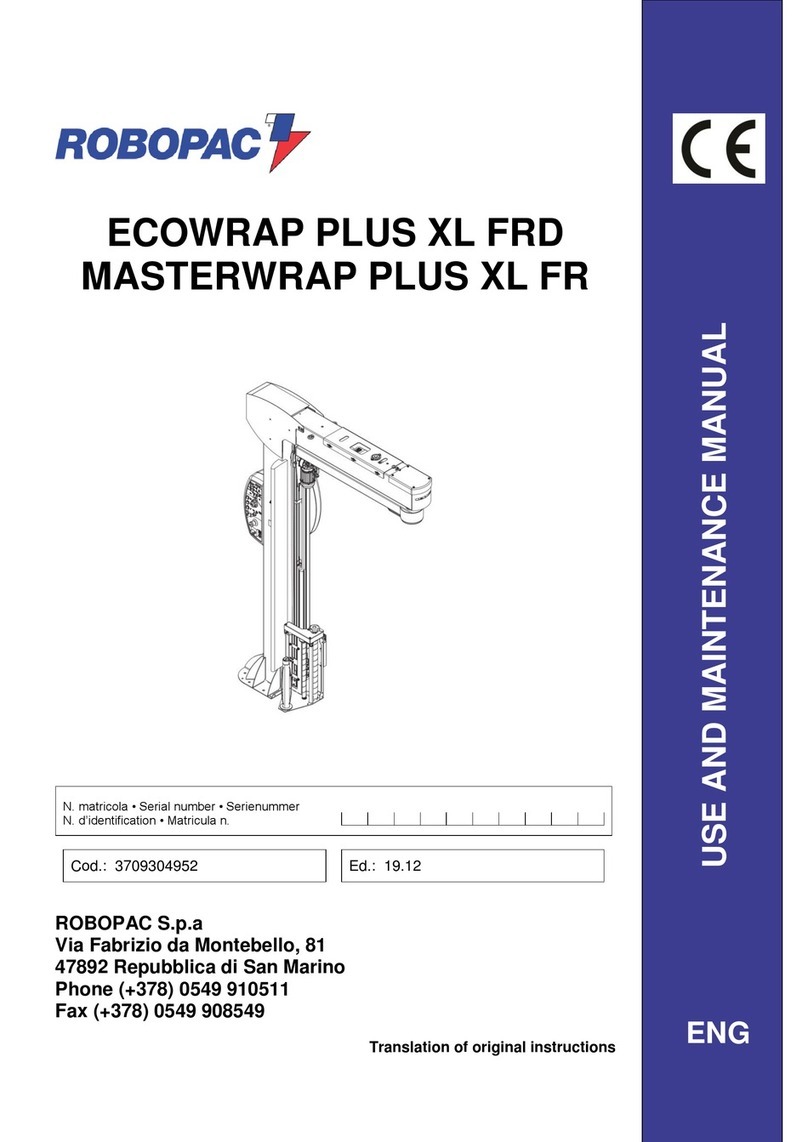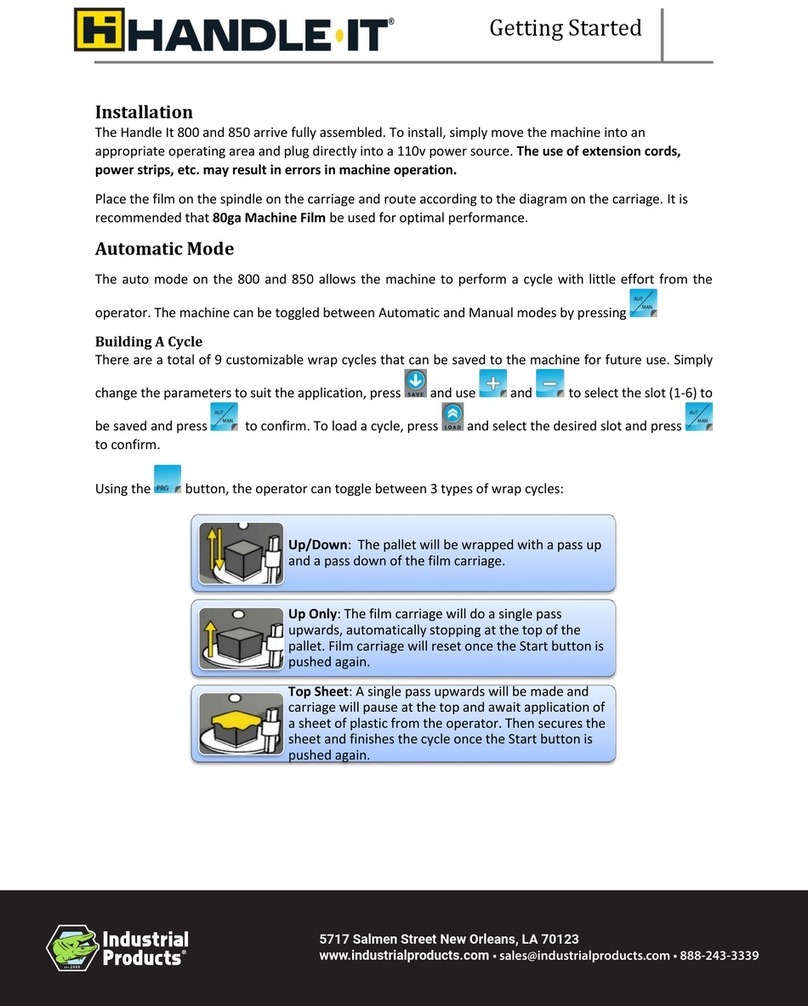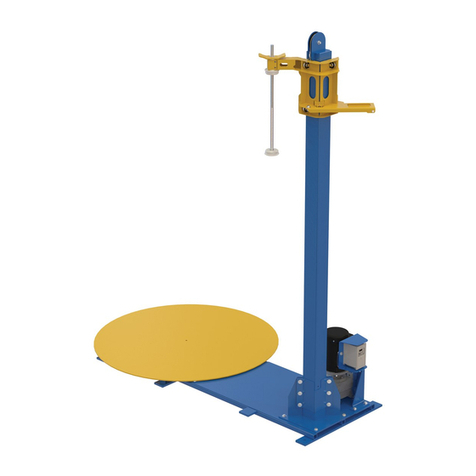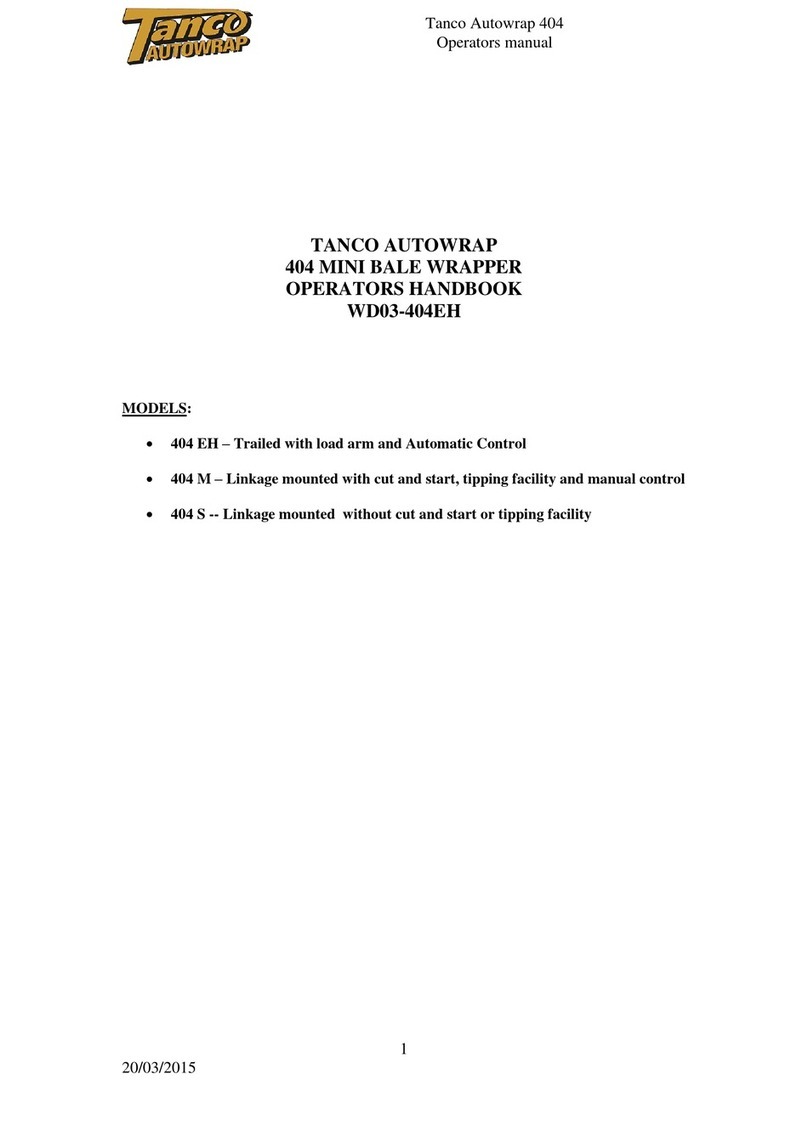12247 W. Fairview Ave, Milwaukee, WI 53226 · Phone (414) 453-5300 ·Toll Free (800) 236-1080
Rev A 7/10/2018
Installation
To get started wrapping pallets with the Handle It 3000 Robotic Stretch
Wrapper, unload the machine using the fork truck lift points at the front or
rear of the machine. Once the machine is unloaded, attach the guide wheel
using the 3 countersunk screws. Load the film on the carriage spindle and
route according to the diagram. The machine is now ready for use.
Operation
Power the machine on by turning the on switch and holding for 3 seconds. To
begin wrapping pallets, position the machine next to the desired pallet with the
controls located on the handle. Be sure there is an additional 56” clear around
the pallet for the machine to operate. Raise or lower the height of the guide
wheel as needed to allow smooth rotation around the pallet.
Manual Mode
Enter into manual mode by pressing , the carriage can then be raised up and down by pressing the
corresponding buttons on the display and holding in the start button. The robot can be moved with the
push buttons on the handle.
Creating a Cycle
The Handle It 3000 mobile robot allows you to customize and save several wrap cycles. To begin
editing a cycle press from the main screen. Select which slot you would like the program to
be saved in by pressing , this program can be saved with and loaded
with . Once the cycle is saved pressing will display the main screen and allow for
the machine to wrap with that particular cycle.
The Handle It 3000 has 14 customizable parameters that defines a cycle. The parameters are separated in
different pages on the display. Navigate these pages with and .
5717 Salmen Street New Orleans, LA 70123
www.industrialproducts.com