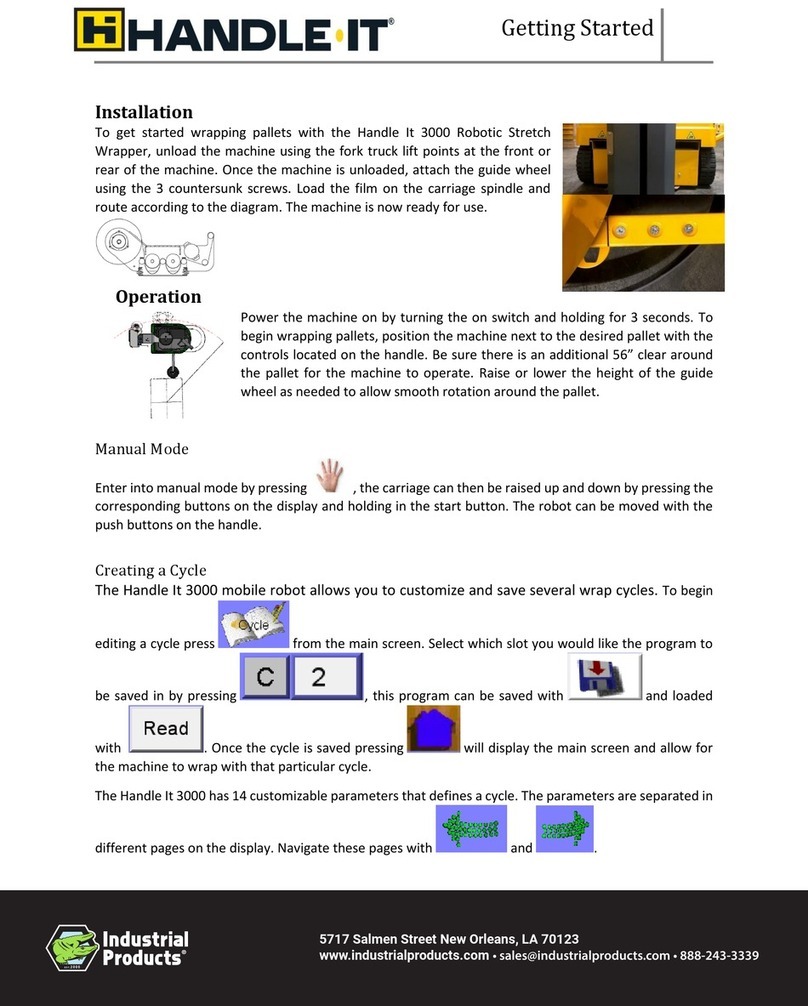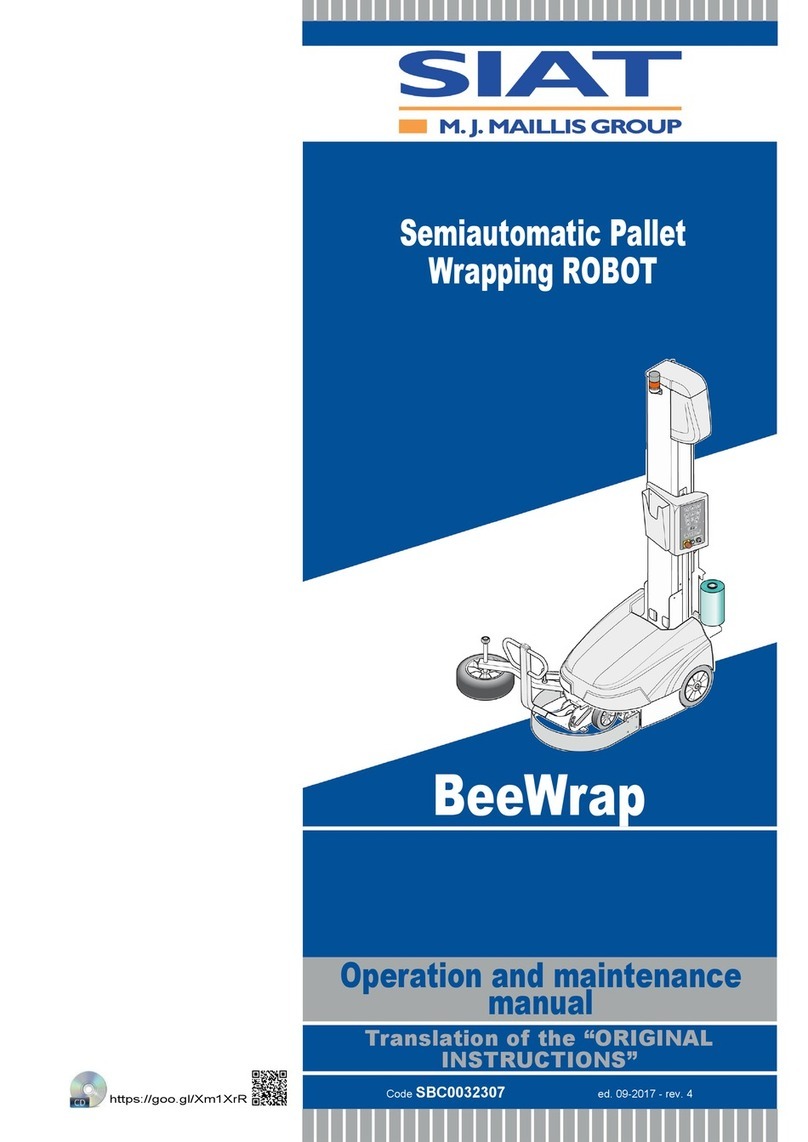12247 W. Fairview Ave, Milwaukee, WI 53226 · Phone (414) 453-5300 ·Toll Free (800) 236-1080
Rev A 6/13/2018
Installation
The Handle It 800 and 850 arrive fully assembled. To install, simply move the machine into an
appropriate operating area and plug directly into a 110v power source. The use of extension cords,
power strips, etc. may result in errors in machine operation.
Place the film on the spindle on the carriage and route according to the diagram on the carriage. It is
recommended that 80ga Machine Film be used for optimal performance.
Automatic Mode
The auto mode on the 800 and 850 allows the machine to perform a cycle with little effort from the
operator. The machine can be toggled between Automatic and Manual modes by pressing
Building A Cycle
There are a total of 9 customizable wrap cycles that can be saved to the machine for future use. Simply
change the parameters to suit the application, press and use and to select the slot (1-6) to
be saved and press to confirm. To load a cycle, press and select the desired slot and press
to confirm.
Using the button, the operator can toggle between 3 types of wrap cycles:
Up/Down: The pallet will be wrapped with a pass up
and a pass down of the film carriage.
Up Only: The film carriage will do a single pass
upwards, automatically stopping at the top of the
pallet. Film carriage will reset once the Start button is
pushed again.
Top Sheet: A single pass upwards will be made and
carriage will pause at the top and await application of
a sheet of plastic from the operator. Then secures the
sheet and finishes the cycle once the Start button is
pushed again.
5717 Salmen Street New Orleans, LA 70123
www.industrialproducts.com