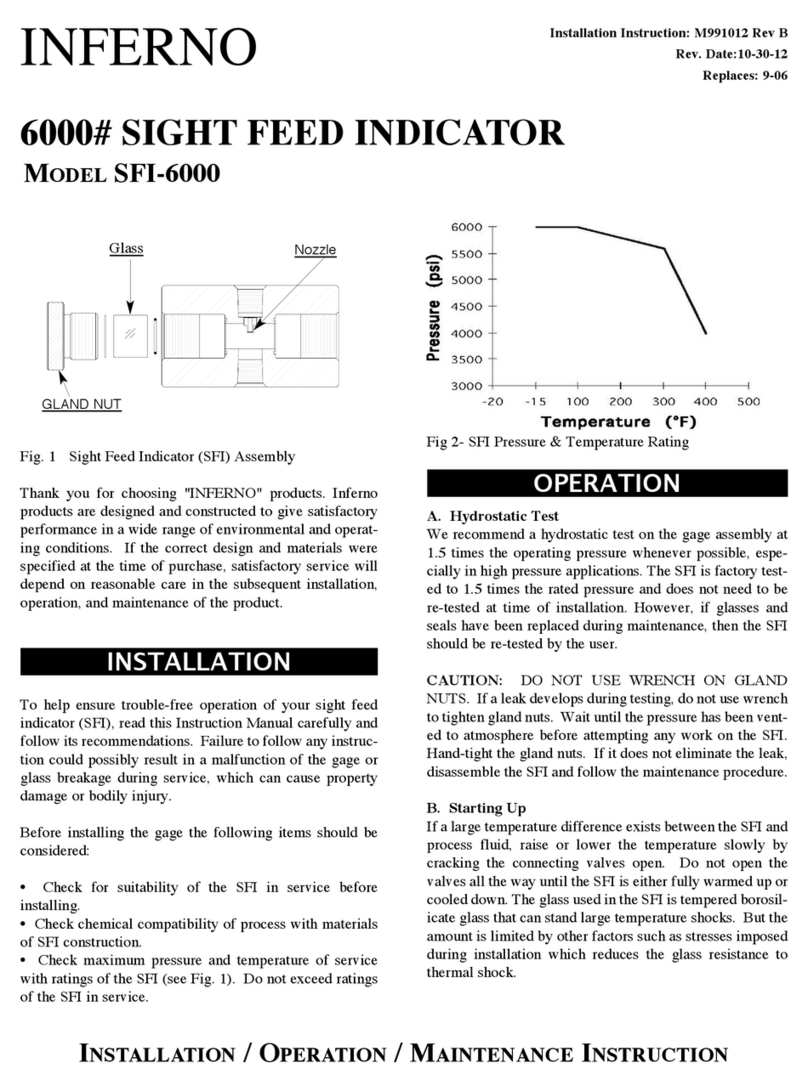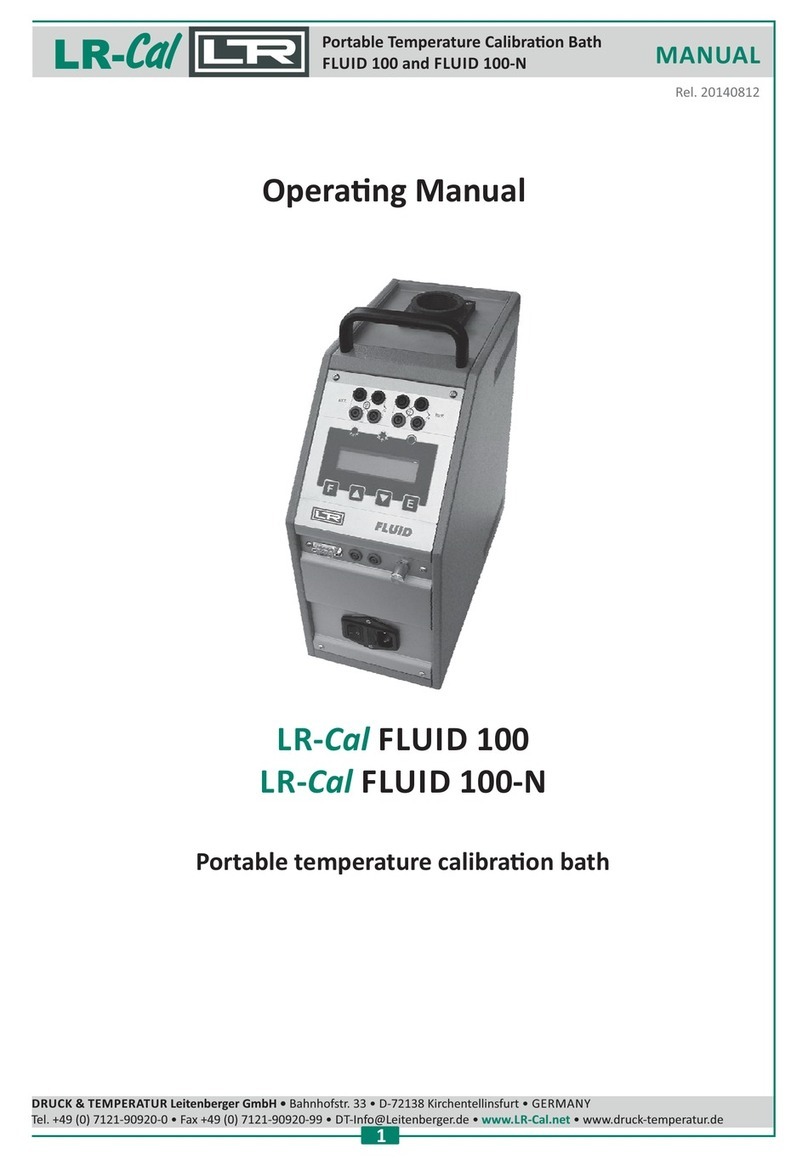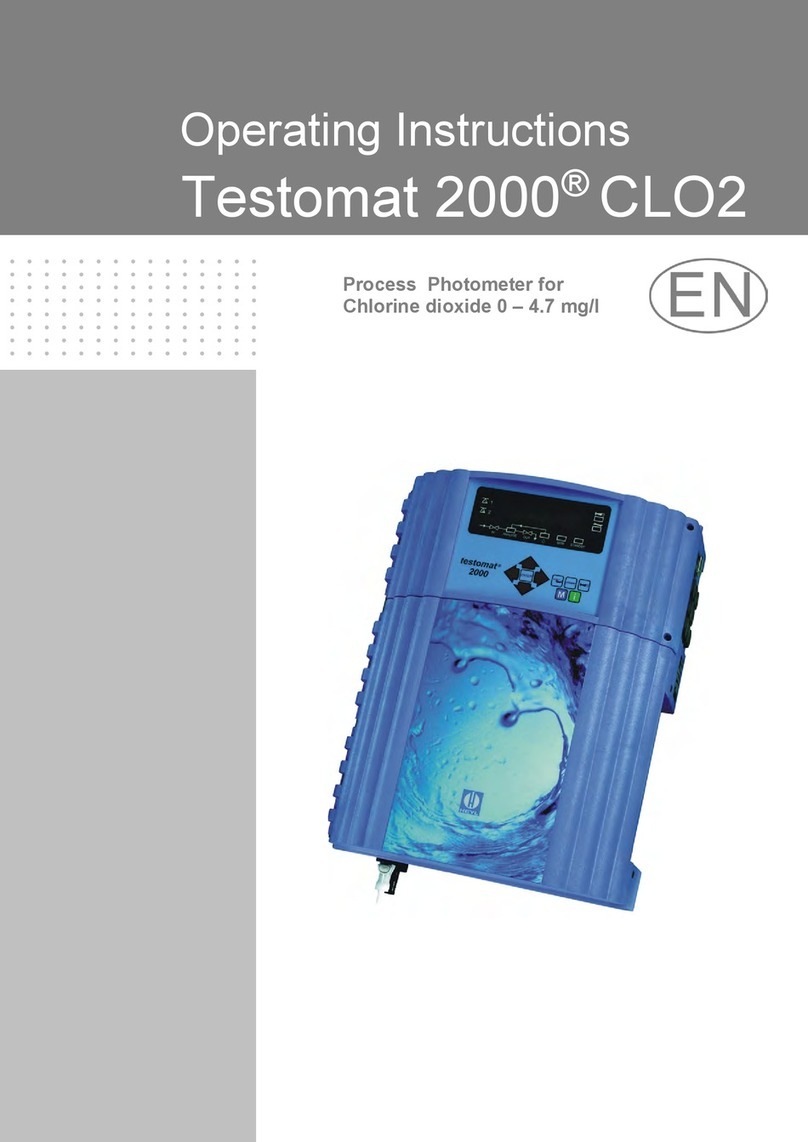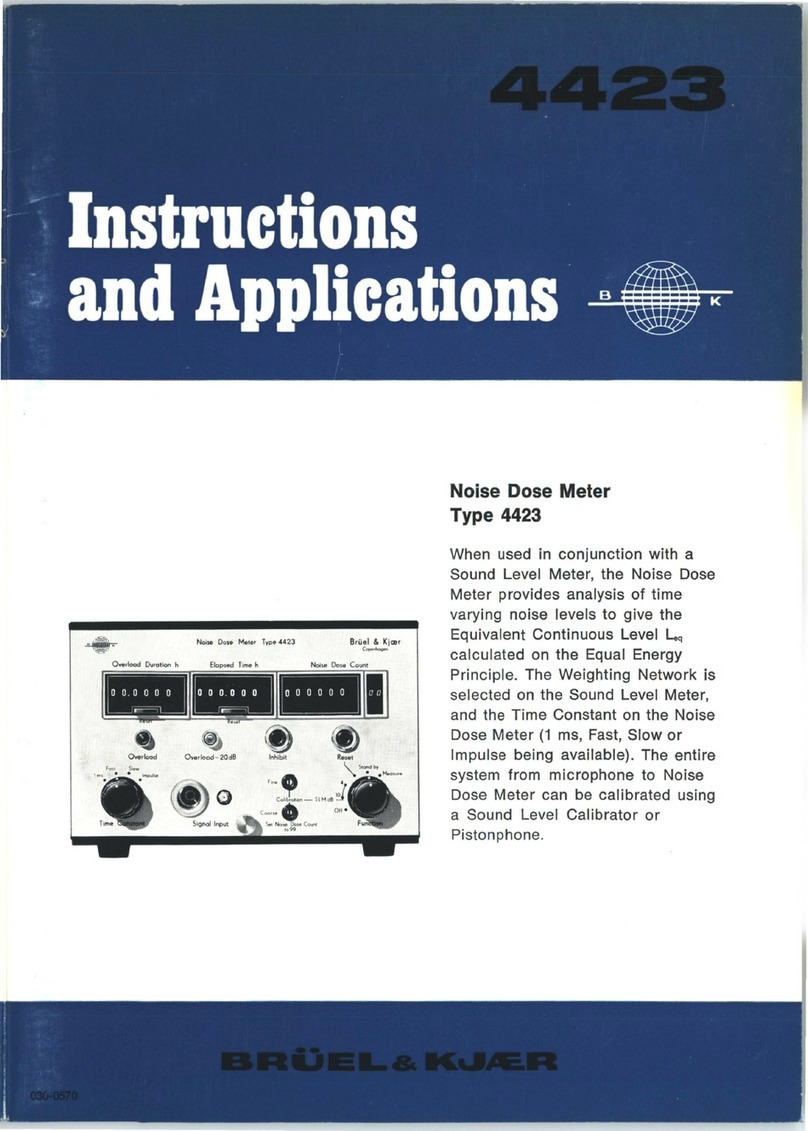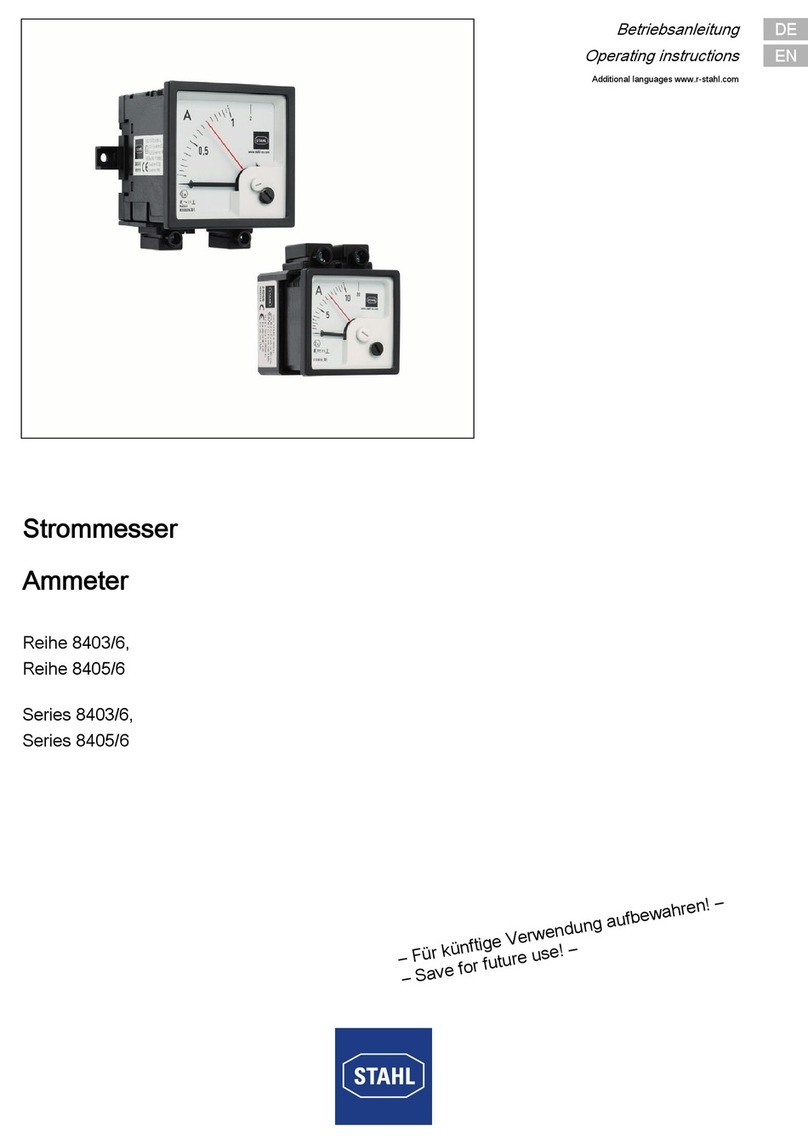Inferno Wicked Lasers Installation and operating manual


www.wickedlasers.com
User’s Manual and Laser Safety Guide

User’s Manual & Laser Safety Guide | 3
First and foremost, we are laser enthusiasts. We desire nothing more than to achieve
perfection in our craft. For us, pushing the limits of technology is part of our daily
routine. It’s only impossible if we don’t try.
As we continue to advance in our search for perfection, we’ve set benchmarks
for others to follow and new limits for us to test. This is our mission. We plan to
continually push the boundaries of technology and create products that challenge
the imagination far into the future.
FOREWORD

User’s Manual & Laser Safety Guide | 1
We wanted to create the world’s most powerful handheld laser - we succeeded and
inadvertently set a world record in doing so. We are extremely proud to be included
in the Guinness Book of World Records for 2007. This will serve as a testament to
our commitment to providing the world with the most sophisticated laser products
technology can oer.
Designed and developed by some of the world’s best engineers, the Spyder Series
stands at the pinnacle of laser technology. Lithium powered, water resistant and
ultimately powerful, the Spyder Series is our most advanced line of handheld lasers to
date.
We still have much to prove as there is still a world of possibilities in front of us. Our quest
to turn science ction into reality has only just begun.
Table of Contents
S3 Inferno Series Technical Specications
S3 Inferno Series Diagram
Using Your Laser: How to Power On
Using Your Laser: The SmartSwitch
SmartSwitch Codes Recap
Color Perception Chart
FDA Compliant Endcap Diagram
Using Your FDA Compliant Endcap
Safety and Maintenance
Lens Cleaning Procedure and Troubleshooting
Types of Common Lens Problems
Class 4 Laser Safety Instructions
Limitation of Liability
Manufacturer’s Warranty
3
4
5
6
9
10
11
12
13
14
15
18
22
23

User’s Manual & Laser Safety Guide | 3
S3 Inferno Series | 2
WWW.WICKEDLASERS.COM
Technical Specications
Model Name:
Laser Product Class:
Wavelength:
Laser Type:
Laser Power:
Beam Shape:
Beam Divergence:
Size:
NOHD*
Beam Distance 0.25 Lux
Required Eyewear O.D.
Power Consumption:
Battery Lifetime:
Weight:
Laser Body:
Power supply:
Switch:
Modes:
Duty Cycle:
Expected lifetime:
Warranty:
S3 Inferno Series
4
635nm
Direct Diode
750mW
8mm x 5mm
~3.0mRad
257mm x 35.8mm
65 meters
7,929 meters
3.0+
3.7V @ 1A
30 - 180 minutes
378g
6061-T6 Aircraft-Grade Aluminum
18650 Lithium-Ion Rechargeable Battery
Push Button Constant On / O, Lock-Out Tail Cap, Electronic Mode switch
High power / Low Power / Strobe / Continuous / SOS / Beacon and Tactical
Standby modes
Continous
>5,000 hours
1 Year
*Nominal Occular Hazard Distances are for 0.25 second
accidental (unaided eye) exposure.

User’s Manual & Laser Safety Guide | 5
S3 Inferno Series | 4
WWW.WICKEDLASERS.COM
User’s Manual & Laser Safety Guide | 5
S3 Arctic Series | 4
WWW.WICKEDLASERS.COM
Laser Diagram Using Your Laser : How To Power On
LASER MODULE SECTION
TAIL CAP
BATTERY COMPARTMENTEMISSION / BATTERY INDICATORREMOVABLE FRONT LENS
At the back of the laser, rotate endcap
counter clockwise to open.
Insert one Li-Ion Type 18650 IMR
rechargeable battery negative (-) end rst.
Push the button located on the tail cap to
operate laser.
NOTE: Do not attempt to use a dierent battery type for this laser, doing so might damage the laser and void the warranty.
(+)
SMARTSWITCH
INTERLOCK PIN

User’s Manual & Laser Safety Guide | 7
S3 Inferno Series | 6
WWW.WICKEDLASERS.COM
Using Your Laser : The SmartSwitchUsing Your Laser : The SmartSwitch
To operate the laser, it must rst be
unlocked via the SmartSwitch.
This button is located on the opposite side
of the LED indicators.
The S3 Series are the world’s rst and only hand held lasers equipped
with SmartSwitch™ technology.
The SmartSwitch™ combines both safety and intelligence by requiring
the user to follow a protocol of simple clicks and click/holds to operate
the device.
Once unlocked, the laser runs in low power/strobe mode (18Hz strobe)
which is the default setting.
The following page provides a visual guide on how to unlock the laser
by simply following a few simple steps.
The ashing LEDs indicate if a step has been correctly followed.
Press the SmartSwitch button quickly
three times. The rst and second LEDs
will start ashing.
2Press and hold the SmartSwitch button
briey two times. All three LEDs will be
lit up and the laser will power-on in
low-power/strobe mode.
3
Push the Power Button on the Tailcap
to turn on your laser. The rst LED will
start ashing to indicate that the laser is
ready to be unlocked.
1

User’s Manual & Laser Safety Guide | 9
S3 Inferno Series | 8
WWW.WICKEDLASERS.COM
Using Your Laser : The SmartSwitch
SmartSwitch 2.0™ Codes:
After unlocking your laser, you can select among the active modes by using one of these following codes when
pressing the button:
▪ A short hold cycles between high power and low power.
▪ A quick click cycles Strobe mode to Constant Wave mode.
▪ Clicking quickly 3 times within 2 seconds goes into SOS mode.
▪ From SOS mode, one quick click will change it into Beacon mode.
▪ From Beacon mode, one quick click will change it to low power Strobe mode.
▪ Holding the switch for 3 seconds will go to Tactical Hibernation mode. The middle LED will be
ashing to indicate this.
The following 9 modes are enabled by using
the SmartSwitch™ 2.0:
▪ Strobe Mode (Hi / Low)
▪ Constant Wave (Hi / Low)
▪ SOS (Hi / Low)
▪ Beacon (Hi / Low)
▪ Tactical Hibernation Mode
Once the power is on, the user can toggle between
the dierent active modes all available in low power
and high power: Strobe, Constant Wave, SOS and
Beacon Mode with a few simple clicks.
There is also the Tactical hibernation mode which
allows you to shut o the laser and quickly re-
enable it with the last setting it was on.
To summarize: This is the rst code you should remember three quick clicks + two
short holds (press and hold the button briey for less than 1 sec.) will unlock the laser.
Using Your Laser : The SmartSwitch

S3 Inferno Series | 10
WWW.WICKEDLASERS.COM
FDA Compliant Endcap Diagram
Contact Guard
Screw
Screw
Safety Interlock
Based on the human eye’s perception:
equal powers of green 532nm light
is 20 times brighter than blue 445nm
light, 8 times brighter than red 650nm
light, and 190 times brighter than
purple 405nm light.
How Intensely the Human Eye
Perceives Dierent Colors
Color Perception Chart

User’s Manual & Laser Safety Guide | 13
S3 Inferno Series | 12
WWW.WICKEDLASERS.COM
User’s Manual & Laser Safety Guide | 13
S3 Arctic Series | 12
WWW.WICKEDLASERS.COM
Safety and Maintenance
No scheduled maintenance necessary to keep the
product in compliance. Simply keep the laser free
from dust or other contaminates that could cloud or
dirty the laser lens or crystal array and operate within
recommended parameters.
Avoid direct eye and skin exposure to the laser
beam. Direct contact with the beam can instantly
cause severe and irreparable eye damage. Note that
a reected laser beam can be just as powerful as
directly coming from the laser unit itself.
We strongly recommend using the LaserShades that
come with this laser or wearing similar approved laser
safety eyewear.
Do not take apart, modify or dismantle the laser or
operate it under abnormal current load (doing so will
void the warranty). Strictly no service is allowed.
Operate your laser only within the specied
temperature range of 10°C (50°F) to 40°C (104°F).
Should you have diculty operating the laser
properly and troubleshooting does not work, go
to www.wickedlasers.com for support and RMA
assistance if necessary. Do not attempt to service,
modify or x the laser yourself.
Do not shine your laser at an aircraft. It may cause
a distraction to the pilots putting the aircraft’s
passengers at considerable risk. Shooting a laser at
an aircraft is considered a felony in the U.S.
1.
2.
3.
4.
5.
6.
7.
*For more safety information & guidance please refer to ANSI Z136.1 (2007) Safe Use of Lasers
available at the Laser Institute of America website: www.laserinstitute.org
CAUTION - Use of controls or adjustments or performance of procedures other than those specied
herein may result in hazardous radiation exposure.
Laser Light – Avoid Exposure to Beam
Class 4 Laser Product
WARNING: These procedures are ONLY for additional safety for prolonged storage of the laser.
Using Your FDA Compliant Endcap
Removing the Safety Interlock from
the Endcap will disable the laser.
Another way to disable the laser is by
unscrewing the Contact Guard as shown here.
Remove screws to detach Contact Guard and
disable the laser.
Safety and Maintenance
No scheduled maintenance necessary to keep the
product in compliance. Simply keep the laser free
from dust or other contaminates that could cloud or
dirty the laser lens or crystal array and operate within
recommended parameters.
Avoid direct eye and skin exposure to the laser
beam. Direct contact with the beam can instantly
cause severe and irreparable eye damage. Note that
a reected laser beam can be just as powerful as
directly coming from the laser unit itself.
We strongly recommend using the LaserShades that
come with this laser or wearing similar approved laser
safety eyewear.
Do not take apart, modify or dismantle the laser or
operate it under abnormal current load (doing so will
void the warranty). Strictly no service is allowed.
Operate your laser only within the specied
temperature range of 15oC (32oF) to 38oC (100oF).
Should you have diculty operating the laser
properly and troubleshooting does not work, go
to www.wickedlasers.com for support and RMA
assistance if necessary. Do not attempt to service,
modify or x the laser yourself.
Do not shine your laser at an aircraft. It may cause
a distraction to the pilots putting the aircraft’s
passangers at considerable risk. Shooting a laser at
an aircraft is considered a felony in the U.S.
1.
2.
3.
4.
5.
6.
7.
*For more safety information & guidance please refer to ANSI Z136.1 (2007) Safe Use of Lasers
available at the Laser Institute of America website: www.laserinstitute.org
CAUTION - Use of controls or adjustments or performance of procedures other than those specied
herein may result in hazardous radiation exposure.
Laser Light – Avoid Exposure to Beam
Class 4 Laser Product

User’s Manual & Laser Safety Guide | 15
S3 Inferno Series | 14
WWW.WICKEDLASERS.COM
Lens Cleaning Procedure and Troubleshooting
What you need :
Microber Cloth - Please make sure the
microber cloth is specically designed
for cleaning lenses. You can nd this at
your local camera or glasses store.
Q-Tip or Tooth Pick - You will need to
fold the cloth over one of these in order
to be able to reach the lens properly.
Lens Cleaning Solutions (Optional)
- Use the lens cleaning solution only
if the lens is not cleaned using the
microber cloth alone. Please make
sure the cleaning solution is designed
specically for lens cleaning.
1.
2.
3.
Procedure :
Wash your hands with soap and water. Make sure to dry them properly.
Remove the batteries from your laser prior to cleaning.
Fold the microber cloth over a toothpick or the handle part of a Q-tip. Make sure
you do not touch the part of the cloth that will be cleaning the lens. You probably
will not be able to fold the cloth twice, so you need to be very careful not to press too
hard on the lens.
Gently move the cloth into the aperture until it comes in contact with the lens. Rub
it from side to side but do not press too hard. Gently rotate the cloth in a twisting
motion back and forth. Repeat this procedure until the lens of your laser is clean.
Re-insert the batteries and turn your laser unit on to see if the lens is clean.
Still dirty? Apply only 1 drop of Lens Cleaning Solution to the part of the cloth that
will be cleaning the lens, the follow the same procedure as above. You will want to
nish by using a dry part of the cloth to wipe the lens dry, this should take one pass
side to side or gentle rotate.
1.
2.
3.
4.
5.
6.
!WARNING : DO NOT USE WATER
Dirty Lens - The most common problem with your laser unit
is a dirty lens. The easiest way to determine whether you
have a dirty lens is to look at the lens under direct light. If
you see smudges, nger prints, or small particles on the lens,
the beam emitted will look similar to the above pictures.
Simply follow the cleaning instructions to restore the spot
back to a focused dot.
1.
Types of Common Lens Problems
Scratched Lens - A scratched lens may occur if you
accidentally scratch the lens with a hard or rough surface.
The lens of your laser unit is similar to that of a camera,
please handle with care. This condition can be repaired
by Wicked Lasers, however, will not be covered in your
warranty. A repair cost will apply.
2.

User’s Manual & Laser Safety Guide | 17
S3 Inferno Series | 16
WWW.WICKEDLASERS.COM
Mode Shifts - A mode shift may occur under extreme temperatures. If your laser unit is too hot or too cold, the beam may appear
unstable and look similar to the above pictures. Please note that as your laser “warms up” and returns to room temperature, the beam
will return to normal mode, TEM00. The normal operating temperature of all Wicked Laser products is 10ºC ~ 40ºC. Using your laser unit
beyond these parameters will damage your laser beyond repair.
3.
Types of Common Lens Problems Types of Common Lens Problems
Moisture - We do not recommend using any laser products
in highly humid or foggy conditions. If your laser unit is used
in these conditions and/or submerged in water, the beam
may appear similar to the above picture. You will not be able
to clean this as water has condensed inside the lens and/or
crystal set. This condition can be repaired by Wicked Lasers,
however, will not be covered in your warranty. A repair cost
will apply.
*This condition may occur if you are using the laser unit
with wet hands. Please dry your hands completely before
handling your laser unit.
4.

User’s Manual & Laser Safety Guide | 19
S3 Inferno Series | 18
WWW.WICKEDLASERS.COM
Class 4 Laser Safety Instructions
DANGER CLASS 4 LASER : All visible lasers with beams over 500 milliwatts (1/2 watt) are classied as Class 4.
EXTREME DANGER, MUST BE USED CAREFULLY
DO NOT USE AS A LASER POINTER.
DO NOT USE AS A TOY.
ONLY FOR USE BY PERSONS UNDERSTANDING THE HAZARDS OF THIS LASER.
READ ALL WARNINGS ON THIS PAGE.
DO NOT SHINE DIRECT
BEAM IN EYE-BLINDNESS
HAZARD!
The direct beam at close dis-
tance can cause instant blind-
ness. The direct beam up to
250m/750ft can cause eye
damage. Never aim any laser
towards a person’s head, or
where a person may suddenly
appear. Never aim towards a
pet or other animal.
DO NOT GET REFLECTED
BEAM IN EYE
The beam reection can cause
instant eye damage, especially
at close range. There are MANY
shiny or smooth objects that can
reect a laser beam. ALWAYS
be aware of both the main
beam AND its reection(s). Be
especially careful when aiming
out of windows due to danger
from the “back reection”.
●
●
●
●
●
AVOID EXPOSURE TO BLUE LIGHT
Blue laser light can cause photochemical eye damage. Avoid
prolonged exposure to blue light (light from 530nm green to 380
ultraviolet can be hazardous, with the peak danger at 440nm blue).
There is a hazard even from prolonged exposure to diused “room
glow” from the beam reecting o walls or other surfaces. Use safety
glasses that block blue light.
WEAR SAFETY GLASSES
If available, wear laser safety glasses or goggles. They MUST be
appropriate for your laser’s power and wavelength, so the laser
beam’s power is safely reduced. However, DO NOT RELY ON THE
SAFETY GLASSES ALONE. Continue to avoid direct and reected
exposure to the beam.
Class 4 Laser Safety Instructions

User’s Manual & Laser Safety Guide | 21
S3 Inferno Series | 20
WWW.WICKEDLASERS.COM
Class 4 Laser Safety Instructions
OTHER IMPORTANT SAFETY AND USE CAUTIONS:
DO NOT USE AS A LASER POINTER. This Class 4 laser is too bright to be safely used for laser pointing purposes.
NOT FOR CHILDREN OR UNAWARE PERSONS. The user must be mature, and must be aware of the direct and reected beam hazards to eyes,
skin, materials and aircraft.
DO NOT USE ILLEGALLY. Many countries and jurisdictions have laws regarding laser usage. Follow all local laws.
DO NOT AIM AT VEHICLES. Do not distract the driver of a car or truck, or a person operating heavy or dangerous machinery.
DO NOT AIM AT POLICE OR LAW ENFORCEMENT. The beam can be mistaken for a weapon, or for a laser gunsight. People aiming lasers at
police and soldiers have been killed.
DO NOT HARASS OR ANNOY OTHERS. Do not aim the laser at athletes, performers, movie screens, or any person. Nor should they be brought
to or used at sporting events, concerts, shows, public gatherings or any other event where the beam could be distracting to others.
DO NOT LOOK OR STARE
AT DIFFUSED REFLECTIONS
Looking at the laser “dot” can cause
eye damage. Danger is higher when on
white surfaces and at close range. DO
NOT USE THIS AS A LASER POINTER.
DO NOT SHINE BEAM ON SKIN -
BURN HAZARD
The direct or reected beam can burn
exposed skin. Wear protective, light-
colored clothing. Do not aim beam
at your skin, skin of other persons, or
animals.
Class 4 Laser Safety Instructions
DO NOT BURN OR DAMAGE MATERIALS
The beam can char, burn or ignite materials.
Especially avoid dark, thin, and combustible
materials such as fabrics.
DO NOT AIM AT AIRCRAFT OR STARS
The bright light from this laser can ash blind
or distract a pilot. NEVER AIM ANY LASER
TOWARDS AN AIRPLANE OR HELICOPTER.
Always be careful any time the beam goes into
the sky. Since far-away aircraft can look like
stars, DO NOT USE FOR STAR POINTING. Only
use Class 2 or Class 3 lasers for astronomy star
pointing purposes.

S3 Inferno Series | 22
WWW.WICKEDLASERS.COM
Limitation of Liability
In no event shall Wicked Lasers or any of its subsidiaries or aliates be liable for any indirect, special, incidental or consequential injury to
persons or damage to property caused by the use of any of our products. By purchasing from Wicked Lasers, you hereby indicate that you
understand and agree to the following:
I am 18 years of age or older.
I am fully responsible for the safe application and use of this laser and agree to such by completing the sale process.
I will never look directly into the beam or point the beam at any person’s or animal’s skin, eyes or other body part.
I will not point the laser at any aircraft or moving vehicle of any sort.
I will not use a laser device without wearing approved laser safety goggles designed for such purpose.
I will never remove the laser’s infrared lter.
I will not use the laser in violation of any local, state or federal law, and I understand that it is my responsibility to know and abide by those laws
relating to the ownership and use of lasers in my jurisdiction.
Manufacturer’s Warranty
All S3 Inferno Series lasers come with a standard 12 Month Manufacturer’s Warranty.
Our warranty guarantees your laser to be free from defects in manufacture and
workmanship.
All defective lasers will be replaced or repaired subject to the full discretion of
Wicked Lasers.
Ownership of the warranty is not transferable and will expire exactly 12 months from
the date of receiving the purchase.
1-877-952-7377
Unit 1010, Miramar Tower, 132 Nathan Road, Tsim Sha Tsui Kowloon, Hong Kong
www.wickedlasers.com | [email protected]

Manufacturer’s Warranty
This warranty does not include defects or damages attributable to misuse, normal
surface weathering, or damages caused by accidents or re or other casualty or force
majeure or any other causes or occurrences beyond the manufacturer’s control.
with the following information:
Full Name:
Address:
Order ID / Laser Model:
Reason for Claim:

1-877-952-7377
Unit 1010, Miramar Tower, 132 Nathan Road, Tsim Sha Tsui Kowloon, Hong Kong
www.wickedlasers.com | [email protected]
Table of contents
Other Inferno Measuring Instrument manuals