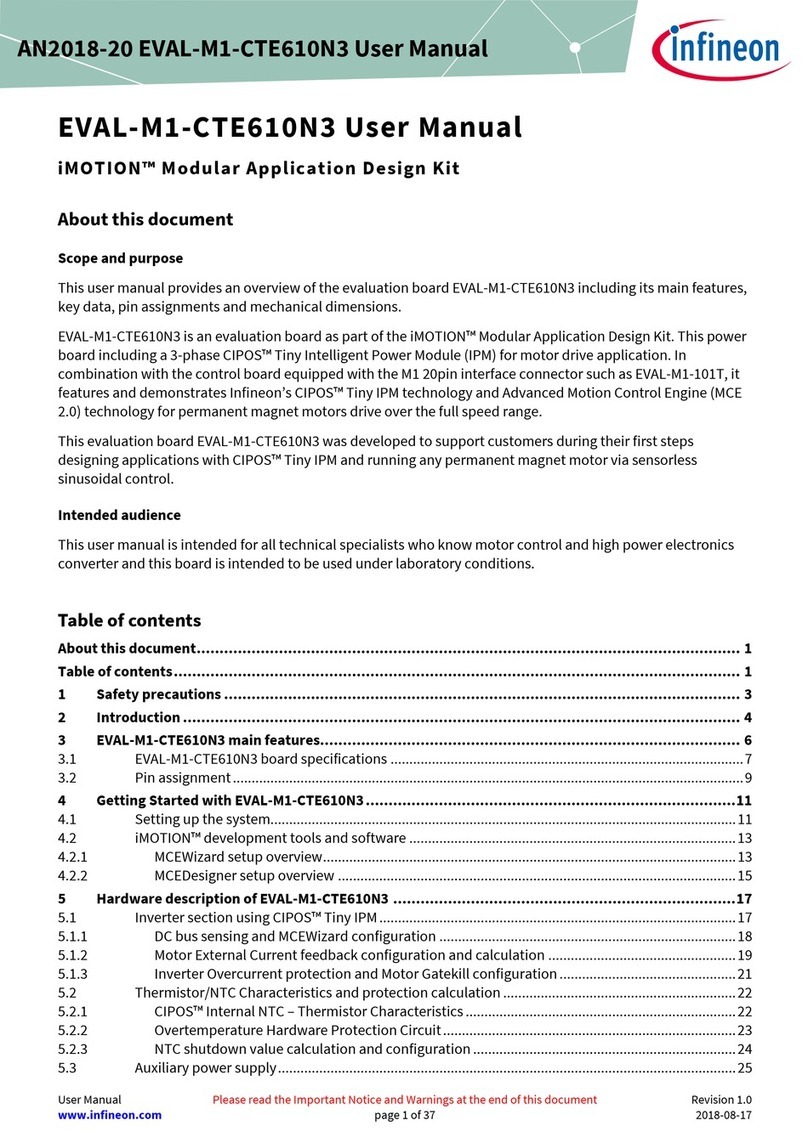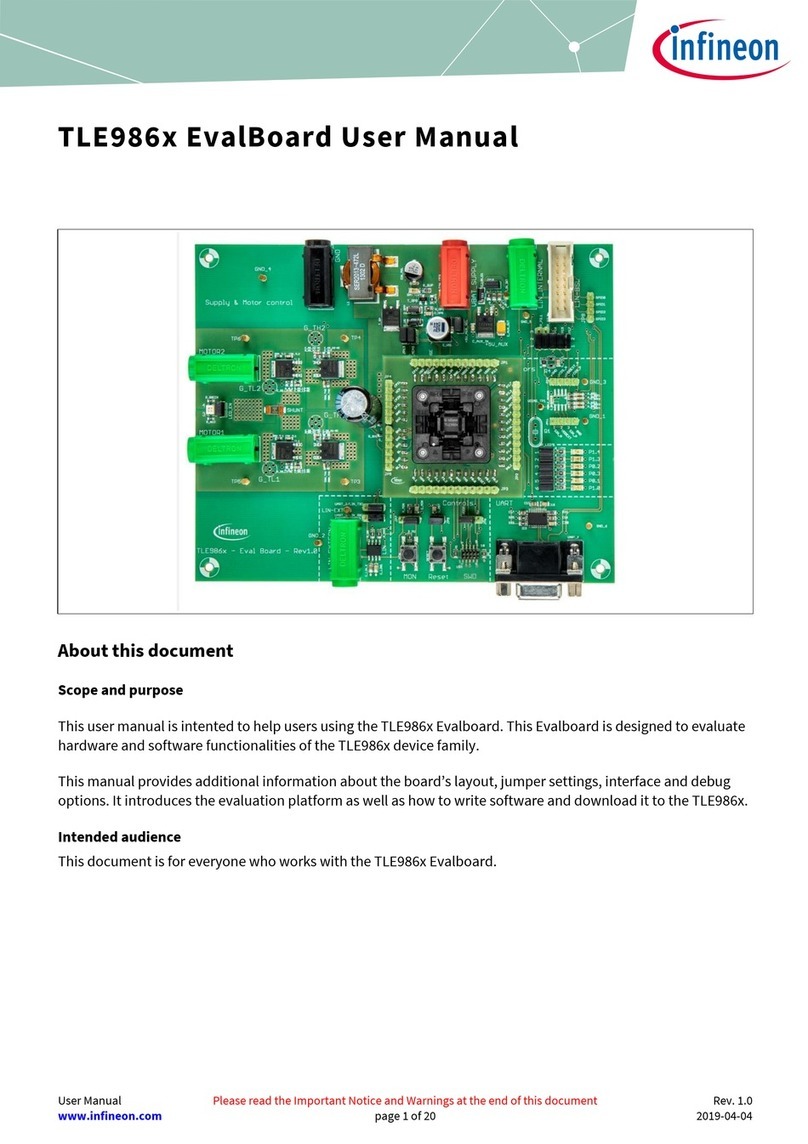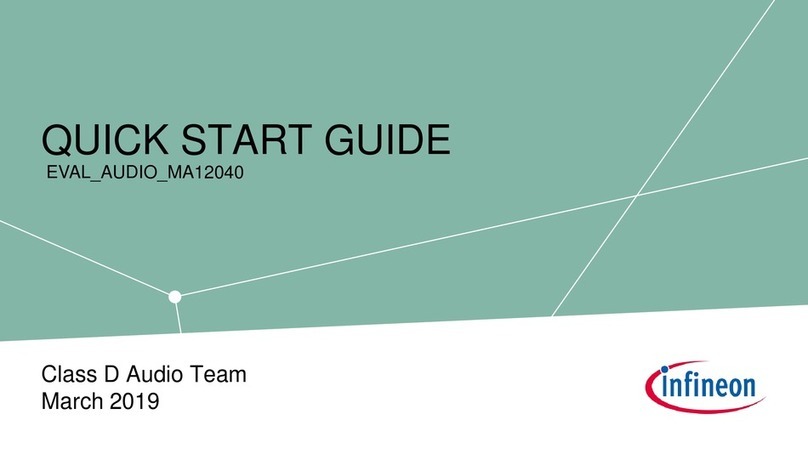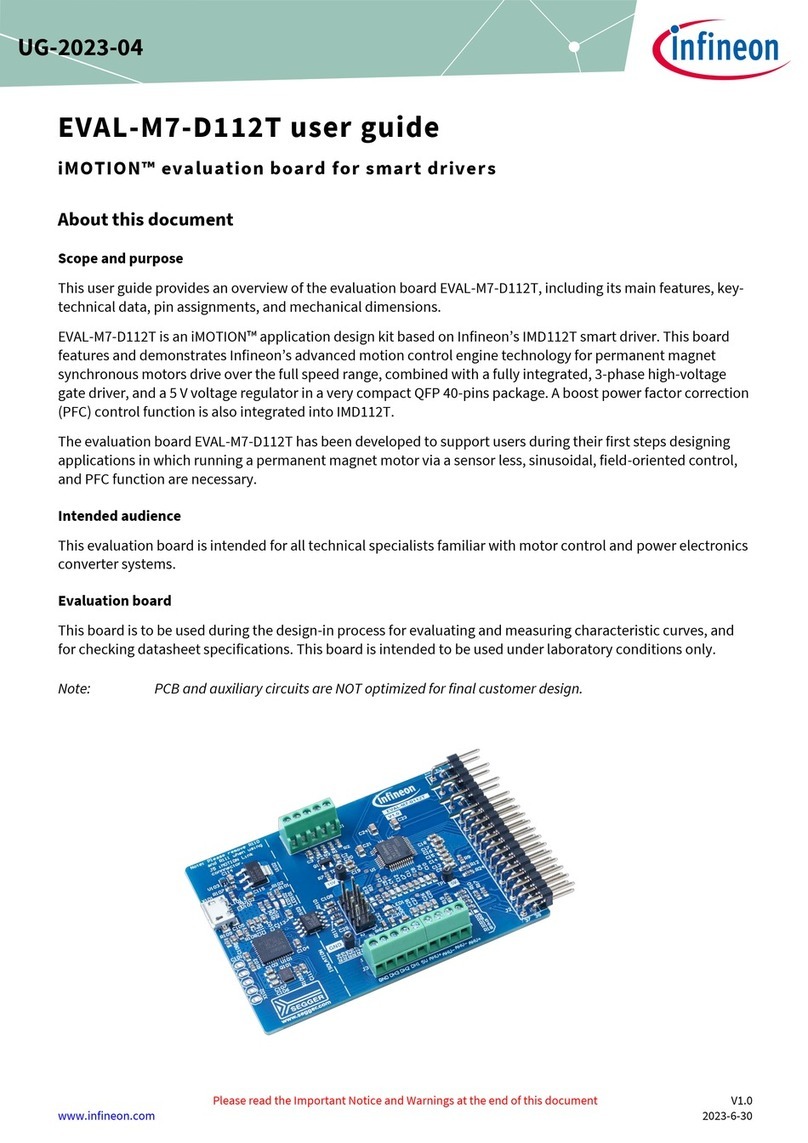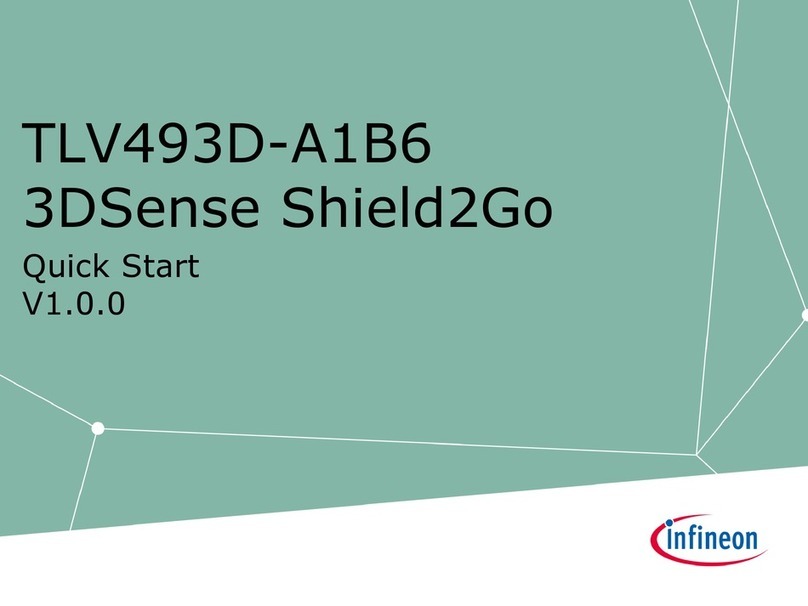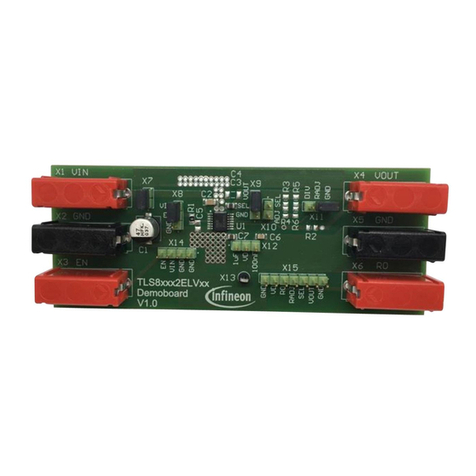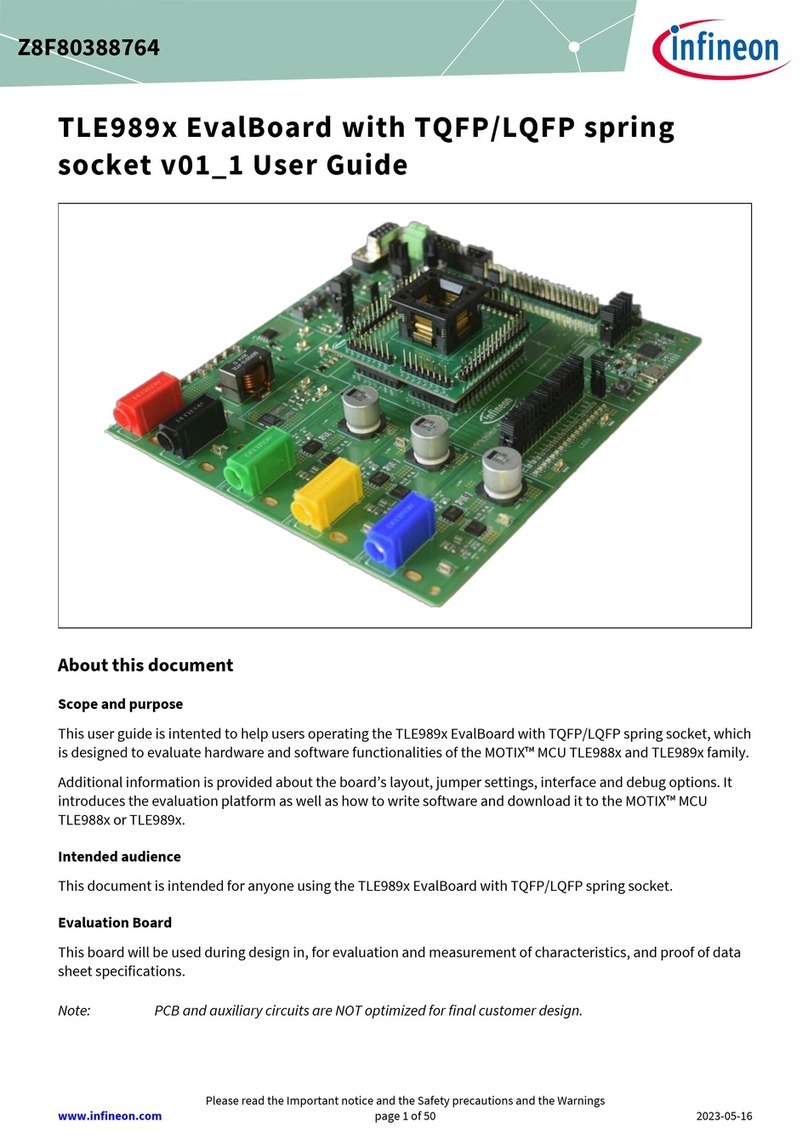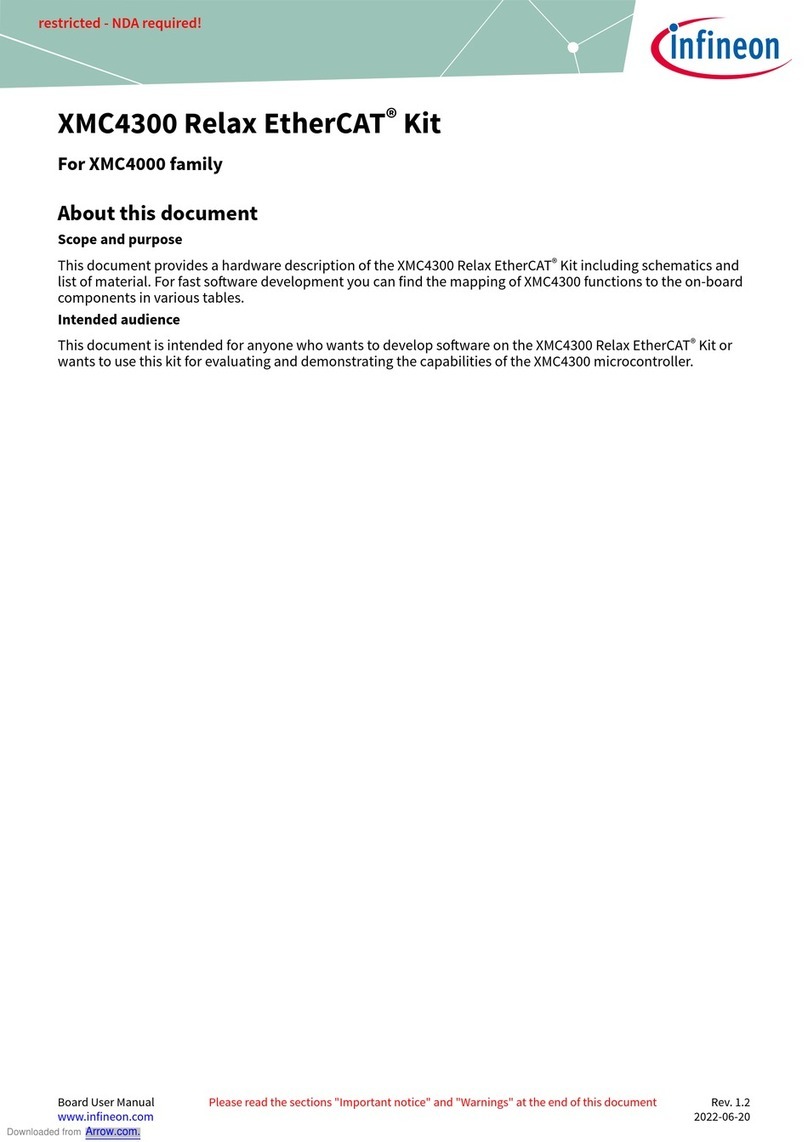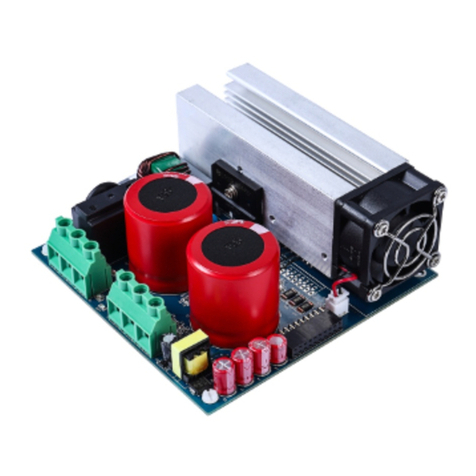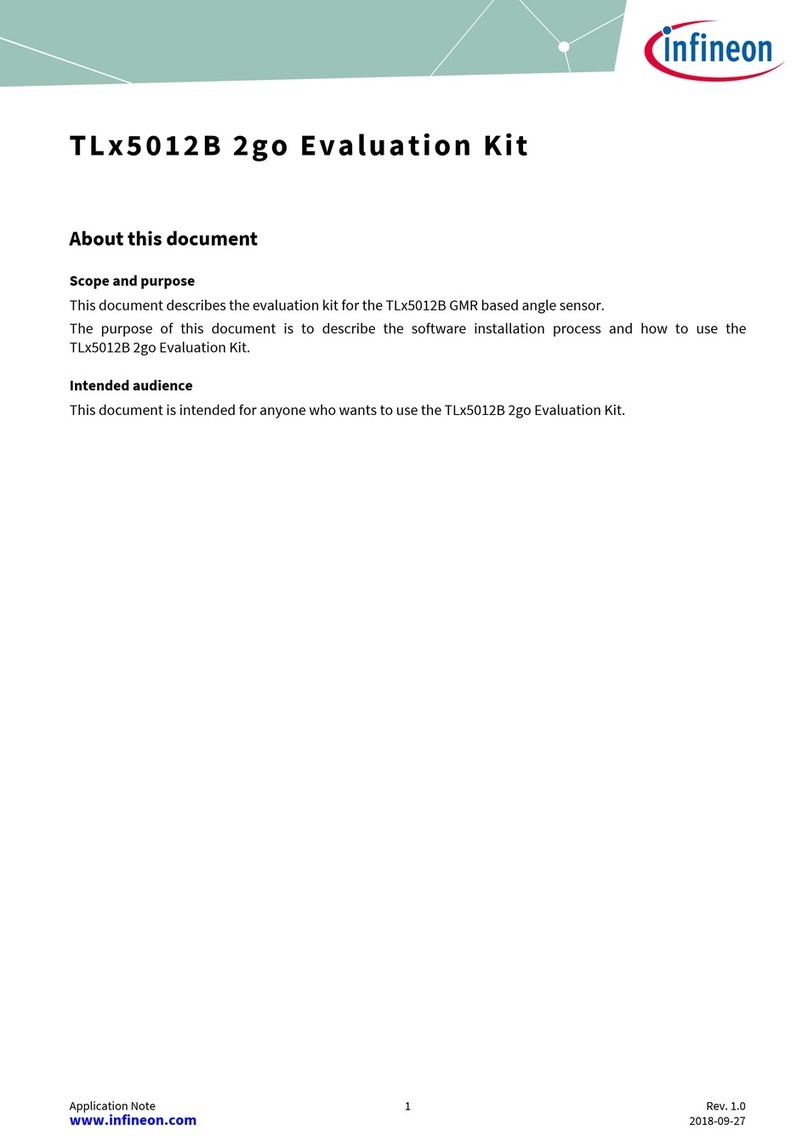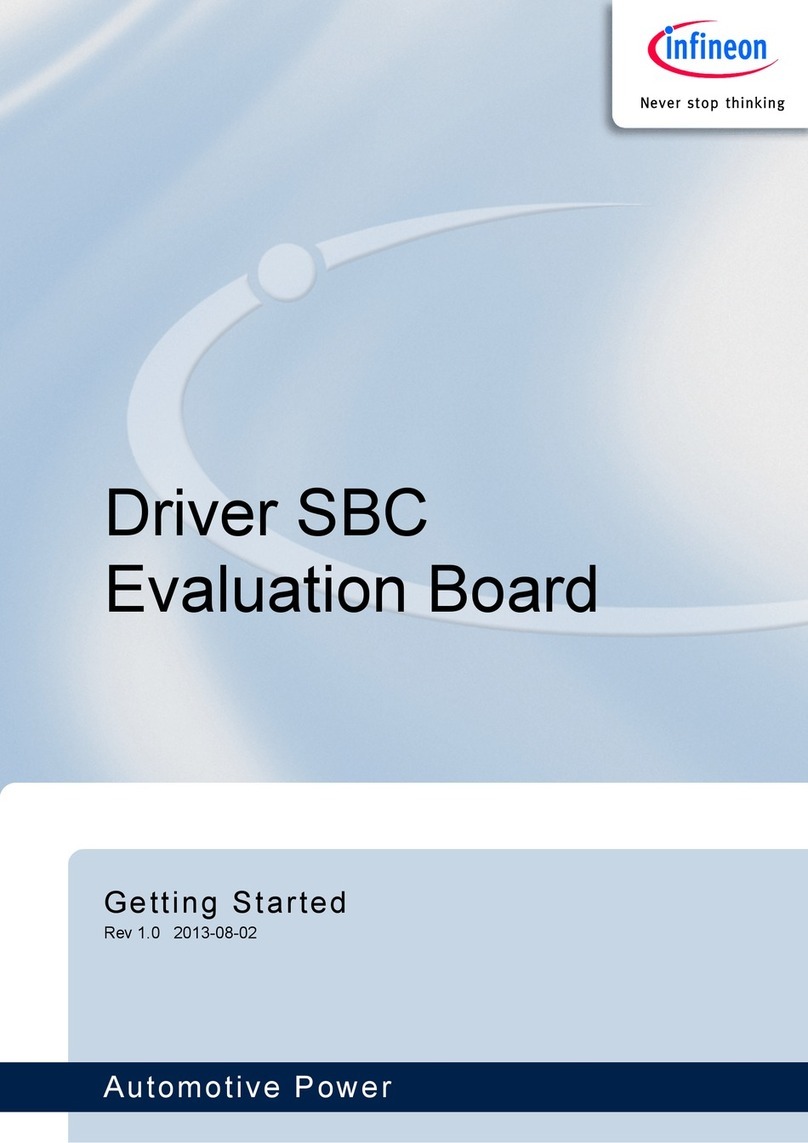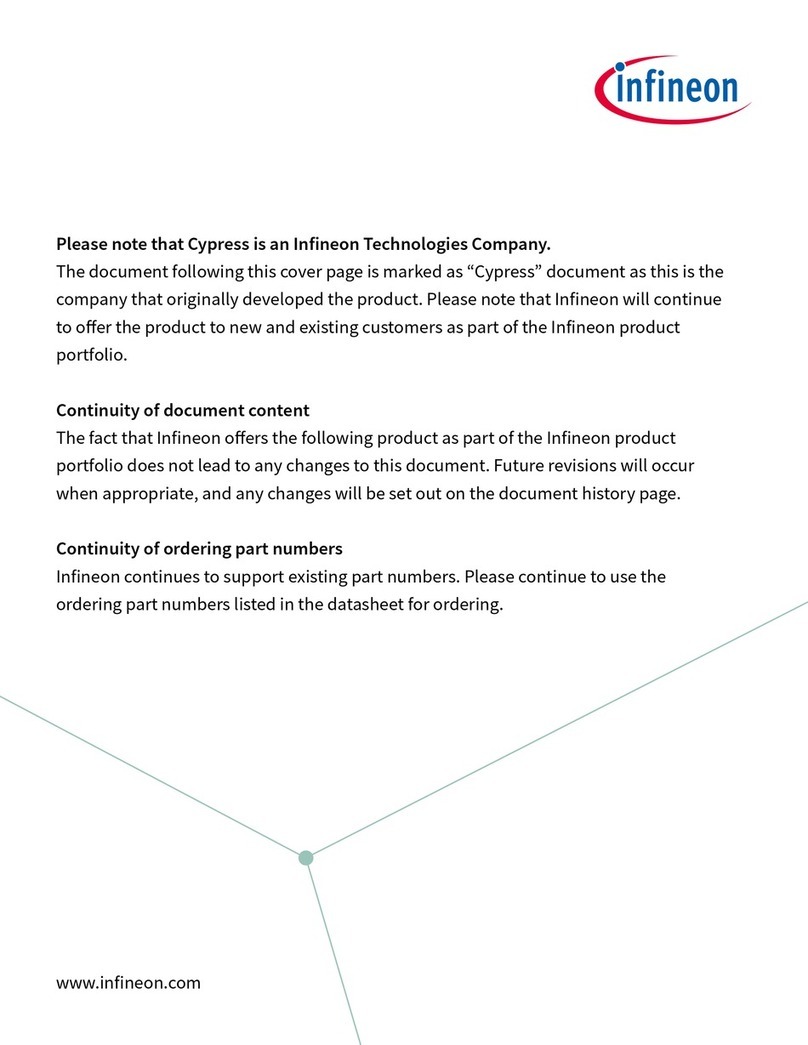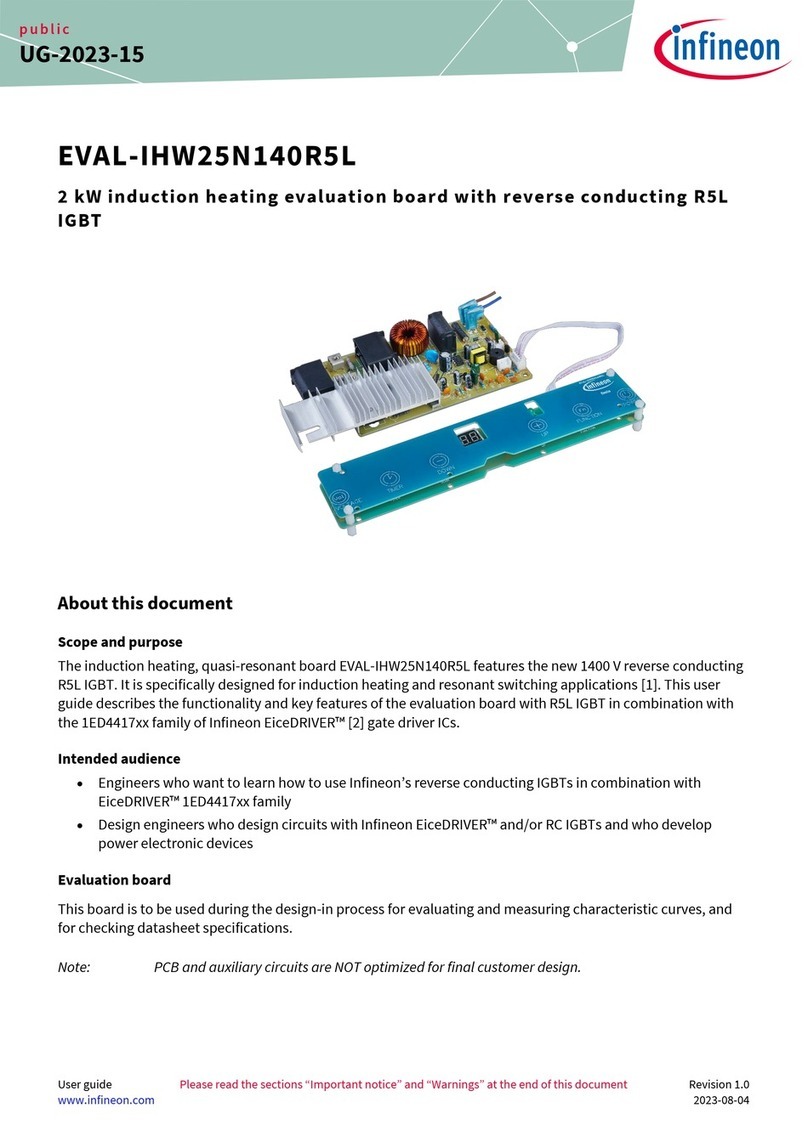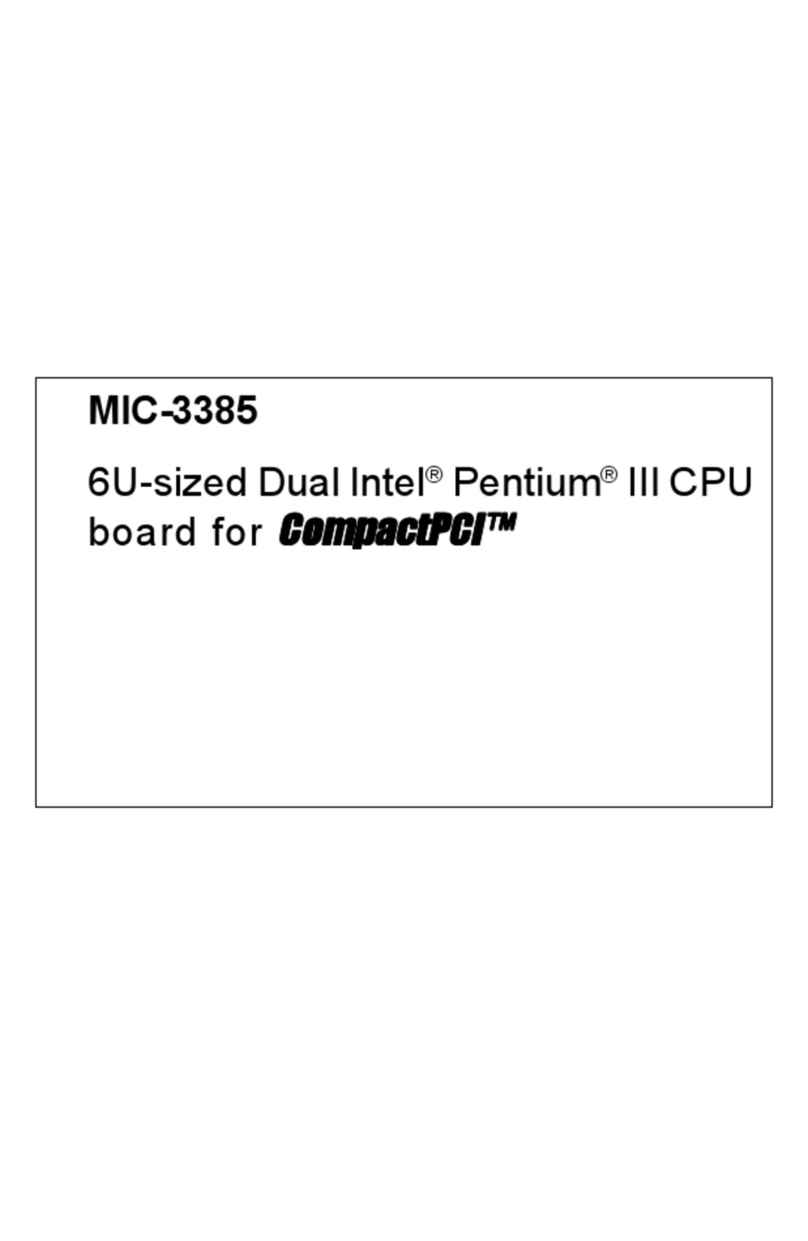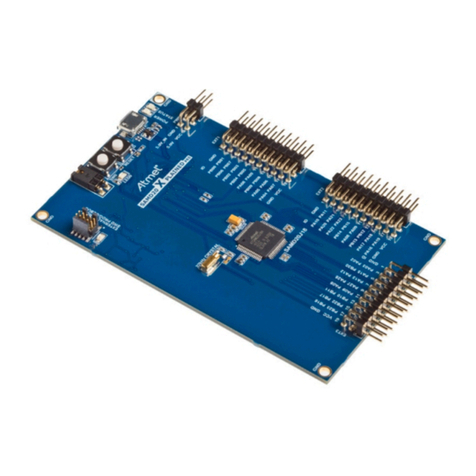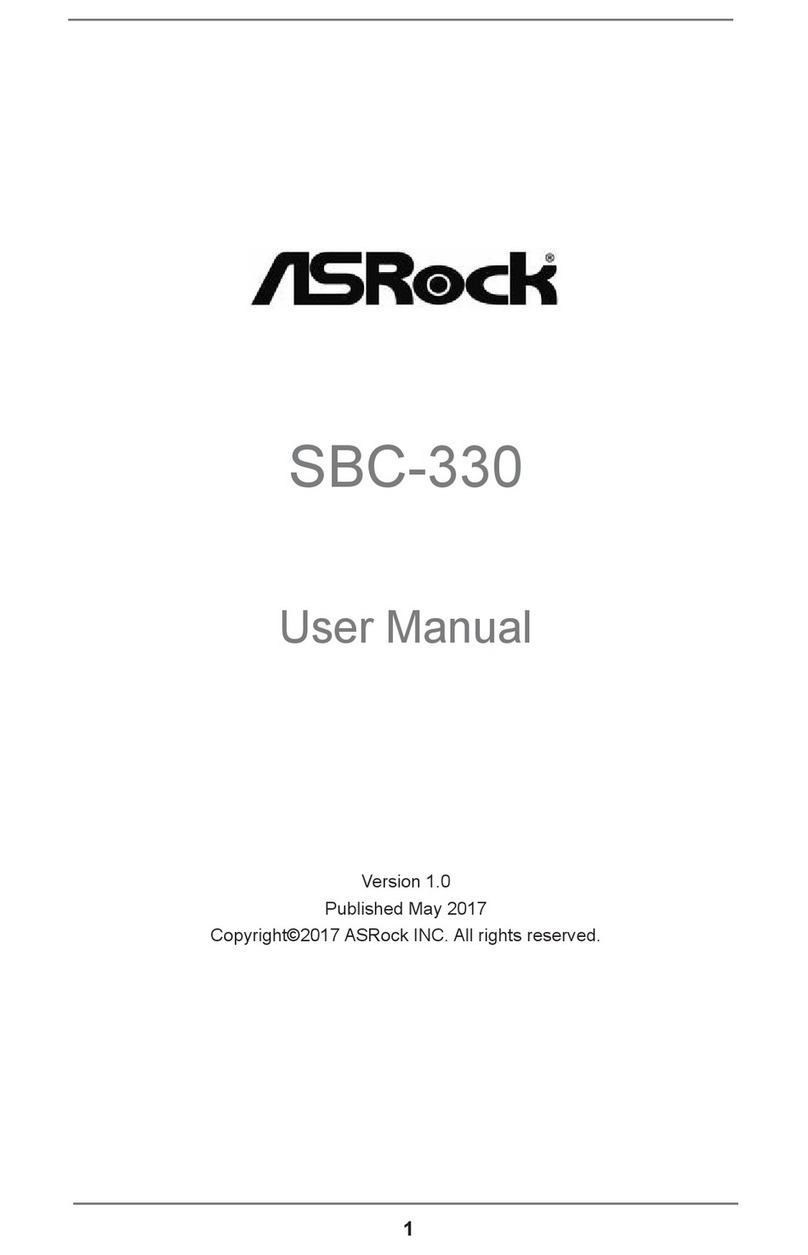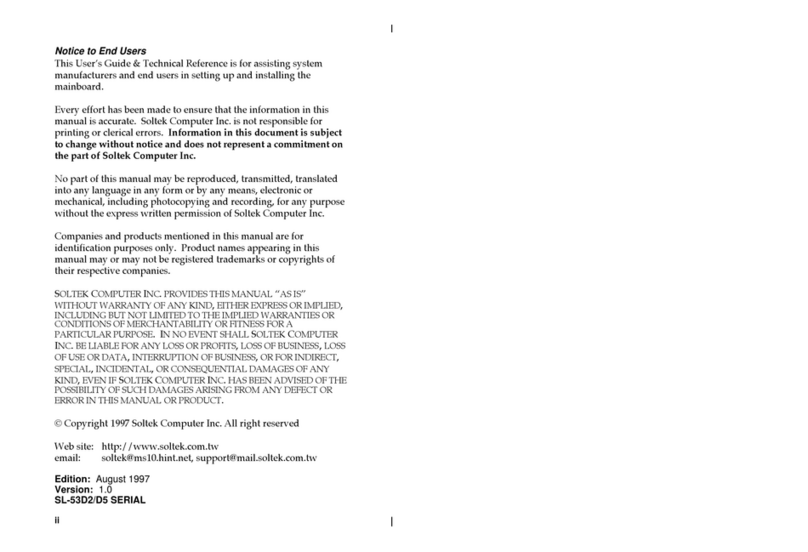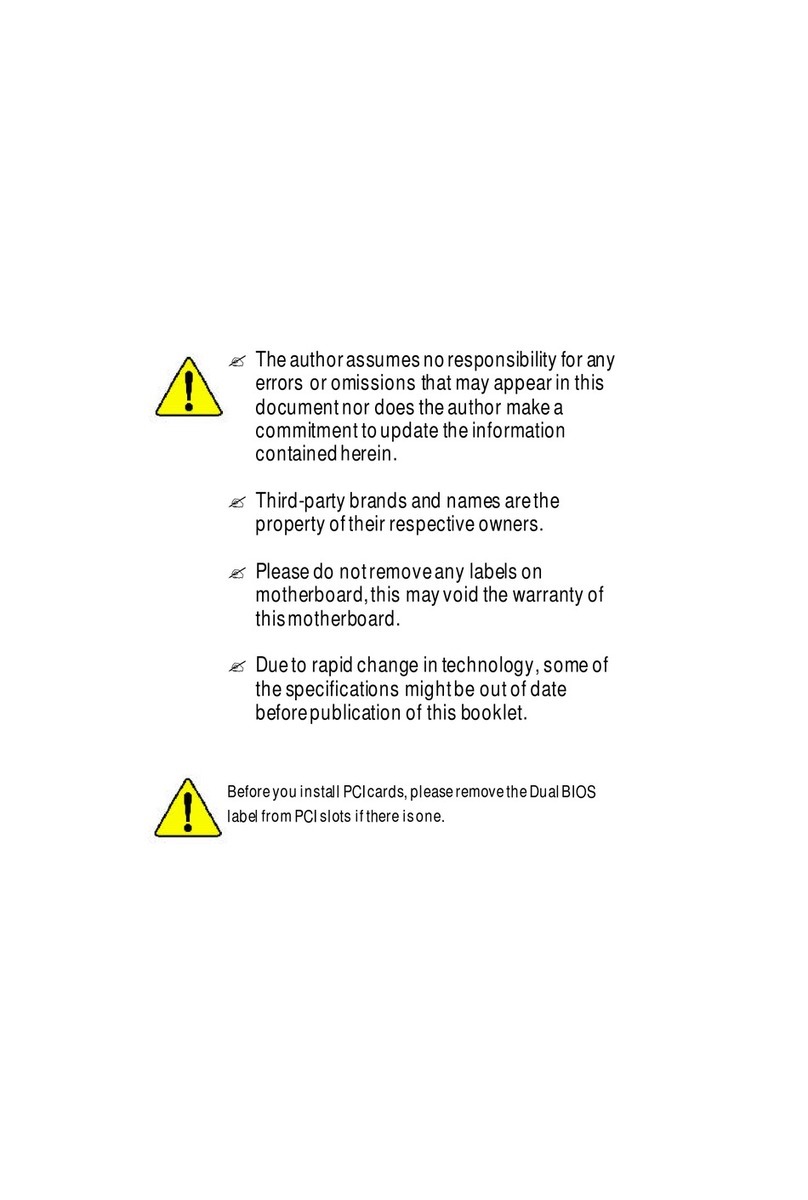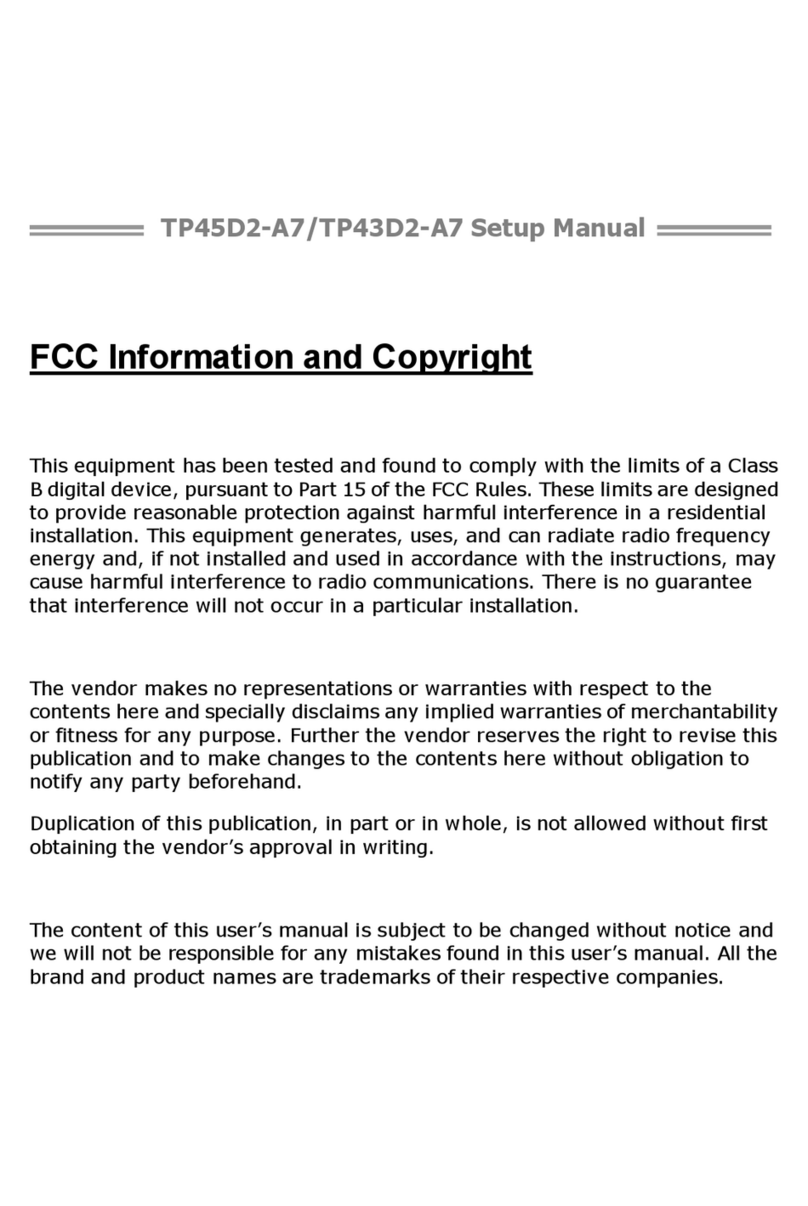Table of contents
1Overview............................................................................................................................... 4
2Installing CYP......................................................................................................................... 5
2.1 Package Contents....................................................................................................................................5
2.2 System Prerequisites ..............................................................................................................................5
2.3 Installing on Windows.............................................................................................................................5
2.4 Installing on Ubuntu ...............................................................................................................................5
2.5 Installing on macOS ................................................................................................................................6
3Getting Started ...................................................................................................................... 7
3.1 Run CYP....................................................................................................................................................7
3.2 Load Programming File...........................................................................................................................8
3.3 Connect Device........................................................................................................................................9
3.4 Program Device .....................................................................................................................................10
3.5 Save Log File..........................................................................................................................................10
4GUI Description.....................................................................................................................11
4.1 Menus.....................................................................................................................................................11
4.2 Toolbar ..................................................................................................................................................13
5Programming Operations.......................................................................................................15
5.1 Erase Device...........................................................................................................................................15
5.2 Program Device .....................................................................................................................................16
5.3 Program Device and Reset Chip ...........................................................................................................17
5.4 Program Binary File with Offset............................................................................................................18
5.5 Program External Memory....................................................................................................................19
5.6 Program PSoC™ 6 MCU in JTAG Chain..................................................................................................21
5.7 Verify Device ..........................................................................................................................................24
5.8 Verify Device with External Memory .....................................................................................................25
5.9 Verify Custom Flash Regions of PSoC™ 6 MCU .....................................................................................27
5.10 Read Device ...........................................................................................................................................29
5.11 Program eFuse Region of PSoC™ 6 MCU ..............................................................................................31
5.12 Program PSoC™ 4 MCU With Protected Flash ......................................................................................32
5.13 Program Chip-Protected PSoC™ 4 MCU ...............................................................................................33
5.14 Limitations.............................................................................................................................................33
5.15 How to Recover IoT BT Devices on Failure...........................................................................................34
6Upgrading Firmware..............................................................................................................35
6.1 Upgrade KitProg2 Firmware .................................................................................................................35
6.2 Upgrade KitProg3 on Kit or MiniProg4 Firmware.................................................................................36