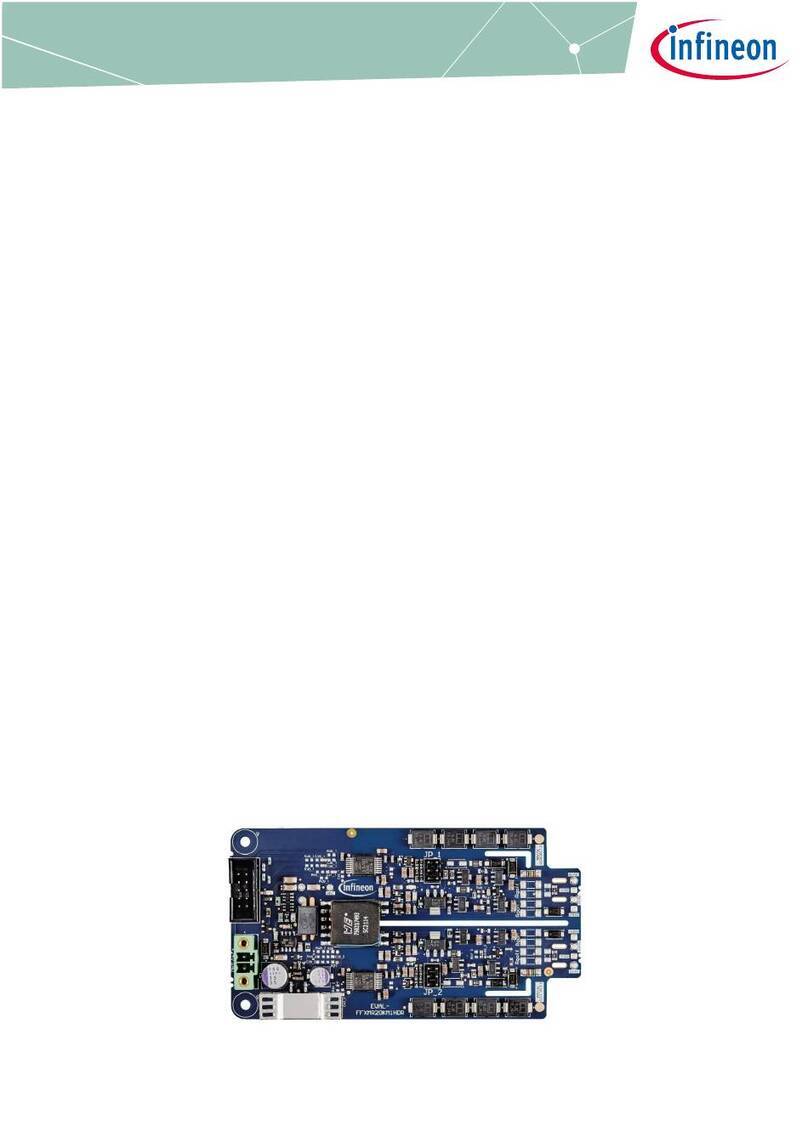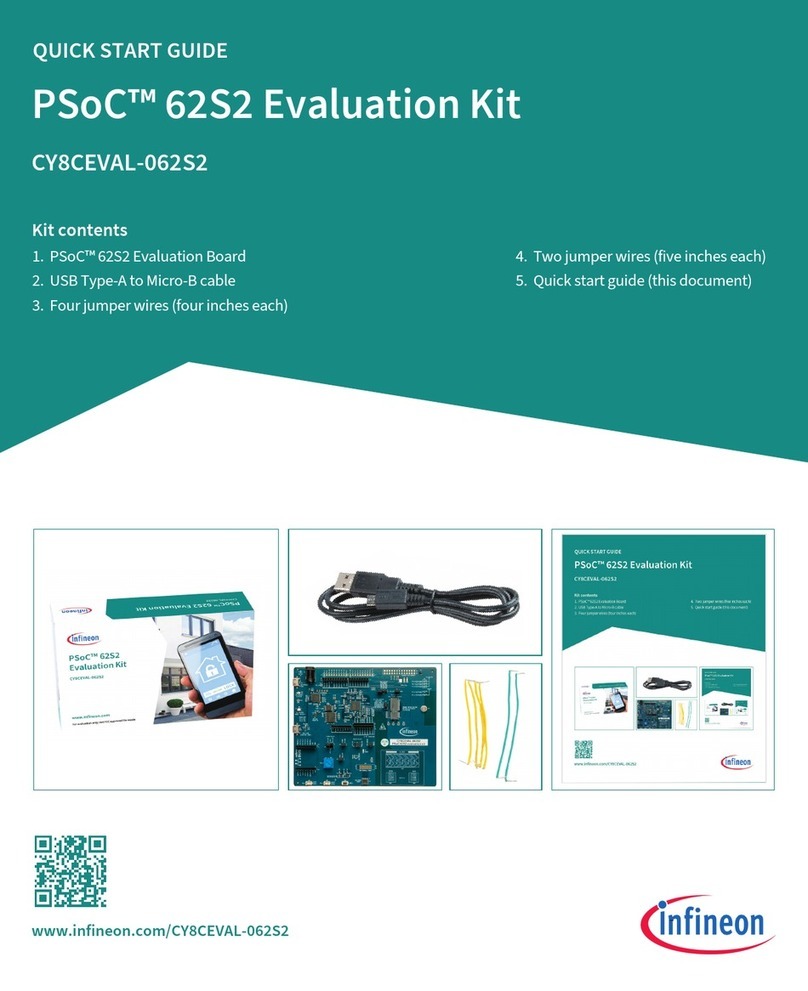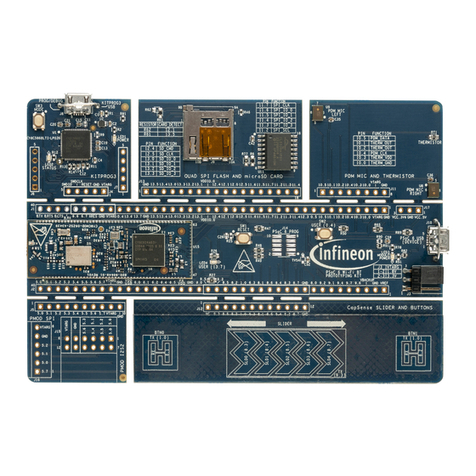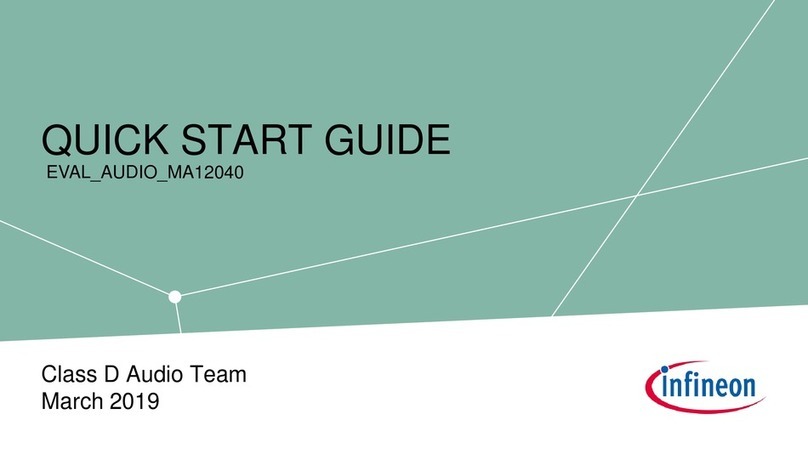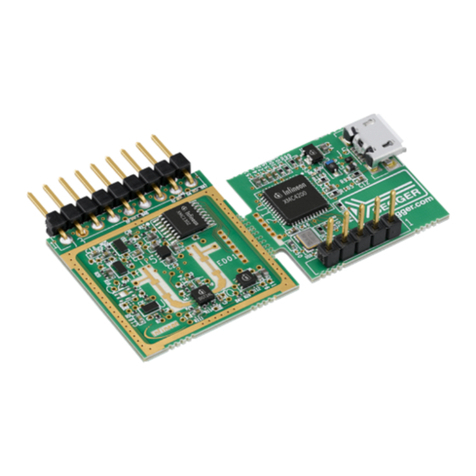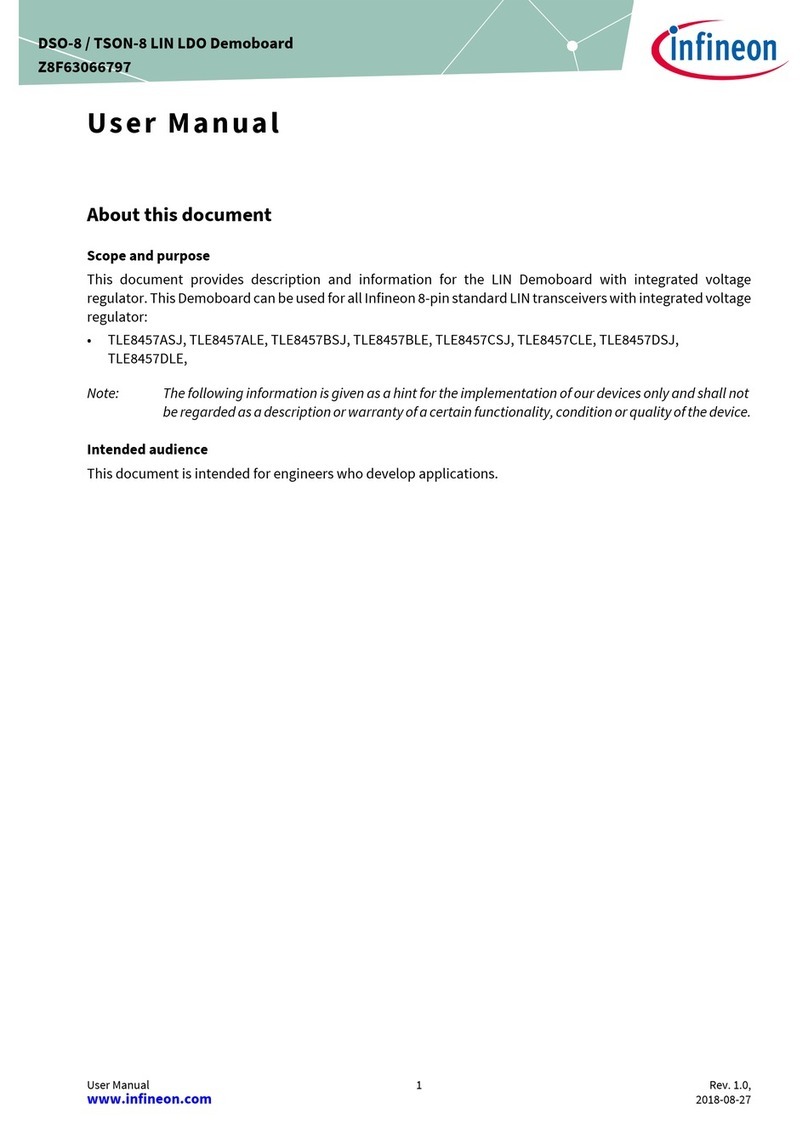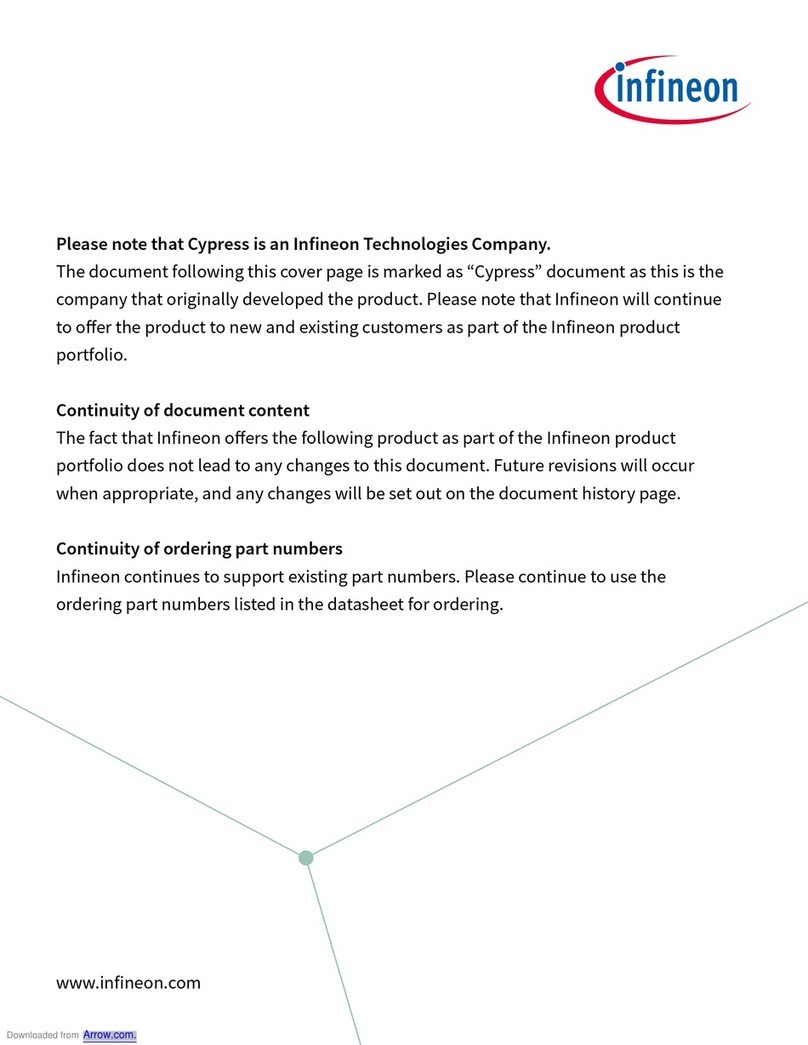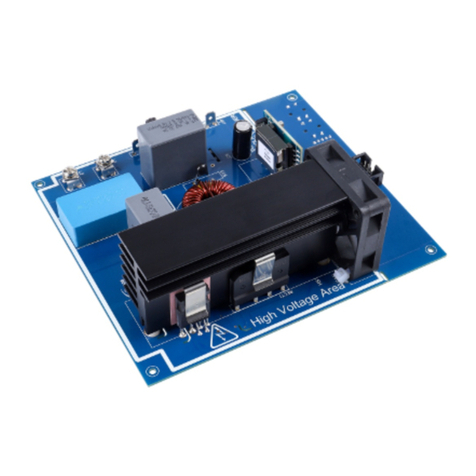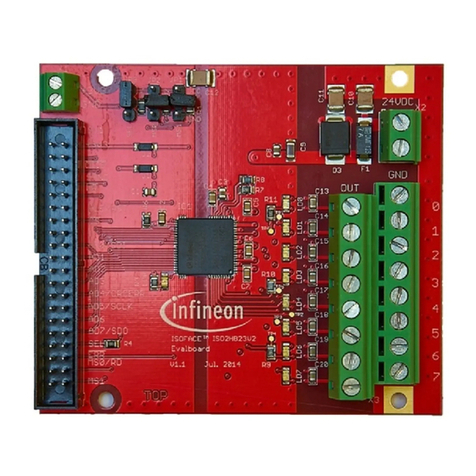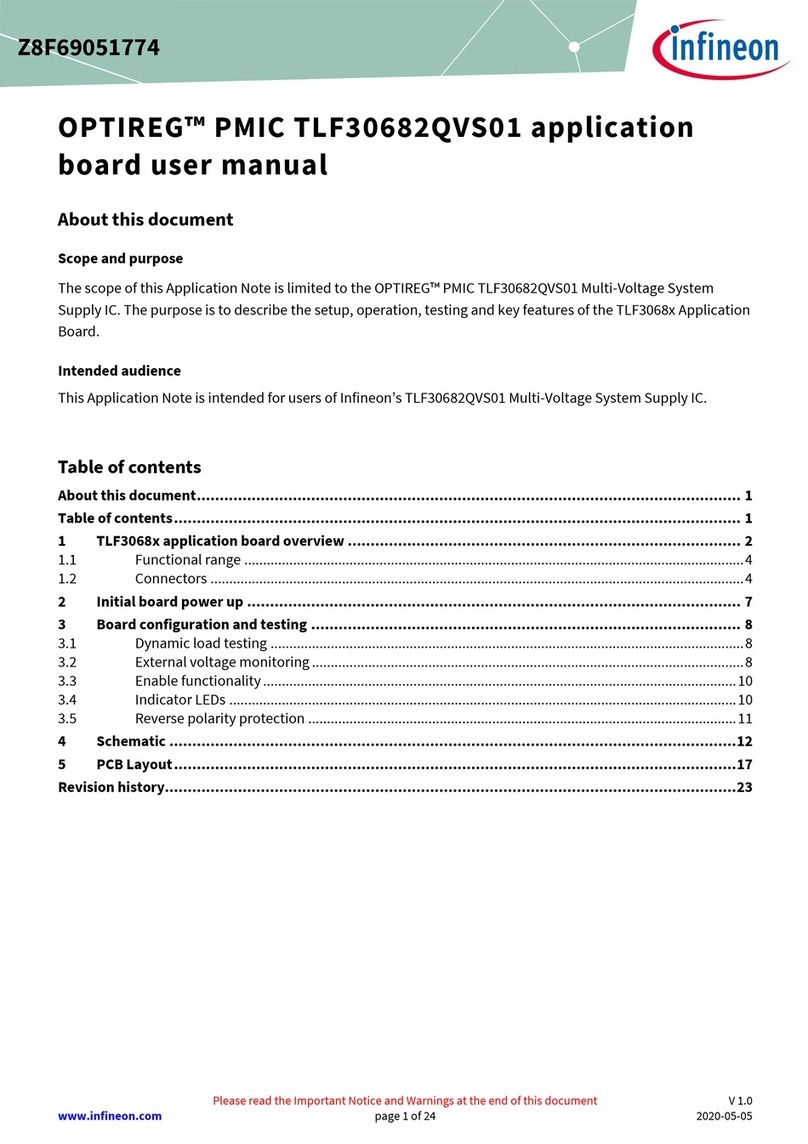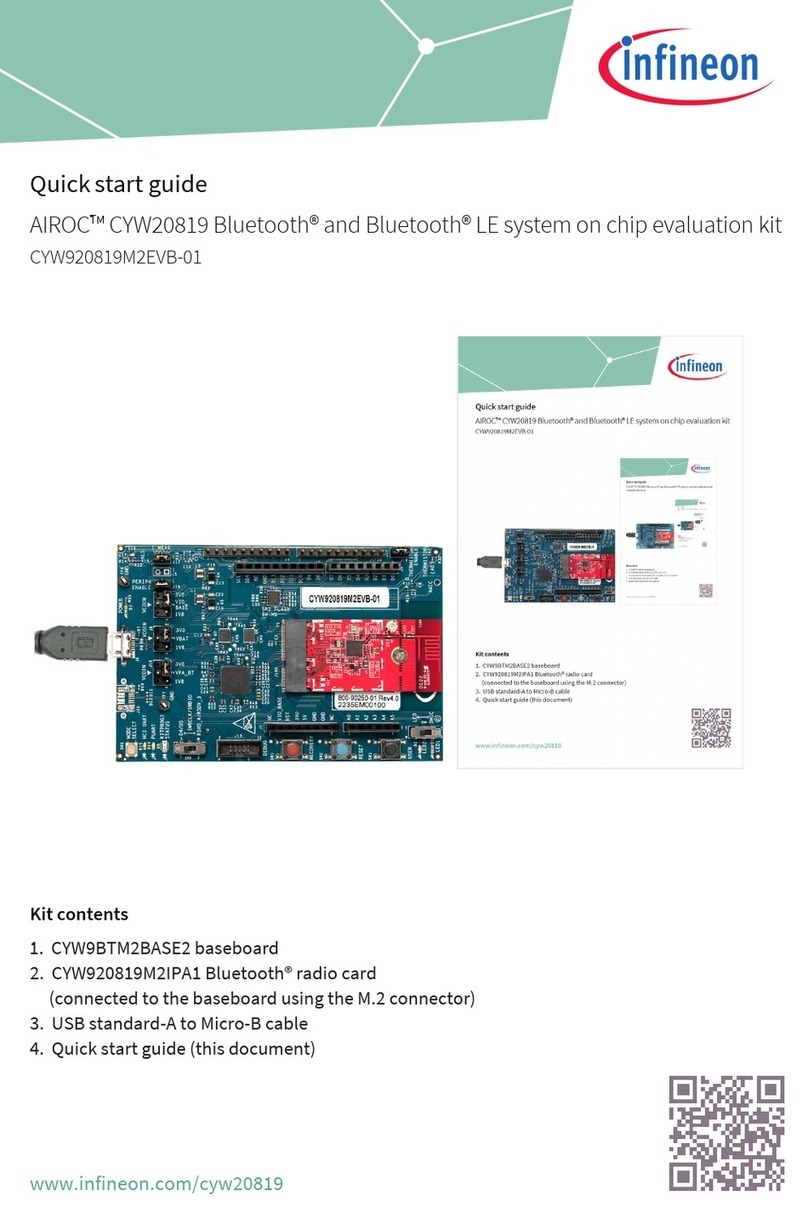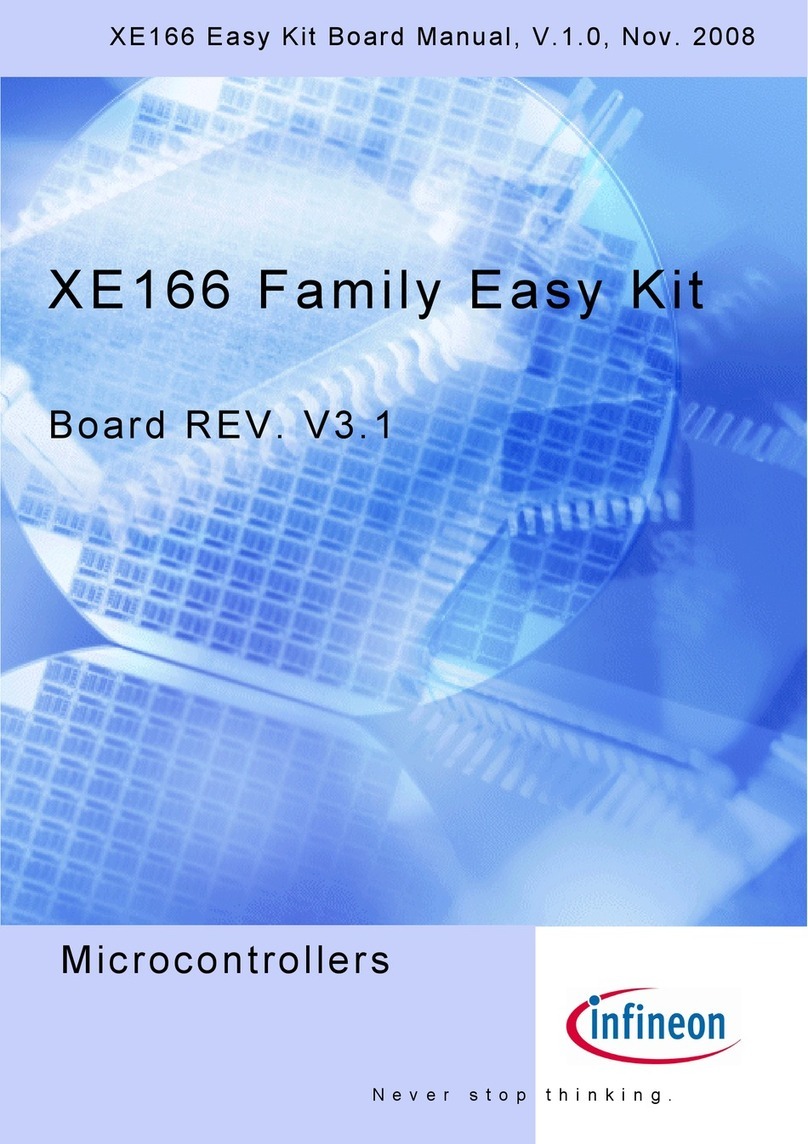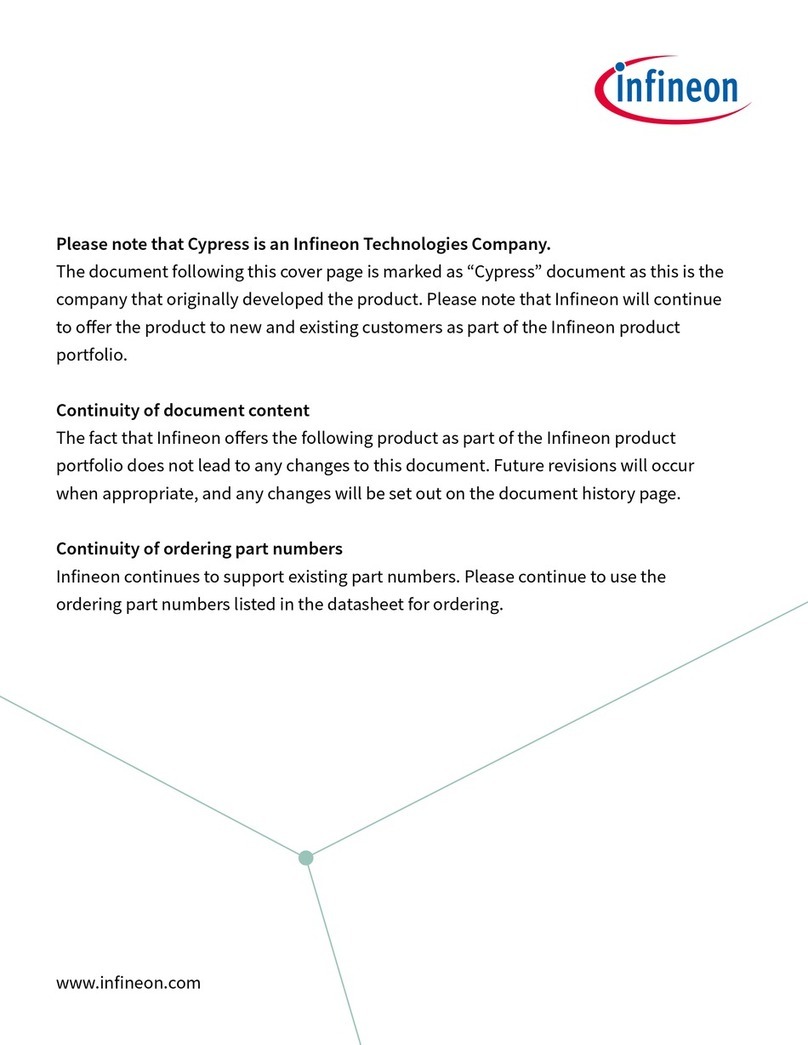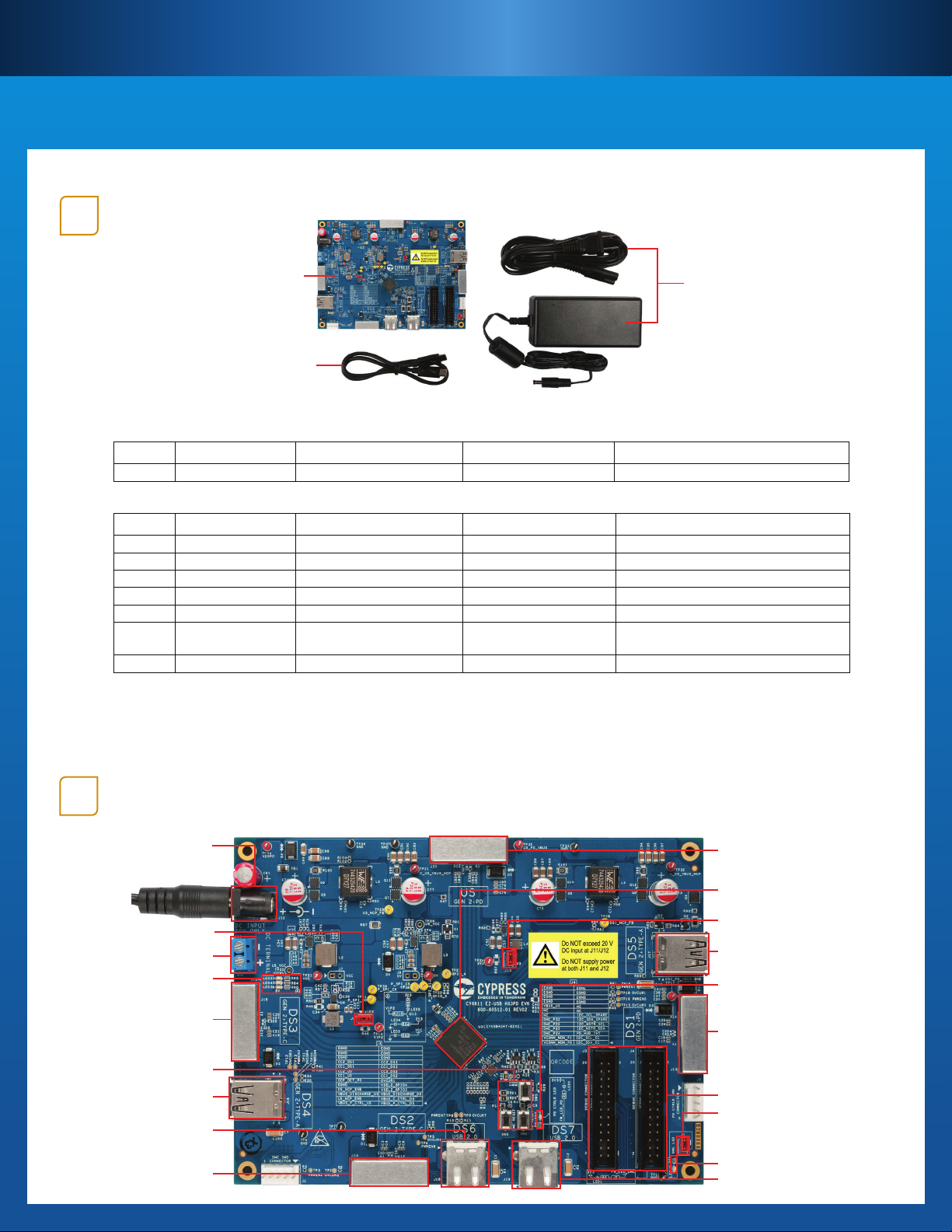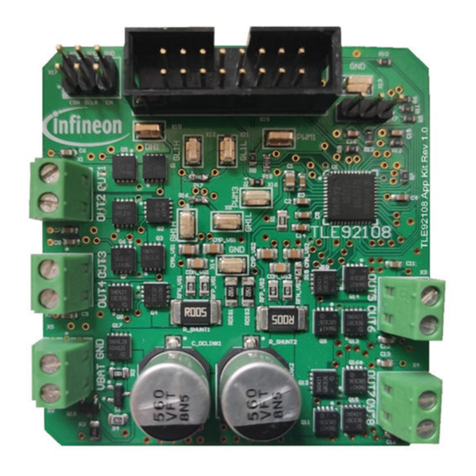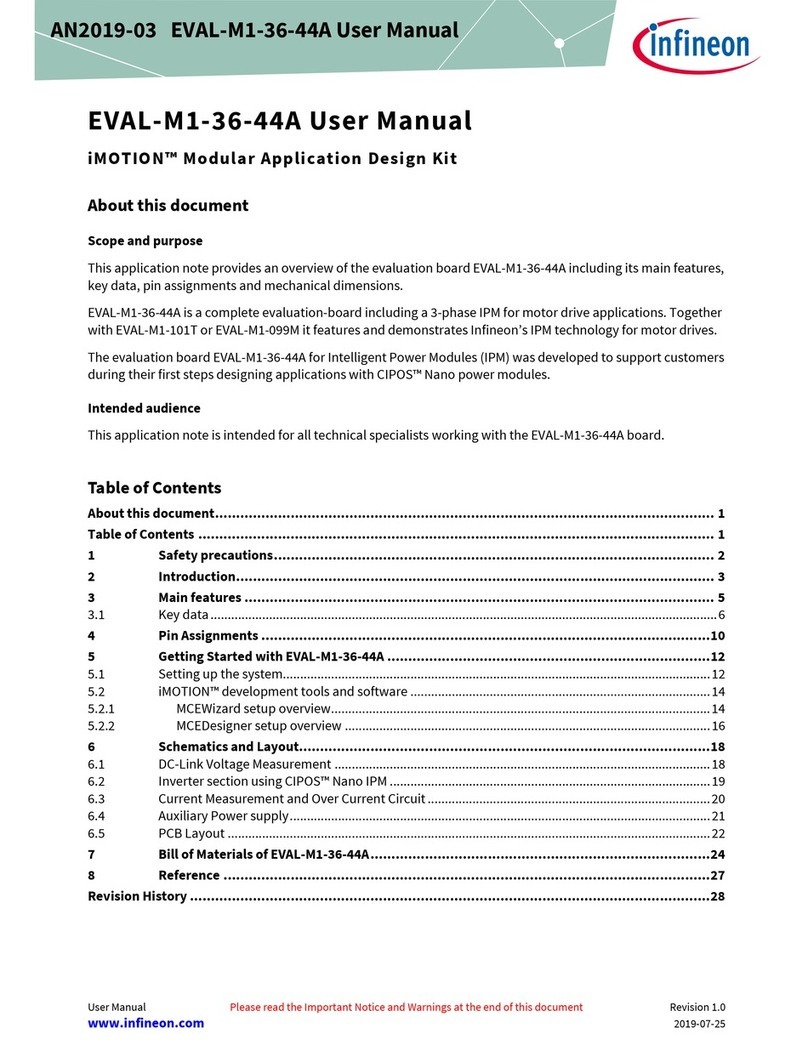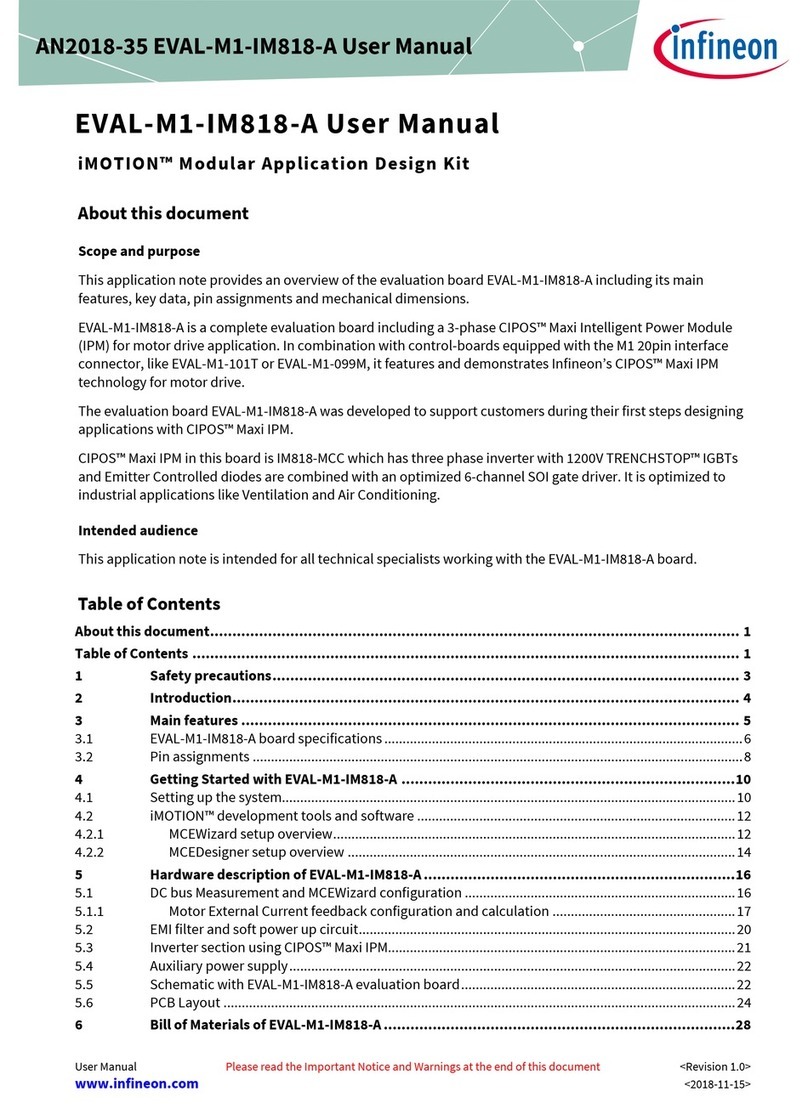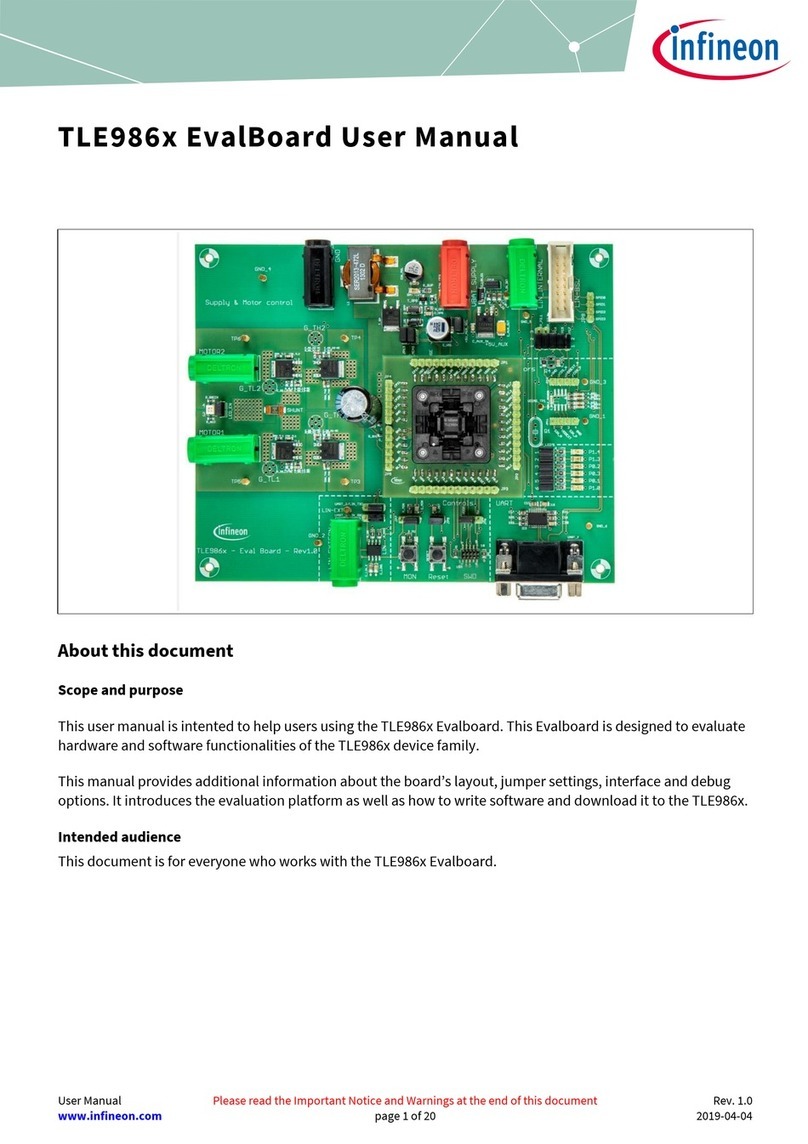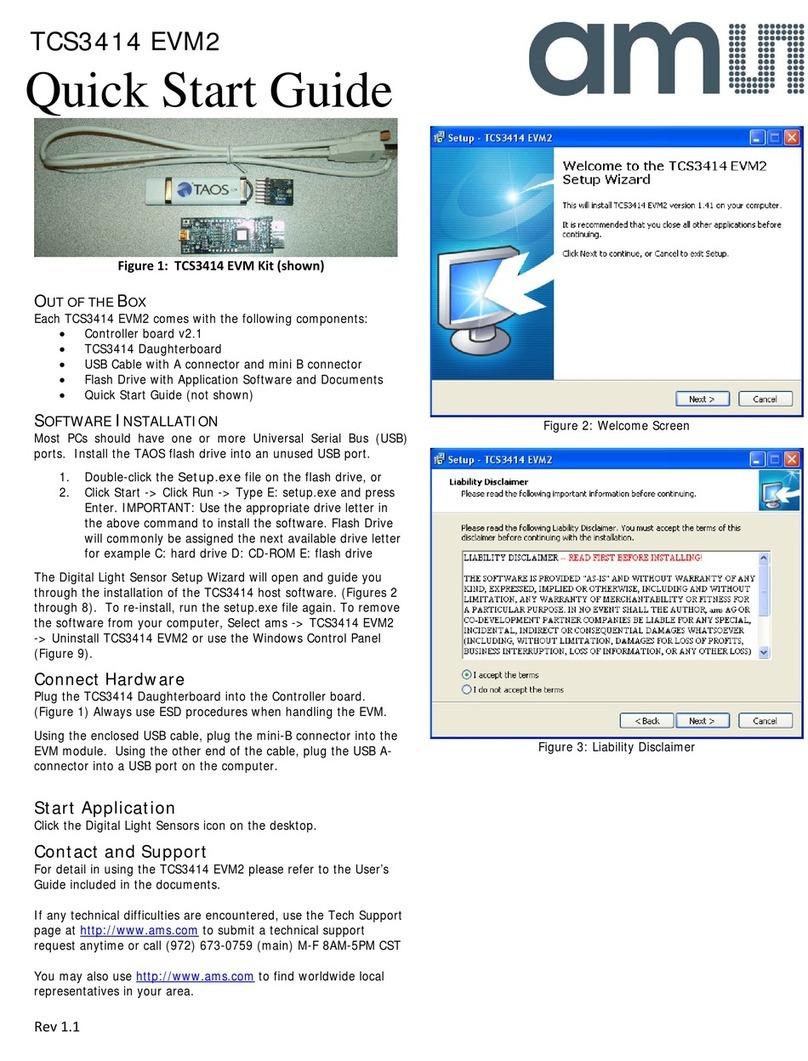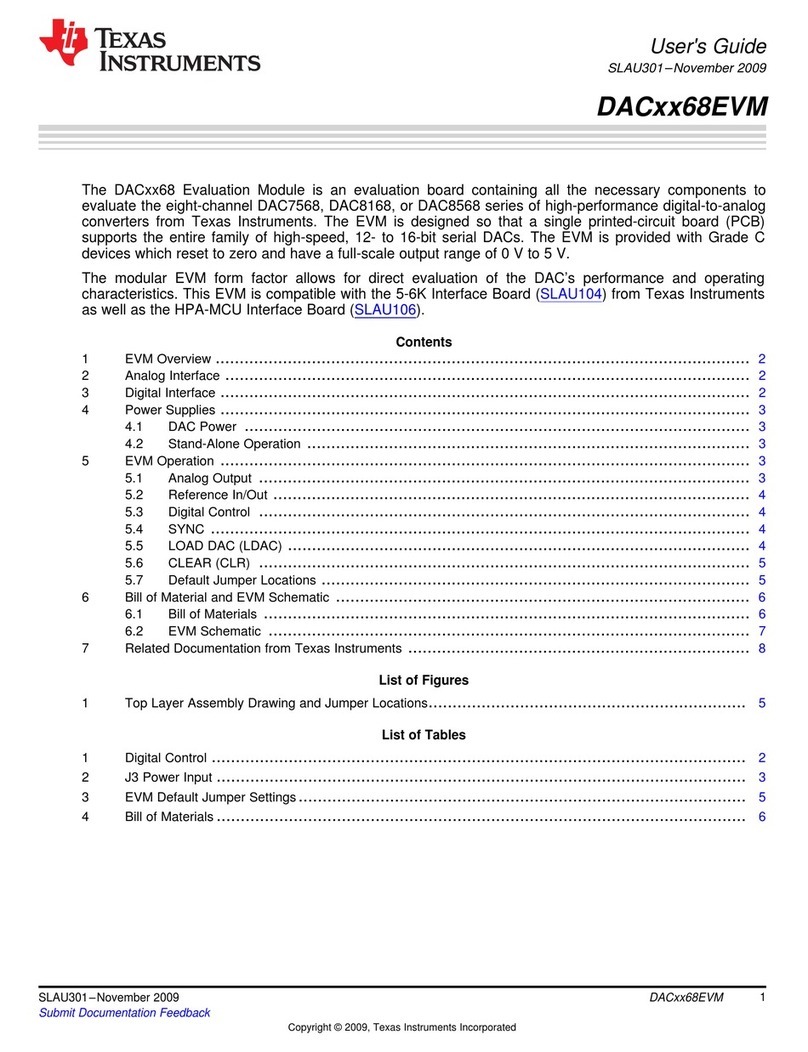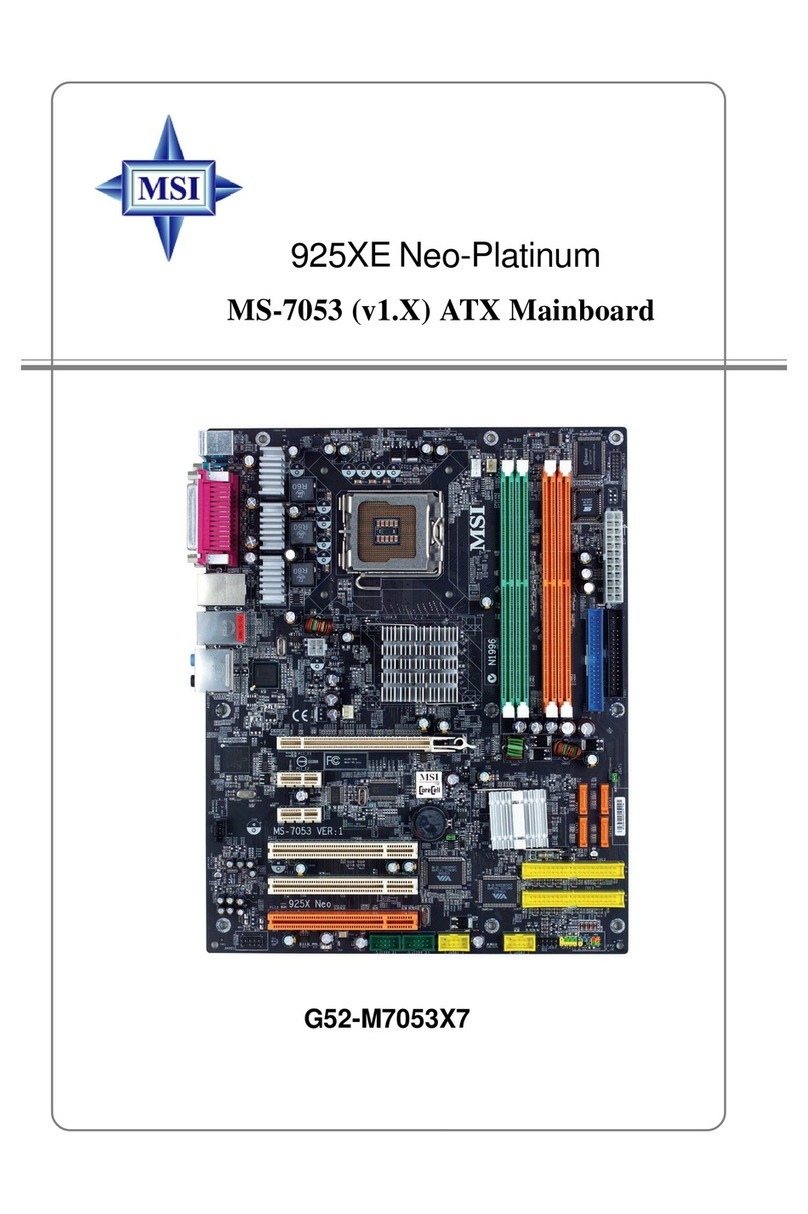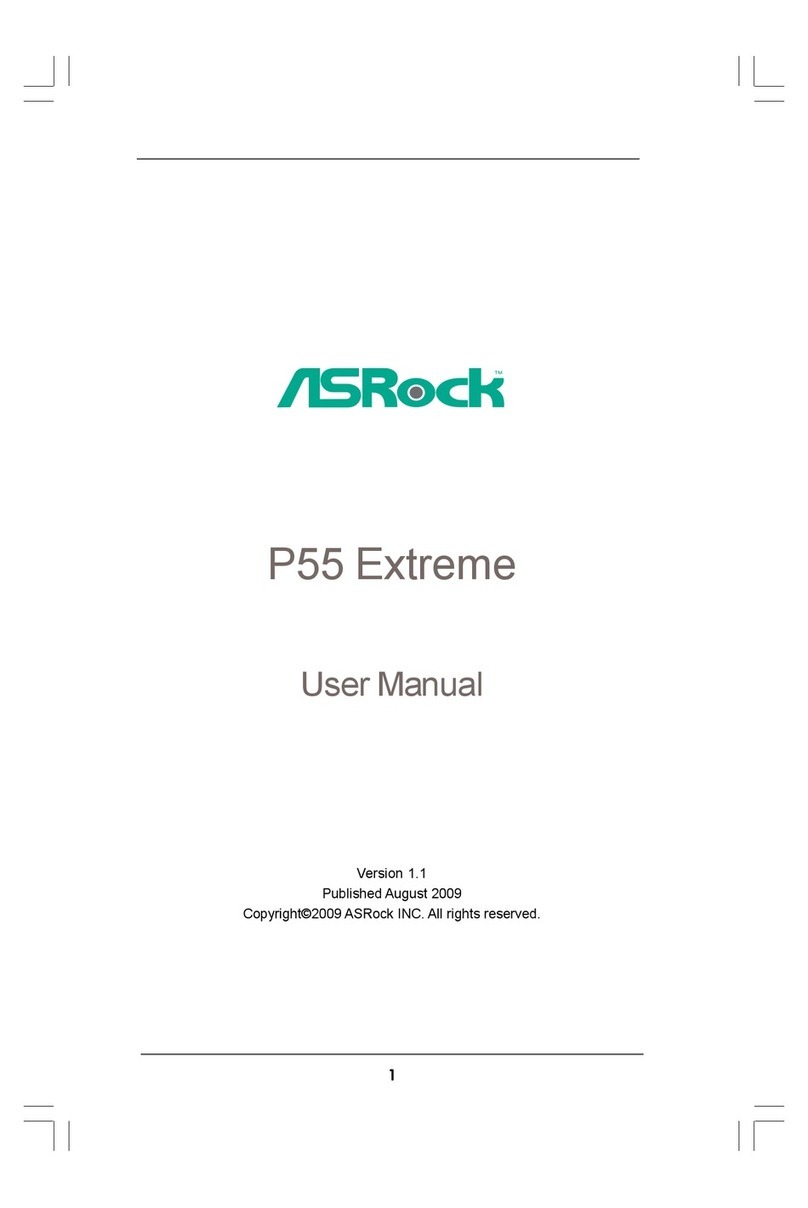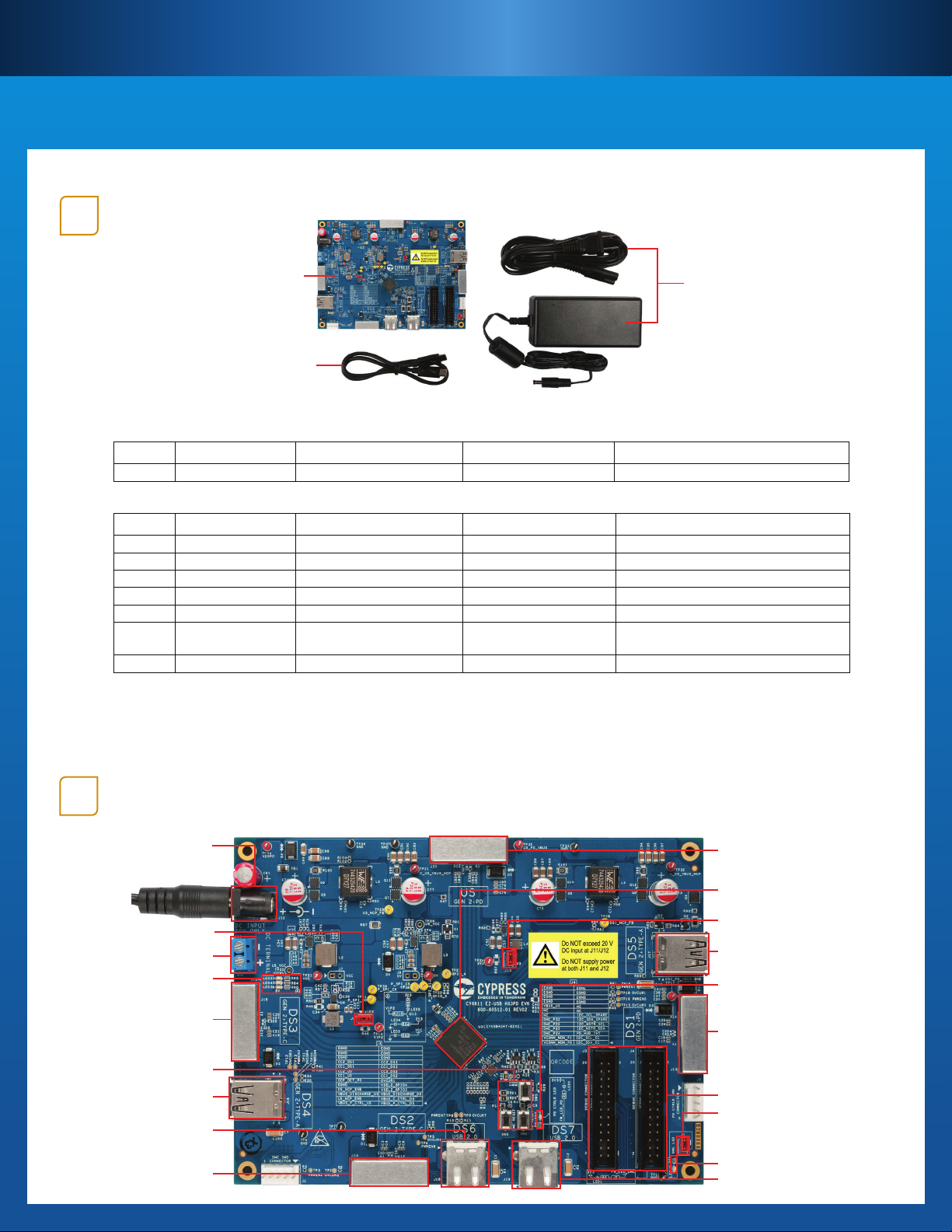
CY6611 EZ-USB®HX3PD EVALUATION KIT (EVK)
CY6611 QUICK START GUIDE
STEP
1
STEP
2
Unpack the kit contents. The CY6611 EVK can be used to evaluate Cypress EZ-USB®HX3PD hub controller’s USB 3.1 Gen 2
(10 Gbps) and USB Power Delivery (PD) 3.0 features.
The following table lists the USB and charging features supported by the CY6611 EVK.
* - The maximum power consumed by all the ports should not exceed 55 W which is limited by the capacity of the power
adapter provided with the kit. Refer to the CY6611 User Guide to operate the EVK at maximum charging capacity.
Note 1: This document uses board images with Rev02 of the hardware. Actual hardware revision may be higher
Verify that jumpers are installed at J2, J6 and J10 as shown in the image below. Connect the power adapter provided with the
kit to the DC Power Jack (J12) of the CY6611 EVK board. Plug the other end of the power adapter into an AC power socket.
Power LEDs (LED3-LED5) glow green to indicate that the kit is powered. Also the PD CTRLR LED (LED2) and DMC LED (LED1)
blink green to indicate that the rmware is running and the kit is ready for operation.
CY6611 EZ-USB HX3PD EVK Board
Upstream (US)
US Type-C
Port Connector Type
USB 3.1 Gen 2 (10 Gbps)
USB Speed
USB PD 3.0
Charging Protocol
2.3 A at 20 V (46 W)
Default charging configuration*
Downstream (DS)
DS1 Type-C
Port Connector Type
USB 3.1 Gen 2 (10 Gbps)
USB Speed
USB PD 3.0
Charging Protocols
1 A at 5 V (5 W)
DS2 Type-C USB 3.1 Gen 2 (10 Gbps) BC 1.2, Apple Charging 2.4 A at 5 V (12 W)
DS3 Type-C USB 3.1 Gen 2 (10 Gbps) BC 1.2, Apple Charging 2.4 A at 5 V (12 W)
DS4 Type-A USB 3.1 Gen 2 (10 Gbps) BC 1.2, Apple Charging 2.4 A at 5 V (12 W)
DS5 Type-A USB 3.1 Gen 2 (10 Gbps) BC 1.2, Apple Charging 2.4 A at 5 V (12 W)
DS6 Type-A USB 2.0 (480 Mbps) Standard Downstream
Port (SDP) Charging 500 mA at 5 V (2.5 W)
DS7 Type-A USB 2.0 (480 Mbps) SDP Charging 500 mA at 5 V (2.5 W)
Default charging configuration*
DC Power Jack (J12) US Port (USB3.1 Gen 2 + PD) (J20)
HX3PD Controller (U3)
(CYUSB4347-BZXC)
DC Terminal (J11)
1.2 V Supply Jumper (J6)
Power LEDs (LED3-LED5)
DS3 Port
(USB 3.1 Gen 2 + Type-C) (J15)
DS5 Port
(USB 3.1 Gen 2 + Type-A) (J17)
PD CTRLR LED (LED2)
3.3 V Supply Jumper (J10)
DS4 Port
(USB 3.1 Gen 2 + Type-A) (J16)
DS2 Port
(USB 3.1 Gen 2 + Type-C) (J14)
DS6 Port (USB 2.0) (J18)
RESET Switches (SW3-SW5)
DS1 Port
(USB 3.1 Gen 2 + PD) (J13)
Debug Headers (J3 & J4)
DMC LED Jumper (J2)
DMC LED (LED1)
DS7 Port (USB 2.0) (J19)
USB Full-Featured Type-C Cable
19 V, 65.2 W AC/DC Power Adapter