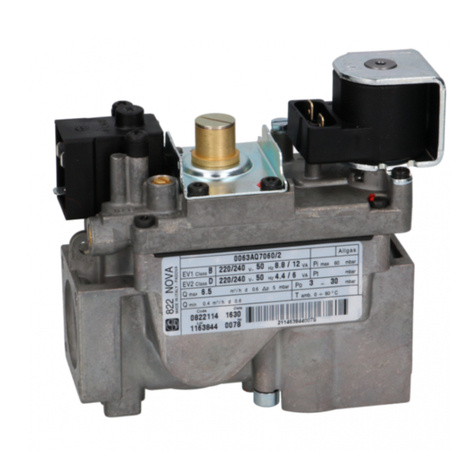infobit iTrans EM User manual
Other infobit Controllers manuals
Popular Controllers manuals by other brands
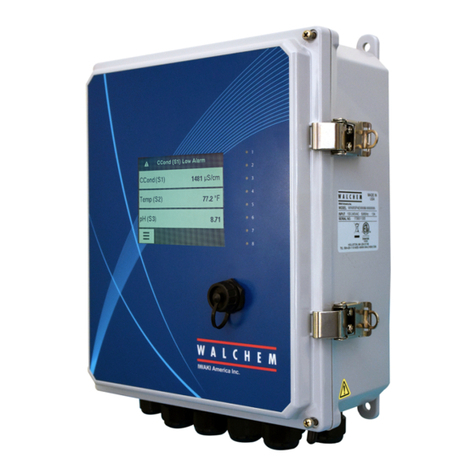
Walchem
Walchem W900 Series instruction manual
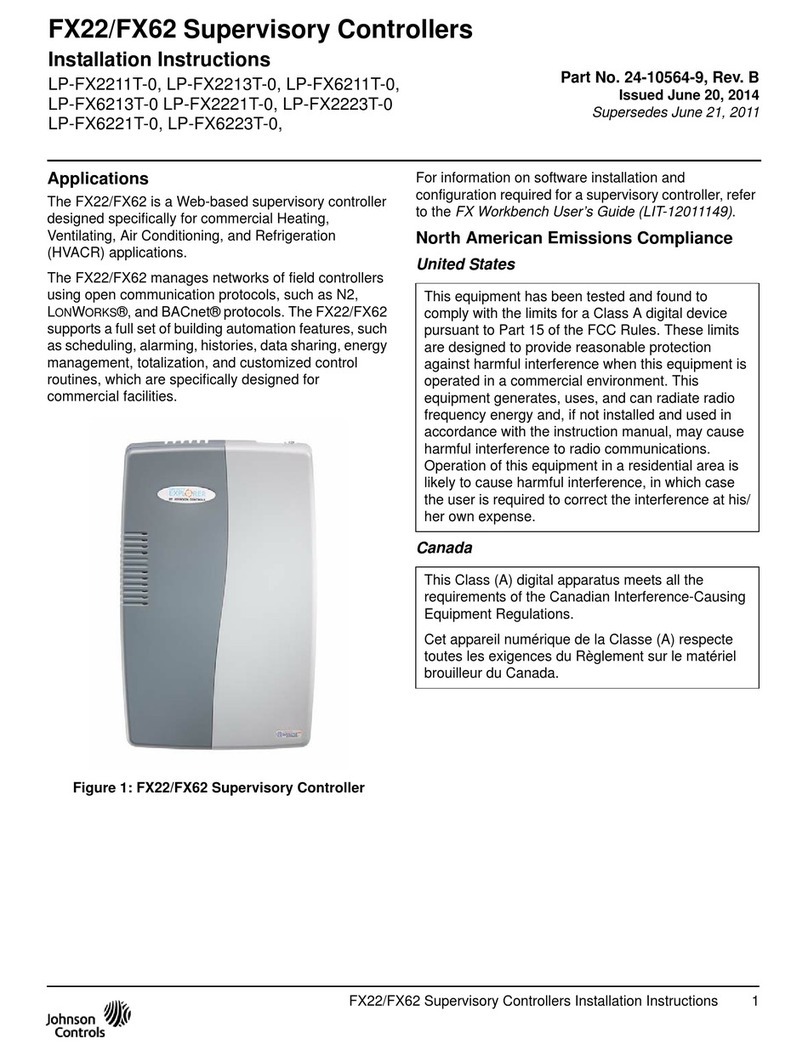
Johnson Controls
Johnson Controls LP-FX2211T-0 installation instructions

Festo
Festo VPPI S1D Series manual
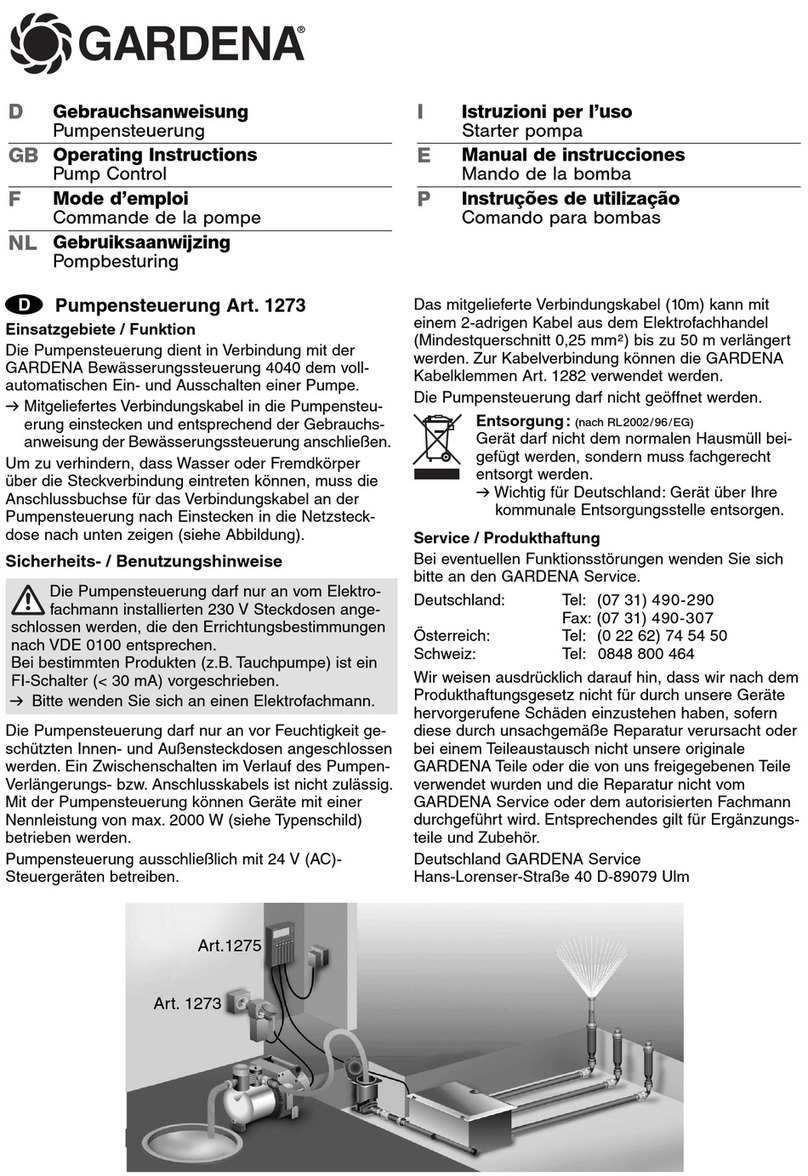
Gardena
Gardena 1273 operating instructions
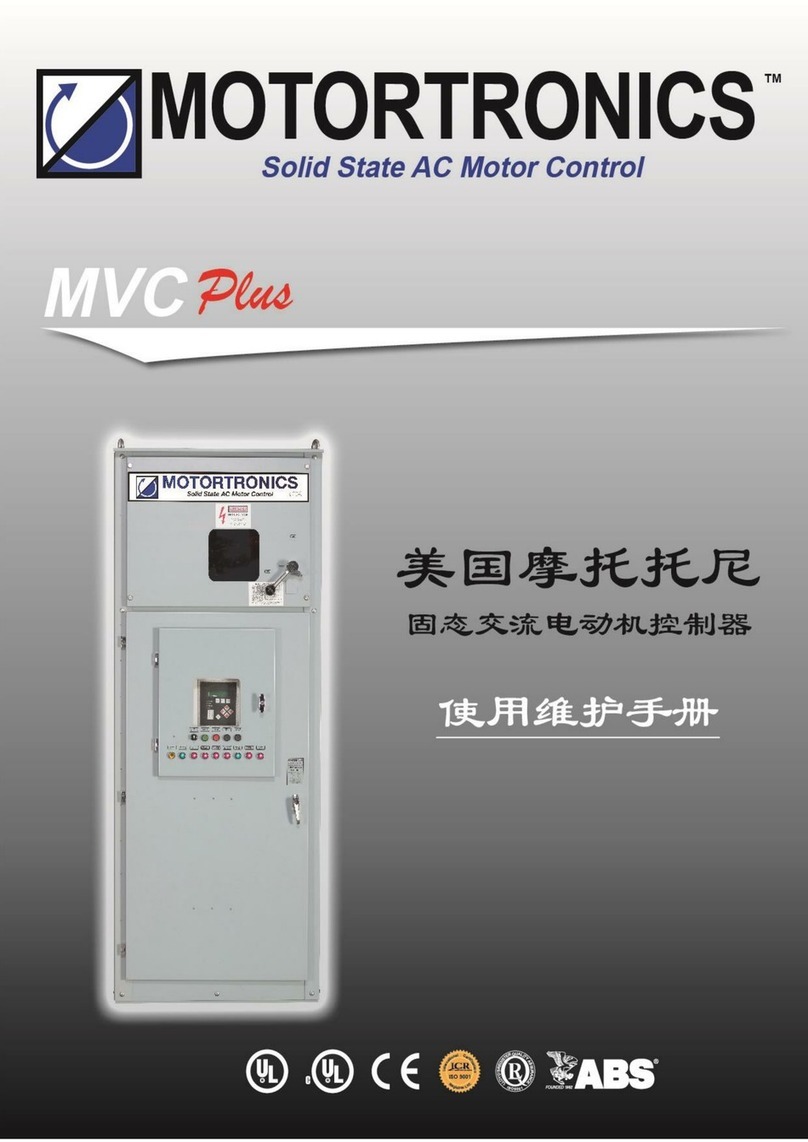
motortronics
motortronics MVC Plus manual
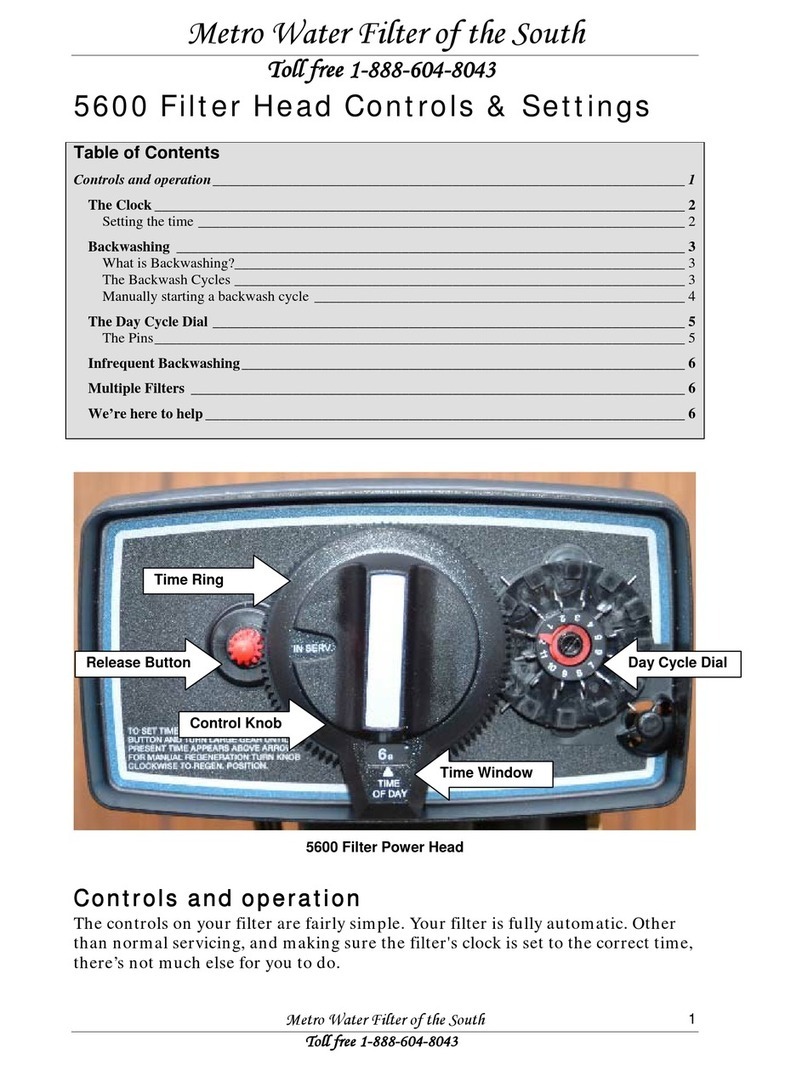
Metro Water Filter of the South
Metro Water Filter of the South 5600 instructions

Cisco
Cisco Catalyst 9800-40 Installing

YASKAWA
YASKAWA 050-1BA00 manual

Honeywell
Honeywell CENTRA LINE EAGLEHAWK NX Installation & commissioning instructions

Mitsubishi Electric
Mitsubishi Electric Central Controller G-50A Operation manual

National Instruments
National Instruments cRIO-9038 Getting started guide
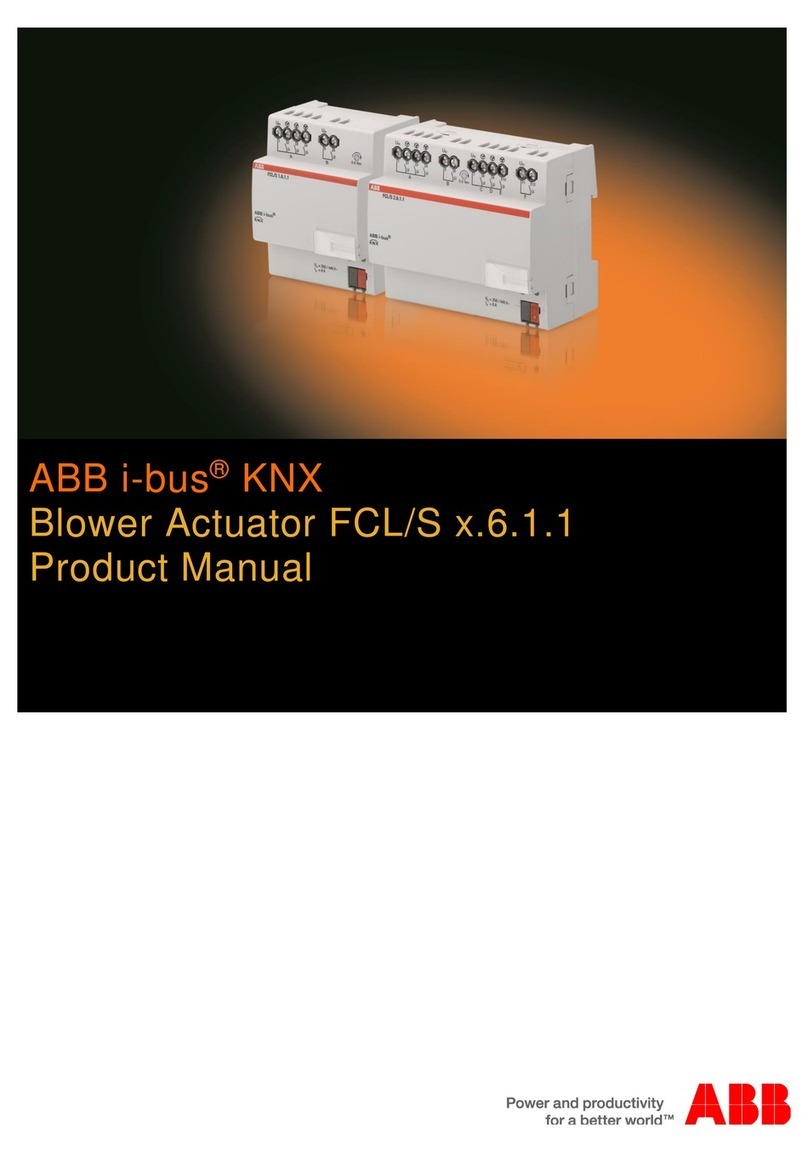
ABB
ABB i-bus KNX FCL/S 1.6.1.1 product manual