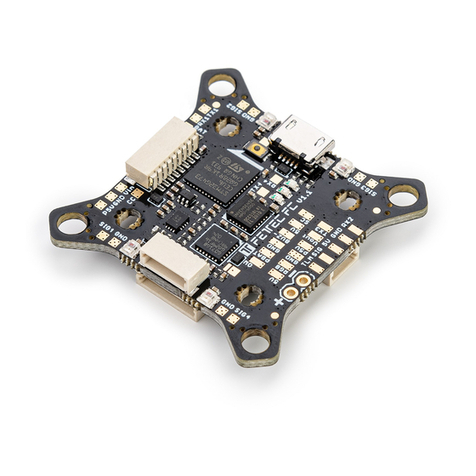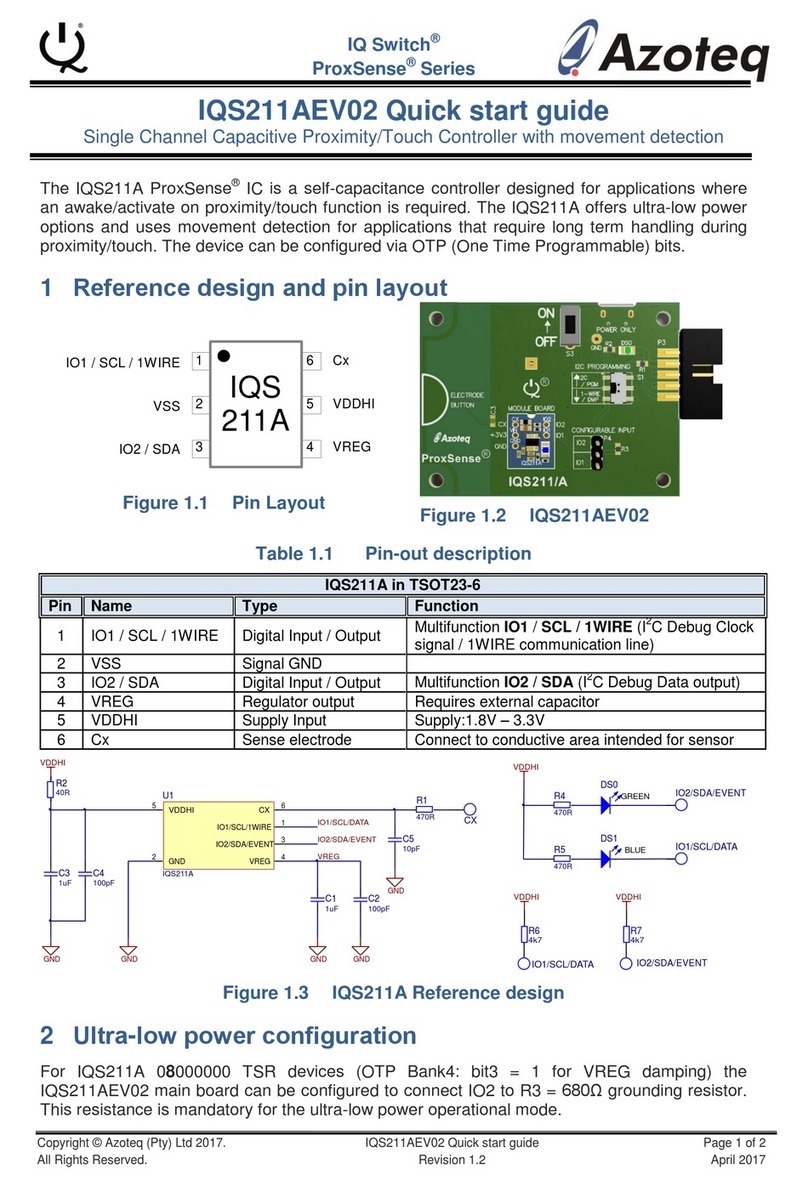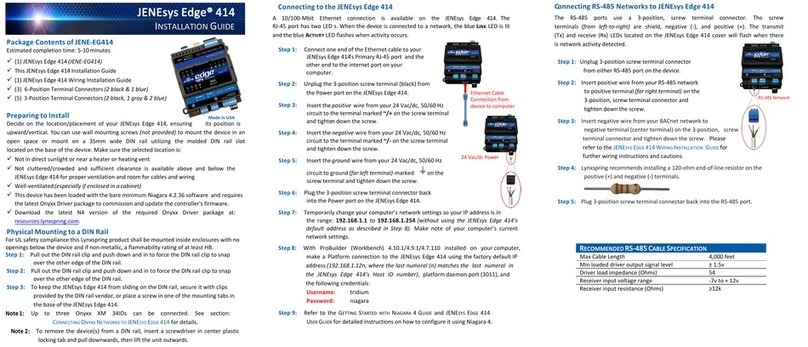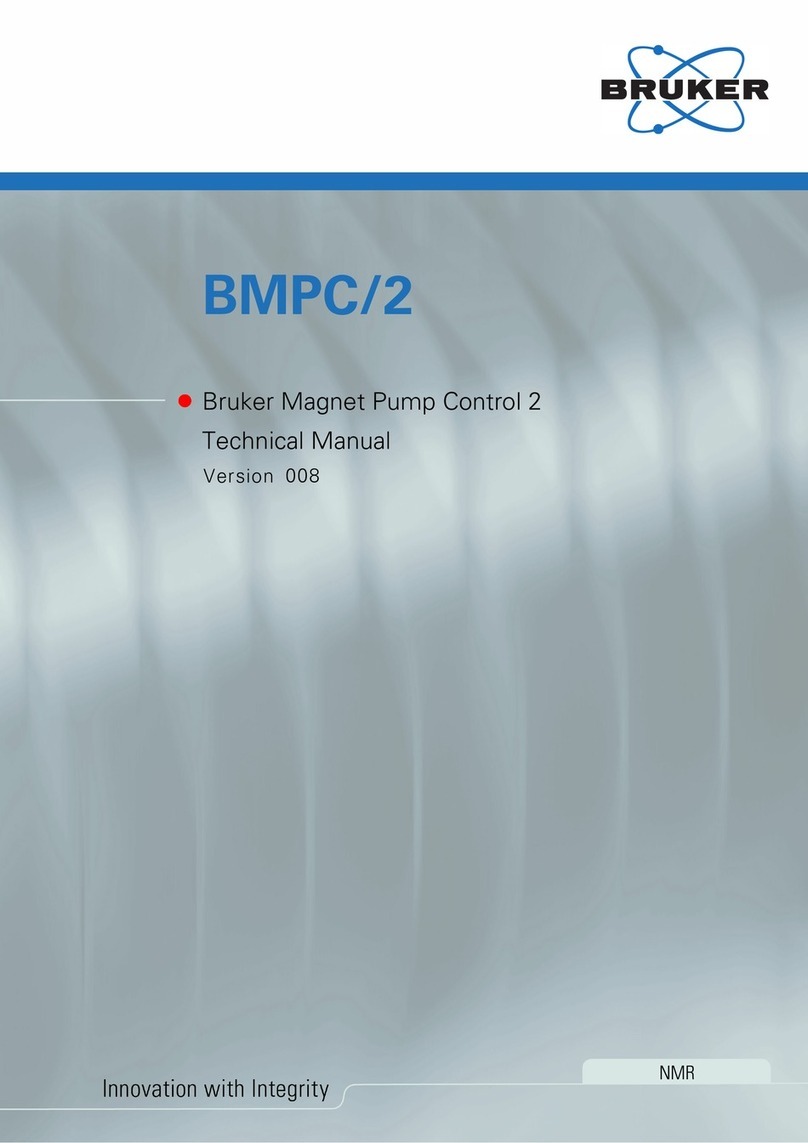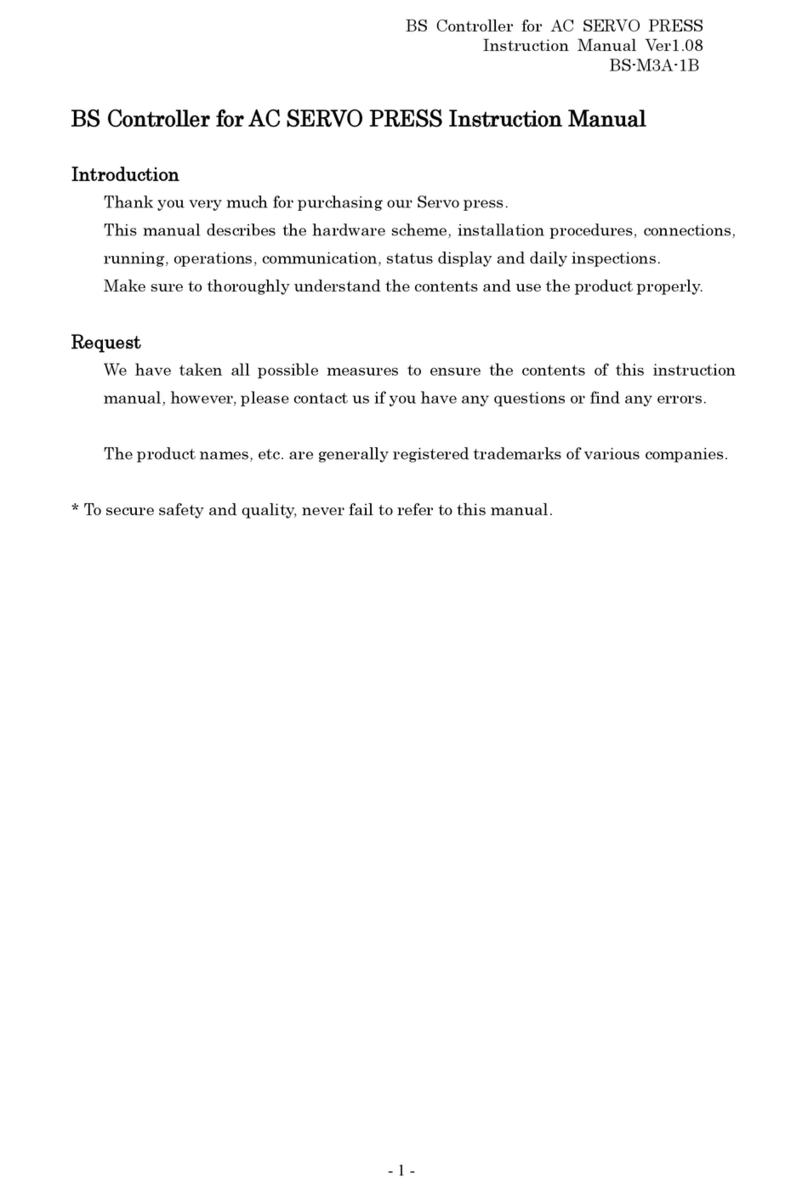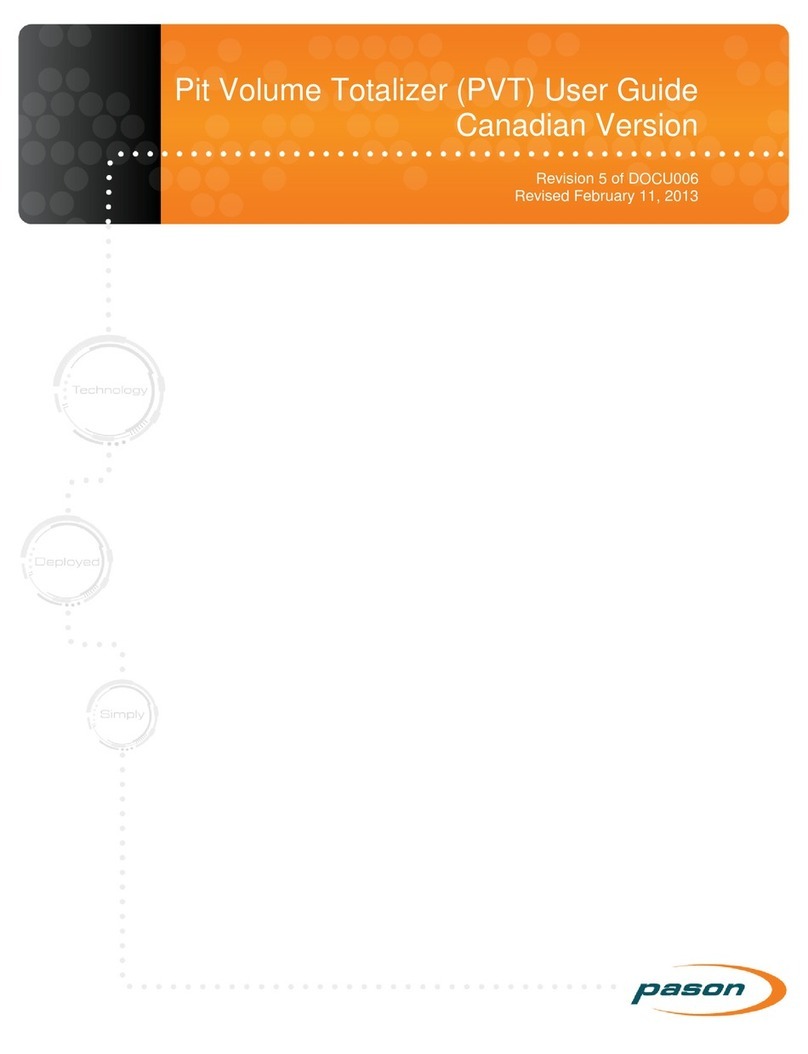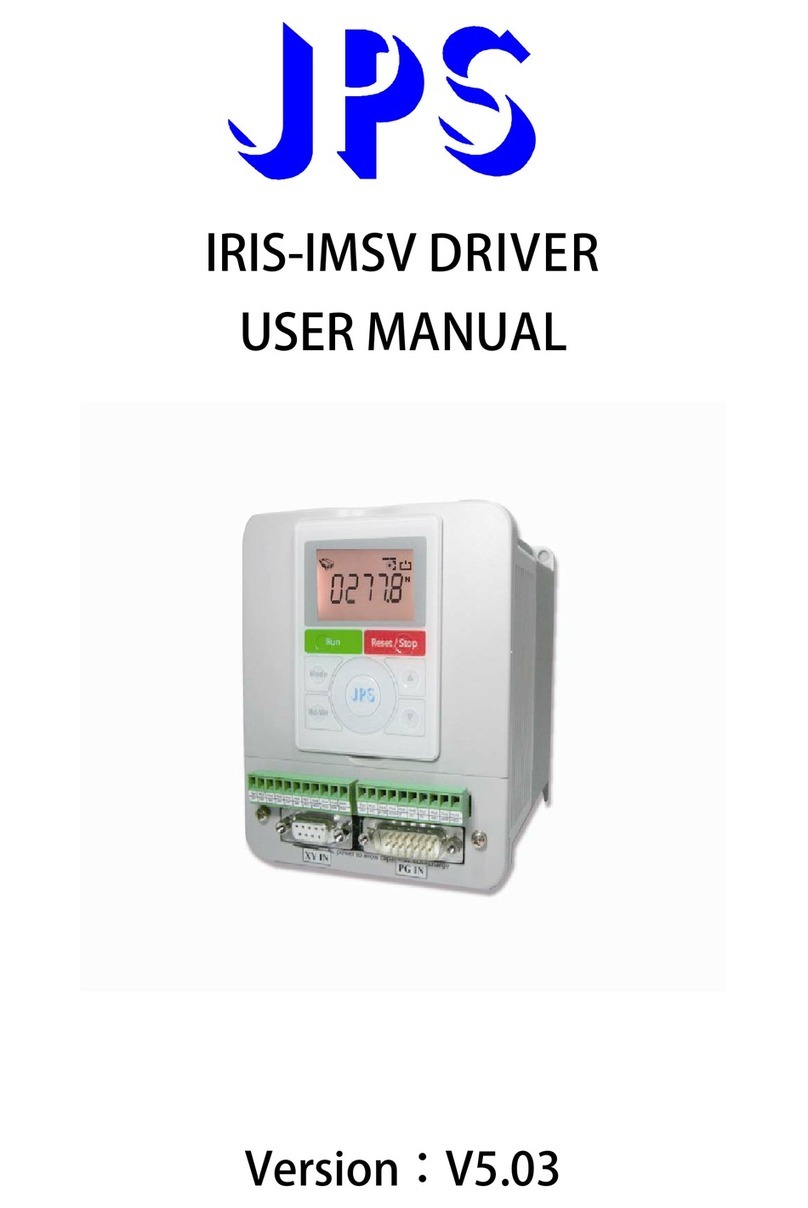Metro Water Filter of the South 5600 User manual

Metro Water Filter of the South
Toll free 1-888-604-8043
Metro Water Filter of the South
Toll free 1-888-604-8043
1
5600 Filter Head Controls & Settings
Table of Contents
Controls and operation_________________________________________________________________ 1
The Clock_________________________________________________________________________ 2
Setting the time ___________________________________________________________________ 2
Backwashing ______________________________________________________________________ 3
What is Backwashing?______________________________________________________________ 3
The Backwash Cycles ______________________________________________________________ 3
Manually starting a backwash cycle ___________________________________________________ 4
The Day Cycle Dial _________________________________________________________________ 5
The Pins_________________________________________________________________________ 5
Infrequent Backwashing_____________________________________________________________ 6
Multiple Filters ____________________________________________________________________ 6
We’re here to help__________________________________________________________________ 6
5600 Filter Power Head
Controls and operation
The controls on your filter are fairly simple. Your filter is fully automatic. Other
than normal servicing, and making sure the filter's clock is set to the correct time,
there’s not much else for you to do.
Control Knob
Release Button Day Cycle Dial
Time Ring
Time Window

Metro Water Filter of the South
Toll free 1-888-604-8043
Metro Water Filter of the South
Toll free 1-888-604-8043
2
The controls on our 5600 power head (photo above) consist of the Control Knob
(the large knob in the center of the head), the Time Ring (the large cog wheel
behind the Control Knob), the red Release Button, and the Day Cycle Dial (to the
right of the Control Knob).
The Clock
The single most important thing you can do is to check and adjust the time. It's
important, critical even for some filters, that the correct time of day be
maintained. If the time is off, the filter will clean itself at the wrong time. When
this happens, the filter goes into by-pass mode. Any water you use during this
time will be unfiltered.
In many cases this can cause severe problems. For instance, if you have a Mixed
Bed Filter and use the water during it's cleaning cycle, sediment will be pulled
into your system. If you have a Conditioner that removes manganese (that
unpleasant rotten egg smell), and use water when the filter is cleaning itself,
unfiltered, smelly water will be drawn into your system.
)Note: Once manganese enters your system,
it can be very difficult to remove.
Setting the time
Setting the time on our filters is extremely easy.
1. Check the Time Window (below
the Control Knob) for the correct
time of day.
2. If the time is not correct, press
and hold the red Release Button.
3. While holding in the red Release
Button, rotate the Time Ring
(behind the Control Knob). Keep
rotating the Time Ring until the
correct time of day shows in the
Time Window.
4. Release the red button.
Time window
Settin
g
the time

Metro Water Filter of the South
Toll free 1-888-604-8043
Metro Water Filter of the South
Toll free 1-888-604-8043
3
)Note: Be sure to check for AM or PM time since
our filters run on a 24 hour clock. You’ll see ‘a’
for AM or ‘p’ for PM in the Time Window.
Backwashing
What is Backwashing?
Backwashing is the term we use for cleaning the filter. All filters eventually
become loaded and must either be changed, replaced, or cleaned. Our filters
clean themselves.
Normally we set our filters up to clean themselves every 3-4 days. However this
can vary greatly depending on water usage and the capacity of the filter. When we
installed your filter, we determined the optimum number of days that your filter
will need to clean itself and set the controls accordingly.
)Note: We strongly recommend you do not change the
number of days that your filter backwashes. If you think
your filter is not backwashing often enough or think it's
backwashing too frequently, please talk to one of our
service men the next time they’re out servicing your
system.
Reducing the number of times a filter backwashes could
overload the filter causing it to cease functioning. If the
filter is too badly overloaded we will have to rebuild it - a
rather costly prospect.
The Backwash Cycles
When the filter enters the backwash mode, the Control Knob advances clockwise.
As it advances, the current stage of the backwash
cycle is shown.
Here the Control Knob is in the normal operating
position. The window shows “IN SERV”, meaning
the filter is in service, its normal service mode.
This is the mode the filter stays in most of the
Window showin
g
'In Service"

Metro Water Filter of the South
Toll free 1-888-604-8043
Metro Water Filter of the South
Toll free 1-888-604-8043
4
time.
Once the backwash cycle has begun, the Control Knob advances and displays,
each stage of the backwash cycle. In the photo shown below, the filter has entered
the first stage of the backwash cycle. The Control knob displays “START B.W.”,
meaning the backwash cycle has started. As the knob advances, other stages will
appear in the window.
Filter entering the Backwash (B.W.) mode
Manually starting a backwash cycle
You can manually begin a backwash cycle by rotating the Control Knob,
clockwise, just a bit. Turning the knob a few clicks is all that’s needed to start the
backwash cycle. The internal motor will take over and automatically advance the
filter through the various stages of backwashing. After about 2 hours, the
backwash cycle will end and the Control Knob will return to its normal operating
position.

Metro Water Filter of the South
Toll free 1-888-604-8043
Metro Water Filter of the South
Toll free 1-888-604-8043
5
The Day Cycle Dial
This dial controls the number of times the filter will backwash within a 12-day
cycle. At the end of the 12-day cycle, the filter will repeat the cycle.
The days in the cycle
are numbered from 1
to 12 around the face
of the dial. The
current day in the
cycle is indicated by
the red pointer. (The
red pointer does not
move. The dial rotates
counter clockwise
around the pointer.)
You can rotate the dial
and set it to any day
you wish. If you have
more than one filter,
it's best to set them all
to the same day (I.E.
day 1) and then set
each filter to
backwash on a
different day.
The Pins
The position of the pins (in or out) determine
whether the filter will backwash on a given
day. Pushing a pin outward will cause the
filter to backwash on that day in the 12-day
cycle.
In the photo seen here, the filter will
backwash on day 10 (the pin has been
pushed out). The filter will not backwash on
days 9 and 11 (the pins are pushe
d in).
When all the pins are pushed in, the filter
will never clean itself. When all the pins are
pushed out, the filter will clean itself
everyday.
Pin out Pin in
Day Cycle Control Dial
Pin positions

Metro Water Filter of the South
Toll free 1-888-604-8043
Metro Water Filter of the South
Toll free 1-888-604-8043
6
Infrequent Backwashing
If you won't be using water for several weeks or months, say for a vacation home,
you can push all the pins in so the filter won’t clean itself. When you return to
your home, set the filter to clean itself that first night. This is done by pushing out
the pin that the red arrow is pointing to. Be sure to set all of the other pins to
their normal positions. When you leave the home again, you can push all the pins
back in.
Multiple Filters
If you have more than one filter, be sure they do not backwash on the same day or
at least at the same time. Ideally each filter should be set to backwash itself on it's
own day.
We’re here to help
If you have any questions, please call our office and ask to speak with one of our
field service technicians. Each technician has a great deal of hands on experience
in the field. They have the knowledge and experience necessary to answer your
questions correctly.
Though water filtration might seem simple, it can be a complicated thing.
Incorrectly setting your filter(s), or not servicing them at the proper time, can
damage your filters in a very short amount of time.
Table of contents