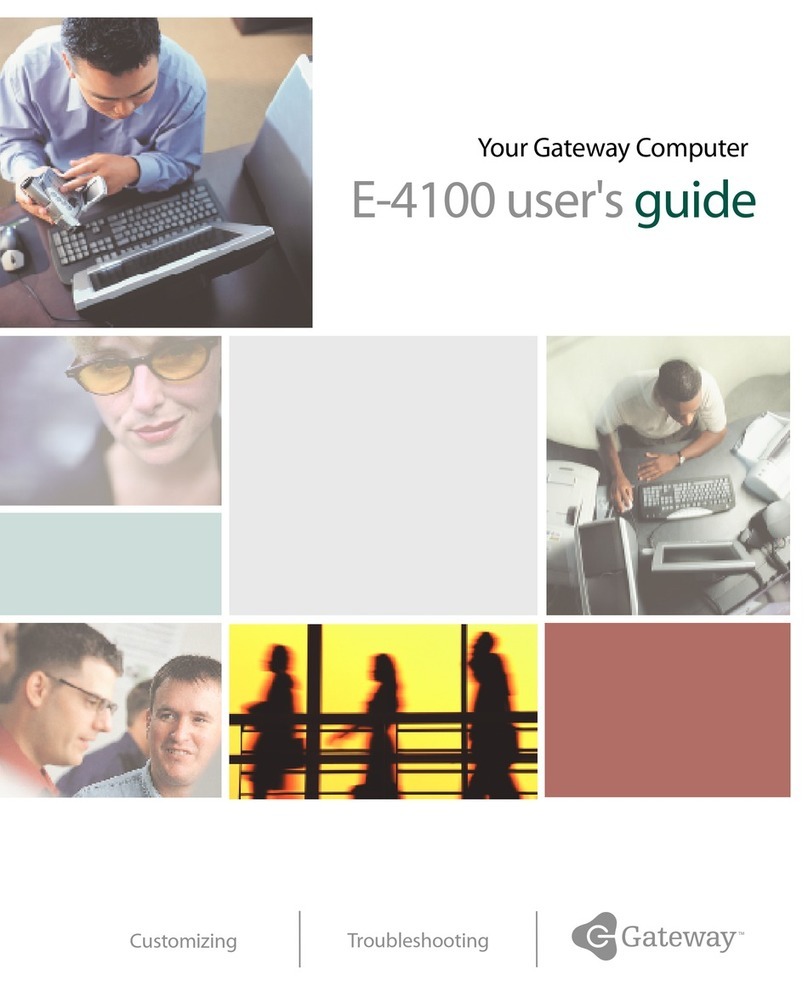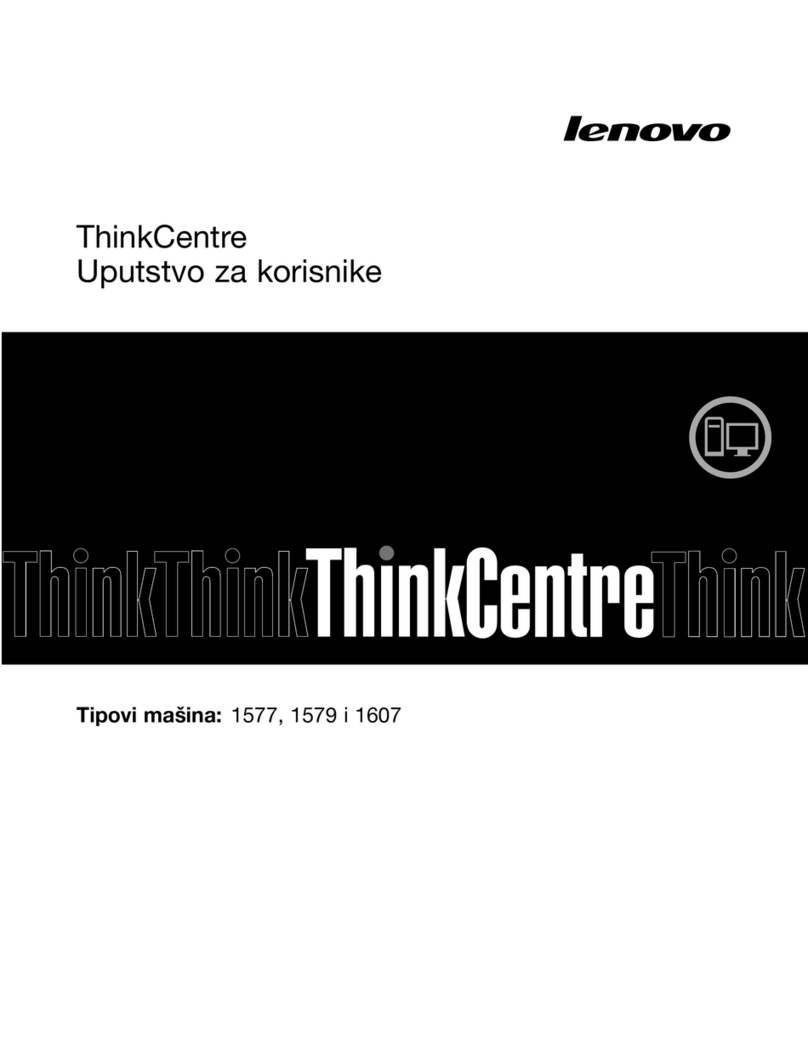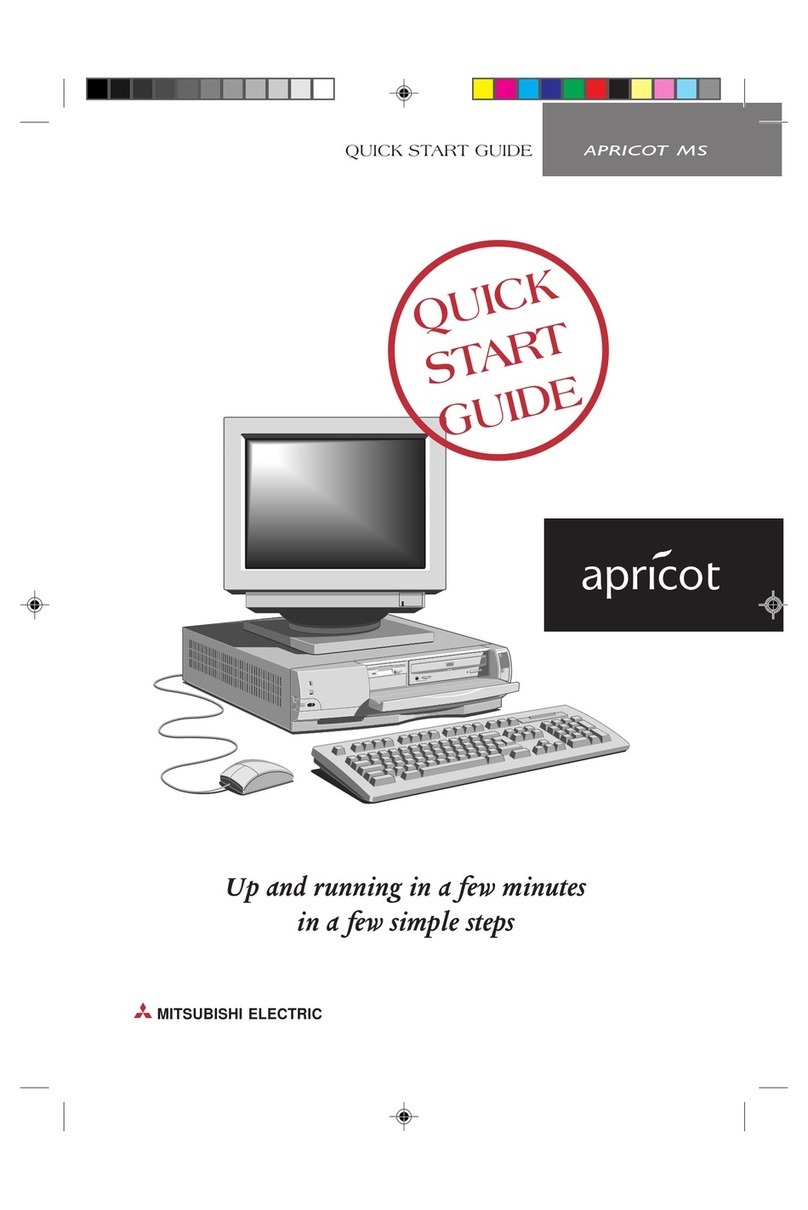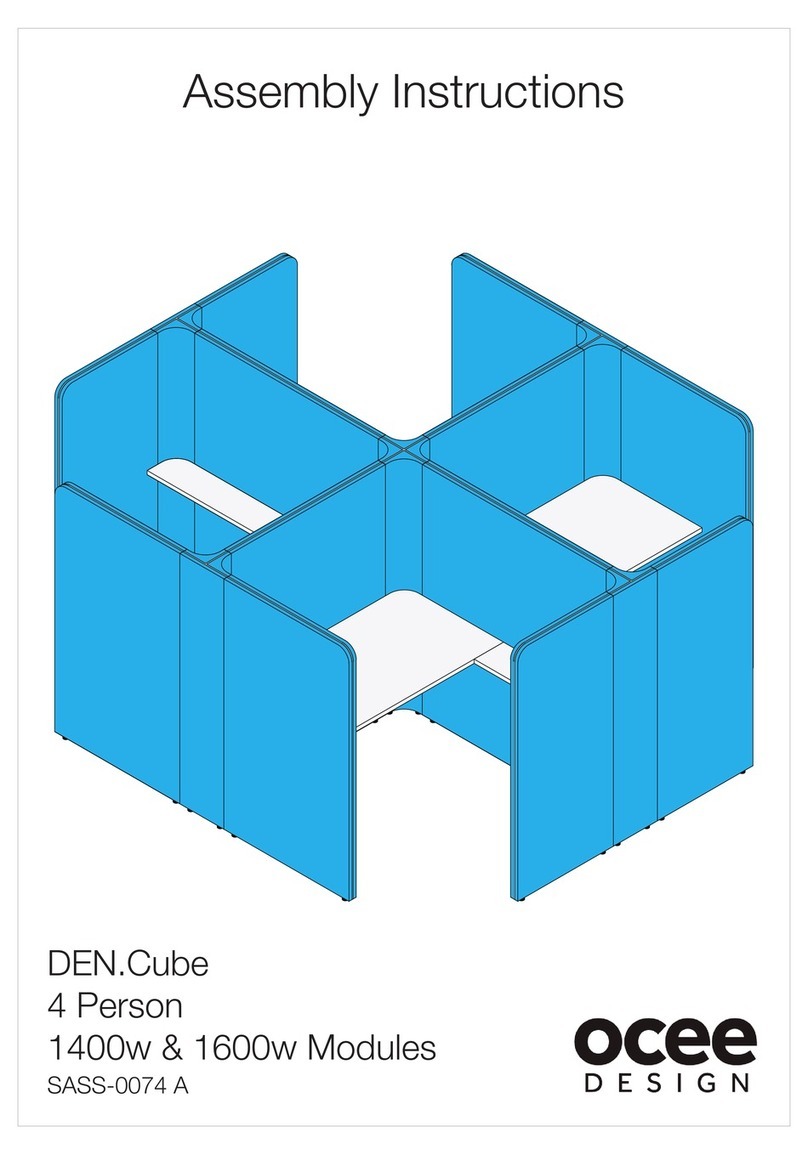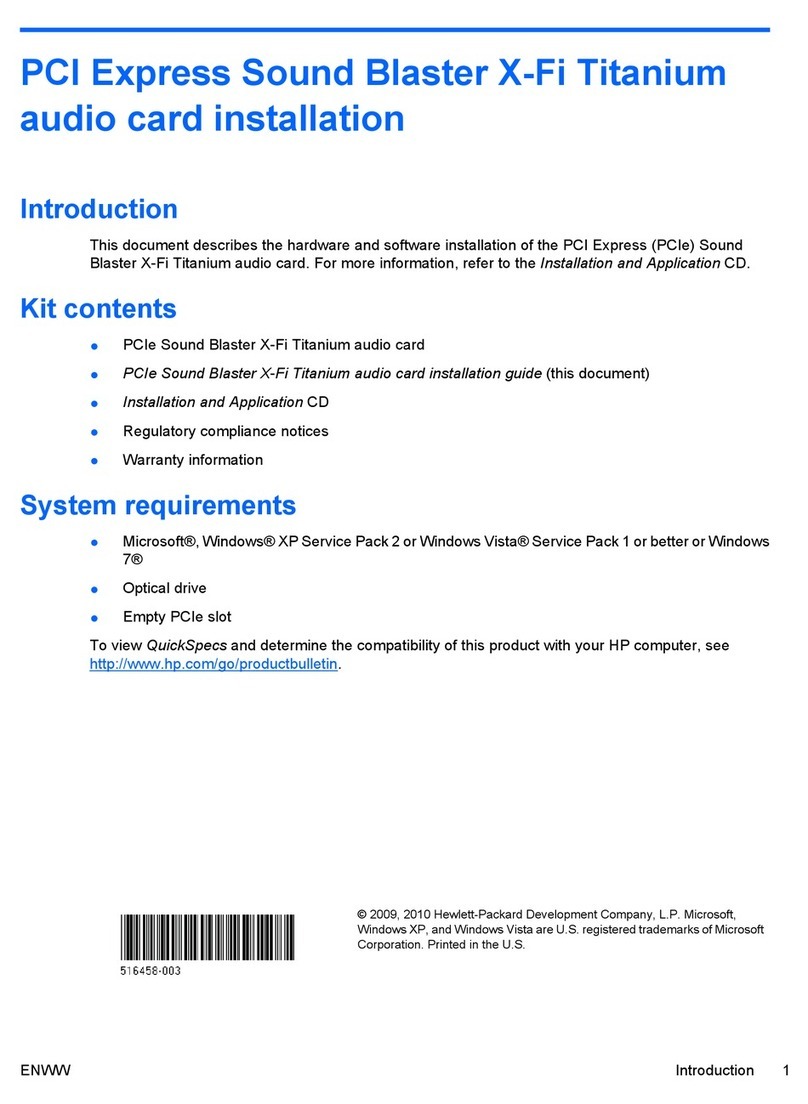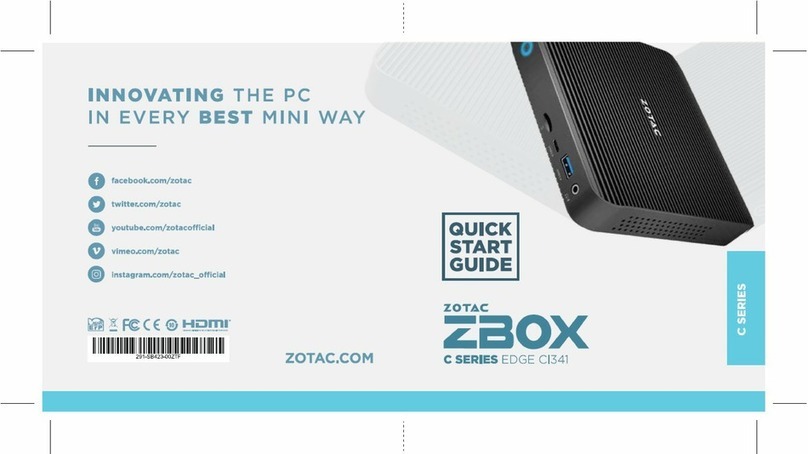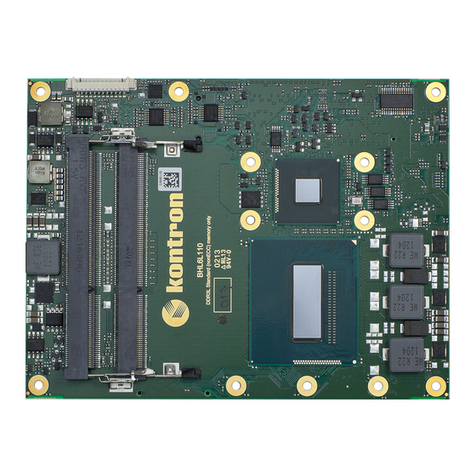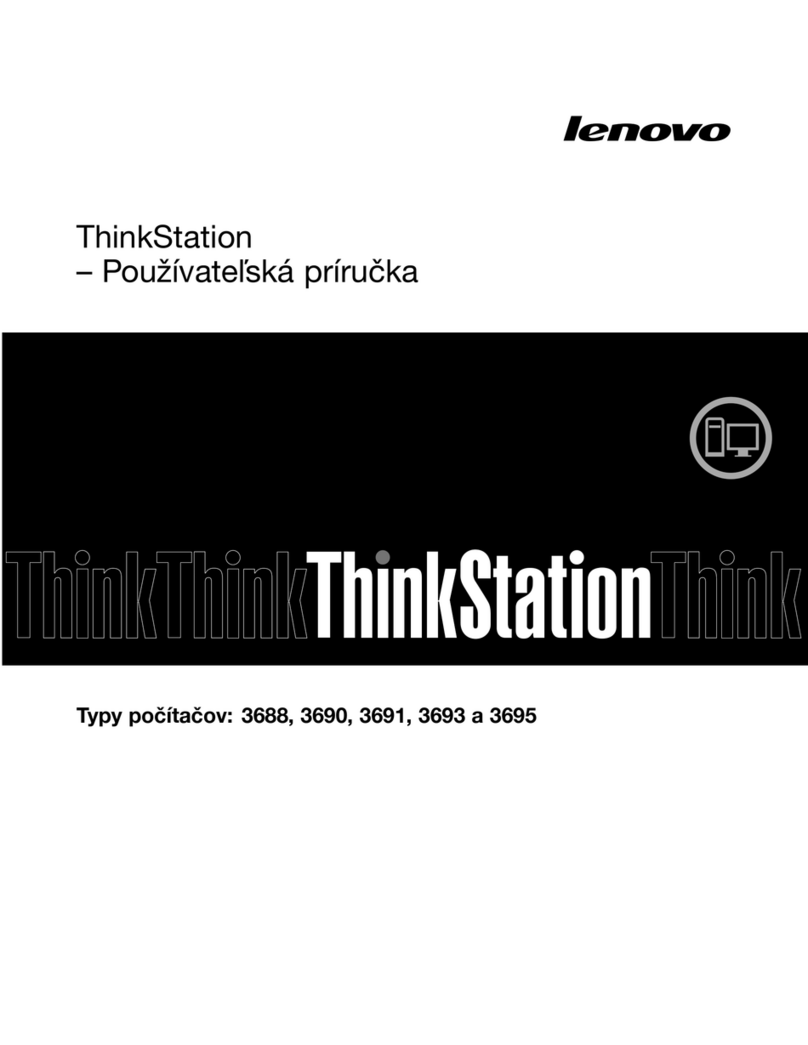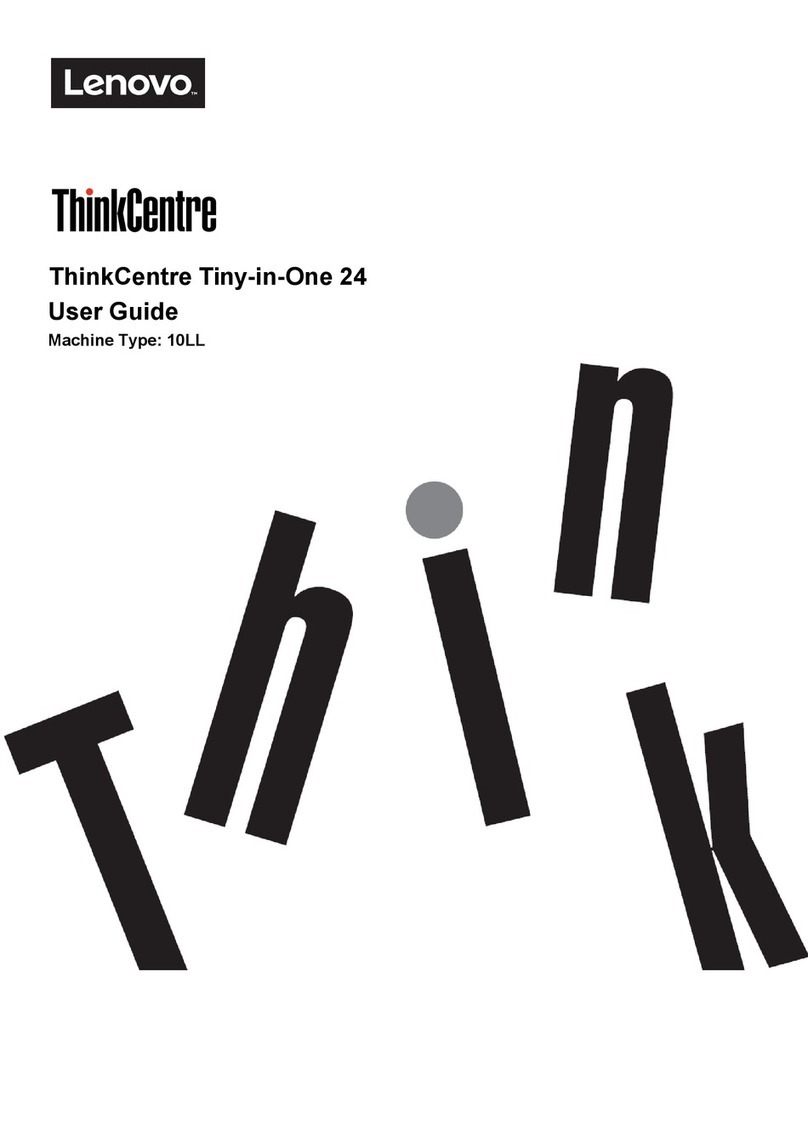Infoton Vista Plus User manual

TECHNICAL
USER'S
MANUAL
VISTA
PLUS

VISTA
PLUS
INFOTON,
INC~
C.
KENT
RIP
u..1
:..-----~
P.
O.
Box
San
Jose,
CA.
(408) 377
GENERAL DESCRIPTION
The INFOTON VISTA PLUS
is
a stand-alone alphanu-
meric
CRT
display terminal
for
use
in
message
oriented
data
entry
and
retrieval systems. A VISTA PLUS
contains
a
keyboard,
cathode
ray
tube
display screen,
control
and
refresh electronics,
and
one
of
several
data
interfaces.
In
addition,
the
V
1ST
A PLUS can
accommodate
a
number
of
optional
peripherals
and
accessories.
DISPLAY CHARACTERISTICS
Characters/Line
Lines/Display
Character
Set
Character
Format
Character
Size
Cursor
Refresh Rate
Viewing Area
Color
Readability
Size
We
i
ght
SCREEN
SIZES
40
40
80
80
10
20
10
20
64
character
ASCII (upper case)
5 x 7
dot
matrix (upper case)
0.08
" x
0.19"
nominal
Non-destructive blinking underscore
50
or
60
Hz
9"
x
7"
White -P4
phosphor
Screen easily read
without
disruptive reflections
in
100
foot
candle illumination
15"
high,
17"
wide,
27"
long
65
pounds
Power
150
watts
105
-
125
volt
s,
60
Hz
105-125
volts
or
205-250
volts,
50
Hz
(Export
Model)
Temperature
0°
to
40
° C (operating)
_
30
°
to
70° C (storage)
Humidity o
to
95
% non-condensing
COMMAND FUNCTIONS
Cursor Right, Left, Up, Down, and Home
New Line, Carriage
Return
Blink
Start
, Blink End
Roll Mode
Page Erase, Field Erase
Insert Character, Insert Line, Delete
Character
, Delete
Line
Transmit
Page,
Transmit
Field
Print Page,
Print
Field (with
P-l02
Printer Interface)
Protect
Start,
Protect
End
(I
nsert, Delete, Erase, Trans·
mit,
and
Print
commands
are modified
if
issued
between
Protect
Start
and
Protect
End).
Tab,
Backtab
INTERFACE
Maximum
data
rates are
as
follows:
Asynchronous
to
Internal
Timing
-
820
characters/second (when
in
ROLL
mode,
input
during rolling
action
should be limited
to
500
charac-
ters/second,
unless
two
NULL characters are added
after
the
character
which causes
the
rolling action.)
Demand-Response
1500
characters/second
average
Data Interface Modules
Each VISTA PLUS terminal
is
supplied with one
of
the
following customer-selected
data
interface mod-
ules as
standard
equipment.
Asynchronous Serial
Communication
Interface,
MUlti-Speed (1-103)
EIA RS-232C interface
to
modems,
couplers,
or
other
equipment.
Nine switch selectab
le
speeds (110, 150,
300,
600
,
1200,
1800,
2400,
3600,
4800
baud). Even,
odd,
or
mark parity bit, switch selectable.
Transmits
11
bits
at
110
baud,
10
bits
at
higher
speeds. Receives 10
or
11
bits. A
20
ma signal
output
is
provided
to
drive a
copying
device with
the
data
as
received on
the
data
line.
Asynchronous Serial
Current
Loop
(TTY)
Interface, Multi-Speed (1-104)
Provides
20
or
60
ma
current
loop
(TTY) interface
for
direct
connection
to
computer
or
other
equipment
at
distances
of
up
to
1000
feet
or
more. Switch
selectable speeds,
se
lectable parity
and
20
ma signal
to
copying
device are same
as
with 1-
103
interface.
Parallel Interface Line Driver (1-106)
A"ow
s transmission and reception
of
data
on para"el
lines
up
to
1000
feet
or
more
in
length.

Synchronous Serial Interface (1-107)
EIA RS-232C interface
compatible
with
Western
Electric 201 A
and
201 B
modems
.
Accepts
external
clocks
at
EIA levels.
Character
format
is
8-bit,
with
odd
character
parity.
Text
messages
followed
by
longitudinal
redundancy
check
(LRC)
character
.
Asynchronous Serial Interface
with
LRC (1-108)
EIA RS-232C interface
for
applications
which require
asynchronous
(1
O-bit)
character
format,
character
parity,
and
message
parity.
Character
parity
is
even.
Message parity
is
provided
by longitudinal
redundancy
check
(L RC)
character.
The
interface has
1200
baud
internal speed
and
an
external
clock
position
.
Asynchronous Serial Interface
to
Message
Concentrator (1-109)
Used
in
VISTA PLUS if
and
only
if
VISTA PLUS
is
connected
to
the
A-101 Message
Concentrator
. Trans-
mits and receives
data
at
9600
baud
in
asynchronous
format.
KEYBOARD
Layout
Keys
for
displaying characters are arranged
to
con-
form
with
the
proposed
ANSI
standard
for
keyboards
with logical
bit
pairing.
Rollover
When
one
key
is
already depressed
and
a
second
key
is
then
depressed,
the
code
for
the
second key will
not
be
generated
until
the
first key
is
released.
Repeat
When a
code
or
function-generating
key
is
depressed
for
more
than
0.4
second,
the
code
or
function
will be
repeated
at
a rate
of
10
per
second
.
OPTIONS
Interface
Multipurpose Asynchronous Serial Interface,
Multi-Speed (1-105)
Contains
all
capabilities
of
both
the
1-103 and 1-104
interface.
Peripherals
Printer Interface
(P-1
02)
Provides interface
to
one
of
several
popular
printers.
Up
to
10
VISTA PLUS
terminelt~ith
"
r
r
t
"'
h~~
-.
;'
Interface) may share
the
same
ptli'
itltr!
~
out~
~
#
tc;
~~"\"
'
..
printer
is
from
CRT
display.
Both
EIA
'
~S-284C
'ar:tGF
,
,.
20
ma
current
loop
output
are available;
aq
,
O,
30
,
1~0
• .
or
600
characters
per
second.
. .
~j
.
~~.
'~;,
~
\ '.
i
t-
..
g.
r
Polling Module (P-301)
.:,.
Allows addressing
of
individual VISTA PLUS displays
on
multi-
dropped
line. Includes
acknowledgment
(ACK)
and
negative
acknowledgment
(NAK)
to
indi-
cate
terminal
status
or
status
of
received message.
Acknowledgment
(P-302)
Provides
acknowledgment
(ACK)
to
indicate
receipt
of
message
or
negative
acknowledgment
(NAK)
to
indicate
receipt
of
erroneous
data.
Terminal
retrans
-
mits
on
receipt
of
NAK
from
data
line.
Integral Modem
(PA01/402/403/404)
Built-in
modem
compatible
with
Western Electric
103A,
1
03F,
202C,
or
2020.
Output
connects
to
Data
Access
Arrangement
or
~o
private I.ine.
Accessories
Message
Concentrator (A-1 01)
Allows
the
concentration
of
up
to
64
VISTA PLUS
terminals
(in
increments
of
8 channels) on
one
communication
line, each
terminal
individually ad-
dressable. A-101 itself
contains
electronics
for
8
terminals
. May be used
with
P-301 polling
module
to
provide polling
of
individual VISTA PLUS terminals.
Message
Concentrator Expansion, 8 Channels
(A-102)
Provides additional 8-terminal
expansion
of
Message
Concentrator
.
Lower
Case
Character
Group
(A-202)
Increases
character
set
to
96
displayable ASCII charac-
ters
. Lower case
characters
are
presented
in
a 5 x 9
dot
matrix.
Infotone
(Bell) (A-203)
Generates a
short
, audible signal whenever
the
cursor
reaches
the
tenth
position
from
the
end
of
a line
or
when
the
BELL
code
is
received by
the
terminal.
Light
Pen
(A-204)
Includes
photo-detecting
light pen, associated
circuit
-
ry,
and
interface electronics.
The
light pen will cause
the
transmission
of
a message
containing
the
row
and
column
position
of
the
character
at
which
the
pen
is
pointed.
NO.02014
/5M/S-71
'.
.
~
..
.,


INFOTON
INCORPORATED.
SECOND AVENUE. BURLINGTON.
MA~SACHUSlll
~
01803.
AR[ A
COD£.
617
272
bfi60
INPOTON
TECHNICAL
USER'S
MANUAL
VISTA
PLUS
#00915
28
June
1971


INFOTON INCORPORATED. SECOND AVENUE. BURLINGTON. MASSACHUSETIS
01803.
AREA
CODE
617
272·6660
PREFACE
This
document
is
a
revision
of
INFOTON
Document #00753
(26
January
1971),
entitled
"Technical
User's
Manual -
VISTA
2 E-H".
Chapter
1
describes
the
operation
of
the
VISTA
PLUS
~erminal,
including
the
commands
which
are
available
from
the
keyboard
and
from
the
data
line.
Chapter
2,
introduces
th~
system
configurations
based
upon
the
VISTA PLUS,
including
clusters
of
terminals
attached
to
the
Message
Concentrator
and
configurations
that
use
polling.
A
description
of
all
the
data
interfaces
which
are
used
in
the
VISTA
PLUS
is
contained
in
Chapter
3.
Chapter
4
consists
of
descriptions
of
peripherals
and
accessories
for
the
VISTA
PLUS
that
are
not
described
in
detail
elsewhere
in
this
manual.
Chapter
5
contains
a number
of
useful
notes
of
interest
to
persons
who
are
writing
computer
programs
for
the
VISTA
PLUS.
#00915
28
June
1971
-i-


INFOTON
INCORPORATED.
SECOND,AVENUE. BURLINGTON.
MASSACHUSElTS
01803
• AREA CODE
617
272-6660
INFOTON
TECHNICAL
USER'S
MANUAL
VISTA
PLUS
TABLE
OF
CONTENTS
INTRODUCTION
PRINCIPLES
OF
OPERATION
VISTA
PLUS
Design
Code
Set
Keyboard
Keys Which
Relate
to
the
Keyboard
Operation
VISTA
PLUS
Commands
Commands Which
Enter
Characters
Into
Memory
Commands
Which
Do
Not
Enter
Characters
Into
Memory
Control
Panel
States
of
the
VISTA
PLUS
Transitions
Between
States
of
the
VISTA
PLUS;
Priorities
Data
Transmission
Format
Messages
from
the
VISTA
PLUS
Messages
to
the
VISTA
PLUS
VISTA
PLUS
SYSTEM
CONFIGURATIONS
#00915
Single
Unpolled
VISTA
PLUS
Details
of
Polling
Dialog
Read
Poll
Write
Poll
Write
Poll
with
Fast
Select
VISTA
PLUS
Terminal
Equipped
with
P-302
Acknowledgment
Module,
General
Description
28
June
1971
PAGE
NO.
4
4
8
16
18
19
19
20
31
32
36
37
37
38
39
42
47
48
53
56
58
58
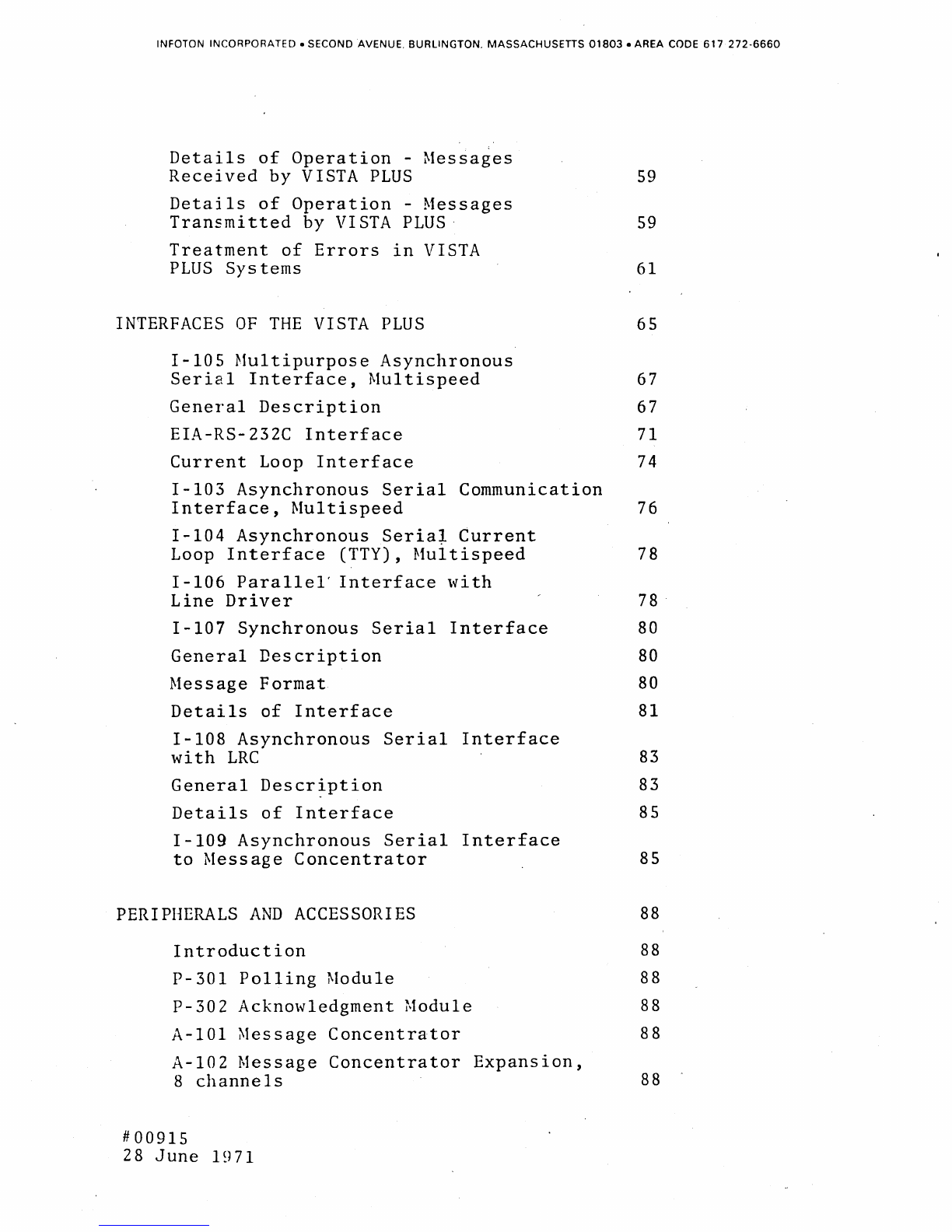
INFOTON
INCORPORATED.
SECOND AVENUE, BURLINGTON,
MASSACHUSEITS
01803.
AREA CODE
617
272·6660
Details
of
Operation
-
Messages
Received
by
VISTA
PLUS
59
Details
of
Operation
-
Messages
Transmitted
by
VISTA
PLUS·
59
Treatment
of
Errors
in
VISTA
PLUS
Systems
61
INTERFACES
OF
THE
VISTA
PLUS
65
1-105
Hultipurpose
Asynchronous
Serial
Interface,
Multispeed
67
General
Description
67
EIA-RS-232C
Interface
71
Current
Loop
Interface
74
1-103
Asynchronous
Serial
Communication
Interface,
Multispeed
76
1-104
Asynchronous
Seria~
Current
Loop
Interface
(TTY),
Multispeed
78
I
-106
Parallel'
Interface
\Vi
th
Line
Driver
78
1-107
Synchronous
Serial
Interface
80
General
Description
80
Message
Format
80
Details
of
Interface
81
1-108
Asynchronous
Serial
Interface
with
LRC
83
General
Descr~ption
83
Details
of
Interface
85
1-109
Asynchronous
Serial
Interface
to
Message
Concentrator
85
PERIPHERALS
AND
ACCESSORIES
88
Introduction
88
P-30l
Polling
~lodule
88
P-302
Acknowledgment
Module
88
A-lOl
~Iessage
Concentrator
88
A-102
Message
Concentrator
Expansion,
8
channels
88
#00915
28
June
1971

INFOTON
INCORPORATED.
SECOND AVENUE. BURLINGTON MASSACHUSETTS
01803
• AREA CODE
617
272
6660
A-102
Lower
Case
Character
Group
C
omm
un
i
cat
ion
~I
od
em
s
P-102
VISTA
PLUS
Printer
Output
Interface
A-203
Infotone
(Annunicator)
A-204
Light
Pen
General
Description
Operational
Details
PROGR~IING
FOR
THE
VISTA
PLUS
#00915
Transmission
Line
Controls
Controls
in
the
Data
Stream
~lessage
Orientation
of
VISTA
PLUS
Programming
Considerations
for
Protected
Forms
~iscellaneous
Programming
Notes
Use
of
the
VISTA
PLUS
with
Time-
sharing
Computers
Programming
Consideration
Related
to
Data
Rates
28
June
1971
88
89
90
91
91
91
92
95
96
96
98
100
101
101

INFOTON
INCORPORATED.
SECOND AVENUE BURLINGTON.
MASSACHUSETTS
01803.
AREA CODE
617
272-6660
LIST
OF
FIGURES
Figure
Title
1
INFOTON
VISTA
PLUS
System
Configuration
2
System
Block
Diagram
for
VISTA
PLUS
3 VISTA
PLUS
Keyboard
4 VISTA
PLUS
Control
Panel
5 VISTA
PLUS
State
Transmission
Diagram
(Terminals
Without
Polling
Module)
6
"READ"
Poll
Dialog
-
INFOTON
VISTA
PLUS
with
P-30l
Polling
Module
7 "WRITE"
Poll
Dialog
-
INFOTON
VISTA
PLUS
with
P-30l
Polling
~Iodule
8 "WRITE"
Poll
Dialog
with
Optional
Fast
Select
Feature
-
INFOTON
VISTA
PLUS
with
P-30l
Pollin~
Module
9
Control
Panel
of
Asynchronous
Serial
Inter-
faces
1-103,
1-104
and
1-105
10
Current
Loop
Connections
for
1-105
(and
1-104)
Asynchronous
S~rial
Interface
11
Data
Rate
vs.
Cable
Length
as
a
Function
of
Signal
Level
for
INFOTO~
Current
Loop
Inter-
face
1-104
and
1-105
12
Control
Panel
of
1-108
Asynchronous
Serial
Interface
with
LRC
13
Operational
Diagram
of
A-204
Light
Pen
Acces
sory
14
Message
Required
to
Generate
a
Sample
VISTA
PLUS
Format
#00915
28
June
1971
3
5
17
33
35
49
54
57
68
75
77
84
93
99

INFOTON
INCORPORATED.
SECOND AVENUE. BURLINGTON
MASSACHUSETTS
01803.
AREA CODE
617
272
6660
LIST
OF
TABLES
Table
Title
1
Specifications
of
INFOTON
VISTA
PLUS
2A
VISTA
PLUS
Code
Set
2B
VISTA
PLUS
Code
Set
3
VISTA
PLUS
Code
Set,
with
Octal
and
Hexadecimal
Codes
4 Summary
of
VISTA
PLUS
Interfaces
5
Outline
of
VISTA
PLUS
System
Configurations
6 Summary
of
VISTA
PLUS
Interfaces
7
Pin
Connections
for
1-105
(and
1-103)
Asynchronous
Serial
Interface
8
Connections
for
1-106
Parallel
Interface
9
Pin
Connections
for
1-107
and
1-108
Serial
Interfaces
#00915
~8
June
1971
6-7
9
10
II'
40
41
66
73
79
82
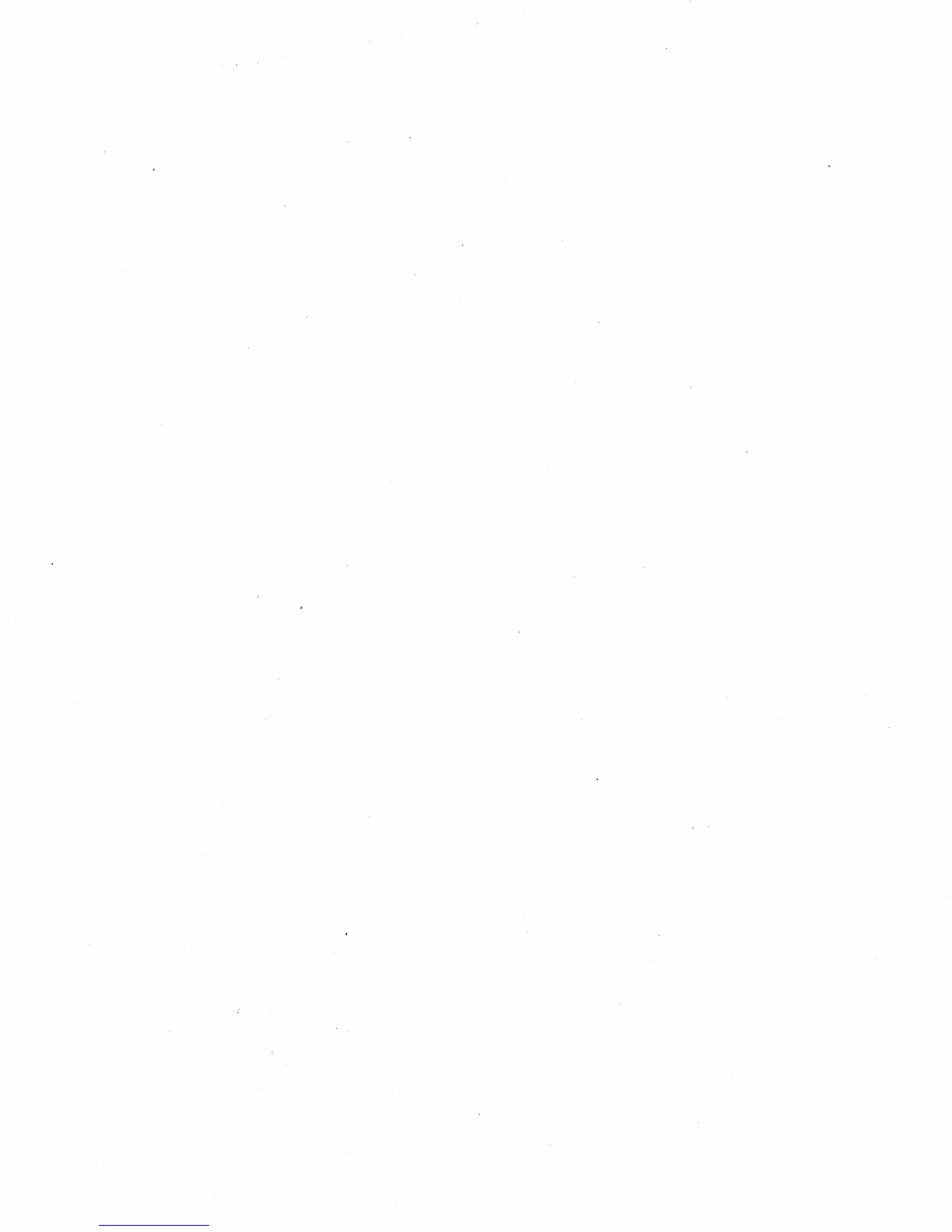

INFOTON
INCORPORATED • SECOND AVENUE.
BURLINGTON.
MASSACHUSETTS
01803.
AREA CODE
617
272
6660
INTRODUCTION
The
INFOTON
VISTA
PLUS
is
a
stand-alone
alphanumeric
display
terminal
for
use
in
data
entry
and
retrieval
systems
where
a
highly
flexible
interaction
between
man
and
machine
is
desired.
The VISTA
PLUS
incorporates
such
important
features
as
line
and
character
editing,
protected
fields,·
tabbing,
and
block
transmission
of
data.
In
a
typical
VISTA
PLUS
application,
an
operator
enters
data
on
the
screen,
visually
verifies
or
edits
the
data,
and
then
initiates
data
transmission
by
depressing
a
transmit
key.
The
VISTA
PLUS
is
ideally
suited
for
a
wide
variety
of
information
systems,
such
as
reservation
systems,
credit
~erification
systems
or
text
preparation
and
editing.
The VISTA
PLUS
is
functionally
different
from
the
INFOTON
VISTA
BASIC
and
VISTA
STANDARD,
which
are
teletype-compatible
terminals
that
transmit
each
character
as
its
key
is
depressed.
With
the
VISTA PLUS, a
computer
may
send
messages
to
define
protected
fields;
the
operator
may
enter
and
edit
data
in
any
unprotected
field
on
the
screen
prior
to
block
transmission.
A VISTA
PLUS
consists
of
a
keyboard,
cathode
ray
tube
display
screen,
refresh
electronics,
and
one
of
several
data
communications
interfaces.
Furthermore,
several
optional
features
are
available
\vith
the
VISTA PLUS.
These
options
include
a
magnetic
tape
cassette
storage
unit,
electronics
to
drive
a
printer,
a
light
pen,a
built-in
modem,
and
a
polling
module
which
allows
more
than
one
VISTA
PLUS
to
be
attached
to
the
same
communications
line.
The
VISTA
PLUS
may
be
incorporated
into
many
system
configu-
rations.
In
a
local
environment,
the
VISTA
PLUS
may
be
connected
to
a
computer
without
modems;
in
a
remote
environment,
the
VISTA
PLUS
may
be
connected
to
a modem,
which
allows
data
trans-
m
iss
ion
0 ver
tel
ec
omm
un
i
cat
ion
1
in
es .
By
use
0 f
the
po]
lin
g
#00915
28 .June 1971 - 1-

I~JF010N
INCORPORl\
TED • SECOND AVENUE
BURLINGTON
MASS/,CHUSETIS
01803.
AREA
CODE
617
272-6660
option,
several
VISTA
PLUS
displays
may
be
multidropped
on
a
dedicated
telecommunication
line.
Furthermore,
VISTA
PLUS
terminals
can
be
attached
to
the
INFOTON
A-lOl
~lessage
Concentrator,
which
allows
up
to
64
display
terminals
to
be
attached
to
the
same
line,
in
either
a
remote
or
local
environment.+
Figure
1
illustrates
the
possible
configurations.
A
more
detailed
description
of
the
various
system
configurations
is
contained
in
Chapter
2.
+When
the
A-lOl
Message
Concentrator
is
equipped
with
a
P-30l
Polling
Module
with
the
two-character
address
option,
then
more
than
64 VISTA
PLUS
terminals
can
be
attached
to
the
same
line.
#00915
28
June
1971
-2-

REMOTE
TERN"~AcS
C I
(COt..lI-JECTED
sv
TELECOMMUI-JIC::A"TIO~
rOMPUTER
Llt-JE5
~
MODE...-15
I(,EQul~e
[;) ) -
-1--1-
--I
I
1 .
------+
l~?~~MI
r-_
-_
------------r---------
rMO~EMI
lMOOEMJ
-r
-I
~JWITC~ED
NETWORK
OR
DEDICA"TED
___
L
'NE.S
____
.
OEOICA.TED
LINE
_-
I
----1
r--IGlJRE
I
LOCA..L.
TERMIt.JALS
(NO
~AODEMS)
INFOTO"-l
JISTA
PLUS
:..)-(STEM
CONFIGURATIONS
#00915
28
J
un
e
l~)
7 1
-3-

INFOTON
INCORPORATED.
SECOND AVENUE. BURLINGTON.
MASSACHUSETIS
01803.
AREA CODE
617
272·6660
CHAPTER
1
PRINCIPLES
OF
OPERATION
VISTA
PLUS
DESIGN
A
system
block
diagram
of
the
VISTA
PLUS
is
shown
in
Figure
2.
The
video
generator
logic
provides
video
signals
that
display
on
the
screen
the
images
of
the
characters
stored
in
the
memory.
In
addition,
a
blinking
underscore,
called
the
cursor,
is
always
displayed
on
the
screen.
The
cursor
marks
the
character
position
at
which
the
next
character
from
the
keyboard,
from
the
data
line
or
from
the
option
interface
will
be
displayed.
The
characters
presented
on
the
screen
should
be
thought
of
as
an
image
of
the
contents
of
the
internal
memory
of
the
VISTA PLUS.
When
a
character
is
entered
into
the
memory,
the
image
on
the
screen
is
automatically
updated.
The
details
of
the
method
whereby
a
character
is
inserted
at
the
proper
position
of
the
circulating
MOS
shift
register
memory
need
not
be
considered
by
a
user
of
the
VISTA PLUS.
In
fact,
the
only
access
which
the
system
user
or
designer
has
to
the
internal
memory
of
the
VISTA
PLUS
is
through
the
keyboard,
the
data
interfaces,
or
the
option
interfaces
'supplied
by
INFOTON.
A
specification
sheet
for
the
VISTA
PLUS
is
contained
in
Table
1.
#00915
28
June
1971
-4-

Video
Monitor
Keyboard
Video
Generator
Control
Input/Output
Sequencer
and
State
Control
Data
Interface
Data
Channel
Memory
Option
Interface
Optional
Device
or
Accessory
FIGURE
2:
SYSTEM
BLOCK
DIAGRAM
FOR
VISTA PLUS
#00915
-5-
28
June
1971

I .
I I .
INFOTON
INCORPORATED.
SECOND AVENUE. BURLINGTON. MASSACHUSETTS
01803
• AREA CODE
617
272-6660
Specifications
for
Separate
Models
SCREEN
SIZE
Characters
per
Line
40
40
80
Number
of
Lines
10
20
10
Width
of
Screen
Displayed
(inches)
4 4 8
Height
of
Screen'Displayed
(inches)
2.5
5
2.5
Specifications
Applicable
to
all
VISTA
PLUS
Models
TV
Screen
Size
TV
Phosphor
Readability
Neutral
Density
Filter
with
Anti-RefleGtive
Coating
Character
Size
(No&inal)
Character
Format
12"
Diagonal
P4
(white
characters
on
dark
background)
Screen
easily
read
without
disruptive
reflections
in
100
foot
candle
illumination
.OB"
wide
x
.19"
high
5 x 7
dot
matrix
(upper
case)
80
20
8
5
Displayable
Character
Set
5 x 10
matrix
(lower
case
option)
64
character
ASCII
(standard)
Cursor
Refresh
Rate
Memory
Power
Dimensions
Weight
#00915
28
June
1971
96
character
ASCII
(with
A-202
lower
case
option)
Non-destructi~e
blinking
under-
score
50
or
60 Hz,
depending
upon
frequency
of
AC
power
MOS
shift
registers
150
watts
105-125
volts;
60
Hz
105-125,
205-250
volts;
50
Hz
(export
model)
15"
High
17"
Wide
27" Long
65
pounds
-6-
,
Table of contents