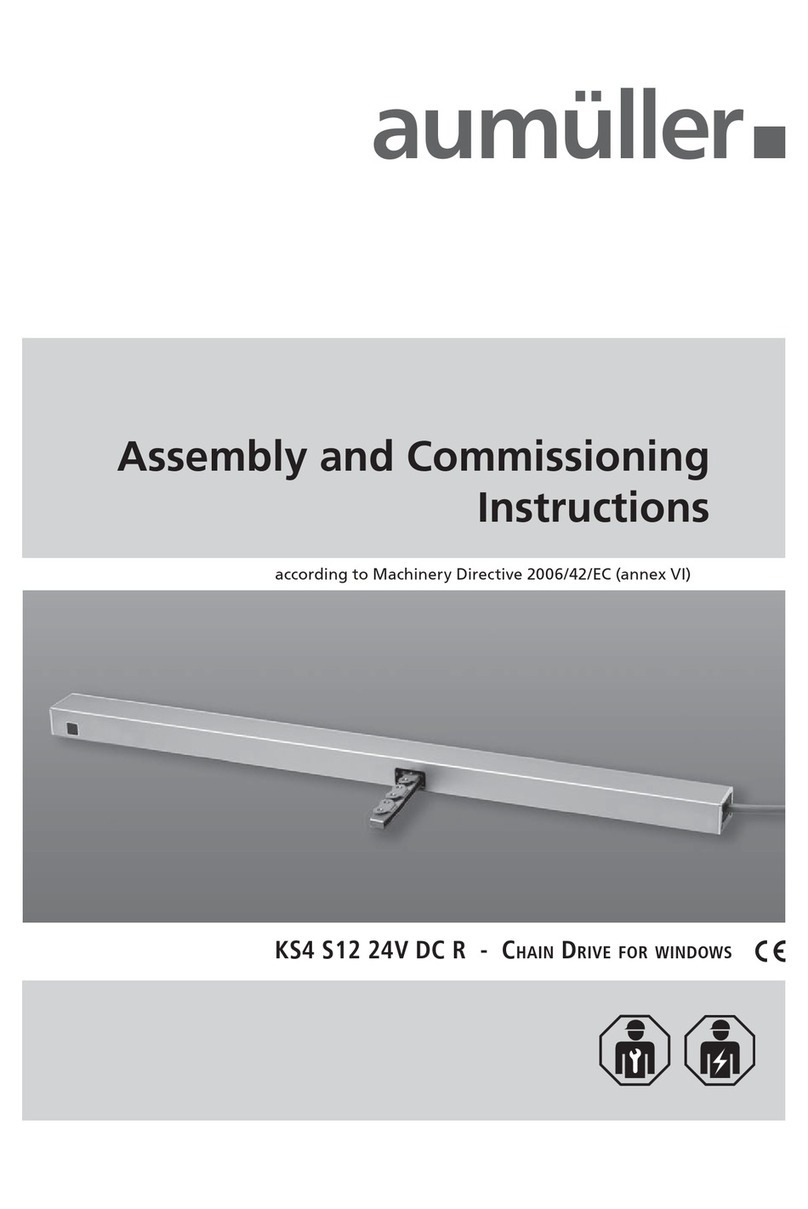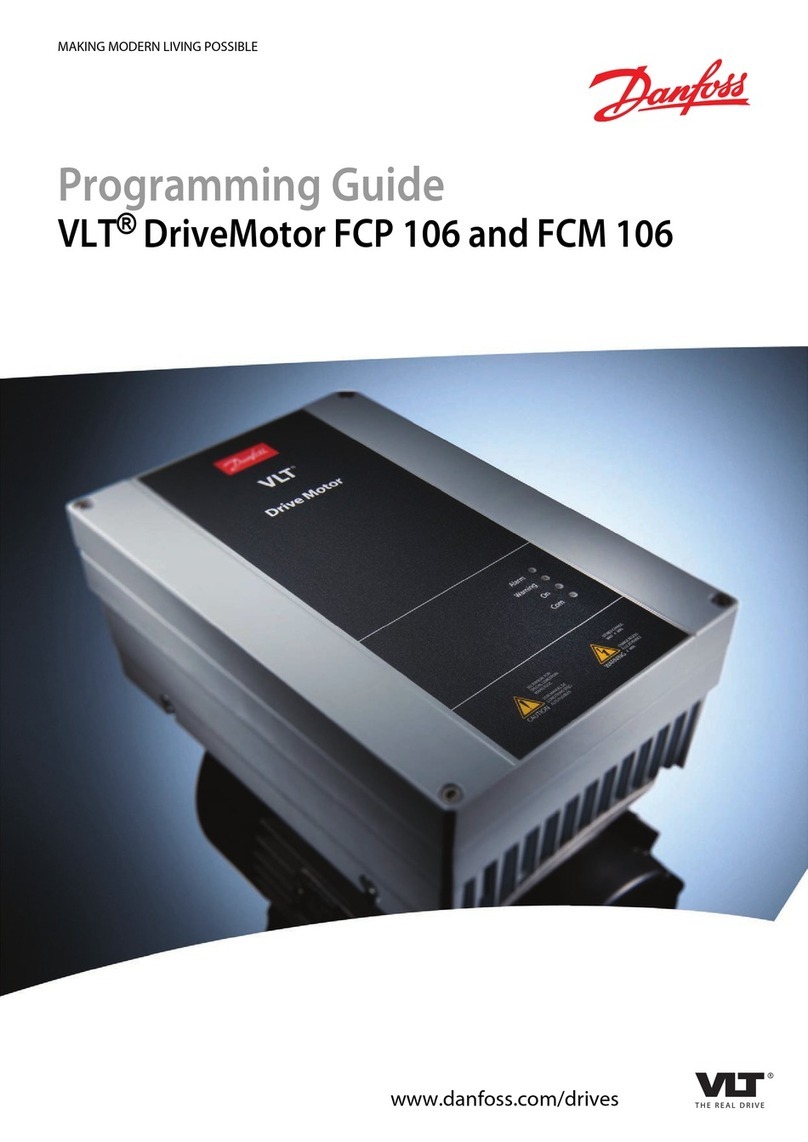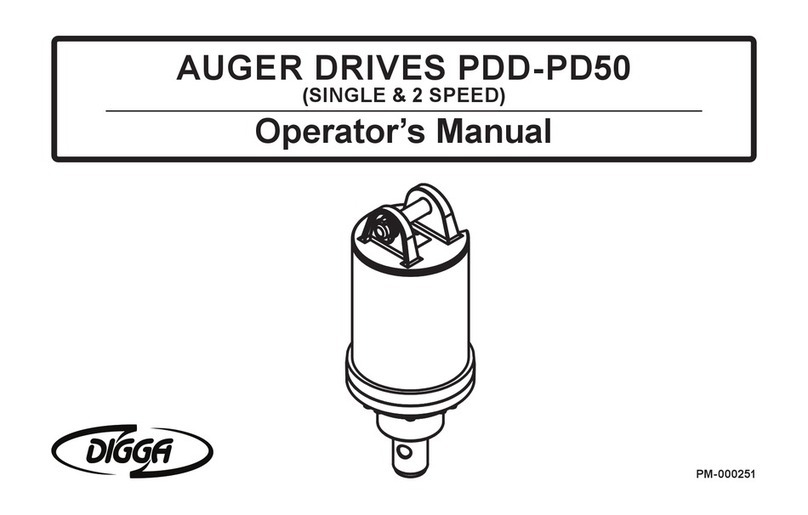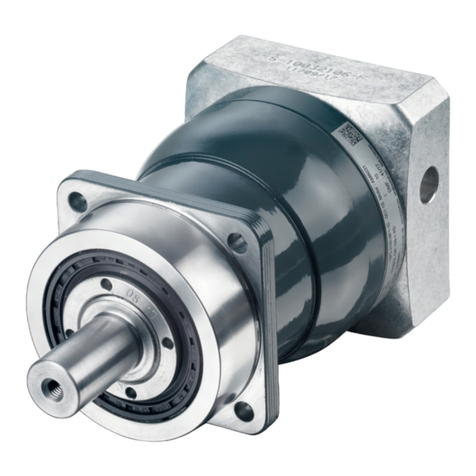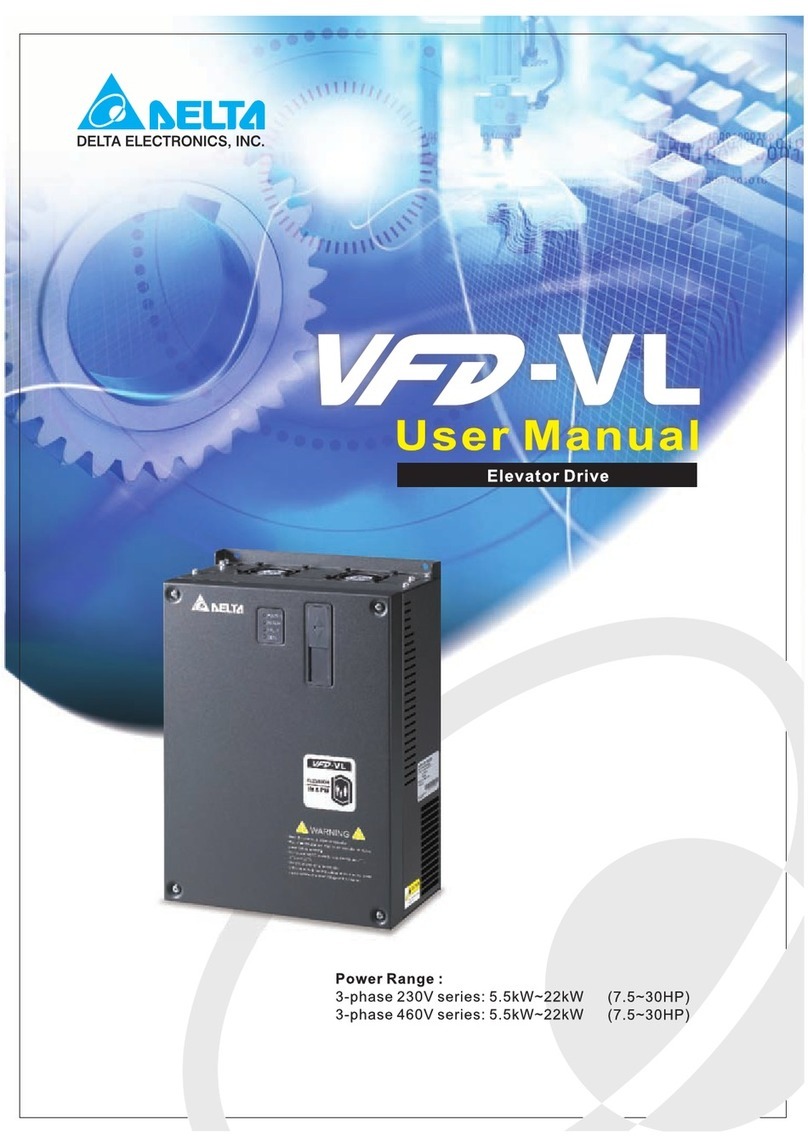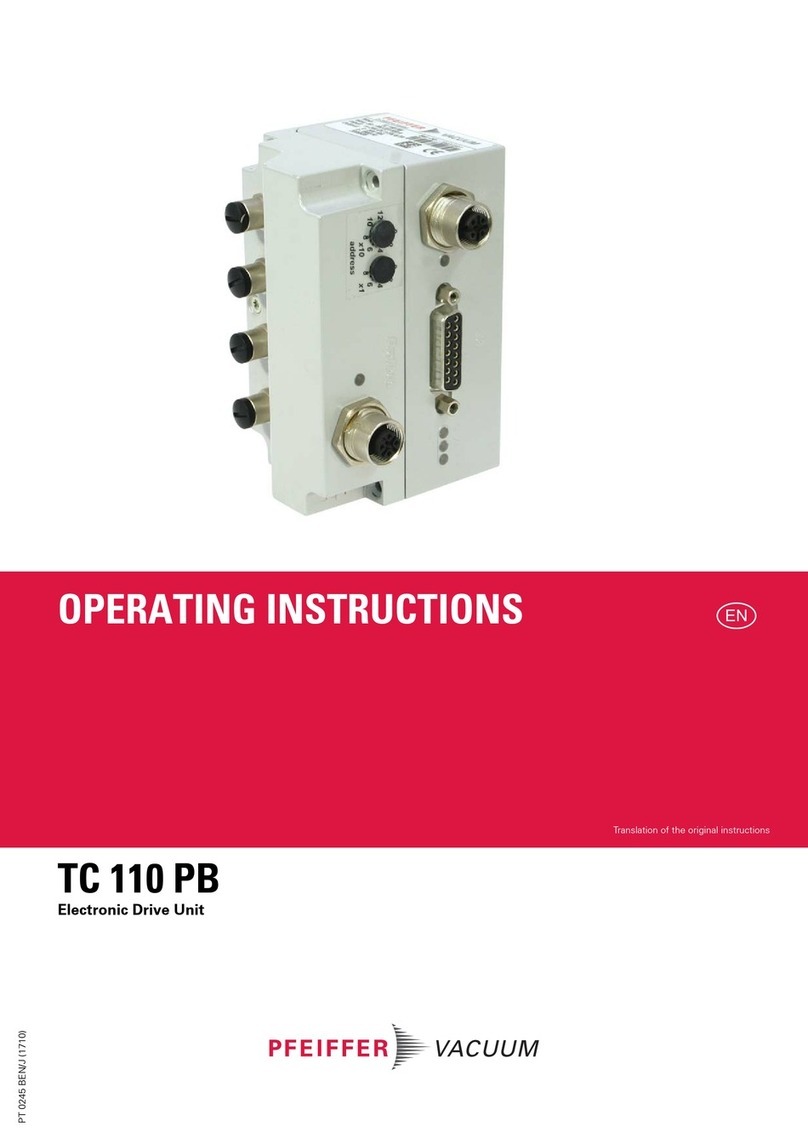18
XtrapulsGem Application Templates
Chapter 6 – Advanced stand-alone positioner application
Chapter 6 – Advanced positioner template
6.1 - "ADVANCED STAND-ALONE POSITIONER" DESCRIPTION
When the XtrapulsGem drive is configured with the Advanced Stand-Alone Positioner template, up to 128
control sequences including axis homing, absolute or relative displacement, speed profile running, and torque
regulation can be programmed and combined in order to solve various applications. The sequence chaining
capability allows to define macro-sequences for complex applications: several control sequences can be linked
together in order to be automatically executed one after the other. The control sequences are pre-programmed.
So, the application programming simply consists in initializing the sequence parameters with the desired values.
This drive configuration is suited for stand-alone single-axis control applications.
In the Advanced Stand-Alone Positioner configuration, the servo drive can be powered or switched off by the
activation or the deactivation of the Enable input.
When the Start input is activated, the selected sequence is started. Then, the other sequences linked with the
starting sequence are automatically executed according to the user programming.
When the Stop input is activated, the program execution is immediately stopped and the motor is maintained
enabled at standstill.
IN3 and IN5 logic inputs can be freely connected to any of the following drive input functions: HOME index, Limit
switches, RESET, PHASING, SEQ SEL or SEQ COND.
The HOME index input is used for the homing sequence and for the user position reset function.
The activation of the "Limit switch+" input inhibits any CW motor rotation and the activation of the "Limit switch"-
input inhibits any CCW motor rotation.
The RESET input allows to erase any stored drive fault when the cause of the fault release has been cancelled.
The activation of the PHASING input is starting the motor phasing procedure required at drive power up when the
motor is equipped with an incremental encoder without Hall Effect sensors.
The SEQ SEL inputs allow to select the sequence to be started.
The SEQ COND input allows to control the sequences execution.
OUT1, OUT2 and OUT3 logic outputs can be freely connected to any of the following drive output functions:
BRAKE, DRIVE ON, POWER, PHASING NOT OK, FAULT, WARNING, INPOS, SEQ, POS, SPEED, SEQ OUT1
to SEQ OUT4.
The BRAKE output allows to control the motor brake when the drive is enabled and disabled.
The DRIVE ON output is activated when the drive is enabled.
The POWER output is activated when the power supply voltage is applied to the drive.
The PHASING NOT OK output is activated when the motor phasing procedure is required.
The FAULT output is activated when a drive fault is released.
The WARNING output is activated when a drive warning is released.
The INPOS output is activated when the target position has been reached.
The SEQ output is activated during a sequence execution.
The POS output is activated when the positioning displacement is finished.
The SPEED output is activated when the sequence positioning speed value is reached.
The SEQ OUT1 to SEQ OUT4 outputs are controlled by the sequences execution.