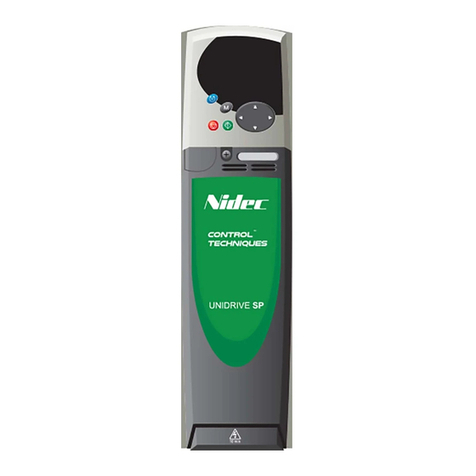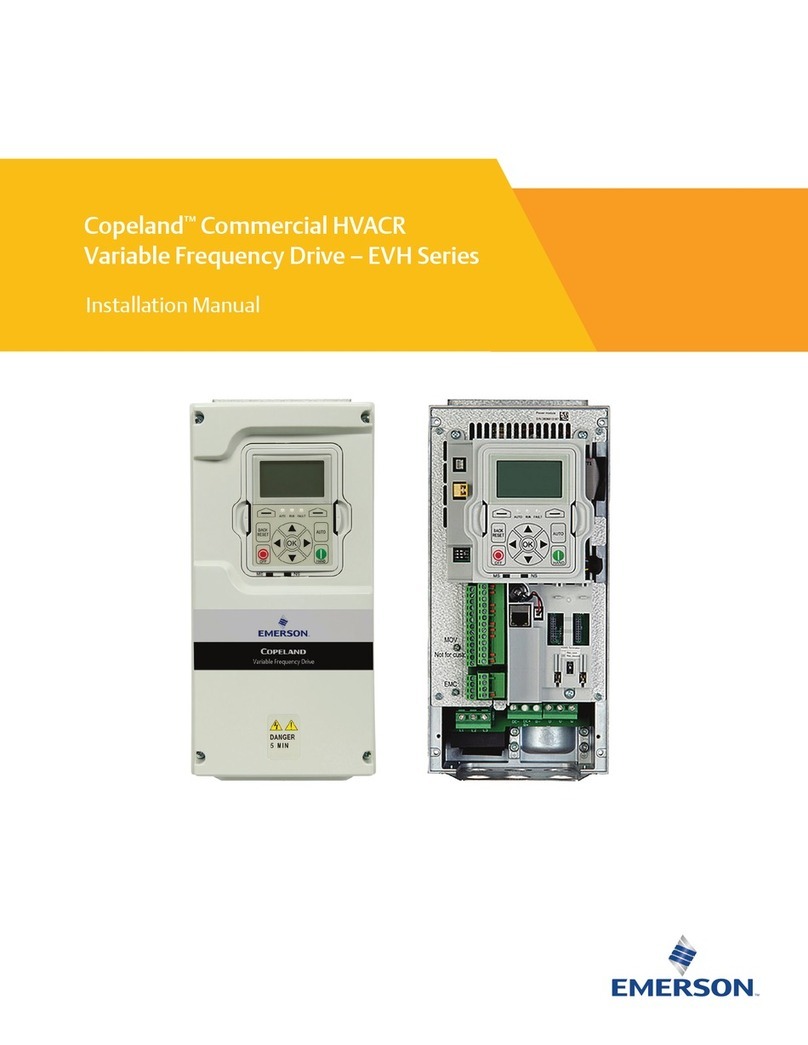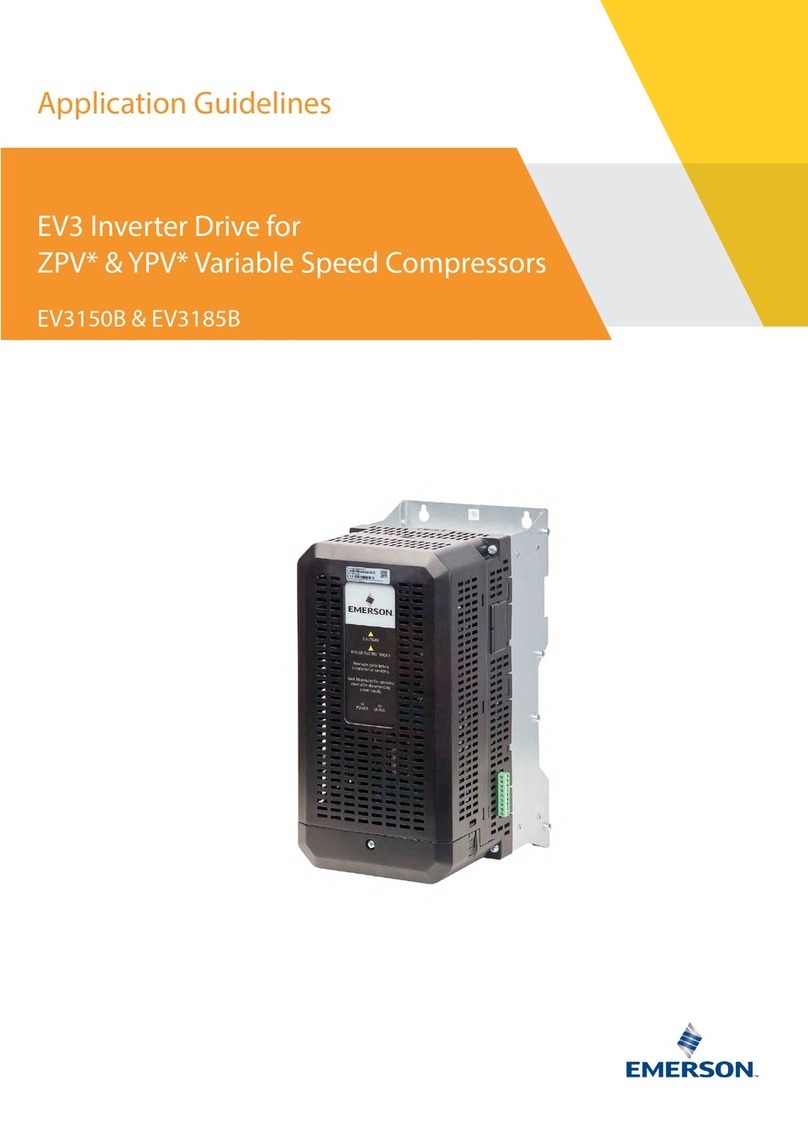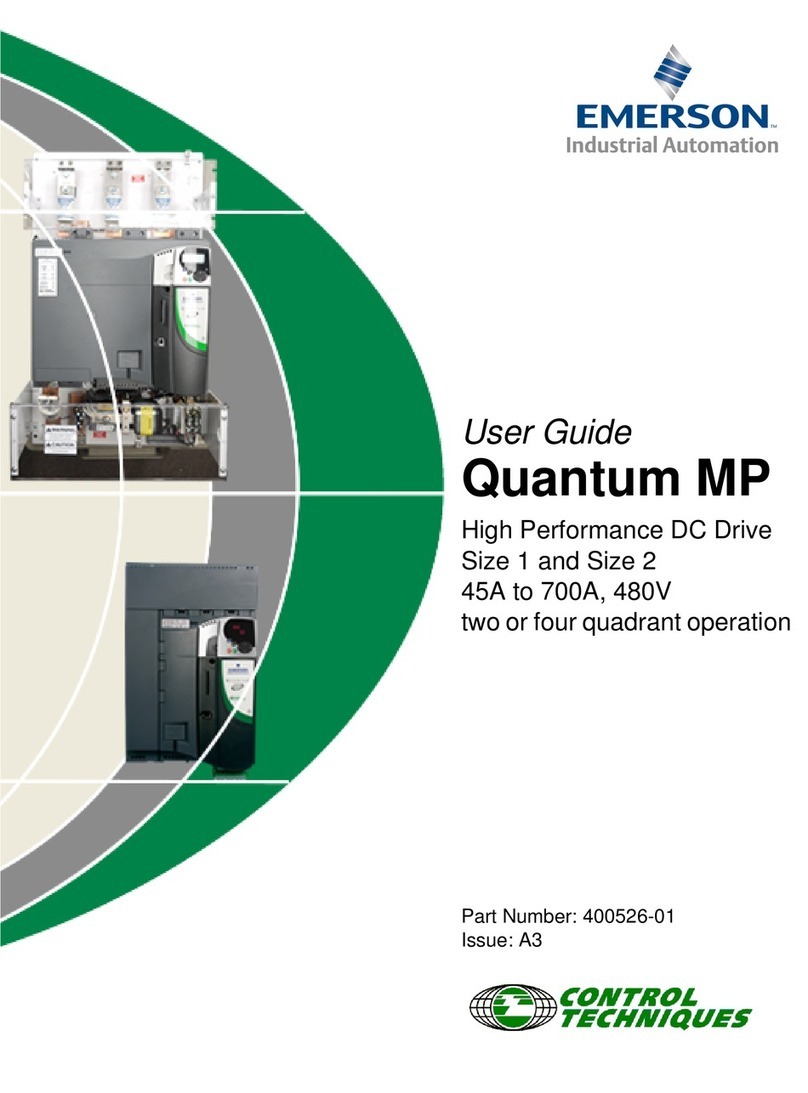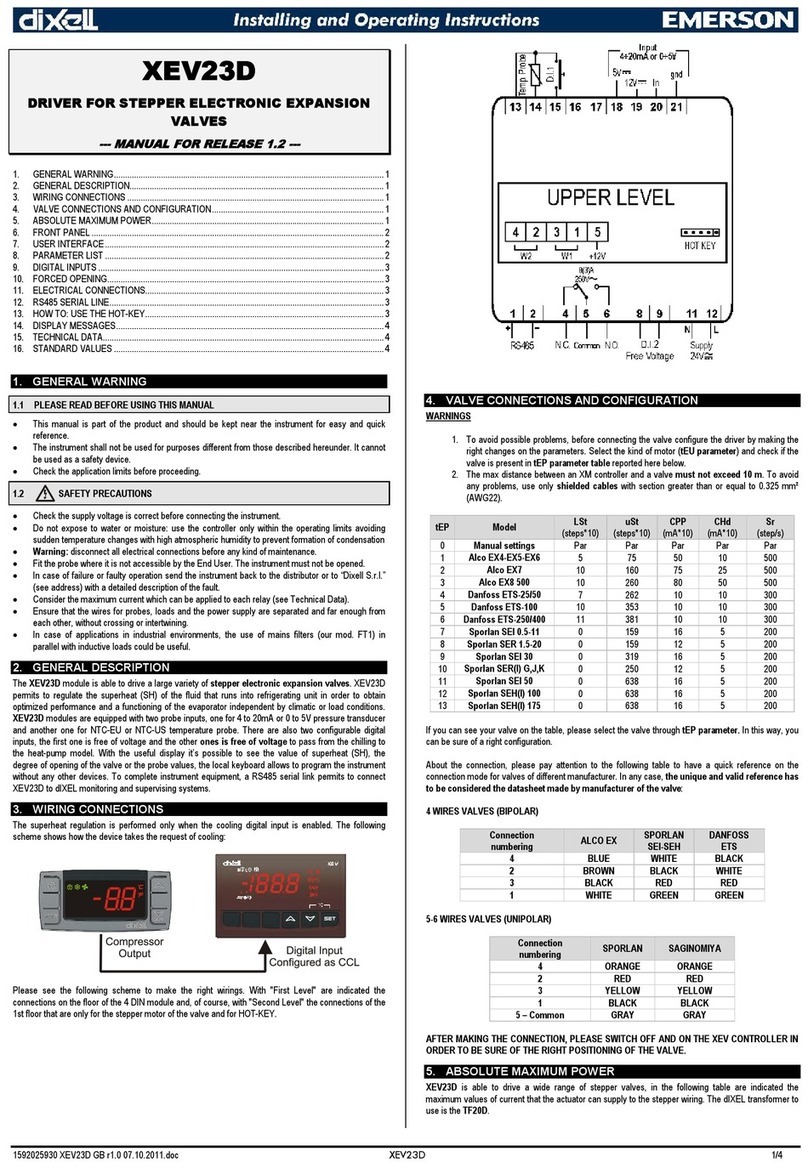Climate.Emerson.com
2020ECT-47 R1 (3/21) Emerson and Copeland are trademarks of Emerson Electric Co. or one of its affiliated companies.
©2021 Emerson Climate Technologies, Inc. All rights reserved.
START UP WIZARD PARAMETERS
The following table lists the standard parameters in the
Startup Wizard that happen when the drive is energized.
Refer to the application manual for parameter descriptions.
Item Par. Name Description
1Startup Wizard
Enable Press ok
2Application 0=Basic; 1=PID; 2=Advanced
3Language 0= English; 2= Deutsch
4Real Time Clock yy.mm.dd
hh:mm:ss
5Daylight Saving 0= Off; 1= EU; 2= US
6Min Frequency Min: 0.00 Hz
Max: Max Freq
7Max Frequency Min: Min Frequency
Max: 400.00 Hz
8Motor Nom Current Min: 0.1A Max: 500 A
9Current Limit Min: Ih*1/10 Max: Ih*2
10 Motor Nom Speed Min: Ih*1/10 Max: Ih*2
11 Motor PF Min: 0.30 Max: 1.0
12 Motor Nom Voltage Min: 180V Max: 690V
13 Motor
Nom Frequency Min: 30.00 Hz Max: 400.00 Hz
14 Accel Time Min: 0.1 sec Max: 3000 sec
15 Decel Time Min: 0.1 sec Max: 3000.0 sec
16 Hand Control Place 0= Keypad; 1= I/O Terminal Start 1;
2= I/O Terminal Start 2; 3= Fieldbus
17 Hand Reference
0= AI1; 1= AI2; 2= Slot A: AI1;
3= Slot B: AI1; 4= AI1 Joystick; 5= AI2
Joystick; 6= Keypad; 7= Fieldbus;
9= Max Frequency; 10 = AI1 + AI2;
11 = AI1 –AI2; 12 = AI2 –AI1;
13 = AI1 * AI2; 14 = AI1 or AI2;
15 = Min(AI1,AI2); 16 = Max(AI1,AI2);
17 = PID1 Control Output;
18 = PID2 Control Output
18 Auto 1 Control Place 0= I/O Terminal Start 1; 1= Fieldbus;
2= I/O Terminal Start 2; 3= Keypad
19 Auto 1
Control Reference
0= AI1; 1= AI2; 2 = Slot A: AI1;
3= Slot B: AI1; 4= AI1 Joystick; 5= AI2
Joystick; 6= Keypad; 7= Fieldbus;
9= Max Frequency; 10 = AI1 + AI2;
11 = AI1 –AI2; 12 = AI2 –AI1;
13 = AI1 * AI2; 14 = AI1 or AI2;
15 = Min(AI1,AI2); 16 = Max(AI1,AI2);
17 = PID1 Control Output;
18 = PID2 Control Output
20 Bypass Enabled 0= Disabled; 1= Enabled
FREQUENTLY ASKED QUESTIONS
Q: How do I reset the drive back to factory default settings?
A: Hold the OFF/STOP and BACK/RESET buttons for 5 seconds
to return drive to factory default.
Q: How do I adjust the time it takes the motor to speed up
or slow down?
A: To adjust the time for the motor to accelerate to set speed,
find parameter P1.3 (accel time). To adjust the time for the
motor to decelerate to 0, find parameter P1.4 (decel time).
Q: How do I prevent the drive from tripping on an
overvoltage fault while my motor is ramping down?
A: Make the deceleration time longer for your ramp down,
check input voltage, or activate overvoltage controller in
parameter P5.1.12.
Q: Can I run my motor above the nominal motor speed?
A: The motor should be run within the speed range specified
by the manufacturer. For Copeland™compressors, please see
AE-1466 for allowed speed ranges.
Scan for more information or visit
Climate.Emerson.com/CopelandVariableFrequencyDrives