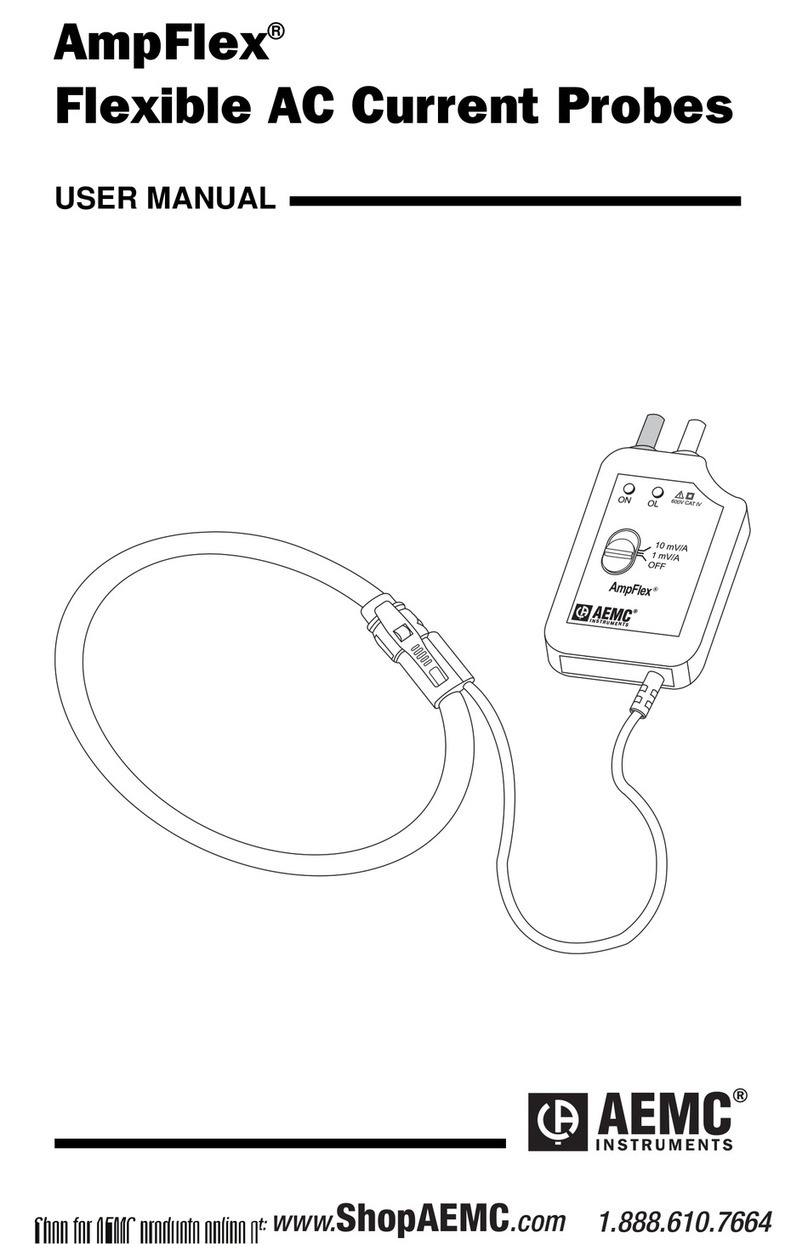infrared industries IR208 User manual

IR208
Continuous Gas
Monitoring Analyzer


3

4
TA B L E O F C O N T E N T S
TABLE OF CONTENTS ................................................................................................................................................................... 4
INTRODUCTION ........................................................................................................................................................................... 5
SET-UP ......................................................................................................................................................................................... 7
PO W E R UP.............................................................................................................................................................................. 7
ANALYZER DESCRIPTION .............................................................................................................................................................. 9
FR O N T PA N E L ..................................................................................................................................................................... 9
R E A R PA N E L ....................................................................................................................................................................... 10
CONFIGURING THE ANALYZER ................................................................................................................................................... 11
CA L I B R A T I O N .................................................................................................................................................................... 12
S E R I A L P O R T ..................................................................................................................................................................... 14
D I S P L A Y C A L I B R A T I O N ............................................................................................................................................ 14
A D J U S T A N A L O G O U T P U T .............................................................................................................................. 15
S E T D A T E A N D T I M E ............................................................................................................................................ 15
OPTIONS .................................................................................................................................................................................... 17
SO L E N O I D CO N T R O L ................................................................................................................................................... 17
AL A R M SE T T I N G S .......................................................................................................................................................... 17
P U M P CO N T R O L ............................................................................................................................................................. 17
D A T A R E C O R D I N G .................................................................................................................................................... 18
A N A L O G C H E C K ........................................................................................................................................................... 18
USING THE ANALYZER................................................................................................................................................................ 19
WA R M - U P.............................................................................................................................................................................. 19
Z E R O I N G .............................................................................................................................................................................. 19
PC C O N T R O L I N F O R M A T I O N ................................................................................................................................ 20
USB DATA CAPTURE OPTION ..................................................................................................................................................... 21
MAINTENANCE .......................................................................................................................................................................... 23
CA L I B R A T I O N IN F O R M A T I O N ............................................................................................................................. 23
CA L I B R A T I O N GA S RE G U L A T O R ...................................................................................................................... 23
FR O N T PA N E L A N D EX T E R I O R .......................................................................................................................... 23
TROUBLESHOOTING .................................................................................................................................................................. 25
ANAL Y Z E R TR O U B L E S H O O T I N G ........................................................................................................................ 25
RE T U R N I N G T H E AN A L Y Z E R F O R SE R V I C E ........................................................................................... 26
SPECIFICATIONS......................................................................................................................................................................... 27
WARRANTY................................................................................................................................................................................ 29
NO T I C E TO BU Y E R A N D /O R U S E R O F T H E A N A L Y Z E R :............................................................ 29
WA R R A N T Y EX C L U S I O N S ........................................................................................................................................ 29
LI M I T A T I O N S O F DAMAGE.................................................................................................................................... 30
INSTRUMENT ID SHEET .............................................................................................................................................................. 31

5
I N T R O D U C T I O N
The IR208 is capable of monitoring up to six individual gases within a single gas sample stream. The
IR-208 takes advantage of shared components and subsystems within the analyzer to prepare and
process additional infrared detectors as a cost saving multiplier. This enables Infrared Industries to
offer a much more powerful and capable analyzer while at the same time keeping cost to a minimum.
These savings multiply when more than one gas is required to be monitored and a substantial savings
can be made when compared to separate analyzers.
The IR208 utilizes a multiple detector array, single infrared beam optical system. The analyzer
infrared detector and optics are tailored to the customer’s specified gases by limiting the infrared
spectral energy using specially designed optical bandpass filters and comparing them to a specialized
optical filter outside the bandwidth of the other gases in the sample stream. Comparing the
absorption of the reactive gas filter to the comparator characterizes a measure of the gas
concentrations. The measured transmittance levels are electronically processed to develop the
displayed gas concentration readings.
Up to three gases may be measured using IR spectroscopy. In addition the IR-208 has the capability to
utilize electrochemical, paramagnetic or other sensors to measure up to 3 additional gases.
A touch-screen LCD display and DC Voltage analog outputs are standard with the unit, as well as an
RS232 port for printer connection and PC control.
Other options for the IR208 include:
High-current analog outputs ( 4-20 mA) –provide high-current output of measured results
Zero Air Pump –Adds built-in pump used for purging & zeroing the sample cell
Sample Conditioner –Adds built-in sampling system conditioner (pump, filtering, and
pneumatics)
Probe and Hose Assembly –Sample hoses and probes are available for a variety of
applications
PC Software –Controls multiple IR-208 units via PC; captures data and presents graphs
AC/DC power / Integrated Battery–Allows the analyzer to operate on either AC or DC or
battery
Alarms –provides Alarm outputs (relays) on the back of the unit with user-configurable hi and
low values

6

7
S E T -UP
This section provides a description of the set-up of the analyzer. When using the analyzer for the first
time, check for any damage that may have occurred during shipping. We suggest filling out the
Instrument ID Sheet at the back of this manual for your permanent records.
Please familiarize yourself with the front and back panels of the unit by examining the unit and the
pictures on the following pages.
P O W E R U P
The analyzer can be operated from AC power source at 110-120 VAC or 220-240 VAC (12VDC or
24VDC optional). The AC power-input connection is a standard 3-wire recessed computer-type
connector. Various types of power cords may be used to connect to wall power as needed to be
compatible with the various supply voltages and wall sockets throughout the world.
Attach the power cord to the rear of the analyzer and plug the end of the cord into the appropriate
main power.
Make sure that the sample probe or line has been placed in an area where there is only clean dry air to
be drawn into the sample line or, if using an external sample conditioner, that the sampling selector
switch is set to “ZERO”.
Connect the sampling conditioners output line to the inlet port on the back of the analyzer.
Press the Power button to turn on the unit.
The front panel will then display the Infrared Industries logo while the analyzer is starting up. The
warm-up time will vary depending on analyzer’s internal temperature. Zero gas should flow
continuously during warm-up; if not, the accuracy of the analyzer maybe significantly reduced.
Once the analyzer is warmed-up, it is ready to begin measuring gas concentrations. Select the sample
line you wish to measure and turn on your sample conditioner sample pump. Allow a few seconds for
the gases to reach the analyzer and for the displayed values to stabilize.
Optional Automated Zero:
With the automated zeroing feature option; it is necessary to add an additional supply line from your
Zero gas (N2) cylinder and connect it to the “Zero” port on the back of your analyzer. This line will
supply the Zero gas to the automated solenoid valve located inside the analyzer. This feature allows
the operator to perform a zero from the front panel of the analyzer. When the zero is engaged; the
sample port to the analyzer will close and zero port will open allowing your zero gas to purge the
analyzer and then “ZERO” the analyzer. After the zero is completed; the zero port will close and the
sample port will again open and begin reading the sample stream.
.

8

9
A N A LY Z E R D E S C R I P T I O N
Before attempting to operate the analyzer, review the analyzer features described below as well as all
warning labels. Identification and understanding of the physical features of the instrument will make
operation easier.
F R O N T P A N E L
Figure 1: Front Panel/Display
1. Span – Calibrates the analyzer to the current gas concentration. This should be
performed while calibration gas is flowing through the analyzer.
2. Zero –Zeros the analyzer. This should be performed while zero gas is
flowing through the analyzer.
3. Menu – Leads to setting the Configuration options.
4. On/Off –Turns power on and off.
5. Flow Meter and Control–Regulates flow to the sample cell and shows
measured flow in SCFH or LPM.

10
R E A R P A N E L
Figure 2: Rear Panel
1. AC Power socket and Fuses - Fuses installed below the AC power socket provide
protection from electrical overload.
2. Analog Outputs – Allows connection to a recording device. Output is DC voltage
and the range is specified at the time of purchase. Optionally 4-20 analog outputs
can be configured on these connectors.
3. Serial RS232 Connector- The serial Communication Port allows the analyzer to
be connected to a PC-compatible computer or a printer. Set the proper
Configuration based on the device that will be attached (see Configuration Menu ->
Serial Port).
4. Zero Port – this is an optional port where zero gas can be connected.
5. Sample Gas Inlet Port
6. Sample Gas Exhaust Port
7. Pump Switch (Optional)

11
C O N F I G U R I N G T H E A N A LY Z E R
The IR-208 has various configuration choices. This section outlines the configuration screens.
The Measurement Mode Screen is referred to as
the Home Screen. From this screen you can
access the Configuration Menu by touching the
MENU button.
This is an example of the Configuration Menu
screen; from here you can select multiple items
as shown.
The NEXT button will display additional Menu
options as seen in Figure 3.
Press EXIT to return to the Home Screen at any
time.
Measurement Mode
CO 0.00
CO2 0.00
Configuration Menu
Pump Control
Calibration
Adjust Analog Outlets
Configuration Menu
Serial Port
Solenoid Control
Display Calibration
Figure 3
Span
Zero
Menu
Next
Exit
Next
Exit

12
C A L I B R A T I O N
By pressing the Calibration button from
the main settings screen the analyzer goes
into standby and prompts for the type of
purge gas. The options are Nitrogen,
Argon and Air. Zero gas should flow
through the unit while zero is performed.
The analyzer goes into standby and begins
to purge the gas lines. The bar at the
bottom of the screen shows the progress
of the process as it moves from left to
right.
Once the “zeroing” has completed you will
see this screen. Enter each gas tag value
by pressing the corresponding box.
When entering the tag values you should
enter them just as they are on the
calibration bottle*.
Enter zero for the tag value of any gas that
you are not calibrating or for any gas not
present in the calibration bottle. Fields
containing a decimal point require tag
values to be entered as percentages.
Fields without a decimal point should be
entered as ppm.
*Use + and - to change the number that is
currently highlighted. To move to the
next digit or field use the <- or -> buttons.
Press the NEXT button to move on to the
next gas.
Please Select Zero Gas
N2/Ar
Air

13
C A L I B R A T I O N ( C O N T I N U E D)
At this point, turn on your calibration gas.
When the gas is on, wait for the gas
readings to stabilize. Once stable click
NEXT, otherwise, you can exit the
calibration by pressing ABORT.
This window will now display
Calibrating. When completed the Home
Screen will display.
Note: If the analyzer is measuring O2 and
air was used as the zero gas the analyzer
will purge the sample cell. If nitrogen was
used this step is skipped and the analyzer
returns to the Home Screen.
If you decide to Abort the calibration the
analyzer will give you an option to reset
to factory calibration.
Reset To Factory
Calibration?
Yes
No

14
S E R I A L P O R T
From the Configuration Menu select Serial Port
D I S P L A Y C A L I B R A T I O N
This selection defines the communications on the
serial port. Select PC if remote control and display
is desired. Select USB for the optional USB data
collection.
Note: contact IRI for information on the software
required for PC control.
The analyzer returns to the Measurement Mode
Screen after the selection is made.
From the Configuration Menu select Display
Calibration.
LCD Touch Screen Calibration; follow the
instructions on the screen. Touch the X on the lower
left side, then on the upper right side.
Configuration Menu
Serial Port
Solenoid Control
Display Calibration
Touch X
X
Configuration Menu
Solenoid Control
Display Calibration

15
A D J U S T A N A L O G O U T P U T
From the Home Screen select Adjust Analog
Outputs.For each gas measured configure the low
(zero) and high (span) by pressing the value in the
box. Use –and + increment/decrement to set the
corresponding option.
S E T D A T E A N D T I M E
Use the plus and minus buttons to change the
value in the highlighted field. Use the left and
right arrows to move between fields. When
finished press Done to return to the Measurement
Mode window.
Adjust Analog Outputs
Channel:
Gas: 0.00
Zero
Span
-
+
Done

16

17
O P T I O N S
S O L E N O I D C O N T R O L
When installed, the Zero Solenoid is enabled
and will open the Zero Port automatically when
the analyzer is Zeroed. The solenoid can be
disabled manually by selecting NO at this
screen. The analyzer returns to the Home
Screen after the selection is made.
A L A R M S E T T I N G S
If the unit was purchased with the optional
Alarms, there will be an Alarm output panel on
the rear of the analyzer. For each gas measured
configure the low and/or high alarms by
pressing the value in the box to set it. If your
unit does not have Alarm outputs, skip this step
by pressing Exit.
Use –and + in increment/decrement to set
currently selected digit. Then use the <- and ->
to move to the next digit to be edited. When
you have finished editing, press the DONE
button to complete this step.
P U M P C O N T R O L
When a pump is installed the pump is
controlled by this menu option. In addition the
unit also has an external switch on the rear
panel. When selecting ON via the menu set the
rear switch to ON.
Pump Control
On
Off

18
D A T A R E C O R D I N G
When the optional USB data collection is
configured in the analyzer the Data Recording
screen sets the interval used to record data
readings. If the interval is set to zero no data
recording occurs.
A N A L O G C H E C K
This feature will send full voltage out all analog
ports when Enable is selected. The voltage will
stay at full range until Disable is selected.
When exiting this screen the switch will be set
to disabled.

19
U S I N G T H E A N A LY Z E R
W A R M - UP
When power is first turned on, the analyzer will beep 5 times to indicate normal start-up, and then
enter the START-UP phase.
During WARM-UP, purge any residual gases from the sample hose by providing Zero air or Nitrogen to
the Sample Inlet. No other modes of operation can be initiated during WARM-UP. When complete, the
Measurement Screen is displayed. To configure the analyzer the “Menu” button is pressed from the
Measurement Screen and the Configuration Menu will be displayed.
In the MEASURE mode, the analyzer is processing the detector signals, converting them to
concentrations and displaying these measurements as well as sending data to the other outputs. The
following screen is displayed:
Z E R O I N G
The operator may initiate the ZERO cycle from the Home Screen. The analyzer will prompt for the type
of zero gas being used. Zero gas show be flowing throughout this process.
The options are Nitrogen, Argon or Air. Once the zero gas is selected the analyzer will start the zero
process and displays:
The process takes under 2 minutes, and the display will return to the Home Screen.
Table of contents
Other infrared industries Measuring Instrument manuals
Popular Measuring Instrument manuals by other brands

Emerson
Emerson Rosemount 8750W quick start guide
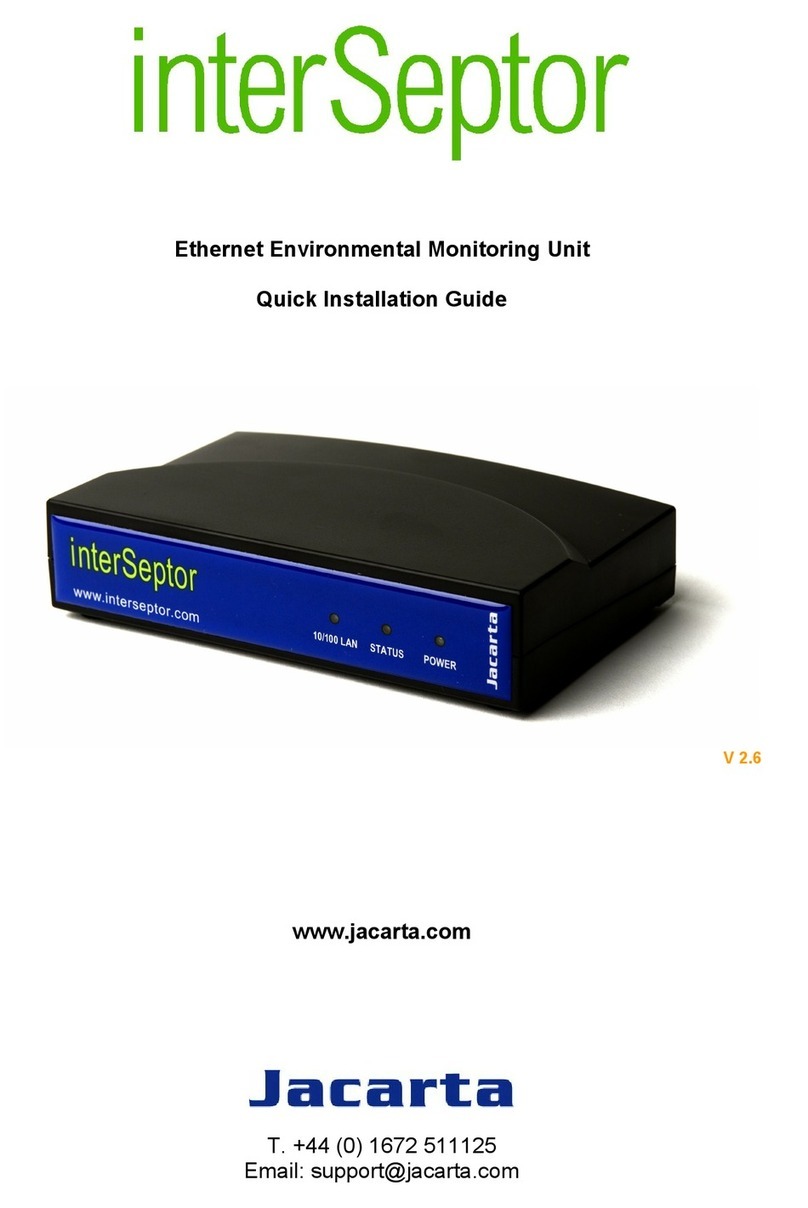
jacarta
jacarta interSeptor Quick installation guide

Honeywell
Honeywell NOTIFIER AM-8200 installation manual

AEA Technology, Inc.
AEA Technology, Inc. LIBERATOR Series Operation manual

SCS
SCS SRMETER2 Installation, operation and maintenance guide
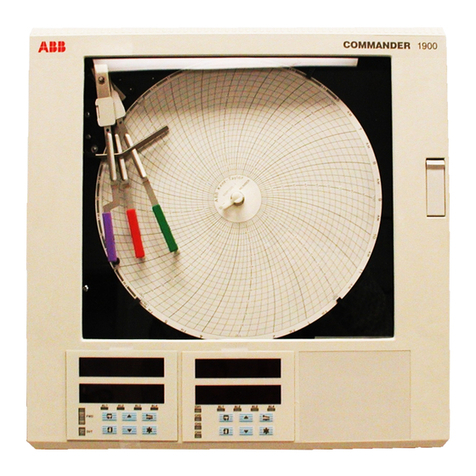
ABB
ABB COMMANDER 1900 Series Programming guide