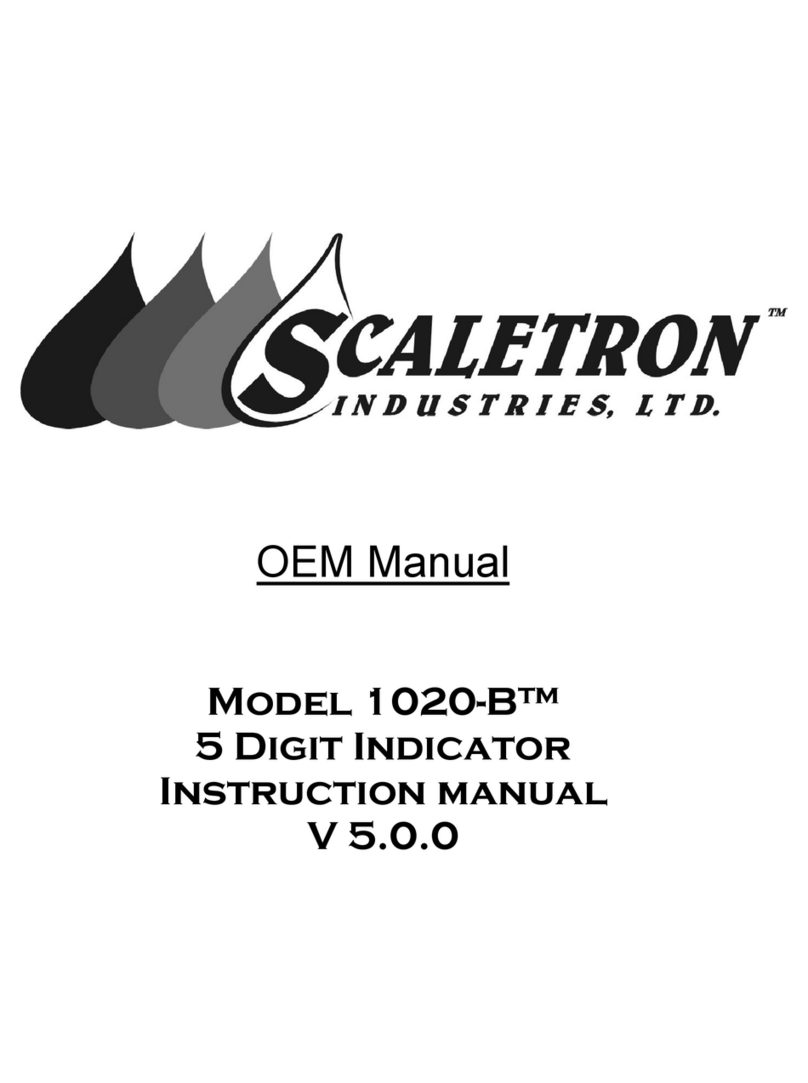Figure 1: LCD Board (Bottom Side).......................................................................................................................14
Figure 2: Backplane Board......................................................................................................................................16
Figure 3: Main Processor Board.............................................................................................................................18
Figure 4: Analog Input Board.................................................................................................................................20
Figure 5: Multiple Current AOBs with Shared Loop Power Supply..................................................................21
Figure 6: Analog Output Board - mA.....................................................................................................................22
Figure 7: Analog Output Board - V ........................................................................................................................23
Figure 8: Relay Output Board.................................................................................................................................24
Figure 9: Control-Panel Overlay (Keypad Version).............................................................................................25
Figure 10: System Menu Displays..........................................................................................................................29
Figure 11: Action Canceled Display........................................................................................................................30
Figure 12: SCALE DISPLAY Menu Option ...........................................................................................................32
Figure 13: Single versus Dual-Channel Measurement Display..........................................................................32
Figure 14: ALERTS/ALARMS Menu Option........................................................................................................33
Figure 15: ALERTS / ALARMS Messages.............................................................................................................34
Figure 16: DEAD WEIGHT Menu Option.............................................................................................................35
Figure 17: DEAD WEIGHT Control Flow Diagram .............................................................................................36
Figure 18: CALIBRATE WEIGHT Menu Option .................................................................................................37
Figure 19: CALIBRATE WEIGHT Control Flow Diagram..................................................................................38
Figure 20: CAPACITY WEIGHT Menu Option....................................................................................................39
Figure 21: CAPACITY WEIGHT Control Flow Diagram.....................................................................................40
Figure 22: SYSTEM CONFIGURATION Menu Option ......................................................................................41
Figure 23: SYSTEM CONFIGURATION Control Flow Diagram.......................................................................42
Figure 24: CHANNEL CONFIGURATION Menu Option ..................................................................................43
Figure 25: CHANNEL CONFIGURATION Control Flow Diagram...................................................................44
Figure 26: Bar-Graph Display ................................................................................................................................45
Figure 27: LIQUID MASS Menu Option...............................................................................................................46
Figure 28: LIQUID MASS Control Flow Diagram...............................................................................................47
Figure 29: TARE ADJUST & TARE SECURED Menu Option...........................................................................48
Figure 30: TARE ADJUST Control Flow Diagram ..............................................................................................48
Figure 31: TARE SECURED Control Flow Diagram............................................................................................49
Figure 32: RELAY SETPOINT Menu Option .......................................................................................................50
Figure 33: RELAY SETPOINT Control Flow Diagram........................................................................................51
Figure 34: mA/V OUTPUT Menu Option.............................................................................................................52
Figure 35: mA/V OUTPUT Control Flow Diagram .............................................................................................53
Figure 36: REALTIME CLOCK Menu Option......................................................................................................55
Figure 37: Setting the Time/Date Control Flow Diagram ..................................................................................56
Figure 38: ABOUT Menu Option ...........................................................................................................................57
Figure 39: ABOUT Control Flow Diagram............................................................................................................58