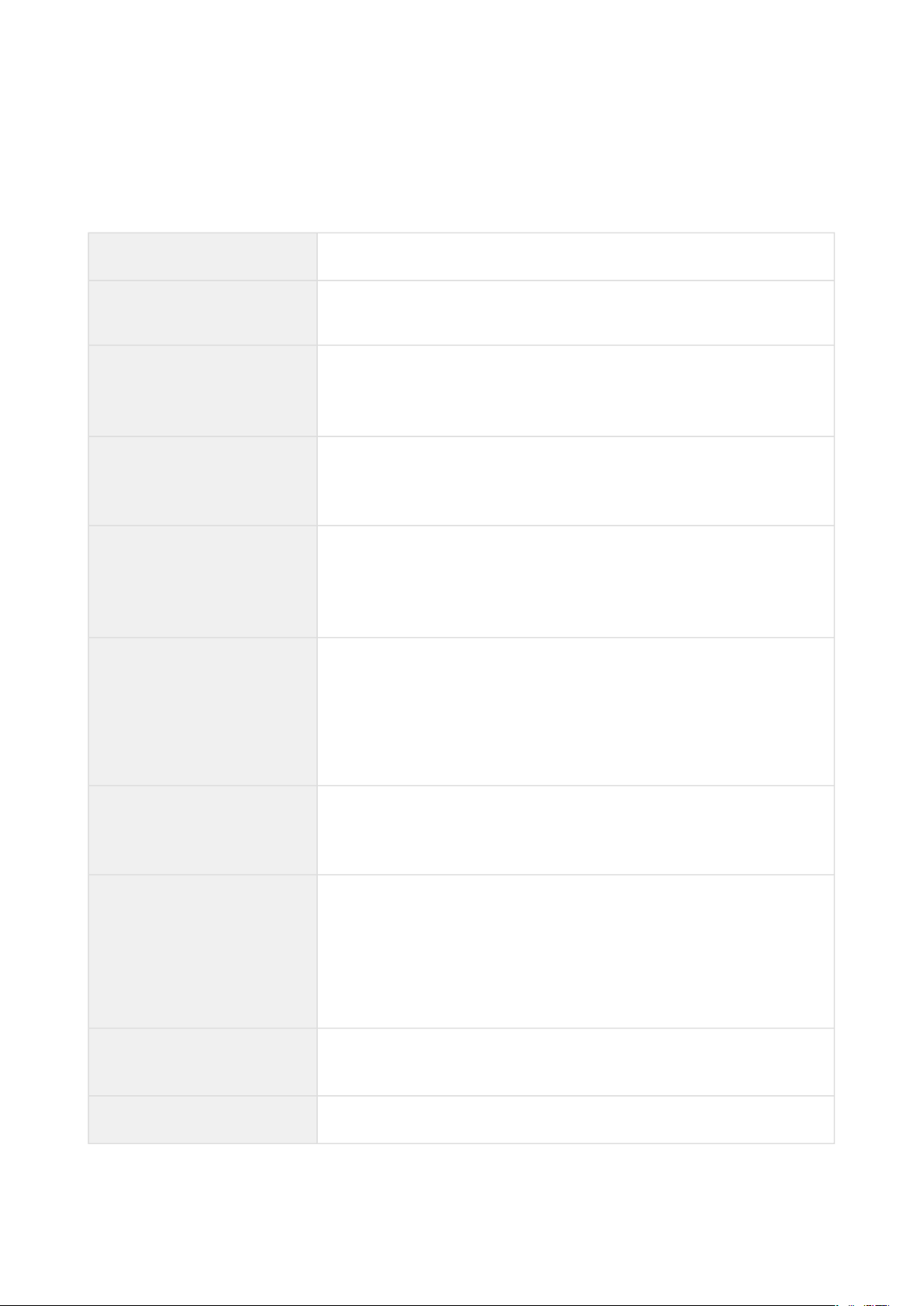7.6. EtherCAT Connectors......................................................................................................................................... 28
7.7. Mating Connectors............................................................................................................................................. 29
7.7.1. Common mating terminals and cables for all signal connectors.................................................................... 30
8. Signalling LEDs 33
8.1. LED Signal Definitions........................................................................................................................................ 33
8.2. EtherCAT protocol (CAP-XCR-E) ........................................................................................................................ 34
8.2.1. Start-up Sequence ............................................................................................................................................. 35
8.3. CANopen protocol (CAP-XCR-C) ........................................................................................................................36
8.3.1. Start-up Sequence ............................................................................................................................................. 37
9. Wiring and Connections 39
9.1. Capitan XCR Connection Diagram..................................................................................................................... 39
9.2. Protective Earth ................................................................................................................................................. 41
9.3. Power Supply and Motor Power........................................................................................................................ 43
9.3.1. Single Power Supply .......................................................................................................................................... 43
9.3.1.1 Power Supply Requirements............................................................................................................................. 43
9.3.2. Dual Power Supply............................................................................................................................................. 44
9.3.2.1 Logic Supply Requirements............................................................................................................................... 44
9.3.3. Power Supply EMI Filter..................................................................................................................................... 44
9.3.4. Shunt Braking Resistor Connection ..................................................................................................................45
9.3.5. Motor Connections............................................................................................................................................. 46
9.3.5.1 3 Phase Brushless............................................................................................................................................... 46
9.3.5.2 DC Motor............................................................................................................................................................. 47
9.3.5.3 Motor Choke ....................................................................................................................................................... 47
9.3.6. Power Wiring Recommendations...................................................................................................................... 48
9.3.6.1 Cable Selection .................................................................................................................................................. 48
9.3.6.2 Soldering Power Pins......................................................................................................................................... 48
9.4. Safe Torque Off (STO) ........................................................................................................................................50
9.4.1. Safety Function Specifications.......................................................................................................................... 50
9.4.2. Integration Requirements ................................................................................................................................. 51
9.4.3. STO External Diagnostic Test ............................................................................................................................ 53
9.4.4. STO Operation States ........................................................................................................................................ 54
9.4.5. Interface and Connections ................................................................................................................................ 55
9.4.6. STO bypass (needed when no STO functionality is implemented) ................................................................. 57
9.5. Brake and Motor Temperature.......................................................................................................................... 58
9.5.1. Motor electromagnetic / electromechanical brake.......................................................................................... 58
9.5.2. External temperature sensor............................................................................................................................. 59
9.6. Feedbacks........................................................................................................................................................... 60
9.6.1. Digital Halls ........................................................................................................................................................ 60
9.6.2. Absolute Encoder 1 ............................................................................................................................................ 62
9.6.3. Absolute Encoder 2 ............................................................................................................................................ 63