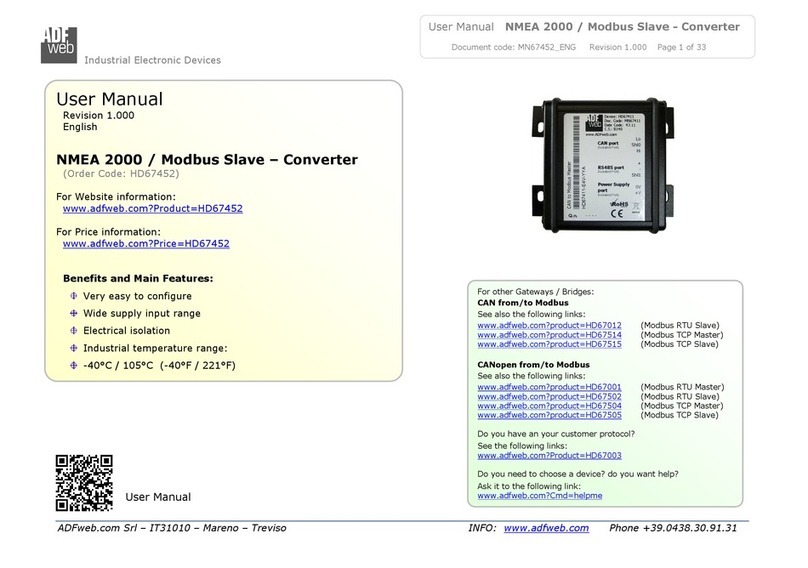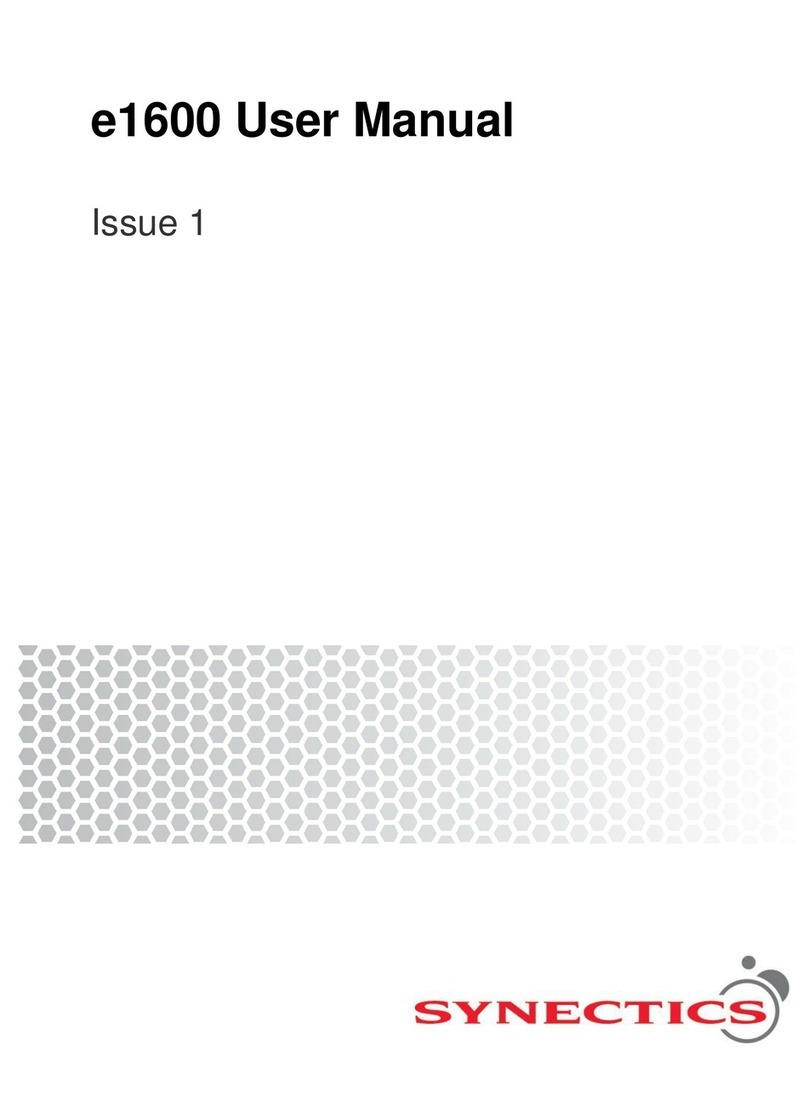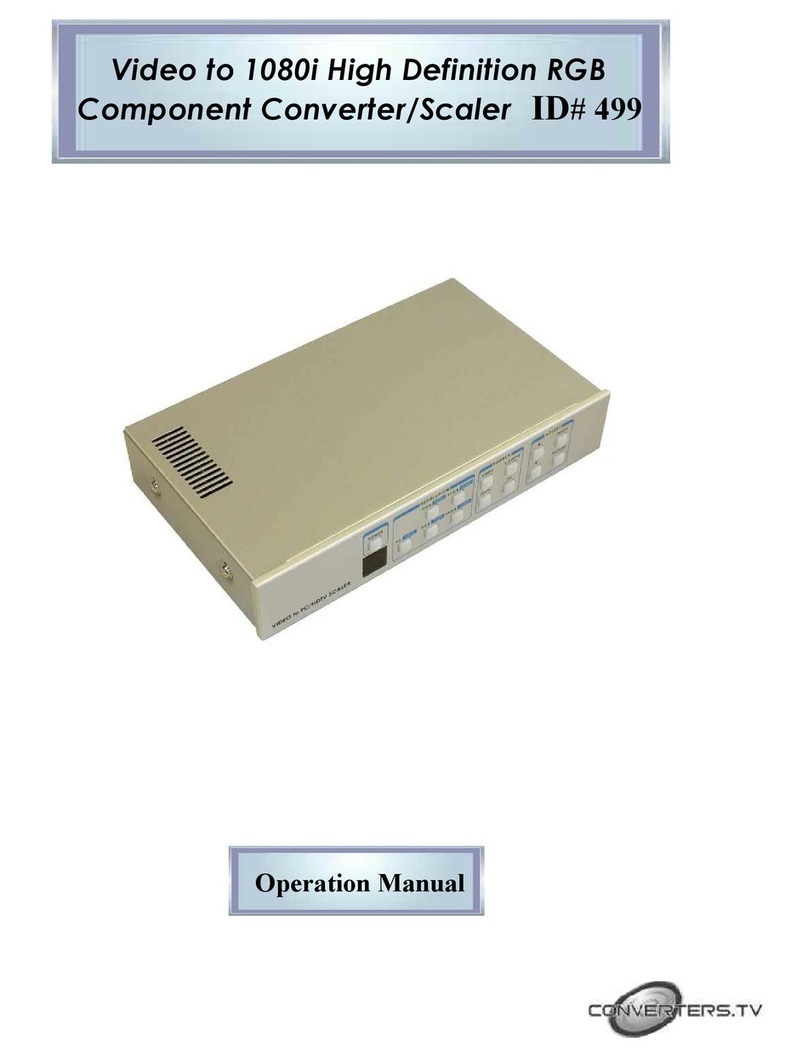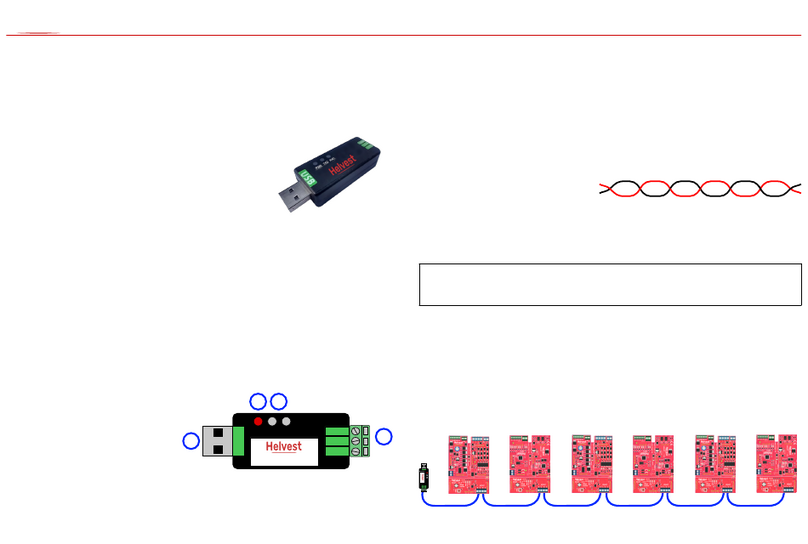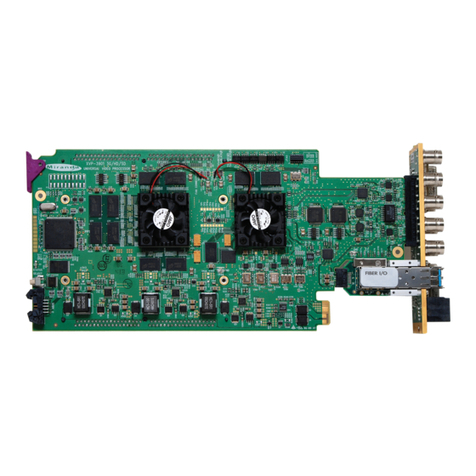Ingenieurbüro Mulka DABRF-RM User manual

Ingenieurbüro Mulka
The world of bit streams is our business.
Version 2019.11
DABRF-RM
DABRF-HWU
DABXP-HWU
DAB-XPlorer
User Manual –Hints, Tips, Internals

Ingenieurbüro Mulka
The world of bit streams is our business.
© 2019 –Ingenieurbüro Mulka
2
Revision History
Version
Date
Modifications
2019.11
2019-11-25
Initial version
Contacts
Address
Address
Ingenieurbüro Sven Mulka
Gostritzer Straße 146
01217 Dresden
Germany
AVT Audio Video Technologies GmbH
Nordostpark 91
90411 Nürnberg
Germany
Phone
Phone
+49 351 40 35 05 00
+49 911 5271 0
Fax
Fax
+49 351 40 35 05 05
+49 911 5271 100
E-mail
E-mail
Website
Website
www.ib-mulka.de
www.avt-nbg.de
All information provided in this document is
subject to change without notice.
All rights reserved. Copyright © 2019
Sven Mulka, Ingenieurbüro Sven Mulka
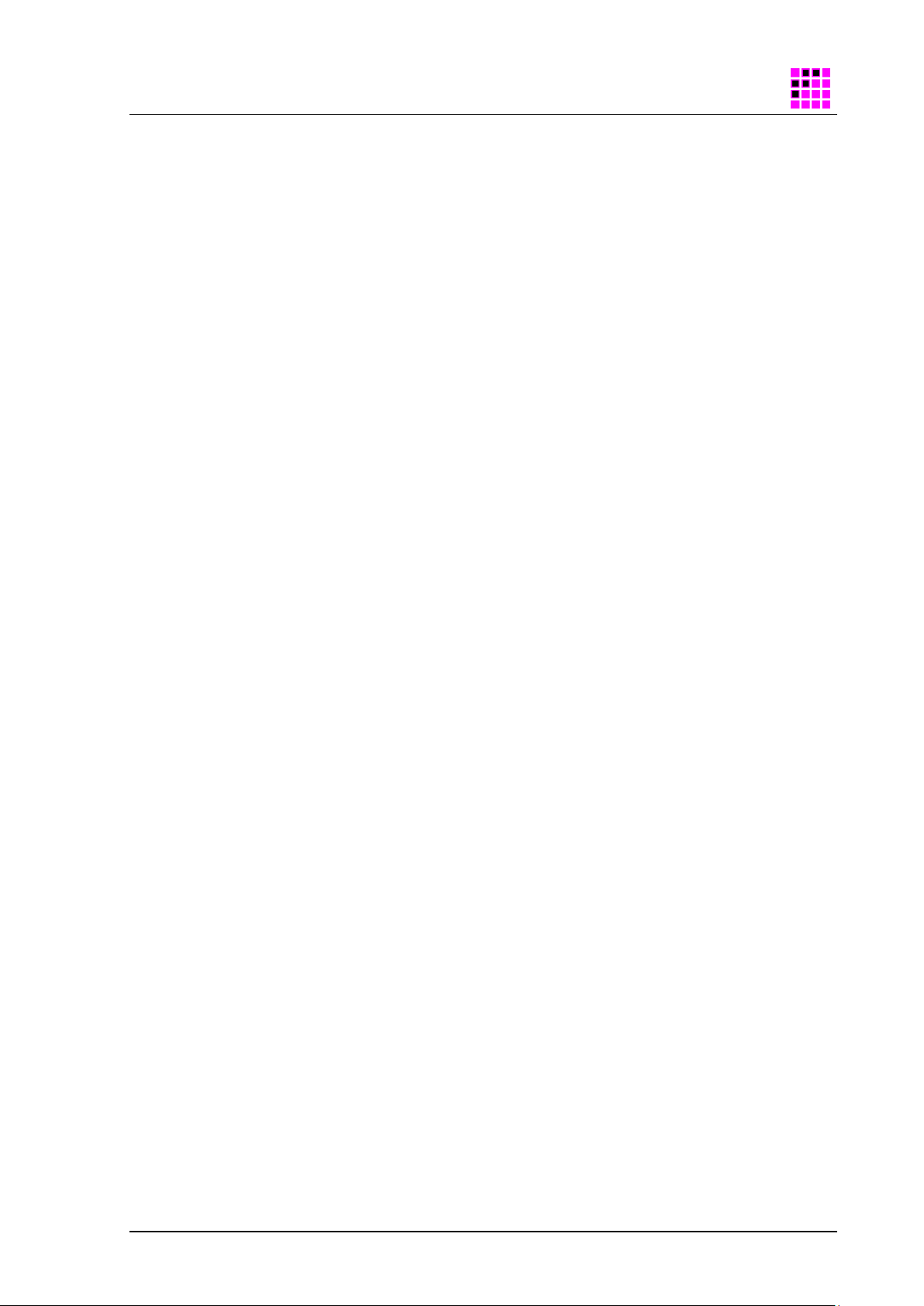
DAB-XPlorer / DABXP / DABRF –Hints, Tips, Internals
3
Table of Contents
1Introduction ..............................................................................................................4
1.1 Conventions ...............................................................................................................4
1.2 Read the documentation ............................................................................................4
2Hints, Tips and Internals about DABRF..................................................................5
2.1 Simplified Signal Path.................................................................................................5
2.2 Hints to the TX path.................................................................................................... 5
2.3 Telnet commands.......................................................................................................6
2.4 HTTP request, WebSocket, JSON..............................................................................7
2.5 DABRF Sockets .........................................................................................................8
2.6 DABRF Recorder / Player Preparation .......................................................................8
2.7 DABRF Recorder .......................................................................................................9
2.8 DABRF Player............................................................................................................9
2.9 Using DAB-XPlorer as Player.....................................................................................9
2.10 Configure the TX channels.......................................................................................10
3Hints, Tips and Internals about DABXP................................................................ 11
3.1 Simplified Signal Path...............................................................................................11
3.2 Clock Distribution .....................................................................................................11
3.3 Loopback in G.703 Device........................................................................................12

Ingenieurbüro Mulka
The world of bit streams is our business.
© 2019 –Ingenieurbüro Mulka
4
1 Introduction
The DABXP-HWU is an ETI/RDI to USB converter. DABRF-HWU and DABRF-RM are DSP-
based professional DAB receivers with integrated DAB modulators. All three in according
with standard ETSI EN 300401 V2.1.1.
The configuration of the devices can be carried out via the DAB-XPlorer PC Software and
partially via web browser.
This document gives some hints, tips and details about the DABRF and DABXP. It explains
how to configure the DABRF via Telnet commands, HTTP requests and WebSocket protocol.
It also contains information about the DABRF Player and DABRF Recorder command-line
tools.
1.1 Conventions
In this manual the following conventions are used as text markers:
Electrical Safety
Indicates danger of electric shock. For reasons of security, these instructions must
be followed by all means.
Attention
Indicates very important advice that is absolutely to observe. In case of non-
observance malfunctions and even system errors are possible.
Important Note
Indicates instructions which make sense or are very useful for the usage of the
device or the software.
1.2 Read the documentation
Before connecting the DAB-XPlorer, DABRF, DABRF-RM or the CM-Stick with
your PC and before installing the software, please read the User Manual –Getting
Started, section 6. This section contains a step-by-step installation procedure.
Please visit us at http://www.ib-mulka.de for information about current extensions and new
developments.
We hope that you will be satisfied with your DABXP-HWU, DABRF-HWU or DABRF-RM. If
you have any questions, please feel free to contact us; we will be pleased to receive your
comments or requests at any time.

DAB-XPlorer / DABXP / DABRF –Hints, Tips, Internals
5
2 Hints, Tips and Internals about DABRF
2.1 Simplified Signal Path
GPS-RX
RF-ADC
DAB
Demodulator
Test
Ensemble
DAB
COFDM
SRC-0
SRC-1
SRC-2
SRC-3
OUT-IQ
OUT-EDI
dabrf.tx.cfg.xmatrix
EDI
IQ
dabrf.tx.cfg.src.0.gain
GPS-IN
RF-IN
DUC
RF-IN
TCXO
VCO
PLL
VCO
PLL
dabrf.tx.cfg.rf.gain
dabrf.tx.cfg.test.0.mode
RF-DAC
dabrf.tx.cfg.bpf.freq
dabrf.tx.cfg.ch.0.freq
DDC
Ethernet
(EDI, IQ, IQX)
2.2 Hints to the TX path
The TX path contains four independent input paths. Each of the input paths can be fed an
EDI, IQ or IQX stream provided by Ethernet connection. In addition, each input path can run
a test ensemble with a MUSICAM audio service.
The four input paths and the RF-IN path are fed in the cross-matrix switch, where 5 inputs
will be mapped to 4 output paths.
For each output path a separate centre frequency can be set, whereby the sum spectrum
must lie in a common band of 37 MHz. The sum spectrum is passed through a digital
bandpass filter (BPF), an RF-DAC and an analogue attenuator followed by a band III RF
filter.
The default settings after reset or power-up are:
•0 dB attenuation in digital domain
•0 dB attenuation in analogue domain
•nominal output level per channel of -10 dBm
•frequencies 5C, 5D, 6A und 6B
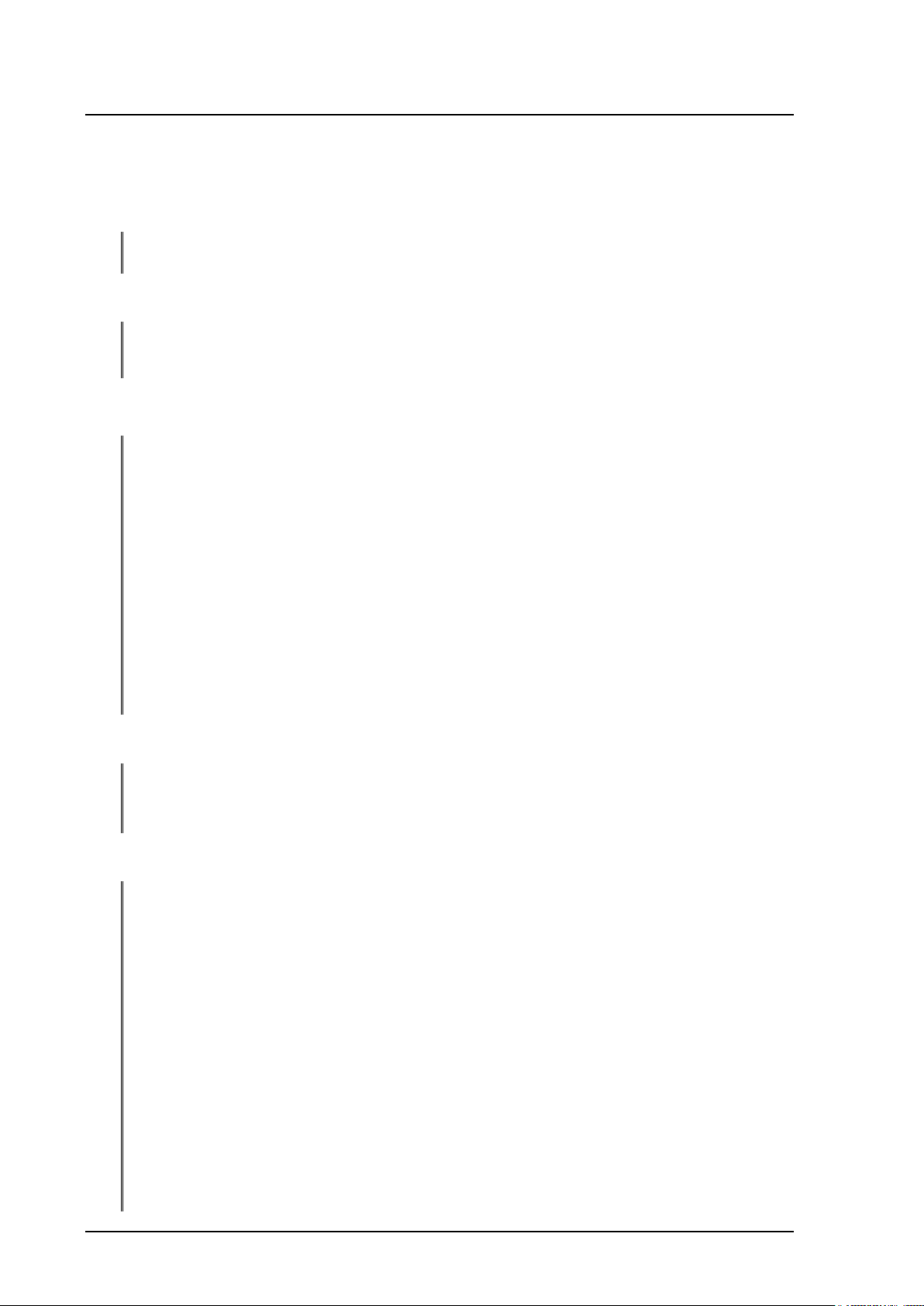
Ingenieurbüro Mulka
The world of bit streams is our business.
© 2019 –Ingenieurbüro Mulka
6
2.3 Telnet commands
The DABRF runs a Telnet server with powerful commands. It is recommended to use the
Windows Telnet client (must be enabled via “Windows Features”). From the Windows
command shell you can run the Telnet client by:
telnet dabrf-xxxxxx
The DABRF provides two additional sockets to trace debug messages and to trace NMEA
messages received from GPS:
telnet dabrf-xxxxxx 1400
telnet dabrf-xxxxxx 1401
The name dabrf-xxxxxx must be replaced by the DNS name of your DABRF device.
After starting the Telnet session, the DABRF responses with:
==================================================
dabrf.dxp on DABRF
--------------------------------------------------
Version : 1.018.1335
Link date : 2019-11-18 19:42:25
--------------------------------------------------
Device name : dabrf-xxxxxx
MAC address : FC-0F-4B-xx-xx-xx
IP address (cur) : 169.254.xx.xx
IP address (alt) : 169.254.xx.xx
--------------------------------------------------
DSP clock rate : 1000.000 MHz
Clock tick period : 0.001028 seconds on DSP
--------------------------------------------------
Elapsed time: 0.103299 seconds on DSP
DXP:>
The first command may be help, which lists all available telnet commands. In addition, the
command help dabrf lists the leaves of the dabrf tree with all attributes.
DXP:>help
DXP:>help dabrf
DXP:>help dabrf.<sub-tree>
The dabrf tree represents a JSON like object with sub-trees and leaves. Sub-trees and
leaves can be queried simple as command, e.g:
DXP:>dabrf.module
dabrf.module={
"dev":{
"name":"dabrf-xxxxxx",
"unique_id":"xxxxxxxx-xxxxxxxx-xxxxxxxx-xxxxxxxx",
"mac_addr":"FC-0F-4B-53-DF-55",
"ip_addr":"169.254.223.85"
},
"dsp":{
"app":"dabrf.dxp",
"version":"1.018.1335",
"link_date":"2019-11-18",
"link_time":"19:42:25"
},
"fpga":{
"version":"2018.08.20"
},
"cpld":{
"version":"1.7"
},
"pcb":{
"version":"C.0"

DAB-XPlorer / DABXP / DABRF –Hints, Tips, Internals
7
},
"load":{
"total":40,
"task":27,
"hwi":8,
"swi":5,
"openmp":19,
"temp":30
}
}
Elapsed time: 0.004611 seconds on DSP
Important sub-trees for the RX and TX paths are:
dabrf.rx.cfg
dabrf.rx.stat
dabrf.tx.cfg
dabrf.tx.stat
The *.stat sub-trees are read only. The *.cfg sub-trees instead are readable and writable, this
means the values can be set by a single value, e.g.
DXP:>dabrf.tx.cfg.rf.gain=-10
dabrf.tx.cfg.rf.gain=-10.00
or by an object:
DXP:>dabrf.tx.cfg.rf={enable:0,gain:0}
dabrf.tx.cfg.rf={
"enable":0,
"gain":0.00
}
2.4 HTTP request, WebSocket, JSON
The DABRF runs a small Web server to provide a simple Web-GUI for configuration and
visualization of metrics. In addition, some CGI elements exist to provide support for JSON
and WebSocket.
All dabrf sub-trees and leaves can be accessed also via HTTP request:
http://dabrf-xxxxxx/cgi/idc.cgi?<sub_tree>
http://dabrf-xxxxxx/cgi/idc.cgi?<sub_tree>=<object>
The DABRF will response with a JSON object, e.g.
http://dabrf-xxxxxx/cgi/idc.cgi?dabrf.module.load
HTTP response
{"status":"success","idc_answer":{"dabrf.module.load":{"total":38,"task":25,"h
wi":8,"swi":5,"openmp":19,"temp":30}}}
For WebSocket the DABRF provides a separate URL:
http://dabrf-xxxxxx/cgi/dabrf.ws
The WebSocket is a bidirectional session. The client side can send JSON objects or can
request for JSON objects. The DABRF will send periodically binary encoded metrics (inband
spectrum, constellation, MER, CIR, TII) and JSON objects containing dabrf sub-trees. More
details can be found in the sources of the Web-GUI and the dabrf.js file.

Ingenieurbüro Mulka
The world of bit streams is our business.
© 2019 –Ingenieurbüro Mulka
8
2.5 DABRF Sockets
The DABRF uses the following connections:
Port
Type
Usage
ICMP
Echo server, for diagnostics
7
UDP / TCP
Echo server, for diagnostics
23
TCP
Telnet server
67, 68
UDP
DHCP client
137
UDP
NETBIOS Responder
5353
UDP
MDNS Responder
5355
UDP
LLMNR Responder
80
TCP
Web server
WebSocket
EDI / IQ / IQX recording
EDI / IQ / IQX playing
1400
TCP
LOG messages, for debugger
1401
TCP
NMEA messages from GPS receiver
1410
TCP
RX channel, EDI stream, max. 4 sockets
1420
UDP / TCP
TX channel 0, EDI stream
1421
UDP / TCP
TX channel 1, EDI stream
1422
UDP / TCP
TX channel 2, EDI stream
1423
UDP / TCP
TX channel 3, EDI stream
2.6 DABRF Recorder / Player Preparation
The command line tools DABRF Recorder and DABRF Player are provided on the delivered
CD-ROM and in the Firmware Update Package as well. Please, save the Tools directory on
your local PC.
The Tools directory contains some prepared batch files. Some of them must be configured
first. dabrf_device.bat defines the used DABRF device
DABRF_Player_Help.txt contains the parameter description of player
DABRF_Recorder_Help.txt contains the parameter description of recorder

DAB-XPlorer / DABXP / DABRF –Hints, Tips, Internals
9
The other batch files are provided as samples.
2.7 DABRF Recorder
The DABRF Recorder provides the capability to record the received DAB ensemble as IQ
stream, EDI stream or as a combination of both –as IQX (also called EDIX) stream.
EDI contains EDI with embedded metrics, coding as PFT layer without FEC
IQ contains IQ data with 2.048 MS/s, 16bit I and 16 bit Q, Little Endian
IQX / EDIX contains IQ data and EDI with embedded metrics, where IQ data uses
PFT fragments with src=0x4951 dst=0x3136 ("IQ16") and EDI data uses
src=0x4544 dst=0x495F ("EDI_")
2.8 DABRF Player
The DABRF Player provides the capability to play IQ, EDI or IQX / EDIX files and stream the
content to one selected TX channel. By parameters the frequency and the channel level can
be configured. Alternatively, the Telnet commands or HTTP requests can be used for
configuration during run-time.
2.9 Using DAB-XPlorer as Player
The DAB-XPlorer can be used to stream one EDI to the DABRF. The using of the
“Local::Loopback”device is recommended. For that the EDI streaming must be configured
for the selected “Local::Loopback”device via menu Tools / Settings:
Alternative to port 1420, the ports 1421, 1422 or 1423 can be used to select the TX channels
1 to 4.
In the Player panel an ETI, EDI, EFCO or RDI file can be played. The played Ensemble will
be decoded, analysed and as well streamed to the configured DABRF device. Individual
parameters (frequency, RF level) can be configured via Telnet commands or HTTP requests.
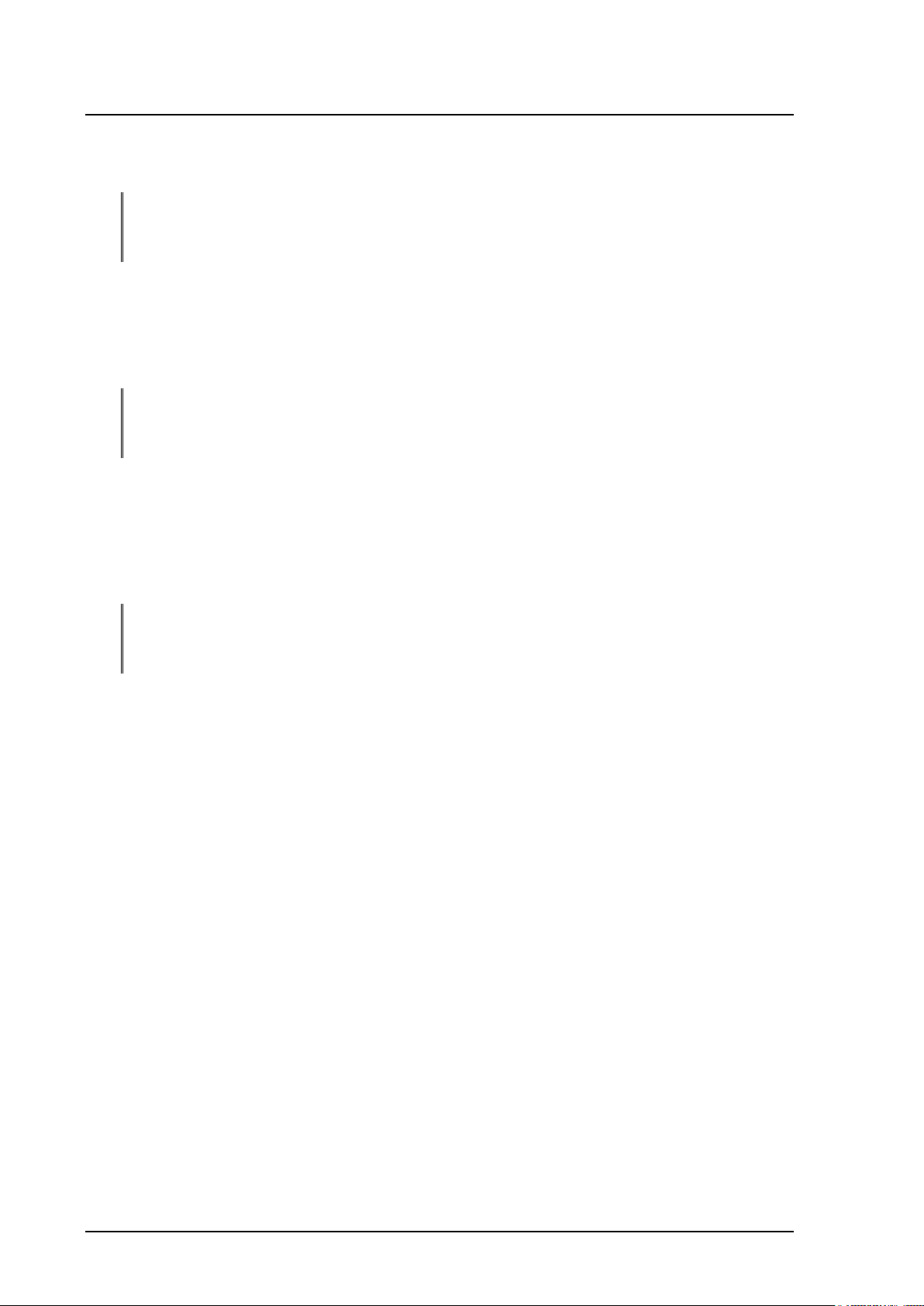
Ingenieurbüro Mulka
The world of bit streams is our business.
© 2019 –Ingenieurbüro Mulka
10
2.10 Configure the TX channels
Defining the TX frequency:
DXP:>dabrf.tx.cfg.ch.0.freq=178.352e6
dabrf.tx.cfg.ch.0.freq=178352000.00
The BPF is a commonly used band pass filter in digital domain. It will be set automatically if
the frequency of a TX channel has been set. All channels must be located in a common band
of 37 MHz.
The nominal power per channel is -10 dBm.
For each TX channel you can set the individual attenuation (gain), e.g.
DXP:>dabrf.tx.cfg.src.0.gain=-25
dabrf.tx.cfg.src.0.gain=-25.00
This reduces the nominal channel power by -25 dB, so that the output power is -35 dBm for
TX channel 0.
The individual attenuation works on digital domain, so the SNR and MER of TX channel will
be reduced. It is recommended to use max -40 dB attenuation.
In addition, here is an attenuator in the analogue domain near the RF output, which can be
configured in range -120 dB to 0 dB:
DXP:>dabrf.tx.cfg.rf.gain=-45
dabrf.tx.cfg.rf.gain=-45.00
This reduces the RF power of all TX channels by 45 dB.

DAB-XPlorer / DABXP / DABRF –Hints, Tips, Internals
11
3 Hints, Tips and Internals about DABXP
3.1 Simplified Signal Path
G.7 03-TX
G.7 03-RX
1PPS
SPDIF RX
G.703 RX
G.7 03 TX
ARM7 CPU
USB
SPDIF
3.2 Clock Distribution
G.7 03
RX
DDS
SPDIF
RX
XTAL
TCXO
1PPS
REF
CLK
DIV
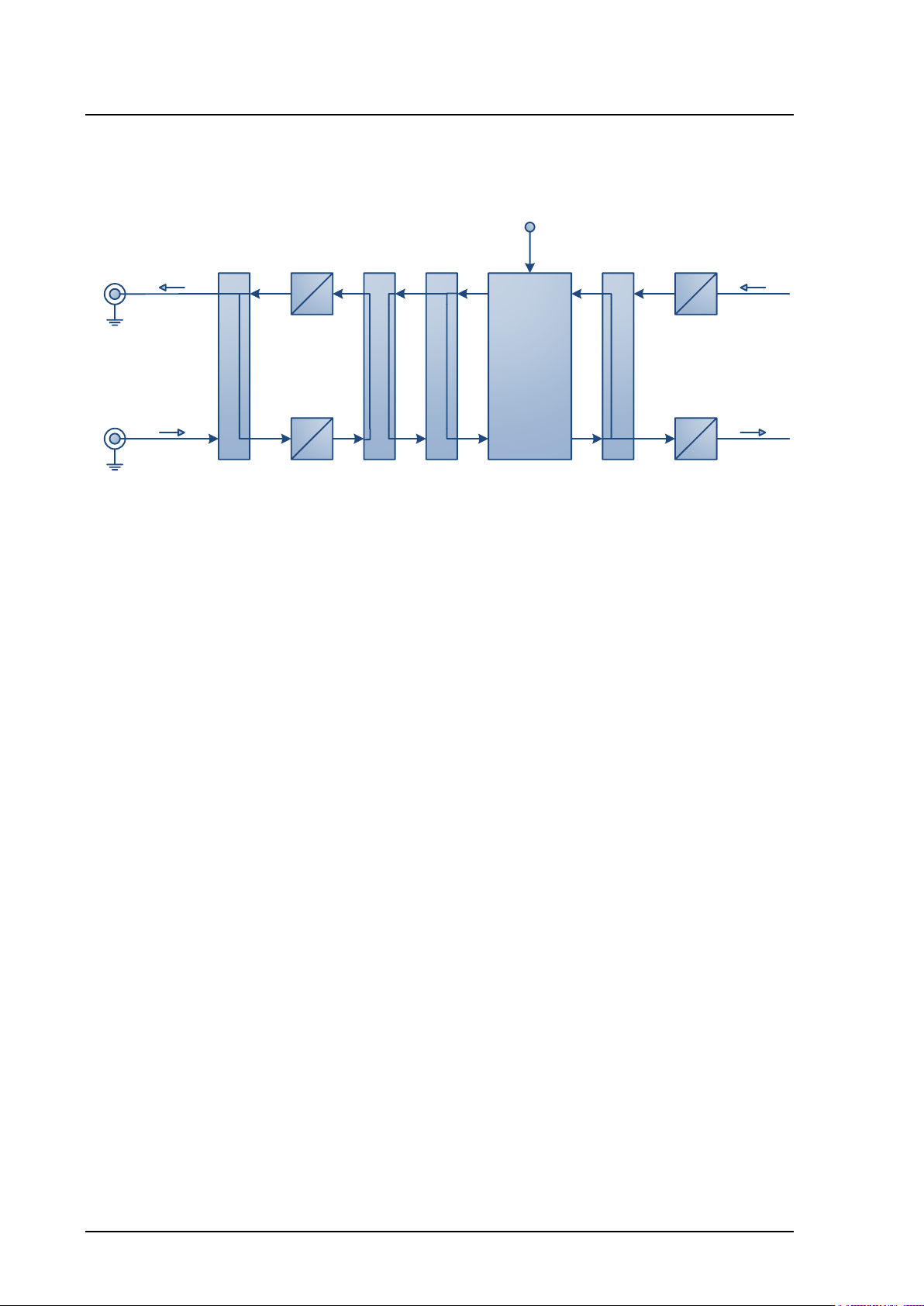
Ingenieurbüro Mulka
The world of bit streams is our business.
© 2019 –Ingenieurbüro Mulka
12
3.3 Loopback in G.703 Device
Analog Loopback
Remote Loopback ( Dual Mode)
Local Loopback
Remote Loopback
Jitter Attenuation
REF
CLK
G.7 03-TX
G.7 03-RX
Other manuals for DABRF-RM
1
This manual suits for next models
3
Table of contents
Other Ingenieurbüro Mulka Media Converter manuals
Popular Media Converter manuals by other brands

KTI Networks
KTI Networks KC-350-C installation guide
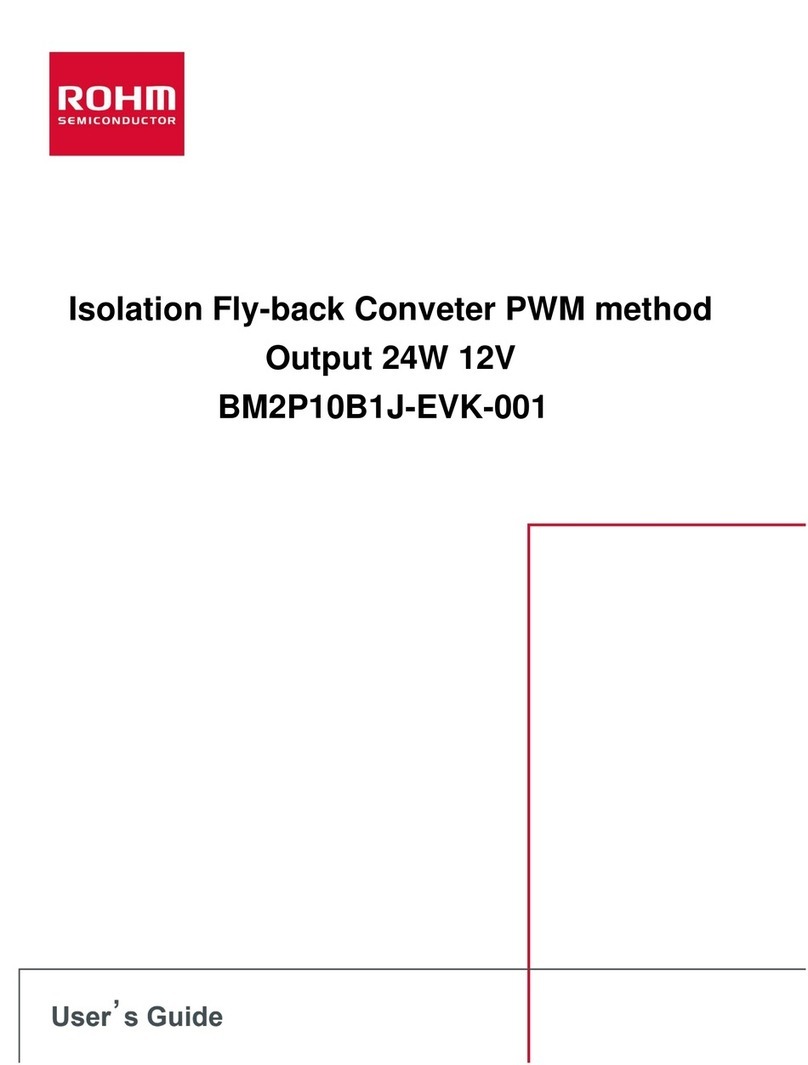
Rohm
Rohm BM2P10B1J-EVK-001 user guide
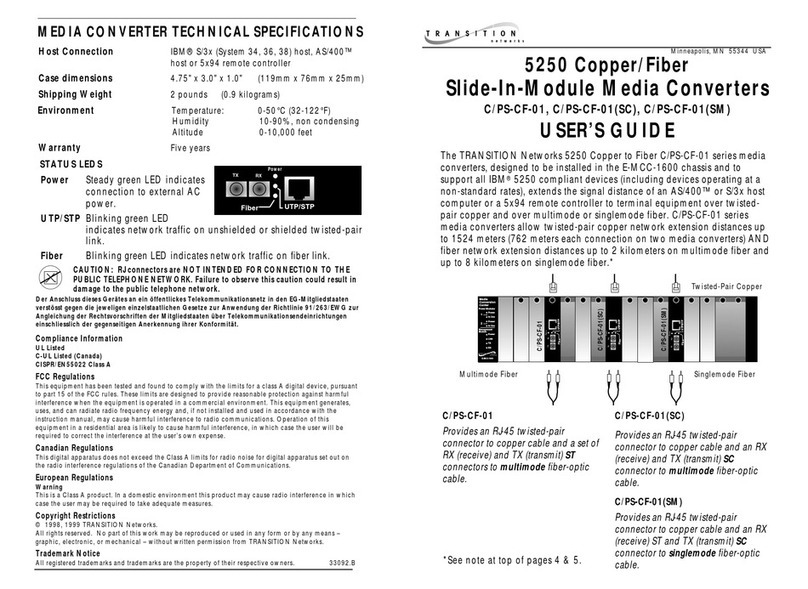
Transition Networks
Transition Networks C/PS-CF-01(SC) user guide
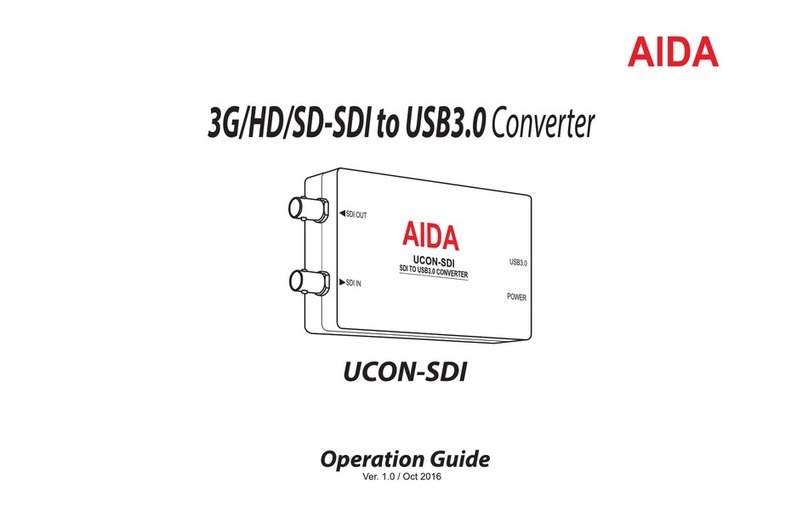
AIDA
AIDA UCON-SDI Operation guide
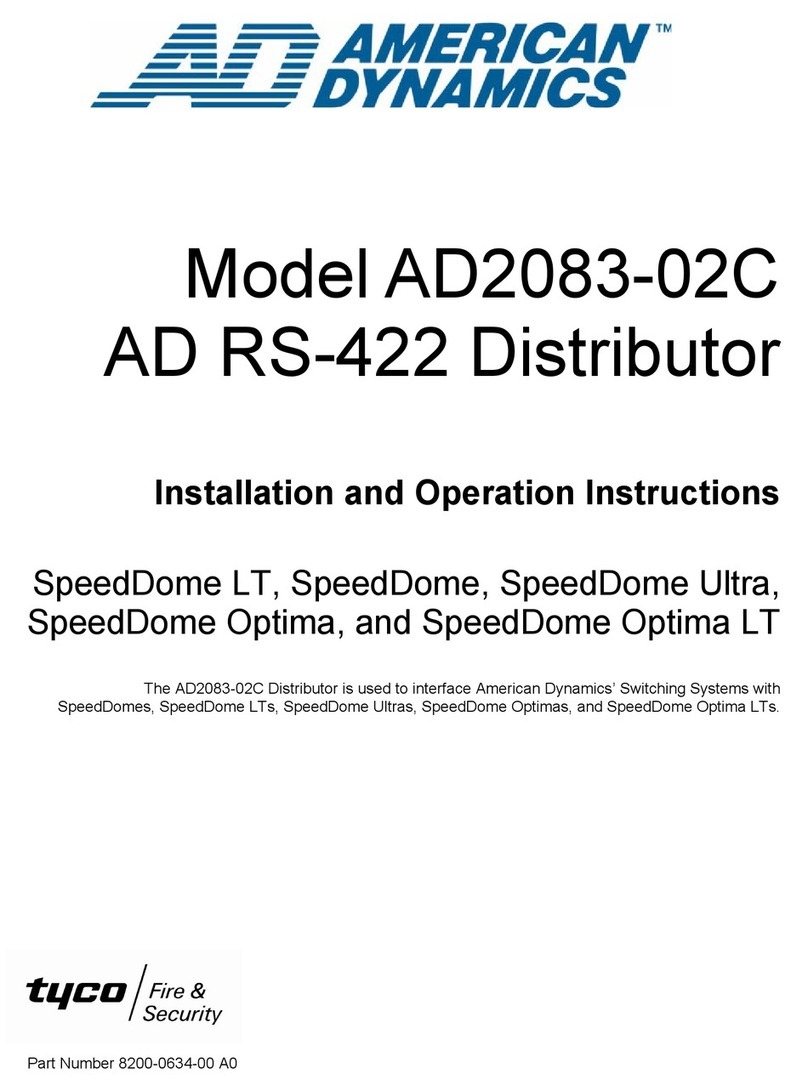
American Dynamics
American Dynamics AD RS-422 Installation and operation instructions
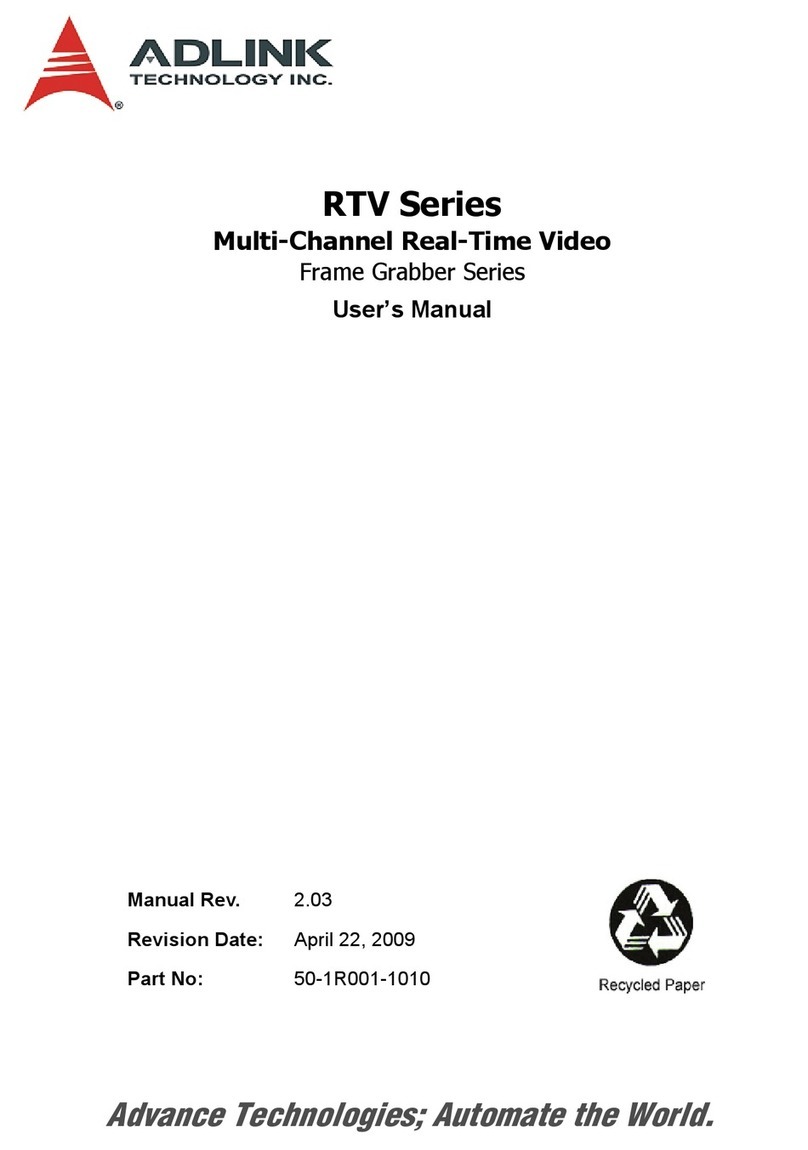
ADLINK Technology
ADLINK Technology RTV Series user manual